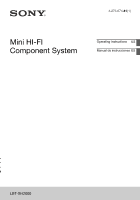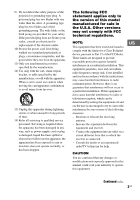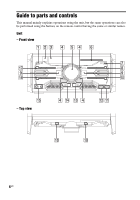Sony LBT-SH2000 Operating Instructions
Sony LBT-SH2000 Manual
 |
View all Sony LBT-SH2000 manuals
Add to My Manuals
Save this manual to your list of manuals |
Sony LBT-SH2000 manual content summary:
- Sony LBT-SH2000 | Operating Instructions - Page 1
4-273-674-81(1) Mini HI-FI Component System Operating Instructions US Manual de instrucciones ES LBT-SH2000 - Sony LBT-SH2000 | Operating Instructions - Page 2
personal injury and/or property damage. Owner's Record The model and serial numbers user to the presence of important operating and maintenance (servicing) instructions in the literature accompanying the appliance. Important Safety Instructions 1) Read these instructions. 2) Keep these instructions - Sony LBT-SH2000 | Operating Instructions - Page 3
Refer all servicing to qualified service personnel. Servicing is required when this model manufactured for sale in the U.S.A. Other Class B digital device, pursuant to the instructions, may and on, the user is encouraged to try manual could void your authority to operate this equipment. Continued l 3US - Sony LBT-SH2000 | Operating Instructions - Page 4
License and Trademark Notice • "WALKMAN" and "WALKMAN" logo are registered trademarks of Sony Corporation. • MPEG Layer-3 audio coding technology and patents licensed from Fraunhofer IIS and Thomson. • Windows Media is either a registered trademark or trademark of Microsoft Corporation - Sony LBT-SH2000 | Operating Instructions - Page 5
the lighting pattern on the speakers 22 Using the timers 23 Changing the display 24 Using optional equipment ......... 25 Deactivating the buttons on the unit (Child Lock 25 Additional Information Playable discs 25 Troubleshooting 26 Messages 30 Precautions 31 Specifications 32 5US - Sony LBT-SH2000 | Operating Instructions - Page 6
Guide to parts and controls This manual mainly explains operations using the unit, but the same operations can also be performed using the buttons on the remote control having the same or similar names. Unit - Front view 1 23 4 5 4 6 7 qj 8 9 9 qh q; qg - Top view 4 qf qd 4 qs qa qk ql - Sony LBT-SH2000 | Operating Instructions - Page 7
it to standby mode. The STANDBY indicator lights up in red when the system is turned off. B Remote control sensor C Display panel D Unit: / / / Select the menu items. +/- (select folder) Select a folder on an MP3 disc or a USB device. m/M (rewind/fast forward) Hold down to find a point in a track or - Sony LBT-SH2000 | Operating Instructions - Page 8
FLASH, PHASER Activate or select the DJ EFFECT type. Q Unit: SEARCH Enter or exit search mode. Unit: GROOVE Reinforce the bass. Unit: PRESET EQ Remote control: EQ Select the sound effect (page 21). REC TO USB B Transfer onto the optional USB device which is connected to the B port. R RETURN Return - Sony LBT-SH2000 | Operating Instructions - Page 9
U REPEAT/FM MODE Listen to a disc, a USB device, a single track or file repeatedly (page 14, 20). Select the FM reception mode (monaural or stereo) (page 14). V CLEAR Delete the last step from the program list. W TUNER MEMORY (page 15) Preset the radio station. X PLAY MODE/TUNING MODE Select the - Sony LBT-SH2000 | Operating Instructions - Page 10
to the audio output jacks of an audio/video equipment. The audio is output through this system. D LED SPEAKER terminals Connect the LED SPEAKER connector of the speaker to this terminal. connect to the audio output jacks of a gaming device (such as PlayStation 3). The audio is output through this - Sony LBT-SH2000 | Operating Instructions - Page 11
or mix different types of batteries. • If you do not use the remote for a long period of time, remove the batteries to avoid damage from wall socket. The demonstration appears in the display panel. Press "/1 to turn on the system and the demonstration automatically ends. If the supplied adaptor on - Sony LBT-SH2000 | Operating Instructions - Page 12
in Power Saving Mode. Use the buttons on the remote control to perform this operation. 1 Press "/1 to turn on the system. 2 Press CLOCK/TIMER SET. If "PLAY SET" appears in the display panel, press ./> repeatedly to select "CLOCK SET", then press ENTER. 3 Press ./> repeatedly to set the hour, then - Sony LBT-SH2000 | Operating Instructions - Page 13
Play) Press PLAY MODE on the remote control repeatedly when playback is stopped. • SHUF: shuffle a disc. • SHUF*: shuffle all MP3 files in the folder on the disc * When playing an AUDIO CD, " SHUF" performs the same operation as "SHUF" play mode. Note When you turn off the system - Sony LBT-SH2000 | Operating Instructions - Page 14
eject the disc. • (USB function only) The program list is cleared when you: - remove the USB device. - switch the USB memory select. Playing repeatedly (Repeat Play) Press REPEAT on the remote control repeatedly. • REP: repeat all tracks or files • REP 1: repeat a track or file Tuner Listening to - Sony LBT-SH2000 | Operating Instructions - Page 15
press +/- repeatedly to select the preset number you want. Receiving RDS broadcasts This system allows you to use Radio Data System provides RDS services, the Program Service name appears in the display panel. You can check the RDS information by pressing DISPLAY on the remote control repeatedly. - Sony LBT-SH2000 | Operating Instructions - Page 16
/ to select the memory you want, then press ENTER. 6 Start playback the audio files of the selected memory or start transferring. Transferring music You can transfer music from a sound source to a USB device. The audio format of files transferred by this system is MP3. However, you can also transfer - Sony LBT-SH2000 | Operating Instructions - Page 17
play. Transferring analog audio (Analog Transferring) You can transfer the sound from analog audio sources (other than CD and USB function) to a USB device. 1 Connect a transferable USB device to the B port on the unit (page 17). 2 Press FUNCTION repeatedly to select the source you want to transfer - Sony LBT-SH2000 | Operating Instructions - Page 18
to the B port, then connect the USB device you want to transfer to A port. 2 Press USB/USB SELECT repeatedly to select "USB A". 3 For USB A-USB B Synchronized Transfer: When playback is stopped, press PLAY MODE on the remote control repeatedly to select the play mode you want. Note If you start - Sony LBT-SH2000 | Operating Instructions - Page 19
While transferring from an MP3 disc, AUDIO CD or USB device, no sound is output. • CD-TEXT information is not transferred in the the respective formats, the system may produce noise or may malfunction. 1 Press USB/USB SELECT repeatedly to select "USB A" or "USB B". 2 Connect a USB device to the A or - Sony LBT-SH2000 | Operating Instructions - Page 20
own program (Program Play) See page 13. Playing repeatedly (Repeat Play) Press REPEAT repeatedly. • REP: repeat all audio files on a USB device • REP 1: repeat an audio file Notes on the USB device • The playback order for the system may differ from the playback order of the connected digital music - Sony LBT-SH2000 | Operating Instructions - Page 21
effect, select "FLAT". Creating your own sound effect You can raise or lower the levels of specific frequency ranges and then store the setting in the memory as "USER EQ". 1 Press OPTIONS. 2 Press / repeatedly to select "EQ EDIT", then press ENTER. 3 Press / repeatedly to adjust the equalizer level - Sony LBT-SH2000 | Operating Instructions - Page 22
the system, change the function or change the tuner band. • If you activate the DJ EFFECT during transferring, the sound effect will not be transferred onto the USB device. • You cannot use VOLUME/DJ CONTROL to adjust the volume when the DJ EFFECT is activated. Press VOLUME +/- on the remote control - Sony LBT-SH2000 | Operating Instructions - Page 23
to set the time to stop playing or transferring. 6 Press ./> repeatedly to select the sound source you want, then press ENTER. For Recording Timer: Connect a transferable USB device to the B port on the unit. 7 Press "/1 to turn off the system. To check the timer setting or activate the timer again - Sony LBT-SH2000 | Operating Instructions - Page 24
/ repeatedly to select "DIMMER", then press ENTER. 3 Press / repeatedly to select the brightness setting you want, then press ENTER. To exit the OPTIONS menu, press OPTIONS. Viewing information in the display panel Press DISPLAY on the remote control repeatedly when the system is turned on. You can - Sony LBT-SH2000 | Operating Instructions - Page 25
child mischief. Hold down x for more than 5 seconds. "CHILD LOCK" and "ON" appear in the display panel. You can only operate the system using the buttons on the remote "closing the session" - Recorded with an incompatible recording device - Poor recording quality - Scratches or dirty - Finalized - Sony LBT-SH2000 | Operating Instructions - Page 26
Troubleshooting Should you encounter a problem with your system, find your problem in the troubleshooting checklist below and take the corrective action. If the problem persist, consult your nearest Sony dealer. Note that if service no microphone sound. • Adjust the microphone volume. • Make sure - Sony LBT-SH2000 | Operating Instructions - Page 27
back is monaural. There is no sound from a specific speaker. • Check that the speaker is connected securely and correctly. Disc player The system does not eject the disc and "LOCKED" appears. • Consult your nearest Sony dealer or local authorized Sony service facility. The disc cannot be inserted - Sony LBT-SH2000 | Operating Instructions - Page 28
not fix the problem, the USB device may be broken. Refer to operating instructions supplied with the USB device on how to deal with this problem. There is no sound. • The USB device is not connected correctly. Turn off the system and reconnect the USB device, then turn on the system and check if - Sony LBT-SH2000 | Operating Instructions - Page 29
protection (Digital Rights Management) cannot be played back by this system. * This system supports FAT16 and FAT32, but some USB device may not support all of these FAT. For details, refer to the operating instructions of each USB device or contact the manufacturer. Additional Information 29US - Sony LBT-SH2000 | Operating Instructions - Page 30
unit to perform this operation. 1 Unplug and plug the power cord back in. 2 Press "/1 to turn on the system. 3 Hold down x and follow by "/1 for about 3 seconds. "COLD RESET" appears in the display panel. All user-configured settings, such as preset radio stations, timer, and the clock are reset to - Sony LBT-SH2000 | Operating Instructions - Page 31
have been erased. NO TRACK No playable file is inserted in the system. NOT IN USE You tried to perform a specific operation under conditions where that operation is prohibited. NOT SUPPORTED An unsupported USB device is connected, or the USB device is connected through an USB hub. PROTECTED The USB - Sony LBT-SH2000 | Operating Instructions - Page 32
system, unplug the system, and have it checked by qualified personnel before operating it again. • AC power cord must be changed only at the qualified service Specifications AUDIO POWER SPECIFICATIONS impedance 10 k: A, B port: Type A USB section Supported bit rate MP3 (MPEG 1 Audio Layer-3): 32 kbps - Sony LBT-SH2000 | Operating Instructions - Page 33
Supported USB device Mass Storage Class Maximum current 500 mA Disc player section System Compact disc and digital audio system dB Tuner section FM stereo, FM/AM superheterodyne tuner Remote control (1) R6 (Size AA) batteries (2) FM lead/AM loop antenna (1) Speaker foot (8) Design and specifications - Sony LBT-SH2000 | Operating Instructions - Page 34
la parte posterior de la unidad. Registre esos números en el espacio suministrado a continuación. Menciónelos siempre que llame al distribuidor Sony respecto a este producto. Núm. modelo Núm. serie Este símbolo pretende alertar al usuario sobre la presencia de un "voltaje peligroso" no aislado - Sony LBT-SH2000 | Operating Instructions - Page 35
el cable de alimentación para que no se pise ni se pince, especialmente en los enchufes, las tomas de corriente y el punto en el que sale del aparato. 11) Utilice solamente complementos/ accesorios especificados por el fabricante. 12) Utilícelo solamente con el carro, el soporte, el trípode, la - Sony LBT-SH2000 | Operating Instructions - Page 36
cualquier cambio o modificación que no esté expresamente aprobado en este manual podría inhabilitar su autoridad para utilizar este equipo. Aviso sobre la WALKMAN" y el logotipo de "WALKMAN" son marcas comerciales registradas de Sony Corporation. • Tecnología de codificación de audio MPEG Layer-3 y - Sony LBT-SH2000 | Operating Instructions - Page 37
de fiesta (DJ EFFECT 23 Otras operaciones Cantando sobre el audio 23 Cambio del patrón de iluminación en los altavoces 23 Uso de los temporizadores ........ 24 Cambio de la pantalla 25 Uso de equipos opcionales ........ 27 Desactivación de los botones de la unidad (Child Lock 27 Informaci - Sony LBT-SH2000 | Operating Instructions - Page 38
Guía de piezas y controles Este manual explica principalmente las operaciones disponibles desde la unidad, pero las mismas operaciones se pueden realizar utilizando los botones del mando a distancia que tienen los mismos - Sony LBT-SH2000 | Operating Instructions - Page 39
sintonización) Sintonice la emisora que desee. E Unidad: VOLUME/DJ CONTROL Ajuste el volumen. Ajuste el nivel de DJ EFFECT (página 23). No es posible usar esta rueda para ajustar el volumen cuando DJ EFFECT está activado. Mando a distancia: VOLUME +/-* Ajuste el - Sony LBT-SH2000 | Operating Instructions - Page 40
. Indicador A O Toma MIC IN Conecte un micrófono. MIC LEVEL Ajuste el volumen del micrófono. P Unidad: FLANGER, ISOLATOR, SOUND FLASH, PHASER Active o seleccione el tipo de DJ EFFECT. Q Unidad: SEARCH Acceda o salga del modo de búsqueda. Unidad: GROOVE Refuerce el nivel de graves. Unidad: PRESET EQ - Sony LBT-SH2000 | Operating Instructions - Page 41
S ENTER Introduzca los ajustes. T CLOCK/TIMER SELECT (página 25) CLOCK/TIMER SET (página 12, 24) Ajuste el reloj y los temporizadores. U REPEAT/FM MODE Escuche un disco, un dispositivo USB, un archivo o una pista individual varias veces (página 14, 21). Seleccione el modo de recepción FM (monoaural - Sony LBT-SH2000 | Operating Instructions - Page 42
Procedimientos iniciales Conexión del sistema de forma segura ANTENNA FM/AM A B GAME DVD/SAT L L R R C LED SPEAKER R L E SPEAKERS HIGH CHANNEL R L D IMPEDANCE USE 4 Ω SPEAKERS LOW CHANNEL R L IMPEDANCE USE 4 Ω E F A Antenas Busque una ubicación y una orientación que - Sony LBT-SH2000 | Operating Instructions - Page 43
Procedimientos iniciales E Altavoz Los conectores del altavoz están codificados con un color con los terminales del altavoz respectivos en la unidad. HIGH CHANNEL Inserción de las pilas Inserte las dos pilas R6 (tamaño AA) suministradas de acuerdo con la polaridad que se muestra en la ilustración. - Sony LBT-SH2000 | Operating Instructions - Page 44
Posición de los altavoces Para que el rendimiento del sistema se óptimo, recomendamos que coloque los altavoces tal y como se muestra más abajo. A Unidad B Altavoz (izquierdo) C Altavoz (derecho) B C A 0,3 m (1 pie) 0,3 m (1 pie) Disco Reproducción de un disco AUDIO CD/MP3 1 Pulse CD. 2 - Sony LBT-SH2000 | Operating Instructions - Page 45
Uso del modo de reproducción Reproducción en el orden original (Reproducción normal) Pulse PLAY MODE en el mando a distancia varias veces cuando la reproducción se haya detenido. • (en blanco): un disco • *: todos los archivos MP3 almacenados en la carpeta del disco * Cuando se reproduce un AUDIO CD - Sony LBT-SH2000 | Operating Instructions - Page 46
detiene automáticamente cuando se sintoniza una emisora y, a continuación, "TUNED" y "STEREO" (solo para programas de FM estéreo) se iluminan en el visor. Si continuación, realice la sintonización manualmente. Para la sintonización manual: Pulse TUNING MODE varias veces hasta que las indicaciones - Sony LBT-SH2000 | Operating Instructions - Page 47
Sintonizador Para cambiar el intervalo de sintonización de AM El ajuste predeterminado para el intervalo de sintonización de AM es 9 kHz (o 10 kHz en algunas zonas). No puede cambiar el intervalo de sintonización de AM en el modo de ahorro de energía. Utilice los botones de la unidad para realizar - Sony LBT-SH2000 | Operating Instructions - Page 48
con este sistema Consulte los sitios web que se facilitan a continuación para obtener información sobre los dispositivos USB compatibles. Nota sobre el número máximo de carpetas y archivos de audio almacenados en un dispositivo USB El sistema no puede transferir - Sony LBT-SH2000 | Operating Instructions - Page 49
Dispositivo USB Notas • Cuando transfiera a partir de un AUDIO CD, las pistas se transferirán como archivos MP3 de 128 kbps. Cuando transfiera a partir de un disco MP3, los archivos MP3 se transferirán con la misma velocidad de transferencia que los archivos MP3 originales. Cuando transfiera a - Sony LBT-SH2000 | Operating Instructions - Page 50
Transferencia de audio analógico (Transferencia analógica) Puede transferir sonido de fuentes analógicas (al margen de las funciones CD y USB) a un dispositivo USB. 1 Conecte un dispositivo USB transferible al puerto B de la unidad (página 17). 2 Pulse FUNCTION varias veces para seleccionar la - Sony LBT-SH2000 | Operating Instructions - Page 51
Dispositivo USB 5 Pulse ENTER. La transferencia se inicia cuando "DON'T REMOVE" aparece en el visor. Para la transferencia sincronizada a alta velocidad de USB A a USB B: Cuando se haya completado la transferencia, los dos dispositivos USB se detendrán automáticamente. Para la transferencia REC1 de - Sony LBT-SH2000 | Operating Instructions - Page 52
• Si una carpeta o archivo que está intentando transferir ya existe en el dispositivo USB con el mismo nombre, se añade un número secuencial después del nombre sin sobrescribir la carpeta o el archivo original. • No puede expulsar el disco, seleccionar otro pista o archivo, pausar la reproducción o - Sony LBT-SH2000 | Operating Instructions - Page 53
Dispositivo USB Uso del modo de reproducción Utilice los botones del mando a distancia para realizar esta operación. Reproducción en el orden original (Reproducción normal) Pulse PLAY MODE varias veces cuando se detenga la reproducción. • ALL USB: todos los dispositivos USB • 1 USB: un dispositivo - Sony LBT-SH2000 | Operating Instructions - Page 54
ajustar el nivel de otras bandas de frecuencia y el efecto de sonido envolvente. El ajuste de ecualizador de usuario se almacena cuando la indicación "USER EQ" aparece en el visor. Para recuperar el ajuste del ecualizador de usuario Pulse PRESET EQ (o EQ en el mando a distancia) varias veces para - Sony LBT-SH2000 | Operating Instructions - Page 55
Por ejemplo, si solo desea centrarse en música vocal, etc. • SOUND FLASH: Transmitir el sonido intermitentemente. El sonido se interrumpe regularmente. • PHASER al dispositivo USB. • No es posible usar VOLUME/DJ CONTROL para ajustar el volumen cuando DJ EFFECT está activado. Pulse VOLUME +/- en el - Sony LBT-SH2000 | Operating Instructions - Page 56
3 Pulse / varias veces para seleccionar el patrón de iluminación de los altavoces que desea y, a continuación, pulse ENTER. Para apagar la iluminación, seleccione "PATTERN OFF". Uso de los temporizadores El sistema ofrece tres funciones de temporización. No es posible activar el temporizador de - Sony LBT-SH2000 | Operating Instructions - Page 57
6 Pulse ./> varias veces para seleccionar la fuente de sonido que desea y, a continuación, pulse ENTER. Para el temporizador de grabación: Conecte un dispositivo USB transferible al puerto B de la unidad. 7 Pulse "/1 para apagar el sistema. Para comprobar el ajuste del temporizador o activar el - Sony LBT-SH2000 | Operating Instructions - Page 58
Cambio del patrón de iluminación alrededor de la rueda VOLUME/DJ CONTROL 1 Pulse OPTIONS. 2 Pulse / varias veces para seleccionar "ILLUM" y, a continuación, pulse ENTER. 3 Pulse / varias veces para seleccionar el patrón de iluminación que desea y, a continuación, pulse - Sony LBT-SH2000 | Operating Instructions - Page 59
seleccionar la función que corresponde al equipo conectado. 4 Inicie la reproducción para el equipo conectado. Desactivación de los botones de la unidad (Child Lock) Puede desactivar los botones de la unidad (excepto "/1) para evitar que se haga un uso incorrecto (por ejemplo, las travesuras de los - Sony LBT-SH2000 | Operating Instructions - Page 60
problemas que se incluye más abajo y tome las medidas correctivas que se indican. Si el problema continúa, póngase en contacto con el distribuidor de Sony más cercano. Tenga en cuenta que si el personal del servicio técnico cambia algunas piezas durante la reparación, es posible que dichas piezas no - Sony LBT-SH2000 | Operating Instructions - Page 61
de los altavoces o cambie la dirección del micrófono. La indicación "CHILD LOCK" aparece al pulsar cualquier botón de la unidad. • Apague la función el disco y aparece la indicación "LOCKED". • Consulte con el distribuidor Sony o el servicio técnico autorizado Sony más cercano. El disco no se puede - Sony LBT-SH2000 | Operating Instructions - Page 62
a continuación, pulse Z EJECT para expulsar el disco. • Consulte con el distribuidor Sony más cercano. La reproducción no se inicia. • Limpie el disco (página 34 de archivos del dispositivo USB se fragmenta. Consulte el manual de instrucciones suministrado con el dispositivo USB para saber có - Sony LBT-SH2000 | Operating Instructions - Page 63
, es posible que el dispositivo USB esté roto. Consulte el manual de instrucciones suministrado con el dispositivo USB para saber cómo abordar este Si este patrón de pantalla persiste, póngase en contacto con el distribuidor Sony más cercano. Pantalla con mensaje erróneo. • Es posible que los datos - Sony LBT-SH2000 | Operating Instructions - Page 64
. Para obtener más información, consulte el manual de instrucciones de cada dispositivo USB o recibir emisoras. (Las indicaciones "TUNED" o "STEREO" parpadean en el visor.) • Conecte la externa disponible en el mercado. • Consulte con el distribuidor Sony más cercano si la antena de AM se ha salido - Sony LBT-SH2000 | Operating Instructions - Page 65
FOLDER FULL El número de carpetas ha alcanzado el límite máximo. NO DEVICE No hay ningún dispositivo USB conectado. NO MEMORY No se ha insertado ningún en unas condiciones en las que dicha operación está prohibida. NOT SUPPORTED Se ha conectado un dispositivo USB no compatible o el dispositivo USB - Sony LBT-SH2000 | Operating Instructions - Page 66
hasta que la indicación "CD NO DISC" aparezca en el visor. 4 Mantenga pulsado CD, seguido de "/1, durante unos 3 segundos. El visor mostrará "MECHA LOCK". 5 Desconecte el cable de alimentación. Notas sobre discos • Antes de reproducirlos, limpie el disco con un trapo desde el centro hacia el borde - Sony LBT-SH2000 | Operating Instructions - Page 67
Acumulación de calor • La acumulación de calor en la unidad durante su funcionamiento es normal y no debe ser causa de alarma. • No toque la caja si se ha usado de manera continuada a un volumen alto, ya que la caja puede haberse calentado mucho. • No obstruya los orificios de ventilación. El - Sony LBT-SH2000 | Operating Instructions - Page 68
Sección de reproductor de discos Sistema Disco compacto y sistema de audio digital Propiedades de diodo láser Duración de la emisión: Continua Salida de láser*: Menos de 44,6 PW * Esta salida es la medida del valor en una distancia de 200 mm desde la superficie de la lente del objetivo en el cabezal - Sony LBT-SH2000 | Operating Instructions - Page 69
- Sony LBT-SH2000 | Operating Instructions - Page 70
- Sony LBT-SH2000 | Operating Instructions - Page 71
- Sony LBT-SH2000 | Operating Instructions - Page 72
©2012 Sony Corporation Printed in Malaysia
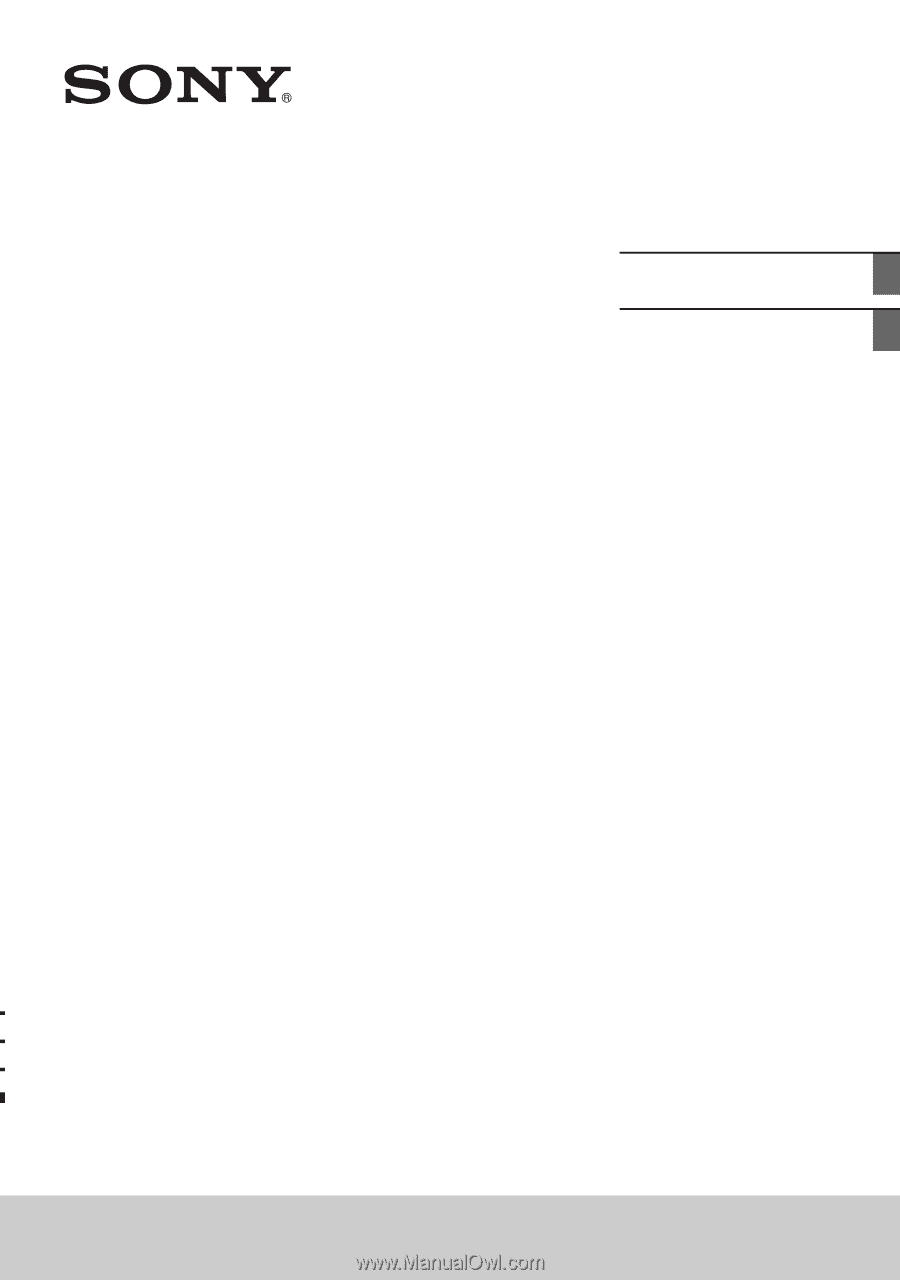
4-273-674-
81
(1)
LBT-SH2000
Mini HI-FI
Component System
Operating Instructions
Manual de instrucciones
US
ES