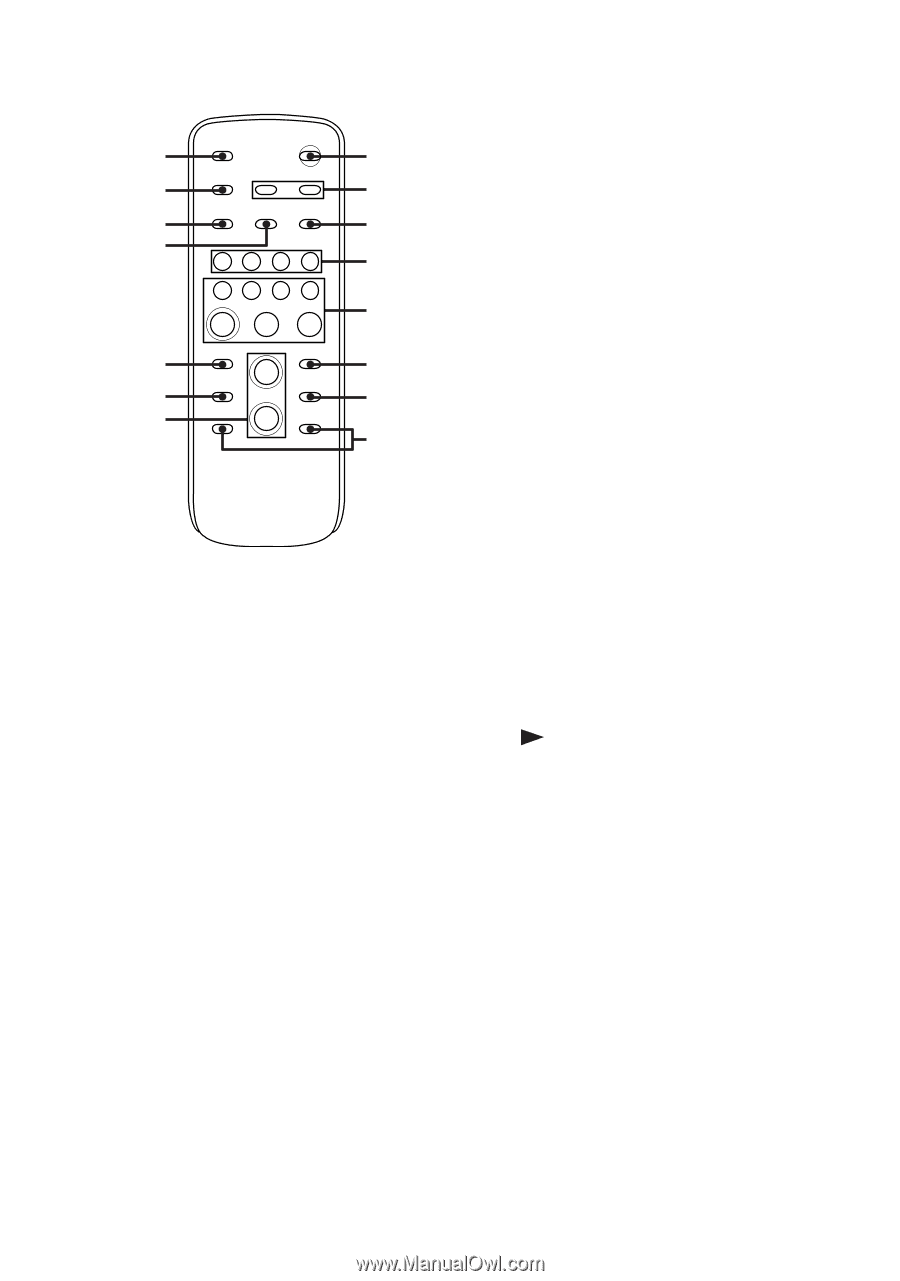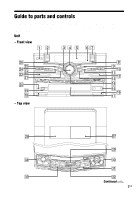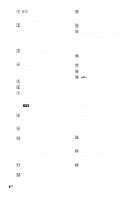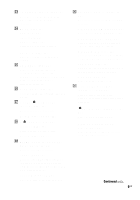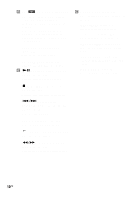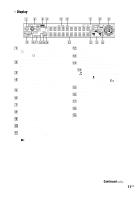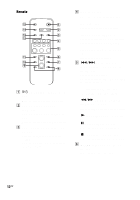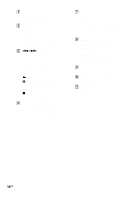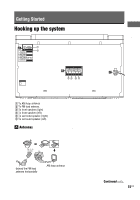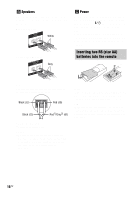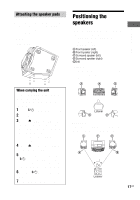Sony LBT-ZUX9 Operating Instructions - Page 12
Remote, REPEAT/FM MODE s 23 - stereo
 |
View all Sony LBT-ZUX9 manuals
Add to My Manuals
Save this manual to your list of manuals |
Page 12 highlights
Remote qg 1 qf 2 qd 3 qs 4 5 qa 6 q; 7 9 8 1 "/1 (on/standby) (pages 16, 18, 49) Press to turn the system on or off. B CLOCK/TIMER SELECT (page 44) CLOCK/TIMER SET (pages 18, 43) Press to set the clock and the timers. C REPEAT/FM MODE (pages 23, 32, 54) Press to change the Repeat Play setting. Press to select the FM monaural or stereo reception. D USB (page 27) Press to select the USB function. CD (page 19) Press to select the CD function. TUNER/BAND (page 31) Press to select the TUNER function. Press to select FM or AM band. FUNCTION (pages 19, 31, 45, 48) Press to select a function. E ./> (go backward/go forward) (pages 19, 22, 25, 27, 34, 43, 55) Press to select a track. Press to adjust the time when setting the clock or timer. +/- (tuning) (pages 31, 32) Press to tune in a radio station. m/M (rewind/fast forward) (pages 19, 28, 33) Press to find a point in a track or tape. (play) (pages 19, 24, 33, 51, 54) X (pause) (pages 19, 33) Press to start or pause playback. x (stop) (pages 19, 31, 33) Press to stop playback or recording. F ENTER (pages 18, 25, 28, 31, 37, 43) Press to enter the selection. 12US