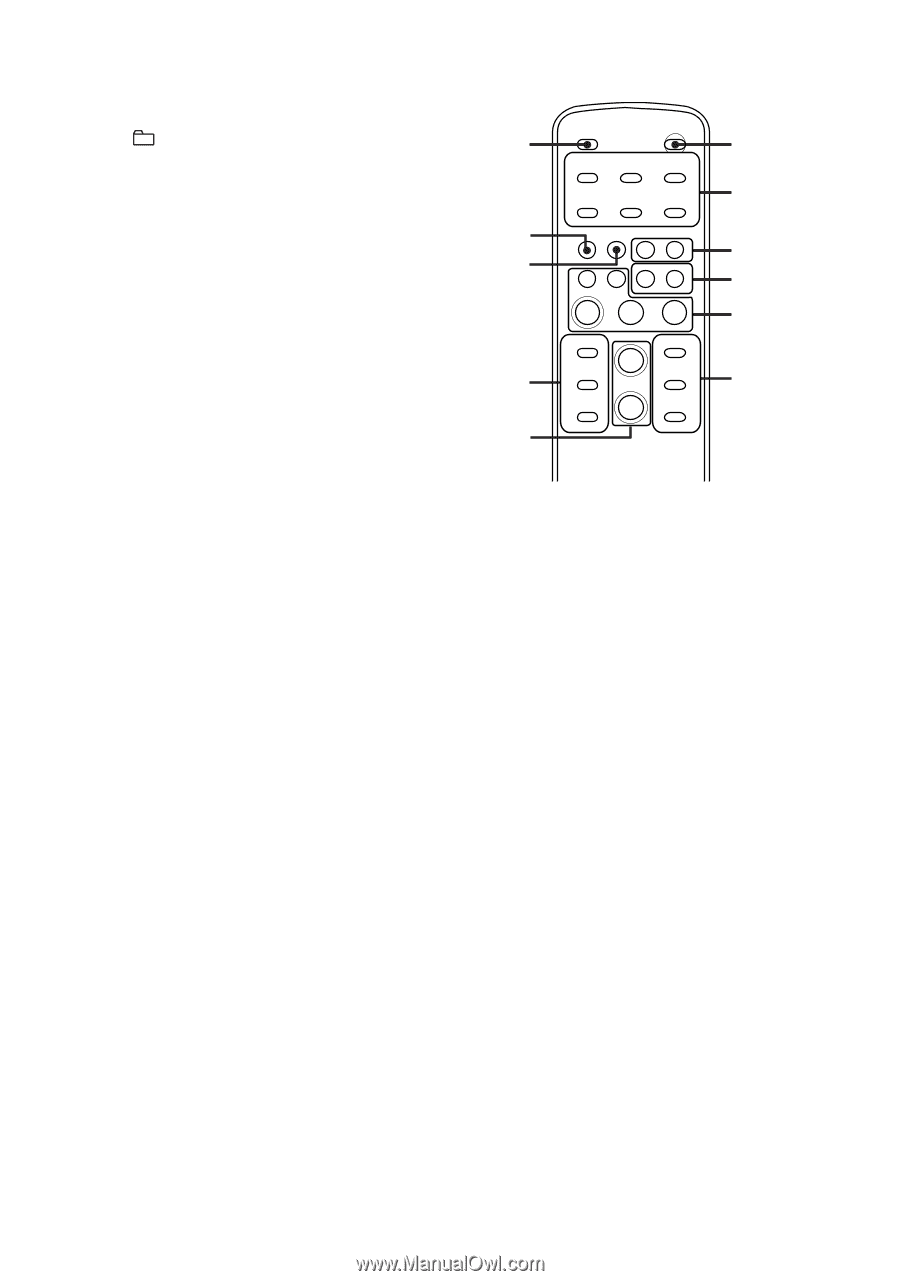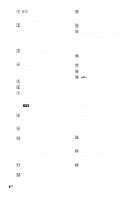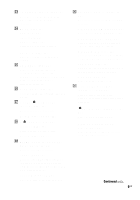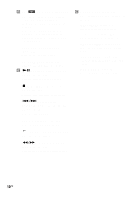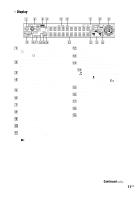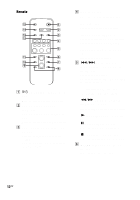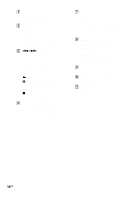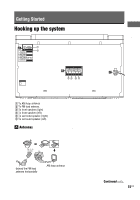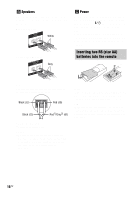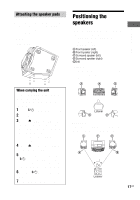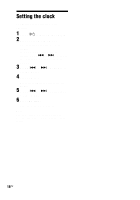Sony LBT-ZUX9 Operating Instructions - Page 13
X-trance Pro Remote, Play Mode/tuning Mode
 |
View all Sony LBT-ZUX9 manuals
Add to My Manuals
Save this manual to your list of manuals |
Page 13 highlights
G DISC SKIP (pages 17, 19, 20, 22) Press to select the next disc. H +/- (pages 19, 22, 25, 27, 34) Press to select a folder. I VOLUME +/-* (pages 19, 27, 44, 49) Press to adjust the volume. * The VOLUME + button has a tactile dot. Use the tactile dot as a reference when operating the system. J EQ (page 36) Press to select a preset effect. K CLEAR (page 23) Press to delete a programmed step. L PLAY MODE/TUNING MODE (pages 21, 31, 32) Press to select the play mode of CD or USB function. Press to select the tuning mode. qd TUNER MEMORY (page 31) Press to preset a radio station. qf DISPLAY (pages 45, 46) Press to change the information on the display. qg SLEEP (page 43) Press to activate the Sleep Timer. X-TRANCE PRO Remote qa 1 2 q; 3 9 4 5 8 6 7 1 "/1 (on/standby) (pages 16, 18, 49) Press to turn the system on or off. B X-ROUND ON/OFF (pages 38, 39) Press to turn on or off the X-ROUND function. MAX PAD (page 39) Press to enhance the sound. JUMP PAD (page 39) Press to switch the sound position to the opposite direction instantly. X-ROUND MODE (pages 38, 39) Press to select an X-ROUND mode. X-ROUND +/- (page 39) Press to change the sound movement or the speed of the sound movement. Continued l 13US