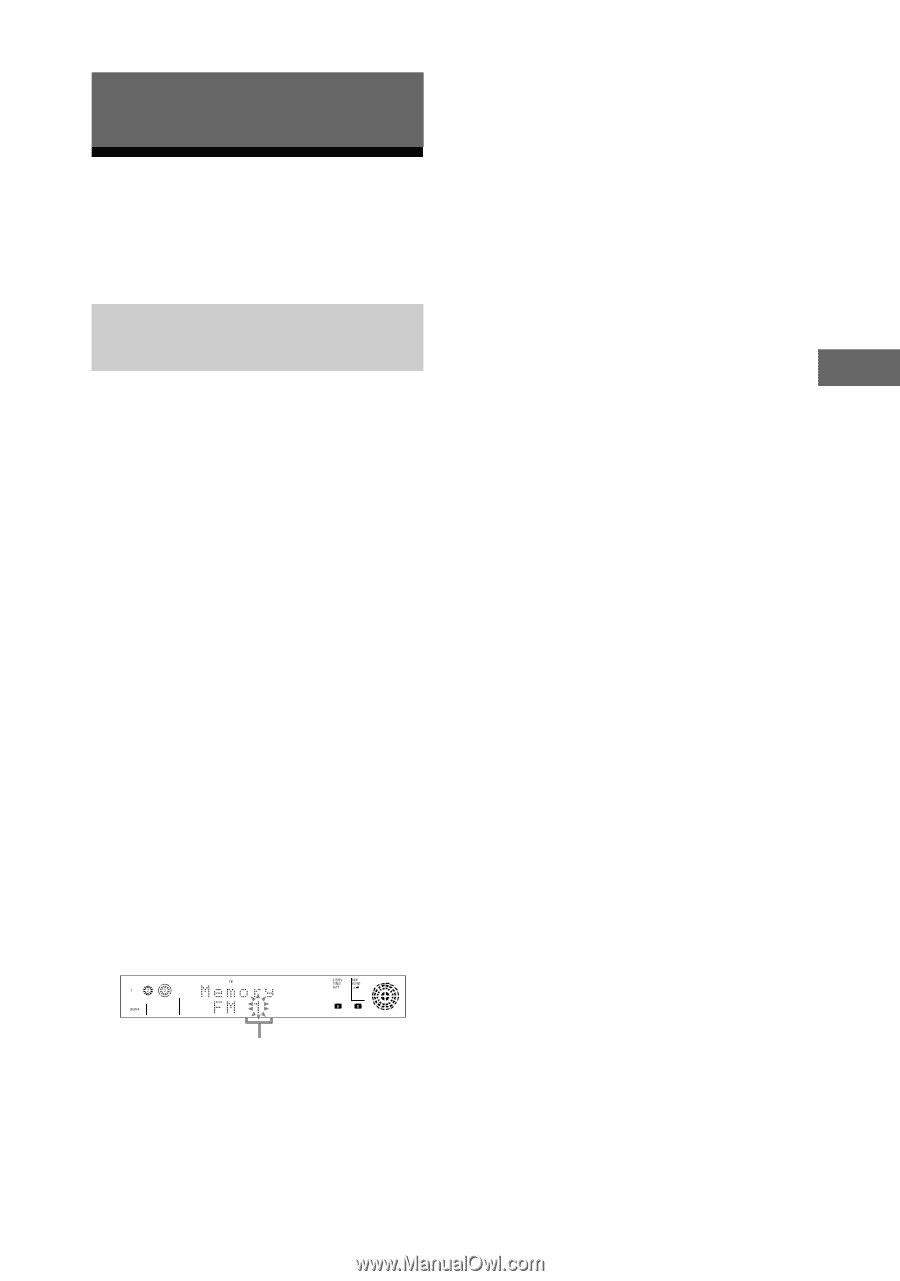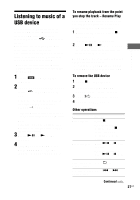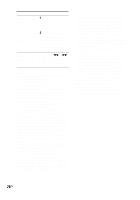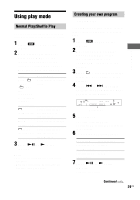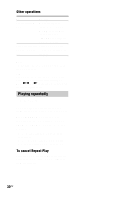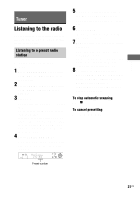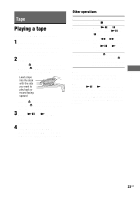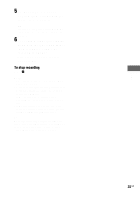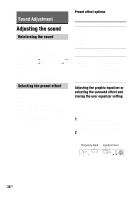Sony LBT-ZUX9 Operating Instructions - Page 31
Tuner, Listening to the radio
 |
View all Sony LBT-ZUX9 manuals
Add to My Manuals
Save this manual to your list of manuals |
Page 31 highlights
Tuner Tuner Listening to the radio You can listen to a radio station either by selecting a preset station, or by manually tuning in the station. Listening to a preset radio station Use buttons on the remote for the operation. 1 Press TUNER/BAND repeatedly until "FM" or "AM" lights up in the display. 2 Press TUNING MODE repeatedly until "AUTO" lights up in the display. 3 Press +/-. You can also use TUNING +/- on the unit. The frequency changes as the system scans for a station. Scanning stops automatically when a station is tuned in and "TUNED" lights up in the display. When a FM stereo program is tuned in, "STEREO" lights up in the display. 4 Press TUNER MEMORY. A preset number flashes in the display. The stations are stored from preset number 1. 5 Press +/- repeatedly to select the preset number you want. You can also use TUNING +/- on the unit. 6 Press ENTER. "Complete!" appears in the display. The station is stored. 7 Repeat steps 1 to 6 to store other stations. You can preset up to 20 FM stations and 10 AM stations. The preset stations are retained for half a day even if you unplug the power cord or if a power failure occurs. 8 To listen to a preset station, press TUNING MODE repeatedly until "PRESET" lights up in the display. Then, press +/- repeatedly to select the preset station you want. To stop automatic scanning Press x. To cancel presetting Press TUNER MEMORY. Preset number 31US