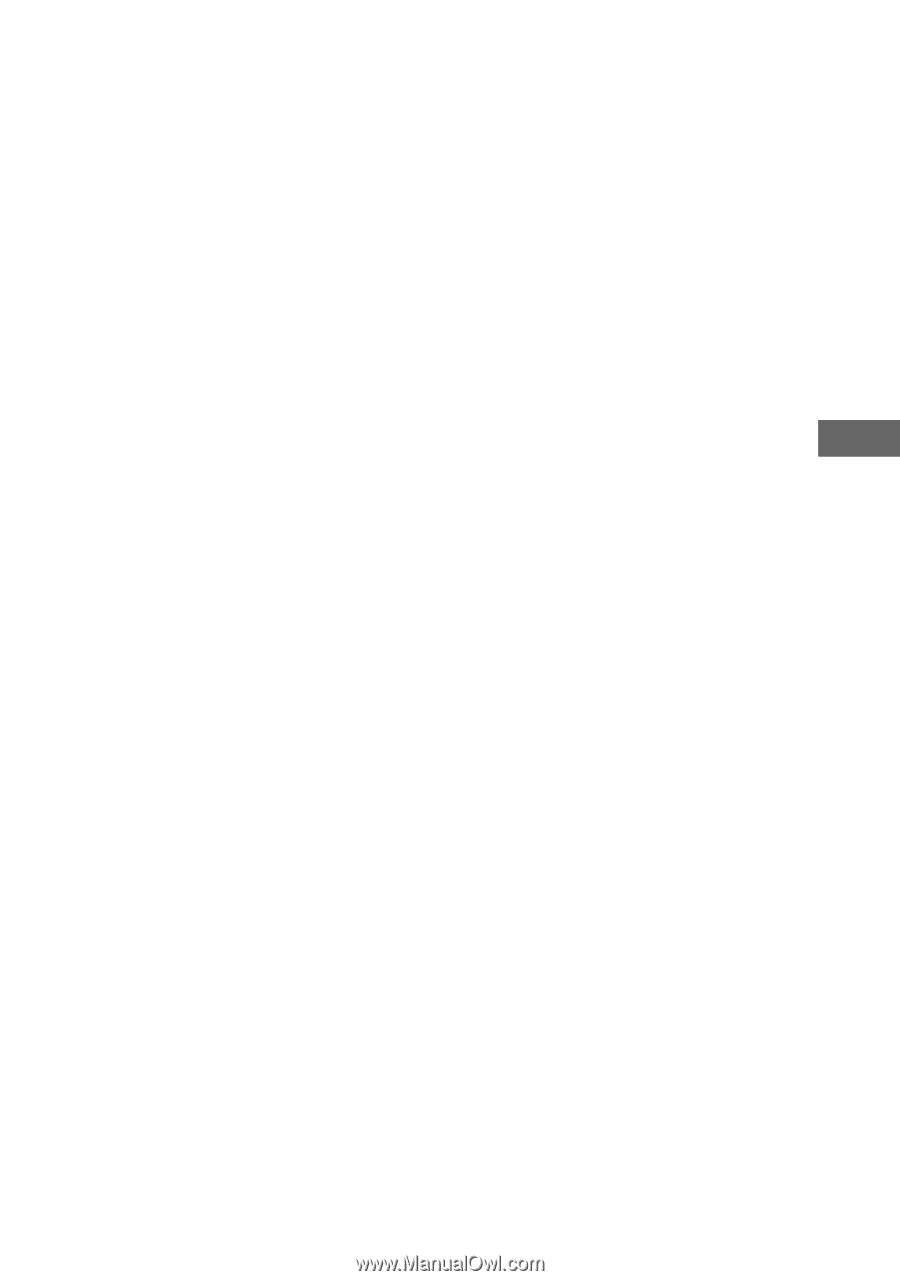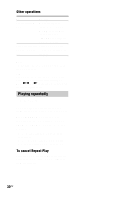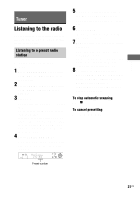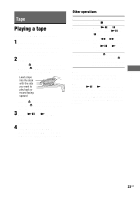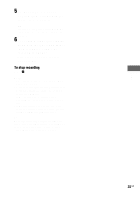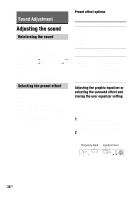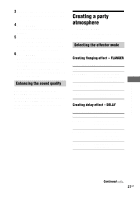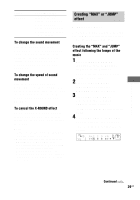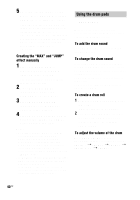Sony LBT-ZUX9 Operating Instructions - Page 35
To stop recording, For Sound Mixing, start singing
 |
View all Sony LBT-ZUX9 manuals
Add to My Manuals
Save this manual to your list of manuals |
Page 35 highlights
5 For Manual Recording and Sound Mixing, start playing the source to be recorded. Tip If noise is heard while recording from the radio, move the respective antenna to reduce the noise. 6 For Sound Mixing, start singing along with the music and adjust the microphone volume by turning MIC LEVEL. After you have finished, turn MIC LEVEL to MIN. To stop recording Press x. Notes • You cannot eject the disc during CD-TAPE Synchro Recording. • If you connect or disconnect a microphone or headphone during recording, the sound may cut off for a moment. • If the effector mode is activated while recording, the effect will be recorded onto a tape. • If the beat pattern is turned on or the drum sound is activated during recording, the beat sound would be recorded onto a tape. Tip When high level sound signals are input, the system automatically adjusts the recording level to prevent distortion of the recorded sound signals (Auto Level Control Function). Tape 35US