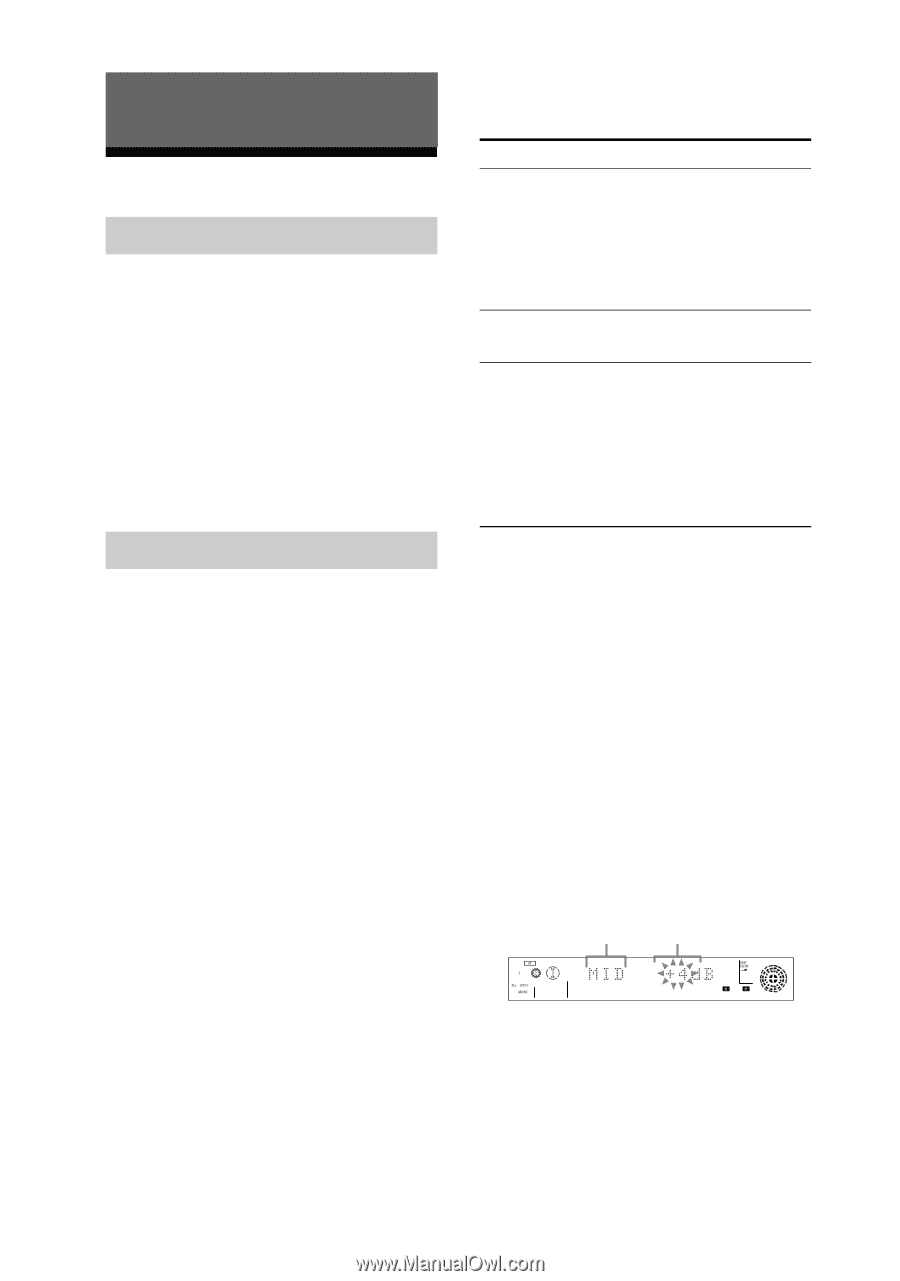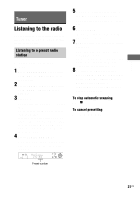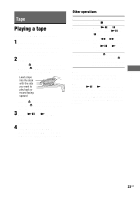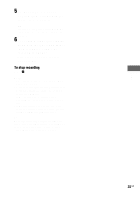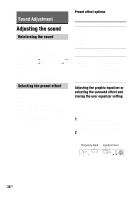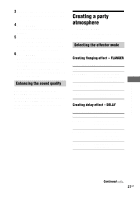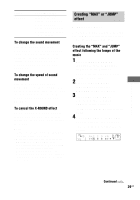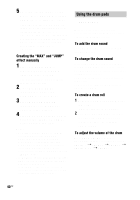Sony LBT-ZUX9 Operating Instructions - Page 36
Sound Adjustment, Adjusting the sound - specifications
 |
View all Sony LBT-ZUX9 manuals
Add to My Manuals
Save this manual to your list of manuals |
Page 36 highlights
Sound Adjustment Adjusting the sound Reinforcing the sound You can reinforce the bass and create a more powerful sound. Press GROOVE repeatedly. GROOVE ON* t Z-GROOVE ON* t GROOVE OFF t GROOVE ON t ... * The volume switches to power mode and the equalizer curve changes. Tip The default setting is "GROOVE ON". Selecting the preset effect Press one of the preset effect buttons to select the preset effect you want. Press USER EQ repeatedly to select one of the user equalizer setting. You can also press EQ on the remote repeatedly. Preset effect options "SUR" lights up in the display if you select an effect with surround effects. Effect Category ROCK, POP, JAZZ, DANCE, SAMBA, REGGAE, HIP HOP, TECHNO Standard audio sources FLAT Original audio source (cancel the preset effect) USER EQ 1, USER EQ 2, USER EQ 3 User equalizer setting (see "Adjusting the graphic equalizer or selecting the surround effect and storing the user equalizer setting" below) Adjusting the graphic equalizer or selecting the surround effect and storing the user equalizer setting You can adjust the sound by raising or lowering the level of specific frequency band or selecting the surround effect, then store up to three user equalizer settings in the memory. 1 Press EQ BAND/MEMORY repeatedly to select a frequency band or surround effect setting. 2 Turn OPERATION DIAL to adjust the level or select the surround effect you want. Frequency band Equalizer level 36US