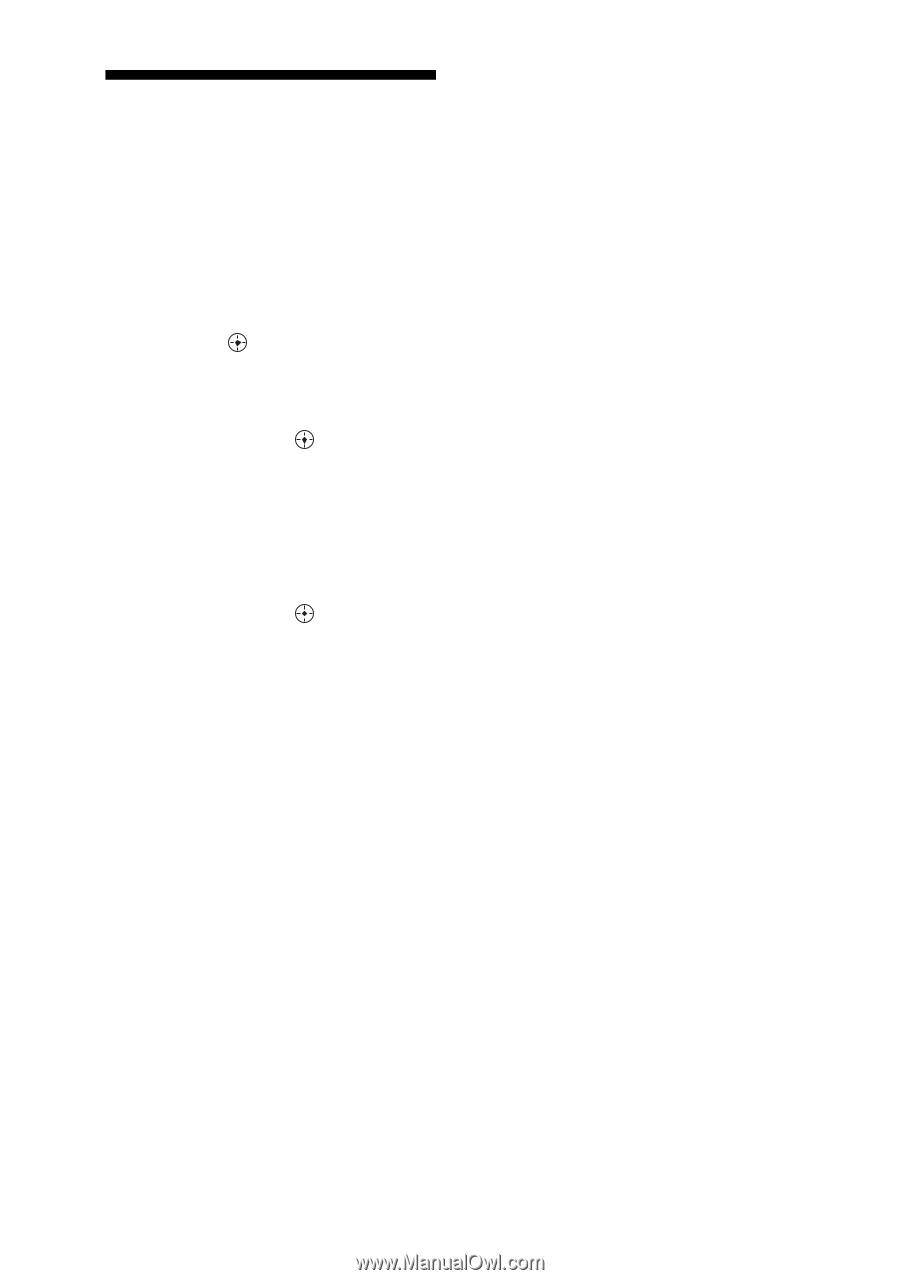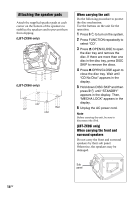Sony LBT-ZX66i Operating Instructions - Page 16
Setting the clock
 |
UPC - 027242752481
View all Sony LBT-ZX66i manuals
Add to My Manuals
Save this manual to your list of manuals |
Page 16 highlights
Setting the clock 1 Press "/1 to turn on the system. 2 Press TIMER MENU. The hour indication flashes in the display. If "PLAY SET?" flashes in the display, press V or v repeatedly to select "CLOCK SET?", then press ENTER (or on the remote). 3 Press V or v repeatedly to set the hour. 4 Press ENTER (or on the remote). The minute indication flashes in the display. 5 Press V or v repeatedly to set the minute. 6 Press ENTER (or on the remote). The clock starts functioning. Note The clock settings are canceled when you disconnect the power cord or if a power failure occurs. To display the clock when the system is off Press DISPLAY repeatedly until the clock is displayed. The clock is displayed for a few seconds (except when iPod is connected). When an iPod is connected, the display will change to clock automatically. For details, see page 27. 16US