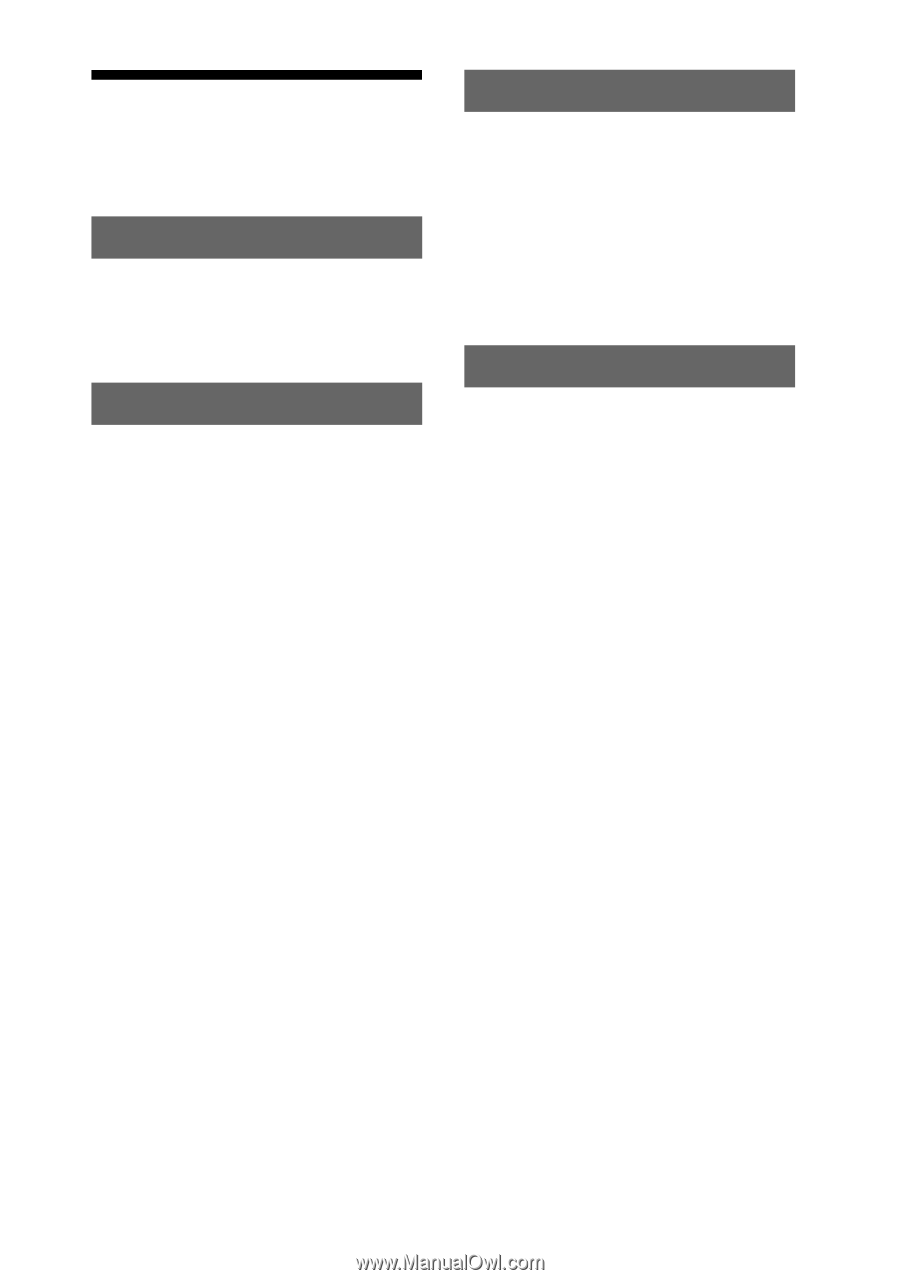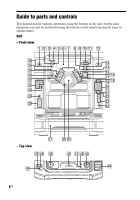Sony LBT-ZX66i Operating Instructions - Page 5
Table of Contents, Getting Started, Basic Operations, Other Operations, Additional Information - troubleshooting
 |
UPC - 027242752481
View all Sony LBT-ZX66i manuals
Add to My Manuals
Save this manual to your list of manuals |
Page 5 highlights
Table of Contents About this manual 4 Guide to parts and controls ..........6 Getting Started Hooking up the system 11 Positioning the speakers 15 Setting the clock 16 Basic Operations Playing a CD/MP3 disc 17 Listening to the radio 19 Playing the iPod 20 Using optional components........22 Adjusting the sound 22 Creating a party atmosphere ......23 (LBT-ZX99i only) Selecting the speaker setting ......25 (LBT-ZX99i only) Enhancing the video game sound 25 - Game Sync Mixing video game sound with other sound source 26 - Game Mixing Changing the display 26 Viewing information in the display 28 Other Operations Creating your own program ...... 29 - Program Play Presetting radio stations 30 Creating your own sound effect 31 Singing along 32 Using the timer 32 Additional Information Troubleshooting 34 Messages 37 Precautions 38 Specifications 39 Compatible iPod models with this system 42 Index 43 5US