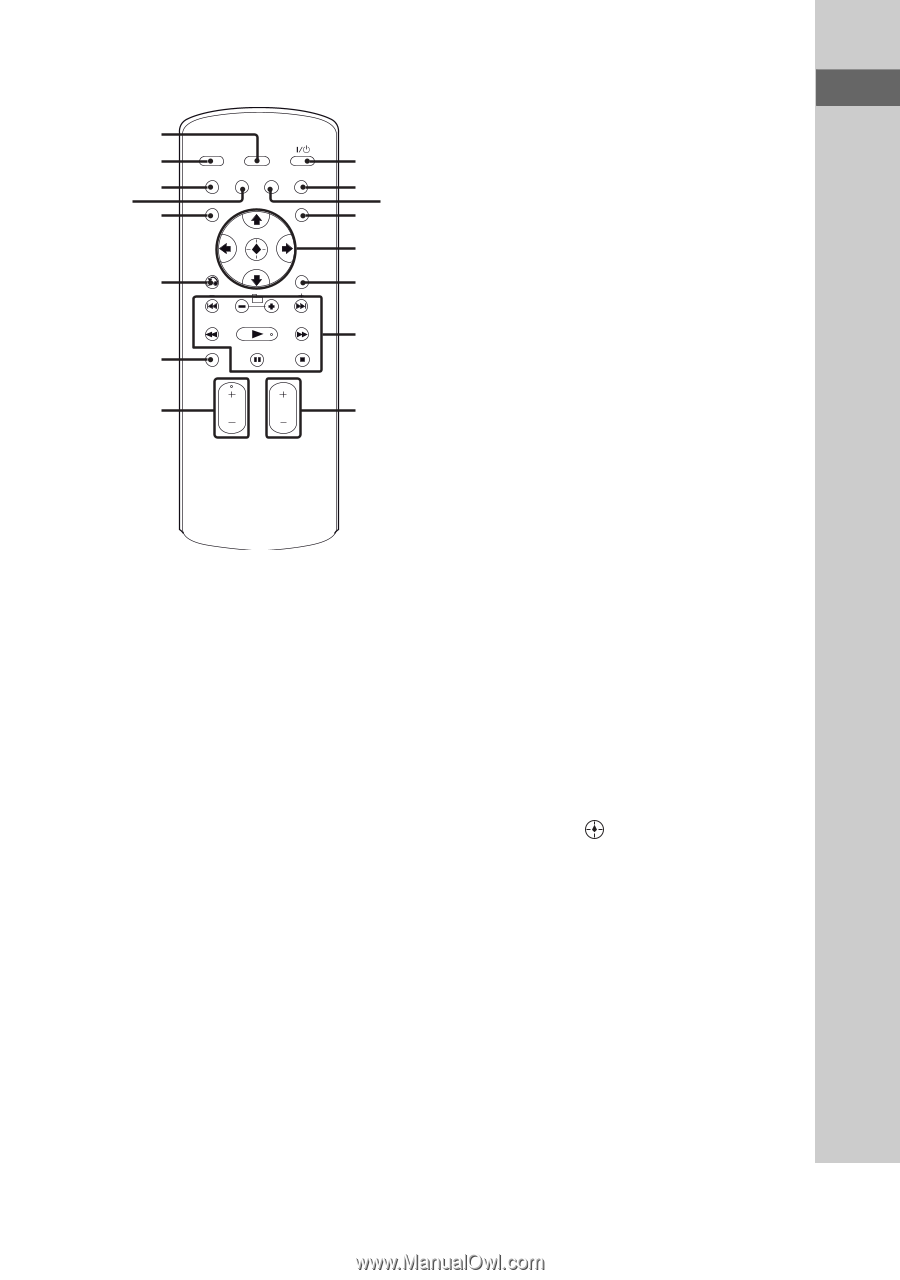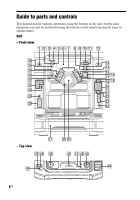Sony LBT-ZX66i Operating Instructions - Page 7
Remote RM-AMU008, Preset Effect buttons SALSA - parts
 |
UPC - 027242752481
View all Sony LBT-ZX66i manuals
Add to My Manuals
Save this manual to your list of manuals |
Page 7 highlights
Remote RM-AMU008 3 5 t; rl qf qj ej wg 1 rh rj 2 qh qg rk qs A "/1 (on/standby) (pages 13, 14, 16, 20, 34, 37) Press to turn the system on or off. B TIMER MENU (pages 16, 32) Press to set the clock and the timers. C DISPLAY (pages 16, 21, 27, 28) Press to change the information in the display. D ILLUMINATION (page 26) Press to select the power illuminator. E SLEEP (page 32) Press to set the Sleep Timer. F Display (pages 10, 26, 28, 37) G Preset Effect buttons (SALSA/ REGGAE/POP/SAMBA/TANGO/ ROCK/JAZZ/DANCE/MOVIE/ GAME) (page 22) Press to select preset effect. H AMP MENU (pages 23, 27, 31) Press to display the menu to operate the system. I FM MODE (pages 20, 37) Press to select the FM monaural or stereo reception. J TUNER/BAND (page 19) Press to select AM or FM band. K TUNING +/- (pages 19, 30) Press to tune in a radio station. L Unit: FUNCTION (pages 14, 17, 22, 29) Remote: FUNCTION +/- (pages 17, 19, 22, 29) Press to select a function. M TUNING MODE (pages 19, 31, 37) Press to select the tuning mode. N TUNER MEMORY (page 30) Press to preset a radio station. O TOOL MENU (page 21) Press to return to previous menu of the iPod. P V/v/B/b (pages 16, 21, 23, 27, 31, 32) Push to select the menu items of the system and iPod. Unit: ENTER (pages 16, 21, 23, 27, 29, 30, 31, 32) Remote: (pages 16, 21, 29, 30, 32) Press to enter the settings. Q Unit: RETURN (page 21) Remote: O RETURN (page 21) Press to return to previous menu of the iPod. R iPod (page 20) Press to select iPod function. S PHONO (page 22) Press to select PHONO function. Continued l 7US Guide to parts and controls