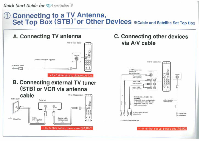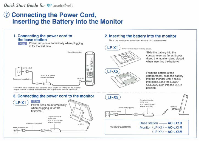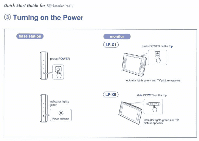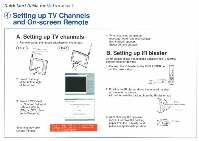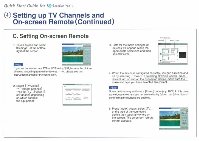Sony LF-X1 LFTV Quick Start Guide
Sony LF-X1 Manual
 |
View all Sony LF-X1 manuals
Add to My Manuals
Save this manual to your list of manuals |
Sony LF-X1 manual content summary:
- Sony LF-X1 | LFTV Quick Start Guide - Page 1
Start Guide for W,LocationfreeTU LF-X1 /LF-X5 To set up your LocationFreeTV,follow these steps: 0 0 O Connectingto a TV Anton.,Set Top Box (STB)or Other Devices. Connecting the Power Cord, InsertingI. Battery Into the Monitor. Tumingon the Power. Settingup TV Channels and On-screen Remote - Sony LF-X1 | LFTV Quick Start Guide - Page 2
Quick Start Guide for c :--locationfreet ' 0 Connecting to a TV Antenna, Set Top Box (STB)..or Other Devices .-Cable and SatelliteSet Top Box A. Connecting TV antenna is 4 Mamma...1. MR.. C. Connecting other devices via A/V cable - ter twiner set up. please see 4A B. Connecting external TV tuner - Sony LF-X1 | LFTV Quick Start Guide - Page 3
battery). LF-X5 LF-X5 Pamtiad la awl wItl From the bottom of the compartment, slide the battery into the monitor until it clicks Into place.Slide the LOCK/ UNLOCK latch into the LOCK position. 00 Mien St WM, an AC-LXINAC pan /4000403tra. AC pent &Isom for Base station AC-LX1B Monitor (LF-X1 - Sony LF-X1 | LFTV Quick Start Guide - Page 4
Quick Start Guide for Q-locationfreeTli Turning on the Power base station press POWER indicator lights green 4; 6 Pow« Indicator monitor LF-X1 press POWER on the top Indicator lights green and TV picture appears. (LF-X5) slide POWER on the top ndicator lights green and TV picture appears. - Sony LF-X1 | LFTV Quick Start Guide - Page 5
Quick Start Guide for C.Ctiocationireel ll 0 Setting up TV Channels and On-screen Remote A. Setting up TV channels t. Remove stylus, then touch anywhere on the screen. CLF-X1) egli ff==20. CL-xs) 2. Select [Settings] at the bottom right of the screen. 3. Select Irwsrpieel - (Channel Settings] - Sony LF-X1 | LFTV Quick Start Guide - Page 6
TV Channels and On-screen Remote (Continued) C. Setting On-screen Remote 1 Touch screen and select [Settings) at the bottom right of the screen. Note II you are connected to a STEI or VCR using B. be sure the picture showing is coming horn either devices. II not, please see the instruction manual - Sony LF-X1 | LFTV Quick Start Guide - Page 7
Quick Start Guide for it locationfreeTV 5 Connecting to the Internet COntleies19Ia the Internal varies dependingon you ititeelet Searle. plOVieer (ISP). You may needto contact LW for furtherinfOrmilliOn. A. Connecting - Sony LF-X1 | LFTV Quick Start Guide - Page 8
Ouick Start Guide and the Operating Instructions. please call our Customer Information Services Center. Please call at: Customer Information Services Center: 1-800-222-SONY(7669) (US residents only) or 1-877-899-SONY(7669) (Canadian residents only) LocationFreeTV website: www.sony.com/locationfree/

SONY
Quick
Start
Guide
for
W,LocationfreeTU
LF-X1
/LF-X5
To
set
up
your
LocationFreeTV,follow
these
steps:
0
0
O
00
.
f
imsh
Let's
start
entoyIng
Connecting
to
a
TV
Connecting
Tuming
on
the
Power.
Setting
up
TV
Connecting
to
Locaponpr,,,,,,w,
Anton.,
Set
Top
the
Power
Cord,
Channels
and
the
Internet.
Box (STB)or
Inserting
I.
Battery
On
-screen
Remote.
Other Devices.
Into
the
Monitor.
2,7,1,11