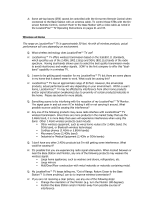Sony LF-X1 Troubleshooting Guide v1.3
Sony LF-X1 Manual
 |
View all Sony LF-X1 manuals
Add to My Manuals
Save this manual to your list of manuals |
Sony LF-X1 manual content summary:
- Sony LF-X1 | Troubleshooting Guide v1.3 - Page 1
Trouble Shooting Guide Version 1.3 As of October 22, 2004 - Sony LF-X1 | Troubleshooting Guide v1.3 - Page 2
setting to "Home-Wireless" and then switch it back to "Home-Wired LAN". ƒ When you've confirmed communication with the Base Station (check for the Base Station icon in the upper right hand part of the LCD Monitor) press "Get AV" at the bottom of the TV "Video1" or "Video2" screen to intercept the - Sony LF-X1 | Troubleshooting Guide v1.3 - Page 3
. With the LF-X1, you can also change the channel using a Sony brand TV remote control (not supplied). Q: Why doesn't my On-screen Remote work? A: There are several different solutions to your problem: ƒ Make sure you have the IR Blaster connected properly to the IR BLASTER port on the Base Station - Sony LF-X1 | Troubleshooting Guide v1.3 - Page 4
with the On-screen Remote Control when connected to the Base Station with an antenna cable. To control these STBs with the Onscreen Remote Control, connect them to the Base Station with a video cable as noted in the LocationFree™ TV Operating Instructions on pages 21 and 33. Wireless at Home The - Sony LF-X1 | Troubleshooting Guide v1.3 - Page 5
; therefore, it will provide less picture quality than using MPEG2 transmitted through the LocationFree™ TV Base Station. Q: When I'm in the Home-Wireless mode I am seeing an icon on the LCD Monitor that looks like the Base Station with a line through it. What does this mean? A: The icon you have - Sony LF-X1 | Troubleshooting Guide v1.3 - Page 6
can connect the wireless Ethernet converter into the Ethernet port of the Base Station. Web The vast majority of web sites are viewable using LocationFree TV; however, some websites require plug-ins or other software that may not be supported. LocationFree TV currently supports HTML 4.0, HXTML Basic - Sony LF-X1 | Troubleshooting Guide v1.3 - Page 7
Connection" on the "Base Station" screen, place a check mark beside "LAN (DHCP Automatic IP address settings)" again, and then select "Set". ƒ See "Connecting via LAN (DHCP)" on page 40 in the LocationFree™ TV Operating Instructions, clear the check box for "LAN (DHCP/Manual IP address setting - Sony LF-X1 | Troubleshooting Guide v1.3 - Page 8
LocationFree™ TV? A: As stated above, LocationFree™ TV supports page 136 in Operating Instructions). Also, the opened multiple tabs on the web screen, close some tabs. You can location where the image is saved. Try switching tabs. For images copied from a computer to a "Memory Stick" (LF-X1) or a - Sony LF-X1 | Troubleshooting Guide v1.3 - Page 9
While LocationFree TV can access the vast majority of hotspots, some hotspots may not be compatible. Please note that some wireless hot spots require a fee. Q: I just cannot seem to connect to a "hot spot". Is there something I can do? A: There are several possible solutions to your problem: ƒ When - Sony LF-X1 | Troubleshooting Guide v1.3 - Page 10
/ownerslounge or at https://certifyat.sony.us/ Q: I don't understand why a connection was not established even though I touched the "NetAV" icon. Is there a problem with my LocationFree™ TV? A: Check to confirm the following: ƒ You cannot use NetAV unless the Base Station is turned on and has - Sony LF-X1 | Troubleshooting Guide v1.3 - Page 11
.org, or about configuring your LocationFree TV for Dynamic DNS service, please contact SONY Customer Support at 1-800-222-SONY (7669). ƒ Have you completed registration to a Dynamic DNS service? Have you entered necessary information in the "Settings > Base Station > NetAV Settings > Dynamic DNS - Sony LF-X1 | Troubleshooting Guide v1.3 - Page 12
your LocationFree TV for Dynamic DNS service, please contact SONY Customer Support at 1800-222-SONY (7669). Miscellaneous Q: I was using my LocationFree™ TV and the Monitor suddenly turned off. I checked to make sure the battery was charged up and it was. What could be the problem? A: Check - Sony LF-X1 | Troubleshooting Guide v1.3 - Page 13
the built-in clock battery. Q: What are the USB connectors on the Monitor (LF-X1 only) and the Base Station for? A: Monitor USB: External keyboard (LF-X1 only) Base Station USB: Future applications. Q: TV and video pictures are distorted when the Base Station is used as a wireless LAN access point

Trouble Shooting Guide
Version 1.3
As of October 22, 2004