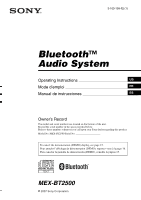Sony MEX BT2500 Operating Instructions
Sony MEX BT2500 - Radio / CD Manual
 |
UPC - 027242710320
View all Sony MEX BT2500 manuals
Add to My Manuals
Save this manual to your list of manuals |
Sony MEX BT2500 manual content summary:
- Sony MEX BT2500 | Operating Instructions - Page 1
d'emploi FR Manual de instrucciones ES Owner's Record The model and serial numbers are located on the bottom of the unit. Record the serial number in the space provided below. Refer to these numbers whenever you call upon your Sony dealer regarding this product. Model No. MEX-BT2500 Serial No - Sony MEX BT2500 | Operating Instructions - Page 2
installation. If this equipment does cause harmful interference to radio or television reception, which can be determined by turning the equipment off and on, the user receiver is connected. - Consult the dealer or an experienced radio/ contains perchlorate Warning if your car's ignition has no ACC - Sony MEX BT2500 | Operating Instructions - Page 3
RM-X304 8 CD Display items 10 Repeat and shuffle play 10 Radio Storing and receiving stations 10 Storing automatically - BTM 10 Storing manually 10 Receiving the stored stations 10 Tuning automatically 11 Bluetooth function Bluetooth operations 11 Pairing 11 About Bluetooth icons 12 - Sony MEX BT2500 | Operating Instructions - Page 4
the front of the unit allows connection of a portable audio device. * A CD TEXT disc is a CD-DA that includes information such as disc, artist and track name. The Bluetooth word mark and logos are owned by the Bluetooth SIG, Inc. and any use of such marks by Sony Corporation is under license. Other - Sony MEX BT2500 | Operating Instructions - Page 5
mounted and operating properly. Emergency calls This Bluetooth car handsfree and the electronic device connected to the handsfree operate using radio signals, cellular, and landline networks as well as user-programmed function, which cannot guarantee connection under all conditions. Therefore do not - Sony MEX BT2500 | Operating Instructions - Page 6
button. The setup setup menu on this unit. See "Adjusting the volume level" (page 14) for Bluetooth device, and "Adjusting the volume level" (page 16) for a device connected to AUX. Detaching the front panel You can detach the front panel of this unit to prevent theft. Caution alarm If you turn turned - Sony MEX BT2500 | Operating Instructions - Page 7
Attaching the front panel Engage part A of the front panel with part B of the unit, as illustrated, and push the left side into position until it clicks. A B Note Do not put anything on the inner surface of the front panel. 7 - Sony MEX BT2500 | Operating Instructions - Page 8
button 15 CD/Radio/Bluetooth audio: To select an equalizer type (XPLOD, NATURAL, HARD, UPBEAT, VOCAL, CUSTOM or OFF). Power off: For Bluetooth signal on/off, pairing. C Volume control dial/select/ (handsfree) button 13, 15 To adjust volume (rotate); select setup items (press and rotate); receive - Sony MEX BT2500 | Operating Instructions - Page 9
on the unit. wd M (+)/m (-) buttons To control CD, the same as (1)/(2) (ALBM -/+) on the unit. wf Number buttons To receive stored stations (press); store stations (press and hold). *1 When a Bluetooth audio device (supports AVRCP of Bluetooth technology) is connected. Depending on the device - Sony MEX BT2500 | Operating Instructions - Page 10
CD " OFF" or "SHUF OFF." Radio Storing and receiving stations Caution When tuning in stations setup menu 1 After step 1 above, press and hold the select button. The setup display appears. 2 Press the select button repeatedly until "BTM" appears. 3 Press (SEEK) +. Storing manually 1 While receiving - Sony MEX BT2500 | Operating Instructions - Page 11
. Scanning stops when the unit receives a station. Repeat this procedure until the desired station is received. Tip If you know the manual tuning). Bluetooth function Bluetooth operations To use the Bluetooth function, the following procedure is necessary. 1 Pairing: When connecting Bluetooth - Sony MEX BT2500 | Operating Instructions - Page 12
signal is switched to on. " " flashes and then stays lit after pairing is complete. 6 Set the Bluetooth device to connect to this unit. " " or " " appears when the connection is made. * Passcode may be called "passkey," "PIN code," "PIN number" or "Password," etc., depending on the device. Note - Sony MEX BT2500 | Operating Instructions - Page 13
switched to Bluetooth signal on. 2 Press (SOURCE) repeatedly until "BT AUDIO" appears. 3 Press (6). " " flashes while the connection is being made. And then " " stays lit when the connection is made. Handsfree talk Receiving calls When receiving a call, a ring tone is output from your car speakers - Sony MEX BT2500 | Operating Instructions - Page 14
paired devices 1 Press (OFF). This unit is turned off. 2 If " " lights, press and hold (EQ/ BLUETOOTH) until " " turns off. 3 Press and hold the select button. 4 Press the select button stop. Tip You can connect a cellular phone that supports A2DP (Advanced Audio Distribution Profile) as an audio device and - Sony MEX BT2500 | Operating Instructions - Page 15
Bluetooth audio source is activated. (page 14) 2 Rotate the select button setup items - SET 1 Press and hold the select button. The setup display appears. 2 Press the select button repeatedly until the desired item appears. 3 Rotate the select button time when the unit is turned off: "A.OFF-NO" (z), - Sony MEX BT2500 | Operating Instructions - Page 16
AUX input jack (stereo mini jack) on the unit and then simply selecting the source, you can listen on your car speakers. The volume level is adjustable for any difference between the unit and the portable audio device. Follow the procedure below: Connecting the portable audio device 1 Turn off the - Sony MEX BT2500 | Operating Instructions - Page 17
Do not subject discs to heat/high temperature. Avoid leaving them in a parked car or on a dashboard/rear tray. • Do not attach labels, or use discs , or antistatic spray intended for analog discs. Notes on CD-R/CD-RW discs • Some CD-Rs/CD-RWs (depending on the equipment used for its recording or - Sony MEX BT2500 | Operating Instructions - Page 18
, and be authenticated. - Even if the connected device conforms to the above mentioned Bluetooth standard, some devices may not be connected or work correctly, depending on the features or specifications of the device. - While talking on the phone hands free, noise may occur, depending on the device - Sony MEX BT2500 | Operating Instructions - Page 19
Bluetooth device, stop using the Bluetooth device immediately. Should any problem persist, consult your nearest Sony dealer. If you have any questions or problems concerning your unit that are not covered in this manual, consult your nearest Sony polarity when installing the safety, turn off the - Sony MEX BT2500 | Operating Instructions - Page 20
. Hook facing inwards. 1 Watt into 4 Ohms) CD Player section Signal-to-noise ratio: FHSS Compatible Bluetooth Profiles*2: A2DP stereo mini jack) Tone controls: Low: ±10 dB at 100 Hz (XPLOD) High: ±10 dB at 10 kHz (XPLOD) Loudness: + 9 dB at 100 Hz + 5 dB at 10 kHz Power requirements: 12 V DC car - Sony MEX BT2500 | Operating Instructions - Page 21
is not correct. t Install the unit at an angle of less than 45° in a sturdy part of the car. • Defective or dirty disc. The disc will not eject. Press Z (eject) (page 9). Radio reception The stations cannot be received. The sound is hampered by noises. • Connect a power antenna (aerial) control - Sony MEX BT2500 | Operating Instructions - Page 22
Bluetooth audio device supports AVRCP. Some functions do not work. Check if the connecting device supports the functions in question. A call is answered unintentionally. The connecting phone is set to answer a call automatically. No sound is output from the car speakers during handsfree call - Sony MEX BT2500 | Operating Instructions - Page 23
the latest support information on this product, please visit the web site below: http://esupport.sony.com http://www.sony.com/xplod If these solutions do not help improve the situation, consult your nearest Sony dealer. If you take the unit to be repaired because of CD playback trouble, bring the - Sony MEX BT2500 | Operating Instructions - Page 24
non contrôlé ainsi qu'aux directives relatives à l'exposition aux fréquences radio (RF) FCC du supplément C du bulletin OET65 et au règlement d'évaluation d'exposition maximale admise (MPE). Il est toutefois souhaitable d'installer et d'utiliser l'émetteur à une distance minimale de 20 cm entre - Sony MEX BT2500 | Operating Instructions - Page 25
6 Retrait de la façade 6 Installation de la façade 7 Emplacement des Radio Mémorisation et réception des stations 10 Mémorisation automatique - BTM. . . . . . 10 Mémorisation manuelle 10 Réception des stations mémorisées 11 Syntonisation automatique 11 Fonction Bluetooth Opérations Bluetooth - Sony MEX BT2500 | Operating Instructions - Page 26
Bluetooth™ Sony. Vous pouvez profiter de votre trajet grâce aux fonctions ci-dessous. • Lecture de CD Possibilité de lecture de CD-DA (contenant également des informations CD TEXT*) et de CD-R/CD CD-DA MP3 WMA • Réception radio autres pays. Attention SONY NE PEUT EN connecter un autre périph - Sony MEX BT2500 | Operating Instructions - Page 27
installés dans votre véhicule sont bien montés et fonctionnent correctement. Appels d'urgence Cet appareil mains libres Bluetooth et l'appareil électronique connecté au système mains libres fonctionnent grâce à des signaux radio connecté à celui-ci doivent être activés dans une zone de service dans - Sony MEX BT2500 | Operating Instructions - Page 28
à un périphérique audio portatif au moyen d'une connexion Bluetooth ou d'une prise d'entrée AUX, nous vous recommandons de régler le niveau sonore sur chaque périphérique connecté ou de régler le niveau sonore de chaque périphérique connecté dans le menu de configuration de cet appareil. Reportez - Sony MEX BT2500 | Operating Instructions - Page 29
Installation de la façade Insérez la partie A de la façade dans la partie B de l'appareil, tel qu'illustré, puis poussez sur le côté gauche jusqu'au déclic indiquant qu'elle est en position. A B Remarque Ne posez rien sur la face interne de la façade. 7 - Sony MEX BT2500 | Operating Instructions - Page 30
OFF BLUETOOTH EQ SEEK BTM PUSH SELECT / SOURCE AUX SEEK MODE DIM DSPL ALBM 1 2 REP SHUF 3 4 5 PAUSE 6 SCRL 9 q; qa qs qd qj MEX-BT2500 qf la source. B Touche EQ3 (égaliseur)/BLUETOOTH 15 CD/radio/son du Bluetooth : Sélection d'un type d'égaliseur (XPLOD, NATURAL, HARD, UPBEAT, VOCAL, - Sony MEX BT2500 | Operating Instructions - Page 31
moriser des stations (appuyez sur la touche et maintenez-la enfoncée). *1 Lorsqu'un périphérique audio Bluetooth (prenant en charge le profil AVRCP de la technologie Bluetooth) est connecté. Selon l'appareil, il est possible que certaines opérations ne soient pas disponibles. *2 Lors de la lecture - Sony MEX BT2500 | Operating Instructions - Page 32
CD Rubriques d'affichage Numéro de plage/temps de lecture écoulé, nom du disque /WMA. Pour revenir au mode de lecture normale, sélectionnez « OFF » ou « SHUF OFF ». Radio Mémorisation et réception des stations Attention Pour syntoniser des stations pendant que vous conduisez, utilisez la fonction - Sony MEX BT2500 | Operating Instructions - Page 33
chaque connexion.) 2 Connexion Le pairage permet parfois de se connecter automatiquement. Lancez la connexion pour utiliser le périphérique une la connexion établie. Pairage Enregistrez d'abord (« pairage ») un périphérique Bluetooth (téléphone mobile, etc.) et cet appareil auprès l'un de l'autre. - Sony MEX BT2500 | Operating Instructions - Page 34
é une fois le pairage terminé. 6 Réglez le périphérique Bluetooth à connecter à cet appareil. « » ou « » s'affiche une fois la connexion établie. * Le code d'authentification peut également être nommé « clé d'authentification », « code PIN », « nombre PIN » ou « mot de passe », en fonction du périph - Sony MEX BT2500 | Operating Instructions - Page 35
cet appareil se reconnecte automatiquement au dernier téléphone mobile Bluetooth connecté. Mais la connexion automatique dépend également des caracté 2 secondes. Remarque Le microphone de cet appareil est situé à l'arrière de la façade (page 9). Ne masquez pas le microphone avec du ruban adhésif - Sony MEX BT2500 | Operating Instructions - Page 36
charge le profil AVRCP (Audio Video Remote Control Profile) de la technologie Bluetooth. (Le fonctionnement diffère selon le périphérique audio.) Pour s'interrompt pas sur le périphérique audio. Conseil Vous pouvez connecter un téléphone mobile compatible avec le profil A2DP (Advanced Audio - Sony MEX BT2500 | Operating Instructions - Page 37
arrière) t AUX*2 t BT AU*3 *1 Lorsque EQ lite est activé (page 15). *2 Lorsque la source AUX est activée (page 16). *3 Lorsque la source audio Bluetooth est activée. (page 14) 2 Tournez la touche de sélection pour régler le paramètre sélectionné. Le réglage est terminé après 3 secondes et la fenêtre - Sony MEX BT2500 | Operating Instructions - Page 38
droite. Réglage du niveau de volume Avant de commencer la lecture, n'oubliez pas de régler le volume de chaque périphérique audio connecté. 1 Baissez le volume de l'appareil. 2 Appuyez plusieurs fois sur (SOURCE) jusqu'à ce que l'indication « AUX » apparaisse. « FRONT IN » apparaît. 3 Démarrez la - Sony MEX BT2500 | Operating Instructions - Page 39
Remarque sur les DualDiscs Un DualDisc est un disque double face qui comporte les données d'un DVD sur une face et des données audio numériques sur l'autre face. La face du contenu audio des DualDiscs n'étant pas conforme à la norme Compact Disc (CD), la lecture de ces disques sur cet appareil n'est - Sony MEX BT2500 | Operating Instructions - Page 40
appareils peuvent être connectés à plusieurs appareils à la fois. • Vous n'avez pas besoin d'utiliser un câble de raccordement étant donné que la technologie Bluetooth est une technologie sans fil, il n'est pas non plus nécessaire que les appareils se trouvent face à face, contrairement à la - Sony MEX BT2500 | Operating Instructions - Page 41
Autres • Le périphérique Bluetooth peut ne pas fonctionner avec les téléphones mobiles, en fonction des conditions des ondes radio et de l'endroit où l' respecter la polarité lors de l'installation de la pile. • Ne tenez pas la pile avec des pinces métalliques, car cela pourrait entraîner un court - Sony MEX BT2500 | Operating Instructions - Page 42
l'appareil en dehors de son support. Retrait de l'appareil 1 ristiques techniques Lecteur CD Rapport signal/bruit : 95 scintillement : en dessous du seuil mesurable Radio FM Plage de syntonisation : 87,5 communication : Norme Bluetooth version 2.0 Sortie : Norme Bluetooth Power Class - Sony MEX BT2500 | Operating Instructions - Page 43
Bluetooth sont destinés à la communication Bluetooth (XPLOD) Aigus : ± 10 dB à 10 kHz (XPLOD) Intensit support : environ 182 × 53 × 162 mm (7 1/4 × 2 1/8 × 6 1/2 po) (l/h/p) Poids : environ 1,2 kg (2 lb 11 oz) Accessoire fourni : Mini-télécommande : RM-X304 Composants destinés à l'installation connect - Sony MEX BT2500 | Operating Instructions - Page 44
est défectueux ou sale. • Les CD-R/CD-RW ne sont pas destinés à un » (page 16). Le son saute. • L'installation est incorrecte. t Installez l'appareil suivant un angle (page 9). Réception radio Impossible de capter des (page 16). Fonction Bluetooth Le périphérique à connecter ne détecte pas cet - Sony MEX BT2500 | Operating Instructions - Page 45
Bluetooth connecté. Vérifiez que le périphérique audio Bluetooth connect Reportez-vous au manuel d'installation de ce modèle pour . t Insérez un CD musical. NO NAME Aucun nom sony.com http://www.sony.com/xplod Si ces solutions ne permettent pas d'améliorer la situation, contactez votre détaillant Sony - Sony MEX BT2500 | Operating Instructions - Page 46
Asegúrese de instalar esta unidad en el tablero del automóvil por razones de seguridad. Para realizar la instalación y las conexiones, consulte el manual de conexiones y de instalación suministrado. Advertencia: si el encendido del automóvil no dispone de una posición ACC Asegúrese de ajustar la - Sony MEX BT2500 | Operating Instructions - Page 47
8 CD Elementos de la pantalla 10 Reproducción repetida y aleatoria 10 Radio Almacenamiento y recepción de emisoras 10 Almacenamiento automático - BTM 10 Almacenamiento manual 10 Recepción de las emisoras almacenadas. . . 10 Sintonización automática 11 Función Bluetooth Operaciones Bluetooth - Sony MEX BT2500 | Operating Instructions - Page 48
de audio Sony Bluetooth™. Mientras maneja puede disfrutar de las funciones siguientes. • Reproducción de CD Puede reproducir CD-DA (incluidos CD TEXT*) y CD-R/CD-RW (archivos el equipo a cualquier otro dispositivo, lea el manual de instrucciones para obtener las instrucciones de seguridad. 4 - Sony MEX BT2500 | Operating Instructions - Page 49
funcionen correctamente. Llamadas de emergencia El dispositivo de manos libres Bluetooth para automóviles y el dispositivo electrónico conectados al manos libres funcionan utilizando redes de señales de radio, celulares y terrestres así como también la función programada por - Sony MEX BT2500 | Operating Instructions - Page 50
presione M o m. Ajuste del nivel de volumen de cada dispositivo Al conectar la unidad a un dispositivo de audio portátil a través de la conexión Bluetooth o de la toma de entrada AUX, se recomienda ajustar el nivel de volumen del dispositivo conectado, o bien ajustar el nivel de volumen de cada uno - Sony MEX BT2500 | Operating Instructions - Page 51
Colocación del panel frontal Fije la parte A del panel frontal en la parte B de la unidad, tal como muestra la ilustración, y presione el lado izquierdo hasta que encaje. A B Nota No coloque ningún objeto sobre la superficie interior del panel frontal. 7 - Sony MEX BT2500 | Operating Instructions - Page 52
BLUETOOTH EQ SEEK BTM PUSH SELECT / SOURCE AUX SEEK MODE DIM DSPL ALBM 1 2 REP SHUF 3 4 5 PAUSE 6 SCRL 9 q; qa qs qd qj MEX-BT2500 qf fuente. B Botón EQ (ecualizador)/BLUETOOTH 15 CD/Radio/audio Bluetooth: Para seleccionar un tipo de ecualizador (XPLOD, NATURAL, HARD, UPBEAT, VOCAL, - Sony MEX BT2500 | Operating Instructions - Page 53
forma manual (mantener presionado). Dispositivo de audio Bluetooth*1: Para omitir pistas (presionar). L Botón MODE 10 Para seleccionar la banda de radio (FM de selección de la unidad. wd Botones M (+)/m (-) Para controlar el CD, del mismo modo que (1)/(2) (ALBM -/+) en la unidad. wf Botones num - Sony MEX BT2500 | Operating Instructions - Page 54
CD reproducción normal, seleccione " OFF" o "SHUF OFF". 10 Radio Almacenamiento y recepción de emisoras Precaución Para sintonizar emisoras mientras veces hasta que aparezca "BTM". 3 Presione (SEEK) +. Almacenamiento manual 1 Mientras recibe la emisora que desea almacenar, mantenga presionado un - Sony MEX BT2500 | Operating Instructions - Page 55
ajustar la frecuencia deseada con mayor precisión (sintonización manual). Función Bluetooth Operaciones Bluetooth Para utilizar la función Bluetooth, es necesario realizar el procedimiento siguiente. 1 Emparejamiento: Cuando dos dispositivos Bluetooth se conectan por primera vez, se requiere un - Sony MEX BT2500 | Operating Instructions - Page 56
de conexión. La unidad se muestra como "XPLOD" en el dispositivo de conexión. DR-BT30Q XPLOD XXXXXXX 5 Si se requiere introducir la contrase Bluetooth para conectarlo a esta unidad. " " o " " aparece cuando se ha realizado la conexión. * La contraseña puede denominarse "passkey", "PIN code", "PIN - Sony MEX BT2500 | Operating Instructions - Page 57
a esta unidad en su lugar. Es posible que se escuche un ruido de conexión superpuesto al sonido de reproducción. Sugerencia Con la señal Bluetooth activada: cuando el encendido se ajusta en la posición ON, la unidad vuelve a conectarse automáticamente al último teléfono celular conectado. La conexi - Sony MEX BT2500 | Operating Instructions - Page 58
más información acerca del funcionamiento del teléfono celular, consulte el manual de instrucciones de dicho dispositivo. Nota En función del teléfono es compatible con A2DP (Advanced Audio Distribution Profile) de la tecnología Bluetooth. 1 Baje el volumen de esta unidad. 2 Presione (SOURCE) varias - Sony MEX BT2500 | Operating Instructions - Page 59
AUX*2 t BT AU*3 *1 Si EQ lite está activado (página 15). *2 Si la fuente AUX está activada (página 16). *3 Si la fuente de audio Bluetooth está activada. (página 14) 2 Gire el botón de selección para ajustar el elemento seleccionado. Después de 3 segundos, finaliza el ajuste y la pantalla vuelve al - Sony MEX BT2500 | Operating Instructions - Page 60
DIM (Atenuador) Para cambiar el brillo de la pantalla. - "DIM-ON": para atenuar la pantalla. - "DIM-OFF" (z): para desactivar el atenuador. A.SCRL (Desplazamiento automático) Para desplazar automáticamente los elementos de la pantalla cuando se cambia de disco, album o pista. - "A.SCRL-ON" (z): para - Sony MEX BT2500 | Operating Instructions - Page 61
cuenta que, entre estos discos, algunos no cumplen con el estándar CD, por lo que no podrán reproducirse con este producto. Nota sobre discos otro formato de compresión estándar de archivos de música. Comprime los datos de CD de audio a aproximadamente 1/22* de su tamaño original. * solamente los de - Sony MEX BT2500 | Operating Instructions - Page 62
es CD-DA/MP3/ WMA. - Cuando la primera pista es un CD-DA, sólo se reproduce el CD-DA de la primera sesión. - Cuando la primera pista no es un CD-DA, - Instale esta unidad y el dispositivo Bluetooth a la distancia más corta posible entre sí. • Las microondas que emite un dispositivo Bluetooth pueden - Sony MEX BT2500 | Operating Instructions - Page 63
Otros • Es posible que el dispositivo Bluetooth no funcione en teléfonos celulares, dependiendo de las condiciones de las ondas de radio y la ubicación en la que la unidad que no se trate en este manual, póngase en contacto con el distribuidor Sony más cercano. Mantenimiento Sustitución de la pila - Sony MEX BT2500 | Operating Instructions - Page 64
de protección. 2 Tire de las llaves de liberación para extraer la unidad. 3 Deslice la unidad para extraerla del marco. Especificaciones Sección del reproductor de CD Relación señal-ruido: 95 dB Respuesta de frecuencia: de 10 a 20 000 Hz Fluctuación y trémolo: inferior al límite medible Sección del - Sony MEX BT2500 | Operating Instructions - Page 65
- 2,4835 GHz) Método de modulación: FHSS Perfiles compatibles de Bluetooth*2: A2DP (Advanced Audio Distribution Profile) AVRCP (Audio Video Remote Control minitoma estéreo) Controles de tono: Bajos: ±10 dB a 100 Hz (XPLOD) Altos: ±10 dB a 10 kHz (XPLOD) Sonoridad: + 9 dB a 100 Hz + 5 dB a 10 kHz - Sony MEX BT2500 | Operating Instructions - Page 66
defectuoso o sucio. • Los discos CD-R/CD-RW no son para audio (página • La instalación no es correcta. t Instale la unidad en un ángulo inferior a (página 9). Recepción de radio No es posible recibir las Bluetooth), pero no desde ambos. • Compruebe el proceso de emparejamiento y conexión en el manual - Sony MEX BT2500 | Operating Instructions - Page 67
dispositivos Bluetooth u otros dispositivos que emiten ondas de radio. no es correcta. t Consulte el manual de instalación de este modelo archivos de música. t Inserte un CD de música. NO NAME El nombre "" No se puede mostrar el carácter con la unidad. Sitio web sony.com http://www.sony.com/xplod - Sony MEX BT2500 | Operating Instructions - Page 68
If you have any questions/problems regarding this product, try the following: 1 Read Troubleshooting in these Operating Instructions. 2 Reset the unit. Note: Stored data may be erased. 3 Please contact (U.S.A. only); Call 1-800-222-7669 URL http://www.SONY.com Support site If you have any questions

© 2007 Sony Corporation
Owner’s Record
The model and serial numbers are located on the bottom of the unit.
Record the serial number in the space provided below.
Refer to these numbers whenever you call upon your Sony dealer regarding this product.
Model No. MEX-BT2500 Serial No.
MEX-BT2500
To cancel the demonstration (DEMO) display, see page 15.
Pour annuler l’affichage de démonstration (DEMO), reportez-vous à la page 16.
Para cancelar la pantalla de demostración (DEMO), consulte la página 15.
Operating Instructions
Mode d’emploi
Manual de instrucciones
3-100-199-
12
(1)
US
FR
ES
Bluetooth
™
Audio System