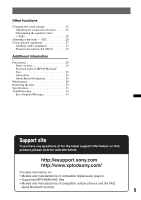Sony MEX-BT3800U Operating Instructions
Sony MEX-BT3800U - Bluetooth Audio System Manual
 |
UPC - 027242773967
View all Sony MEX-BT3800U manuals
Add to My Manuals
Save this manual to your list of manuals |
Sony MEX-BT3800U manual content summary:
- Sony MEX-BT3800U | Operating Instructions - Page 1
Operating Instructions US Mode d'emploi FR Owner's Record The model and serial numbers are located on the bottom of the unit. Record the serial number in the space provided below. Refer to these numbers whenever you call upon your Sony dealer regarding this product. Model No. MEX-BT3800U Serial - Sony MEX-BT3800U | Operating Instructions - Page 2
battery contains perchlorate The "HD Radio Ready" logo indicates that this product will control a Sony HD RadioTM tuner (sold separately). For HD RadioTM tuner operation, please refer to the HD RadioTM tuner Operating Instructions. HD RadioTM and the HD Radio Ready logo are proprietary trademarks - Sony MEX-BT3800U | Operating Instructions - Page 3
Sony dealer for details on the satellite radio tuner module. "SAT Radio," "SAT Radio Ready," the SAT Radio and SAT Radio Ready logos and all related marks are trademarks of Sirius XM Radio Inc. and XM Satellite Radio Inc. The Bluetooth lists onto your device on behalf of Secure Content Owners. - Sony MEX-BT3800U | Operating Instructions - Page 4
16 Radio Storing and receiving stations 16 Storing automatically - BTM 16 Storing manually 16 Receiving the stored stations 16 Tuning automatically 16 RDS 17 Overview 17 Selecting PTY 17 Setting CT 17 CD Display items 18 Repeat and shuffle play 18 USB devices Playing back a USB device - Sony MEX-BT3800U | Operating Instructions - Page 5
27 External microphone XA-MC10 27 Additional Information Precautions 28 Notes on discs 28 Playback order of MP3/WMA/AAC files 28 About iPod 28 About Bluetooth function 29 Maintenance 29 Removing the unit 30 Specifications 31 Troubleshooting 32 Error displays/Messages 34 Support site - Sony MEX-BT3800U | Operating Instructions - Page 6
so require. Connecting to other devices When connecting to any other device, please read its user guide for detailed safety instructions. 6 Radio frequency exposure RF signals may affect improperly installed or inadequately shielded electronic systems in cars, such as electronic fuel injection - Sony MEX-BT3800U | Operating Instructions - Page 7
"DEMO-OFF." 4 Press and hold the select button. The setup is complete and the display returns to normal reception/play mode. Preparing the card remote it in a parked car or on a dashboard/rear tray. • Do not detach the front panel during playback of the USB device, otherwise USB data may be damaged - Sony MEX-BT3800U | Operating Instructions - Page 8
Quick Guide for Bluetooth function For full details on operation, see "Bluetooth (Handsfree calling and Music streaming)" (page 22) and the Bluetooth device operating instructions. 3 steps to Bluetooth function 1 Pairing First, register ("pair") Bluetooth device (cellular phone, etc.) with this unit - Sony MEX-BT3800U | Operating Instructions - Page 9
icons Icons Icon status descriptions Lit Flashing None Lit Flashing None Lit Flashing None Bluetooth signal on Pairing standby mode Bluetooth signal off Cellular phone connection successful Unit connecting to cellular phone No connection Audio device connection successful Unit connecting to audio - Sony MEX-BT3800U | Operating Instructions - Page 10
Connection Operated equipment 1 Operation Press and hold (BT) for about 3 seconds. t 2 Connect to this unit using a cellular phone. t Connect to this unit using an audio device. t Note You can connect from this unit to a Bluetooth device (page 23). If you cannot connect from this unit to the - Sony MEX-BT3800U | Operating Instructions - Page 11
3 Handsfree calling and Music streaming Handsfree calling To do Receive a call/end a call Reject a call Redial To transfer a call Operation Press . )* Skip tracks (AVRCP)* 2 Press Start playback on the audio device. Press (6) (PAUSE). Press ./>. * The operation may differ depending on the audio - Sony MEX-BT3800U | Operating Instructions - Page 12
+/- buttons CD/USB: To skip tracks (press); skip tracks continuously (press, then press again within about 1 second and hold); reverse/fastforward a track (press and hold). Radio: To tune in stations automatically (press); find a station manually (press and hold). Bluetooth audio device*1: To skip - Sony MEX-BT3800U | Operating Instructions - Page 13
23 Note Do not cover the microphone, the handsfree function may not work properly. *1 When a Bluetooth audio device (supports AVRCP of Bluetooth technology) is connected. Depending on the device, certain operations may not be available. *2 If an HD Radio tuner or SAT tuner is connected: when (SOURCE - Sony MEX-BT3800U | Operating Instructions - Page 14
To control CD/USB, the same as (1)/(2) (ALBM -/+) on the unit. Setup, sound setting, etc., can be operated by M m. J SCRL (scroll) button To scroll the display item. K Number buttons To receive stored stations (press); store stations (press and hold). *1 If an HD Radio tuner or SAT tuner is - Sony MEX-BT3800U | Operating Instructions - Page 15
- Quick-BrowZer You can search for a track in a CD or USB device easily by category. Control dial/ (BROWSE) select button Searching BACK) 1 Press (BROWSE). The unit enters the Quick-BrowZer mode, and the list of search categories appears. 2 Rotate the control dial to select the desired search - Sony MEX-BT3800U | Operating Instructions - Page 16
short track passages in a CD or USB device in sequence, you can album. Radio Storing and receiving stations Caution When tuning in stations while driving, use Best Tuning Memory beep sounds when the setting is stored. Storing manually 1 While receiving the station that you want to store, press and - Sony MEX-BT3800U | Operating Instructions - Page 17
RDS Overview FM stations with Radio Data System (RDS) service send inaudible digital information along with the regular radio program signal. Display items A Radio band, Function B Program service name, Clock, Frequency*, Preset number * While receiving the RDS station, " *" is displayed on the left - Sony MEX-BT3800U | Operating Instructions - Page 18
play mode, select " OFF" or "SHUF OFF." Support site http://esupport.sony.com http://www.xplodsony.com/ • MSC (Mass Storage Class) and MTP (Media Transfer Protocol) type USB devices compliant with the USB standard can be used. • Corresponding codec is MP3 (.mp3), WMA (.wma) and AAC (.m4a). • Backup - Sony MEX-BT3800U | Operating Instructions - Page 19
will differ, depending on the USB device, recorded format and settings. For details, visit the support site. • The maximum number of displayable data is as follows. - folders (albums): 128 - files (tracks) per folder: 500 • Do not leave a USB device in a parked car, as malfunction may result. • It - Sony MEX-BT3800U | Operating Instructions - Page 20
iPod" on page 28 or visit the support site. In these Operating Instructions, "iPod" is used as a general reference for the iPod functions on the iPod and iPhone, unless otherwise specified by the text or illustrations. Support site http://esupport.sony.com http://www.xplodsony.com/ Playing back - Sony MEX-BT3800U | Operating Instructions - Page 21
repeatedly. genre repeatedly. album in random order. podcast in random order. artist in random order. playlist in random order. genre in random order. device in random order. After 3 seconds, the setting is complete. To return to normal play mode, select " OFF" or "SHUF OFF." Operating an iPod - Sony MEX-BT3800U | Operating Instructions - Page 22
. 3 Handsfree calling/Music streaming You can talk handsfree and listen to music when the connection is made. Support site http://esupport.sony.com http://www.xplodsony.com/ Pairing First, register ("pair") a Bluetooth device (cellular phone, etc.) and this unit with each other. You can pair up to - Sony MEX-BT3800U | Operating Instructions - Page 23
specification. If this unit does not reconnect automatically, connect manually. Connecting an audio device 1 Be sure that both this unit and the audio device are switched to Bluetooth signal on. 2 Connect to this unit using the audio device. " " appears when the connection is made. Connecting the - Sony MEX-BT3800U | Operating Instructions - Page 24
not always work in some cases. • Noises such as the car, via this unit with "BT PHONE" source selected. Music streaming Listening to music from an audio device You can listen to music of an audio device on this unit if the audio device supports A2DP (Advanced Audio Distribution Profile) of Bluetooth - Sony MEX-BT3800U | Operating Instructions - Page 25
this unit You can perform the following operations on this unit if the audio device supports AVRCP (Audio Video Remote Control Profile) of Bluetooth technology. (The operation differs depending on the audio device.) To Play Pause Skip tracks Press (6) (PAUSE)* on this unit. (6) (PAUSE)* on this - Sony MEX-BT3800U | Operating Instructions - Page 26
(Minutes)." MIC*1 (Microphone) - "EXT": to automatically switch to the external microphone when it is connected. - "INT": to select only the internal microphone. DEMO (Demonstration) ,""OFF." BTM (page 16) BT INIT*1 (Bluetooth Initialize) (page 25) *1 When the unit is turned off. *2 When FM is - Sony MEX-BT3800U | Operating Instructions - Page 27
your car speakers. The volume level is adjustable for any difference between the unit and the portable audio device. Follow the procedure below: Connecting the portable audio device 1 Turn off the portable audio device. 2 Turn down the volume on the unit. 3 Connect to the unit. External microphone - Sony MEX-BT3800U | Operating Instructions - Page 28
MP3/WMA/AAC files MP3/WMA/AAC Folder (album) MP3/WMA/ AAC file (track) Notes on discs • Do not expose discs to direct sunlight or heat sources such as hot air ducts, nor leave it in a car CD-R/CD-RW of poor recording quality. - CD-R/CD-RW recorded with an incompatible recording device. - CD-R/CD- - Sony MEX-BT3800U | Operating Instructions - Page 29
the Bluetooth device immediately. Should any problem persist, consult your nearest Sony dealer. If you have any questions or problems concerning your unit that are not covered in this manual, consult your nearest Sony dealer. Maintenance Replacing the lithium battery of the card remote commander - Sony MEX-BT3800U | Operating Instructions - Page 30
contact. • Be sure to observe the correct polarity when installing the battery. • Do not hold the battery with metallic be an internal malfunction. In such a case, consult your nearest Sony dealer. Fuse (10 A) Cleaning the any metal device. 2 Pull the release keys to unseat the unit. 3 - Sony MEX-BT3800U | Operating Instructions - Page 31
RC-62 (2 m) Source selector: XA-C40 AUX-IN selector: XA-300 USB connection cable for iPod: RC-100IP HD Radio™ tuner: XT-100HD External microphone: XA-MC10 Your dealer may not handle some of the above listed accessories. Please ask the dealer for detailed information. Design and specifications are - Sony MEX-BT3800U | Operating Instructions - Page 32
Troubleshooting The following checklist will help you remedy problems you may encounter with your unit. Before going through the checklist below, check the connection and operating procedures. If the problem is not solved, visit the following support site. Support site http://esupport.sony.com http - Sony MEX-BT3800U | Operating Instructions - Page 33
. t Install the unit at an angle of less than 45° in a sturdy part of the car. • Defective or dirty disc. The operation buttons do not function. The disc will not eject. Press the RESET button (page 6). USB playback You cannot play back items via a USB hub. This unit cannot recognize USB devices via - Sony MEX-BT3800U | Operating Instructions - Page 34
/connections manual of this model to check the connection. FAILURE (Illuminates for about 1 second.) When the SAT tuner is connected, storing an SAT radio channel into a preset failed. t Be sure to receive the channel that you want to store, then try it again. HUB NO SUPRT (HUB Not Support) USB hub - Sony MEX-BT3800U | Operating Instructions - Page 35
NO SUPRT (USB Not Support) The connected USB device is not supported. t For details on the compatibility of your USB device, visit the support site. " " nearest Sony dealer. If you take the unit to be repaired because of CD playback trouble, bring the disc that was used at the time the problem - Sony MEX-BT3800U | Operating Instructions - Page 36
que toutes les marques associées sont des marques de commerce de Sirius XM Radio Inc. et de XM Satellite Radio Inc. La marque Bluetooth et les logos appartiennent à Bluetooth SIG, Inc. et sont utilisés sous licence uniquement par Sony Corporation. Les autres marques de commerce et noms de commerce - Sony MEX-BT3800U | Operating Instructions - Page 37
afficher et/ou lire le contenu sécurisé. La révocation ne modifie pas l'autorisation du logiciel WM-DRM de lire le contenu non protégé. Une liste des logiciels WM-DRM révoqués est envoyée sur votre appareil lorsque vous téléchargez une licence relative au contenu sécurisé à partir d'Internet ou d'un - Sony MEX-BT3800U | Operating Instructions - Page 38
6 Réinitialisation de l'appareil 6 Désactivation du mode DEMO 7 Préparation de la mini-télécommande 7 Réglage de l'horloge 7 Retrait de la façade 7 Installation de la façade 7 Guide rapide de la fonction Bluetooth 3 étapes de la fonction Bluetooth 8 Touches et icônes 9 1 Pairage 10 - Sony MEX-BT3800U | Operating Instructions - Page 39
Microphone externe XA-MC10 29 Informations complémentaires Précautions 29 Remarques sur les disques 29 Ordre de lecture des fichiers MP3/WMA/AAC 30 À propos de l'iPod 30 À propos de la fonction Bluetooth les sites Web suivants : http://esupport.sony.com http://www.xplodsony.com/ Fournissent des - Sony MEX-BT3800U | Operating Instructions - Page 40
appareil Cet appareil peut lire des CD-DA (y compris ceux qui contiennent des informations CD TEXT) et des CD-R/CD-RW (fichiers MP3/ WMA/AAC (page 30)). Type de disque Symbole indiqué sur le disque CD-DA MP3 WMA AAC Remarques sur la fonction Bluetooth Attention SONY NE PEUT EN AUCUN CAS ÊTRE - Sony MEX-BT3800U | Operating Instructions - Page 41
touche de sélection jusqu'à ce que « DEMO » s'affiche. 3 Tournez la molette de réglage pour sélectionner « DEMO-OFF ». 4 Appuyez sur la touche de pas la façade pendant la lecture du périphérique USB, car les données USB risqueraient d'être altérées. Installation de la façade Insérez la partie A de la - Sony MEX-BT3800U | Operating Instructions - Page 42
Guide rapide de la fonction Bluetooth Pour plus de détails sur son fonctionnement, consultez « Bluetooth (appel en mains libres et transmission de musique en continu) » (page 22) ainsi que le mode d'emploi du périphérique Bluetooth. 3 étapes de la fonction Bluetooth 1 Pairage Commencez par effectuer - Sony MEX-BT3800U | Operating Instructions - Page 43
Touches et icônes Icônes Description de l'état des icônes Allumée Signal Bluetooth activé Clignotante Mode de veille de pairage Aucune Signal Bluetooth désactivé Allumée Connexion au téléphone cellulaire réussie Clignotante Connexion au téléphone cellulaire en cours Aucune Aucune - Sony MEX-BT3800U | Operating Instructions - Page 44
t 2 Chercher cet appareil. 3 Sélectionnez « XPLOD ». 4 Entrez le code « 0000 ». 5 Suivez les instructions affichées. 6 (Pairage réussi) 2 Connexion Remarque Vous pouvez connecter cet appareil à un périphérique Bluetooth (page 24). 10 Si cet appareil ne peut être connecté au périphérique - Sony MEX-BT3800U | Operating Instructions - Page 45
3 Appel en mains libres et transmission en continu de musique Appel en mains libres Pour Recevoir un appel ou y mettre fin Refuser un appel Recomposer un numéro Fonctionnement Appuyez sur . Maintenez enfoncée la touche pendant 2 secondes. 1 Appuyez sur (SOURCE/OFF). t Transférer un appel 2 - Sony MEX-BT3800U | Operating Instructions - Page 46
1 2 REP SHUF MIC PAUSE SCRL AUX 3 4 5 6 DSPL qs qd qf qg qh qj Cette section contient les instructions relatives à ql l'emplacement des commandes et aux opérations de base. Pour plus de détails, reportez-vous aux numéros de pages correspondants. A Touches SEEK +/- CD/USB : Saut de - Sony MEX-BT3800U | Operating Instructions - Page 47
Radio/CD/USB/AUX/son Bluetooth/ téléphone Bluetooth Microphone page 25 Remarque Ne masquez pas le microphone, la fonction mains libres risquerait de ne pas fonctionner correctement. *1 Lorsqu'un appareil audio Bluetooth vous pouvez commuter la bande du récepteur HD Radio ou la bande du récepteur SAT. - Sony MEX-BT3800U | Operating Instructions - Page 48
source (Radio/CD/USB/AUX/son Bluetooth/téléphone Bluetooth). C Touches Pour commander la radio/le lecteur CD/le périphérique USB/le son Bluetooth, de appuyez sur la touche (MODE), vous pouvez commuter la bande du récepteur HD Radio ou la bande du récepteur SAT. *2 Cette touche est pourvue d'un - Sony MEX-BT3800U | Operating Instructions - Page 49
- Quick-BrowZer Vous pouvez facilement rechercher une plage sur un CD ou un périphérique USB par catégorie. Molette de réglage/ (BROWSE) Touche ) 1 Appuyez sur (BROWSE). L'appareil passe en mode Quick-BrowZer et la liste des catégories de recherche apparaît. 2 Tournez la molette de réglage pour - Sony MEX-BT3800U | Operating Instructions - Page 50
en écoutant de courts extraits de plages d'un CD ou d'un périphérique USB à la suite. Le mode ZAPPIN est adapté -/+) pour sauter une plage ou un album. Radio Mémorisation et réception des stations Attention Pour sur (SOURCE/OFF) jusqu'à ce que « TUNER » s'affiche. Pour changer de bande, appuyez - Sony MEX-BT3800U | Operating Instructions - Page 51
de données) transmettent des informations numériques inaudibles en même temps que le signal normal de leurs émissions radio. Rubriques d'affichage A Bande radio, fonctionnement B Nom du service de l'émission, horloge, fréquence*, numéro de présélection * Lorsque vous captez la station RDS, « * » est - Sony MEX-BT3800U | Operating Instructions - Page 52
dans un ordre aléatoire. * Lors de la lecture d'un fichier MP3/WMA/AAC. Pour revenir en mode de lecture normal, sélectionnez « OFF » ou « SHUF OFF ». Sites d'assistance http://esupport.sony.com http://www.xplodsony.com/ • Des périphériques USB de type MSC (stockage de masse) et MTP (protocole de - Sony MEX-BT3800U | Operating Instructions - Page 53
plages) par dossier : 500 • Ne laissez pas de périphérique USB dans un véhicule en stationnement, car cela peut entraîner des problèmes de fonctionnement. • Le dé pendant l'avance ou le retour rapide d'un fichier MP3/WMA/AAC VBR (débit binaire variable), le temps de lecture écoulé qui s'affiche - Sony MEX-BT3800U | Operating Instructions - Page 54
un iPhone à l'aide d'une connexion USB, le volume du téléphone est commandé directement par l'iPhone. Pour éviter que le son ne devienne trop fort après un appel, n'augmentez pas le volume de l'appareil en cours d'appel. Remarques • Ne retirez pas la façade lors de la lecture de l'iPod, car les - Sony MEX-BT3800U | Operating Instructions - Page 55
SHUF GENRE SHUF DEVICE Pour lire une plage en boucle. un album en boucle. un podcast en boucle. un artiste en boucle. une liste de lecture en podcast dans un ordre aléatoire. un artiste dans un ordre aléatoire. une liste de lecture dans un ordre aléatoire. un genre dans un ordre aléatoire. - Sony MEX-BT3800U | Operating Instructions - Page 56
musique en continu) Opérations Bluetooth La procédure suivante est nécessaire afin d'utiliser la fonction Bluetooth. 1 Pairage Lorsque vous connectez des périphériques Bluetooth pour la première fois, la connexion effectuée. Sites d'assistance http://esupport.sony.com http://www.xplodsony.com/ 22 - Sony MEX-BT3800U | Operating Instructions - Page 57
de pairage. clignotement 3 Réglez le périphérique Bluetooth afin qu'il recherche cet appareil. Une liste des appareils détectés apparaît sur le périphérique à connecter. Cet appareil est désigné par « XPLOD » sur le périphérique à connecter. DR-BT30Q XPLOD XXXXXXX Cet appareil et le périphérique - Sony MEX-BT3800U | Operating Instructions - Page 58
être audibles sur le son de lecture. Connexion du dernier périphérique audio connecté à partir de cet appareil 1 Veillez à ce que le signal Bluetooth soit activé sur cet appareil et sur le périphérique audio. 2 Appuyez plusieurs fois sur (SOURCE/OFF) jusqu'à ce « BT AUDIO » s'affiche. 3 Appuyez - Sony MEX-BT3800U | Operating Instructions - Page 59
Appuyez sur (5) en cours d'appel. La rubrique change comme suit : MIC-LOW y MIC-HI Remarque Le microphone de cet appareil est situé à l'arrière de la façade (page morisé le repère vocal. • Alors que vous êtes installé dans le véhicule, mémorisez un repère vocal au moyen de cet appareil avec la source - Sony MEX-BT3800U | Operating Instructions - Page 60
prend en charge le profil AVRCP (Audio Video Remote Control Profile) de la technologie Bluetooth. (Le fonctionnement diffère selon le périphé Conseil Vous pouvez connecter un téléphone mobile compatible avec le profil A2DP (Advanced Audio Distribution Profile) comme périphérique audio et écouter - Sony MEX-BT3800U | Operating Instructions - Page 61
de détails) : EQ3 Sélection d'une courbe d'égaliseur parmi 7 genres musicaux (XPLOD, VOCAL, EDGE, CRUISE, SPACE, GRAVITY, CUSTOM ou OFF). LOW*1, MID*1, BTA*4 (BT-niveau audio) Permet de régler le niveau de volume de chaque périphérique audio Bluetooth connecté : « +18 dB » - « 0 dB » - « -8 dB ». Ce - Sony MEX-BT3800U | Operating Instructions - Page 62
MIC*1 (microphone) - « EXT » : pour basculer automatiquement sur le microphone externe lors du raccordement. - « INT » : pour sélectionner uniquement le microphone interne. DEMO », « OFF ». BTM (page 16) BT INIT*1 (initialisation Bluetooth) (page 26) *1 Lorsque l'appareil est hors tension. *2 Lorsqu - Sony MEX-BT3800U | Operating Instructions - Page 63
d'entrée (page 27). Microphone externe XA-MC10 Lorsque vous raccordez un microphone externe en option au connecteur d'entrée du microphone, vous pouvez améliorer des droits d'auteur ne sont pas conformes à la norme Compact Disc (CD), ils risquent donc de ne pas pouvoir être lus sur l'appareil. - Sony MEX-BT3800U | Operating Instructions - Page 64
à lire sur cet appareil - CD-R/CD-RW avec une qualité d'enregistrement médiocre. - CD-R/CD-RW enregistrés avec un appareil d'enregistrement incompatible. - CD-R/CD-RW finalisés de façon incorrecte. - CD-R/CD-RW autres que ceux enregistrés au format CD musique ou au format MP3 conformément aux normes - Sony MEX-BT3800U | Operating Instructions - Page 65
radio et de l'endroit où l'appareil est utilisé. • Si vous éprouvez une gêne après avoir utilisé le périphérique Bluetooth, cessez de l'utiliser immédiatement. Si le problème persiste, consultez votre détaillant Sony l'installation de la pile. • Ne tenez pas la pile avec des pinces métalliques, car - Sony MEX-BT3800U | Operating Instructions - Page 66
Fusible (10 A) possible que l'appareil soit défectueux. Dans ce cas, consultez votre revendeur Sony le plus proche. Nettoyage des connecteurs L'appareil risque de ne pas fonctionner correctement si les déblocage pour extraire l'appareil. 3 Faites glisser l'appareil en dehors de son support. 32 - Sony MEX-BT3800U | Operating Instructions - Page 67
à l'installation et au raccordement (1 jeu) Appareils/accessoires en option : Câble BUS (fourni avec un câble à broche RCA) : RC-61 (1 m), RC-62 (2 m) Sélecteur de source : XA-C40 Sélecteur AUX-IN : XA-300 Câble de connexion USB pour iPod : RC-100IP Récepteur HD Radio™ : XT-100HD Microphone externe - Sony MEX-BT3800U | Operating Instructions - Page 68
en revue la liste de contrôles assistance http://esupport.sony.com http://www. ème à 2 enceintes. • Le périphérique audio Bluetooth est en mode de pause. t Désactivez le mode DEMO-ON » activé, le mode de démonstration démarre. t Sélectionnez le réglage « DEMO tension. Réception radio Impossible de - Sony MEX-BT3800U | Operating Instructions - Page 69
Veillez à arrêter la lecture avant de débrancher un périphérique USB afin de protéger les données. Le son est intermittent. Il est possible que le son soit intermittent à un haut débit binaire supérieur à 320 kbit/s. Fonction Bluetooth Le périphérique à connecter ne détecte pas cet appareil. • Avant - Sony MEX-BT3800U | Operating Instructions - Page 70
riques Bluetooth ou autres périphériques qui émettent des ondes radio microphone externe ne fonctionne pas. Le réglage du microphone est incorrect. t Sélectionnez le réglage « MIC-EXT » (page 28). Affichage des erreurs et messages CHECKING L'appareil confirme le raccordement d'un périphérique USB - Sony MEX-BT3800U | Operating Instructions - Page 71
périphérique USB ne fonctionne plus USB de fonctionner. t Appuyez sur la touche RESET (page 6). USB NO SUPRT (USB non pris en charge) Le périphérique USB sur la compatibilité de votre périphérique USB, visitez le site d'assistance. « » revendeur Sony le plus proche. Si vous portez l'appareil à réparer - Sony MEX-BT3800U | Operating Instructions - Page 72
have any questions/problems regarding this product, try the following: 1 Read Troubleshooting in these Operating Instructions. 2 Reset the unit. Note: Stored data may be erased. 3 Please contact (U.S.A. only); Call 1-800-222-7669 URL http://www.SONY.com http://www.sony.net/ Sony Corporation Printed

©2009 Sony Corporation
Operating Instructions
Mode d’emploi
Owner’s Record
The model and serial numbers are located on the bottom of the unit.
Record the serial number in the space provided below.
Refer to these numbers whenever you call upon your Sony dealer regarding this product.
Model No. MEX-BT3800U
Serial No.
To cancel the demonstration (DEMO) display, see page 7.
Pour annuler l’affichage de démonstration (DEMO), reportez-vous à la page 7.
FR
US
4-158-429-
11
(1)
MEX-BT3800U
Bluetooth
®
Audio System