Sony MEXBT3700U Operating Instructions
Sony MEXBT3700U - CD Receiver Bluetooth Hands-Free Manual
 |
UPC - 027242744882
View all Sony MEXBT3700U manuals
Add to My Manuals
Save this manual to your list of manuals |
Sony MEXBT3700U manual content summary:
- Sony MEXBT3700U | Operating Instructions - Page 1
Instructions US Manual de instrucciones ES Owner's Record The model and serial numbers are located on the bottom of the unit. Record the serial number in the space provided below. Refer to these numbers whenever you call upon your Sony dealer regarding this product. Model No. MEX-BT3700U - Sony MEXBT3700U | Operating Instructions - Page 2
car for safety. For installation and connections, see the supplied installation/ connections manual the receiving antenna. - Increase the separation between the equipment and receiver. - Connect the Bluetooth word mark and logos are owned by the Bluetooth SIG, Inc. and any use of such marks by Sony - Sony MEXBT3700U | Operating Instructions - Page 3
license, also download revocation lists onto your device on behalf of Secure Content Owners. The "HD Radio Ready" logo indicates that this product will control a Sony HD RadioTM tuner (sold separately). For HD RadioTM tuner operation, please refer to the HD RadioTM tuner Operating Instructions. HD - Sony MEXBT3700U | Operating Instructions - Page 4
(Handsfree calling and Music streaming) Bluetooth operations 16 Pairing 16 About Bluetooth icons 17 Connection 17 To switch the Bluetooth signal output of this unit to on 17 Connecting a cellular phone 17 Connecting an audio device 18 Handsfree calling 18 Receiving calls 18 Making calls 18 - Sony MEXBT3700U | Operating Instructions - Page 5
information on this product, please visit the web site below: http://esupport.sony.com http://www.xplodsony.com/ Provides information on: • Models and manufacturers of compatible digital audio players • Supported MP3/WMA/AAC files • Models and manufacturers of compatible cellular phones and the - Sony MEXBT3700U | Operating Instructions - Page 6
driving conditions so require. Connecting to other devices When connecting to any other device, please read its user guide for detailed safety instructions. 6 Radio frequency exposure RF signals may affect improperly installed or inadequately shielded electronic systems in cars, such as electronic - Sony MEXBT3700U | Operating Instructions - Page 7
DEMO mode You can cancel the demonstration display which appears during turning off. 1 Press and hold the select button. The setup display appears. 2 Press the select button repeatedly until "DEMO" appears. 3 Rotate the control dial to select "DEMO-OFF." 4 Press and hold the select button. The setup - Sony MEXBT3700U | Operating Instructions - Page 8
on; change the source (Radio/CD/ USB/AUX/Bluetooth audio/Bluetooth phone)*1. D (BROWSE) button page 11 To enter the Quick-BrowZer mode. E Control dial/select / (handsfree) button To adjust volume/select search category (rotate); select setup items (press and rotate); receive/end a call (press - Sony MEXBT3700U | Operating Instructions - Page 9
); find a station manually (press and hold). Bluetooth audio device*2: To skip tracks (press). K (front panel release) button page 7 L BT (BLUETOOTH) button page 16 For Bluetooth signal on/off, pairing. M Receptor for the card remote commander N ZAP button page 12 To enter ZAPPIN™ mode. O BTM/CAT - Sony MEXBT3700U | Operating Instructions - Page 10
MODE + - DSPL SCRL 1 2 3 4 5 6 6 7 8 9 0 qa 5 + VOL - G MODE button Press to: Select the radio band (FM/AM)/ select the play mode (Radio/CD/ USB/AUX/Bluetooth audio/Bluetooth phone). C buttons To control radio/CD/USB/Bluetooth audio, the same as (SEEK) -/+ on the unit. Setup, sound - Sony MEXBT3700U | Operating Instructions - Page 11
Searching for a track Searching a track by name - Quick-BrowZer You can search for a track in a CD or USB device easily by category. (BROWSE) Control dial/ select button OFF SEEK SOURCE MODE BLUETOOTH BT SEEK PUSH ENTER / SELECT / SEEK +/- (BACK) 1 Press (BROWSE). The unit enters the Quick- - Sony MEXBT3700U | Operating Instructions - Page 12
passage of the track to playback. • Press (SEEK) -/+ or (1)/(2) (ALBM -/+) in ZAPPIN mode to skip a track or album. Radio Storing and receiving stations Caution When tuning in stations while driving, use Best Tuning Memory (BTM) to prevent an accident. Storing automatically - BTM 1 Press (SOURCE - Sony MEXBT3700U | Operating Instructions - Page 13
Clock *1 The information of a CD TEXT, MP3/WMA/AAC is displayed mode, select " OFF" or "SHUF OFF." USB devices For details on the compatibility of your USB device, visit the support site. Support site http://esupport.sony to vibration, or cause a loose connection. • Do not detach the front panel - Sony MEXBT3700U | Operating Instructions - Page 14
car, Instructions, "iPod" is used as a general reference for the iPod functions on the iPod and iPhone, unless otherwise specified by the text or illustrations. Support site http://esupport.sony.com http://www.xplodsony.com/ Playing back iPod Before connecting MODE) to select the play mode. The mode - Sony MEXBT3700U | Operating Instructions - Page 15
playback. 2 Remove the iPod. Caution for iPhone When you connect an iPhone via USB, telephone volume is controlled by iPhone itself. In order to avoid sudden loud not be displayed correctly. Setting the play mode 1 During playback, press (MODE). The mode changes as follows: ALBUM t TRACK t PODCAST - Sony MEXBT3700U | Operating Instructions - Page 16
. 3 Handsfree calling/Music streaming You can talk handsfree and listen to music when the connection is made. Support site http://esupport.sony.com http://www.xplodsony.com/ Pairing First, register ("pair") a Bluetooth device (cellular phone, etc.) and this unit with each other. You can - Sony MEXBT3700U | Operating Instructions - Page 17
to this unit. " " or " " appears when the connection is made. * Passcode may be called "passkey," "PIN code," "PIN number" or "Password," etc., depending on the device. Note Pairing standby mode is not released until the connection is made. About Bluetooth icons The following icons are used by this - Sony MEXBT3700U | Operating Instructions - Page 18
to Bluetooth signal on. 2 Connect to this unit using the audio device. " " appears when the connection is made. Connecting the last-connected audio connected beforehand. Receiving calls When receiving a call, a ring tone is output from your car speakers. 1 Press (handsfree) when a call is received - Sony MEXBT3700U | Operating Instructions - Page 19
voice tag while seated in the car, via this unit with "BT device supports A2DP (Advanced Audio Distribution Profile) of Bluetooth technology. connect a cellular phone that supports A2DP (Advanced Audio Distribution Profile) as an audio device and listen to music. Deleting registration of all paired - Sony MEXBT3700U | Operating Instructions - Page 20
(BT-Audio level) Adjusts the volume level for each connected Bluetooth audio device: "+18 dB" - "0 dB" - the select button. The setup is complete and the display returns to normal play/reception mode. Note Displayed items external microphone when it is connected. - "INT": to select only the internal - Sony MEXBT3700U | Operating Instructions - Page 21
INIT*1 (page 19) *1 When the unit is turned off. *2 When CD/USB source is activated. *3 When FM is received. Using optional equipment Auxiliary audio equipment By connecting an optional portable audio device to the AUX input jack (stereo mini jack) on the unit and then simply selecting the source - Sony MEXBT3700U | Operating Instructions - Page 22
tracks in the changer in random order. To return to normal play mode, select " OFF" or "SHUF OFF." Location of controls The button on the unit. • PRESET/DISC control CD/USB: The same as (1)/(2) (ALBM -/+) on the unit (push in and rotate). Radio: To receive stored stations (push in and rotate). • - Sony MEXBT3700U | Operating Instructions - Page 23
microphones (page 20). Note Connect XA-MC10 as the external microphone. You may not be able to call or malfunction may occur if another device is connected. Additional Information Precautions • Cool off the unit beforehand if your car Notes on CD-R/CD-RW discs • The maximum number of: (CD-R/CD-RW - Sony MEXBT3700U | Operating Instructions - Page 24
iPod nano (2nd generation) - iPod nano (1st generation)* - iPhone and iPhone 3G * Passenger control is not available for iPod nano (1st generation) or iPod with video. • "Made for iPod" means that an electronic accessory has been designed to connect specifically to iPod and has been certified by the - Sony MEXBT3700U | Operating Instructions - Page 25
Bluetooth device, stop using the Bluetooth device immediately. Should any problem persist, consult your nearest Sony dealer. If you have any questions or problems concerning your unit that are not covered in this manual, consult your nearest Sony connection and replace when installing the battery - Sony MEXBT3700U | Operating Instructions - Page 26
until they click. Hook facing inwards. 2 Pull the reference: 1 Watt into 4 Ohms) CD Player section Signal-to-noise ratio: 120 107.9 MHz Antenna (aerial) terminal: External antenna (aerial) connector Intermediate frequency: Modulation method: FHSS Compatible Bluetooth Profiles*2: A2DP (Advanced Audio - Sony MEXBT3700U | Operating Instructions - Page 27
. Troubleshooting The following checklist will help you remedy problems you may encounter with your unit. Before going through the checklist below, check the connection and operating procedures. If the problem is not solved, visit the following support site. Support site http://esupport.sony.com - Sony MEXBT3700U | Operating Instructions - Page 28
be intermittent at a high-bit-rate of more than 320 kbps. Bluetooth function The connecting device cannot detect this unit. • Before the pairing is made, set this unit to pairing standby mode. • While connected to a Bluetooth device, this unit cannot be detected from another device. Disconnect the - Sony MEXBT3700U | Operating Instructions - Page 29
of speakers/amplifiers is incorrect. t See the installation guide manual of this model to check the connection. FAILURE (Illuminates for about 1 second.) When the SAT tuner is connected, storing an SAT radio channel into a preset failed. t Be sure to receive the channel that you want to store, then - Sony MEXBT3700U | Operating Instructions - Page 30
disc structure, it may take more than a minute. RESET The CD unit, CD changer or USB device cannot be operated due to a problem. t Press the RESET button (page 6). USB NO SUPRT (USB Not Support) The connected USB device is not supported. t For details on the compatibility of your USB device, visit - Sony MEXBT3700U | Operating Instructions - Page 31
- Sony MEXBT3700U | Operating Instructions - Page 32
razones de seguridad. Para realizar la instalación y las conexiones, consulte el manual de conexiones y de instalación suministrado. Nota sobre la pila de litio de la palabra Bluetooth y sus logotipos son propiedad de Bluetooth SIG, Inc. y cualquier uso de éstos por parte de Sony Corporation se - Sony MEXBT3700U | Operating Instructions - Page 33
Advertencia: si el encendido del automóvil no dispone de una posición ACC (accesorios) Asegúrese de ajustar la función de desconexión automática (página 22). La unidad se desconectará completa y automáticamente en el tiempo establecido después de apagarla, lo cual evita que se agote la batería. Si - Sony MEXBT3700U | Operating Instructions - Page 34
6 Notas sobre Bluetooth 6 Restauración de la unidad 6 Cancelación del modo DEMO 7 Preparación 23 Equipo auxiliar de audio 23 Cambiador de CD 23 Mando rotatorio RM-X4S 24 Micrófono de la pantalla 16 Ajuste del modo de reproducción 16 Reproducción repetida y aleatoria 16 Operación directa - Sony MEXBT3700U | Operating Instructions - Page 35
sobre el soporte técnico de este producto, visite el siguiente sitio Web: http://esupport.sony.com http://www.xplodsony.com/ Proporciona información acerca de: • Modelos y fabricantes de celulares compatibles, así como las respuestas a las preguntas más frecuentes sobre la función Bluetooth 5 - Sony MEXBT3700U | Operating Instructions - Page 36
CD-DA (incluidos CD TEXT) y CD-R/CD-RW (archivos MP3/WMA/AAC (página 26)). Tipos de discos Etiqueta del disco CD-DA MP3 WMA AAC Notas sobre Bluetooth Precaución SONY el equipo a cualquier otro dispositivo, lea el manual de instrucciones correspondiente para obtener las instrucciones de seguridad - Sony MEXBT3700U | Operating Instructions - Page 37
botón de selección. Aparecerá la pantalla de ajustes. 2 Presione el botón de selección varias veces hasta que aparezca "DEMO". 3 Gire el selector de control para seleccionar "DEMO-OFF". 4 Mantenga presionado el botón de selección. La configuración finaliza y la pantalla regresa al modo de reproducci - Sony MEXBT3700U | Operating Instructions - Page 38
Para apagar la unidad o detener la fuente. B Botón (BACK)/MODE página 11, 12, 16, 17 Presionar para: regresar a la pantalla anterior, seleccionar la banda Para encender la unidad o cambiar la fuente (Radio/CD/USB/AUX/audio Bluetooth/ teléfono Bluetooth)*1. D Botón (BROWSE) página 11 Para acceder - Sony MEXBT3700U | Operating Instructions - Page 39
manual (mantener presionado). Dispositivo de audio Bluetooth CD/USB: (1)/(2): ALBM -/+ (durante la reproducción de archivos MP3/WMA/AAC) Para omitir álbumes (presionar); para omitir álbumes en forma continua (mantener presionado). (3): REP página 13, 15, 16 (4): SHUF página 13, 15, 16 (MODE), podr - Sony MEXBT3700U | Operating Instructions - Page 40
3 4 OFF ATT SOURCE SEL MODE + - DSPL SCRL 1 2 3 4 5 6 6 7 8 9 0 qa 5 + VOL - G Botón MODE Presionar para: seleccionar la banda cambiar la fuente (Radio/CD/USB/AUX/audio Bluetooth/ teléfono Bluetooth). C Botones Permiten controlar la radio/CD/USB/audio Bluetooth, de la misma manera - Sony MEXBT3700U | Operating Instructions - Page 41
una pista por nombre - Quick-BrowZer Puede buscar una pista en un CD o dispositivo USB fácilmente por categoría. (BROWSE) Selector de control/ + en el modo QuickBrowZer. Aparecerá la siguiente pantalla. OFF SEEK SOURCE MODE BLUETOOTH BT SEEK PUSH ENTER / SELECT / SEEK +/- (BACK) 1 Presione ( - Sony MEXBT3700U | Operating Instructions - Page 42
cortos pasajes de las pistas de un dispositivo CD o USB de forma secuencial, podrá buscar la aleatoria. Botón de selección OFF SEEK SOURCE MODE BLUETOOTH BT SEEK PUSH ENTER / SELECT / ZAP ZAP un pitido al almacenar el ajuste. Almacenamiento manual 1 Mientras recibe la emisora que desea - Sony MEXBT3700U | Operating Instructions - Page 43
para localizar la frecuencia aproximada y, a continuación, presione (SEEK) +/- varias veces para ajustar la frecuencia deseada con mayor precisión (sintonización manual). CD Elementos de la pantalla A Fuente B Nombre de la pista*1, Nombre del disco/ artista*1, Nombre del artista*1, Número de álbum - Sony MEXBT3700U | Operating Instructions - Page 44
USB Para obtener más información acerca de la compatibilidad del dispositivo USB, visite el sitio web de soporte técnico de Sony. Sitio Web de soporte técnico en línea http://esupport.sony.com http://www.xplodsony.com/ • Es posible utilizar dispositivos USB tipo MSC (Mass Storage Class) y MTP (Media - Sony MEXBT3700U | Operating Instructions - Page 45
de iPod" en la página 26 o visite el sitio web de soporte técnico de Sony. En este manual de instrucciones, "iPod" se utiliza como referencia general para las funciones de iPod de los dispositivos iPod e iPhone, si no se especifica lo contrario en el texto o las ilustraciones. Sitio Web de soporte - Sony MEXBT3700U | Operating Instructions - Page 46
la última vez, no aparecerá este indicador. 2 Presione (MODE) para seleccionar el modo de reproducción. El modo cambia de para iPhone Si conecta un iPhone mediante una conexión USB, el propio iPhone controla el cambiar los elementos de la pantalla B, 16 presione (DSPL). Sugerencia Si se modifica - Sony MEXBT3700U | Operating Instructions - Page 47
de base. 1 Durante la reproducción, mantenga presionado (MODE). Aparecerá "MODE IPOD" y podrá operar el iPod directamente. Para cambiar cnico en línea http://esupport.sony.com http://www.xplodsony.com/ Emparejamiento Primero, registre ("empareje") un dispositivo Bluetooth (teléfono celular, etc - Sony MEXBT3700U | Operating Instructions - Page 48
ha establecido la conexión, pasa a permanecer encendido. 5 Ajuste el dispositivo Bluetooth para conectarlo a esta unidad. " " o " " aparece cuando se ha realizado la conexión. * La contraseña puede denominarse "passkey", "PIN code", "PIN number" o "Password", etc., según el tipo de dispositivo. Nota - Sony MEXBT3700U | Operating Instructions - Page 49
a esta unidad en su lugar. Es posible que se escuche un ruido de conexión superpuesto al sonido de reproducción. Sugerencia Con la señal Bluetooth activada: cuando el encendido se ajusta en la posición ON, la unidad vuelve a conectarse automáticamente al último teléfono celular conectado. La conexi - Sony MEXBT3700U | Operating Instructions - Page 50
más información acerca del funcionamiento del teléfono celular, consulte el manual de instrucciones de dicho dispositivo. Nota En función del teléfono es compatible con A2DP (Advanced Audio Distribution Profile) de la tecnología Bluetooth. 1 Baje el volumen de esta unidad. 2 Presione (SOURCE) varias - Sony MEXBT3700U | Operating Instructions - Page 51
nivel de volumen entre fuentes. BTA*3 (Nivel de audio BT) Permite ajustar el nivel de volumen de cada uno de los dispositivos de audio Bluetooth conectados: "+18 dB" - "0 dB" - "-8 dB". Este ajuste elimina la necesidad de ajustar el nivel de volumen entre fuentes (página 20). *1 Si está activado EQ3 - Sony MEXBT3700U | Operating Instructions - Page 52
*1 - "EXT": para cambiar automáticamente al micrófono externo cuando éste se encuentra conectado. - "INT": para seleccionar únicamente el micrófono interno. DEMO (Demostración) Permite activar la demostración: "ON", "OFF". DIM (Atenuador) Permite cambiar el brillo de la pantalla: "ON", "OFF". A.SCRL - Sony MEXBT3700U | Operating Instructions - Page 53
(página 21) *1 Cuando la unidad está apagada. *2 Cuando se activa la fuente CD/USB. *3 Cuando se recibe FM. Uso de un equipo opcional Equipo auxiliar de audio ). Cambiador de CD Selección del cambiador 1 Presione (SOURCE) varias veces hasta que aparezca "CD". 2 Presione (MODE) varias veces hasta - Sony MEXBT3700U | Operating Instructions - Page 54
Coloque la etiqueta de indicación según el modo en que instale el mando rotatorio. • Control SEEK/AMS Funciona de igual esta unidad. ATT SEL PRESET/ DISC MODE SOURCE OFF DSPL VOL SEEK/AMS OFF selección de la unidad. • Control PRESET/DISC CD/USB: funciona de igual manera que (1)/(2) (ALBM - Sony MEXBT3700U | Operating Instructions - Page 55
se diseñó para reproducir discos que cumplen con el estándar Compact Disc (CD). Los discos DualDisc y algunos discos de música codificados con tecnologías de ón de los derechos de autor no cumplen con el estándar Compact Disc (CD) y, por lo tanto, es posible que no puedan reproducirse en esta unidad. - Sony MEXBT3700U | Operating Instructions - Page 56
CD-R/CD-RW con calidad de grabación deficiente. - CD-R/CD-RW grabados con un dispositivo de grabación no compatible. - CD-R/CD-RW que hayan sido finalizados incorrectamente. - CD-R/CD-RW distintos de los grabados en formato CD generación)* - iPhone y iPhone 3G * La funci tecnología Bluetooth es - Sony MEXBT3700U | Operating Instructions - Page 57
- Instale esta unidad y el dispositivo Bluetooth a la distancia más corta posible entre sí. • Las microondas que emite un dispositivo Bluetooth pueden a la unidad que no se trate en este manual, póngase en contacto con el distribuidor Sony más cercano. Mantenimiento Sustitución de la pila de - Sony MEXBT3700U | Operating Instructions - Page 58
Limpieza de los conectores Es posible que la unidad no funcione correctamente si los conectores entre ésta y el panel frontal están sucios. Para evitar esta situación, extraiga el panel frontal (página 7) y limpie los conectores con un hisopo de algodón. No aplique demasiada fuerza, ya que podría da - Sony MEXBT3700U | Operating Instructions - Page 59
a 2,4835 GHz) Método de modulación: FHSS Perfiles compatibles de Bluetooth*2: A2DP (Advanced Audio Distribution Profile) AVRCP (Audio Video Remote Control RCA): RC-61 (1 m), RC-62 (2 m) Cambiador de CD (10 discos): CDX-757MX Cambiador de CD (6 discos): CDX-T69 Selector de fuente: XA-C40 Selector AUX - Sony MEXBT3700U | Operating Instructions - Page 60
El dispositivo de audio Bluetooth se encuentra en pausa. DEMO-ON" está ajustada, se inicia el modo de demostración. t Ajuste "DEMO es defectuoso. • Los discos CD-R/CD-RW no son para audio (página técnico de Sony. Los archivos La instalación no es correcta. t Instale la unidad en un ángulo inferior a - Sony MEXBT3700U | Operating Instructions - Page 61
o viceversa. La conexión se controla desde un extremo (esta unidad o el dispositivo Bluetooth), pero no desde ambos. • Compruebe el proceso de emparejamiento y conexión en el manual del otro dispositivo, etc. y repítalo. El volumen de la voz de la persona que habla es bajo. Ajuste el nivel de - Sony MEXBT3700U | Operating Instructions - Page 62
. • En los alrededores se utilizan varios dispositivos Bluetooth u otros dispositivos que emiten ondas de radio. es incorrecta. t Consulte el manual de instalación de este modelo USB no es compatible con esta unidad. LOAD El cambiador de CD no carga el disco. t Espere hasta que finalice la carga. - Sony MEXBT3700U | Operating Instructions - Page 63
error permanece en pantalla, póngase en contacto con el distribuidor Sony más cercano. OVERLOAD El dispositivo USB está sobrecargado. t Desconecte puede mostrar el carácter con la unidad. *1 Si se produce un error durante la reproducción de un CD, el número de disco del CD no aparece en pantalla - Sony MEXBT3700U | Operating Instructions - Page 64
have any questions/problems regarding this product, try the following: 1 Read Troubleshooting in these Operating Instructions. 2 Reset the unit. Note: Stored data may be erased. 3 Please contact (U.S.A. only); Call 1-800-222-7669 URL http://www.SONY.com http://www.sony.net/ Sony Corporation Printed
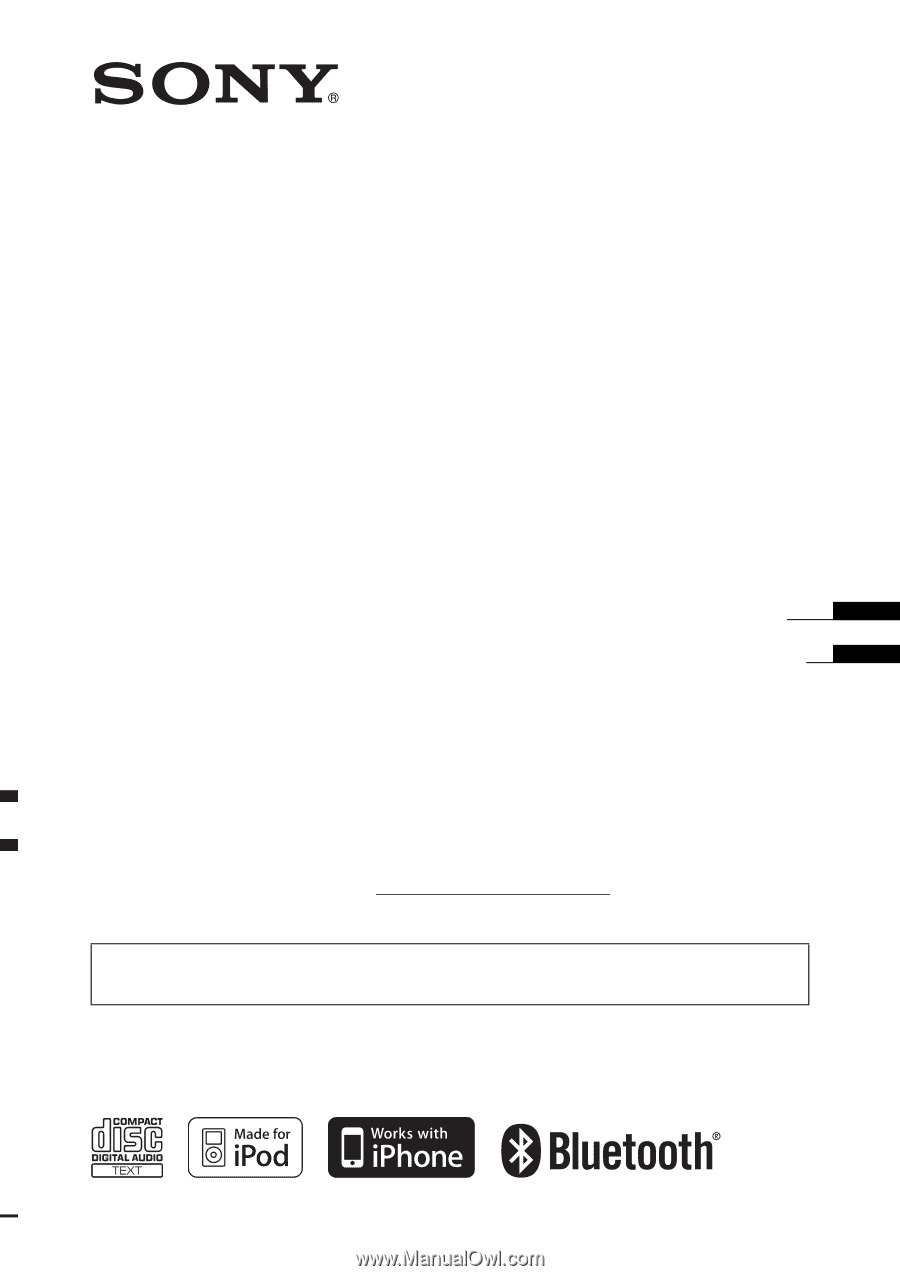
Operating Instructions
Manual de instrucciones
ES
US
Owner’s Record
The model and serial numbers are located on the bottom of the unit.
Record the serial number in the space provided below.
Refer to these numbers whenever you call upon your Sony dealer regarding this product.
Model No. MEX-BT3700U
Serial No.
To cancel the demonstration (DEMO) display, see page 7.
Para cancelar la pantalla de demostración (DEMO), consulte la página 7.
4-125-655-
11
(1)
MEX-BT3700U
©2009 Sony Corporation
Bluetooth
®
Audio System









