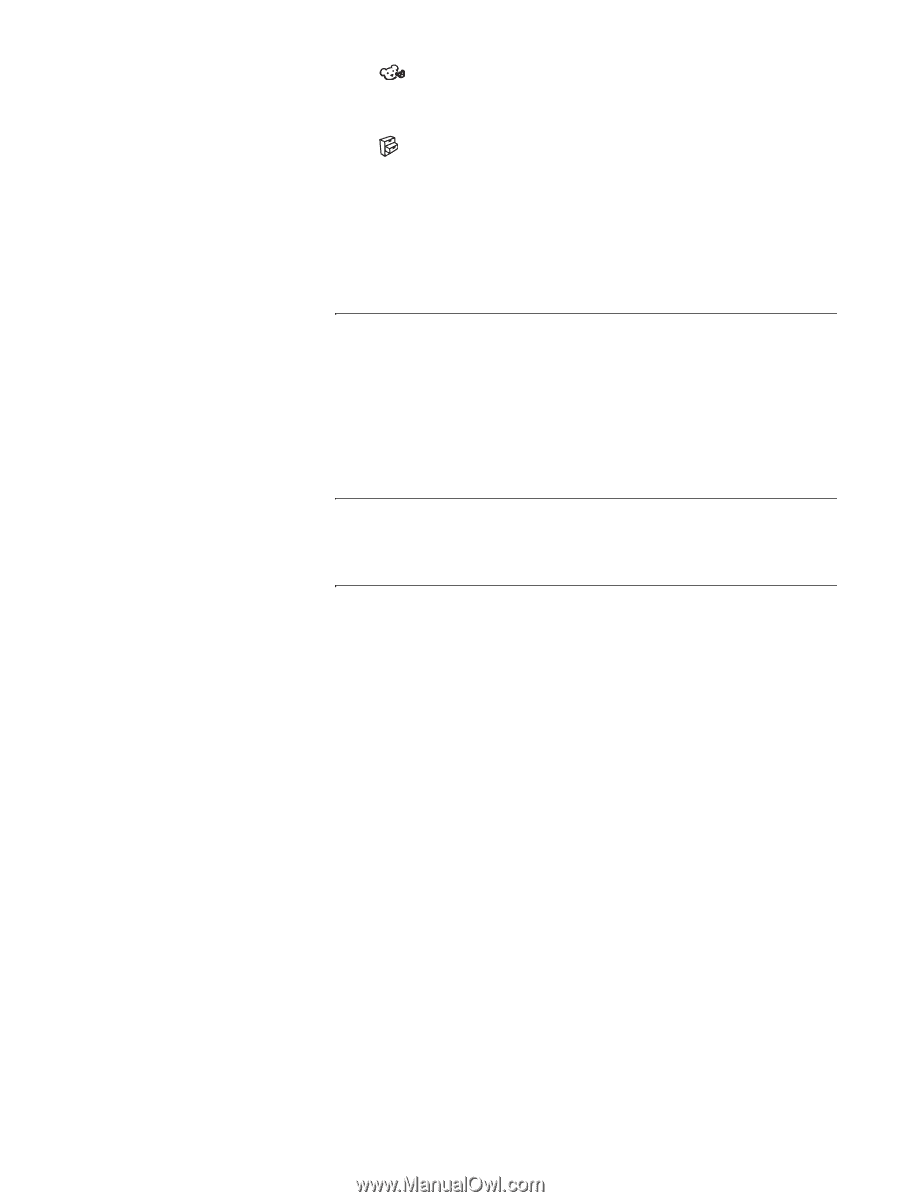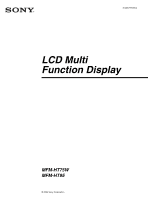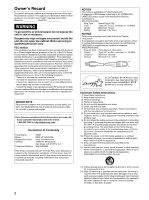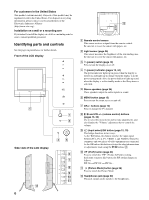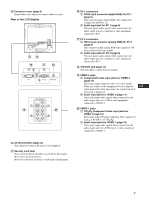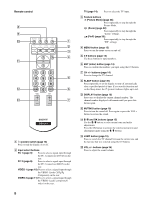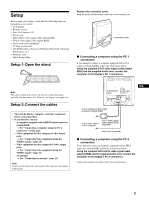Sony MFM-HT75W User Manual - Page 4
Technical Features ..34, Troubleshooting ..36, Specifications ..41
 |
View all Sony MFM-HT75W manuals
Add to My Manuals
Save this manual to your list of manuals |
Page 4 highlights
Parent menu 25 Activating the Parental Control feature 25 Selecting a Custom Rating 26 What the Ratings Mean 28 Option menu 30 Setting "PIP" (Picture In Picture) (for PC 1/PC 2 only 30 Setting "Caption Vision" (for TV/VIDEO 1/VIDEO 2 only) . . . . 32 Setting "Input Sensing" (for PC 1/PC 2 only 32 Setting "Language 32 Setting "Menu Position 32 Setting "Menu Lock 33 Setting "Demo Mode 33 Resetting to the default setting 33 Technical Features 34 Controlling the volume 34 Power saving function 34 Setting the Picture Mode 35 Automatic brightness adjustment function (light sensor 35 Automatic picture quality adjustment function (for PC 2 only) . . . 35 Turning off the display automatically (for TV/VIDEO 1/VIDEO 2 only 36 Troubleshooting 36 On-screen messages 36 Trouble symptoms and remedies 38 Specifications 41 4