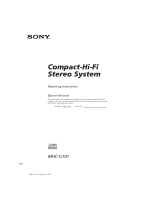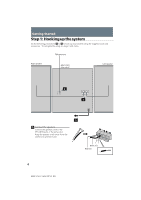Sony MHC-G101 Primary User Manual
Sony MHC-G101 - Mini Component System Manual
 |
View all Sony MHC-G101 manuals
Add to My Manuals
Save this manual to your list of manuals |
Sony MHC-G101 manual content summary:
- Sony MHC-G101 | Primary User Manual - Page 1
Instructions F Owner's Record The model and serial numbers are located on the rear panel. Record the serial number in the space provided below. Refer to them whenever you call upon your Sony dealer regarding this product. Model No. MHC-G101 Serial No f MHC-G101 ©1997 by Sony Corporation MHC-G101 - Sony MHC-G101 | Primary User Manual - Page 2
intended to alert the user to the presence of important operating and maintenance (servicing) instructions in the literature accompanying that any changes or modifications not expressly approved in this manual could void your authority to operate this equipment. Note on G101. 3-859-547-13. EN - Sony MHC-G101 | Primary User Manual - Page 3
the sound 18 Selecting the Preset Equalizer menu 18 Other Features Falling asleep to music 19 Waking up to music 19 Additional Information Precautions 21 Troubleshooting 22 Specifications 24 Index 25 3 MHC-G101. 3-859-547-13. EN - Sony MHC-G101 | Primary User Manual - Page 4
3 to hook up your system using the supplied cords and accessories. To complete the setup, do steps 2 and 3 also. FM antenna Right speaker MHC-G101 rear panel Left speaker 1 Connect the speakers. Connect the speaker cords to the SPEAKER jacks of the same color . Keep the speaker cords away from - Sony MHC-G101 | Primary User Manual - Page 5
)± or ≠0 and set the hour. "A" indicates AM and "P" indicates PM. 3 Press CLOCK SET. The minute indication flashes. 4 Press )± or ≠0 and set the minute. continued 5 MHC-G101. 3-859-547-13. EN - Sony MHC-G101 | Primary User Manual - Page 6
power is on Press CLOCK SET. The clock is displayed for a few seconds. Step 3: Presetting radio stations You can preset up to 30 stations. 4 3,5 6 MHC-G101. 3-859-547-13. EN 12 1 Press TUNER/BAND repeatedly until the band you want appears in the display. Each time you press the button, the - Sony MHC-G101 | Primary User Manual - Page 7
, do not connect the ground wire to a gas pipe. To improve the AM reception If AM reception is weak, rotate or reposition the unit. 7 MHC-G101. 3-859-547-13. EN - Sony MHC-G101 | Primary User Manual - Page 8
play starts from the CD loaded on the tray. Track number 1 23 DISC PRESET EQ FLAT ROCK POPS JAZZ Disc tray number Playing time 8 MHC-G101. 3-859-547-13. EN - Sony MHC-G101 | Primary User Manual - Page 9
starts. To stop recording Press p6 on deck A and p on the CD player. Note You cannot listen to other sources while recording. Basic Operations 9 MHC-G101. 3-859-547-13. EN - Sony MHC-G101 | Primary User Manual - Page 10
number Frequency To Do this Turn off the Press POWER. radio Adjust the volume 10 Turn VOLUME (or press VOL + or - on the remote). MHC-G101. 3-859-547-13. EN - Sony MHC-G101 | Primary User Manual - Page 11
a preset station. 3 Press p6 and insert a blank tape into deck A. With the side you want to record on facing forward 4 Press r. Recording starts. 11 MHC-G101. 3-859-547-13. EN - Sony MHC-G101 | Primary User Manual - Page 12
B. 2 Press TAPE. "TAPE" appears in the display. 3 Press ·. The tape starts playing*. * The deck stops automatically when the playback of the tape ends. 12 MHC-G101. 3-859-547-13. EN - Sony MHC-G101 | Primary User Manual - Page 13
. "TAPE" appears in the display. 3 Press P on deck A. 4 Press r on deck A. Deck A stands by for recording. 5 Press · on deck B. The tape starts dubbing. 13 MHC-G101. 3-859-547-13. EN - Sony MHC-G101 | Primary User Manual - Page 14
CD and place a CD on the disc tray. 2 Press REPEAT. 3 Press ·P. Repeat Play starts. Do the following procedure to change the repeat mode. 14 MHC-G101. 3-859-547-13. EN - Sony MHC-G101 | Primary User Manual - Page 15
1 Press CD and place a CD on the disc tray. 2 Press PROGRAM. "PROGRAM" appears. 3 Press one of the DISC 1 - 3 buttons to select a CD. continued 15 MHC-G101. 3-859-547-13. EN - Sony MHC-G101 | Primary User Manual - Page 16
each track Press M. SCAN on the remote. Track number blinks during the scanning. To cancel music scan Press M. SCAN on the remote again. 16 MHC-G101. 3-859-547-13. EN - Sony MHC-G101 | Primary User Manual - Page 17
" (see p.15). 2 Press p6 and insert a blank tape into deck A. With the side you want to record on facing forward 3 Press r. Recording starts. 17 MHC-G101. 3-859-547-13. EN - Sony MHC-G101 | Primary User Manual - Page 18
JAZZ To cancel the Preset Equalizer Press PRESET EQ until "FLAT" is selected. Tip The Preset Equalizer effect is not recorded on a tape. 18 MHC-G101. 3-859-547-13. EN - Sony MHC-G101 | Primary User Manual - Page 19
. PRESET EQ FLAT ROCK POPS JAZZ MHz Press )± or ≠0 to set the minute, then press TIMER SET. The hour indication flashes again. continued 19 MHC-G101. 3-859-547-13. EN - Sony MHC-G101 | Primary User Manual - Page 20
MODE. "TIMER" disappears. Note Do not operate the system from the time the power turns on until the playback starts (about 20 seconds). 20 MHC-G101. 3-859-547-13. EN - Sony MHC-G101 | Primary User Manual - Page 21
. • The mains lead must be changed only at a qualified service shop. On placement • Place the stereo system in a location with disc. If you have any questions or problems concerning your stereo system, please consult your nearest Sony dealer. On the speaker system Locate the G101. 3-859-547-13. EN - Sony MHC-G101 | Primary User Manual - Page 22
every 20 to 30 hours of use with a separately sold demagnetizing cassette. For details, refer to the instructions of the demagnetizing cassette. Troubleshooting If you run into any problem using this stereo system, use the following check list. First, check that the mains lead is connected firmly - Sony MHC-G101 | Primary User Manual - Page 23
. In such a case, turn the system's power off and then turn it on again. If the system still does not operate properly, consult your nearest Sony dealer. 23 MHC-G101. 3-859-547-13. EN - Sony MHC-G101 | Primary User Manual - Page 24
Frequency response Wow and flutter 4-track 2-channel stereo 60 - 13,000 Hz (±3 dB), using Sony TYPE I cassette 0.1% WRMS ±0.3% (DIN) Tuner section FM stereo, FM/AM superheterodyne tuner FM lead antenna (1) Design and specifications are subject to change without notice. MHC-G101. 3-859-547-13. EN - Sony MHC-G101 | Primary User Manual - Page 25
21 Setting the time 5 Shuffle Play 15 Sleep Timer 19 Sound adjustment 18 Speakers 4 T, U, V Timer falling asleep to music 19 waking up to music 19 Troubleshooting 22 Tuner 6, 10, 11 W, X, Y, Z Wake-up timer 19 25 MHC - Sony MHC-G101 | Primary User Manual - Page 26
28 Sony Corporation Printed in China MHC-G101. 3-859-547-13. EN

MHC-G101. 3-859-547-13. EN
Compact-Hi-Fi
Stereo System
3-859-547-
13
(1)
©1997 by Sony Corporation
MHC-G101
F
Operating Instructions
f
Owner’s Record
The model and serial numbers are located on the rear panel.
Record the serial
number in the space provided below. Refer to them whenever you call upon your
Sony dealer regarding this product.
Model No.
MHC-G101
Serial No.
____________________________