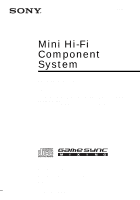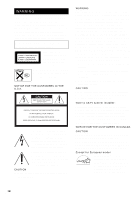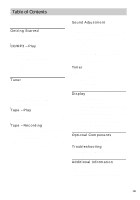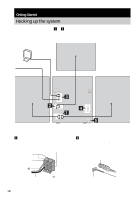Sony MHC-GX25 Operating Instructions
Sony MHC-GX25 - Stereo Mini System Manual
 |
View all Sony MHC-GX25 manuals
Add to My Manuals
Save this manual to your list of manuals |
Sony MHC-GX25 manual content summary:
- Sony MHC-GX25 | Operating Instructions - Page 1
System Operating Instructions Owner's Record The model and serial numbers are located on the rear of the unit. Record the serial number in the space provided below. Refer to them whenever you call upon your Sony dealer regarding this product. Model No Serial No MHC-GX45/GX35/GX25 MHC - Sony MHC-GX25 | Operating Instructions - Page 2
operating and maintenance (servicing) instructions in the literature accompanying manual could void your authority to operate this equipment. Note to CATV system installer: This reminder is provided to call the CATV system model ENERGY STAR® is a U.S. registered mark. As an ENERGY STAR® partner, Sony - Sony MHC-GX25 | Operating Instructions - Page 3
the display 23 Changing the Power illuminator........... 24 (MHC-GX45/GX35/RG440S/ RG330/RG310 and MHC-RG220 (European and Russian models) only) Optional Components Hooking up optional components......... 25 Troubleshooting Problems and remedies 26 Messages 28 Additional Information Precautions - Sony MHC-GX25 | Operating Instructions - Page 4
manual. Symbol Meaning Functions that can be used with audio CDs Functions that can be used with MP3 • MHC-GX45/GX35/RG440S/RG330/RG310 and MHC-RG220 (European and Russian models) are the models used for illustration purposes. Playable discs You can play back the following discs on this system - Sony MHC-GX25 | Operating Instructions - Page 5
-RW discs that have not been finalized (processing to allow play by a normal CD player) cannot be played. • CD-R and CD-RW discs recorded in multisession that have not ended by "closing the session" are not supported. • The system may be unable to play MP3 format files that do not have the extender - Sony MHC-GX25 | Operating Instructions - Page 6
system using the supplied cords and accessories. AM loop antenna FM lead antenna Sub woofer speaker* Front speaker (right) * MHC-GX45 and MHC the sub woofer speaker. (MHC-GX45 and MHC-RG440S only) Connect the speaker cords to the SUB WOOFER OUT jack and SUB WOOFER CONTROL jack as shown below. SUB - Sony MHC-GX25 | Operating Instructions - Page 7
Keep the antennas away from the speaker cords. 4 For models with a voltage selector, set VOLTAGE SELECTOR to the local power line voltage. Refer to the print on your system's VOLTAGE SELECTOR for available settings. Note If you do not use the remote for a long period of time, remove the batteries - Sony MHC-GX25 | Operating Instructions - Page 8
(Left (4)/Right (4)) for MHCGX35 and MHC-RG330 Sub woofer (4) for MHC-GX45 and MHCRG440S When carrying this system Perform the following procedure to protect the CD mechanism. 1 Make sure that all discs are removed from the system. 2 Press ?/1 to turn off the system. 3 Unplug the power cord. Placing - Sony MHC-GX25 | Operating Instructions - Page 9
up on the disc tray. Playing a disc - Normal Play/Shuffle Play This system lets you play audio CDs and discs with MP3 audio tracks. MP3 audio tracks cannot be played on MHCGX25 and MHC-RG220 (except for European and Russian models). Example: When a disc is loaded Disc tray number Track number To - Sony MHC-GX25 | Operating Instructions - Page 10
your own program" on page 12). * MHC-GX45/GX35/RG440S/RG330/RG310 and MHC-RG220 (European and Russian models) only 3 Press N. Other operations To Do DISC 1 - 3*3 or DISC SKIP/EX-CHANGE on the unit). Switch to CD function from another source Press DISC 1 - 3 on the unit (Automatic Source - Sony MHC-GX25 | Operating Instructions - Page 11
CD an MP3 audio track is recorded, you may encounter such problems as disabled playback, sound interruptions, and noise. Playing repeatedly disc. MP3 audio tracks cannot be played on MHCGX25 and MHC-RG220 (except for European and Russian models). Using the display window Press REPEAT until "REP" or - Sony MHC-GX25 | Operating Instructions - Page 12
record the programmed tracks onto a cassette tape (page 17). MP3 audio tracks cannot be played on MHC-GX25 and MHC-RG220 (except for European and Russian models). Using the display window 1 Press CD. 2 Press PLAY MODE in stop mode repeatedly until "PGM" appears. 3 Press D.SKIP (or DISC 1 - 3 or DISC - Sony MHC-GX25 | Operating Instructions - Page 13
system scans for a station. Scanning stops automatically when a station is tuned in. At that time, "TUNED" and "STEREO" (for an FM stereo ENTER. 6 Repeat steps 1 through 5 to store other stations. Manual tuning preset You can manually tune in and store the radio frequency of the desired stations. 1 - Sony MHC-GX25 | Operating Instructions - Page 14
number Do this Follow the procedure described in "Manual tuning preset" (page 13). Start over from for European, Russian, Middle Eastern and Philippine models) The AM tuning interval is factory-preset to in any AM station first, then turn off the system. While holding TUNER/ BAND on the unit, press - Sony MHC-GX25 | Operating Instructions - Page 15
To record the radio programs, use manual recording (page 17). * for MHC-GX25 and MHC-RG220 (except for European and Russian models) Using the Radio Data System (RDS) (European model only) What is the Radio Data System? Radio Data System (RDS) is a broadcasting service that allows radio stations to - Sony MHC-GX25 | Operating Instructions - Page 16
) Note The AMS function may not operate correctly under the following circumstances: - When the unrecorded space between songs is less than 4 seconds long. - When the system is placed near a television. 16GB - Sony MHC-GX25 | Operating Instructions - Page 17
record from this system's CD player. • Tape: To record from this system's tape deck A. • Tuner: To record from this system's tuner. • Game: To record from the connected video game machine to GAME INPUT AUDIO L/R jacks. * for MHC-GX25 and MHC-RG220 (except for European and Russian models) 3 Press REC - Sony MHC-GX25 | Operating Instructions - Page 18
woofer. Tip You can use VOL +/- (or VOLUME control on the unit) to adjust the volume of the sub MHC-GX25 and MHC-RG220 (except for European and Russian models) To cancel the sound effect Press EFFECT ON/OFF on the unit or ON/ OFF*. * for MHC-GX25 and MHC-RG220 (except for European and Russian models - Sony MHC-GX25 | Operating Instructions - Page 19
MD) or GAME*. * for MHC-GX25 and MHC-RG220 (except for European and Russian models) Tips • In the standby mode, the system automatically turns on. • The , press GAME MIXING on the unit after step 3 of "Recording on a tape manually" on page 17, and then press REC PAUSE/START on the unit to start the - Sony MHC-GX25 | Operating Instructions - Page 20
... t 10MIN t OFF * The system automatically turns off in 100 minutes or page 8). 1 Prepare the sound source you want to play. • CD: Load a disc. To start from a specific track, make a program on page 14). 2 Press VOL +/- (or turn VOLUME control on the unit) to adjust the volume. 3 Press CLOCK/ - Sony MHC-GX25 | Operating Instructions - Page 21
Daily Timer and the Sleep Timer at the same time, the Sleep Timer has priority. • If the system is on at the preset time, the Daily Timer will not be activated. Tip The system turns on 15 seconds before the preset time. Timer recording radio programs You can record a preset radio station - Sony MHC-GX25 | Operating Instructions - Page 22
perform the following operations in Power Saving Mode. - setting the clock - changing the AM tuning interval (except for European, Russian, Middle Eastern and Philippine models) - turning on the system by pressing the function buttons Tip The timer continues to operate in Power Saving Mode. 22GB - Sony MHC-GX25 | Operating Instructions - Page 23
button, the display changes cyclically as follows: x When playing a CD Elapsed playing time of the current track t Remaining time of the current play mode. x When playing an MP3 (MHC-GX45/GX35/ RG440S/RG330/RG310 and MHC-RG220 (European and Russian models) only) Elapsed playing time of the current - Sony MHC-GX25 | Operating Instructions - Page 24
Changing the Power illuminator (MHC-GX45/GX35/RG440S/RG330/ RG310 and MHC-RG220 (European and Russian models) only) Press ILLUMINATION. Each time you press the button, the power illuminator changes cyclically as follows: For MHC-GX45/GX35/RG440S/RG330/ RG310 PATTERN 1 t PATTERN 2 t PATTERN 3 t - Sony MHC-GX25 | Operating Instructions - Page 25
enhance your system, you can connect optional components. Refer to the operating instructions provided with system is on, the function switches to GAME and the equalizer automatically switches to the GAME EQ in the same manner. * for MHC-GX25 and MHC-RG220 (except for European and Russian models - Sony MHC-GX25 | Operating Instructions - Page 26
system, do the following: 1 Make sure the power cord and speaker cords are correctly and firmly connected. 2 Find your problem in the troubleshooting checklist below and take the indicated corrective action. If the problem persists after doing all of the above, consult your nearest Sony control on - Sony MHC-GX25 | Operating Instructions - Page 27
authorized Sony service facility. The disc tray does not close. • Place the disc correctly. • Always close the tray by pressing Z on the unit. Trying to press the tray closed with your fingers may cause problems with the player. The disc does not eject. • You cannot eject the disc during CD Synchro - Sony MHC-GX25 | Operating Instructions - Page 28
stereo. • Press FM MODE (or STEREO/MONO for MHCGX25 and MHC-RG220 (except for European and Russian models appear or flash in the display during operation. CD/MP3 NO DISC There is no disc in If the system still does not operate properly after performing the above measures, reset the system as follows: - Sony MHC-GX25 | Operating Instructions - Page 29
only at the qualified service shop. On placement • Do not place the system in an inclined position. • Do not place the system in locations where it you move the system, take out any disc. If you have any questions or problems concerning your system, please consult your nearest Sony dealer. Notes on - Sony MHC-GX25 | Operating Instructions - Page 30
the cabinet Clean the cabinet, panel and controls with a soft cloth slightly moistened with mild cassette. For details, refer to the instructions of the demagnetising cassette. Specifications AUDIO POWER SPECIFICATIONS (MHC-GX45/GX25 USA model only) POWER OUTPUT AND TOTAL HARMONIC DISTORTION - Sony MHC-GX25 | Operating Instructions - Page 31
RG220 DIN power output (rated): 50 + 50 watts (6 ohms at 1 kHz, DIN) Continuous RMS power output (reference): 60 + 60 watts (6 ohms at 1 kHz, 10% THD) Music power output (reference): 120 + 120 watts (6 ohms at 1 kHz, 10% THD) Other models: MHC 75 ohms Outputs PHONES (stereo mini jack): accepts - Sony MHC-GX25 | Operating Instructions - Page 32
dB More than 90 dB Tape deck section Recording system Frequency response Wow and flutter 4-track 2-channel, stereo 50 - 13,000 Hz (±3 dB), using Sony TYPE I cassettes ±0.15% W. Peak (IEC) Speaker North American models: Front speaker SS-RG440 for MHC-GX45/ GX25 Speaker system Speaker units Woofer: - Sony MHC-GX25 | Operating Instructions - Page 33
watts MHC-GX25: 120 watts Canadian models: MHC-GX35: 120 watts European and Russian models: MHC-RG440S: 150 watts 0.35 watts (at the Power Saving Mode) MHC-RG330: 120 watts 0.35 watts (at the Power Saving Mode) MHC-RG310: 110 watts 0.35 watts (at the Power Saving Mode) MHC-RG220 - Sony MHC-GX25 | Operating Instructions - Page 34
HCD-RG330: Approx. 9.0 kg HCD-RG310: Approx. 9.0 kg HCD-RG220: Approx. 8.5 kg Other models: HCD-RG330: Approx. 9.0 kg HCD-RG220: Approx. 8.5 kg Supplied accessories: Remote Commander (1) Batteries (2) AM loop antenna (1) FM lead antenna (1) Speaker pads MHC-GX45/RG440S (12) MHC-GX35/GX25 - Sony MHC-GX25 | Operating Instructions - Page 35
the system that (10, 12) ALBUM -* w; (10, 12) CD wk (9, 12, 17) CD SYNC wf (17) Deck A wa (16) Deck Remote sensor 3 REC PAUSE/START wd (17, 19) TAPE A/B wh (16, 17) TUNER/BAND wj (13, 14, 17) VOLUME control (16) * MHC-GX45/GX35/RG440S/ RG330/RG310 and MHCRG220 (European and Russian models) only 123 - Sony MHC-GX25 | Operating Instructions - Page 36
Sub woofer (MHC-GX45 and MHC-RG440S only) ALPHABETICAL ORDER Indicator 1 SUB WOOFER ON/OFF 2 (18) 36GB - Sony MHC-GX25 | Operating Instructions - Page 37
Remote control for MHC-GX45/GX35/RG440S/RG330/RG310 and MHC-RG220 (European and Russian models) ALPHABETICAL ORDER A - H ALBUM +/- qf (10, 12) CD ql (9, 12, 17) CLEAR 5 (12) CLOCK/TIMER SELECT 2 (21, 22) CLOCK/TIMER SET 3 (8, 20, 21) DISPLAY 6 (15, 22, 23) D. SKIP 7 (10) ENTER qh (8, 12, 13, - Sony MHC-GX25 | Operating Instructions - Page 38
Remote control for MHC-GX25 and MHC-RG220 (except for European and Russian models) ALPHABETICAL ORDER A - N CD ql (9, 12, 17) CLEAR 18) PLAY MODE wa (10, 12, 16) PRESET -/+ 5 (13, 14) REPEAT 8 (11) SLEEP 1 (20) STEREO/MONO 8 (15) SURROUND qa (19) TAPE A/B 9 (16, 17) TUNER/BAND qk (13, 14, 17) TUNER - Sony MHC-GX25 | Operating Instructions - Page 39
- Sony MHC-GX25 | Operating Instructions - Page 40
Sony Corporation Printed in China
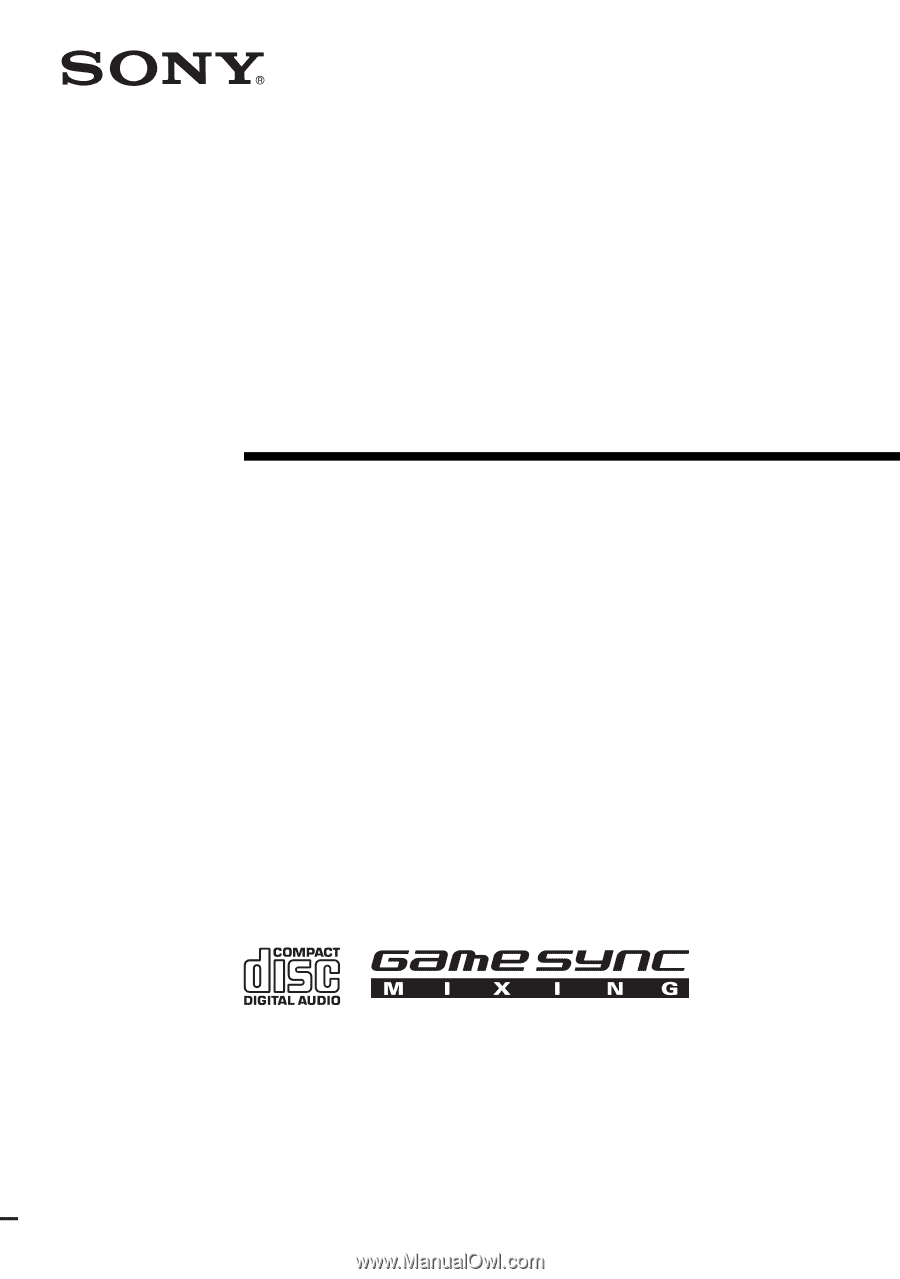
©2003 Sony Corporation
4-245-555-
12
(1)
Mini Hi-Fi
Component
System
Operating Instructions
Owner’s Record
The model and serial numbers are located on the rear of the unit. Record the serial number
in the space provided below. Refer to them whenever you call upon your Sony dealer
regarding this product.
Model No. ______________
Serial No. ______________
MHC-GX45/GX35/GX25
MHC-RG440S/RG330/RG310/
RG220