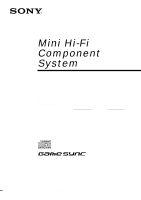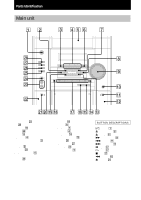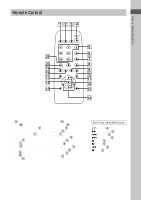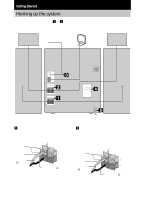Sony MHC-RG30T Operating Instructions
Sony MHC-RG30T - Minisystem Manual
 |
View all Sony MHC-RG30T manuals
Add to My Manuals
Save this manual to your list of manuals |
Sony MHC-RG30T manual content summary:
- Sony MHC-RG30T | Operating Instructions - Page 1
System Operating Instructions Owner's Record The model and serial numbers are located on the rear panel of the unit. Record the serial number in the space provided below. Refer to them whenever you call upon your Sony dealer regarding this product. Model No. Serial No. MHC-RG4SR MHC-RG30T MHC - Sony MHC-RG30T | Operating Instructions - Page 2
of important operating and maintenance (servicing) instructions in the literature accompanying the appliance or modifications not expressly approved in this manual could void your authority to operate this equipment STAR® Partner, Sony Corporation has determined that this product meets the - Sony MHC-RG30T | Operating Instructions - Page 3
Parts Identification Main unit 4 Remote Control 5 Getting Started Hooking up the system 6 Inserting two R6 (size AA) batteries into the remote a tape - CD Synchro Recording/ Recording Manually 15 Timer-recording radio programs ......... 16 Troubleshooting 22 Messages 24 Specifications 24 3 - Sony MHC-RG30T | Operating Instructions - Page 4
Parts Identification The items are arranged in alphabetical order. jack 0 REC PAUSE/START qg (15) TAPE A/B wh (14, 15) TUNER/BAND wj (12, 13, 15) VIDEO jack wf (19, 20) VOLUME control 9 BUTTON DESCRIPTIONS ?/1 (power) 1 Z OPEN/CLOSE 6 Z (deck B) qa M (fast forward) qf . (go back) qj > (go forward) - Sony MHC-RG30T | Operating Instructions - Page 5
Parts Identification Remote Control 12 34 5 6 wa 7 w; 8 ql 9 qk q; qj qa qh qs qg qd qf CD ql (10 - 12, 15) CLEAR w; (11) CLOCK/TIMER SELECT 2 (16, 19) CLOCK/ - Sony MHC-RG30T | Operating Instructions - Page 6
system using the supplied cords and accessories. Surround speaker (Right)* AM loop antenna Surround speaker (Left)* FM antenna 3 2 4 1 Front speaker (Right) * MHC (#) 5 Front speaker (Left) 2 Connect the surround speakers. (MHC-RG4SR only) Connect the speaker cords to the SURROUND SPK OUT - Sony MHC-RG30T | Operating Instructions - Page 7
antenna AM loop antenna horizontally FM75 AM 5 Connect the power cord to a wall outlet. The demonstration appears in the display. When you press ?/1, the system turns on and the demonstration automatically ends. If the supplied adapter on the plug does not fit your wall outlet, detach it from the - Sony MHC-RG30T | Operating Instructions - Page 8
e E E e Tip With normal use, the batteries should last for about six months. When the remote no longer operates the system, replace both batteries with new ones. Note If you do not use the remote for a long period of time, remove the batteries to avoid possible damage from battery leakage. When - Sony MHC-RG30T | Operating Instructions - Page 9
Getting Started Setting the time 1 Press ?/1 to turn on the system. 2 Press CLOCK/TIMER SET on the remote. Proceed to step 5 when "CLOCK" appears in the display. 3 Press . or > repeatedly to select "SET CLOCK". 4 Press ENTER on the remote. 5 Press . or > repeatedly to set the hour. 6 Press ENTER on - Sony MHC-RG30T | Operating Instructions - Page 10
the disc tray. Playing a CD - Normal Play/Shuffle Play/Repeat Play This system lets you play the CD in different play modes. Disc tray number Disc presence Playing time number 1 Press CD. 2 Press PLAY MODE on the remote repeatedly until the mode you want appears in the display. Select ALL DISCS - Sony MHC-RG30T | Operating Instructions - Page 11
1 - 3. Press Z OPEN/CLOSE. Press DISC SKIP EX-CHANGE. Press REPEAT on the remote during play until "REP" or "REP 1" appears. REP*: For all the tracks on play them. 1 Press CD, then place a CD. 2 Press PLAY MODE on the remote repeatedly until "PGM" appears in the display. 3 Press one of DISC 1 - 3 - Sony MHC-RG30T | Operating Instructions - Page 12
"AM". 2 Press and hold m or M (or TUNING - or + on the remote) until the frequency indication starts to change, then release it. Scanning stops automatically when the system tunes in a station. 3 Press TUNER MEMORY on the remote. A preset number appears in the display. The stations are stored from - Sony MHC-RG30T | Operating Instructions - Page 13
AM station first, then turn off the system. While holding down TUNER/BAND, turn the system back on. When you change the interval, to non-preset radio stations Use manual or automatic tuning in step 2. For manual tuning, press m or M (or TUNING - or + on the remote) repeatedly. For automatic tuning, - Sony MHC-RG30T | Operating Instructions - Page 14
press PLAY MODE on the remote repeatedly until "RELAY" (Relay Play)* appears in the display. 2 Press H (or N on the remote). The tape starts playing. To unrecorded space between songs is less than 4 seconds long. - When the system is placed near a television. * After the playback of the front side - Sony MHC-RG30T | Operating Instructions - Page 15
TYPE I (normal) tapes. The recording level is adjusted automatically. Steps 1 2 3 4 5 Recording from a CD (CD Synchro Recording) Recording from a CD/tape/radio manually Load a recordable tape into deck B. Press CD. Press CD, TAPE A/B or TUNER/BAND. Load the CD you want to record. Load the CD - Sony MHC-RG30T | Operating Instructions - Page 16
. To change the setting, start over from step 1. Press CLOCK/TIMER SELECT on the remote and press . or > repeatedly to select "TIMER OFF", then press ENTER on the remote. Notes • If the system is on at the preset time, the recording will not be made. • When you use the Sleep Timer, Daily Timer - Sony MHC-RG30T | Operating Instructions - Page 17
menu Press MUSIC EQ, MOVIE EQ or GAME EQ (or EQ +/-* on the remote) repeatedly to select the preset you desire. The preset name appears in the To cancel the effect Press EFFECT ON/OFF (or ON/OFF on the remote). Sound effect options "SURR" appears if you select an effect with surround effects - Sony MHC-RG30T | Operating Instructions - Page 18
performed in the Power Saving Mode. Falling asleep to music - Sleep Timer You can set the system to turn off after a certain time, so that you can fall asleep to music. Press SLEEP on the remote. Each time you press the button, the minute display (the turn-off time) changes cyclically as - Sony MHC-RG30T | Operating Instructions - Page 19
. or > repeatedly to select "SEL DAILY", then press ENTER on the remote. Start over from step 1. Press CLOCK/TIMER SELECT on the remote and press . or > repeatedly to select "TIMER OFF", then press ENTER on the remote. Tip The system turns on 15 seconds before the preset time. Notes • When you use - Sony MHC-RG30T | Operating Instructions - Page 20
The AC power cord must be changed only at a qualified service shop. On placement • Place the system in a location with adequate ventilation to prevent heat build up. • Do not place the system in an inclined position. • Do not place the system in locations where it is: - Extremely hot or cold - Dusty - Sony MHC-RG30T | Operating Instructions - Page 21
move the system, take out any discs. If you have any questions or problems concerning your stereo system, please consult your nearest Sony dealer. refer to the instructions of the cleaning cassette. Demagnetizing the tape heads Demagnetize the tape heads and the metal parts that have contact with - Sony MHC-RG30T | Operating Instructions - Page 22
Troubleshooting If you have any problem using this system, use the following check list. First, check that the power cord is connected firmly and the speakers are connected correctly and firmly. Should any problem persist, consult your nearest Sony dealer. General The display starts flashing as soon - Sony MHC-RG30T | Operating Instructions - Page 23
external antenna. A stereo FM program cannot be received in stereo. • Press STEREO/MONO repeatedly until "MONO" disappears. If other troubles not described above occur, reset the system as follows: 1 Unplug the power cord. 2 Plug the power cord back in. 3 Press x, DISPLAY, and ?/1 at the same time - Sony MHC-RG30T | Operating Instructions - Page 24
You have reached the end of the CD. Specifications AUDIO POWER SPECIFICATIONS: (MHC-RG4SR USA model only) POWER OUTPUT AND TOTAL HARMONIC DISTORTION: with 6 ohm distortion less than 0.07% (6 ohms at 1 kHz, 50 W) (MHC-RG30T USA model only) POWER OUTPUT AND TOTAL HARMONIC DISTORTION: with 6 ohm - Sony MHC-RG30T | Operating Instructions - Page 25
MHC-RG30T Continuous RMS power output (reference) 75 + 75 watts (6 ohms at 1 kHz, 10% THD) Total harmonic distortion less than 0.07% (6 ohms at 1 kHz, 50 W) MHC deck section Recording system Frequency response Wow and flutter 4-track 2-channel stereo 40 - 13,000 Hz (±3 dB), using Sony TYPE I - Sony MHC-RG30T | Operating Instructions - Page 26
net per speaker Front speaker SS-RG30T for MHC-RG30T Speaker system 3-way, 3-unit, bass- HCD-RG4SR: HCD-RG30T: HCD-RG20: European model: HCD-RG20: Other model: HCD-DX10: Approx. 8.7 kg Approx. 8.2 kg Approx. 7.8 kg Approx. 8.1 kg Approx. 8.2 kg Supplied accessories: AM loop antenna (1) Remote - Sony MHC-RG30T | Operating Instructions - Page 27
- Sony MHC-RG30T | Operating Instructions - Page 28
Sony Corporation Printed in China
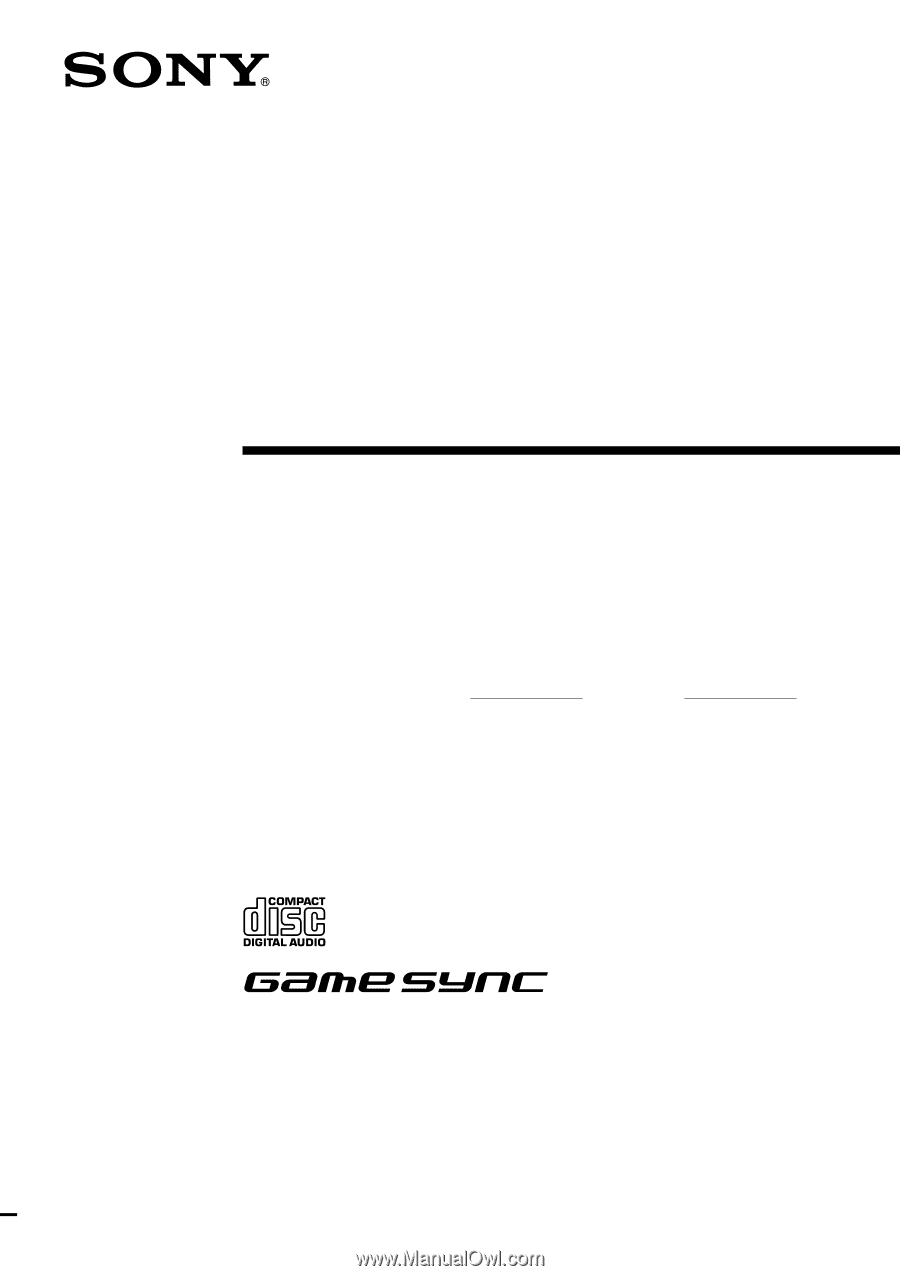
1
Mini Hi-Fi
Component
System
4-235-103-
11
(1)
MHC-RG4SR
MHC-RG30T
MHC-RG20/DX10
© 2001 Sony Corporation
Operating Instructions
Owner’s Record
The model and serial numbers are located on the rear panel of the unit. Record the serial
number in the space provided below. Refer to them whenever you call upon your Sony
dealer regarding this product.
Model No.
Serial No.