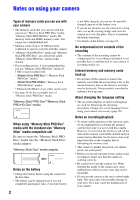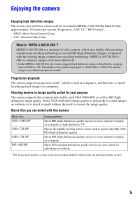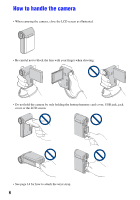Sony MHS-CM5/V bloggie™ Handbook
Sony MHS-CM5/V - High Definition Mp4 Bloggie™ Camera; Violet Manual
 |
UPC - 027242788855
View all Sony MHS-CM5/V manuals
Add to My Manuals
Save this manual to your list of manuals |
Sony MHS-CM5/V manual content summary:
- Sony MHS-CM5/V | bloggie™ Handbook - Page 1
Handbook Mobile HD Snap Camera MHS-CM5 © 2010 Sony Corporation VCLICK! Table of contents Getting started Basic Operations Using with your computer Using functions for shooting Using functions for viewing Customizing the settings Viewing images on a TV Troubleshooting Others Index 4-167-124-11(1) GB - Sony MHS-CM5/V | bloggie™ Handbook - Page 2
Stick" media compatible slot Be sure to insert the "Memory Stick PRO Duo" media into the "Memory Stick Duo" media adaptor. "Memory Stick Duo" media adaptor Notes on the battery • Charge the battery before using the camera for the first time. • The battery can be charged even if it is not completely - Sony MHS-CM5/V | bloggie™ Handbook - Page 3
on devices that do not support "MP4 format". • This camera does not support "AVCHD format" and therefore is not compatible with the playback and recording of movies in "AVCHD format" like a Digital HD Video camera recorder. • Still images recorded by this camera are compressed/recorded in JPEG - Sony MHS-CM5/V | bloggie™ Handbook - Page 4
Notes on using your camera About this Handbook • The photographs used as examples of pictures in this Handbook are reproduced images, and are not actual images shot using this camera. • Design and specifications of recording media and other accessories are subject to change without notice. 4 - Sony MHS-CM5/V | bloggie™ Handbook - Page 5
video camera, which uses highly efficient image compression encoding technology to record HD (high definition) images. Compared with the existing image compression encoding technology, MPEG-4 AVC/H.264 is able to compress images even more effectively. • In the MPEG-4 AVC/H.264, the camera supports - Sony MHS-CM5/V | bloggie™ Handbook - Page 6
How to handle the camera • When carrying the camera, close the LCD screen as illustrated. • Be careful not to block the lens with your finger when shooting. • Do not hold the camera by only holding the battery/memory card cover, USB jack, jack cover or the LCD screen. • See page 14 for how to attach - Sony MHS-CM5/V | bloggie™ Handbook - Page 7
accessories supplied 14 1 Preparing the battery pack 15 2 Inserting the memory card 18 3 Turning the camera on/setting the language and clock with your computer 29 Connecting the camera to the computer 31 Uploading videos and still images to media services 33 Using the software 36 Using - Sony MHS-CM5/V | bloggie™ Handbook - Page 8
Setting Initialize Main Settings 2/2 47 LUN Settings Video Out Memory Card Tool 48 Format Copy Internal Memory Tool 49 Format Clock Settings 50 Clock Settings Viewing images on a TV Viewing images on a TV 51 Troubleshooting Troubleshooting 54 Warning indicators and messages 60 8 - Sony MHS-CM5/V | bloggie™ Handbook - Page 9
Table of contents Others On the "Memory Stick" media 62 On the battery 64 Precautions 65 Specifications 66 Index Index...67 9 - Sony MHS-CM5/V | bloggie™ Handbook - Page 10
Q (USB) jack (31) • Used when connecting to a computer with a USB connection support cable. D Microphone E LCD screen (23) F (Play) button (25) G (Movie • Starts/stops shooting movies. 10 R Access lamp (18) S Memory card slot T Battery slot U Tripod receptacle (bottom) • Use a tripod with a screw - Sony MHS-CM5/V | bloggie™ Handbook - Page 11
with the default settings in effect when you purchased this camera. If you want to make indicators appear again, carry When recording movies [400] z C Display Indication Battery remaining (16) Low battery warning (60) SteadyShot (40) Zoom scaling AF memory. Recording Media Face Detection (40) 11 - Sony MHS-CM5/V | bloggie™ Handbook - Page 12
Indicators on the screen D Display Indication Image size (38) [00:00:05] 01:23 Remaining recordable time (38) Movie recording (red) Recording time (39) Information on the movie settings appears near the (Movie) icon. b Note • Indicators and their positions are approximate and differ from what - Sony MHS-CM5/V | bloggie™ Handbook - Page 13
scaling Low battery warning (60) B Display 00:00:00 2010-1-1 9:30 AM BACK/ NEXT VOLUME C Display 12/12 Indication Playback bar Counter Recorded date/time of the playback image Select images Adjust volume Indication Playback folder • This does not appear when using internal memory. Image number - Sony MHS-CM5/V | bloggie™ Handbook - Page 14
supplied • Rechargeable battery pack NP-BK1 (1) • Lens cap (1) • A/V connecting cable (1) • USB connection support cable (1) • Wrist strap (1) Mounted on the lens at factory. • CD-ROM (1) - "PMB" (software, including "PMB Help") - bloggie Handbook (PDF) • Instruction Manual • Important Notice - Sony MHS-CM5/V | bloggie™ Handbook - Page 15
Getting started 1 Preparing the battery pack Power/Charge lamp USB connection support cable (supplied) AC Adaptor Power cord (Mains lead) 1 Open the battery/memory card cover and insert the battery pack into this camera, then close the cover. • Insert the battery pack as far as it will go, then - Sony MHS-CM5/V | bloggie™ Handbook - Page 16
required to charge a fully depleted battery at a temperature of 25°C (77°F). Charging may take longer under certain circumstances or conditions. • See page 38 for the number of images that can be recorded. • When charging is finished, disconnect the USB connection support cable from the computer - Sony MHS-CM5/V | bloggie™ Handbook - Page 17
indicator may not be correct under certain circumstances. • If the camera is running on battery power and you do not operate the camera for about five minutes, the camera turns off automatically to prevent wearing down the battery (Auto power off function). • The Language Setting screen appears when - Sony MHS-CM5/V | bloggie™ Handbook - Page 18
1 Battery/memory card cover 2 3 Be careful of the direction of the notched corner. 1 Open the cover. 2 Insert the memory card all the way until it clicks, with its notched corner directed downward as shown in the illustration. 3 Close the cover. When there is no memory card inserted The camera - Sony MHS-CM5/V | bloggie™ Handbook - Page 19
screen to turn the power on. • The Power/Charge lamp lights up in green. • Open the LCD screen up to a 90 degrees angle from the camera (1), then rotate it to the desired angle (2). 2 270 degrees (max.) 1 90 degrees (max.) 2 Select the desired language with the multi-selector tilt to v/V, then - Sony MHS-CM5/V | bloggie™ Handbook - Page 20
3 Turning the camera on/setting the language and clock 3 Set the clock with the multi-selector. 1 Select the date display format with v/V, then press the multi-selector. 2 Select - Sony MHS-CM5/V | bloggie™ Handbook - Page 21
Basic Operations Basic Operations Shooting images Power/Charge lamp (Photo) button Zoom lever (Movie) button (Movie) button You can use this button when you open the LCD screen. MENU button Multi-selector 1 Open the LCD screen to turn the power on. • The Power/Charge lamp lights up in green. 2 - Sony MHS-CM5/V | bloggie™ Handbook - Page 22
Shooting images 3 Start shooting. When shooting still images: 1 Press and hold (Photo) button halfway down to focus. When the focus is set on the subject, the AF range finder frame (green) appears. A beep sound is heard, and the z (AE/AF lock) indicator (green) lights on the lower center, little - Sony MHS-CM5/V | bloggie™ Handbook - Page 23
disappear after about 5 seconds with the default settings in effect when you purchased the camera. The default setting is set to AUTO. If you want to make indicators appear LCD backlight up. However, the battery power may decrease faster under such condition. • The LCD screen will not display while - Sony MHS-CM5/V | bloggie™ Handbook - Page 24
. You can use the Digital Zoom function by pressing MENU and selecting (Setup) t (Shooting Settings) t [Digital Zoom]. When the zoom scale exceeds 5×, the camera uses the Digital Zoom function (page 45). Using the self-timer Tilt the multi-selector to V ( ). • You can change settings with the multi - Sony MHS-CM5/V | bloggie™ Handbook - Page 25
-selector 1 Open the LCD screen to turn the power on. • The Power/Charge lamp lights up in green. 2 Press (Play) button to set the camera to playback mode. • Index screen appears. 3 Select the image you want to playback with the multi-selector tilt to v/V/b/B. Still image: Press the multi-selector - Sony MHS-CM5/V | bloggie™ Handbook - Page 26
Viewing images To view an enlarged image (playback zoom) Slide the zoom lever toward T while displaying a still image. To undo the zoom, slide the zoom lever toward W. Adjust the position: v/V/b/B Cancel playback zoom: Press the multi-selector. To return to the index screen Slide the zoom lever - Sony MHS-CM5/V | bloggie™ Handbook - Page 27
Basic Operations Using the menu items MENU button Multi-selector 1 Press MENU to display the menu. • The menu will be displayed only during shooting and playback mode. • Different items will become visible depending on the selected mode. 2 Select the desired menu item with the multi-selector - Sony MHS-CM5/V | bloggie™ Handbook - Page 28
Menu items The available menu items vary depending on the camera mode. The shooting menu is available only in the shooting mode, and the viewing menu is available only in the playback mode. Only the available - Sony MHS-CM5/V | bloggie™ Handbook - Page 29
use of images shot with your camera. Recommended computer environment (Windows) The or faster/Intel Core 2 Duo 1.20 GHz or faster) Memory: 512 MB or more (For playing/editing the High Definition 64-bit editions and Starter (Edition) are not supported. Windows Image Mastering API (IMAPI) Ver. 2.0 or - Sony MHS-CM5/V | bloggie™ Handbook - Page 30
your computer Note on playback of movie files (MPEG-4 AVC/H.264) To play back and editing movie files (MPEG-4 AVC/H.264) recorded by the camera, you need to install the software compatible with MPEG-4 AVC/H.264 or "PMB" on your computer. • Even under a PC environment where operations are guaranteed - Sony MHS-CM5/V | bloggie™ Handbook - Page 31
computer Connect the camera as illustrated below. 1 Turn the power on. USB connection support cable (supplied) Using images to the computer. Importing images to a computer (Macintosh) 1 Connect the camera to your Macintosh computer first. Double-click the newly recognized icon on the desktop - Sony MHS-CM5/V | bloggie™ Handbook - Page 32
Deleting the USB connection Perform the procedures from step 1 to 3 below before: • Removing a memory card. • Inserting a memory card into the camera after copying images from the internal memory. • Turning off the camera. 1 Double-click the disconnect icon on the task tray. Windows Vista Windows XP - Sony MHS-CM5/V | bloggie™ Handbook - Page 33
The application software "PMB Portable" is pre-installed on the camera. You can do the following using "PMB Portable". • You can easily upload videos and still images to media services, such as a blog. • You can upload your data via a computer connected to the Internet, even when you are away - Sony MHS-CM5/V | bloggie™ Handbook - Page 34
up. b Notes • Set [LUN Settings] to [Multi] in the menu setting on the camera. • Be sure to connect the computer to the network whenever you are using [PMB Portable]. • Depending on the service provider you use, when you upload videos and still images via the Internet, the cached data may be left on - Sony MHS-CM5/V | bloggie™ Handbook - Page 35
your computer Uploading videos and still images to media services • If we terminate the services provided by the Sony servers, we will notify you of the termination of the service on the Sony website in advance. • We may record the URLs to which you are redirected by the Sony servers, and utilize - Sony MHS-CM5/V | bloggie™ Handbook - Page 36
button ( t ) to accept the terms of the agreement, and then click [Next]. 5 Follow the instructions on the screen to complete the installation. • To continue the installation, connect the camera to the computer halfway through this step (page 31). • When the restarting confirmation message appears - Sony MHS-CM5/V | bloggie™ Handbook - Page 37
• "PMB" allows you to import images shot with the camera to a computer for display. Make a USB connection between the camera and your computer, and click [Import]. • You can save can upload images to media services. (An internet connection environment is required.) • For other details, see (PMB Help). - Sony MHS-CM5/V | bloggie™ Handbook - Page 38
may vary depending on the shooting conditions and the memory card. • When the number of remaining shootable images is greater than 9,999, the ">9999" indicator appears. • When images recorded using earlier Sony models are played back on this camera, the display may differ from the actual image size - Sony MHS-CM5/V | bloggie™ Handbook - Page 39
guidelines 1920 × 1080 30P* Shoot HD (high definition) quality movies in sizes Movie Picture Experts Group - AVC: Advanced Video Codec • The larger the image size, the Units: hour : minute : second) Capacity Internal memory Memory card formatted with this camera Size Approx. 26 MB 1 GB 2 GB - Sony MHS-CM5/V | bloggie™ Handbook - Page 40
menu For details on the operation 1 page 27 Your camera uses the VBR (Variable Bit Rate) format to automatically adjust image quality to suit the recording scene. This technology causes fluctuations in the recording time of the memory card. Movies containing quickly moving and complex images are - Sony MHS-CM5/V | bloggie™ Handbook - Page 41
Using functions for viewing Viewing menu The function in viewing mode using MENU button are described below. For details on how to operate the menu, see page 27. When the mode has been set to REC, switch it to playback with (Play) button. (Delete): Allows you to select and delete unwanted images - Sony MHS-CM5/V | bloggie™ Handbook - Page 42
it. The indicator disappears, and the protection is released. (Rotate): Rotating a still image Rotates a still image. 1 Press (Play) button to set the camera to playback mode. 2 Select the still image to rotate with the multi-selector tilt to v/V/b/B, then press the multi- selector. 3 Press MENU - Sony MHS-CM5/V | bloggie™ Handbook - Page 43
. • You cannot rotate the following types of images. - Movies - Protected still images • You may not be able to rotate images shot with other cameras. • When viewing images on a computer, the image rotation information may not be reflected depending on the software. (Setup): Changing Setup items See - Sony MHS-CM5/V | bloggie™ Handbook - Page 44
Customizing the settings Using Setup items You can change the default settings using the Setup screen. MENU button Multi-selector 1 Press MENU to display the menu. 2 Tilt the multi-selector to v/V to select (Setup). 3 Tilt to v/V/b/B to select the item you want to set. The selected item is - Sony MHS-CM5/V | bloggie™ Handbook - Page 45
the movie is shot in either of the following conditions, the Digital Zoom will be set to [Off]. - The size of [1920 × 1080 30P]. - The camera is connected to a TV, etc. with the Component A/V cable at the same time. Flicker Reduction Curbs the flicker generated by fluorescent by using the electro - Sony MHS-CM5/V | bloggie™ Handbook - Page 46
. Beep Selects the sound produced when you operate the camera. On Turns on the beep sound when you press . • Selecting [Bright] uses up the battery charge faster. Display Color You can select the this function, the images stored in the internal memory are retained. 1 Select [Initialize] with - Sony MHS-CM5/V | bloggie™ Handbook - Page 47
neither the images on the memory card nor the images in the internal memory of the camera are displayed. b Note • Be sure to set [LUN Settings] to [Multi], while uploading videos and still images to media services using "PMB Portable". Video Out Sets the video signal output according to the TV - Sony MHS-CM5/V | bloggie™ Handbook - Page 48
This item appears only when the memory card is inserted in the camera. Format Formats the memory card. To ensure stable operation of the memory cards, we recommend that you format the memory card the first time you use it with this camera. However, if you format the memory card, all the data on the - Sony MHS-CM5/V | bloggie™ Handbook - Page 49
the operation 1 page 44 This item appears only when the memory card is not inserted in the camera. Format Formats data stored in the internal memory. • Note that formatting irrevocably erases all data in the internal memory, including even protected images. 1 Select [Format] with the multi-selector - Sony MHS-CM5/V | bloggie™ Handbook - Page 50
Clock Settings For details on the operation 1 page 44 Clock Settings Sets the date and time. 1 Select [Clock Settings] with the multi-selector tilt to v/V, then press the multi-selector or tilt to B. 2 Select the date display format with v/V, then press the multi-selector. 3 Select each item with - Sony MHS-CM5/V | bloggie™ Handbook - Page 51
to a TV. The connection or the image quality (HD (high definition)/SD (standard definition)) varies depending on the type of TV or input jacks the camera is connected to. • When using your camera abroad, it may be necessary to switch the video signal output to match that of your TV color system - Sony MHS-CM5/V | bloggie™ Handbook - Page 52
sound are produced. Such a connection can also cause trouble of the camera and/or connected equipment. • This function may not work properly with some HD TVs. For example, you may not be able to view a video on your HD TV or hear sound from the HD TV. • Use an HDMI Cable with the HDMI logo. 52 - Sony MHS-CM5/V | bloggie™ Handbook - Page 53
. On TV color systems If you want to view images on a TV screen, you need a TV with a video input jack and the A/V connecting cable. The color system of the TV must match that of your camera. Check the following lists for the TV color system of the country or region where the - Sony MHS-CM5/V | bloggie™ Handbook - Page 54
Troubleshooting Troubleshooting If you experience trouble with your camera, try the following solutions. 1 Check the items on pages 55 to 59. 2 Turn the power off, and turn it on again after about one minute. 3 Consult your Sony dealer or local authorized Sony service facility. When repairing the - Sony MHS-CM5/V | bloggie™ Handbook - Page 55
Troubleshooting Battery and power Cannot turn on the camera. • The remaining battery is low or depleted. - Connect the camera to a computer that is turned on, and charge the battery fully (page 15). - If you cannot turn on the camera, even after you have charged the battery, remove the battery once - Sony MHS-CM5/V | bloggie™ Handbook - Page 56
Troubleshooting The power turns off suddenly. • If you do not operate the camera for about five minutes while the power is on, the camera turns off automatically to prevent wearing down the battery. Turn on the camera again. • The power may go off automatically to protect the camera depending on the - Sony MHS-CM5/V | bloggie™ Handbook - Page 57
connection support cable is connected to the camera and the computer, disconnect it. You cannot view the image or hear the sound on the TV. • When you are using the component video plug, make sure the red and white plugs of the A/V connecting cable are connected (pages 51, 52). 57 Troubleshooting - Sony MHS-CM5/V | bloggie™ Handbook - Page 58
viewing an image recorded at HD (high definition) on a 4:3 TV. This is not a malfunction. The image recorded at HD (high definition) appears camera. • Disconnect the USB connection support cable from the computer and the camera, and restart the computer, then connect the computer and your camera - Sony MHS-CM5/V | bloggie™ Handbook - Page 59
Troubleshooting Memory card Cannot insert a memory card. • Insert it in the correct direction. You have formatted a memory card by mistake. • All the data on the memory card is deleted by formatting. You cannot restore it. Internal memory Cannot playback or record images using the internal memory. • - Sony MHS-CM5/V | bloggie™ Handbook - Page 60
messages appear, follow the instructions. • The battery level is low. Charge the battery immediately. For use with compatible battery only • The battery inserted is not an NP-BK1 (supplied) battery pack. System error • Turn the power off and then on again. Camera overheating Allow it to cool - Sony MHS-CM5/V | bloggie™ Handbook - Page 61
back on your camera. Turn the power off and on again • A problem with the lens caused an error. Maximum number of images already selected • Up to 100 files can be selected when using [Multiple Images]. Low battery power • When copying a image recorded in the internal memory to the memory card, use - Sony MHS-CM5/V | bloggie™ Handbook - Page 62
. (See the list below for more details.) Types of "Memory Stick" media Recording/ Playback "Memory Stick Duo" media - (with MagicGate) "Memory Stick PRO Duo" a media "Memory Stick PRO-HG Duo" media a* * Your camera does not support an 8-bit parallel data transfer. A 4-bit parallel data - Sony MHS-CM5/V | bloggie™ Handbook - Page 63
Stick PRO Duo" media attached. Doing so may result in malfunctions of the camera. Notes on using "Memory Stick Micro" media • To use "Memory Stick Micro" media with this camera, you need a Duo-sized M2 Adaptor. Insert the "Memory Stick Micro" media into the Duo-sized M2 Adaptor, then insert the - Sony MHS-CM5/V | bloggie™ Handbook - Page 64
Sony dealer or local authorized Sony service facility. • The battery life varies according to how it is stored and the operating conditions and environment. On disposing the battery • Contact the nearest Sony dealer when disposing the battery. On the internal rechargeable backup battery This camera - Sony MHS-CM5/V | bloggie™ Handbook - Page 65
to rocking vibration • Near strong magnetic place • In sandy or dusty places Be careful not to let sand or dust get into the camera. This may cause the camera to malfunction, and in some cases this malfunction cannot be repaired. On carrying Do not sit down in a chair or other place with the - Sony MHS-CM5/V | bloggie™ Handbook - Page 66
to 1 1/4 inches) When converted to a 35 mm still camera For movies: 41 to 205 mm (1 5/8 to 8 Memory (approx. 26 MB), "Memory Stick PRO Duo" media, SD memory card, SDHC memory card (Class 4, 6, 10) [Input and Output connectors] Multi use terminal (A/V-out (SD/HD Component)): Video in this manual are, - Sony MHS-CM5/V | bloggie™ Handbook - Page 67
36 Protect 42 R Rechargeable battery ......14, 66 Rotate 42 S Screen Indicator 11 LCD backlight 46 Self-timer 24 Setup 43 Shooting 38 Movies 22 Still image 22 Shooting Setting 45 Slideshow 41 Software 36 SteadyShot 40 T Troubleshooting 54 V VGA 38 Video Out 47 Viewing 41 Viewing - Sony MHS-CM5/V | bloggie™ Handbook - Page 68
UNDER THE AVC PATENT PORTFOLIO LICENSE FOR THE PERSONAL AND NON-COMMERCIAL USE OF A CONSUMER TO (i) ENCODE VIDEO IN COMPLIANCE WITH THE AVC STANDARD ("AVC VIDEO") AND /OR (ii) DECODE AVC VIDEO THAT WAS ENCODED BY A CONSUMER ENGAGED IN A PERSONAL AND NON-COMMERCIAL ACTIVITY AND/OR WAS OBTAINED FROM - Sony MHS-CM5/V | bloggie™ Handbook - Page 69
Additional information on this product and answers to frequently asked questions can be found at our Customer Support Website.

© 2010 Sony Corporation
4-167-124-
11
(1)
Handbook
Mobile HD Snap Camera
MHS-CM5
Table of contents
Getting started
Basic Operations
Using with your
computer
Using functions for
shooting
Using functions for
viewing
Customizing the settings
Viewing images on a TV
Troubleshooting
Others
Index
V
CLICK!
GB