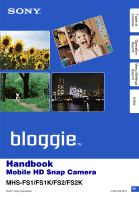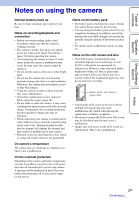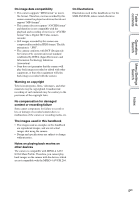Sony MHS-FS1K bloggie™ Handbook
Sony MHS-FS1K Manual
 |
View all Sony MHS-FS1K manuals
Add to My Manuals
Save this manual to your list of manuals |
Sony MHS-FS1K manual content summary:
- Sony MHS-FS1K | bloggie™ Handbook - Page 1
Handbook Mobile HD Snap Camera MHS-FS1/FS1K/FS2/FS2K © 2011 Sony Corporation GB 4-275-040-11(1) Index Menu/Settings Search Operation Search Table of contents - Sony MHS-FS1K | bloggie™ Handbook - Page 2
used in this handbook In this handbook, the sequence of operations is shown by arrows (t). Operate the camera in the order indicated. Marks are shown as they appear in the camera's default setting. The default setting is indicated by . Indicates cautions and limitations relevant to the correct - Sony MHS-FS1K | bloggie™ Handbook - Page 3
camera. • Avoid exposing the camera to water. If water enters inside the camera, a malfunction may occur. In some cases, the camera cannot be repaired. • Do not aim the camera result of the manufacturing process and do not affect the recording. Black, white, red, blue or green dots • Exposing the LCD - Sony MHS-FS1K | bloggie™ Handbook - Page 4
on devices that do not support "MP4 format". • This camera does not support "AVCHD format" and therefore is not compatible with the playback and recording of movies in "AVCHD format" like a Digital HD Video camera recorder. • Still images recorded by this camera are compressed/recorded in JPEG - Sony MHS-FS1K | bloggie™ Handbook - Page 5
casually. On a trip Attach the 360 Video Lens to "Bloggie" and shoot exciting 360-degree panoramic images of the world around you. Enjoy 360-degree panoramic images by playing back with the Bloggie Software pre-loaded on the internal memory (page 37). (MHS-FS1K/FS2K only) 5GB Continued r Index - Sony MHS-FS1K | bloggie™ Handbook - Page 6
Operation Search Menu/Settings Search Index Share your life Import and upload captured moments You can upload images easily and intuitively, using the Bloggie Software pre-loaded on the internal memory (page 25, 49). You can also choose the images and the sharing site to upload in advance - Sony MHS-FS1K | bloggie™ Handbook - Page 7
the camera 22 Installing the software 25 Setting the language and clock 28 Shooting Shooting (Still images 29 Shooting (Movies 31 Zoom 33 Light (MHS-FS2/FS2K only 34 Self-Timer 35 Shooting in mirror mode (Self-portraits) (MHS-FS2/FS2K only 36 Shooting 360 Video images (MHS-FS1K/FS2K - Sony MHS-FS1K | bloggie™ Handbook - Page 8
computer environment 45 Using the Bloggie Software 47 Importing images to a computer 48 Uploading images to a media service 49 Menu/Settings Search Settings Menu items 12 Setting items 13 Index TV Viewing images on a TV 65 Troubleshooting Troubleshooting 68 Warning indicators and - Sony MHS-FS1K | bloggie™ Handbook - Page 9
Table of contents Index Index 79 Operation Search Menu/Settings Search Index 9GB - Sony MHS-FS1K | bloggie™ Handbook - Page 10
Initializing settings Initialize 60 Viewing on TVs Connecting with an HDMI cable (sold separately 65 Marking the images to Share it Later 55 upload Shooting a 360-degree 360 Video Lens 37 view (MHS-FS1K/FS2K only) Index 10GB - Sony MHS-FS1K | bloggie™ Handbook - Page 11
camera. As illustrated below, press the A' function button when you want to use the A function , or press the B' function button for the B function [Menu]. In this handbook, the phrase "Press the function button ([Menu])" is used to explain a [Menu] function. (MHS-FS2/FS2K) (MHS-FS1/FS1K) Notes - Sony MHS-FS1K | bloggie™ Handbook - Page 12
Table of contents Operation Search Menu/Settings Search Menu/Settings Search Menu items In the table below, indicates settings that can be changed, while - indicates settings that cannot be changed. Click an item to jump to the corresponding page. Items Photo Size Movie Size Delete Protect - Sony MHS-FS1K | bloggie™ Handbook - Page 13
3 Select the desired menu item by using v/V to set. Table of contents Operation Search Menu/Settings Search Index 4 Select the desired setting item by using b/B, then press the MOVIE/ ENTER button. Press the function button ( ) to exit the menu screen. Setting items In the table below, - Sony MHS-FS1K | bloggie™ Handbook - Page 14
Table of contents Operation Search Menu/Settings Search Index zTo cancel changing settings Select [Cancel], then press the MOVIE/ENTER button. If [Cancel] does not appear on the screen, directly set back to the previous setting. • Selected settings are retained even if the power is turned off. - Sony MHS-FS1K | bloggie™ Handbook - Page 15
Identifying parts MHS-FS1/FS1K A Lens B Hook for wrist strap C LCD screen D Function buttons E MOVIE/ENTER button Multi-selector buttons (v/V/b/B) F Microphone G Speaker H ON/OFF (Power) button • Press and hold the ON/OFF (Power) button for at least 7 seconds to force-quit the camera. I Charge - Sony MHS-FS1K | bloggie™ Handbook - Page 16
Table of contents Operation Search Identifying parts MHS-FS2/FS2K A Light B Lens C Front display D Hook for ) button for at least 7 seconds to force-quit the camera. L Charge lamp M (Shutter) button N Tripod receptacle • Do not hold the camera when attaching the tripod. O HDMI OUT jack (65) - Sony MHS-FS1K | bloggie™ Handbook - Page 17
icons displayed on the screen Icons are displayed on the screen to indicate the camera status. When in standby for shooting Icons Display Indication Battery remaining Low battery Zoom scaling Light Index Adjusting volume Portion of 360 Video image during playback Index 17GB Continued r - Sony MHS-FS1K | bloggie™ Handbook - Page 18
Notes • Indicators and their positions are approximate and differ from what you actually see. • The screen display shifts both horizontally and vertically depending on the camera aspect. • The screen display disappears automatically after about 5 seconds. 18GB - Sony MHS-FS1K | bloggie™ Handbook - Page 19
microphone with your finger when shooting. • Do not hold the USB jack or HDMI OUT jack cover. Also, do not hold the 360 Video Lens when it is attached to the camera. • Attach the strap and place your hand through its loop to prevent the camera from damage by being dropped. Hook 19GB Continued r - Sony MHS-FS1K | bloggie™ Handbook - Page 20
Table of contents Operation Search Menu/Settings Search Index zHolding the camera vertically when you shoot movies Portrait images are recorded. Black bands appear on the left and right of the screen during playback on TV or computer. This is useful when shooting portrait objects. 20GB - Sony MHS-FS1K | bloggie™ Handbook - Page 21
22). • 360 Video Lens VCL-BPP3 (1) / 360 Video Lens case (1) (only for MHS-FS1K/FS2K) • Wrist strap (1) • Software (page 25, 47) The following contents are included on the internal memory of this camera. - Bloggie Software (application software) - Bloggie Handbook (this manual) • Instruction Manual - Sony MHS-FS1K | bloggie™ Handbook - Page 22
a running computer. 1 Press the ON/OFF (Power) button to turn off the camera. 2 Slide the slide lever at the side of the camera. The USB jack comes out as shown in the illustration. ON/OFF (Power) button 3 Connect the camera to the computer that is turned on. The charge lamp lights up in - Sony MHS-FS1K | bloggie™ Handbook - Page 23
camera and computer (page 23). Install Bloggie Software (pre-loaded on the internal memory) after completing the procedure above. Notes • While the camera is connected to a computer, you cannot operate the camera. Be sure to disconnect the camera connection support cable. • Turning off the camera. 1 - Sony MHS-FS1K | bloggie™ Handbook - Page 24
recording time*3 Approx. 70 min. Playback time Approx. 150 min. • For MHS-FS2/FS2K, playback or recording time is the time when the Front display is . • If the camera is running on battery power and you do not operate the camera for about 5 minutes, the camera turns off automatically to - Sony MHS-FS1K | bloggie™ Handbook - Page 25
Operation Search Menu/Settings Search Installing the software You can do the following using the Bloggie Software (pre-loaded on the internal memory). - Import images shot with the camera to a computer, and play back. - Upload images to a network service. 1 Press the ON/OFF (Power) button to - Sony MHS-FS1K | bloggie™ Handbook - Page 26
folder to view files] on the AutoPlay screen. 2 Double-click "Setup_Bloggie_Windows.exe" in the folder. Windows Vista/Windows XP 1 Click [Setup Bloggie Software] on the AutoPlay screen. • If the AutoPlay screen does not appear, click [Start] t [Computer] (in Windows XP, [My Computer]), then double - Sony MHS-FS1K | bloggie™ Handbook - Page 27
after the installation is completed (page 23). • For details on the Bloggie Software, see page 47. Notes • If you turn on or restart the computer while the camera is connected to the computer, the camera may malfunction. In this case, press and hold the ON/OFF (Power) button for at least 7 seconds - Sony MHS-FS1K | bloggie™ Handbook - Page 28
Search Menu/Settings Search Index Setting the language and clock 1 Press the ON/OFF (Power) button. The camera is turned on. The demonstration movie plays back when you turn on the camera for the first time. ON/OFF (Power) button 2 Select the desired language by using v/V/b/B, then press the - Sony MHS-FS1K | bloggie™ Handbook - Page 29
Table of contents Operation Search Shooting (Still images) 1 Press the ON/OFF (Power) button. ON/OFF (Power) button 2 Compose the shot. Be sure not to place fingers on the lens. Press v to zoom in or V to zoom out. 3 Press the (Shutter) button halfway down. When the image is in focus, a beep - Sony MHS-FS1K | bloggie™ Handbook - Page 30
Index zIf you shoot a still image of a subject that is difficult to focus on • The shortest shooting distance is approximately 10 cm (4 inches). • If the camera cannot focus on a subject automatically, the AE/AF lock indicator changes to slow flashing and the beep does not sound. Recompose the shot - Sony MHS-FS1K | bloggie™ Handbook - Page 31
Table of contents Operation Search Shooting (Movies) 1 Press the ON/OFF (Power) button. ON/OFF (Power) button 2 Compose the shot. Be sure not to place fingers on the lens. Press v to zoom in or V to zoom out. 3 Press the MOVIE/ENTER button. Press the MOVIE/ENTER button again to finish shooting - Sony MHS-FS1K | bloggie™ Handbook - Page 32
270) zAbout the HD (High Definition) recording method of this camera For MPEG-4 AVC/H.264, the camera supports high definition images with an effective total number of scanning lines of Group • AVC: Advanced Video Codec MPEG-4 AVC/H.264 is a standard of video camera, which uses highly efficient - Sony MHS-FS1K | bloggie™ Handbook - Page 33
can enlarge images up to 4 times. 1 Press and hold v or V. Press and hold v to zoom in or V to zoom out. Notes • Only Digital zoom is available with this camera. • You may not be able to zoom in or out images smoothly when using zoom function. • Image quality decreases as the images are - Sony MHS-FS1K | bloggie™ Handbook - Page 34
(MHS-FS2/FS2K only) You can shoot with the light of the camera turned on. 1 Press b on the shooting screen. Press b again to turn off the light. Notes • You can only use the light in shooting mode. Note that you cannot use it when the 360 Video Lens is attached to the camera. • The camera emits - Sony MHS-FS1K | bloggie™ Handbook - Page 35
you press the (Shutter) button or the MOVIE/ENTER button, a self-timer icon flashes, and after rapid beep sounds are heard, the camera will shoot. zWhen using the Front display (MHS-FS2/FS2K only) By displaying the Front display during self-timer mode, you can shoot with the countdown timer on the - Sony MHS-FS1K | bloggie™ Handbook - Page 36
Table of contents Operation Search Menu/Settings Search Index Shooting in mirror mode (Selfportraits) (MHS-FS2/FS2K only) You can shoot self-portraits in mirror mode by displaying the image on the Front display. It enables you to confirm the - Sony MHS-FS1K | bloggie™ Handbook - Page 37
Menu/Settings Search Shooting 360 Video images (MHSFS1K/FS2K only) By attaching the supplied 360 Video Lens to the camera, you can shoot 360-degree images of the area around the camera. 1 Take out the 360 Video Lens from its case. • Press and hold the f mark of the 360 Video Lens case to open it - Sony MHS-FS1K | bloggie™ Handbook - Page 38
zooming or settings. • Do not hold the camera by the 360 Video Lens only. zTo place the camera vertically Attach the bottom part of the 360 Video Lens case to the bottom of the camera. zTo remove the 360 Video Lens Press and hold both sides of the 360 Video Lens (1), then pull it in the opposite - Sony MHS-FS1K | bloggie™ Handbook - Page 39
You can play back 360 Video images on the computer using the Bloggie Software. For details on the installation of the Bloggie Software, see page 25. Image played back on this camera Image played back on the computer using the Bloggie Software Ring-shaped image 360 Video image Notes • You can - Sony MHS-FS1K | bloggie™ Handbook - Page 40
Table of contents Operation Search Menu/Settings Search Viewing 1 Press the function button ( ) to switch to playback mode. The index screen appears. 2 Select an image by using v/V/b/B, then press the MOVIE/ENTER button. A single movie plays back when a movie is selected. The movie will be - Sony MHS-FS1K | bloggie™ Handbook - Page 41
. (Shutter) button zTo go back to the index screen Press v during playback of the still images or movies. zPlaying back with the Front display (MHS-FS2/FS2K only) By displaying the Front display during playback, you can share the playback images or movies with a person face-to-face. Index 41GB - Sony MHS-FS1K | bloggie™ Handbook - Page 42
Search zViewing the 360 Video images (MHS-FS1K/FS2K only) You can play back each 1/4 portion of the 360-degree panoramic view image, scene by scene, on the camera in 360 playback mode. In playback mode, select an image that was shot with the 360 Video Lens. While the 360 Video image is paused - Sony MHS-FS1K | bloggie™ Handbook - Page 43
Table of contents Operation Search Menu/Settings Search Index Playback zoom Enlarges the played back still images. 1 Press the function button ( ) to switch to playback mode. 2 Select a still image, then press the MOVIE/ENTER button. 3 Press the MOVIE/ENTER button. 4 Adjust the magnification and - Sony MHS-FS1K | bloggie™ Handbook - Page 44
Table of contents Operation Search Menu/Settings Search Index Volume control You can adjust the volume for playback movies. 1 Press the function button ( ) to switch to playback mode. 2 Select a movie, then press the MOVIE/ENTER button. 3 Press V. 4 Press B to increase or b to decrease the - Sony MHS-FS1K | bloggie™ Handbook - Page 45
supported. *2 Starter (Edition) is not supported. Macintosh The following computer environment is recommended when using the Bloggie Software or some devices, including the camera, may not operate, depending on the types of USB devices you are using. • Connecting the camera using a USB interface - Sony MHS-FS1K | bloggie™ Handbook - Page 46
-4 AVC/ H.264) To play back and edit movie files (MPEG-4 AVC/H.264) recorded by the camera on your computer, you need to install the software compatible with MPEG-4 AVC/H.264 or the Bloggie Software. • Even in a PC environment where operations are guaranteed, images may not play back smoothly due to - Sony MHS-FS1K | bloggie™ Handbook - Page 47
Table of contents Operation Search Menu/Settings Search Index Using the Bloggie Software Activating 1 Double-click the Bloggie Software (preloaded on the internal memory) shortcut icon on the desktop. On-screen items A Sharing site: Drag and drop the thumbnail. B Displays the images in the " - Sony MHS-FS1K | bloggie™ Handbook - Page 48
] t copy the desired images to the computer. Macintosh When using the Bloggie Software See page 47. When not using the Bloggie Software 1 Connect the camera to your Macintosh computer first. Double-click the newly recognized [BLOGGIE] icon t [DCIM] or [MP_ROOT] t the folder where the images you want - Sony MHS-FS1K | bloggie™ Handbook - Page 49
provider. This is also true when the camera is used for this purpose. Notes on Bloggie Software (pre-loaded on the internal memory) In order to use Bloggie Software to enjoy the benefits of the image uploading service or other services (the "services") provided by these and other websites, you - Sony MHS-FS1K | bloggie™ Handbook - Page 50
Table of contents Operation Search Menu/Settings Search Photo Size The photo size determines the size of the image file that is recorded when you take an image. The larger the photo size, the more detail will be reproduced when the image is printed on largeformat paper. The smaller the photo - Sony MHS-FS1K | bloggie™ Handbook - Page 51
Search zOn "image quality" and "image size" A digital image is made up of a collection of small dots called by the number of pixels. Although you cannot see the differences on the screen of the camera, the fine detail and data processing time differ when the image is printed or displayed on - Sony MHS-FS1K | bloggie™ Handbook - Page 52
moving objects (1280×720 30p) Suitable for playback on a computer (480×270 30p) Suitable for faster WEB upload zProgressive playback The camera supports progressive mode*, which is used in computers, and therefore is suited for playing back images on computers. * Progressive and Interlaced modes - Sony MHS-FS1K | bloggie™ Handbook - Page 53
Table of contents Operation Search Delete Allows you to select unwanted images for deletion. 1 Press the function button ( ) to switch to playback mode. 2 Press the function button ([Menu]) to display the menu screen. 3 Select (Delete) by using v/V. Then press the MOVIE/ENTER button to decide. ( - Sony MHS-FS1K | bloggie™ Handbook - Page 54
Table of contents Operation Search Protect Protects recorded images against accidental erasure. The mark is displayed when playing back registered images. 1 Press the function button ( ) to switch to playback mode. 2 Press the function button ([Menu]) to display the menu screen. 3 Select (Protect - Sony MHS-FS1K | bloggie™ Handbook - Page 55
from the share list. 3Press the function button ([OK]). Notes • You cannot create the share list with the camera. Use Bloggie Software to create. • The maximum number of share lists the camera can display is 14. zTo cancel sharing During playback of the image you want to cancel sharing, press the - Sony MHS-FS1K | bloggie™ Handbook - Page 56
Table of contents Flicker Reduction Curbs the flicker generated by fluorescent by using the electro-shutter. 1 Press the function button ([Menu]) t Select (Settings) t [Flicker Reduction] t desired mode On Uses the Flicker Reduction. Off Does not use the Flicker Reduction. Operation Search - Sony MHS-FS1K | bloggie™ Handbook - Page 57
Table of contents Beep Sets the sound for when you operate the camera. 1 Press the function button ([Menu]) t Select desired mode. (Settings) t [Beep] t On Turns on the beep sound when you press the (Shutter) button or the MOVIE/ - Sony MHS-FS1K | bloggie™ Handbook - Page 58
Table of contents Operation Search Menu/Settings Search Index Language Setting Selects the language to be used in the menu items, warnings and messages. 1 Press the function button ([Menu]) t Select (Settings) t [Language Setting] t desired language. 58GB - Sony MHS-FS1K | bloggie™ Handbook - Page 59
Table of contents Demo Mode Performs a demonstration of the camera. 1 Press the function button ([Menu]) t Select Mode] t desired mode. (Settings) t [Demo On Performs a demonstration. Off Does not perform a demonstration. Note • The demonstration stops when operating - Sony MHS-FS1K | bloggie™ Handbook - Page 60
([Menu]) t Select (Settings) t [Initialize] t Press the function button ([OK]). Note • Perform initialization after charging the camera to prevent the camera from turning off during the process. zWhen the camera does not work properly Press and hold the ON/OFF (Power) button for at least 7 seconds - Sony MHS-FS1K | bloggie™ Handbook - Page 61
Settings) t [LUN Setting] t desired mode. Multi Single Select this setting when you connect the camera to a computer. Select this setting in cases where the images are not displayed when the camera is connected to a device other than a computer. Operation Search Menu/Settings Search Index 61GB - Sony MHS-FS1K | bloggie™ Handbook - Page 62
Table of contents HDMI Output Selects the type of signal to be output to a TV from the HDMI OUT jack. If images are not displayed on the TV clearly, changing the setting may improve the display. 1 Press the function button ([Menu]) t Select (Settings) t [HDMI Output] t desired mode. 60Hz 50Hz - Sony MHS-FS1K | bloggie™ Handbook - Page 63
Table of contents Operation Search Menu/Settings Search Index Format Formats the internal memory. 1 Press the function button ([Menu]) t Select (Settings) t [Format] t Press the function button ([OK]). Note • Note that formatting permanently erases all data including even protected images. 63GB - Sony MHS-FS1K | bloggie™ Handbook - Page 64
Table of contents Date & Time Setting Sets the date and time again. 1 Press the function button ([Menu]) t Select Time Setting]. 2 Select the desired item to set. (Settings) t [Date & Date & Time Daylight Savings Sets the date and time (page 28). Pushes forward an hour. Operation Search Menu/ - Sony MHS-FS1K | bloggie™ Handbook - Page 65
a TV which has an HDMI jack with an HDMI cable (sold separately). Refer also to the instruction manuals of the TV. 1 Turn off both the camera and the TV. 2 Open the jack cover and connect the camera to the TV with the HDMI cable (sold separately). HDMI jack 1 To HDMI jack HDMI cable 2 To - Sony MHS-FS1K | bloggie™ Handbook - Page 66
Operation Search Menu/Settings Search Index Using the camera as a Web camera You can use the camera as a Web camera by connecting it to a computer (USB streaming). 1 Connect the camera to a computer. 2 Press the function button ([Menu]) t Select [Web Camera]. Notes • The movie size is fixed to - Sony MHS-FS1K | bloggie™ Handbook - Page 67
need a TV with an HDMI jack and an HDMI cable (sold separately). The color system of the TV must match that of the camera. Check the following lists for the TV color system of the country or region where the camera is used, and set [HDMI Output] (page 62). NTSC system Bahama Islands, Bolivia - Sony MHS-FS1K | bloggie™ Handbook - Page 68
Sony service facility. Be aware that by sending the camera for repair, you give consent that the contents of the internal memory, music files may be checked. Additional information on this product and answers to frequently asked questions can be found at our Customer Support Website. http://www.sony - Sony MHS-FS1K | bloggie™ Handbook - Page 69
sleep or hibernation status. • Connect the camera directly to a computer using the supplied USB connection support cable. • Connect the camera to a computer with the operating system that is supported by the camera. • After trying the remedies above, if the problem still persists, press and hold the - Sony MHS-FS1K | bloggie™ Handbook - Page 70
to a computer. Format the internal memory with the camera, and shoot (page 63). After making a USB connection, Bloggie Software does not start automatically. • Install the Bloggie Software to a computer, and make the USB connection after both the camera and a computer are turned on. Cannot play back - Sony MHS-FS1K | bloggie™ Handbook - Page 71
/OFF (Power) button for at least 7 seconds, and force-quit the camera. Then turn the camera on again. The lens gets fogged. • Moisture condensation has occurred. Turn off the camera and wait about an hour for the moisture to evaporate. The camera becomes warm when you use it for a long time. • This - Sony MHS-FS1K | bloggie™ Handbook - Page 72
messages appear, follow the instructions. Operation Search • The camera temperature rises. In this case, stop recording movies. Camera overheating Allow it to cool • The camera three digit number already exists on the internal memory (for example: 123MSDCF and 123ABCDE). Format the camera (page - Sony MHS-FS1K | bloggie™ Handbook - Page 73
Search Menu/Settings Search Index Image size over limit • You are playing back an image with size that cannot be played back on the camera. Maximum number of images already selected • Up to 100 files can be selected when using [Delete], [Share it Later] and [Protect]. Operation cannot be - Sony MHS-FS1K | bloggie™ Handbook - Page 74
(0:22:00) 1280×720 60p 1:20:00 (0:36:00) 1280×720 30p 2:00:00 (0:54:00) 480×270 30p 8:00:00 (4:00:00) Notes • Your camera uses the VBR (Variable Bit Rate) format to automatically adjust image quality to suit the recording scene. This technology causes fluctuations in the recording time - Sony MHS-FS1K | bloggie™ Handbook - Page 75
to maintain the camera's function. Also, store the camera in a cool, dry place. On battery life • The battery life is limited. Battery capacity decreases over time and through repeated use. If decreased usage time between charges becomes significant, consult your nearest Sony dealer. • The battery - Sony MHS-FS1K | bloggie™ Handbook - Page 76
with a dry cloth. Do not use any of the following as they may damage the finish or the casing. - Chemical products such as thinner, benzine, alcohol, disposable cloths, insect repellent, sunscreen or insecticide, etc. - Do not touch the camera with any of the above on your hand. - Do not leave the - Sony MHS-FS1K | bloggie™ Handbook - Page 77
When converted to a 35 mm still camera For movies: 47 mm (1 7/8 inches user capacity is as below. Approx. 3.7 GB [Input and Output connectors] HDMI jack: HDMI mini connector USB jack: type A (built-in) USB communication: Hi-Speed USB (USB 2.0 compliant) [LCD screen] MHS-FS1/FS1K connection support - Sony MHS-FS1K | bloggie™ Handbook - Page 78
Settings Search Index Trademarks • "Bloggie" is a trademark of Sony Corporation. • 360 Video is a trademark of Sony Corporation. • HDMI, the manufacturers. However, the ™ or ® marks are not used in all cases in this manual. Notes on the License THIS PRODUCT IS LICENSED UNDER THE AVC PATENT - Sony MHS-FS1K | bloggie™ Handbook - Page 79
Operation Search Menu/Settings Search Index Numerics 360 Video images 37 B Battery pack 75 Beep 57 Bloggie Software 25, 47 C Charging 22 Clock Later 55 Shooting Movies 31 Still images 29 Software 25, 47 T Troubleshooting 68 U USB 22, 25 V View Movies 40 Still images 40 Volume control - Sony MHS-FS1K | bloggie™ Handbook - Page 80
Table of contents Operation Search Menu/Settings Search Index W Warning messages 72 Web camera 66 Windows computer 45 Z Zoom 33 80GB
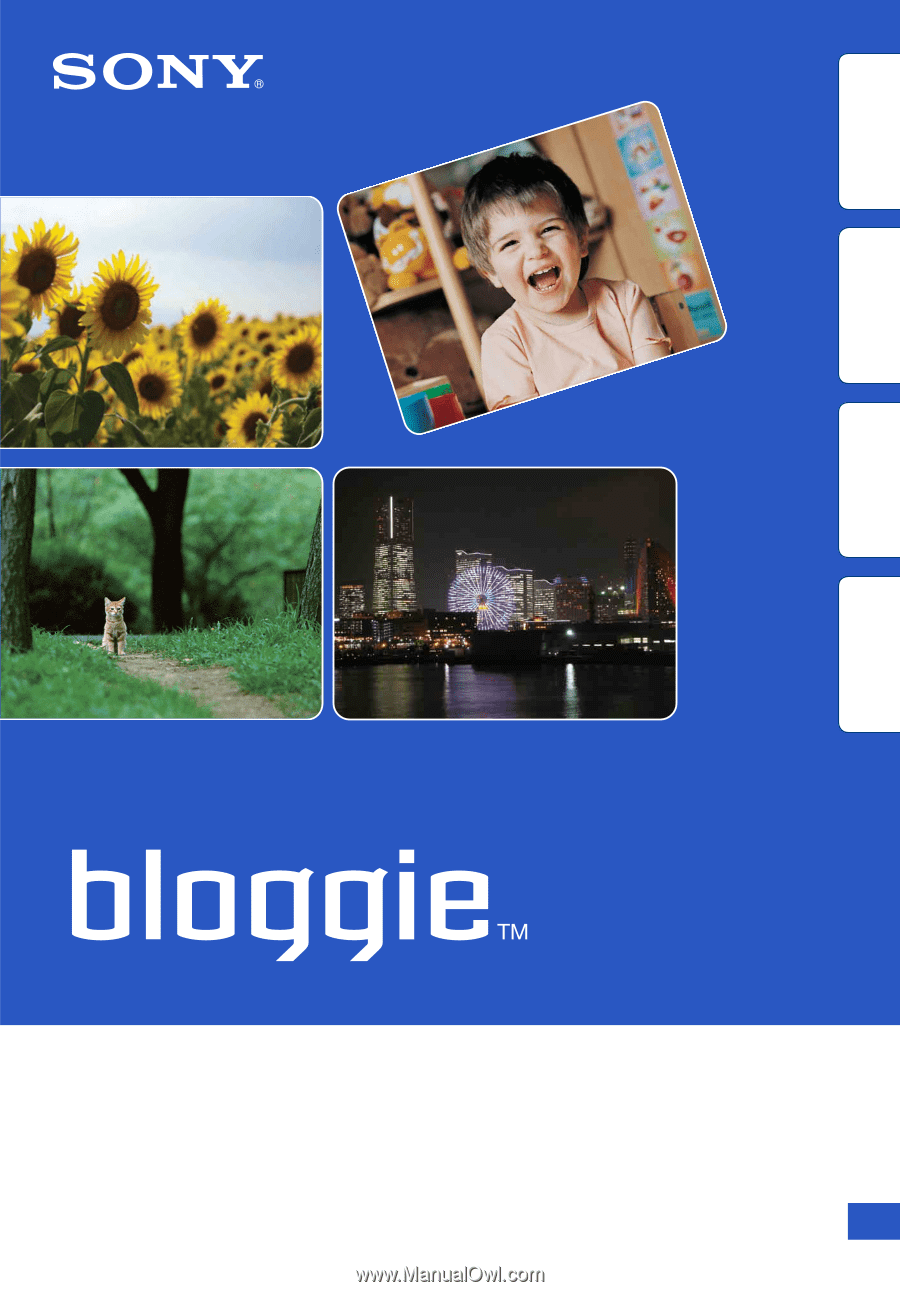
© 2011 Sony Corporation
4-275-040-
11
(1)
GB
Handbook
Mobile HD Snap Camera
MHS-FS1/FS1K/FS2/FS2K
Table of
contents
Operation
Search
Menu/Settings
Search
Index