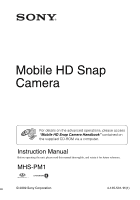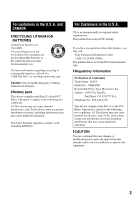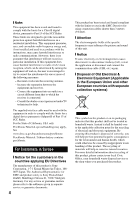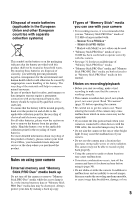Sony MHS-PM1/D Instruction Manual
Sony MHS-PM1/D - Webbie Hd™ Mp4 Camera Manual
 |
View all Sony MHS-PM1/D manuals
Add to My Manuals
Save this manual to your list of manuals |
Sony MHS-PM1/D manual content summary:
- Sony MHS-PM1/D | Instruction Manual - Page 1
Mobile HD Snap Camera For details on the advanced operations, please access "Mobile HD Snap Camera Handbook" contained on the supplied CD-ROM via a computer. Instruction Manual Before operating the unit, please read this manual thoroughly, and retain it for future reference. MHS-PM1 © 2009 Sony - Sony MHS-PM1/D | Instruction Manual - Page 2
Sony dealer regarding this product. Model No. MHS-PM1 Serial No WARNING To reduce fire or shock hazard, do not expose the unit to rain or moisture. IMPORTANT SAFETY INSTRUCTIONS -SAVE THESE INSTRUCTIONS If some trouble occurs while using the battery charger, immediately shut Sony service station. 2 - Sony MHS-PM1/D | Instruction Manual - Page 3
matters only. [ Regulatory Information Declaration of Conformity Trade Name : SONY Model No. : MHS-PM1 Responsible Party: Sony Electronics Inc. Address: 16530 Via Esprillo, San Diego, CA 92127 modifications not expressly approved in this manual could void your authority to operate this equipment. 3 - Sony MHS-PM1/D | Instruction Manual - Page 4
and used in accordance with the instructions, may cause harmful interference to service or guarantee documents. 4 This product has been tested and found compliant with the limits set out in the EMC Directive for using connection cables and connect the communication cable (USB, etc.) again. [ - Sony MHS-PM1/D | Instruction Manual - Page 5
by qualified service staff only manual. [ Notes on recording/playback • Before you start recording, make a trial recording to make sure that the camera is working correctly. • This camera camera is connected to other devices with the USB cable, the recorded images may be lost. • Do not aim the camera - Sony MHS-PM1/D | Instruction Manual - Page 6
connecting your camera to another device with a cable, be support "MP4 format". • This camera does not support "AVCHD format" and therefore is not compatible with the playback and recording of movies in "AVCHD format" like a Digital HD Video camera recorder. • Still images recorded by this camera - Sony MHS-PM1/D | Instruction Manual - Page 7
/setting the clock 14 To change the language 14 Shooting images easily 15 Useful functions for shooting 17 Viewing/Editing images 19 Changing the settings - Menu/Setup 22 Menu items 22 Enjoying your computer 23 Viewing "Mobile HD Snap Camera Handbook" (PDF 23 What you can do with a Windows - Sony MHS-PM1/D | Instruction Manual - Page 8
video camera, which uses highly efficient image compression encoding technology to record HD (high definition) images. Compared with the existing image compression encoding technology, MPEG-4 AVC/H.264 is able to compress images even more effectively. • In the MPEG-4 AVC/H.264, the camera supports - Sony MHS-PM1/D | Instruction Manual - Page 9
) You can enjoy images in vivid and fine HD (high definition) image quality. x Uploading images to your PC or on websites* You can enjoy uploading images on network services, etc. By marking Sharemarks on images with the camera, you can easily upload the images. B Saving the recorded image* When the - Sony MHS-PM1/D | Instruction Manual - Page 10
• USB cable (1) • Wrist strap (1) Attach the strap and place your hand through the loop to prevent the camera from damage by being dropped, etc. • CD-ROM (1) (page 23) - PMB (Picture Motion Browser) including PMB Guide (page 25) - Mobile HD Snap Camera Handbook (PDF) • Instruction Manual (this - Sony MHS-PM1/D | Instruction Manual - Page 11
mains lead) 1Insert the battery pack into the battery charger. • Insert the battery pack as far as it gently until it clicks. 2Connect the battery charger to the wall outlet (wall socket). The recommended operating temperature (10 to 30°C), as the charger is on standby. [ Charging time Full charge - Sony MHS-PM1/D | Instruction Manual - Page 12
the way in until it clicks. 3Close the battery/"Memory Stick Duo" media cover. [ When there is no "Memory Stick PRO Duo" media inserted The camera records/plays back images using the internal memory (approx. 12 MB). 12 - Sony MHS-PM1/D | Instruction Manual - Page 13
[ To remove "Memory Stick PRO Duo" media Open the battery/"Memory Stick Duo" media cover. Make sure that the access lamp is not lit, then push the "Memory Stick PRO Duo" media in once. • Never remove "Memory Stick PRO Duo" media when the access lamp is lit. This may cause damage to data in the " - Sony MHS-PM1/D | Instruction Manual - Page 14
MENU button 1 LCD screen 1 ON/OFF button 2 2 Multi-selector // : 1Rotate the lens portion. Rotating the lens portion in the arrow direction turns on the camera. To turn off the power, rotate it back. • You can also turn the power on by pressing ON/OFF button. • The lens rotates within the - Sony MHS-PM1/D | Instruction Manual - Page 15
turn the power on by pressing ON/OFF. 2Confirm the composition. Position the subject in the center of the screen. 3Start shooting. When shooting still images: Press PHOTO. In standby In pressing PHOTO (4:3) • You can only check the angle of view by pressing PHOTO half-way. To shoot still - Sony MHS-PM1/D | Instruction Manual - Page 16
standby. When shooting movies: Press MOVIE. To stop recording, press MOVIE again. • Black bands appear on the top and bottom of the image when the image size is either [1080 30P] or [720 30P]. • Continuous shooting is possible for approximately 25 minutes. • When shooting movies, the anti-blur - Sony MHS-PM1/D | Instruction Manual - Page 17
either [1080 30P] or [720 30P] and the camera is connected to a TV, etc, with the Component A/V cable at the same time, the zoom function will be cm (4×6") VGA: Shoot at a small image size for e-mail attachment (Movie Size): 1080 30P: Shoot HD (high definition) quality movies in sizes suited - Sony MHS-PM1/D | Instruction Manual - Page 18
720 30P: Shoot HD (high definition) quality movies in sizes suited for display on computer VGA 30P: Shoot SD (standard definition) quality movies in sizes suited for uploading on websites [ Selecting a shooting mode Press MENU, then select the desired item in (Camera) (page 22). Auto: Allows easy - Sony MHS-PM1/D | Instruction Manual - Page 19
on by pressing ON/OFF. 2Press (Play) button to set the camera to playback mode. Index screen appears. 3Select the image you want to playback with the multi-selector tilt to v/V/b/B. Still image: Press the multi-selector. • A still image is displayed. Movie: Press the multi-selector to pause and - Sony MHS-PM1/D | Instruction Manual - Page 20
Therefore, the image may be distorted when switching the mode on the connected TV. • If you record movies in HD (high definition) image quality [1080 30P]/[720 30P] while connecting the camera to a high definition TV with a component cable, the image output to the TV is shown in SD image quality. 20 - Sony MHS-PM1/D | Instruction Manual - Page 21
jack A/V connecting cable (supplied) • During playback of a movie at HD (high definition) on SD (standard definition) TV, the movie is displayed with black space on the upper and lower sides. [ To select images to upload on a website (Sharemark) 1 Press (Play) button to set the camera to playback - Sony MHS-PM1/D | Instruction Manual - Page 22
. For details on the menu items, see "Mobile HD Snap Camera Handbook" (PDF). [ Menu for shooting Camera Setup [ Menu for viewing (Folder) (Protect) DPOF (Slide) (Rotate) (Divide) (Setup) [ Setup items Camera Function Guide Auto Review Flicker Cancel Memory Stick Tool Format Change REC - Sony MHS-PM1/D | Instruction Manual - Page 23
"Mobile HD Snap Camera Handbook" (PDF) For advanced use of your camera, see "Mobile HD Snap Camera Handbook" (PDF). To view "Mobile HD Snap Camera Handbook has been upgraded or in a multi-boot environment. • The driver for Web Camera does not support 64-bit editions of both Windows XP and Vista. CPU: - Sony MHS-PM1/D | Instruction Manual - Page 24
video card, Minimum 1,024 × 768 dots Others: USB port (this must be provided as standard, Hi-Speed USB (USB camera, you need to install the software compatible with MPEG-4 AVC/H.264 or "PMB" on your computer. • Even under a PC environment where operations are guaranteed, sometimes images instructions - Sony MHS-PM1/D | Instruction Manual - Page 25
PMB Guide" (page 25). [ Notes on "PMB Portable" "PMB Portable" makes it possible to download the URLs of a number of websites from the server administered by Sony (the "Sony server"). In order to use "PMB Portable" to enjoy the benefits of the image uploading service or other services (the "services - Sony MHS-PM1/D | Instruction Manual - Page 26
, connect the camera to another USB port using the USB cable. b Notes • Operations are not guaranteed when multiple USB devices are connected to a computer. • Be sure to connect the USB cable to a USB port. If the USB cable is connected to a computer via a USB keyboard or USB hub, operations - Sony MHS-PM1/D | Instruction Manual - Page 27
HD Snap Camera Handbook". 3 View images on the computer. • Double-click the hard disk icon t the desired image file in the folder containing the copied files to open that image file. To delete the USB connection Perform the procedures listed below beforehand when: • Disconnecting the USB cable - Sony MHS-PM1/D | Instruction Manual - Page 28
switching to the shooting mode, appears for approximately two seconds. Zoom scaling Shooting mode (Scene Selection) Low battery warning Image size When playing back still images // / 00:00:00 VOL. Playback/Stop/Slide Show fast forward Fast forward/Rewind Counter Volume When playing back movies - Sony MHS-PM1/D | Instruction Manual - Page 29
/ NEXT VOLUME C Display 12/12 Still image shooting mode Remaining number of recordable images Menu/Guide menu • Pressing MENU switches the menu/guide menu on/ off. Playback bar Folder-file number Recorded date/time of the playback image Select images Adjust volume Indication Recording folder • This - Sony MHS-PM1/D | Instruction Manual - Page 30
playback time The tables show the approximate time (min.) that the images can be recorded/ played back with the battery at full capacity decreased under the following conditions: - The surrounding temperature is low. - The camera has been turned on and off many times. - The zoom is used frequently - Sony MHS-PM1/D | Instruction Manual - Page 31
16 GB 6200 • When the number of remaining shootable images is greater than 9,999, the ">9999" indicator appears. • When images recorded using earlier Sony models are played back on this camera, the display may differ from the actual image size. • All numbers measured when using "Memory Stick PRO - Sony MHS-PM1/D | Instruction Manual - Page 32
Troubleshooting If you experience trouble with your camera, try the following solutions. 1Check the items below, and refer to "Mobile HD Snap Camera Handbook" (PDF). 2Turn the power off, and turn it on again after about one minute. 3Consult your Sony dealer or local authorized Sony service facility - Sony MHS-PM1/D | Instruction Manual - Page 33
Uninstall]. • [Sony Mobile HD Snap Camera] in [Other Devices] 7 When [Confirm Device Removal] screen appears, click [OK] and delete it. 8 Turn off the power of the camera, remove the USB cable, and re-start the computer. 9 Insert the CD-ROM into the disk drive. 10 Re-install the USB driver by taking - Sony MHS-PM1/D | Instruction Manual - Page 34
may not operate properly when you delete devices other than [USB Composite Device], [USB Audio Device], or [USB Device]. • Press MENU and select (Setup) t 2 (Setup 2) t [USB Connect] t [Web Camera], then press the multi-selector (page 22). • The Web Camera function is not available for "PMB". 34 - Sony MHS-PM1/D | Instruction Manual - Page 35
on the battery pack. • Do not use a deformed or damaged battery pack. [ On the battery charger • Do not charge battery packs other than an NPBK type battery pack in the battery charger supplied with the camera. Batteries other than the specified kind may leak, overheat, or explode if you attempt to - Sony MHS-PM1/D | Instruction Manual - Page 36
moisture remaining inside the lens, you will be unable to record clear images. [ On disposing the battery Contact the nearest Sony dealer when disposing the battery. [ On the internal rechargeable backup battery This camera has an internal rechargeable battery for maintaining the date and time and - Sony MHS-PM1/D | Instruction Manual - Page 37
a 35 mm still camera For movies: 47 mm (1 7/8 inches) (16:9) For still images: 42 mm (1 11/16 inches) (4:3) Exposure control: Automatic exposure, Scene Selection (4 modes) File format: Still images: Exif Ver. 2.21 JPEG compliant, DCF compliant Movies: MPEG-4 compliant (.MP4) Video codec type: MPEG - Sony MHS-PM1/D | Instruction Manual - Page 38
, "Memory Stick Micro", "MagicGate", and are trademarks of Sony Corporation. • Microsoft, Windows, Windows Vista and DirectX are either Intel Corporation. In addition, system and product names used in this manual are, in general, trademarks or registered trademarks of their respective developers - Sony MHS-PM1/D | Instruction Manual - Page 39
- Sony MHS-PM1/D | Instruction Manual - Page 40
Additional information on this product and answers to frequently asked questions can be found at our Customer Support Website. Printed on 70% or more recycled paper using VOC (Volatile Organic Compound)-free vegetable oil based ink. Printed in China
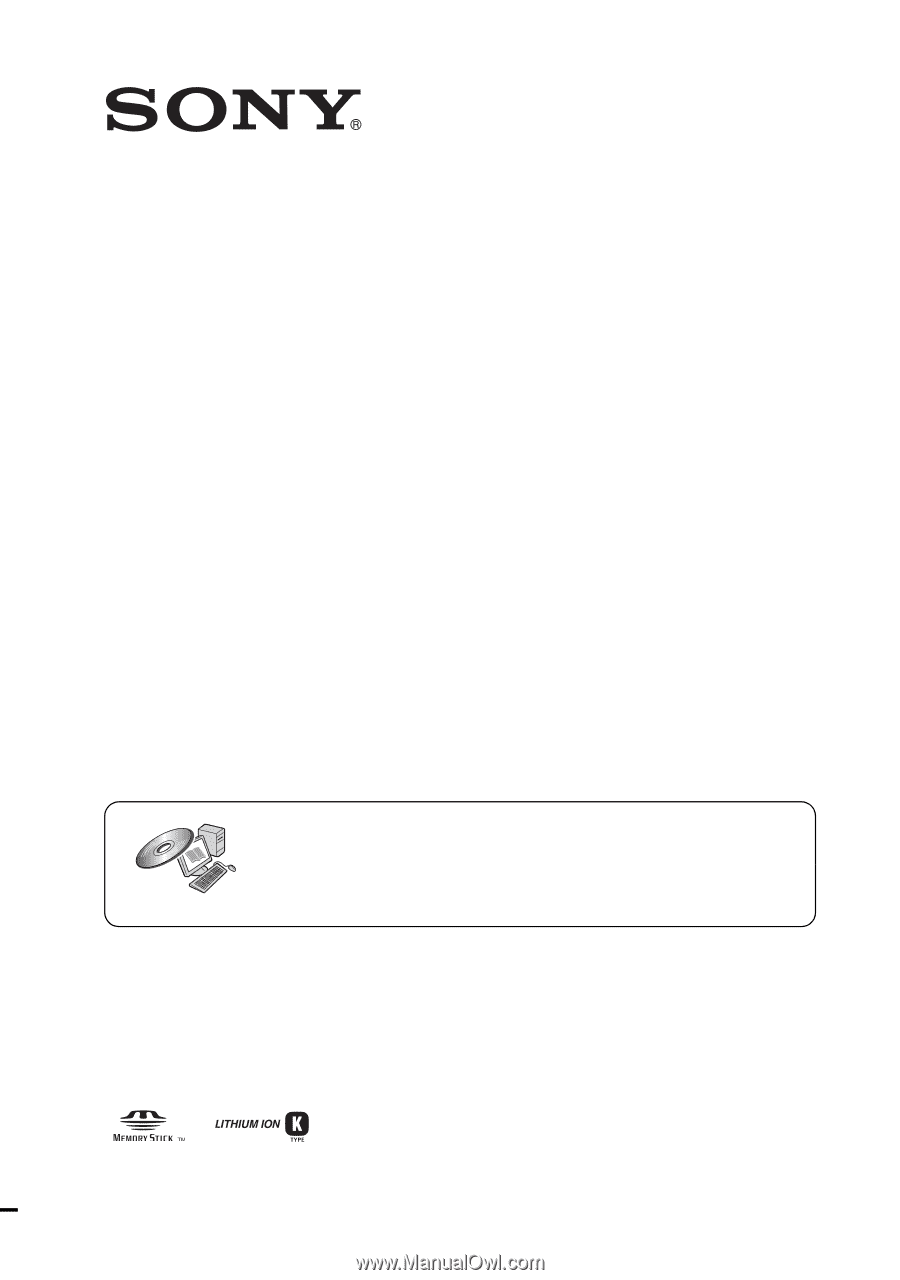
© 2009 Sony Corporation
4-135-531-
11
(1)
Mobile HD Snap
Camera
Instruction Manual
Before operating the unit, please read this manual thoroughly, and retain it for future reference.
MHS-PM1
For details on the advanced operations, please access
“Mobile HD Snap Camera Handbook”
contained on
the supplied CD-ROM via a computer.