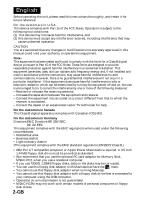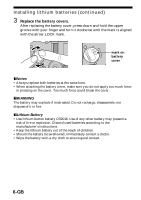Sony MSAC-FD2M Operating Instructions
Sony MSAC-FD2M - MAVICA FLOPPY ADPT WIN NT-MAC MVC-FD85 FD90 FD95 Manual
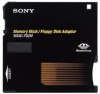 |
UPC - 027242566873
View all Sony MSAC-FD2M manuals
Add to My Manuals
Save this manual to your list of manuals |
Sony MSAC-FD2M manual content summary:
- Sony MSAC-FD2M | Operating Instructions - Page 1
3-061-609-13 (1) Floppy Disk Adaptor for Memory Stick Operating Instructions GB Mode d'emploi FR MSAC-FD2M ©2000 Sony Corporation - Sony MSAC-FD2M | Operating Instructions - Page 2
optional PC card adaptor for Memory Stick, MSAC-PC2, when you use a notebook computer. • If you use 720KB/1.25MB floppy disks, data on the disks may be corrupted. • You can use this floppy disk adaptor with Mavicas that have the mark. • You cannot use this floppy disk adaptor when running Mavicap - Sony MSAC-FD2M | Operating Instructions - Page 3
Windows Using MSAC-FD2M 13 Icons on task bar 14 Formatting "Memory Stick 14 On-line help ...14 For Macintosh Using MSAC-FD2M 15 Additional Information Precautions ...21 Troubleshooting 23 Specifications ...24 PNotes • Menus shown in the instructions may differ slightly from the actual software - Sony MSAC-FD2M | Operating Instructions - Page 4
all of the following items. If any item is missing, get in touch with your Sony dealer or local authorized Sony service facility. MSAC-FD2M Floppy Disk Adaptor for Memory Stick Driver software (CD-ROM) (1) CR2016 lithium battery (2) Operating Instructions for MSAC-FD2M (2) Warranty (1) 4-GB - Sony MSAC-FD2M | Operating Instructions - Page 5
below simply as "battery.") Before beginning operation, follow the steps shown below to install the batteries. 1 Remove battery covers. Place the MSAC-FD2M on a flat surface. With your finger, press and hold the upper groove on the battery cover. Turn the battery cover counterclockwise until - Sony MSAC-FD2M | Operating Instructions - Page 6
button battery CR2016. Use of any other battery may present a risk of fire or explosion. Discord used batteries according to the manufacturer's instructions. • Keep the lithium battery out of the reach of children. • Should the battery be swallowed, immediately consult a doctor. • Wipe the battery - Sony MSAC-FD2M | Operating Instructions - Page 7
• For Windows Installing driver Install the software needed to use the adaptor. If you are using Windows NT, log in with the permission of administrator. 1 Insert the CD-ROM supplied with the adaptor into the CD- ROM drive. 2 Open "My Computer." 3 Open the CD-ROM drive [Msac-fd1]. 4 Open - Sony MSAC-FD2M | Operating Instructions - Page 8
complete the installation of the program file. 7 When the installation is complete, a message appears telling you to restart the computer. Follow the instructions and restart. 8 After the restart, a floppy disk icon will appear in the task bar. The installation has been successfully completed. 8-GB - Sony MSAC-FD2M | Operating Instructions - Page 9
/ Uninstall" tab. The "Install/Uninstall" window then appears. 4 Select "Memory Stick/Floppy Disk Adaptor" and click on "Add/ Remove...". The "Confirm File Deletion" dialog box appears. 5 Click on [Yes]. * For more detailed information on "Add/Remove Programs," see Windows on-line help. If there is - Sony MSAC-FD2M | Operating Instructions - Page 10
] onto the hard disk. If an operating error causes more than one [MSAC-FD1 Utility] to run at the same time, MSAC-FD2M or "Memory Stick" could be destroyed. • MSAC-FD2M cannot be used in a network. Uninstalling utility software Move the [MSAC-FD1 Utility] from the hard disk to Trash. 10 - Sony MSAC-FD2M | Operating Instructions - Page 11
" as shown in the diagram all the way until it clicks. Terminals face upward Make sure that "Memory Stick" is seated securely in the floppy disk adaptor. Otherwise, it will not work correctly. PNote Setting the write-protect switch to "LOCK" position, prevents the writing or deleting of data into - Sony MSAC-FD2M | Operating Instructions - Page 12
Inserting "Memory Stick" (continued) Removing "Memory Stick" Grasp the "Memory Stick" that protrudes from part A of the floppy disk adaptor and pull out gently. A 12-GB - Sony MSAC-FD2M | Operating Instructions - Page 13
use only 1.44MB floppy disks. • When you use 720KB/1.25MB floppy disks, uninstall the driver software for this unit from the personal computer. To use this unit again, reinstall the driver software. See page 9 on the uninstallation. • When copying a file onto the "Memory Stick" with the adaptor, the - Sony MSAC-FD2M | Operating Instructions - Page 14
immediately after inserting the adaptor into the floppy disk drive. The icon changes when the adaptor is accessed. • To show drive number and remaining battery charge, place the cursor on the Status Monitor icon. Formatting "Memory Stick" The "Memory Stick Format" program must always - Sony MSAC-FD2M | Operating Instructions - Page 15
to download data (images, etc.) from the Floppy Disk Adaptor for Memory Stick (referred to hereafter as the MSAC-FD2M). You cannot use Floppy Disk Adaptor Utility to write data to "Memory Stick"(delete or rename files, format disks, etc.). Refer to your Macintosh User's Guide for more information on - Sony MSAC-FD2M | Operating Instructions - Page 16
this menu displays. Then repeat the steps above from the beginning. Do not select [Initialize]. Selecting [Initialize] will cause the computer to crash. 3 Insert Adaptor When the startup menu appears, insert MSAC-FD2M into the floppy disk drive. Make sure "Memory Stick" is correctly attached. 16-GB - Sony MSAC-FD2M | Operating Instructions - Page 17
Operation Folder or file appears in "Memory Stick." JPG file thumbnails can be displayed by placing a check in the [Show thumbnail] check box to the right of the sub.file list. (Some types - Sony MSAC-FD2M | Operating Instructions - Page 18
Using MSAC-FD2M (continued) 2. Copying files (1) Click on the file to be copied. (2) Press the [Copy] button. (3) Click on the folder where the copy will go and press [Choose]. 18-GB - Sony MSAC-FD2M | Operating Instructions - Page 19
return to the previous folder To return to the first or any previous folder, select any menu or items from the POP UP MENU. 5 Removing MSAC-FD2M To remove the MSAC-FD2M from the floppy disk drive, press [Eject]. That also brings the startup window back onto the screen. Continued 19-GB - Sony MSAC-FD2M | Operating Instructions - Page 20
, always remove the floppy disk adaptor from the drive when the adaptor is not in use. • Displaying dialog window without operation for five minutes or over places MSAC-FD2M into shutdown mode. MSAC-FD2M is then ejected in the next processing step. If no file is stored in the "Memory Stick", it will - Sony MSAC-FD2M | Operating Instructions - Page 21
from the drive when it is not in use. • Do not stick any label other than those specially provided onto the "Memory Stick." • While the adaptor is being accessed, never remove the adaptor from the floppy disk drive, never turn off computer power, and never bump or apply shock to the computer. Any - Sony MSAC-FD2M | Operating Instructions - Page 22
Precautions (continued) Cleaning • If there is any dirt on the outside surface of the adaptor, wipe it off with a clean, soft, dry cloth. • Keep the surface of the adaptor that contact the floppy disk drive head clean at all times. Wipe any dirt away with a clean, soft, dry cloth. If the contact - Sony MSAC-FD2M | Operating Instructions - Page 23
Troubleshooting Check the items listed below before calling for service. If there is still a problem after making these checks, call your Sony dealer or local authorized Sony Service facility. Symptom Cannot install Cannot access "Memory Stick" Power shuts off automatically [MSAC-FD1 Utility] will - Sony MSAC-FD2M | Operating Instructions - Page 24
room temperature) Continuos read ......... 16 hours (approx.) Continuous write ..... 12 hours (approx.) (Windows) (when Sony CR2016 batteries are used) File access speeds (during use of 4MB "Memory Stick" and 500KB files) File access speed (reading) ..... 15 seconds (approx.) File access - Sony MSAC-FD2M | Operating Instructions - Page 25
Additional Information 25-GB - Sony MSAC-FD2M | Operating Instructions - Page 26
un multiprocesseur n'est pas garanti. • Le MSAC-FD2M ne fonctionne pas avec certains modèles d'ordinateurs ou de lecteurs de disquette. Marques commerciales • "Memory Stick" et sont des marques commerciales de Sony Corporation. • Microsoft® et Windows® sont des marques commerciales de Microsoft - Sony MSAC-FD2M | Operating Instructions - Page 27
Memory Stick 11 Windows Utilisation du MSAC-FD2M 13 Icônes dans la barre de tâches 14 Formatage d'un "Memory Stick 14 Aide en ligne ...14 Macintosh Utilisation du MSAC-FD2M 15 Informations sur le système. ® 2000, Sony Corporation et SmartDisk Corporation. Tous droits réservés. Licence américaine - Sony MSAC-FD2M | Operating Instructions - Page 28
Assurez-vous que tous les articles suivants se trouvent dans le carton d'emballage. Si l'un d'eux manque, contactez votre revendeur Sony ou un service après-vente agréé Sony. Adaptateur pour Memory Stick MSAC-FD2M Pilote de l'adaptateur (CD-ROM) (1) Pile au lithium CR2016 (2) Mode d'emploi du - Sony MSAC-FD2M | Operating Instructions - Page 29
le nom "la pile".) Avant d'utiliser l'adaptateur, installez les piles en procédant de la façon suivante. 1 Déposez le couvercle des piles. Posez le MSAC-FD2M sur une surface plane. Appuyez avec le doigt sur la fente supérieure du couvercle de pile et maintenez la pression. Tournez le couvercle dans - Sony MSAC-FD2M | Operating Instructions - Page 30
. PPiles au lithium • Utilisez des piles au lithium CR2016. L'utilisation de toute autre pile peut présenter un risque d'incendie ou d'explosion. Suivez les instructions du fabricant pour la mise au rebut des piles au lithium. • Rangez les piles au lithium hors de portée des enfants. • Si une pile - Sony MSAC-FD2M | Operating Instructions - Page 31
pour utiliser l'adaptateur. Si vous utilisez Windows NT, connectez-vous avec la permission de votre administrateur. 1 Insérez le CD-ROM fourni avec l'adaptateur dans le lecteur de CD-ROM. 2 Ouvrez "My Computer" (Poste de travail). 3 Ouvrez le lecteur de CD-ROM [Msac-fd1]. 4 Ouvrez "English" (anglais - Sony MSAC-FD2M | Operating Instructions - Page 32
Installation du pilote (suite) 6 Le programme d'installation démarre. Suivez les instructions qui apparaissent à l'écran pour installer le programme. 7 Un message vous demandant de redémarrer l'ordinateur apparaît lorsque l'installation est terminée. Suivez les instructions et redémarrez - Sony MSAC-FD2M | Operating Instructions - Page 33
ce moment. 4 Sélectionnez "Memory Stick/Floppy Disk Adaptor" et cliquez sur "Add/Remove..." (Ajouter/Supprimer...). La boîte de dialogue "Confirm File Deletion" (Confirmez-vous la suppression de ce programme ?) apparaît. 5 Cliquez sur [Yes]. * Voir l'aide en ligne de Windows à propos de "Add/Remove - Sony MSAC-FD2M | Operating Instructions - Page 34
erreur de fonctionnement devait mettre en marche plus d'un [MSAC-FD1 Utility] en même temps, le MSAC-FD2M ou le "Memory Stick" pourrait être détruit. • Le MSAC-FD2M ne peut pas être utilisé en réseau. Désinstallation du logiciel Sortez [MSAC-FD1 Utility] du disque dur et déposez-le dans - Sony MSAC-FD2M | Operating Instructions - Page 35
" de la façon indiquée sur l'illustration, jusqu'à ce qu'il s'encliquette. Bornes orientées vers le haut Lorsque vous insérez le "Memory Stick", assurez-vous qu'il siège correctement dans l'adaptateur, sinon il ne fonctionnera pas comme il doit. PRemarque Le réglage du commutateur anti-écriture sur - Sony MSAC-FD2M | Operating Instructions - Page 36
Insertion d'un "Memory Stick" (suite) Retrait du "Memory Stick" Saisissez le "Memory Stick" à l'endroit où il ressort A sur l'adaptateur et tirez doucement. A 12-FR - Sony MSAC-FD2M | Operating Instructions - Page 37
Fonctionnement • Windows Utilisation du MSAC-FD2M Insérez le MSAC-FD2M dans le lecteur de disquette et Memory Stick" à l'aide de l'adaptateur. • Ne pas compresser le lecteur où l'adaptateur est inséré. • Utilisez le programme "Memory Stick Format" pour formater un nouveau "Memory Stick - Sony MSAC-FD2M | Operating Instructions - Page 38
icône de la barre d'état. Formatage d'un "Memory Stick" Le programme "Memory Stick Format" doit toujours être utilisé lorsque l'adaptateur est utilisé pour le formatage du "Memory Stick". Pour les détails sur l'emploi du programme "Memory Stick Format", voir l'aide en ligne. Aide en ligne - Sony MSAC-FD2M | Operating Instructions - Page 39
l'adaptateur-disquette pour "Memory Stick" (appelé ici le MSAC-FD2M). Il ne peut pas être utilisé pour écrire des données sur le "Memory Stick" (supprimer ou renommer des fichiers, formater des disques, etc.). Voir le mode d'emploi du Macintosh pour de plus amples informations sur l'utilisation de - Sony MSAC-FD2M | Operating Instructions - Page 40
Utilisation du MSAC-FD2M (suite) * Lorsque [MSAC-FD1 Utility] démarre, insérez le MSAC-FD2M. Si cette application ne démarre pas, le . Lorsque le menu de démarrage apparaît, insérez le MDAC-FD2M dans le lecteur de disquette. Assurez-vous que le "Memory Stick" est bien en place. 16-FR - Sony MSAC-FD2M | Operating Instructions - Page 41
Fonctionnement Un dossier ou fichier apparaît dans "Memory Stick". Des vignettes de fichiers JPG peuvent être affichées en mettant une coche dans la case [Show thumbnail] à droite de la liste de fichiers secondaires. ( - Sony MSAC-FD2M | Operating Instructions - Page 42
Utilisation du MSAC-FD2M (suite) 2. Copie de fichiers (1) Cliquez sur le fichier à copier. (1) Appuyez sur le bouton [Copy]. (3) Cliquez sur le dossier où la copie doit être sauvegardée et appuyez sur [Select]. 18-FR - Sony MSAC-FD2M | Operating Instructions - Page 43
précédent Pour revenir au premier dossier ou à un dossier antérieur, sélectionnez un menu ou des paramètres sur le menu déroulant. 5 Retrait du MSAC-FD2M Pour retirer le MSAC-FD2M du lecteur de disquette, appuyez sur [Eject]. La fenêtre de démarrage réapparaît à l'écran. à suivre 19-FR - Sony MSAC-FD2M | Operating Instructions - Page 44
enregistré sur le "Memory Stick", il sera éjecté sans être fermé. • Ne jamais ouvrir plus d'un utilitaire MSAC-FD1 à la fois. Le MSAC-FD2M risque de ne pas fonctionner correctement ou toutes les données risquent d'être détruites sur le MSAC-FD2M ou sur le "Memory Stick". • Le MSAC-FD2M ne peut pas - Sony MSAC-FD2M | Operating Instructions - Page 45
Précautions Précautions générales concernant le MSAC-FD2M • Ne pas transporter l'adaptateur dans une Memory Stick" avec les mains ou des objets métalliques. • Ne pas laisser pénétrer d'objets étrangers ni de poussière ou saleté dans la fente d'insertion du "Memory Stick". à suivre 21-FR Informations - Sony MSAC-FD2M | Operating Instructions - Page 46
Précautions (suite) Nettoyage • Si la surface extérieure de l'adaptateur est sale, l'essuyer avec un chiffon propre, sec et doux. • Nettoyer la surface de l'adaptateur en contact avec la tête du lecteur et s'assurer qu'elle est toujours propre. Essuyer la poussière avec un chiffon propre, sec et - Sony MSAC-FD2M | Operating Instructions - Page 47
vous à votre revendeur Sony ou à un service après-vente agréé Sony. Symptôme Impossible d'installer le pilote. Impossible d'accéder au « Memory Stick ». Extinction automatique. Le logiciel [MSAC-FD1 Utility] ne démarre pas. (Macintosh) Le menu de fichiers n'apparaît pas lorsque le MSAC-FD2M est ins - Sony MSAC-FD2M | Operating Instructions - Page 48
Fiche technique OS Windows® 95/98/98SE Windows NT® 4.0 (Service Pack 3 et 4,5) Mac OS 7.6.1 ~ 8.6 (Installation standard ..... 12 heures (approx.) (Windows) (Données lorsque des piles Sony CR2016 sont utilisées.) Vitesses d'accès aux fichiers (pour un "Memory Stick" de 4 Mo et des fichiers - Sony MSAC-FD2M | Operating Instructions - Page 49
- Sony MSAC-FD2M | Operating Instructions - Page 50
- Sony MSAC-FD2M | Operating Instructions - Page 51
- Sony MSAC-FD2M | Operating Instructions - Page 52
Sony Electronics Inc.: Customer Support If you have any questions/comments related to this product, please visit our Customer Support website at http://www.sony.com/service (If you do not have internet access, please call 1-800-222 SONY.) Sony Corporation Printed in Japan

3-061-609-
13
(1)
Operating Instructions
Mode d’emploi
2000
Sony Corporation
MSAC-FD2M
GB
FR
Floppy Disk Adaptor for
Memory Stick