Sony MSAC-US1A Operating Instructions
Sony MSAC-US1A Manual
 |
View all Sony MSAC-US1A manuals
Add to My Manuals
Save this manual to your list of manuals |
Sony MSAC-US1A manual content summary:
- Sony MSAC-US1A | Operating Instructions - Page 1
3-067-602-11 (1) Memory Stick Reader/Writer Operating Instructions US Mode d'emploi FR MSAC-US1 ©2001 Sony Corporation - Sony MSAC-US1A | Operating Instructions - Page 2
: SONY Model : MSAC-US1 Responsible Party : Sony Electronics lnc. Address : 1 Sony Drive, expressly approved in this manual could void your authority accordance with the instructions, may cause harmful radio/TV technician for help. The specified USB cable (supplied) must be used with the - Sony MSAC-US1A | Operating Instructions - Page 3
use a "Memory Stick" as a removable disk. This manual describes how to connect this unit, how to install the driver, how to use and customer service. PNotes • We the USB cable is connected to other jacks such as on the keyboard or the hub. "Memory Stick" and are trademarks of Sony Corporation. - Sony MSAC-US1A | Operating Instructions - Page 4
guaranteed on "Memory Stick"-compatible device. To use a "Memory Stick" that has been formatted on a Windows machine, the "Memory Stick" must be reformatted on "Memory Stick"-compatible device. Note, that, in this case all data stored on the "Memory Stick" will be lost. • "Memory Stick" formatted on - Sony MSAC-US1A | Operating Instructions - Page 5
Table of Contents Parts identification 6 Before You Begin Checking the accessories 7 How to use For Windows ...8 For Macintosh ...12 For users of SONY Digital Handycam and Cyber-shot 14 Additional Information Troubleshooting 15 Specifications ...16 Recommended connections 17 5-US - Sony MSAC-US1A | Operating Instructions - Page 6
access lamp lights when you access data on "Memory Stick". When the access lamp is lit, never remove the "Memory Stick", turn off the power of your personal computer or pull out the USB cable. Doing so might damage the data in "Memory Stick." • When disconnecting this unit from the personal computer - Sony MSAC-US1A | Operating Instructions - Page 7
. If some of the accessories are missing, contact the store or purchase of a Sony dealer or local authorized Sony service facility. • Memory Stick Reader/Writer (1) • Specified USB cable (1) • CD-ROM (SPVD-003 USB driver) (1) • CD-ROM (for Windows/Macintosh) • Manual (1) • WARRANTY CARD (1) 7-US - Sony MSAC-US1A | Operating Instructions - Page 8
unit without using the USB driver (supplied). Follow the procedure below. Insert "Memory Stick" into the unit, and connect the USB jack on the personal computer to the USB jack on this unit using the specified USB cable (supplied). The "Memory Stick" driver software installation starts automatically - Sony MSAC-US1A | Operating Instructions - Page 9
installation of the "Memory Stick" driver ends. * Note that addition of the removable disk takes a while. PNote When you install the "Memory Stick" driver software, a message which is not described in this manual may appear on the screen. If this happens, follow the on-screen instruction. 9-US - Sony MSAC-US1A | Operating Instructions - Page 10
in this unit, you may not be able to start up your personal computer. In this case, reboot your personal computer after removing the "Memory Stick" from this unit. Insert "Memory Stick" into the unit, and open "Explorer" or "My Computer." Removable disk is newly set up so that you can access data on - Sony MSAC-US1A | Operating Instructions - Page 11
lamp is not lit, then remove the "Memory Stick" or disconnect this unit. - For Windows 2000/Me - 1 Close softwares such as Explorer running for this unit. 2 Click the "Disconnect or remove hardware" icon in the task bar. 3 Click "Stop Sony Peripheral-Drive (ex: [E:])" or "Stop USB Disk- Drive (ex - Sony MSAC-US1A | Operating Instructions - Page 12
in the window opened in step 5. (Drag and Drop): • Sony Peripheral USB Driver • Sony Peripheral USB Shim 7 The message "Place files in Extensions Folder?" is displayed. Select "OK." 8 Restart your Macintosh. How to use Insert a "Memory Stick" after your Macintosh has started up. When you insert - Sony MSAC-US1A | Operating Instructions - Page 13
"Memory Stick" 1 Close softwares running for this unit. 2 Make sure that the access lamp is not lit. 3 Move the Memory Stick icon from the hard disk to Trash or select [Eject] from [Special] menu. 4 Remove the "Memory Stick." PNote You may not be able to copy the whole of folder on "Memory Stick - Sony MSAC-US1A | Operating Instructions - Page 14
computer using the specified USB cable (supplied) on which the USB driver software has been installed. For details on how to use SONY Digital Handycam or Cyber-shot, refer to the manual for your Digital Handycam or Cyber-shot. "Memory Stick" data made on a SONY Digital Handycam or Cyber-shot - Sony MSAC-US1A | Operating Instructions - Page 15
BAdditional Information Troubleshooting Symptom You cannot install the USB driver software. You cannot start up your computer. (Windows) Memory Stick icon does not appear in Explorer or My Computer. (Windows) Memory Stick icon does not appear. (Macintosh) Cause/Solution •The specified USB cable is - Sony MSAC-US1A | Operating Instructions - Page 16
Specifications Memory Stick Reader/Writer Interface: USB interface Baud rate: Max. 12 Mbps Required system Recommended Windows environment OS: Microsoft® Windows® 98, Windows® 98SE, Windows® Me, Windows® 2000 Professional (standard installation) Operation after - Sony MSAC-US1A | Operating Instructions - Page 17
follows has been confirmed. 1 When this unit is connected to the USB jack on the personal computer, and nothing is connected to the other USB jack: 2 When a USB keyboard is connected to the USB jack on a personal computer on which a USB keyboard and mouse are equipped as standard, and this unit is - Sony MSAC-US1A | Operating Instructions - Page 18
doit être raccordé directement à l'ordinateur par la prise USB. Le fonctionnement de l'appareil n'est pas garanti si le câble USB est raccordé au clavier ou à une boîte de connexion. "Memory Stick" et sont des marques de fabrique de Sony Corporation. Microsoft® et Windows® sont des marques dépos - Sony MSAC-US1A | Operating Instructions - Page 19
Windows ...6 Macintosh ...10 Pour les utilisateurs des SONY Digital Handycam et Cyber-shot 12 Informations complémentaires En cas de problème 13 Spécifications ...14 Raccordements conseillés 15 A propos du formatage des "Memory Stick" Les "Memory Stick" sont formatés en usine dans un format sp - Sony MSAC-US1A | Operating Instructions - Page 20
• Le voyant d'accès s'allume lorsque vous accédez au "Memory Stick". Lorsque le voyant d'accès est allumé, ne jamais retirer le "Memory Stick", éteindre l'ordinateur ni débrancher le câble USB. Les données du "Memory Stick" risquent sinon n'être détruites. • Lorsque vous débranchez l'appareil de - Sony MSAC-US1A | Operating Instructions - Page 21
tous les accessoires indiqués cidessous. Si certains manquent, contactez votre revendeur Sony ou un service après-vente agréé Sony. • Lecteur/enregistreur de Memory Stick (1) • Câble USB spécifié (1) • CD-ROM (pilote USB SPVD-003) (1) (pour Windows/Macintosh) • Mode d'emploi (1) • CARTE DE GARANTIE - Sony MSAC-US1A | Operating Instructions - Page 22
installer le pilote USB fourni sur l'ordinateur que vous utilisez. Pour ce faire suivez les instructions ci-dessous. Memory Stick" dans l'appareil et raccordé la prise USB de l'ordinateur à la prise USB de cet appareil à l'aide du câble USB spécifié (fourni). L'installation du pilote de "Memory Stick - Sony MSAC-US1A | Operating Instructions - Page 23
émarrez votre ordinateur. Suivez les instructions qui apparaissent à l'écran pour redémarrer l'ordinateur. 7 Lorsque l'ordinateur a redémarré, enlevez le CD-ROM. 8 Insérez le "Memory Stick" (en option) dans l'appareil et reliez la prise USB de l'ordinateur à la prise USB de cet appareil à l'aide du - Sony MSAC-US1A | Operating Instructions - Page 24
dans l'appareil et ouvrez "Explorer" ou "My Computer". Maintenant que le disque amovible a été installé, vous pouvez accéder aux données du "Memory Stick". Dossier contenant des données d'images fixes Dossier contenant des données de courrier électronique Dossier contenant des données vidéo Dossier - Sony MSAC-US1A | Operating Instructions - Page 25
ou remove hardware" dans la barre de tâches. 3 Cliquez sur "Stop Sony Peripheral-Drive (ex: [E:])" ou "Stop USB Disk-Drive (ex: [F:])". 4 Cliquez sur "OK" puis retirez le "Memory Stick" ou débranchez l'appareil. PRemarque Si vous retirez - Sony MSAC-US1A | Operating Instructions - Page 26
tape 5. (tirer-déposer): • Sony Peripheral USB Driver • Sony Peripheral USB Shim 7 Le message "Place files in Extensions Folder? ("Mettre les fichiers dans le dossier d'extensions")" apparaît. Sélectionnez "OK". 8 Redémarrez le Macintosh. Fonctionnement Insérez un "Memory Stick" après le démarrage - Sony MSAC-US1A | Operating Instructions - Page 27
du disque dur dans la corbeille ou sélectionnez [Eject] dans le menu [Special]. 4 Retirez le "Memory Stick". PRemarque Vous ne pourrez peut-être pas copier tous les dossiers du "Memory Stick" en une seule fois sur le disque dur du Macintosh. Dans ce cas, ouvrez d'abord le dossier et copiez-en le - Sony MSAC-US1A | Operating Instructions - Page 28
Vous pouvez voir ou saisir les données d'un "Memory Stick" sur un ordinateur en reliant cet appareil à votre ordinateur avec le câble USB spécifié (fourni) après avoir installé le pilote USB sur l'ordinateur. Pour le détail sur l'emploi d'un SONY Digital Handycam ou Cyber-shot, reportez-vous à leurs - Sony MSAC-US1A | Operating Instructions - Page 29
riphérique autre que cet appareil est raccordé à la prise USB de l'ordinateur. t Débranchez les périphériques USB sauf cet apppareil. •Le "Memory Stick" n'est pas dans l'appareil. t Insérez le "Memory Stick" dans l'appareil. •Un "Memory Stick" était inséré dans cet appareil lorsque vous avez démarr - Sony MSAC-US1A | Operating Instructions - Page 30
Spécifications Lecteur/Enregistreur de Memory Stick Interface: Interface USB Vitesse de transfert: 12 Mbps max. Configuration pas garanti. Processeur: MMX® Pentium® 200 MHz ou supérieur * La prise USB doit être installée en standard. Environnement Macintosh conseillé Système d'exploitation: Mac - Sony MSAC-US1A | Operating Instructions - Page 31
ordinateur si rien n'est raccordé à l'autre prise USB: 2 Lorsqu' un clavier USB est raccordé à la prise USB d'un ordinateur pourvu en standard d'un clavier et d'une souris USB si cet appareil est raccordé à l'autre prise USB par le câble USB spécifié: PRemarques • Le fonctionnement n'est pas garanti - Sony MSAC-US1A | Operating Instructions - Page 32
Sony Electronics Inc.: Customer Support If you have any questions/comments related to this product, please visit our Customer Support website at http://www.sony.com/service (If you do not have internet access, please call 1-800-22 SONY.) Sony Corporation Printed in Japan
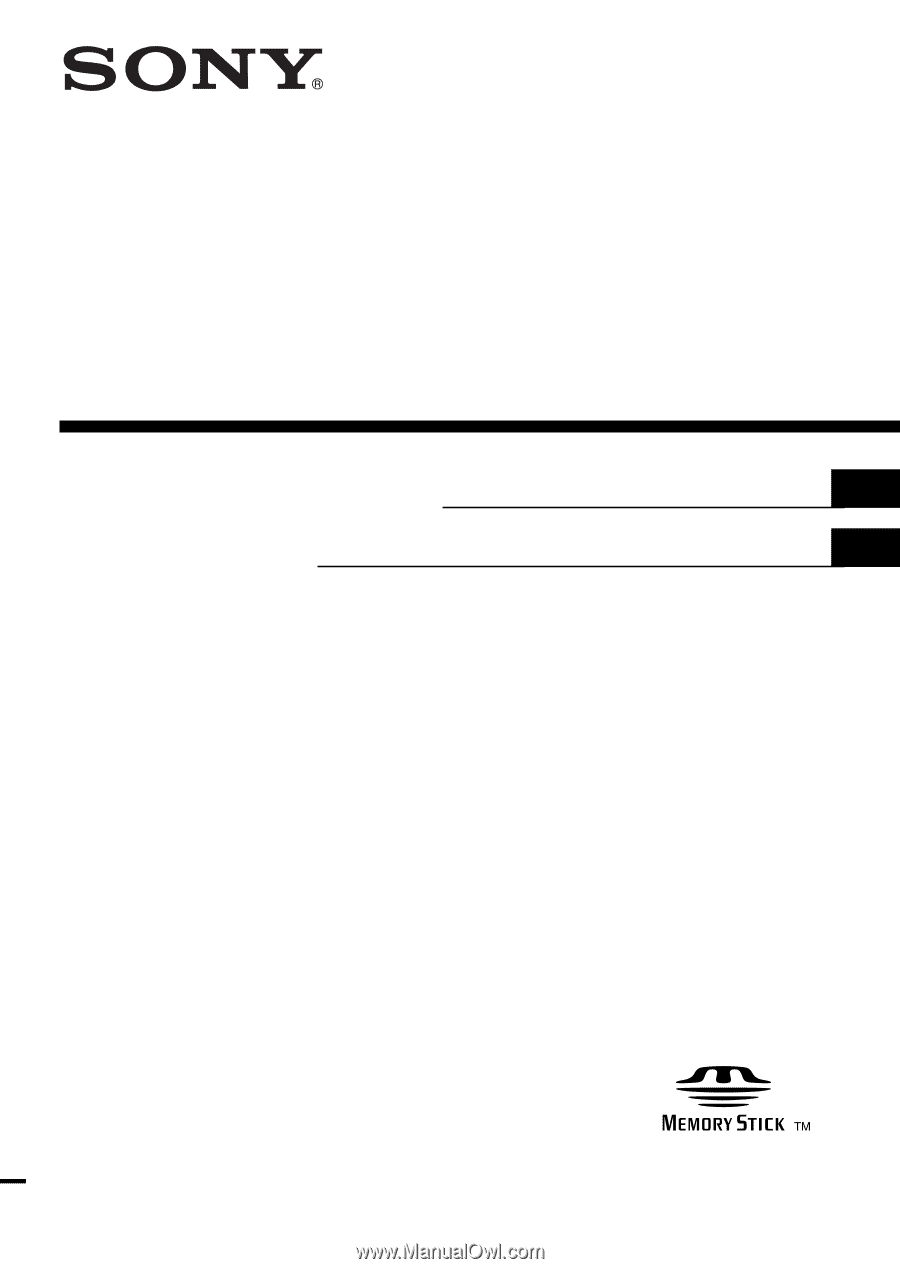
3-067-602-
11
(1)
Memory Stick
Reader/Writer
2001
Sony Corporation
MSAC-US1
Operating Instructions
Mode d’emploi
US
FR









