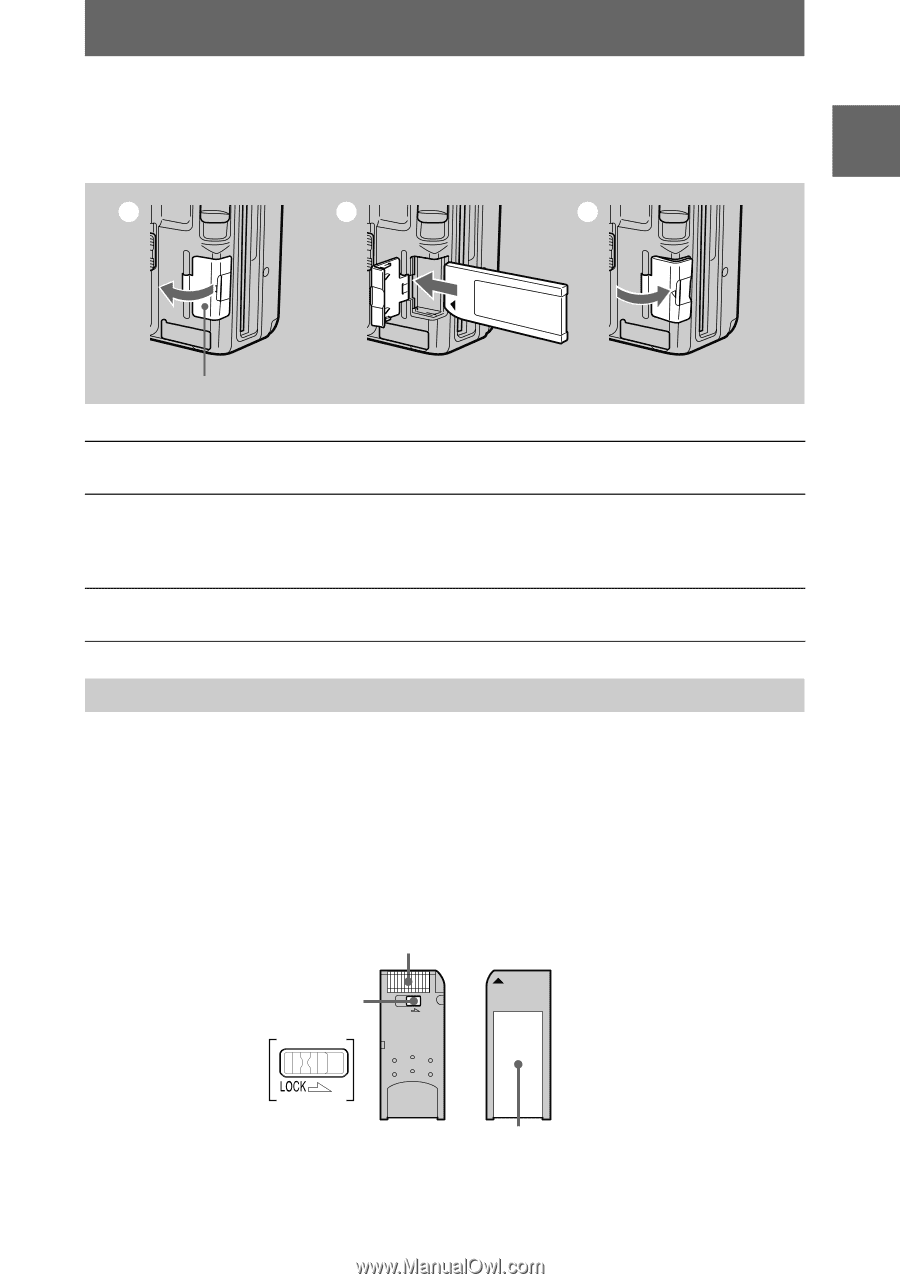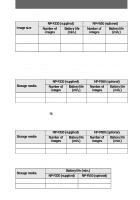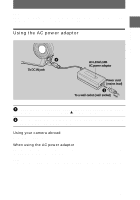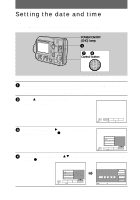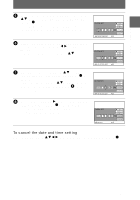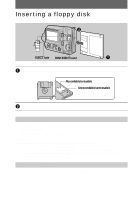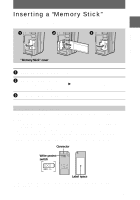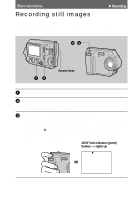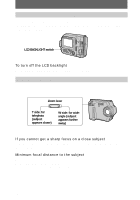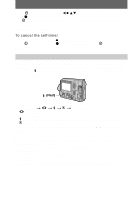Sony MVC-FD200 Operating Instructions - Page 17
Inserting a “Memory Stick - error
 |
UPC - 027242602335
View all Sony MVC-FD200 manuals
Add to My Manuals
Save this manual to your list of manuals |
Page 17 highlights
Inserting a "Memory Stick" See page 85 for details about "Memory Stick". 1 2 3 Getting started "Memory Stick" cover 1 Open the "Memory Stick" cover. 2 Insert the "Memory Stick." Insert the "Memory Stick" with the B mark facing toward the "Memory Stick" slot as illustrated until it clicks. 3 Close the "Memory Stick" cover. Removing the "Memory Stick" Open the "Memory Stick" cover, then push the "Memory Stick" once lightly. Notes • Insert the "Memory Stick" firmly until it clicks, otherwise a message such as "MEMORY STICK ERROR" will be displayed. • If the access lamp is lit, data is being read or written. Never remove the "Memory Stick," turn off the power, or change the setting of the MS/FD selector while the access lamp is lit. Otherwise, the image data could be damaged or lost. • You cannot record or edit images on a "Memory Stick" if the write-protect switch is set to the LOCK position. Connector Write-protect LOCK switch Label space The position and shape of the write-protect switch may differ depending on the types of "Memory Stick" used. 17