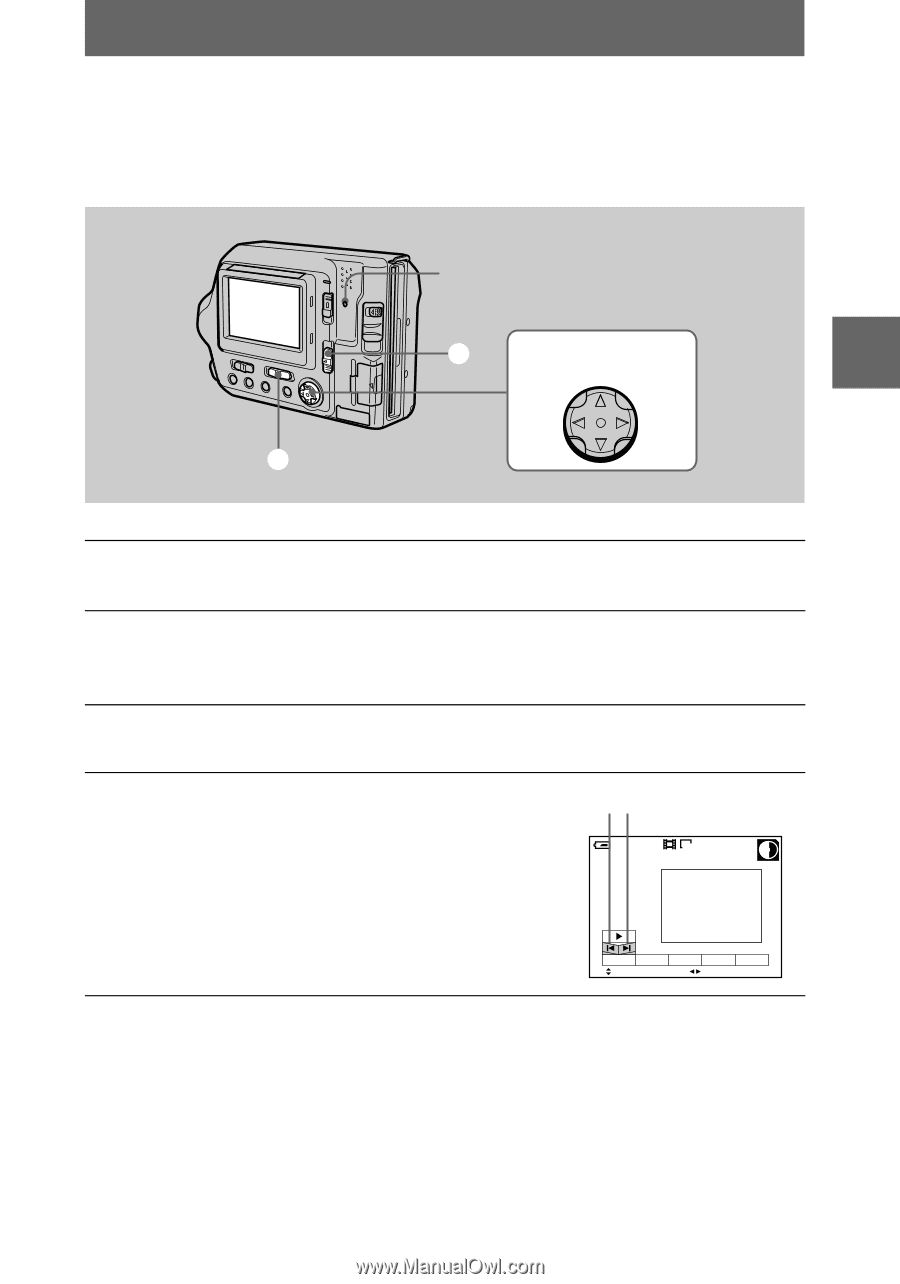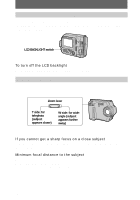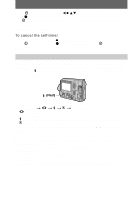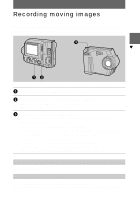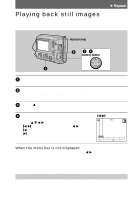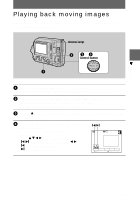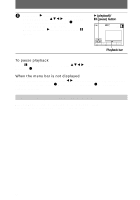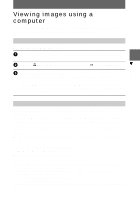Sony MVC-FD200 Operating Instructions - Page 25
Playing back moving images
 |
UPC - 027242602335
View all Sony MVC-FD200 manuals
Add to My Manuals
Save this manual to your list of manuals |
Page 25 highlights
B Playback Playing back moving images Slide the POWER switch down to turn on the power and insert a floppy disk or a "Memory Stick" in your camera. Access lamp 2 3-5 Control button 1 1 Set the PLAY/STILL/MOVIE selector to PLAY. The last recorded image (still or moving) appears on the LCD screen. 2 Select the playback media using the MS/FD selector. MS: When playing back images in the "Memory Stick." FD: When playing back images in the floppy disk. 3 Press v on the control button to display the menu bar on the LCD screen. 4 Select the desired moving image with the control button. Moving images are displayed one size smaller than still images. Press v/V/b/B on the control button to select "b/B" on the LCD screen, then press b/B. "b: To display the preceding image. B": To display the next image. "b/B" 60min 160 6/8 INDEX DELETE FILE TOOL SETUP SELECT FILE BACK/NEXT 25