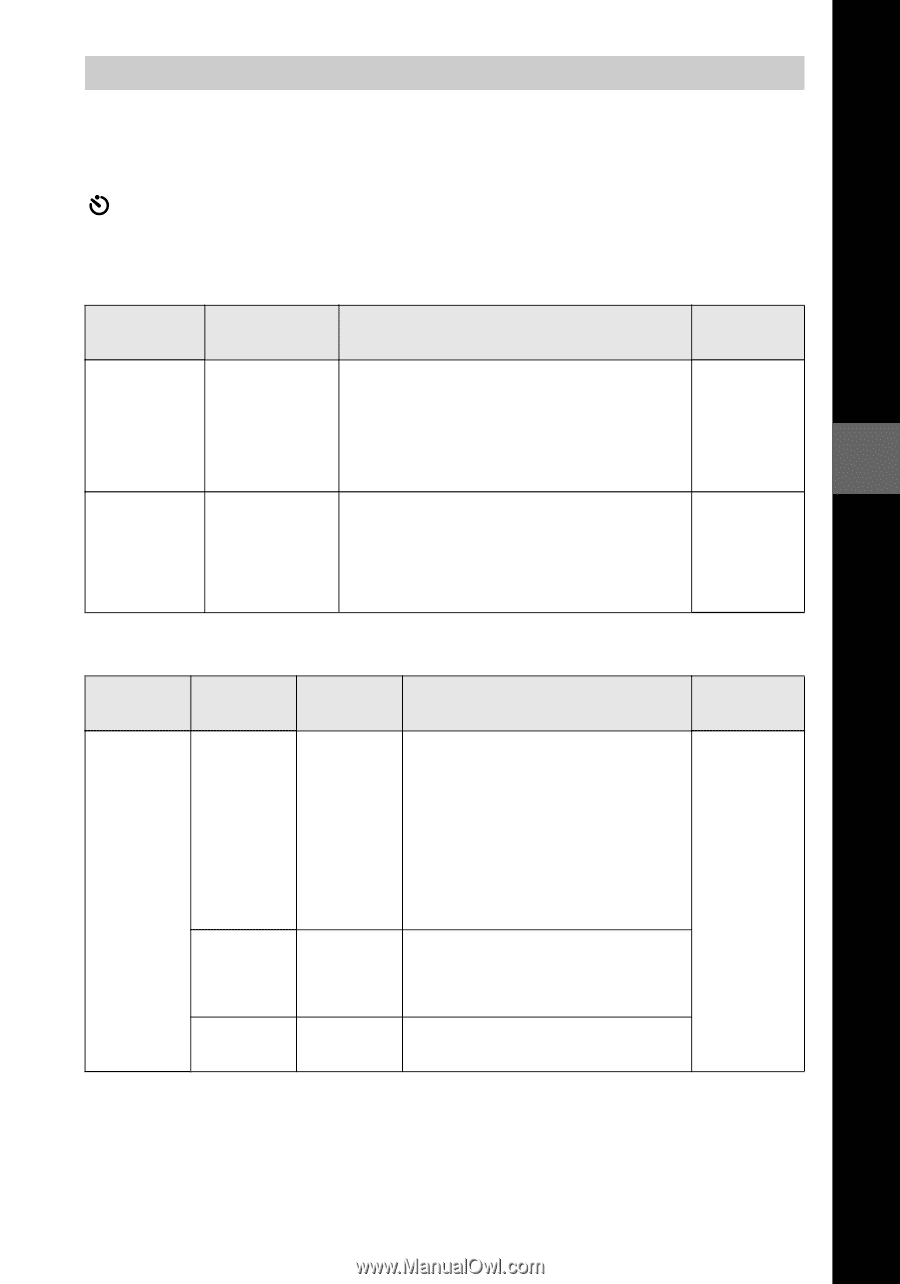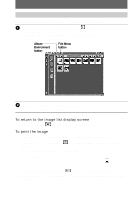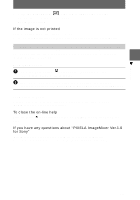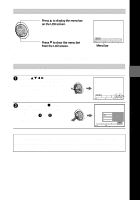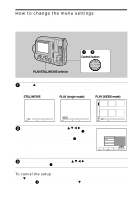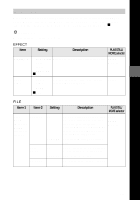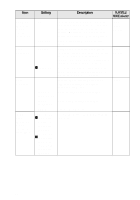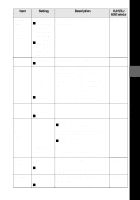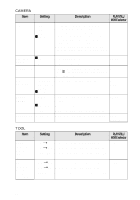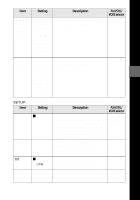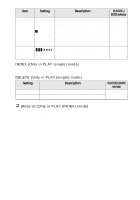Sony MVC-FD200 Operating Instructions - Page 51
Setting, Description, PLAY/STILL, MOVIE selector, Item-1, Item-2, MOVIE, selector
 |
UPC - 027242602335
View all Sony MVC-FD200 manuals
Add to My Manuals
Save this manual to your list of manuals |
Page 51 highlights
Before performing advanced operations Menu settings Menu items that can be modified differ depending on the positions of the PLAY/ STILL/MOVIE selector or the MS/FD selector. The LCD screen shows only the items you can operate at the moment. Initial settings are indicated with x. (self-timer) Records with the self-timer (page 21). EFFECT Item P. EFFECT DATE/ TIME Setting Description PLAY/STILL/ MOVIE selector SOLARIZE Sets the image special effects (page 69). STILL B&W MOVIE SEPIA NEG.ART xOFF DAY & TIME Sets whether to insert the date and time STILL into the image (page 69). DATE xOFF FILE Item-1 Item-2 Setting Description PLAY/STILL/ MOVIE selector DISK TOOL (When the MS/FD selector is set to FD.) FORMAT OK CANCEL Formats a floppy disk (page 81). PLAY Once you format a floppy disk, STILL all of the data, including MOVIE protected images are deleted. Be sure to check for images before you format a floppy disk. Cancels formatting of a floppy disk. DISK OK COPY Copies all data stored in a floppy disk to another disk (page 79). CANCEL Cancels the disk copy. CANCEL Goes back to the [DISK TOOL] item. 51