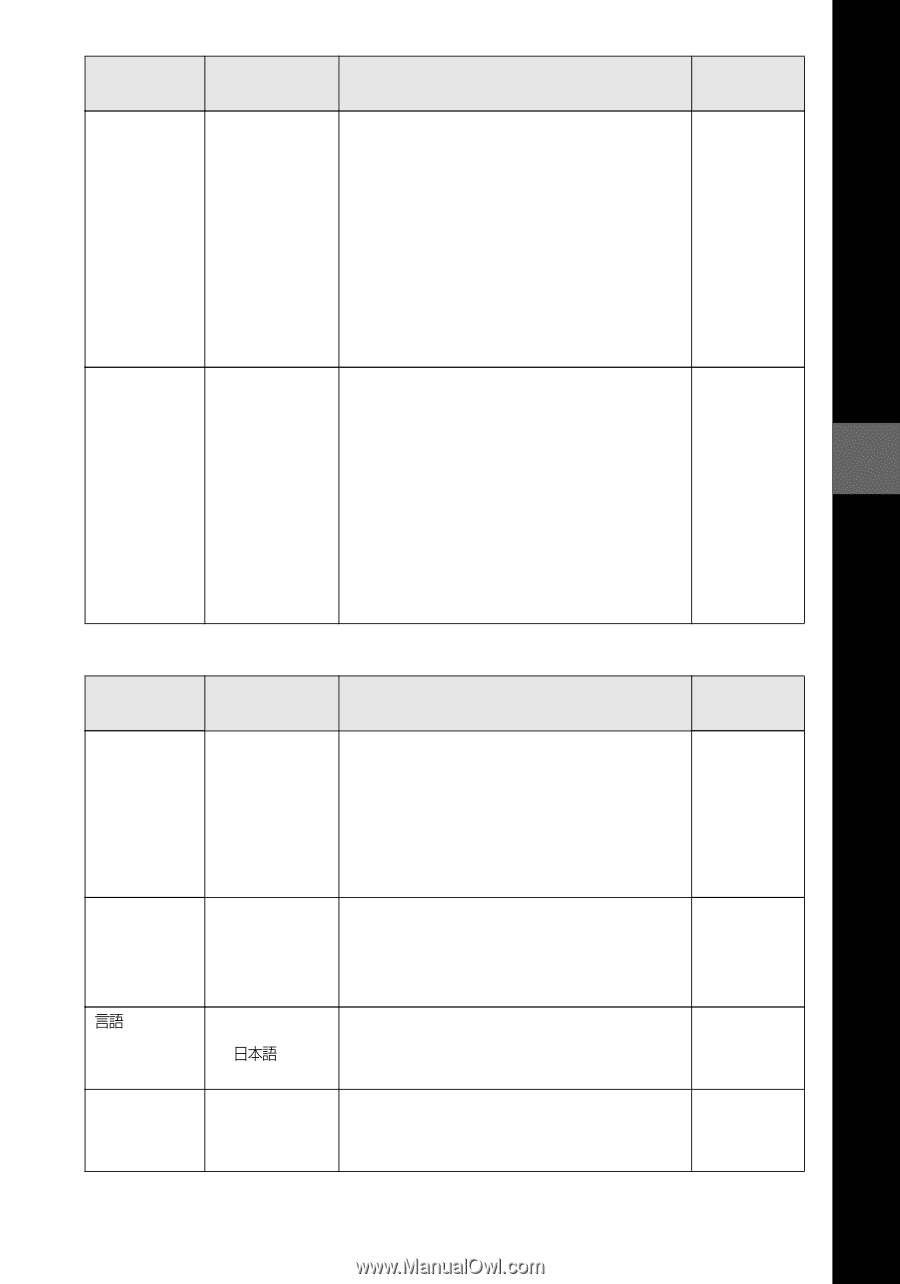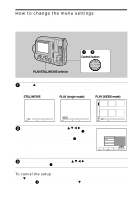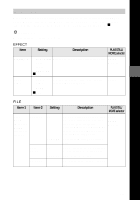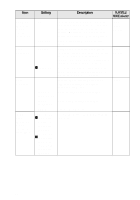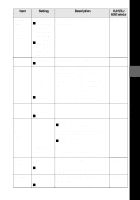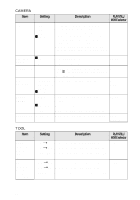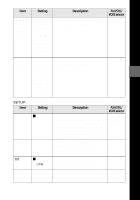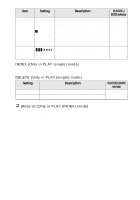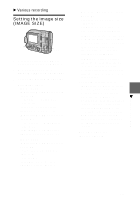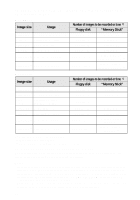Sony MVC-FD200 Operating Instructions - Page 55
Setup
 |
UPC - 027242602335
View all Sony MVC-FD200 manuals
Add to My Manuals
Save this manual to your list of manuals |
Page 55 highlights
Before performing advanced operations Item Setting Description RESIZE (When the MS/FD selector is set to FD.) RESIZE (When the MS/FD selector is set to MS.) MVC-FD100 Changes the recorded image size in 1280×960 PLAY (single) mode (page 76). 1024×768 640×480 CANCEL MVC-FD200 1600×1200 1024×768 640×480 CANCEL MVC-FD100 Changes the recorded image size in 1280 (FINE) PLAY (single) mode (page 76). 1024 (FINE) 640 (FINE) CANCEL MVC-FD200 1600 (FINE) 1024 (FINE) 640 (FINE) CANCEL PLAY/STILL/ MOVIE selector PLAY PLAY SETUP Item Setting Description PLAY/STILL/ MOVIE selector DEMO xSTBY/ON OFF Displayed only when you use the AC STILL power adaptor in STILL or MOVIE MOVIE mode. When [ON] is selected, a demonstration will start if you do not operate your camera for about 10 minutes. To stop the demonstration, turn off your camera. VIDEO OUT NTSC PAL Sets the video output signal to NTSC mode (e.g., the U.S.A., Japan). Sets the video output signal to PAL mode (e.g., Europe). PLAY STILL MOVIE / xENGLISH Displays the menu items in English. LANGUAGE /JPN Displays the menu items in Japanese. PLAY STILL MOVIE CLOCK - SET Sets the date and time (page 14). PLAY STILL MOVIE 55