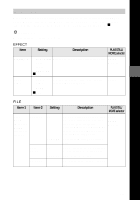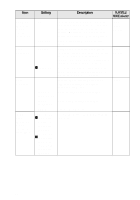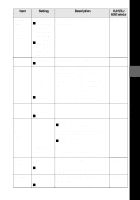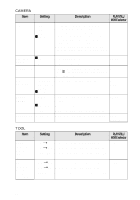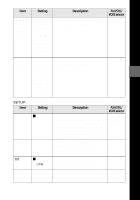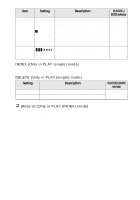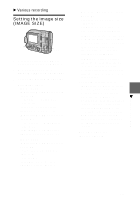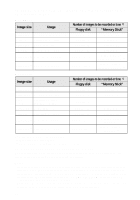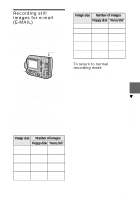Sony MVC-FD200 Operating Instructions - Page 56
Setting, Description, PLAY/STILL/MOVIE, selector, PLAY/STILL, MOVIE, INDEX Only in PLAY single mode
 |
UPC - 027242602335
View all Sony MVC-FD200 manuals
Add to My Manuals
Save this manual to your list of manuals |
Page 56 highlights
Item BEEP LCD BRIGHT Setting Description SHUTTER Turns on the shutter sound only. (The shutter sound is heard when you press the shutter button.) xON Turns on the beep/shutter sound (when you press the control button/shutter button). OFF Turns off the beep/shutter sound. Adjusts the LCD screen brightness using −/+ on the LCD screen. PLAY/STILL/ MOVIE selector PLAY STILL MOVIE PLAY STILL MOVIE INDEX (Only in PLAY (single) mode) Displays six images at a time (PLAY (INDEX) mode). DELETE (Only in PLAY (single) mode) Setting Description OK CANCEL Deletes the displayed image. Cancels deleting of the image. PLAY/STILL/MOVIE selector PLAY (Return) (Only in PLAY (INDEX) mode) Returns to PLAY (single) mode. 56
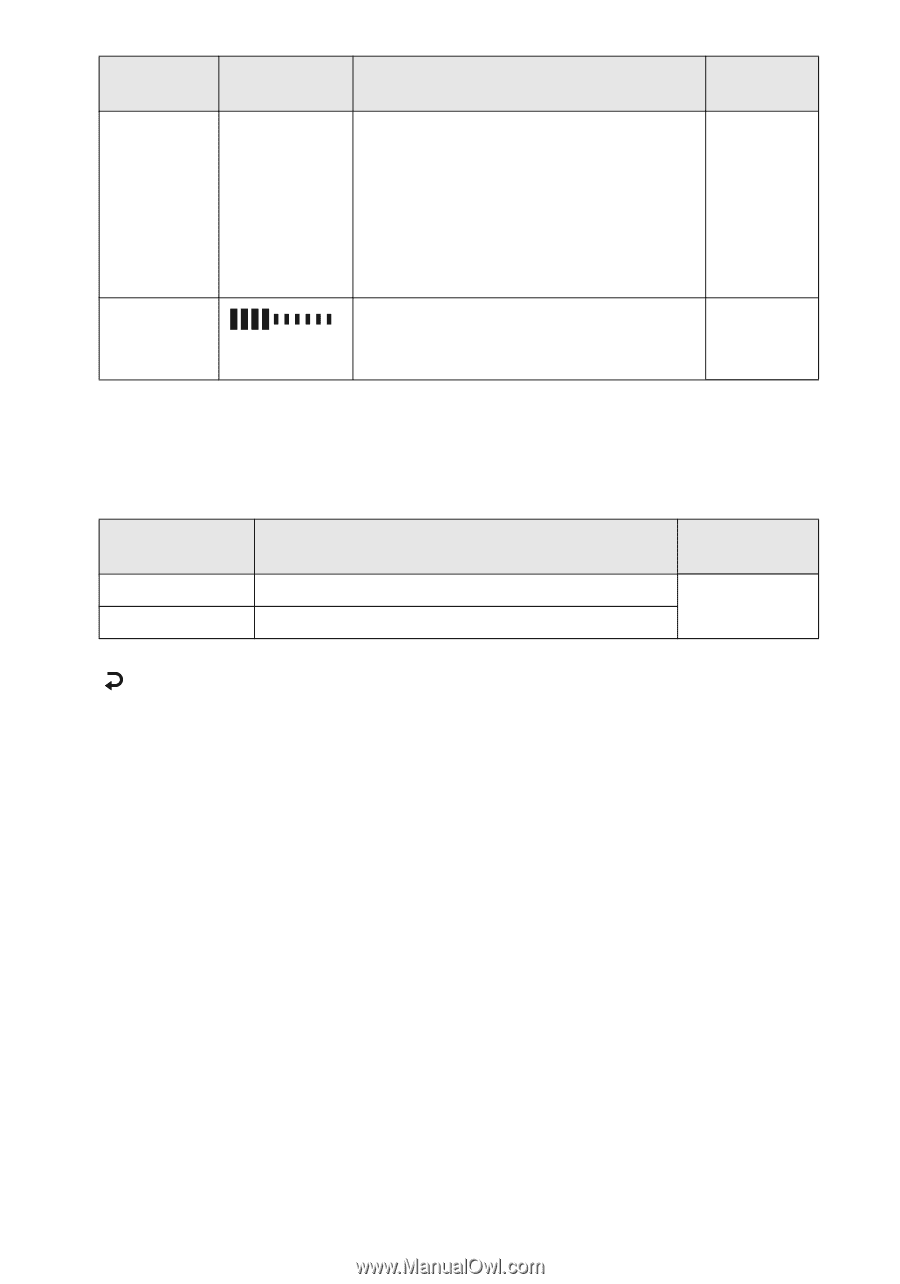
56
INDEX (Only in PLAY (single) mode)
Displays six images at a time (PLAY (INDEX) mode).
DELETE (Only in PLAY (single) mode)
(Return) (Only in PLAY (INDEX) mode)
Returns to PLAY (single) mode.
BEEP
SHUTTER
Turns on the shutter sound only. (The
shutter sound is heard when you press
the shutter button.)
PLAY
STILL
MOVIE
x
ON
Turns on the beep/shutter sound (when
you press the control button/shutter
button).
OFF
Turns off the beep/shutter sound.
LCD
BRIGHT
Adjusts the LCD screen brightness
using
−
/
+
on the LCD screen.
PLAY
STILL
MOVIE
Setting
Description
PLAY/STILL/MOVIE
selector
OK
Deletes the displayed image.
PLAY
CANCEL
Cancels deleting of the image.
Item
Setting
Description
PLAY/STILL/
MOVIE
selector