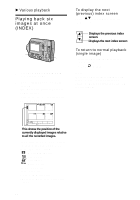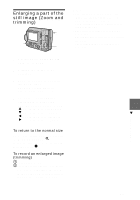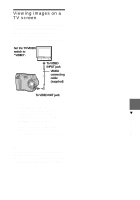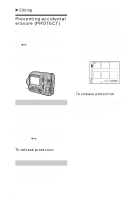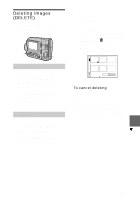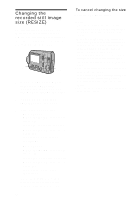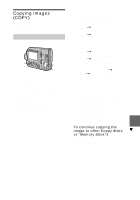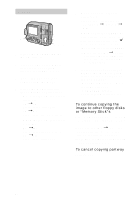Sony MVC-FD200 Operating Instructions - Page 73
Viewing images on a TV screen, Set the TV/VIDEO, switch to, VIDEO, connecting, cable, supplied
 |
UPC - 027242602335
View all Sony MVC-FD200 manuals
Add to My Manuals
Save this manual to your list of manuals |
Page 73 highlights
Viewing images on a TV screen You can play back the recorded images by connecting your camera to the TV. Before connecting your camera, be sure to turn off the TV, connect the VIDEO connecting cable, and turn on the TV. Set the TV/VIDEO switch to "VIDEO". To VIDEO INPUT jack VIDEO connecting cable (supplied) To VIDEO OUT jack 1 Connect the VIDEO connecting cable to the VIDEO OUT jack of your camera and to the VIDEO INPUT jack of the TV. 2 Turn on the TV and start playback on your camera. The playback image appears on the TV screen. Note • You cannot use a TV that has an antenna (aerial) connector only. • When viewing a still image on the TV, the black band may appear around the image. 73 B Various playback
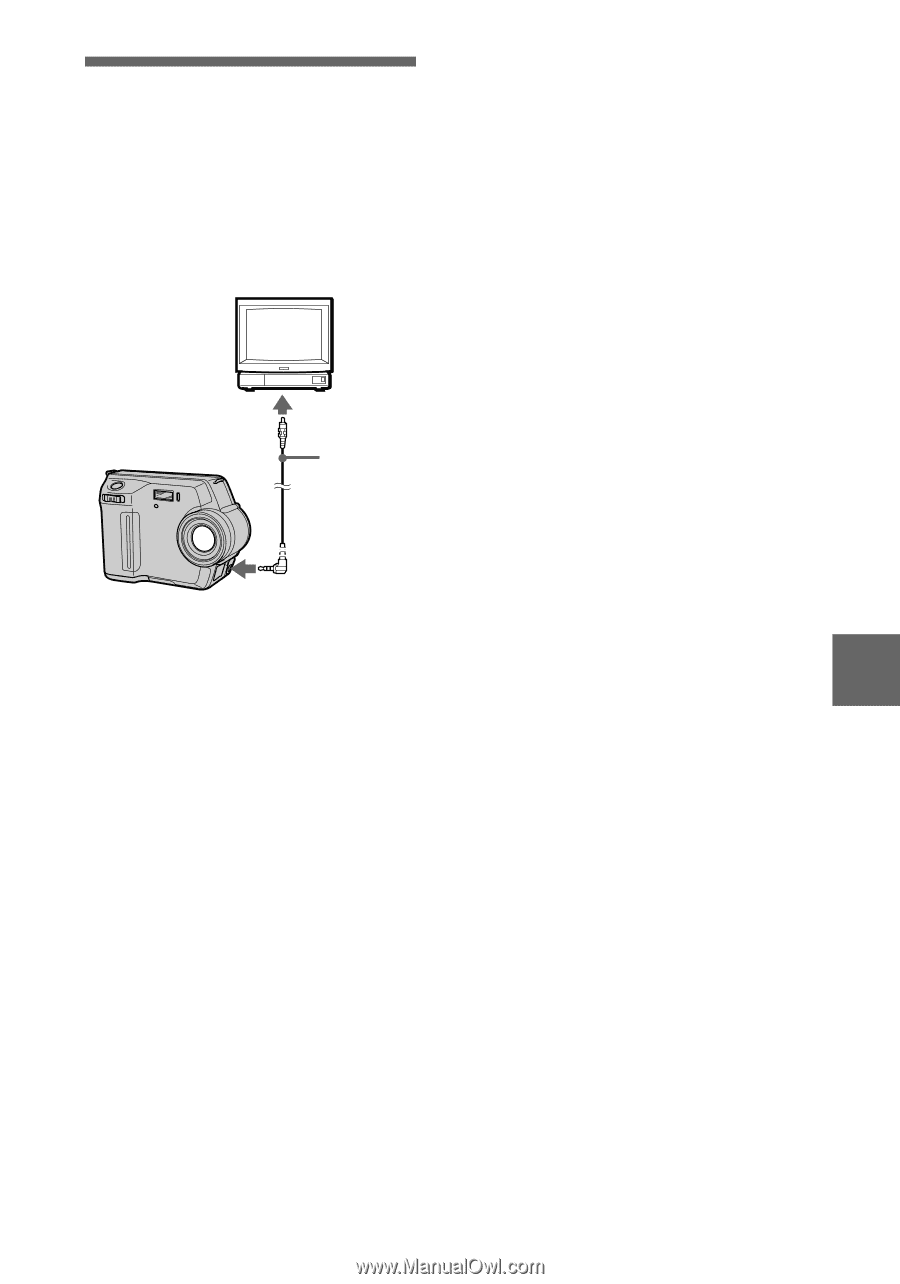
B
Various playback
73
Viewing images on a
TV screen
You can play back the recorded images
by connecting your camera to the TV.
Before connecting your camera, be
sure to turn off the TV, connect the
VIDEO connecting cable, and turn on
the TV.
Note
•
You cannot use a TV that has an antenna
(aerial) connector only.
•
When viewing a still image on the TV, the
black band may appear around the image.
1
Connect the VIDEO
connecting cable to the
VIDEO OUT jack of your
camera and to the VIDEO
INPUT jack of the TV.
2
Turn on the TV and start
playback on your camera.
The playback image appears on the
TV screen.
Set the TV/VIDEO
switch to
“
VIDEO
”
.
VIDEO
connecting
cable
(supplied)
To VIDEO OUT jack
To VIDEO
INPUT jack