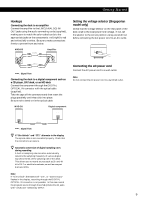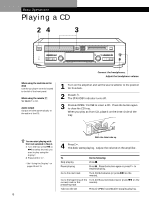Sony MXD-D3 Users Guide
Sony MXD-D3 Manual
 |
View all Sony MXD-D3 manuals
Add to My Manuals
Save this manual to your list of manuals |
Sony MXD-D3 manual content summary:
- Sony MXD-D3 | Users Guide - Page 1
3-867-092-13(1) Compact Disc MiniDisc Deck Operating Instructions MXD-D3 © 1999 by Sony Corporation - Sony MXD-D3 | Users Guide - Page 2
servicing) instructions Sony dealer regarding this product. Model No. MXD-D3 deck. Should this occur, the deck may not operate properly. In this case, remove the CD or MD and leave the deck turned on for about an hour until the moisture evaporates. On handling CDs • To keep the CD clean, handle the CD - Sony MXD-D3 | Users Guide - Page 3
(REC-IT Function 22 Thank you for purchasing the Sony Compact Disc MiniDisc Deck. Before operating the deck, please read this manual thoroughly and retain it for future reference. Recording a CD to an MD at High Speed (High-Speed CD SynchroRecording 23 Synchro-Recording With an External Audio - Sony MXD-D3 | Users Guide - Page 4
. Doing so may cause a malfunction. • If you don't use the remote for an extended period of time, remove the batteries to avoid possible damage from battery leakage and corrosion. DIGITAL OPTICAL OUT CD player, DAT deck, or MD deck, etc. ç: Signal flow What cords will I need? • Audio connecting - Sony MXD-D3 | Users Guide - Page 5
to make connections firmly to prevent hum and noise. MXD-D3 LINE (ANALOG) IN OUT L R ç Ç Amplifier TAPE / MD OUT IN L R ç: Signal flow Connecting the deck to a digital component such as a CD player, DAT deck, or an MD deck Connect the component through the DIGITAL OPTICAL IN connector with - Sony MXD-D3 | Users Guide - Page 6
PUSH ENTER TIME PLAY MODE CD DISPLAY INPUT PLAY MODE TIME/CHAR MD CLEAR PUSH ENTER ·P p PHONE LEVEL MIN MAX PHONES When using the controls on the deck Use the CD player controls located to the left of the front panel. When using the remote Z Set SELECT to CD. Audio output Output switches - Sony MXD-D3 | Users Guide - Page 7
MODE CD DISPLAY INPUT PLAY MODE TIME/CHAR MD CLEAR PUSH ENTER ·P p PHONE LEVEL MIN MAX PHONES Connect the headphones. Adjust the headphone volume. When using the controls on the deck Use the MD deck controls located to the right of the front panel. When using the remote Z Set SELECT to MD - Sony MXD-D3 | Users Guide - Page 8
, Program Play, or Repeat Play). See "Playing CDs and MDs". 5 Press CD SYNCHRO NORMAL. "CD SYNCHRO" appears and "-Normal-" flashes in the display. The MD deck section stands by for recording, and the CD player section stands by for playing. 6 After "CD SYNCHRO" and "-Normal-" turn off, press · or - Sony MXD-D3 | Users Guide - Page 9
Notes • You cannot record over existing material during CD SynchroRecording. The deck automatically starts recording from the end of the existing material. • Make sure that the remaining recordable time on the MD is longer than the playing time of the CD, especially if you want to record all the - Sony MXD-D3 | Users Guide - Page 10
TIME Changing the display Each time you press DISPLAY while the deck is stopped or playing, you can change the display as follows: n CD/MD divided display ↓ Detailed display for CD player section ↓ Detailed display for MD deck section CD/MD divided display 14 61m47s 19 68m40s Detailed display for - Sony MXD-D3 | Users Guide - Page 11
Playing CDs and MDs Checking the track number and remaining time of the current track Press TIME repeatedly while playing a CD. Each time you Press No Name -41m25s Press Detailed display for MD deck section When using the remote, set SELECT to MD. Checking the total track number, total disc - Sony MXD-D3 | Users Guide - Page 12
any track while playing a disc by using the AMS (Automatic Music Sensor) control on the deck, = and + buttons on the remote, or number buttons on the remote. When using the remote, set SELECT to CD or MD. · z To pause playing at the beginning of a track Turn AMS (or press = or +) after pausing - Sony MXD-D3 | Users Guide - Page 13
. z You can also change the output level using the remote Z During playback, press LEVEL +/- repeatedly. Note that the deck or disconnect the AC power cord. REPEAT r · P p + = + < >^ 0) ^- 1 Set SELECT to CD or MD. 2 Press REPEAT repeatedly until "REPEAT" appears in the display. The deck - Sony MXD-D3 | Users Guide - Page 14
in Random Order (Shuffle Play) You can have the deck "shuffle" tracks and play them in random order. When using the remote, set SELECT to CD or MD. PLAY MODE § ? 1/u 0 ) ·P p ≠ ± § ≠ ± 0 ) r ·P p · 1 While the deck is stopped, press PLAY MODE repeatedly until "SHUFFLE" appears - Sony MXD-D3 | Users Guide - Page 15
CDs and MDs 2 Do either a) or b) to create a program: "Program In" appears in the display for a few seconds at the beginning of either of the following procedures. a) When using the controls on the deck the correct track number. b) When using the remote Press the number buttons to enter the tracks - Sony MXD-D3 | Users Guide - Page 16
Playing CDs and MDs Falling Asleep to Music (Sleep Timer) You can let the deck turn off after the specified time, so you can sleep to the music. You can specify the time until the deck turns off by 30 minutes. MENU/NO AMS § ? 1/u 0 ) ·P p ≠ ± § ≠ ± 0 ) r ·P p 1 Press MENU/NO twice - Sony MXD-D3 | Users Guide - Page 17
and source being recorded, track numbers are marked in following ways: • When recording from a CD or MD connected through the DIGITAL OPTICAL IN connector with OPT selected by the INPUT button: The deck automatically marks track numbers in the same sequence as the original. If, however, a track is - Sony MXD-D3 | Users Guide - Page 18
for Recording When using the remote, set SELECT to MD. § EJECT INPUT MENU/NO REC r § ? 1/u 0 ) ·P p ≠ ± § ≠ ± 0 ) r ·P p · TIME/CHAR AMS p Checking the remaining recordable time on the MD Press TIME/CHAR. • When you press the button repeatedly while the deck is stopped, the display - Sony MXD-D3 | Users Guide - Page 19
MD Manually You can start recording from the end of the existing material or record over the existing tracks just as you would on an analog cassette tape. When using the remote, set SELECT to CD or MD. To perform CD Synchro-Recording, see "Recording a CD to an MD REC r. The deck stands by for - Sony MXD-D3 | Users Guide - Page 20
in "Recording on an MD Manually" on page 19. 2 Play the portion of the sound source with the strongest signal level. 3 Press MENU/NO twice to display "Setup Menu." 4 Turn AMS to select the program source. To select Turn AMS to display CD player section of the deck CD a component connected to - Sony MXD-D3 | Users Guide - Page 21
MD Manually" on page 19. z You can also change the recording level by using the remote Z During recording pause, press LEVEL +/- repeatedly. Input Level CD CDs or MDs with "OPT" selected by the INPUT button (when recording from a CD or MD connected through the DIGITAL OPTICAL IN connector): The deck - Sony MXD-D3 | Users Guide - Page 22
function allows you to put only the tracks you like onto the MD. When using the remote, set SELECT to CD. · REC-IT § ? 1/u 0 ) ·P p ≠ ± § ≠ ± 0 ) r ·P p 1 Press · on the CD player section. Make sure that the MD deck section is stopped. 2 Press REC-IT when you hear a track you want - Sony MXD-D3 | Users Guide - Page 23
in normal CD Synchro-Recording. Note that monitoring of the recorded signal is not possible when this occurs. To stop recording Press p on the MD deck section. z You can label a track currently being recorded You can use either the controls on the deck or the buttons on the remote (see pages - Sony MXD-D3 | Users Guide - Page 24
on Recording" on page 17). 1 / u r · P p + = + < >^ 0) ^- MUSIC SYNC 1 Do Steps 1 to 8 in "Recording on an MD Manually" on page 19. In Step 3 on page 19, be sure to select OPT or ANALOG, but not CD. Note that Music SynchroRecording is only for doing synchro-recording with an externally - Sony MXD-D3 | Users Guide - Page 25
Recording on MDs 2 Start playing the program source you want to record. The most audio data stored in the buffer memory. To stop Time Machine Recording Press p. Note The deck starts storing audio data when the deck is in recording pause and you start playing the program source. With less than 6 - Sony MXD-D3 | Users Guide - Page 26
AMS to select the desired editing function, then press AMS. If "Protected" or "Cannot Edit" appears in the display The deck could not edit because the record-protect slot on the MD is open. Edit after closing the slot. When "TOC" and "TOC Writing" flash in the display Do not move the - Sony MXD-D3 | Users Guide - Page 27
tracks. To cancel the Tr Erase Function Press MENU/NO or p. Erasing all tracks on an MD (All Erase Function) Erasing a recordable MD deletes the disc name, all recorded tracks, and titles. 1 While the deck is stopped, playing, or pausing, press MENU/NO to display "Edit Menu." 2 Turn AMS until "All - Sony MXD-D3 | Users Guide - Page 28
times, and is due to a technical limitation of the MD system, not a mechanical error. Dividing Recorded Tracks (Divide ± 0 ) r ·P p AMS 0/) Dividing a track after selecting the track 1 While the deck is stopped, playing, or pausing, press MENU/NO to display "Edit Menu." 2 Turn AMS until - Sony MXD-D3 | Users Guide - Page 29
while recording Mark the track numbers manually or use the Track Marking Function Function to combine tracks on a recorded MD. The two tracks to be combined need 0 ) ·P p ≠ ± § ≠ ± 0 ) r ·P p 1 While the deck is stopped, playing, or pausing, press MENU/NO to display "Edit Menu." 2 Turn AMS - Sony MXD-D3 | Users Guide - Page 30
MDs 3 Turn AMS to select the first track of the two to be combined and press AMS or YES. The display for selecting the second track appears and the deck same track many times, and is due to a technical limitation of the MD system, not a mechanical error. Moving Recorded Tracks (Move Function) Use - Sony MXD-D3 | Users Guide - Page 31
maximum of about 1,700 characters per disc - appear in the display during MD operation. You can also use the remote to label a track or an MD (see "Labeling tracks and MDs with the remote" on page 33). MENU/NO YES 0/) § ? 1/u 0 ) ·P p ≠ ± § ≠ ± 0 ) r ·P p TIME/CHAR CLEAR AMS Use the - Sony MXD-D3 | Users Guide - Page 32
Editing Recorded MDs 5 Press AMS or YES. A flashing cursor appears in the display. 18 68m40s 6 Press TIME/CHAR to select the character title appears in the display. To cancel labeling Press MENU/NO or p. Note You cannot label a track or an MD while you are recording over an existing track. 32 - Sony MXD-D3 | Users Guide - Page 33
YES. To cancel the Name Copy Function Press MENU/NO or p. Labeling tracks and MDs with the remote Z NAME 1 / u CLEAR CHAR Alphabet/number buttons 0/) r · P p the deck is A track Playing, pausing, recording the track to be labeled, or stopped after locating the track to be labeled An MD - Sony MXD-D3 | Users Guide - Page 34
1 Press NAME, then do the following: To change Make sure that the deck is A track title Playing, pausing the track whose title is to be "Labeling Recordings" on page 32, or Steps 2 to 4 of "Labeling tracks and MDs with the remote" on page 33 and this page. 4 Press NAME. 4 Turn AMS to select " - Sony MXD-D3 | Users Guide - Page 35
you do any of the following after the edit: • Press the REC r button on the deck. • Press the r button or the MUSIC SYNC button on the remote. • Update the TOC by turning off the deck or ejecting the MD. • Disconnect the AC power cord. MENU/NO AMS YES 4 Press AMS or YES again. "Complete - Sony MXD-D3 | Users Guide - Page 36
was made to record on the premastered MD. ProgramFull The program contains the maximum number of tracks. You cannot set additional tracks. -Retry- The deck is retrying reading data from the CD (see page 23). Initialize (flashing This happens when the deck has been when you turn on disconnected - Sony MXD-D3 | Users Guide - Page 37
guide to help you remedy the problem. CD player section The player does not start playing. / Insert a CD. / Place the CD properly. / Clean the CD. / Moisture condensation has formed inside the deck. Take the CD out and leave the deck turned on for about an hour until the moisture evaporates. MD deck - Sony MXD-D3 | Users Guide - Page 38
Specifications CD player section 000 Hz ±0.5 dB More than 98 dB Below measurable limit MD deck section System Disc Laser Laser output Laser diode properties Revolutions ( Signal-to-noise ratio Wow and flutter MiniDisc digital audio system MiniDisc Semiconductor laser (λ = 780 nm) Emission - Sony MXD-D3 | Users Guide - Page 39
digital input jack on the DAT or MD deck. CD player DAT deck MD deck Playing Optical cable or coaxial digital connecting cable Digital output jack Digital input jack Recording DAT deck or MD deck DAT or MD First-generation DAT tape or MD recorded via digital-to-digital connection Playback - Sony MXD-D3 | Users Guide - Page 40
copy via the DAT or MD deck's digital output jack. Turntable Tuner CD player Cassette deck DAT deck Microphone amplifier Playing Audio connecting cord MD deck Line (analog) output jacks Line (analog) input jacks Recording DAT deck or MD deck DAT or MD DAT tape or MD recorded via analog-to - Sony MXD-D3 | Users Guide - Page 41
marking automatic track marking 21 manual track marking 21 Troubleshooting 37 U, V, W, X, Y, Z Undoing the last edit 35 M, N MD inserting 7, 8 premastered 11, 36 recordable 8 taking out 7, 9 Moving 30 O Optical cable 4, 5, 39, 40 P, Q Pitch control 16 Playing CD 6 MD 7 normal play 6, 7 program play - Sony MXD-D3 | Users Guide - Page 42
Menu While the deck is stopped, press MENU/NO twice to display "Setup Menu." Menu T.Mark S.Space F.in F.out Pitch Sleep Rec CD Opt Ain Aout MD playback. -98.5% to +12.5% Sets the Sleep Timer Function. 120/90/60/30/Off Sets the recording mode. Stereo/Mono Adjusts the input level from the CD - Sony MXD-D3 | Users Guide - Page 43
spray intended for vinyl LPs. Note on High-Speed CD SynchroRecording Certain CD conditions may cause sound dropout or noise in the recording results, or even create unwanted tracks on the MD. If this happens, clean the CD as instructed on "On cleaning" above, and record material to the - Sony MXD-D3 | Users Guide - Page 44
Sony Corporation Printed in Japan

3-867-092-
13
(1)
Compact Disc
MiniDisc Deck
1999 by Sony Corporation
MXD-D3
Operating Instructions