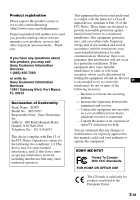Sony MZ-N707 Operating Instructions
Sony MZ-N707 - Net MD Walkman Player/Recorder Manual
 |
UPC - 027242590915
View all Sony MZ-N707 manuals
Add to My Manuals
Save this manual to your list of manuals |
Sony MZ-N707 manual content summary:
- Sony MZ-N707 | Operating Instructions - Page 1
Portable MiniDisc Recorder MZ-N707 3-234-038-62(1) Portable MiniDisc Recorder Operating Instructions G_B_____ Mode d'emploi F_R_____ WALKMAN is a trademark of Sony Corporation. MZ-N707 © 2002 Sony Corporation - Sony MZ-N707 | Operating Instructions - Page 2
OR THE USE OF ANY Record The serial number is located at the rear of the disc compartment lid and the model number is located at the top and bottom. Record the serial number in the space provided below. Refer to them whenever you call upon your Sony dealer regarding this product. Model No. MZ-N707 - Sony MZ-N707 | Operating Instructions - Page 3
sony.com/walkmanreg Proper registration will enables us to send you periodic mailings about software upgrades, new products, services manual could void your authority to operate this equipment. SONY MZ-N707 Tested To Comply With FCC Standards FOR HOME OR OFFICE USE - Sony MZ-N707 | Operating Instructions - Page 4
in part, or renting the software without the permission of the copyright holder. • In no event will SONY be liable for any financial damage, or loss of profits, including claims made by third parties, arising out of the use of the software supplied with this recorder. • In the event a problem occurs - Sony MZ-N707 | Operating Instructions - Page 5
This operating instructions explains how to operate the portable MiniDisc recorder itself. For details on how to use the supplied software (OpenMG Jukebox), refer to the OpenMG Jukebox Operating Instructions. 5-GB - Sony MZ-N707 | Operating Instructions - Page 6
Overview 10 Checking the supplied accessories 11 Looking at the controls 12 Getting started 15 Recording an MD right away! (Synchro-recording 18 Transferring songs from the computer to the MiniDisc (Check-out 22 Playing an MD right away 24 Various ways of recording 26 Note on digital and - Sony MZ-N707 | Operating Instructions - Page 7
36 Using the MD within your car stereo system 46 Editing recorded tracks 47 Labeling/relabeling recordings 47 Labeling recordings 48 Relabeling recordings group setting 50 Moving recorded tracks 51 Moving a track to a different group 52 Changing the order of a group on a disc (Group Move 52 - Sony MZ-N707 | Operating Instructions - Page 8
Power sources 59 Battery life 59 Additional information 60 Precautions 60 System limitations 63 Troubleshooting 65 List of menus 68 Messages 73 Specifications 75 Explanations 76 Index ...78 8-GB - Sony MZ-N707 | Operating Instructions - Page 9
9-GB - Sony MZ-N707 | Operating Instructions - Page 10
Overview What you can do with your Net MD Walkman You can easily transfer digital audio files from your computer to the MiniDisc using this product, and carry it anywhere to enjoy. 1 Store digital EMD** Services Audio CDs MP3, WAV and Windows Media Format files audio files on your computer - Sony MZ-N707 | Operating Instructions - Page 11
. • Sony is not responsible for music files that are not saved on your computer due to unsuccessful recording from CD or music downloading. Notes on use The recording may not be completed properly or the recorded data may be lost if: - you take the disc out of the recorder, disconnect the AC power - Sony MZ-N707 | Operating Instructions - Page 12
Looking at the controls The recorder 1 2 3 4 5 6 7 8 9 A GROUP/CANCEL button B REC (record) switch C Display window D OPEN button E T MARK button F VOL +/- button The VOL + button has a tactile dot. G Terminal for attaching the battery charging stand H DC IN 3V jack I END SEARCH - Sony MZ-N707 | Operating Instructions - Page 13
The display window of the recorder 1 2 3 45 6 7 8 A Character information display Displays the disc and track names, error messages, track numbers, etc. B SYNC (synchro-recording) indication C Sound indication D REC indication Lights up while recording. When flashing, the recorder is in record - Sony MZ-N707 | Operating Instructions - Page 14
The headphones/earphones with a remote control F A B G C H D E I A ./>/N (search/AMS/play) • >/. button B x (stop) • ENTER button C X (pause) • CAPS button D EDIT button E VOL +/- button F Headphones/earphones Can be replaced with optional headphones/earphones. G HOLD switch Slide to lock - Sony MZ-N707 | Operating Instructions - Page 15
rechargeable battery is not charged, you can use the recorder as long as the AC power adaptor is connected. 1 Insert the rechargeable battery. Ee Slide to open the battery compartment lid. Insert the rechargeable battery minus end first. Close the lid. Using the dry battery Insert one LR6 (size - Sony MZ-N707 | Operating Instructions - Page 16
power adaptor To DC IN 3V Attach the connector to the jack firmly. 1 Connect the AC power adaptor to DC IN 3V. 2 Place the recorder on the battery charging stand. "Charging" flashes, e appears in the display, and charging starts. When charging is completed, the battery indication disappears. Full - Sony MZ-N707 | Operating Instructions - Page 17
about half the normal life, replace it. • If the recorder will not be used for a long period of time, disconnect the AC power adaptor from a wall outlet and remove the recorder from the battery charging stand. • If during operation the recorder stops with "LOW BATT" in the display, charge the - Sony MZ-N707 | Operating Instructions - Page 18
to use the AC power adaptor when recording. To record from an analog source such as a cassette deck or a radio t "Recording in analog (Analog Recording)" (page 27). To record using group mode t "Recording tracks using the group function (Group Mode Recording)" (page 29). 1 Insert an MD. 1 Press - Sony MZ-N707 | Operating Instructions - Page 19
player, DVD video player, etc. AC power adaptor Optical plug Portable CD player, etc. to a digital (Optical) out jack Optical mini-plug Optical cable POC-15B*, etc. to DC IN 3V ∗ See "Optional accessories" (page 76). to LINE IN (OPTICAL) 3 Record an MD. x/N/ REC ./ >/ X/ENTER MENU END - Sony MZ-N707 | Operating Instructions - Page 20
the rechargeable battery) or about 3 minutes (when using the AC power adaptor). To cancel synchro-recording Press . or > repeatedly until "SYNC OFF" flashes in the display in step 3, and then press ENTER. Note If you record on a previously recorded disc, the recorder is factory set to overwrite the - Sony MZ-N707 | Operating Instructions - Page 21
Sony specification used in the Digital Signal Processor (DSP), which is heart of the MiniDisc sound. This technology gives the MiniDisc recorder twice the signal processing capability as previous MiniDisc Walkman models, producing a sound quality close to that of MiniDisc decks. This unit supports - Sony MZ-N707 | Operating Instructions - Page 22
the MiniDisc (Check-out) 1 Install the supplied OpenMG Jukebox software onto your computer. For details, refer to the OpenMG Jukebox Operating Instructions. Note When you connect the recorder to your computer for the first time, make sure to install the "OpenMG Jukebox software" and "Net MD driver - Sony MZ-N707 | Operating Instructions - Page 23
, refer to the OpenMG Jukebox Operating Instructions. Notes • Only the VOL +/- buttons on the recorder and the VOL +/- control on the remote control can be used when the recorder is connected to your computer. • Make sure not to touch the recorder or disconnect the AC power adaptor and the USB cable - Sony MZ-N707 | Operating Instructions - Page 24
. 2 Play an MD. VOL +/- x/N/./ >/X >/N x VOL +/- 1 Press N on the recorder (flip the lever recorder or press x on the remote control to stop, the recorder will automatically turn off in about 10 seconds (when using the dry battery or the rechargeable battery) or about 3 minutes (when using AC - Sony MZ-N707 | Operating Instructions - Page 25
sound may skip if: • the recorder receives stronger continuous shock. • a dirty or scratched MiniDisc is played. z • The playback mode will switch automatically (stereo, LP2 stereo, LP4 stereo, or monaural). • To play only the tracks in a certain group, see "Using the group function (Group Mode - Sony MZ-N707 | Operating Instructions - Page 26
be adjusted manually ("Adjusting the recording level manually (Manual Recording)", page 33). 1) You can erase unnecessary marks after recording ("Erasing a track mark", page 54). Note Track marks may be copied incorrectly: • when you record from some CD players or multi disc players using digital - Sony MZ-N707 | Operating Instructions - Page 27
resume recording. The recording resumes on a new track. REC to LINE IN (OPTICAL) ∗ Use the connecting cords without an attenuator. To connect to a portable CD player with a stereo mini-jack, use the RK-G136 connecting cord. For more information on connecting cords, see ("Optional accessories", page - Sony MZ-N707 | Operating Instructions - Page 28
:" is displayed whenever an attempt is made to play or edit the disc on a unit that does not support MDLP mode. This display lets you know that playback or editing of the track is not possible on the machine being used. The recorder is factory set to add "LP:" ("Stamp ON") at the start - Sony MZ-N707 | Operating Instructions - Page 29
to the newly developed DSP TYPE-R for ATRAC (Adaptive TRansform Acoustic Coding) (page 21). Notes • It is recommended that you use the AC power adaptor for long recordings. • If you try to play an MD recorded in LP2 or LP4 on MD players or recorders that do not support these modes, playback will - Sony MZ-N707 | Operating Instructions - Page 30
to use the group function of that MD. Notes • The group function setting is stored even if you eject the MD or turn off the recorder. • In group mode, the recorder treats all tracks without group settings as belonging to the last group on the disc. The last group is indicated in the display window - Sony MZ-N707 | Operating Instructions - Page 31
" in step 4. z To temporarily record without recording over the current contents, press END SEARCH before the start of recording. The recording will begin after the last track, even if "REC-Posi" is set to "From Here" (factory setting). The remaining recordable time on the disc will appear in the - Sony MZ-N707 | Operating Instructions - Page 32
From End". Recording from a microphone Stereo microphone* REC to MIC (PLUG IN POWER) ∗ See "Optional accessories" (page 76 Recording an MD right away! (Synchrorecording)" (page 18). 32-GB Notes • The recorder the recorder itself. Use the microphone away from the recorder in such cases. Do not use a - Sony MZ-N707 | Operating Instructions - Page 33
Time Stamp starts when you add a normal track mark to the disc (i.e., by pressing T MARK or X, etc.). • The setting will be lost when the recording is stopped. Adjusting the recording level manually (Manual Recording) When you record, the sound level is adjusted automatically. If necessary, you can - Sony MZ-N707 | Operating Instructions - Page 34
the display window. If the sound is too high, lower the recording level until the level recording operation. • To set the recording level manually during synchro-recording, do the procedure below. 1 Select "SYNC OFF" in step 3 of "Record an MD." (page 19). 2 Do steps 1 to 4 of manual recording - Sony MZ-N707 | Operating Instructions - Page 35
recorder with the supplied remote control, use the buttons and controls shown in parentheses. ENTER/ ./> MENU EDIT ENTER >/. 1 While the recorder is recording follows: Display window on the recorder A B On A LapTime The elapsed time of the current track. r RecRemain The remaining recordable time. - Sony MZ-N707 | Operating Instructions - Page 36
group settings. For more information on group mode, see "Recording tracks using the group function (Group Mode Recording)" (page 29). GROUP ENTER/ ./> Listening to tracks in a specific group (Group Mode Playback) • Insert a disc with group settings. 1 Start playback. 2 Press GROUP for 2 seconds - Sony MZ-N707 | Operating Instructions - Page 37
number 123 12 12 Skip Skip Skip • Insert a disc with group settings. 1 Press GROUP. " " flashes in the display and groups become selectable. 2 Within 5 seconds, press . or > repeatedly to select your desired group, and then press ENTER. The recorder starts playing from the first track in the - Sony MZ-N707 | Operating Instructions - Page 38
Display window on the recorder A Shuf.Rep B When you press > (flip the lever towards .), A changes. When Play) You can set the program play up to 20 tracks. • This function can be operated on the recorder only. 1 Press MENU while "PGM" flashes in the display in step 3 of "Changing play modes" (page - Sony MZ-N707 | Operating Instructions - Page 39
To adjust the sound quality (Digital Sound Preset) You can make adjustments to the sound quality to suit your taste, and then store two sets of these adjustments. ENTER/./ >/x/X MENU EDIT ENTER >/. Selecting the sound quality Factory settings of the Digital Sound Preset Factory settings of the - Sony MZ-N707 | Operating Instructions - Page 40
can also be changed while playback is momentarily paused (X). • If the recorder is not operated approximately for 5 minutes, the current setting is stored and the display automatically switches to normal playback. Notes • When you use the Digital Sound Preset, the sound may break or become distorted - Sony MZ-N707 | Operating Instructions - Page 41
window on the recorder A Note Items may appear differently depending on the group mode's on/off status, the recorder's operating status, or the recorder , or disc name. B - the information selected in step 3. z If you want to check the remaining time or the recording position while recording or in - Sony MZ-N707 | Operating Instructions - Page 42
device. Polarity of the plug Sony will not be responsible for any problem that results from the incorrect installation of the unit. If you have any questions or problems concerning your unit, please contact your nearest Sony dealer. Installation 1 Insert the recorder into the carrying case with - Sony MZ-N707 | Operating Instructions - Page 43
might fall out from the carrying case. • If your car will be parked for a long time, remove the recorder from the carrying case to prevent its exposure to direct sunlight. • Do not install the recorder in an unstable place or where it may interfere with objects around it. • Do not install the - Sony MZ-N707 | Operating Instructions - Page 44
Connection To listen to the player through your car cassette deck, connect it as follows: Car cassette deck To a cassette insertion door Recorder To DC IN 3V To a cigarette lighter socket To i(headphones /earphones) Car connecting pack Car battery cord Audio signal When the power is turned on - Sony MZ-N707 | Operating Instructions - Page 45
To route the cords Use the supplied spiral tube to route the cords so that they do not interfere with your driving. Recorder Fuse Replacement If the player does not operate, check the fuse. If it is blown, replace it as follows: 1 Turn off the player and remove - Sony MZ-N707 | Operating Instructions - Page 46
decks, you may hear some rattling noise from the car connecting pack. However, this is not a sign of malfunction. • Sony guarantees only playback operations on the recorder during use with the car connecting pack. Recording or charging operations are not guaranteed and should not be attempted. 46-GB - Sony MZ-N707 | Operating Instructions - Page 47
you enter the symbol "//" between the characters in disc names such as "abc//def", you may be unable to use the group function. ENTER/./ >/x/X MENU Labeling/relabeling recordings You can name tracks, groups and discs using the recorder's character palette. Available characters • Capital and small - Sony MZ-N707 | Operating Instructions - Page 48
, and label the group while playing or recording operations. To label a disc If a disc is already recorded, follow the procedures from step 2 while the recorder is stopped. If a disc is new, start recording and label a disc while recording. If you label a disc with group settings, turn group mode on - Sony MZ-N707 | Operating Instructions - Page 49
" (page 48), and then keep pressing ENTER (ENTER) for 2 seconds or more. Notes • You cannot relabel premastered MDs. • The recorder cannot rewrite a disc or track name of more than 200 letters that was created by another device. To cancel labeling Press CANCEL (T MARK) to cause "CANCEL?" and - Sony MZ-N707 | Operating Instructions - Page 50
• This function can be operated on the recorder only. • Insert a disc. ENTER/ ./> MENU GROUP 1 While the recorder is stopped, press MENU. 2 Press . the last track of the new group. 6 Follow steps 5 to 7 of "Labeling recordings" (page 48) to label a group. Notes • In step 4, the first track must - Sony MZ-N707 | Operating Instructions - Page 51
towards > or .) repeatedly until "EDIT" flashes in the display, and then press ENTER (ENTER) again. " : Name" flashes in the display and the recorder plays the selected track repeatedly. 3 Press . or > (flip the lever towards > or .) repeatedly " : Move" flashes in the display, and then press ENTER - Sony MZ-N707 | Operating Instructions - Page 52
and then press ENTER. To cancel moving Press CANCEL in step 5. Changing the order of a group on a disc (Group Move) • Insert a disc with group settings This function can be set with the recorder only. ENTER/./>/x GROUP/CANCEL MENU 1 Press GROUP for 2 seconds or more. " " lights up in the display - Sony MZ-N707 | Operating Instructions - Page 53
point on the disc, and then press ENTER. To cancel moving Press CANCEL in step 5. Adding a track mark You can add track marks so that the part after the marks while recording (except while synchro-recording) Press T MARK (T MARK) at the point you want to add a track mark. You can use Auto Time - Sony MZ-N707 | Operating Instructions - Page 54
with analog (line) input, unnecessary track marks may be recorded where recording level is low. You can erase a track mark to combine the tracks before and after the track mark. The track numbers will change as follows: - Sony MZ-N707 | Operating Instructions - Page 55
beginning and the end of the part you want to erase, then erase the part (page 53). To cancel erasing Press CANCEL (T MARK) in step 3. To erase the whole disc You can quickly erase all the tracks and data of the MD at the same time. Note that once a recording has been erased, you cannot - Sony MZ-N707 | Operating Instructions - Page 56
you cannot retrieve it. Be sure to check the contents of the group before you erase it. • This function can be operated on the recorder only. • Insert a disc with group settings. 1 Press GROUP for 2 seconds or more. " " lights up in the display and the group mode turns on. 2 Select a group you want - Sony MZ-N707 | Operating Instructions - Page 57
(ENTER) again. Turning off the beep sound You can turn off the beep sound on both the recorder and the remote control. On the recorder, you can turn off the beep sound both of the recorder and the remote control. On the remote control, you can turn off the beep sound of the - Sony MZ-N707 | Operating Instructions - Page 58
"BEEP ON" in step 5 and then press ENTER. Locking the controls (HOLD) To prevent the buttons from being accidentally operated when you carry the recorder, use this function. HOLD HOLD 1 Move HOLD in the direction of the .. To unlock the controls Move HOLD in the opposite direction of the arrow to - Sony MZ-N707 | Operating Instructions - Page 59
rechargeable battery4) LR6 (SG) 9 Sony alkaline dry battery5) 13 16 1) The battery life may be shorter due to operating conditions, the temperature of the location, and varieties of batteries. 2) When you record, use a fully charged rechargeable battery. Recording time may differ according to - Sony MZ-N707 | Operating Instructions - Page 60
MiniDisc cartridge • When carrying or storing the MiniDisc, MD label only in the space designated for it on the disc. Do not stick it on any other disc surface. On cleaning • Clean the recorder casing with a soft cloth slightly moistened with water or a mild detergent solution. Do not use any type - Sony MZ-N707 | Operating Instructions - Page 61
, which allows only firstgeneration digital copies to be made from premastered software. You can only make copies from a home-recorded MD by using the analog connections. Premastered software such as CDs or MDs. Digital recording Home- No Recordable recorded digital MD MD recording 61-GB - Sony MZ-N707 | Operating Instructions - Page 62
output jacks). Analog recording Home-recorded MD Digital recording If you have any questions or problems concerning your recorder, please consult your nearest Sony dealer. (If a trouble occurred when the disc was in the recorder, we recommend that the disc be left in the recorder when you consult - Sony MZ-N707 | Operating Instructions - Page 63
System limitations The recording system in your MiniDisc recorder is radically different from those used in cassette and DAT decks and is characterized by the limitations described below. Note, however, that these limitations are due to the inherent nature of the MD recording system itself and not - Sony MZ-N707 | Operating Instructions - Page 64
the disc when checking out. You cannot erase a track checked out from your computer. To erase a track that has been checked out from your computer, check it back in first, and then erase it using the OpenMG Jukebox software. When using with the AC power adaptor, the display window of the recorder - Sony MZ-N707 | Operating Instructions - Page 65
Insert the battery correctly (page 15). • You pressed a button while the disc indication was rotating quickly. , Wait until the indication rotates slowly. • When recording digitally from a portable CD player, you did not use the AC power adaptor or did not disable the anti-skip function such as ESP - Sony MZ-N707 | Operating Instructions - Page 66
Install the driver correctly into your computer. , Install the OpenMG software into your computer first, and then connect the recorder. "NO SIGNAL" • There is no digital signal from the portable CD player. appears in the display , When recording digitally from a portable CD player, use the when - Sony MZ-N707 | Operating Instructions - Page 67
. , Move the recorder away from the source disc cannot edit • The component does not support LP2 stereo or LP4 stereo. on other component. , Edit on other component that support LP2 stereo or LP4 stereo. Momentary noise is heard. • Due to the special digital audio compression technology used - Sony MZ-N707 | Operating Instructions - Page 68
window is not normal. Cause/Solution • The recorder was disconnected from the power source. , Let the recorder editing operations (labeling, erasing tracks, discs, or groups, etc.) (page 47 Selecting the automatic or manual recording level adjustment (page 33). Selecting recording mode (SP stereo, - Sony MZ-N707 | Operating Instructions - Page 69
68) for details on menu operations. Menus and menu items toggle in the display. Menus and menu items selected while the recorder is stopped EDIT :Name :Set :Release1) :Erase2) :Erase DISPLAY LapTime PLAY MODE Normal RecRemain GP Remain2) AllRemain AllRepeat 1 Track 1 Repeat Shuffle - Sony MZ-N707 | Operating Instructions - Page 70
MAIN UNIT REMOTE Stamp ON Stamp OFF BEEP ON BEEP OFF BEEP ON BEEP OFF 1) Appears only when the recorder is in group mode and a group other than "GP --" is selected. 2) Appears only when the recorder is in group mode. 3) Selectable only when group mode is turned off. Press CANCEL on the - Sony MZ-N707 | Operating Instructions - Page 71
AVLS OFF AVLS ON MAIN UNIT REMOTE BEEP ON BEEP OFF BEEP ON BEEP OFF 1) Appears only when the recorder is in group mode and a group other than "GP --" is selected. 2) Appears only when the recorder is in group mode. 3) Appears only when "SOUND 1" or "SOUND 2" is selected. Press CANCEL on the - Sony MZ-N707 | Operating Instructions - Page 72
AVLS SYNC ON , : Pressing ENTER h : Pressing . or >. AVLS OFF AVLS ON 1) Appears only when the recorder is in group mode and a group other than "GP --" is selected. 2) Appears only when the recorder is in standby mode . 3) Appears only when "SOUND 1" or "SOUND 2" is selected. Press CANCEL on - Sony MZ-N707 | Operating Instructions - Page 73
LP4 stereo), or less. , Replace the disc. • Voltage of the power supply is too high (The supplied AC power adaptor or the recommended car battery cord is not used). , Use the supplied AC power adaptor or the recommended car battery cord. HOLD LOW BATT • The recorder is locked. , Slide HOLD against - Sony MZ-N707 | Operating Instructions - Page 74
Heat has built up in the recorder. , Let the recorder cool down. TOC Edit • The MD player is recording information (track start and end ERR • The recorder cannot read the disc information correctly. , Insert another disc. , If it is no problem to erase all the contents of the disc, erase all ( - Sony MZ-N707 | Operating Instructions - Page 75
Specifications MD Recorder Audio playing system MiniDisc digital audio system Laser diode mini-jack, minimum input level 49 mV Optical (Digital) in: optical (digital) mini-jack Output i: stereo mini-jack, maximum output level 5mW+5mW, load impedance 16 ohm General Power requirements Sony AC - Sony MZ-N707 | Operating Instructions - Page 76
the accessories in your country. ∗ Whether you should plug the headphones/ earphones directly to i jack on the main unit or to a remote control, use only headphones/earphones with stereo mini plugs. You cannot use headphones/ earphones with micro plugs. Explanations What is "Net MD"? Net MD is - Sony MZ-N707 | Operating Instructions - Page 77
selection. Recordable MDs are manufactured with a "User TOC Area" to contain the order of the music. The TOC (Table of Contents) system is similar to the "directory management system" of floppy disks. In other words, starting and ending addresses for all music tracks recorded on the disc are stored - Sony MZ-N707 | Operating Instructions - Page 78
Index A Accessories optional 76 TYPE-R 21 E EMD 10 Erasing a group 56 a track 55 a whole disc 55 G G-PROTECTION 25 Group Group Mode Playback 36 Group Mode Recording 30 Group Move 52 Group Skip Mode 36 release 50 Setting 49 H HOLD 58 L Labeling 48 78-GB M Manual recording 33 MDLP 28 Menus 68 N Net MD - Sony MZ-N707 | Operating Instructions - Page 79
79-GB - Sony MZ-N707 | Operating Instructions - Page 80
de ventilation de l'appareil avec des journaux, nappes, rideaux, etc., et ne placez pas de en rapportant les piles usées dans un point de collction et recyclage le plus proche. Remarque : Dans certain pays, il est interdit de org/ Avertissment : Ne pas utilliser des piles au nickel-cadmium qui sont - Sony MZ-N707 | Operating Instructions - Page 81
législation sur le droit d'auteur. • Sony ne peut en aucun cas être tenu responsable de pertes financières, de pertes de bénéfices ou de réclamations de tiers résultant de l'utilisation de ce logiciel. • En cas de défaut de fabrication, la responsabilité de Sony se limite uniquement au remplacement - Sony MZ-N707 | Operating Instructions - Page 82
Ces instructions d'utilisations vous expliquent comment vous servir de l'enregistreur MiniDisc portable. Pour plus d'informations sur l'utilisation du logiciel fourni (OpenMG Jukebox), consultez son mode d'emploi. 4-FR - Sony MZ-N707 | Operating Instructions - Page 83
5-FR - Sony MZ-N707 | Operating Instructions - Page 84
Table des matières Présentation 10 Vérification des accessoires fournis 11 Présentation des commandes 12 Mise en service 15 Enregistrement direct d'un MD (enregistrement synchronis 18 Transfert de chansons d'un ordinateur vers le MiniDisc (vérification 22 Lecture directe d'un MD 24 Différents - Sony MZ-N707 | Operating Instructions - Page 85
un programme (lecture programmée 38 Réglage de la qualité sonore (Digital Sound Preset 39 Sélection de la qualité sonore 39 Réglage de la qualité sonore 39 Vérification de la durée restante ou de la position de lecture 40 Lecture d'un MD à partir de votre autoradio 42 Avant l'installation 42 - Sony MZ-N707 | Operating Instructions - Page 86
ïe (AVLS 57 Désactivation du bip sonore 57 Verrouillage des commandes (HOLD 58 Sources d'alimentation 59 Durée de vie de la batterie/pile 59 Informations complémentaires 60 Précautions 60 Limites du système 63 Dépannage 65 Liste des menus 69 Messages 74 Spécifications 77 Explications 78 - Sony MZ-N707 | Operating Instructions - Page 87
9-FR - Sony MZ-N707 | Operating Instructions - Page 88
ésentation Fonctionnalités du Net MD Walkman Cet appareil permet de transférer aisément des fichiers audio numériques de votre ordinateur vers le MiniDisc et de les emporter partout. 1 Services CD Enregistrement EMD** audio Fichiers MP3, WAV et Windows Media Format de fichiers audionumériques - Sony MZ-N707 | Operating Instructions - Page 89
enregistrée ne peut être utilisée qu'à des fins privées. Toute utilisation autre doit faire l'objet d'une autorisation de la part des détenteurs des droits d'auteurs. • Sony ne peut être tenu responsable du non-enregistrement de fichiers musicaux dû à un échec de l'enregistrement depuis le CD ou du - Sony MZ-N707 | Operating Instructions - Page 90
affichage D Touche OPEN E Touche T MARK F Touche VOL +/- La touche VOL + possède un point tactile. G Borne permettant de fixer le support de charge de batterie H Prise DC IN 3V I Touche END SEARCH J Touche de commande à 5 positions Touche X (pause) Touche ./> (recherche/AMS) Touche ENTER/N* (lecture - Sony MZ-N707 | Operating Instructions - Page 91
lecture ou le montage d'un MD. 9 q; qa qs G Affichage de la durée H Indicateur de groupe S'allume lorsque le mode groupe est activé. I Indicateur de mode de lecture Indique le mode de lecture du MD. J Indicateur de niveau Indique le niveau du volume du MD en cours de lecture ou d'enregistrement - Sony MZ-N707 | Operating Instructions - Page 92
) • >/. B Touche x (arrêt) • ENTER C Touche X (pause) • CAPS D Touche EDIT E Touche VOL +/- F Casque/écouteurs Peuvent être remplacés par des casques/écouteurs en option. G Commutateur HOLD Faites-le glisser pour verrouiller les commandes de la télécommande. H Touche T MARK I Touche DELETE 14-FR - Sony MZ-N707 | Operating Instructions - Page 93
Mise en service Chargez la batterie avant usage. Même si elle n'est pas chargée, vous pouvez utiliser l'enregistreur aussi longtemps que l'adaptateur secteur est connecté. 1 Insertion de la batterie rechargeable. Ee Faites coulisser le couvercle du compartiment à pile pour l'ouvrir. Insérez le pô - Sony MZ-N707 | Operating Instructions - Page 94
secteur Vers DC IN 3V Fixez fermement le connecteur à la prise. 1 Raccordez l'adaptateur secteur à DC IN 3V. 2 Placez l'enregistreur sur le support de charge de batterie. "Charging" clignote, e apparaît dans la fenêtre d'affichage et la charge démarre. Une fois la charge terminée, l'indicateur - Sony MZ-N707 | Operating Instructions - Page 95
en plaçant l'enregistreur sur le support de charge de batterie. Si c'est le cas, retirez la batterie de l'enregistreur et réintroduisez-la avant de placer l'enregistreur sur le support de charge de batterie. • Notez les points suivants lors de la charge de alcaline Sony 13 16 Lors de la lecture - Sony MZ-N707 | Operating Instructions - Page 96
une radio, reportez-vous à t "Enregistrement en mode analogique (enregistrement analogique)" (page 27). Pour enregistrer en mode groupe t "Enregistrement de plages à l'aide de la fonction de groupe (enregistrement en mode groupe)" (page 29). 1 Introduction d'un MD. 1 Appuyez sur OPEN pour ouvrir - Sony MZ-N707 | Operating Instructions - Page 97
secteur Fiche optique Lecteur CD portable, etc. vers une prise de sortie (optique) numérique Minifiche optique Câble optique POC-15B*, etc. vers LINE IN (OPTICAL) vers DC IN 3V ∗ Voir "Accessoires en option" (page 78). 3 Enregistrement d'un MD. x/N/ REC ./ >/ X/ENTER MENU END SEARCH - Sony MZ-N707 | Operating Instructions - Page 98
sans écraser les données existantes" (page 31) avant l'étape 3, "Enregistrement d'un MD." (page 19). Pour Appuyez sur Enregistrer à la fin du contenu en cours1) Si "REC-Posi" (réglage de la position de démarrage de l'enregistrement) est réglé sur "From Here", appuyez sur END SEARCH, puis appuyez - Sony MZ-N707 | Operating Instructions - Page 99
son du MiniDisc. Cette technologie permet de doubler la capacité de traitement des signaux de l'enregistreur MiniDisc par rapport aux modèles MiniDisc Walkman précédents, pour obtenir une qualité sonore proche de celle des platines MiniDisc. Cet appareil ne prend en charge la fonction "TYPE-R" que - Sony MZ-N707 | Operating Instructions - Page 100
votre ordinateur. Pour plus d'informations, consultez le mode d'emploi d'OpenMG Jukebox. Remarque Lors de la première connexion de l'enregistreur à l'ordinateur, veillez à installer "OpenMG Jukebox software" et "Net MD driver" depuis le CD-ROM fourni. Si OpenMG Jukebox est déjà installé, vous devez - Sony MZ-N707 | Operating Instructions - Page 101
z A l'étape 3, vous pouvez aussi brancher l'enregistreur à l'adaptateur secteur en le plaçant sur le support de charge de batterie. 3 Enregistrement des données audio vers OpenMG Jukebox. Pour plus d'informations, consultez le mode d'emploi d'OpenMG Jukebox. Une fois l'enregistreur raccordé à l' - Sony MZ-N707 | Operating Instructions - Page 102
vers l'avant et appuyez sur le couvercle pour le fermer. 2 Lecture d'un MD. VOL +/- x/N/./ >/X >/N x VOL +/- 1 Appuyez sur N sur l'enregistreur de l'enregistreur au bout de 10 secondes environ (en cas d'utilisation de la pile sèche ou de la batterie rechargeable) ou de 3 minutes environ (en - Sony MZ-N707 | Operating Instructions - Page 103
lecteurs existants. Remarque Le son peut sauter dans les conditions suivantes : • l'enregistreur reçoit des chocs continus en permanence. • lecture d'un MiniDisc griffé ou sale. z • Le mode lecture commute automatiquement (stéréo, stéréo LP2, stéréo LP4 ou monaural). • Pour ne lire que les plages - Sony MZ-N707 | Operating Instructions - Page 104
que sur la source • après plus de deux secondes de (lorsque la source sonore est un CD ou blanc (page 78) ou de segment à un MD). faible niveau. • après plus de 2 secondes de blanc • lorsque l'enregistreur se trouve en (page 78) ou de segment à faible niveau pause d'enregistrement. (avec - Sony MZ-N707 | Operating Instructions - Page 105
sans atténuateur. Pour établir la connexion à un lecteur CD portable équipé d'une miniprise stéréo, utilisez le cordon de connexion RK-G136. Pour plus d'informations sur les cordons de connexion, reportez-vous à ("Accessoires en option", page 78). 1 Appuyez sur REC et faites-le glisser vers - Sony MZ-N707 | Operating Instructions - Page 106
monaural à 2 fois la durée d'enregistrement normale est également possible. Les MD enregistrés en mode monaural, LP2 ou LP4 ne peuvent être lus que sur des lecteurs ou enregistreurs de MD disposant d'un mode de lecture monaural, LP2 ou LP4. REC ENTER/ ./> MENU 1 Pendant que - Sony MZ-N707 | Operating Instructions - Page 107
, vous pourrez entrer des noms de plage plus longs en utilisant la longueur totale de la chaîne de texte (page 47). • Le nouveau système DSP TYPE-R développé pour ATRAC (Adaptive TRansform Acoustic Coding) permet d'obtenir un son de haute qualité lors de l'enregistrement en mode stéréo (ou - Sony MZ-N707 | Operating Instructions - Page 108
ères ci- dessus s'affiche intégralement comme titre du disque si vous chargez un MD enregistré en mode groupe dans un système qui ne prend pas en charge le mode groupe, ou si vous tentez de modifier le contenu d'un disque sur un enregistreur dont le mode groupe est désactivé. Il est possible - Sony MZ-N707 | Operating Instructions - Page 109
les données existantes Pour éviter d'écraser le contenu existant d'un MD, respectez la procédure suivante. Toutes les nouvelles données seront alors enregistrées à la fin des données existantes. L'enregistreur est réglé en usine pour écraser les données existantes. ENTER/ ./> MENU 1 Pendant que - Sony MZ-N707 | Operating Instructions - Page 110
vous démarrez l'enregistrement lorsque l'appareil se trouve en mode pause de lecture, l'enregistrement commencera à l'endroit de la pause, même si "REC-Posi" d'autres opérations, reportezvous à "Enregistrement direct d'un MD (enregistrement synchronisé)" (page 18). Remarques • L'enregistreur commute - Sony MZ-N707 | Operating Instructions - Page 111
. Cette fonction ne peut être définie que sur l'enregistreur. REC ENTER/./ >/X MENU 1 Tout en maintenant enfoncé X, appuyez sur REC et faites-le glisser vers la droite. L'enregistreur passe en mode de veille pour l'enregistrement. 2 Appuyez sur MENU. 3 Appuyez plusieurs fois sur . ou sur > jusqu - Sony MZ-N707 | Operating Instructions - Page 112
, l'enregistreur reviendra en mode de réglage de niveau automatique au prochain enregistrement. • Pour régler manuellement le niveau d'enregistrement pendant l'enregistrement synchronisé, respectez la procédure cidessous. 1 Sélectionnez "SYNC OFF" à l'étape 3 de "Enregistrement d'un MD." (page 19 - Sony MZ-N707 | Operating Instructions - Page 113
tape 3. Remarque Il est possible que les options apparaissent différemment selon l'état du mode groupe (activé/désactivé), l'état de fonctionnement ou les réglages de l'enregistreur. z Pour vérifier la position de lecture ou le titre de la plage en cours de lecture, reportez-vous en page 40. 35-FR - Sony MZ-N707 | Operating Instructions - Page 114
ou programmée) dans le groupe sélectionné. Après les procédures décrites, suivez les étapes de "Changement des modes de lecture" (page 37). • En mode groupe, une pression sur > de l'enregistreur (ou sur > de la télécommande) pendant la dernière plage du groupe déplace la lecture jusqu'à la première - Sony MZ-N707 | Operating Instructions - Page 115
atoire (Shuffle) et la lecture programmée (PGM). Vous pouvez également sélectionner la lecture répétée dans ces modes de lecture. ENTER/ ./> MENU EDIT ENTER >/. 1 Pendant que l'enregistreur est en fonction, appuyez sur MENU (EDIT pendant au moins 2 secondes). 2 Appuyez plusieurs fois sur . ou sur - Sony MZ-N707 | Operating Instructions - Page 116
moins 2 secondes. Le programme est défini et la lecture démarre à partir de la première plage. z • Le réglage du mode lecture programmée reste en mémoire même après la fin ou l'arrêt de la lecture. • Vous pouvez spécifier le mode de lecture pour un groupe sélectionné lorsque le mode groupe est activ - Sony MZ-N707 | Operating Instructions - Page 117
Sound Preset) Il est possible de régler la qualité sonore en fonction de vos préférences et de stocker deux séries de réglages. ENTER/./ >/x/X MENU EDIT ENTER >/. Sélection de la qualité sonore Réglages par défaut de Digital Sound Preset Les réglages par défaut de Digital Sound Preset sont les - Sony MZ-N707 | Operating Instructions - Page 118
environ, le réglage actuel est mémorisé et la fenêtre d'affichage revient automatiquement en mode de lecture normale. Remarques • Lors de l'utilisation de Digital Sound Preset, une interruption ou une distorsion du son risque de se produire suivant les réglages ou la plage. Dans ce cas, modifiez les - Sony MZ-N707 | Operating Instructions - Page 119
l'état du mode groupe (activé/désactivé), l'état de fonctionnement ou les réglages de l'enregistreur. B Sur A LapTime Temps écoulé de la plage en cours. r 1 Remain Temps restant de la plage en cours. r GP Remain Temps restant après l'emplacement en cours dans le groupe. r AllRemain Temps restant - Sony MZ-N707 | Operating Instructions - Page 120
Information Technology Industries Association). Ne la connectez pas à un autre lecteur. Polarité de la fiche Sony décline toute responsabilité en cas de problème résultant de l'installation incorrecte de l'appareil. Pour toute question ou problème concernant cet appareil, contactez votre revendeur - Sony MZ-N707 | Operating Instructions - Page 121
quoi celui-ci peut tomber. • Si votre voiture est stationnée pendant une longue période, retirez l'enregistreur de l'étui de transport pour éviter de l'exposer à la lumière directe du soleil. • N'installez pas l'enregistreur sur une surface instable ou dans un endroit où il peut perturber les objets - Sony MZ-N707 | Operating Instructions - Page 122
via votre autoradio, raccordez-le comme suit : Autoradio Vers fente d'insertion de cassette Enregistreur Vers DC IN 3V Vers une prise d'allume-cigare Vers i (casque/ écouteurs) Kit de raccordement pour automobile Cordon de batterie Signal audio A la mise sous tension, le voyant sur le cordon - Sony MZ-N707 | Operating Instructions - Page 123
dans le sens antihoraire. 3 Otez le fusible défectueux de la fiche. 4 Insérez un nouveau fusible dans la fiche. 5 Pour remettre en place l'extrémité de la fiche, tournez-la dans le sens horaire. Retrait Fusible Extrémité de la fiche Fiche de l'allume-cigare Remarques • Veillez à utiliser un fusible - Sony MZ-N707 | Operating Instructions - Page 124
Lecture d'un MD à partir de votre autoradio 1 Baissez le volume de l'autoradio. 2 Placez le sélecteur de bande en position normale (TYPE I) et le commutateur DOLBY NR, REPEAT ou BLANK SKIP sur OFF (le cas échéant). 3 Introduisez le kit de raccordement pour automobile dans la platine à cassette. 4 Dé - Sony MZ-N707 | Operating Instructions - Page 125
pouvez monter vos enregistrements en ajoutant/effaçant des repères de plage ou en identifiant des plages et des MD. Il n'est pas possible de monter des MD préenregistrés. • Vous ne pouvez pas monter des plages sur un MD protégé contre l'enregistrement. Avant de monter des plages, refermez le taquet - Sony MZ-N707 | Operating Instructions - Page 126
est à l'arrêt. Si un disque est neuf, démarrez l'enregistrement et identifiez le disque pendant l'enregistrement. Si vous identifiez un disque avec des réglages de groupe, activez le mode groupe (page 30). 2 Appuyez sur MENU (EDIT pendant au moins 2 secondes). 3 Appuyez plusieurs fois sur . ou sur - Sony MZ-N707 | Operating Instructions - Page 127
. • "LP:" est automatiquement ajouté au début du titre des plages enregistrées en mode MDLP (page 28). • Vous ne pouvez pas identifier ou pouvez pas modifier l'identification de MD préenregistrés. • L'enregistreur ne peut pas réécrire un titre de disque ou de plage comptant plus de 200 lettres et cr - Sony MZ-N707 | Operating Instructions - Page 128
de . Le numéro de la première plage ro de la éros de plages de la dernière plage désirée clignote dans la fenêtre d'affichage, puis appuyez sur ENTER. Le numéro de de "Identification des groupe. • Lors de la sélection de la dernière de groupe • Insérez un disque avec des réglages de groupe. ENTER/./>/x - Sony MZ-N707 | Operating Instructions - Page 129
dans la fenêtre d'affichage, puis rappuyez sur ENTER (ENTER). " : Name" clignote dans la fenêtre d'affichage et l'enregistreur reproduit la plage sélectionnée de façon répétée. 3 Appuyez plusieurs fois sur . ou sur > (actionnez le levier vers > or .) jusqu'à ce que " : Move" clignote dans la fenêtre - Sony MZ-N707 | Operating Instructions - Page 130
destination clignote dans la fenêtre d'affichage, puis appuyez sur ENTER. 6 Appuyez plusieurs fois . ou sur > jusqu'à ce que le numéro de la plage de destination au sein du groupe clignote dans la fenêtre d'affichage, puis appuyez sur ENTER. Pour annuler le déplacement Appuyez sur "CANCEL" à l'étape - Sony MZ-N707 | Operating Instructions - Page 131
ou la pause d'un MD, appuyez sur T MARK (T MARK) à l'endroit où insérer un repère. "MARK ON" apparaît dans la fenêtre d'affichage et un repère de plage est inséré. Le numéro de la plage augmente d'une unité. Pour ajouter un repère de plage en cours d'enregistrement (excepté en mode d'enregistrement - Sony MZ-N707 | Operating Instructions - Page 132
la plage dont vous souhaitez supprimer le repère, appuyez sur X pour passer en mode de pause. 2 Localisez le repère de plage en appuyant légèrement sur .. Par exemple, pour supprimer le troisième repère de plage, localisez le début de la troisième plage. "00:00" apparaît dans la fenêtre d'affichage - Sony MZ-N707 | Operating Instructions - Page 133
entier Vous pouvez effacer rapidement toutes les plages et les données du MD en une seule opération. Notez qu'il est impossible de récupérer un enregistrement effacé. Vérifiez le contenu du disque avant de l'effacer. • Cette fonction ne peut être utilisée que sur l'enregistreur. 1 Lisez le disque - Sony MZ-N707 | Operating Instructions - Page 134
d'affichage, puis appuyez sur ENTER. "All Erase?" et "PushENTER" apparaissent en alternance dans la fenêtre d'affichage. 6 Appuyez sur ENTER. "TOC Edit clignote dans la fenêtre d'affichage, puis appuyez sur ENTER. Le titre de groupe et "GP Erase?" apparaissent et "PushENTER" clignote dans la fenêtre - Sony MZ-N707 | Operating Instructions - Page 135
le levier vers > ou vers .) jusqu'à ce que "AVLS ON" clignote dans la fenêtre d'affichage, puis appuyez sur ENTER (ENTER). Si vous tentez de régler le volume trop fort, "AVLS" clignote dans la fenêtre d'affichage. Le volume est maintenu à un niveau modéré. Pour annuler AVLS Sélectionnez "AVLS - Sony MZ-N707 | Operating Instructions - Page 136
dans la fenêtre d'affichage, puis appuyez sur ENTER (ENTER). MAIN UNIT : lorsque vous désactivez le bip sonore de l'enregistreur. REMOTE : lorsque vous désactivez le bip sonore de la télécommande. 5 Appuyez plusieurs fois sur . ou sur > (actionnez le levier vers > ou vers .) jusqu'à ce que "BEEP - Sony MZ-N707 | Operating Instructions - Page 137
de vie des piles peut être raccourcie suivant les conditions de fonctionnement, la température et l'emplacement, et le type de En cas d'utilisation d'une batterie complètement chargée. 3) En cas d'utilisation d'une pile sèche alcaline "STAMINA" Sony LR6 (SG) (fabriquée au Japon). Remplacement de - Sony MZ-N707 | Operating Instructions - Page 138
s'avérer dangereux d'utiliser l'enregistreur à volume élevé en marchant et plus particulièrement lorsque vous traversez un passage piéton. Redoublez de vigilance ou interrompez l'écoute dans les situations à risque. Prévention des troubles de l'ouïe Evitez d'utiliser le casque/les écouteurs avec un - Sony MZ-N707 | Operating Instructions - Page 139
/pile. • Transportez toujours la batterie rechargeable dans son étui de transport. Il est dangereux de transporter la batterie hors de son étui, par ex. dans sa poche ou un sac avec des objets métalliques tels que porte-clés, en raison de l'éventualité d'un court-circuit. • Ne transportez pas et ne - Sony MZ-N707 | Operating Instructions - Page 140
érique Cet enregistreur utilise le système de gestion de copie en série (Serial Copy Management System) qui ne permet de réaliser que des copies de première génération à partir de supports préenregistrés. Vous ne pouvez que réaliser des copies à partir de MD enregistrés par vos soins au moyen d'un - Sony MZ-N707 | Operating Instructions - Page 141
de votre enregistreur MiniDisc est radicalement différent de celui utilisé sur les platines à cassettes et DAT et se caractérise par les limites décrites cidessous. Vous remarquerez cependant que ces limites sont dues à la nature même du système d'enregistrement des MD et ne résultent pas de - Sony MZ-N707 | Operating Instructions - Page 142
d'utilisation de l'adaptateur secteur, la fenêtre d'affichage de l'enregistreur reste faiblement éclairée pendant un moment, même après l'arrêt de l'appareil. L'enregistreur se met hors tension 3 minutes après son arrêt pour calculer le temps de charge sur le support de charge de batterie. 64-FR - Sony MZ-N707 | Operating Instructions - Page 143
votre revendeur Sony. Reportez- en place. , Mettez correctement en place la pile (page 15). • Vous avez appuyé sur une touche alors que l'indicateur de disque tournait rapidement. , Attendez que l'indicateur tourne plus lentement. • Lors de l'enregistrement numérique à partir d'un lecteur CD portable - Sony MZ-N707 | Operating Instructions - Page 144
de l'enregistrement. , Introduisez un MD enregistrable. • L'enregistreur est utilisé alors qu'il se trouve sur un support de charge de batterie. , Retirez l'enregistreur du support de charge de être d'affichage portable, utilisez l'adaptateur secteur et désactivez la fonction lors de anti-saut (p. - Sony MZ-N707 | Operating Instructions - Page 145
57). Un MD n'est pas • Le mode de lecture a changé. lu normalement. , Passez au mode de lecture normal. Un MD n'est pas lu à partir de la premiè en charge. , Introduisez la batterie ou branchez l'adaptateur secteur Il est impossible correctement. de charger • Les bornes du support de charge de - Sony MZ-N707 | Operating Instructions - Page 146
stéréo LP4, un bruit momentané peut se produire en de très rares occasions avec certaines sources sonores. , Enregistre en mode stéréo normal ou stéréo LP2. La fonction de groupe (mode groupe/saut de groupe) est inopérante. • Lors de la sélection de la lecture programmée, vous avez tenté d'activer - Sony MZ-N707 | Operating Instructions - Page 147
58). • REC-Posi - Sélection du point de départ lors de l'enregistrement (page 31). • LP Stamp - Sélection de "Stamp ON" ("LP:" sera ajouté au début du nom de la plage) ou "Stamp OFF" (page 28). 1) Les options de menu qui peuvent être sélectionnées varient en fonction du statut marche/arrêt du mode - Sony MZ-N707 | Operating Instructions - Page 148
options de menu qui peuvent être sélectionnées à chaque niveau de menu. Reportez-vous à "Liste des menus" (page 69) pour plus d'informations sur les opérations de menu. Les menus et options de menu 1 , : Pression sur ENTER h : Pression sur . ou sur >. SOUND 2 continué en page suivante 70-FR - Sony MZ-N707 | Operating Instructions - Page 149
continué de la page précédente SYNC REC SYNC OFF OPTION AVLS SYNC ON BEEP , : Pression sur ENTER h : OFF BEEP ON BEEP OFF BEEP ON BEEP OFF 1) N'apparaît que lorsque l'enregistreur est en mode groupe et qu'un groupe autre que "GP --" est sélectionné. 2) N'apparaît que lorsque l'enregistreur est - Sony MZ-N707 | Operating Instructions - Page 150
Menus et options de menu sélectionnés lorsque l'enregistreur est en mode lecture EDIT :Name :Name1) :Move :Move1) :Erase DISPLAY LapTime PLAY MODE Normal 1 Remain GP Remain2) AllRemain AllRepeat 1 Track 1 Repeat Shuffle SOUND SOUND OFF SOUND - Sony MZ-N707 | Operating Instructions - Page 151
h : Pression sur . ou sur >. AVLS OFF AVLS ON 1) N'apparaît que lorsque l'enregistreur est en mode groupe et qu'un groupe autre que "GP --" est sélectionné. 2) N'apparaît que si l'enregistreur est en mode de veille. 3) Ne s'affiche que si "SOUND 1" ou "SOUND 2" est sélectionné. Appuyez sur CANCEL - Sony MZ-N707 | Operating Instructions - Page 152
peut prendre quelques minutes). Data Save • Le lecteur MD enregistre des informations (sons) de la mémoire sur le disque. , Attendez la fin de ce processus. N'exposez pas le lecteur à un choc physique ou à une coupure d'alimentation. DISC FULL Hi DC in • Le temps d'enregistrement restant sur - Sony MZ-N707 | Operating Instructions - Page 153
connexion analogique à la place (page 27). • Vous avez appuyé sur les touches de lecture ou d'enregistrement en l'absence de MD dans l'enregistreur. , Introduisez un MD. • L'enregistreur n'a pas pu détecter de signaux d'entrée numériques. , Assurez-vous que la source est correctement raccordée (page - Sony MZ-N707 | Operating Instructions - Page 154
informations du disque. , Introduisez un autre disque. , Si effacer le disque entier ne pose pas problème, faites-le (page 55). • Le numéro de plage 254 a été atteint. , Effacez les plages inutiles (page 55). • Vous avez tenté d'effectuer un enregistrement ou un montage sur une plage protégée contre - Sony MZ-N707 | Operating Instructions - Page 155
49 mV Entrée optique (numérique) : miniprise optique (numérique) Sortie i : mini-prise stéréo, niveau de sortie maximum 5 mW+5 mW, impédance de charge 16 ohms Caractéristiques générales Puissance de raccordement Adaptateur secteur Sony raccordé à la prise DC IN 3V (modèle national entre parenthèses - Sony MZ-N707 | Operating Instructions - Page 156
minifiches stéréo. Vous ne pouvez pas utiliser un casque/des écouteurs avec microfiches. Explications Définition de "Net MD" Net MD est un format permettant le transfert très rapide de données audio à partir d'un ordinateur vers un appareil MiniDisc via un câble USB (Universal Serial Bus) à l'aide - Sony MZ-N707 | Operating Instructions - Page 157
lection musicale. Les MD enregistrables sont fabriqués avec une zone appelée "User TOC Area" qui contient l'ordre des plages musicales. Cette zone TOC (Table of Contents - Table des matières) est comparable au "système de gestion de répertoires" des disquettes informatiques. En d'autres termes, elle - Sony MZ-N707 | Operating Instructions - Page 158
60 G G-PROTECTION 25 Groupe annulation 50 Déplacement de groupe 52 Enregistrement en mode groupe 30 Lecture en mode groupe 36 Mode saut de groupe 36 Réglage 49 H HOLD 58 I Identification 48 M MDLP 28 Menus 69 Mode de lecture 37 Modification de l'identification 49 N Net MD 78 O OpenMG Jukebox 10, 22 - Sony MZ-N707 | Operating Instructions - Page 159
- Sony MZ-N707 | Operating Instructions - Page 160
This warranty is valid only in the United States. Portable Memory Stick Audio Player/ ® Portable MiniDisc Recorder LIMITED WARRANTY Portable Audio Sony Electronics Inc. ("Sony") warrants this Product (including any accessories) against defects in material or workmanship as follows: 1. LABOR✽:

3-234-038-
62
(1)
Portable
MiniDisc Recorder
Operating Instructions __________________________
Mode d’emploi _______________________________
GB
FR
© 2002 Sony Corporation
MZ-N707
WALKMAN is a trademark of Sony Corporation.
Portable MiniDisc Recorder
MZ-N707