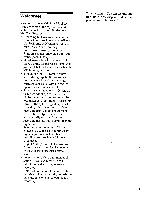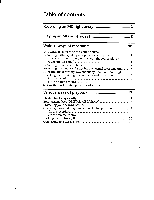Sony MZ-R55 Operating Instructions
Sony MZ-R55 Manual
 |
View all Sony MZ-R55 manuals
Add to My Manuals
Save this manual to your list of manuals |
Sony MZ-R55 manual content summary:
- Sony MZ-R55 | Operating Instructions - Page 1
SONY. 3-864-987-21 (1) - Portable MiniDisc Recorder Operating instructions Mini] = = DEE MZ-R55 ©1998 by Sony Corporation - Sony MZ-R55 | Operating Instructions - Page 2
a Class B digital device, pursuant to Part 15 of the disc compartment lid and the model number is located at the top and bottom. Record the serial number in the space provided below. Refer to them whenever you call upon your Sony dealer regarding this product. Model No. MZ-R55 Serial No "MD WALKMAN - Sony MZ-R55 | Operating Instructions - Page 3
discover with the new MiniDisc Recorder. 7- • Recording MD Walkman in an ultracompact body - Almost as small as a playback-only MD Walkman; easy to carry in your pocket or bag. • Low power consumption design - Runs on a single "chewing gum" type rechargeable battery. • Simultaneous labeling feature - Sony MZ-R55 | Operating Instructions - Page 4
10 Recording with digital input (optical cable required) 11 To start/stop recording in sync with the source player (Synchro-recording) 11 Recording from a microphone 12 Recording in monaural for double the normal recording time 13 Adjusting the recording level manually (Manual recording - Sony MZ-R55 | Operating Instructions - Page 5
24 On the recorder 24 On the remote control 25 Power sources 27 Charging the nickel metal hydride rechargeable battery 27 Using dry batteries 28 Additional information 29 Precautions 29 Troubleshooting 31 System limitations 33 Messages 34 Specifications 36 What is an MD? 37 - Sony MZ-R55 | Operating Instructions - Page 6
equipment as analog signal but will be recorded digitally on the disc. To record from a digital source, see "Recording with digital input" (page 11). Make connections. (Connect securely.) CD player, cassette recorder, etc. (source) R (red) Line cable (RK-G129, not supplied)* to a wall outlet - Sony MZ-R55 | Operating Instructions - Page 7
point to start recording on the display. If the recording does not start • Make sure the recorder is not locked (page 20). • Make sure the MD is not record-protected (page 30). • Premastered MDs cannot be recorded over. Note If the power supply is disrupted (i.e. the battery is removed or becomes - Sony MZ-R55 | Operating Instructions - Page 8
Playing an MD right away! To use the recorder on rechargeable battery or dry batteries, see "Power Sources" (pages 27, 28). Make connections. (Connect securely.) to a wall outlet to 0/REMOTE AC power adaptor (supplied) Headphones with a . remote control vi• (supplied) Wear the earpiece - Sony MZ-R55 | Operating Instructions - Page 9
Nt on the remote control) Go forward while playing') Remove the MD keep pressing (Turn and hold the control to low-• NI on the remote control) ■ playback when the recorder is exposed to continuous vibration, such as while jogging. • If the power supply is disrupted (i.e. the battery is removed or - Sony MZ-R55 | Operating Instructions - Page 10
Same as the source Adjusted automatically. Can also be adjusted manually ("Adjusting the recording level manually", page 13). Note Track marks may be copied incorrectly : •when you record from some CD players or multi disc players using digital input. •when the source is in shuffle or program play - Sony MZ-R55 | Operating Instructions - Page 11
the digital source with a digital cable, and insert a recordable MD. CD players, etc. SYNCHRO REC 0 p 0 to LINE IN (OPTICAL) p 0 O 1 Insert a recordable MD and start recording. For recording operations, see "Recording an MD right away !" (page 6). To record from a portable CD player, set - Sony MZ-R55 | Operating Instructions - Page 12
cannot pause manually during synchro-recording. • When there is no sound from the player for more than 3 seconds during synchrorecording, the recorder goes into the standby mode automatically. When the sound comes from the player again, the recorder resumes synchro-recording. If the recorder is kept - Sony MZ-R55 | Operating Instructions - Page 13
left and right will be mixed. • You cannot record in monaural if SYNCHRO REC is slid to ON. •The MDs recorded in monaural can be played back only with an MD player/ recorder that has the monaural playing function. • Sound recorded through digital input can be monitored in stereo through headphones - Sony MZ-R55 | Operating Instructions - Page 14
Nirazwxa fx& 6,61-11.r+15' REC 'eiCS.C.tV 4. 1 Note Adjust the recording level while the recorder is in standby mode. You cannot adjust it while recording. 4 Press II again to start recording. To stop recording, press I. The recording level control is switched back to automatic control when you - Sony MZ-R55 | Operating Instructions - Page 15
Track name') Remaining time for recording Disc name') Remaining time after the current location Current date Current time 'Appears only if the track has been labeled. 2) Appears only when the clock is set. On the remote control DISPLAY Press DISPLAY while recording or in stop mode. Each - Sony MZ-R55 | Operating Instructions - Page 16
stamp the date and time on the MD when you record, you first need set the clock. IN 0 CLOCK SET (at the bottom) Connect the power source. Use the supplied AC power adaptor. 2 Press CLOCK SET at•the bottom of the recorder. Use a pointed object. The digits of the year flash. i arulai irh% "...on - Sony MZ-R55 | Operating Instructions - Page 17
track is played repeatedly. All the tracks are played repeatedly in random order. PLAY MODE II Press MODE (PLAY MODE on the remote control) while the recorder is playing an MD. Each time you press the button, the play mode indication changes as follows. Ex; Display on the main unit 004 =1o•CCI - Sony MZ-R55 | Operating Instructions - Page 18
only theisound from the headphones. 0 DIGITAL MEGA BASS Press DIGITAL MEGA BASS. Each time you press DIGITAL MEGA BASS, the Mega Bass indication the sound being recorded. •Mega Bass does not function when a line cable is connected to the LINE OUT jack on the recorder. Protecting your hearing - Sony MZ-R55 | Operating Instructions - Page 19
Checking the remaining time or the playing position You can check the track name, disc name, etc. during playback. On the recorder DISPLAY g On the remote control DISPLAY Press DISPLAY while playing. Each time you press DISPLAY, the display changes as follows. I Press DISPLAY while playing. Each - Sony MZ-R55 | Operating Instructions - Page 20
jacks of an amplifier or a tape player with a line cable (RK-G129 or RK-G136, not supplied). The output is analog. The recorder plays the MD digitally and sends analog signals to the connected equipment. Portable DAT Stereo recorder system, etc. to LINE IN Stereo mini-plug 2 phono plugs (red - Sony MZ-R55 | Operating Instructions - Page 21
Add track marks at the beginning and the end of the part you want to erase, then erase the part. To erase the whole disc You can quickly erase all the tracks and data of the MD at the same time. Note that once a recording has been erased, you cannot retrieve it. Be sure to - Sony MZ-R55 | Operating Instructions - Page 22
track mark 3 Track numbers decrease T MARK While playing or pausing an MD, press T MARK on the recorder at the point you want to mark. "MARK ON" appears in track marks while recording Press T MARK on the recorder or TRACK MARK on the remote control. Note TRACK MARK on the remote control does not - Sony MZ-R55 | Operating Instructions - Page 23
from the third to the second track. Track B Track D 1 4 On the recorder [44 IONH EDIT/ENTER O T MARK Press EDIT/ENTER while playing the track you ENTER again. The track moves to the selected destination track. On the remote control DISPLAY TRACK Jo) MARK • Control Press DISPLAY for 2 seconds - Sony MZ-R55 | Operating Instructions - Page 24
playback or stop, and 500 alphanumeric letters during one recording. On the recorder MODE DISPLAY I-444 INP.1 EDIT/ENTER VOLUME +/- T MARK Labeling a disc during stop 1 Insert a disc. To label a disc that is already in the recorder, press II to stop. 2 Press EDIT/ENTER. " (5). : Name" flashes - Sony MZ-R55 | Operating Instructions - Page 25
a track, the input at that point is entered automatically. On the remote control DISPLAY TRACK MARK VOL +/- PLAY MODE 11 Control ■ Labeling a disc during stop Insert a disc. To label a disc that is already in the recorder, press ■ to stop. 2 Press DISPLAY for 2 seconds or more. " (S1 : Name - Sony MZ-R55 | Operating Instructions - Page 26
method until the disc or track is ready to be labeled. Enter a new character over the one you want to change, then press EDIT/ENTER (keep pressing ■ for 2 seconds or more on the remote control). Notes •You cannot relabel premastered MDs or label MDs that have not been recorded. •The recorder is able - Sony MZ-R55 | Operating Instructions - Page 27
in the supplied carrying case. It is dangerous to carry the battery out of its case in your pocket or a bag together with metallic objects such as key rings, as this may cause a short circuit. - Remove the rechargeable battery from the recorder when it is not to be used for a long time. $129 - Sony MZ-R55 | Operating Instructions - Page 28
Insert two LR6 (size AA) dry batteries (not supplied) with correct polarity. Battery life') Batteries Recording') Playback NH-14WM nickel metal hydride rechargeable battery Two LR6 (size AA) Sony alkaline dry batteries NH-14WM nickel metal hydride rechargeable battery + Two LR6 (size AA) Approx - Sony MZ-R55 | Operating Instructions - Page 29
hydride rechargeable battery, two LR6 (size AA) batteries, or car battery. • For use in your house: Use the AC power adaptor supplied with this recorder. Do be considerate of the people around you. On the MiniDisc cartridge • When carrying or storing the MiniDisc, keep it in its case. • Do not break - Sony MZ-R55 | Operating Instructions - Page 30
CD player, MD player, etc. EIz.Digital recording Home- No Recordable recorded digital MD MD recording If you have any questions or problems concerning your recorder, please consult your nearest Sony dealer. (If a trouble occurred when the disc was in the recorder, we recommend that the disc be - Sony MZ-R55 | Operating Instructions - Page 31
have been installed incorrectly. ▪ Install the batteries correctly (page 27, 28). • You pressed a button while the disc indication was rotating quickly. • Wait until the indication rotates slowly. • When recording digitally from a portable CD player, you did not use AC power or did not disable - Sony MZ-R55 | Operating Instructions - Page 32
. The rechargeable battery does not start charging. The clock loses time or the display flashes. The recording date was not stamped onto the disc. The lid does not open. Cause/Solution • The headphones plug is not firmly connected. ▪ Plug in the plug of the headphones firmly to the remote control - Sony MZ-R55 | Operating Instructions - Page 33
the MD recording system itself and not to mechanical causes. Symptom "TR FULL" appears even before the disc has reached the maximum recording time track recorded in stereo and a track recorded in monaural; nor can you combine a track recorded with digital connection and a track recorded with analog - Sony MZ-R55 | Operating Instructions - Page 34
no recording on it is inserted. ♦ Insert a recorded MD. • The disc is damaged or does not contain proper recording or editing data. + Reinsert the disc. If this fails, rerecord. • There is no more space to record on the disc (less than 12 seconds available). • Replace the disc. • The MD player is - Sony MZ-R55 | Operating Instructions - Page 35
. You cannot make copies from a digitally connected source which was itself recorded using digital connection. + Use analog connection instead (page 6). • You tried to play or record with no disc in the recorder. + Insert an MD. • The recorder could not detect digital input signals. + Make sure that - Sony MZ-R55 | Operating Instructions - Page 36
190 g (6.7 oz) incl. a recordable MD, and NH-14WM nickel metal hydride rechargeable battery Supplied accessories AC power adaptor (1) Headphones with a remote control (1) NH-14WM nickel metal hydride rechargeable battery (1) Rechargeable battery carrying case (1) Dry battery case (1) Carrying pouch - Sony MZ-R55 | Operating Instructions - Page 37
. Design and specifications are subject to change without notice. * Whether you should plug the headphones directly to (:)/REMOTE on the main unit or to a remote control, use only headphones with stereo mini plugs: stereo mini plugs What is an MD? How MiniDisc works MiniDisc (MD) comes in - Sony MZ-R55 | Operating Instructions - Page 38
selection. Recordable MDs are manufactured with a "User TOC Area" to contain the order of the music. The TOC (Table of Contents) system is similar to the "directory management system" of floppy disks. In other words, starting and ending addresses for all music tracks recorded on the disc are stored - Sony MZ-R55 | Operating Instructions - Page 39
) for more details. The recorder I 2 13 4 5 APAWWW jack (20) LIZ DIGITAL MEGA BASS button (18) M II/CHARGE button (7, 9, 27) 14 IP- (play) button (7, 9) [1] Battery compartment (at the -recording) switch (11) b_91VOLUME +/- button (9) 20 T MARK button (21) la 11 (pause) button (7, 9) 22 REC (record) - Sony MZ-R55 | Operating Instructions - Page 40
disc is rotating for recording, playing or editing an MD. REC indication (7) Lights up while recording. When flashing, the recorder is in record standby mode. L7j AM/PM indication (16) Lights up along with the time indication in the 12-hour system. E Mega bass indication (18) • Battery indication - Sony MZ-R55 | Operating Instructions - Page 41
search the beginning of the preceeding track; hold in this position to rewind. 4 HOLD switch (20) Slide to lock the controls of the remote control. M II (pause) button (7,9) E PLAY MODE button (17) E DISPLAY button (15, 19) El VOL (volume) +/- buttons (9) nrgI TRACK MARK button (22) Display Window - Sony MZ-R55 | Operating Instructions - Page 42
Sony on ine http://www.world.sony.com/ Sony Corporation Printed in Japan

SONY.
-
3-864-987-21
(1)
Portable
MiniDisc
Recorder
Operating
instructions
Mini]
DEE
MZ-R55
=
=
©1998
by
Sony
Corporation