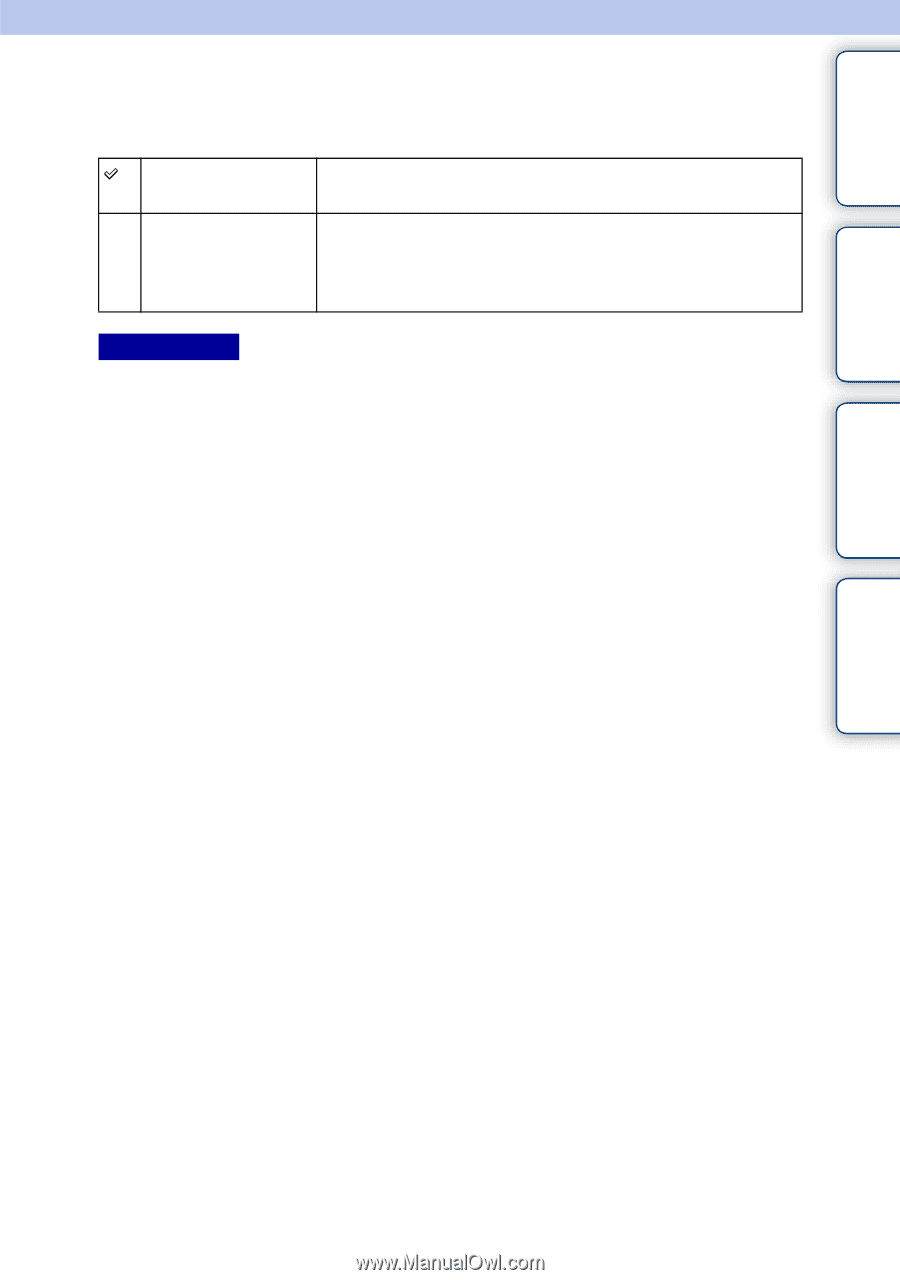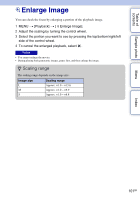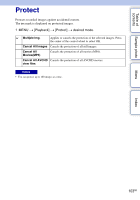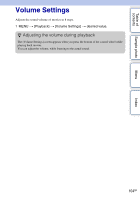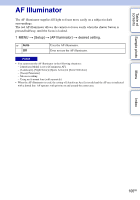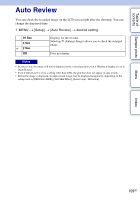Sony NEX-3N α Handbook - Page 105
AEL w/ shutter
 |
View all Sony NEX-3N manuals
Add to My Manuals
Save this manual to your list of manuals |
Page 105 highlights
Table of contents Sample photo AEL w/ shutter Sets whether or not to fix the exposure when you press the shutter button halfway down. On Fixes the exposure when you press the shutter button halfway down. Off Does not fix the exposure when you press the shutter button halfway down. Use this mode when you want to adjust focus and exposure separately. The camera keeps adjusting the exposure while shooting in [Cont. Shooting] or [Spd Priority Cont.] mode. Notes • When [Autofocus Mode] is set to [Continuous AF], the [Off] settings for [AEL w/ shutter] is invalid, and the camera fixes the exposure for the first image when you press the shutter button halfway down. In [Cont. Shooting] or [Spd Priority Cont.] mode, the camera keeps adjusting the exposure for the remaining images. • When [AEL toggle] is assigned to soft key B using [Custom Key Settings], operation using soft key B will be given priority over the [AEL w/ shutter] settings. Menu Index 105GB