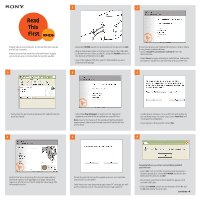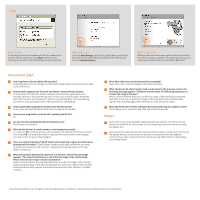Sony NV-U70 Nav-u Map Update Installation Instructions
Sony NV-U70 - NAV-U Portable GPS Navigator Manual
 |
UPC - 027242687875
View all Sony NV-U70 manuals
Add to My Manuals
Save this manual to your list of manuals |
Sony NV-U70 manual content summary:
- Sony NV-U70 | Nav-u Map Update Installation Instructions - Page 1
the physical size of the actual chosen map segment. Congratulations, you have successfully updated your NV-U70! • Select OK. Exit out of the Sony Personal Navigation System update disc. Slide the POWER switch on the bottom of the NV-U70 to OFF. • Disconnect your NV-U70 from both the power cord and - Sony NV-U70 | Nav-u Map Update Installation Instructions - Page 2
Microsoft Windows Vista? At this time, Microsoft Windows Vista does not support this update. 4 Can previous map data be restored after updating the NV-U70? No. 5 Are any functions updated during the update process? No functions are updated. 6 What should be done if a route number is not displayed
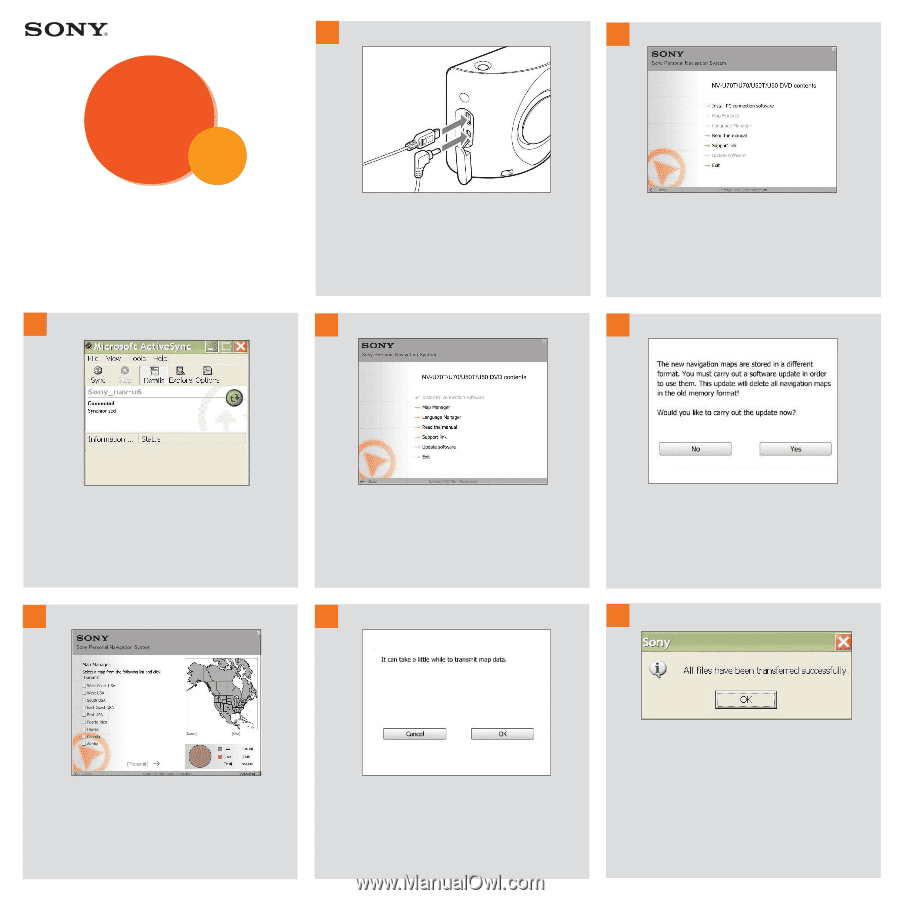
Please take a few moments to review this User Guide
and all its contents.
Please ensure that both the USB and Power Supply
connections are not disturbed during the update.
•
Slide the
POWER
switch on the bottom of the NV-U70 to
OFF
.
•
Plug in the power cable to the NV-U70. Plug in the USB cable
to the NV-U70 and
then to the PC. Slide the
POWER
switch on
the bottom of the NV-U70 to
ON
.
•
Insert the Update DVD into your PC DVD-ROM drive and
select your language.
If you have previously installed ActiveSync, skip to Step 4.
If not, please continue below.
•
Select
Install PC connection software
from the
main window.
•
Select
Next
to begin ActiveSync installation. Follow the
prompts to establish a partnership with your NV-U70.
•
Verify that the partnership between PC and NV-U70 has
been activated.
•
Select the
Map Manager
to select which
map zone
segment you would like to update on your NV-U70.
Note:
Due to the nature of the updated, highly-detailed
map content, the entire US map cannot fit on the NV-U70
at one time.
•
Loading new software
to your NV-U70 will delete all
pre-existing maps. In some cases
your
Favorites
will
no longer be compatible.
•
If you agree to these terms
Select
Yes
.
Notice that when browsing the various map options,
different regions will highlight in orange. Select the
region in which you will most likely be traveling In the
foreseeable future.
Please be patient during the update process
as it can take
a few hours to complete.
Load times can vary depending upon your PC settings, as well
as the physical size of
the actual chosen map segment.
Congratulations, you have successfully updated
your NV-U70!
•
Select
OK
. Exit out of the Sony Personal Navigation
System update disc. Slide the
POWER
switch on the
bottom of the NV-U70 to
OFF
.
•
Disconnect your NV-U70 from both the power cord
and the USB cable.
•
Slide the
POWER
switch on the bottom of the NV-U70
to
ON
and follow the prompts.
1
2
4
3
5
7
6
8
continue
±
±
Read
Read
This
This
First
First
NV-U70
NV-U70