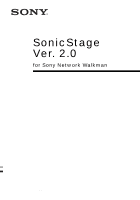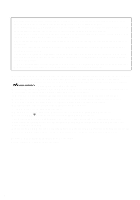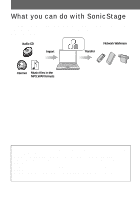Sony NW-E3 SonicStage v2.0 Operating Guide
Sony NW-E3 - Digital Music Player Manual
 |
View all Sony NW-E3 manuals
Add to My Manuals
Save this manual to your list of manuals |
Sony NW-E3 manual content summary:
- Sony NW-E3 | SonicStage v2.0 Operating Guide - Page 1
3-267-746-62(1) SonicStage Ver. 2.0 for Sony Network Walkman Operating Instructions © 2004 Sony Corporation - Sony NW-E3 | SonicStage v2.0 Operating Guide - Page 2
• Please note that, due to continued efforts to improve quality, the software specifications may be changed without notice. • The ability to display the languages on your SonicStage will depend on the installed OS on your PC. For better results, please ensure that the installed OS is compatible with - Sony NW-E3 | SonicStage v2.0 Operating Guide - Page 3
tracks 17 Backing up audio data 18 Troubleshooting 18 When you want to know 18 Other information 19 Uninstalling SonicStage 19 On copyright protection 20 Troubleshooting 21 The software cannot be installed onto your computer 22 Using the Network Walkman connected to your computer 23 3 - Sony NW-E3 | SonicStage v2.0 Operating Guide - Page 4
Internet Music files in the MP3,WAV formats • This manual describes how to install the SonicStage software and explains its operations for use with the Network Walkman. Before you start, please also review the instruction manual of your Network Walkman. • The display contents that appear in - Sony NW-E3 | SonicStage v2.0 Operating Guide - Page 5
flow using the Network Walkman Providing the required system environment (page 6) Installing the software onto your computer (page 7) Importing audio data to your computer (page 8) Connecting the Network walkman to your computer (refer to the instruction manual of your Network Walkman) Transferring - Sony NW-E3 | SonicStage v2.0 Operating Guide - Page 6
2000 Professional can be used only with the standard (factory) settings. • We do not ensure trouble-free operation of the system suspend, sleep, or hibernation function on all computers. • For Windows 2000 Professional users, install Service Pack 3 or later version before using the software. 6 - Sony NW-E3 | SonicStage v2.0 Operating Guide - Page 7
When you use the Network Walkman, make sure to install the software with the supplied CD-ROM. - If OpenMG Jukebox or SonicStage is installed already, the previous software will be . Was the installation successful? If any trouble occurs during the installation, see "Troubleshooting" (page 21). 7 - Sony NW-E3 | SonicStage v2.0 Operating Guide - Page 8
on the hard disk drive of your computer. You can record or import music from other sources such as the Internet and your computer's hard disk. Refer to SonicStage Help for details. Notes • Only audio CDs with a mark can be used with SonicStage. • We do not guarantee normal operation in the case - Sony NW-E3 | SonicStage v2.0 Operating Guide - Page 9
box will appear. The dialog box will ask you to select the format and bit rate for recording the audio CD. 6 Click . The recording of the tracks selected in step 4 starts. To stop recording Click . z If CD information such as album title, artist name, and track names could not be obtained - Sony NW-E3 | SonicStage v2.0 Operating Guide - Page 10
Transfer Destination list on the upper right of the screen. For details about connections, refer to the instruction manual of your Network Walkman. When using a device supporting "MG Memory Stick", insert the MagicGatecompatible "Memory Stick" media into the device before connecting to the computer - Sony NW-E3 | SonicStage v2.0 Operating Guide - Page 11
middle of the screen to display "Transfer Mode Settings" dialog box (for Network Walkman) and select the transfer mode. 5 Click . Transfer of the tracks selected the text entered by SonicStage may not be displayed on the connected Network Walkman. This is due to the limitations of the - Sony NW-E3 | SonicStage v2.0 Operating Guide - Page 12
Walkman can be transferred back to My Library of SonicStage on your computer. 1 Connect your Network Walkman to the computer. After making the connections, "Network Walkman connections, refer to the instruction manual of your Network Walkman. When using a device supporting "MG Memory Stick", insert - Sony NW-E3 | SonicStage v2.0 Operating Guide - Page 13
Library on your computer. Importing tracks recorded on the Network Walkman to your computer Tracks that have been recorded on the Network Walkman* can be imported to My Library of SonicStage on your computer only once. ∗ Only the recordable Network Walkman 1 Insert "Memory Stick" into the Network - Sony NW-E3 | SonicStage v2.0 Operating Guide - Page 14
4 Click in the middle of the screen. The "Import" dialog box appears. 5 Specify the transfer destination in the dialog box. To import tracks to a new album, select "Import to a new album" and enter the desired album name in the text box. To add the tracks to an existing album in My Library, - Sony NW-E3 | SonicStage v2.0 Operating Guide - Page 15
Edition Notes • In SonicStage Help, "Device/Media" is the general term for the external device such as the MD Walkman, the Network Walkman, and the CD Walkman. • Follow the instructions of your internet provider regarding such things as recommended system environment when using EMD services. 15 - Sony NW-E3 | SonicStage v2.0 Operating Guide - Page 16
Understanding SonicStage Help The left side frame The right side frame 1 Double click [Overview] in the left-side frame. 2 Click [About This Help File]. The explanation will - Sony NW-E3 | SonicStage v2.0 Operating Guide - Page 17
Settings CD information downloading for Getting CD information] Edit an album Delete the tracks [Managing Tracks and Albums] - [Creating/Editing Albums] Change the destination directly [Changing SonicStage Settings] - [Changing the for track storage Location for Saving Recorded Files] 17 - Sony NW-E3 | SonicStage v2.0 Operating Guide - Page 18
to a Disk] [Backing Up My Library] - [FAQ-About SonicStage Backup Tool] Troubleshooting To Look up troubleshooting procedure SonicStage Help [Additional Information] - [Troubleshooting] When you want to know To SonicStage Help Look up unknown words [Additional Information] - [Glossary] Look - Sony NW-E3 | SonicStage v2.0 Operating Guide - Page 19
Click [SonicStage 2.0.xx] in the "Currently Installed Programs" list, and then click [Change and Remove]*. Follow the displayed instruction and SonicStage Ver. 2.0, OpenMG Secure Module 3.4 is installed at the same time. Do not delete OpenMG Secure Module 3.4 since it may be used by other software. - Sony NW-E3 | SonicStage v2.0 Operating Guide - Page 20
to enjoy digital music, while maintaining the copyrights of its holders. SonicStage encrypts audio files in OpenMG format and stores them on the hard disk -quality digital audio content is widely available through music distribution services on the Internet. To protect the copyrights of its holders - Sony NW-E3 | SonicStage v2.0 Operating Guide - Page 21
while using SonicStage. 1 Check the symptoms in this "Troubleshooting" section. 2 Check the symptoms in SonicStage Help when you use SonicStage. 3 If the problem cannot be solved after checking the above references, check the following table and then consult your nearest Sony dealer. Computer - Sony NW-E3 | SonicStage v2.0 Operating Guide - Page 22
cannot be installed onto your computer Problem Cause/Remedy The installation was not successful. You are using an OS that does not support this software. tSee page 6 for more details. All windows applications are not closed. tIf you start the installation while other programs are running - Sony NW-E3 | SonicStage v2.0 Operating Guide - Page 23
to your computer Problem The computer does not recognize your Network Walkman. Cause/Remedy The dedicated USB cable is disconnected. tConnect the dedicated USB cable. The driver file for the Network Walkman has not been installed. tInstall the SonicStage software for your Network Walkman using the - Sony NW-E3 | SonicStage v2.0 Operating Guide - Page 24
Printed in China
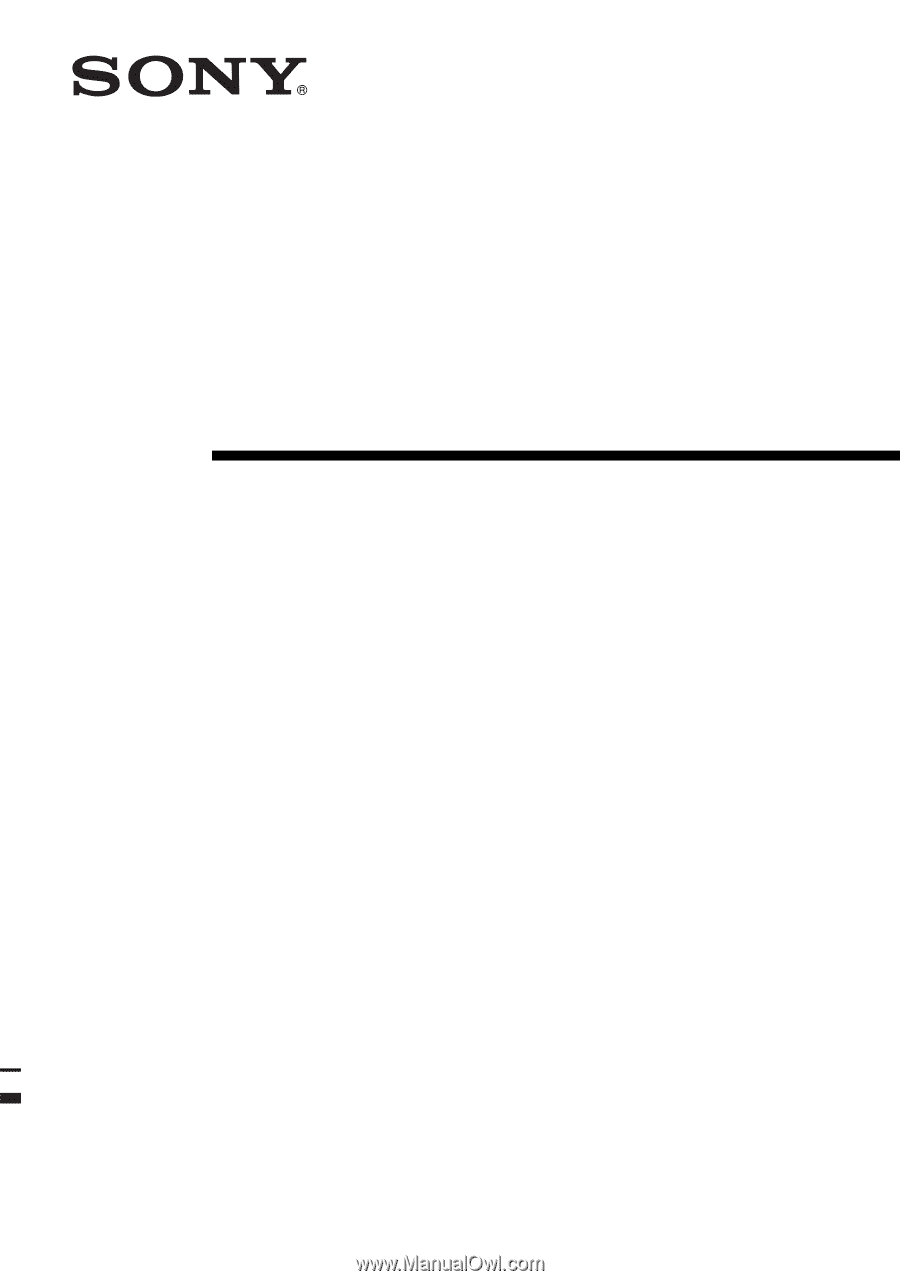
3-267-746-
62
(1)
SonicStage
Ver. 2.0
for Sony Network Walkman
Operating Instructions
© 2004 Sony Corporation