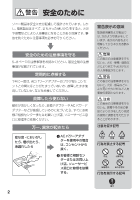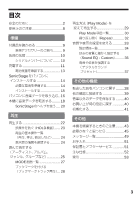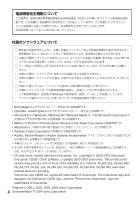Sony NW HD3 Operating Instructions
Sony NW HD3 - Network Walkman 20 GB Digital Music Player Manual
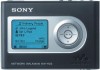 |
UPC - 027242668720
View all Sony NW HD3 manuals
Add to My Manuals
Save this manual to your list of manuals |
Sony NW HD3 manual content summary:
- Sony NW HD3 | Operating Instructions - Page 1
2-584-484-11 (1) NW-HD3 JP Operating Instructions GB Mode d'emploi FR Istruzioni per l'uso IT Manual de Instrucciones ES Bedienungsanleitung DE CS Network Walkman Portable Hard Disk Audio Player To go to the section you want to read, click the title in the PDF Bookmarks, the title in the - Sony NW HD3 | Operating Instructions - Page 2
- Sony NW HD3 | Operating Instructions - Page 3
2-584-484-01 (1) NW-HD3 Network Walkman Portable Hard Disk Audio Player 1 2004 Sony Corporation - Sony NW HD3 | Operating Instructions - Page 4
v 5~8 1 AC AC ύϫʔΞ AC 2 - Sony NW HD3 | Operating Instructions - Page 5
࣍ 2 8 ४උ 9 9 10 10 11 13 SonicStage 14 14 15 16 18 SonicStage 20 ࠶ੜ 22 HOLD 23 24 24 25 MODE 27 28 Play Mode 29 Play Mode 30 Repeat 32 33 34 ʢSound EQ - Customʣ......... 36 37 - Sony NW HD3 | Operating Instructions - Page 6
B Windows • SonicStage OpenMGɺATRAC3plus Microsoft ͓Αͼ WindowsɺWindows NTɺWindows Media ɺถࠃ Microsoft copyright © 2000-2003 Gracenote. Gracenote CDDB® Client software, copyright 2000-2003 Gracenote. This product and service may practice one or more of the following U.S. - Sony NW HD3 | Operating Instructions - Page 7
AC AC 42 5 - Sony NW HD3 | Operating Instructions - Page 8
AC USB έʔ 100V 6 - Sony NW HD3 | Operating Instructions - Page 9
͵ΕͨखͰ AC ௨ిதͷ AC Εͳ͍ɻ AC 7 - Sony NW HD3 | Operating Instructions - Page 10
͝ҙ 8 - Sony NW HD3 | Operating Instructions - Page 11
1ʣ 1 USB AC ύϫʔ • ઐ༻ USB 1ʣ • AC 1 1ʣ • CD-ROMʢ1ʣ* ʢSonicStage PDF 1 1 1 1 1ʣ * CD-ROM ɺԻָ CD 3 ४ උ ϦϞίϯ RM-MC40ELK RM-MC35ELK URL ͷ PDF r http://www.sony.jp/support/p-audio/con tents/pdf/RM_MC40ELK.pdf r http://www.sony.jp/support/p-audio/con - Sony NW HD3 | Operating Instructions - Page 12
ϝχϡʔ MENU Ϙλϯʢ29ɺ33 ϖʔδʣ Ϟʔυ MODE Ϙλϯʢ25 ϖʔδʣ ϘϦϡʔϜ VOLUME 22 ϖʔδʣ ʢ22ɺ24 ϖʔδʣ ʢ11ɺ19 ϖʔδʣ ϏϧτΠϯ BUILT r IN όοςϦʔ BATTERY εΠον ʢ11 ϖʔδʣ ϗʔϧυ HOLD 23 ϖʔδʣ 10 24 28 24 Atrac3plus/MP3 දࣔʢ23 24 24 24 32 30 ϖʔδʣɺ 34 13 17 ϖʔδʣ - Sony NW HD3 | Operating Instructions - Page 13
ॆి͢Δ ϏϧτΠϯ όοςϦʔ 1 BUILT-IN BATTERY Φϯ Πυͯ͠ ON ʹ͢Δɻ ௨ৗ ON 3 νϟʔδ CHG 2 AC ઌʹ AC ίϯηϯτ AC ύϫʔ Ξμϓλʔ DC IN δϟοΫ CHG ϥϯϓ ॆి 3 CHG ϥϯ USB 1 80 5 11 - Sony NW HD3 | Operating Instructions - Page 14
AC AC JEITA AC ύϫʔΞ USB USB 18 ϖʔδʣɻCHG 5 AC AC • AC AC ͝ҙ • USB • USB USB CHG • 3 BUILT-IN BATTERY OFF 5 ʙ 35 12 - Sony NW HD3 | Operating Instructions - Page 15
43 ϖʔδʣɻ ਓ JBRC ͍͞ɻ URL: http://www.jbrc.net/hp/contents /index.html ͍·͢ɻ ४ උ * ͝ҙ 1 4 ͷ 1 ATRAC3plus 48kbps 30 ؒɺMP3 128kbps 22 ࣌ؒͰ ·͢ɻ JEITA 13 - Sony NW HD3 | Operating Instructions - Page 16
Edition/Windows 2000 Professional/Windows Millennium Edition/Windows 98 Second Edition ϋΠΧϥʔʢ16 800 ʷ 600 1024 ʷ 768 • CDDBɺMUSIC NAVI EMD • WMA Windows Media Player 7.0 ͝ҙ OS Ҏ֎ͷ OS —ࣗ࡞ PC OS ͔Βଞͷ OS Macintosh Windows XP/2000 ͷ NTFS Windows 2000 ͷ߹ɺService Pack3 14 - Sony NW HD3 | Operating Instructions - Page 17
-ROM - ͢Ͱʹ OpenMG Jukeboxɺ SonicStage 4ʮSonicStage ʮSonicStage - SonicStage PremiumɺSonicStage Simple BurnerɺMD Simple Burner SonicStage 1 Windows Λ ετʔϧʹ 20 ʙ 30 47 2 ύιίϯͷ CD CD-ROM ΛೖΕΔɻ 3 4 ʹਐΉɻ SonicStage OpenMG Secure Module - Sony NW HD3 | Operating Instructions - Page 18
Իָ CD SonicStage ͷϚΠ ϥΠ Իָ CD ৄ͘͠ SonicStage 20 ϖʔδʣɻ 1 ʮSonicStageʯʵʮSonicStageʯͷॱʹ SonicStage SonicStage Λ SonicStage SonicStage ʮCD * Windows ME/2000/98SE SonicStage2.0 OpenMG OpenMG Audio 2 CD CD SonicStage CD ͞Ε·͢ɻ 16 - Sony NW HD3 | Operating Instructions - Page 19
3 SonicStage Իָ CD CD CD 4 SonicStage CD OpenMG AudioʢATRAC3plus 64kbps Ͱ͢ɻ 5 SonicStage ը໘ͷ SonicStage ը໘ͷ Λ ४ උ खॱ 5 ͷલʹɺSonicStage ը໘Ͱɺτ ͝ҙ SonicStage CD CD CD 17 - Sony NW HD3 | Operating Instructions - Page 20
SonicStage ATRAC3plus/ MP3 ATRAC Audio Deviceʯ 1 ͢ɻUSB USB DC IN USB δϟοΫ AC ύϫʔ Ξμϓλʔ ʢ ଐʣ* USB ʢ ଐʣ USB ʹ AC 18 - Sony NW HD3 | Operating Instructions - Page 21
2 PC Connectʯͱදࣔ ͞Ε·͢ɻ SonicStage SonicStage 20 ϖʔδʣɻ 3 SonicStage 4 SonicStage ετͰʮATRAC Audio DeviceʯΛ બͿɻ 5 SonicStage Ctrl 6 SonicStage ը໘ͷ ঢ়ଶɺSonicStage ·͢ɻ SonicStage ը໘ͷ Λ ͝ҙ 19 - Sony NW HD3 | Operating Instructions - Page 22
͝ҙ • SonicStage USB • USB USB USB PC Connect • SonicStage SonicStage ͷϔϧϓΛ ͏ SonicStage SonicStage 1 SonicStage SonicStage ͷϔϧϓʯ ATRAC Audio Device ʮSonicStage ͷϔϧϓʯ 20 - Sony NW HD3 | Operating Instructions - Page 23
ࠨϑϨʔϜ ӈϑϨʔϜ ४ උ 1 2 ʮ දࣔʯ 1 2 ೖྗ͢Δɻ 3 4 5 21 - Sony NW HD3 | Operating Instructions - Page 24
࠶ੜ ࠶ੜ͢Δ 18 ϖʔδʣɻ ʢ33 ϖʔδʣɻ 1 BUILT-IN BATTERY εΠονΛ ON ʢ11 ϔουϗϯ LINE OUT δϟοΫ 2 ϘϦϡʔϜ 3 VOLUME ͢Δɻ VOLUME ʴ / ʵ 22 - Sony NW HD3 | Operating Instructions - Page 25
ATRAC3plus ɺAdaptive Transform Acoustic Coding3plus ATRAC3plus CD ͷ 20 ͷ 1 64kbps ͷͱ MP3 r MPEG-1 Audio Layer-3 r 32 ʙ 320kbps ʢCBR/VBRʣ r 32/44.1/48kHz ͝ҙ MP3 MP3 30 30 • AC 3 3 ϗʔϧυ HOLD HOLD HOLD ػ ʹʮHOLD 1 HOLD - Sony NW HD3 | Operating Instructions - Page 26
͜Μͳͱ͖ ຊମૢ࡞ Λ 1 ԡ͢ɻ Λ 1 ԡ͢ɻ * Play Modeʢ30 MENU ໊ۂ ʢ28 ϖʔδʣ ۂ൪ Atrac3plus/MP3 23 17 ϖʔδʣ ࠶ੜҐஔ ిྔ ʢ13 30 ϖʔδʣɺ ͷΈɺ34 32 ϖʔδʣ ࠶ੜ࣌ؒ 24 - Sony NW HD3 | Operating Instructions - Page 27
AlbumʯͳͲʢMODE ͱݺ MODE ʹ 5 ʮArtistʯMODE ֤ MODE 27 ʢ32 30 1 MODE MODE Λ બͿɻ ԡͨ͢ͼʹ MODE ΞʔςΟετ Artisʢt ʣ ΞϧόϜ Albumʢ ʣ* δϟϯϧ Genreʢ ʣ άϧʔϓ Groupʢ ʣ** Ξβʔζ Others Artist ʹΔ MODE ࠶ ੜ * SonicStage SonicStage 2 ͷ 1 25 - Sony NW HD3 | Operating Instructions - Page 28
3 खॱ 2 MODE MODE MODE Λԡ͢ɻ 4 1 MODE 26 - Sony NW HD3 | Operating Instructions - Page 29
MODE ը໘Ұཡ ֤ MODE Artist / ࠶ੜத ࠶ ੜ Album / Genre ࠶ੜத / GroupɿSonicStage ࠶ੜத / ࠶ੜத Others •ʮNew Tracks 5 Bookmark 28 ϖʔδʣ / ʢNew Tracks Bookmarkʣ - Sony NW HD3 | Operating Instructions - Page 30
MODE ͰʮOthers 25 ϖʔδʣɻ 1 2 1 100 ·͢ɻ 1 MODE Othersʯ MODE ΛબͿɻ 2 Bookmark 3 ʮOff 28 - Sony NW HD3 | Operating Instructions - Page 31
Play Mode 3 ܾఆ͢Δɻ ϊʔϚϧ Normal ϓϨΠ Ϟʔυ Play Mode 30ɺ31 ͍͞ɻ 32 ϖʔδʣɻ ϝχϡʔ 1 MENU Λԡ͢ɻ MENU ࠶ ੜ 4 MENU Λ 2 2 Play Mode Play Mode MENU Λԡ͢ͱɺMENU MODE MENU ը໘Ͱ MENU 1 ͷ 3 ͰɺʮNormalʯΛબͿɻ MODE MODE Λԡ͢ɻ ͝ҙ Play Mode 31 - Sony NW HD3 | Operating Instructions - Page 32
Play Mode ߲Ұཡ ࠶ੜ͢Δ MODEʢ25 31 ϖʔδʣ Normal/ දࣔͳ͠ 1Track/1 ʢ1 Play Unit/ Track SHUF/ SHUF Unit SHUF/ SHUF આ໌ 1 1 1 1 1 1 1 MODE 1 1 30 - Sony NW HD3 | Operating Instructions - Page 33
Play Mode ArtistʯMODE ࠶ ੜ Y & JʯͷશΞ •ʮY & J Jeffery Nomuraʯͷશ Morning Hello, Mr. midnight ͯࢭ·Δɻ 1 1 ճ ࠶ੜ͢Δɻ ੜ͢Δɻ Y&JʯͷશΞ Y & J Morning Morning Morning 1 Morning 1 ArtistʯMODE ͳͲʮOthers - Sony NW HD3 | Operating Instructions - Page 34
Repeatʣ 29 1 29 ϖʔδʣɻ 2 MENU Λԡ͢ɻ MENU 3 / Ϧϐʔτ ͰʮRepeat Λԡ͠ Repeat ArtistʯMODE ͳͲɺʮOthers MODE 1 ʙ 5 Λߦ͏ɻ MENU Λԡ͢ͱɺMENU MODE MENU ը໘Ͱ MENU 2 ͷ खॱ 4 ͷ Repeat ը໘ͰʮOffʯΛબͿɻ MODE MODE Λԡ͢ɻ Φϯ 4 ͰʮOn ͢Δɻ 5 MENU Λ 2 32 - Sony NW HD3 | Operating Instructions - Page 35
Λԡ͢ɻ MENU 2 ͢Δɻ 3 ܾఆ͢Δɻ αϯυ Soundʣ खॱ 3 34 ϖʔ ΧελϜ ΧελϜ ΧελϜ ʮCustom1ʯɺʮCustom2ʯɺʮCustom3ʯ ΧελϜ ·ͨʮCustom4 36 ϖʔδʣɻ Λԡ͢ɻ MENU Λԡ͢ͱɺMENU MODE MENU ը໘Ͱ MENU 1 ͷ ࠶ MODE ੜ MODE Λԡ͢ɻ ͝ҙ ʮV-SURʯ·ͨʮSound EQ MP3 MP3 Digital Sound Preset 33 - Sony NW HD3 | Operating Instructions - Page 36
ʢSPʣ Jazz ʢSJʣ Unique ʢSUʣ Custom1 ʢS1ʣ Custom2 ʢS2ʣ Digital Custom3 Sound ʢS3ʣ Preset 2) Custom4 ʢS4ʣ 36 ϖʔδʣɻ 36 ϖʔδʣɻ 37 ϖʔδʣɻ 37 ϖʔδʣɻ On ˔ Off ˔ On Off 1) ATRAC3plus MP3 2 24 3) Automatic Volume Limiter System ͷུͰ͢ɻ 34 - Sony NW HD3 | Operating Instructions - Page 37
߲ Audio Out ˔ Headphone Line Out 39 ϖʔδʣɻ Contrast ˔ ӈ͔Β 2 ͭ ʵʙʴ 2 ͭͰ͢ɻ Backlight ˔ Auto 10 ඵ 10 ࠶ 10 10 30 ඵ 30 30 Off Reverse Display ˔ Positive Negative Language English Français Deutsch - Sony NW HD3 | Operating Instructions - Page 38
Sound EQ - Customʣ 1 2 ʢ33 Sound Sound EQʯͷʮCustom1ʯ· ͨʮCustom2ʯΛબͿɻ 2 6 4 खॱ 2 ͱ 3 5 MENU MENU Λԡ͢ͱɺMENU MODE MENU ը໘Ͱ MENU 1 ͷ MODE MODE Λԡ͢ɻ Custom1ʯ·ͨʮCustom2 ԻҬ 3 7 ԻϨϕϧ 36 - Sony NW HD3 | Operating Instructions - Page 39
3 8 1 2 ʢ33 SoundʯΛબΜͩ σδλϧ αϯυ ϓϦηοτ ޙɺʮDigital Sound Presetʯͷ Ի࣭ ࠶ ʮCustom3ʯ·ͨʮCustom4ʯΛબ Bassʢ Իʣ 4 ʙʴ 3 ੜ Ϳɻ Trebleʢ ߴԻʣ 4 ʙʴ 3 4 MENU Ի࣭ Custom3 Custom4 Off ʢS3ʣ ʢS4ʣ ʢ௨ৗͷ Ի࣭ʣ Bass ʴ 1 ʴ3 ʶ0 ʢ Իʣ Treble ʶ 0 ʶ0 ʶ0 ʢ ߴԻʣ 2 - Sony NW HD3 | Operating Instructions - Page 40
SonicStage ATRAC Audio Deviceʯ 4 SonicStage ʮCtrl 5 SonicStage ը໘ͷ खॱ 4 SonicStage ը໘Ͱ֬ 1 1 ͱ 2ɺ 18 ϖʔδʣɻ 2 SonicStage SonicStage 3 SonicStage ετͰʮATRAC Audio DeviceʯΛ બͿɻ SonicStage ը໘ͷ Λ ͝ҙ • SonicStage USB 38 - Sony NW HD3 | Operating Instructions - Page 41
MD /LINE OUT δϟοΫ Lʢ നʣ Rʢ ʣ MD σοΩɺAV Ξϯϓɺ MENU ը໘ͰʮAudio Out Audio Out 33 ઃఆ ϔουϗϯ Headphone Line Out Line Out Line Out Sound ͦ ͝ҙ ͷ LINE OUT Audio OutʯΛʮLine Out 39 - Sony NW HD3 | Operating Instructions - Page 42
Windows Windows ͝ҙ • Windows SonicStage WAV MP3 SonicStage USB USB 1 MENU Λԡ͢ɻ MENU 2 / ϑΥʔϚοτ ͰʮFormat Λԡ͠ Format 3 40 - Sony NW HD3 | Operating Instructions - Page 43
4 දࣔ͞ΕɺFormat 4 Format MENU Λԡ͢ͱɺMENU MODE MENU ը໘Ͱ MENU 1 ͷ MODE MODE Λԡ͢ɻ ͝ҙ SonicStage Ͱۂ 1 MENU Λԡ͢ɻ MENU 2 Format Format 41 - Sony NW HD3 | Operating Instructions - Page 44
3 ͝ҙ 4 ܾఆ͢Δɻ 5 Format 5 Format MENU Λԡ͢ͱɺMENU MODE MENU ը໘Ͱ MENU 1 ͷ MODE MODE Λԡ͢ɻ 42 - Sony NW HD3 | Operating Instructions - Page 45
ͦͷଞ 1 BUILT-IN BATTERY OFF ʹ͢Δɻ 2 2 3 USB ͦ ͷ ଞ 4 ͋Δ 2 43 - Sony NW HD3 | Operating Instructions - Page 46
5 6 1 7 8 44 - Sony NW HD3 | Operating Instructions - Page 47
1 ͍ͩ͘͞ɻ 1 BUILT-IN BATTERY εΠονΛ OFF ON ʹ͢Δɻ OFF 2 3 http://www.sony.co.jp/support-pa 4 खॱ 1 ʙ 3 ిݯ ঢ় CHG ͦ CHG ͷ 11 ϖʔδʣɻ ଞ CHG 5 ʙ 35 5 ʙ 35ˆͷԹ 5 Γ·ͤΜɻ 15 CHG 45 - Sony NW HD3 | Operating Instructions - Page 48
Out Audio OutʯΛʮHeadphone 34 ϖʔδʣɻ ʮAudio Outʯ͕ʮHeadphone Audio OutʯΛ ʮLine Out 34 ϖʔδʣɻ MP3 Digital Sound Preset 34 ϖʔδʣɻ HOLD HOLD HOLD 23 ϖʔδʣɻ 2ɺ3 11 ϖʔδʣɻ Δʢ12 ϖʔδʣɻ 11 23 ϖʔ ʮBacklightʯ͕ʮOff BacklightʯΛʮAutoʯ ʮ10 ඵʯʮ30 35 ϖʔδʣɻ SonicStage 46 - Sony NW HD3 | Operating Instructions - Page 49
OS Ҏ֎ͷ OS 14 Windows 200MB ͍ͯΔɻʮAlt Tab ύιίϯɺCD 30 Ҏ্͔ ͦ ͷ ଞ SonicStage Βɺઐ༻ USB USB USB USB USB ࢠʹ ଓ͢Δɻ 19 USB USB USB USB ࢠʹ ଓ͢Δɻ CD-ROM 1 SonicStage 15 ϖʔδʣɻ CD-ROM 1 15 BUILT-IN BATTERY ON ʹ͢Δɻ 47 - Sony NW HD3 | Operating Instructions - Page 50
ঢ় USB USB 1 3 1 38 ͯ͠ʢ38 65,535 4,096 1 999 ͯ͠ʢ38 ͢ɻ SonicStage SonicStage USB USB USB SonicStage USB SonicStage ͢Δɻ ͦͷଞ ʮBeepʯ͕ʮOff BeepʯΛʮOn 34 ϖʔδʣɻ 48 - Sony NW HD3 | Operating Instructions - Page 51
PC - Sony NW HD3 | Operating Instructions - Page 52
ͨ͠ɻ ʮAudio Out Line Out Soundʯͷ DC IN AC AC ύϫʔΞμ Իྔ͕ AVLS Ε͍ͯͳ͍ɻ ͍ͯ͠ͳ͍ɻ 5 ʙ 35ˆʣͷൣ HOLD εΠον͕ ON ʹͳ͍ͬͯ 5 ʙ 35 ʮAudio Out Headphone 34 ϖʔδʣɻ AC 18 ϖʔδʣɻ ʮAVLS Off 34 ϖʔδʣɻ ʢ41 ϖʔδʣɻ 5 ʙ 35 HOLD HOLD 23 ϖʔδʣɻ 5 ʙ 35 50 - Sony NW HD3 | Operating Instructions - Page 53
͓खೖΕ 1 ؒͰ͢ɻ ͷ ଞ 6 51 - Sony NW HD3 | Operating Instructions - Page 54
10,000 ۂ 10,000 ۂ ʢ105kbpsʣ ʢ64kbpsʣ ʢ64kbpsʣ 10,000 ۂ13,000 ۂ ʢ66kbpsʣ ʢ48kbpsʣ * 1 ۂ4 44.1kHzʢAtrac3plusʣ 32/44.1/48kHzʢMP3ʣ 3plusʢATRAC3plusʣ MPEG-1 Audio Layer-3ʢMP3) 20 Hz ʙ 20,000 Hz JEITA LINE OUT 194mVʢ10k Њʣ LINE OUT ಈ࡞Թ 5 ʙ 35ˆ ిݯ DC IN 6V - Sony NW HD3 | Operating Instructions - Page 55
ࡧҾ ͋ߦ 27 ಄ग़͠ 24 27 SonicStageʣ 15 40 Իྔ 22 ͔ߦ 50 9 27 25 SonicStageʣ 20, 21 40 ͞ߦ 49 30 27 11 11 41 ͨߦ 30 ఀࢭ 24 37 43 13 ͳߦ 35 ߦ ૣૹΓ 24 ૣ͠ 24 17, 24 28 29 31 30 30 ϔουϗϯ 9 9, 11, 19 23 10, 24 SonicStageʣ 16, 18, 38 32 ͦ ͷ ଞ 53 - Sony NW HD3 | Operating Instructions - Page 56
Headphone 35, 39 Heavy 34 HOLD 23 IɺJɺKɺL Italiano 35 Jazz 34 Korean 35 Language 35 Line Out 35, 39 Live 34 54 MɺNɺOɺP MODE 25 MP3 Chinese 35 SonicStage 14 Sound 34 Sound EQ 34 Studio 34 Track SHUF 30 Traditional Chinese 35 UɺVɺWɺXɺYɺZ Unique 34 Unit SHUF 30 USB 9 V-SUR 34 Windows 40 ߸ه - Sony NW HD3 | Operating Instructions - Page 57
- Sony NW HD3 | Operating Instructions - Page 58
http://www.sony.co.jp/support-pa/ʣ • ిɾFAX FAX ൪߸ʣ NW-HD3 14 Sony Corporation - Sony NW HD3 | Operating Instructions - Page 59
NW-HD3 Operating Instructions GB Network Walkman Portable Hard Disk Audio Player To go to the section you want to read, click the title in the PDF Bookmarks, the title in the "Table of Contents" of the Operating Instructions, or the page in the sentences. © 2004 Sony Corporation - Sony NW HD3 | Operating Instructions - Page 60
.sony.com/walkmansupport Contact: Sony Customer Information Service Center at 1-(866)-456-7669 Write: Sony Customer Information Services Center 12451 Gateway Blvd., Fort Myers, FL 33913 Declaration of Conformity Trade Name: Model No.: Responsible Party: Address: Telephone Number: SONY NW-HD3 Sony - Sony NW HD3 | Operating Instructions - Page 61
5 On the headphones 5 On cleaning 5 Getting Started Checking the Supplied Accessories ......6 Guide to Parts and Controls 7 About the serial number 7 Preparing a Power Source 8 Charging the battery using a USB connection 9 Checking the remaining power of the battery 9 Installing SonicStage on - Sony NW HD3 | Operating Instructions - Page 62
arising out of the use of the software supplied with this player. • In the event a problem occurs with this software as a result of defective manufacturing, SONY will replace it. However, SONY bears no other responsibility. • The software provided with this player cannot be used with equipment other - Sony NW HD3 | Operating Instructions - Page 63
used with the AC power adaptor. Heat build-up in the player may cause malfunction or damage. On heat build-up Heat may build up in the player or USB adaptor while charging if it is used for an extended period of time. On the headphones Road safety Do not use headphones while driving, cycling, or - Sony NW HD3 | Operating Instructions - Page 64
cable and the supplied AC power adaptor) • Dedicated USB cable (1) - Make sure not to put the unit into a bag with the remote control or the headphones/earphones cord wrapped around it and then subject the bag to strong impact. • AC power adaptor (1) • Carrying case (1) • CD-ROM (1) * (SonicStage - Sony NW HD3 | Operating Instructions - Page 65
Guide to Parts and Controls Player Getting Started (headphones)/LINE OUT jack ( page 18) buttons ( page 20, 21) MENU button ( page 25, 29) MODE button ( page 21) VOLUME +*/- buttons ( page 18 play/stop) button ( page 18, 20) Hole for hand strap** USB - Sony NW HD3 | Operating Instructions - Page 66
when it is depleted. 1 Slide the BUILT-IN BATTERY switch to ON. The protection for the built-in rechargeable battery is released and power is supplied to the player. Keep the switch to ON position. 3 Connect the USB adaptor to the player. Insert the USB adaptor as shown below until it clicks into - Sony NW HD3 | Operating Instructions - Page 67
• Use only the AC power adaptor and the USB adaptor supplied with the player. Do not use any other AC power adaptor since this may cause the player to malfunction. Getting Started Charging the battery using a USB connection Turn on your computer and connect the USB cable to your computer ( page - Sony NW HD3 | Operating Instructions - Page 68
dots or better is recommended.) • Internet access: for Web registration, EMD services and CDDB • Windows Media Player (version 7.0 or higher) installed for playing WMA files Notes • SonicStage is not supported by the following environments: - Operating systems other than those the indicated above - Sony NW HD3 | Operating Instructions - Page 69
the CD drive of your computer. The setup program starts up automatically and the installation window appears. Depending on the region, a window may appear asking you to select your country. In this case, follow the displayed instructions. 3 Click the region in which you will use SonicStage software - Sony NW HD3 | Operating Instructions - Page 70
into the optimum data format (OpenMG) for this player, in order to transfer audio data to the player at high speed. 2 Insert the audio CD that you want to record into the CD drive of your computer. The source indication in the top-left of the SonicStage window changes to "Record a CD." 12 GB - Sony NW HD3 | Operating Instructions - Page 71
To stop recording Click window. on the SonicStage To select the tracks you do not want to record Before step 5, click the track number to uncheck on the SonicStage window. Note Only audio CDs with a mark can be used with SonicStage. We do not guarantee normal operation in the case of the copy - Sony NW HD3 | Operating Instructions - Page 72
large connector of the USB cable to a USB port on your computer and the small connector to the USB jack on the USB adaptor. to an AC outlet USB adaptor to DC IN jack to USB jack AC power adaptor (supplied)* USB cable (supplied) My Library list to USB port * When transferring audio - Sony NW HD3 | Operating Instructions - Page 73
player. Insert the USB adaptor as shown below until it clicks into place. "PC Connect" appears in the display. The setup display for automatic transfer appears in the SonicStage window. Follow the instructions in the window. For details, see the SonicStage Help ( page 16). USB adaptor connector USB - Sony NW HD3 | Operating Instructions - Page 74
you do, the data being transferred may be destroyed. • Use of the player with a USB hub or a USB extension cable is not guaranteed. Always connect the player to the computer directly using the supplied USB cable. • Some USB devices connected to the computer may interfere with the proper operation of - Sony NW HD3 | Operating Instructions - Page 75
inside an explanation "Type in the keyword to find" text box "Search" "List Topics" 1 Double click " Overview" in the leftside frame of SonicStage Help. 2 Click " About This Help File." The explanation will appear in the rightside frame. Scroll the display if necessary. Click underlined words to - Sony NW HD3 | Operating Instructions - Page 76
can change the language to your own for the menu and the messages in the display ( page 31). 1 After setting the BUILT-IN BATTERY switch to ON ( page 8), connect headphones to the player. Headphones to (headphones)/ LINE OUT jack 2 Press play) appears on the left bottom of the display and the - Sony NW HD3 | Operating Instructions - Page 77
files that are not playable on the player can still be transferred to the player. • When trying to play an MP3 audio track that cannot be played on this player, playback will stop. Press to select other tracks. • When using the built-in battery, if the player is not operated for about 30 seconds - Sony NW HD3 | Operating Instructions - Page 78
can check audio data and the playback status in the player display. Player display during playback Track name Album name Artist name Genre beginning of the track Atrac3plus/MP3 indicator ( page 19) Bit rate ( page 13) Playback progress bar Remaining power of the battery ( page 9) Play mode - Sony NW HD3 | Operating Instructions - Page 79
, Album, Genre, Group, etc.) By grouping the tracks in the player into a "MODE," such as by "Artist" or "Album," you appears. * An album name (original album name) in the CD information of SonicStage is displayed. **An album in SonicStage is recognized as a group. 2 Press or to select an item - Sony NW HD3 | Operating Instructions - Page 80
3 To search tracks more, press . Artist selected in step 2. Albums of the selected artist appear. 4 Press or to select an item, and then press . Playback starts from the track you selected or the first track of the item (artist, album, etc.) you selected. All the tracks listed after the - Sony NW HD3 | Operating Instructions - Page 81
selected Group: playing tracks in the groups of albums created in SonicStage / Playing back / List of groups Tracks selected Playing back Others • "New Tracks": Tracks in groups newly transferred to the player (the 5 latest times) • "Bookmark": Bookmarked tracks (for how to add - Sony NW HD3 | Operating Instructions - Page 82
Adding a bookmark (Bookmark track play) You can play your favorite tracks by adding a Bookmark to them. To play bookmarked tracks, select "Others" MODE ( page 21). 1 During playback of the track where you want to add a Bookmark, press and hold or . The number of bookmarks (the number of - Sony NW HD3 | Operating Instructions - Page 83
select a MODE Press MODE. Note When you change the Play Mode, the play unit ( page 27) also changes to all the tracks recorded in the player. To play only the selected play mode, select the item (artist, album, track, etc.) in the list display. Continued 25 GB - Sony NW HD3 | Operating Instructions - Page 84
Playback options (Play Mode) A range of tracks to be played ("Play unit" page 27) differs depending on the MODE ( page 21) where you start playback. In the MENU display/icon Normal/No icon (Normal play) 1 Track/1 (Single play) Play Unit/ (Play unit play) Track SHUF/ SHUF (Shuffle play) Unit SHUF/ - Sony NW HD3 | Operating Instructions - Page 85
Play Mode, the play unit changes to all the tracks recorded in the player. On playback of a play unit Example: When you select Artist MODE order. On Shuffle play For example, to play all the tracks recorded in the player randamly, display a MODE other than "Others" ("Artist" MODE, etc.), and then - Sony NW HD3 | Operating Instructions - Page 86
Playing tracks repeatedly (Repeat play) Playback of tracks repeats in the playback options selected in page 25. 1 Select the playback option you want to repeat ( page 25). 2 Press MENU. The MENU display appears. To repeat all the tracks Select a MODE other than "Others" ("Artist" MODE, etc.) and - Sony NW HD3 | Operating Instructions - Page 87
return to the display where you select a MODE Press MODE. Note When "V-SUR" or "Sound EQ" is selected, the sound settings do not work for MP3 tracks. To change sound quality of MP3 tracks, adjust the "Digital Sound Preset" sound setting. Continued 29 GB - Sony NW HD3 | Operating Instructions - Page 88
Sound EQ1) 2) Heavy (SH) Plays tracks in powerful sounds, further emphasizing high and low ranges compared with supplied headphones. Select this when you connect other devices such as speakers with an audio cord ( page 35). The display is moderately bright. If the body color of the player is black - Sony NW HD3 | Operating Instructions - Page 89
track titles, etc. Off The display is turned off to save power. Positive Characters and icons appear in black and the background in white. Negative Characters and icons appear in white and the are not displayed depending on the country where you use the player. Continued 31 GB - Sony NW HD3 | Operating Instructions - Page 90
Customizing sound quality (Sound EQ - Custom) You can adjust the sound quality for each frequency range individually, checking the settings on the display. 1 After selecting "Sound" in step 2 in "Changing Sound Quality and Settings" ( page 29), select "Custom1" or "Custom2" of "Sound EQ." 2 Press - Sony NW HD3 | Operating Instructions - Page 91
Playback Adjusting treble and bass emphasis (Digital Sound Preset) You can preset the treble and bass levels to your preference. While checking the display, adjust the emphasis settings. 1 After selecting "Sound" in step 2 in "Changing Sound Quality and Settings" ( page 29), select "Custom3" or " - Sony NW HD3 | Operating Instructions - Page 92
the SonicStage window. 4 Click the tracks you want to transfer to My Library in the Network Walkman list on the right side of the SonicStage window. To to the player from another computer cannot be transferred to My Library on your computer. • Do not disconnect the USB cable or the USB adaptor while - Sony NW HD3 | Operating Instructions - Page 93
player onto a MiniDisc or a cassette tape. See the instruction manual that comes with the device you want to connect. Be sure to turn off all devices before making the connections and changing the settings and explained below. to (headphones)/ LINE OUT jack Connecting cord (minijack, not supplied - Sony NW HD3 | Operating Instructions - Page 94
drive (as a removable storage). Notes • Do not use SonicStage while operating the hard disk of the player using Windows Explorer. • If WAV and MP3 files are transferred to the player using Explorer, they cannot be played. Transfer them using SonicStage. • Do not disconnect the USB cable while - Sony NW HD3 | Operating Instructions - Page 95
1. To return to the display where you select a MODE Press MODE. Note You cannot reset to the factory settings during playback. Initializing Hard Disk You can initialize the built-in hard disk of the player. If the hard disk is initialized, all the audio data and the other data stored will be erased - Sony NW HD3 | Operating Instructions - Page 96
Disk," and then press . The Initialize Hard Disk display appears. 4 Press to select "Yes," and then press you select a MODE Press MODE. Notes • Do not initialize the hard disk of the player on the computer. • You cannot format the hard disk during playback. • All the audio data and the files - Sony NW HD3 | Operating Instructions - Page 97
Information Notes on Disposing of the Unit This player has a built-in lithium-ion rechargeable battery. When you dispose of the player, be sure to dispose of it properly. Certain countries may regulate disposal of the battery used to power this product. Please consult with your local authority - Sony NW HD3 | Operating Instructions - Page 98
7 Remove the built-in battery. 8 Pull the connecting cord between the battery and the player to separate the connector. 40 GB - Sony NW HD3 | Operating Instructions - Page 99
in "Troubleshooting." 3 If the problem persists, consult your nearest Sony dealer. Power Symptom The CHG lamp does not light. The CHG lamp flashes. Battery life is short. Case and/or corrective action The terminals of the USB adaptor are dirty. Wipe them with a soft, dry cloth. The player is - Sony NW HD3 | Operating Instructions - Page 100
to your computer that is powered, if the USB adaptor is connected to the player, button operations are disabled. Remove the USB adaptor from the player ( page 9). The remaining battery power is insufficient. Charge the battery ( page 8). When trying to play an MP3 audio track that cannot be - Sony NW HD3 | Operating Instructions - Page 101
the battery) or about 3 minutes (when using the AC power drive or system environment. Please wait for the authentication of the SonicStage software. Another application is running on the computer. Wait for a while and reconnect the USB cable. If the problem persists, disconnect the USB cable - Sony NW HD3 | Operating Instructions - Page 102
driver together. The installation of the SonicStage software had been failed. Disconnect the player and your computer, and then reinstall the software again using the supplied CD-ROM ( page 11). Slide the BUILT-IN BATTERY switch to ON. The USB cable to the hard disk of the player. Or you - Sony NW HD3 | Operating Instructions - Page 103
. Quit the SonicStage software and verify the connection of the USB cable. Restart the SonicStage software. Others Symptom There is no beep sound when the player is operated. The player or the USB adaptor gets warm. The sound is heard from the inside of the player. The player shakes. Case and/or - Sony NW HD3 | Operating Instructions - Page 104
instructions 5°C - 35°C 41F - 95F CONNECT AC POWER ADAPTER HARD DISC WRITABLE 5°C - 35°C Meaning The volume player is connected to the computer but the AC power adaptor is not connected to the DC IN jack of the USB adaptor. • The AC power adaptor is disconnected from the USB adaptor while the player - Sony NW HD3 | Operating Instructions - Page 105
on the computer. • The hard disk of the player has not been initialized because it was changed. The HOLD switch is set to ON. When "Audio Out" is set to "Line Out," you are trying to change the volume or the setting of "Sound." There is no remaining battery power. The number of groups - Sony NW HD3 | Operating Instructions - Page 106
play) 26 1 Track 26 A AC power adaptor 6, 8 Album 23 Arena 30 Artist 23 ATRAC3plus 19 Audio Out 30, 35 AVLS 30 B Backlight 31 Battery life 9 Beep 30 Bit rate 13, 20 Bookmark 23 Bookmark track play 24 Built-in rechargeable battery 8 C Carrying case 6 CD-ROM (SonicStage) 6 Charging time 8 Club 30 - Sony NW HD3 | Operating Instructions - Page 107
Single play 26 SonicStage 11 Sound 30 Sound EQ 30 Stop 20 Studio 30 T Tracks with a limited playing count 46 Tracks with a limited playing period 46 Track SHUF 26 Traditional Chinese 31 U Uninstall 11 Unique 30 Unit SHUF 26 USB adaptor 6, 8, 14 USB cable 6 V V-SUR 30 Volume 18 W Windows Explorer 36 - Sony NW HD3 | Operating Instructions - Page 108
Sony Corporation - Sony NW HD3 | Operating Instructions - Page 109
NW-HD3 Mode d'emploi FR Network Walkman Portable Hard Disk Audio Player Pour passer à la section que vous souhaitez lire, cliquez sur le titre dans les signets du PDF ou dans la «Table des matières » du Mode d 'emploi, ou sur le numéro de page dans les phrases. © 2004 Sony Corporation - Sony NW HD3 | Operating Instructions - Page 110
coute prolongée du baladeur peut endommager l'oreille de l'utilisateur. Pour les utilisateurs aux Etats-Unis et au Canada RECYCLAGE DES BATTERIES ION-LITHIUM Les batteries ion-lithium sont recyclables.Vous pouvez contribuer à préserver l'environnement en rapportant les piles usées dans un point de - Sony NW HD3 | Operating Instructions - Page 111
des accessoires fournis ...6 Guide pour les pièces et les commandes 7 A propos du numéro de série 7 Préparation de la source d'alimentation 8 Recharge de la batterie à l'aide d'une connexion USB 9 Vérification de la puissance restante de la batterie 9 Installation de SonicStage sur votre PC 10 - Sony NW HD3 | Operating Instructions - Page 112
Corporation Documentation ©2004 Sony Corporation • SonicStage et le logo SonicStage sont des marques ou des marques déposées de Sony Corporation. • OpenMG, ATRAC3plus et leurs logos sont des marques déposées de Sony Corporation. • Microsoft, Windows, Windows NT et Windows Media sont des marques ou - Sony NW HD3 | Operating Instructions - Page 113
situations à risque. Prévention des troubles de l'ouïe Evitez d'utiliser le du boîtier. • Veillez à ne pas laisser l'adaptateur USB (lors d'un enregistrement ou non) en contact avec de problèmes concernant le lecteur, consultez votre revendeur Sony le plus proche. REMARQUES • La musique enregistrée - Sony NW HD3 | Operating Instructions - Page 114
service votre poche arrière. • Adaptateur USB (1) (pour la connexion au câble USB et à l'adaptateur secteur fournis) • Câble USB dédié (1) - Si vous secteur (1) • Etui de transport (1) • CD-ROM (1)* (SonicStage, PDF du mode d'emploi) • Guide de démarrage rapide (1) * Ne lisez pas ce CD-ROM dans - Sony NW HD3 | Operating Instructions - Page 115
Affichage lecteur Guide pour les pièces et les commandes Lecteur Mise en service Connecteur pour adaptateur USB ( page 8, 15) Commutateur BUILT-IN BATTERY ( page 8) Indicateur de signet ( page 24) Indicateur Atrac3plus/MP3 ( page 19) Barre de progression de - Sony NW HD3 | Operating Instructions - Page 116
charge rapide, désactivez la fenêtre d'affichage puis débranchez le câble USB de l'adaptateur USB. Il faut alors environ 1 heure* pour charger 80 % de la batterie. * Il s'agit du temps de charge approximatif d'une batterie totalement déchargée, à température ambiante. Lorsque la fenêtre d'affichage - Sony NW HD3 | Operating Instructions - Page 117
USB vers l'appareil, puis retirez-le. Recharge de la batterie à l'aide d'une connexion USB Allumez votre ordinateur, puis connectez le câble USB USB fournis avec le lecteur. N'utilisez aucun autre type d'adaptateur secteur car cela pourrait provoquer un dysfonctionnement du lecteur. Mise en service - Sony NW HD3 | Operating Instructions - Page 118
(1 024 × 768 points minimum recommandé) • Accès à Internet : pour l'enregistrement Web, les services EMD et CDDB • Windows Media Player (version 7.0 ou supérieure) installé pour la lecture de fichiers WMA Remarques • SonicStage n'est pas pris en charge par les environnements suivants : - Systèmes - Sony NW HD3 | Operating Instructions - Page 119
SonicStage avec le CD-ROM fourni. - Si OpenMG Jukebox ou SonicStage Aide de SonicStage. 1 Mettez l'ordinateur sous tension et démarrez Windows. 2 SonicStage. 4 Cliquez sur « Installez SonicStage », puis suivez les instructions à l'écran. « Installez SonicStage » Lisez attentivement ces instructions - Sony NW HD3 | Operating Instructions - Page 120
le logiciel pour la première fois après son installation. Suivez les instructions qui s'affichent dans la fenêtre. « Format/débit » « Infos CD » * « Programmes » sous Windows Millennium Edition/Windows 2000 Professionnel/ Windows 98 Deuxième Edition **Cet outil convertit les fichiers audio import - Sony NW HD3 | Operating Instructions - Page 121
Mise en service 3 Cliquez sur « Source audio » dans la fenêtre SonicStage. Le contenu du CD audio apparaît dans enregistrement du CD audio. Cliquez sur « Format/débit » sur la partie droite de l'écran SonicStage pour afficher la boîte de dialogue « Format d'enregistrement CD [Ma bibliothèque] ». Les - Sony NW HD3 | Operating Instructions - Page 122
de SonicStage (sur votre ordinateur) vers le lecteur au format ATRAC3plus/MP3*. USB au port USB de votre ordinateur et la plus petite à la prise USB de l'adaptateur secteur. vers une prise secteur Adaptateur USB vers la prise DC IN vers la prise USB Adaptateur secteur (fourni)* Câble USB - Sony NW HD3 | Operating Instructions - Page 123
en service 2 Connectez l'adaptateur USB au lecteur. Insérez l'adaptateur USB comme indiqué ci-dessous, jusqu'à entendre un déclic. « PC connecté » apparaît dans la fenêtre d'affichage. L'affichage signalant le transfert automatique apparaît dans la fenêtre SonicStage. Suivez les instructions qui - Sony NW HD3 | Operating Instructions - Page 124
à l'ordinateur. Si vous reliez le lecteur à l'adaptateur USB connecté à l'ordinateur pendant la lecture, celle-ci SonicStage » pendant l'exécution de SonicStage. L'aide apparaît. Dans l'Aide de SonicStage, « ATRAC Audio Device » fait référence au lecteur. « Aide de SonicStage » Remarques • « support - Sony NW HD3 | Operating Instructions - Page 125
service Fonctionnement de l'aide de SonicStage Fenêtre gauche Fenêtre droite Pour rechercher un mot dans une explication Zone de texte « Entrez le mot-clé à rechercher » « Rechercher » « Liste des rubriques » 1 Double-cliquez sur « Présentation » dans la fenêtre de gauche de l'Aide de SonicStage - Sony NW HD3 | Operating Instructions - Page 126
votre propre langue pour le menu et les messages qui apparaissent sur l'affichage ( page 29). 1 Après avoir positionné le commutateur BUILT-IN BATTERY sur ON ( page 8), branchez le casque sur le lecteur. Casque vers (écouteurs)/ prise LINE OUT 2 Appuyez sur . (lecture) apparaît en bas - Sony NW HD3 | Operating Instructions - Page 127
être transférés sur celui-ci. • Si vous essayez de lire des pistes MP3 non compatibles avec ce lecteur, la lecture s'interrompt automatiquement. Appuyez sur pour sélectionner d'autres pistes. • Lorsque vous utilisez la batterie intégrée, si le lecteur n'est pas utilisé pendant 30 secondes environ - Sony NW HD3 | Operating Instructions - Page 128
la lecture : Avance rapide : Retour rapide / : Localiser le début de la piste Indicateur Atrac3plus/MP3 ( page 19) Débit binaire ( page 13) Barre de progression de la lecture Puissance restante de la batterie ( page 9) Mode de lecture ( page 25), son (lors du réglage du volume, page 30 - Sony NW HD3 | Operating Instructions - Page 129
Frank Klein Jeffry Nomura The Evenings Y & J 00:00 * Un titre d'album (titre d'album original) s'affiche dans les informations du CD de SonicStage. ** Dans SonicStage, un album est considéré comme un groupe. 2 Appuyez sur ou pour sélectionner un élément dans le MODE. Pour démarrer la lecture - Sony NW HD3 | Operating Instructions - Page 130
3 Pour rechercher plus de pistes, appuyez sur . Artiste sélectionné à l'étape 2. Les albums de l'artiste sélectionné s'affichent. 4 Appuyez sur ou pour sélectionner un élément, puis appuyez sur . La lecture démarre à partir de la piste sélectionnée ou de la première piste de l'élément ( - Sony NW HD3 | Operating Instructions - Page 131
des genres Artistes du genre sélectionné Pistes de l'artiste sélectionné Lecture Groupe : lit les pistes des groupes d'albums créés dans SonicStage Groupe My favorite Single Collectio Symphony part 2 Love Story Japanese Heart 00:00 Liste des groupes Pistes du groupe sélectionné Lecture - Sony NW HD3 | Operating Instructions - Page 132
Ajout d'un signet (Lecture de pistes pourvues de signets) Vous pouvez lire vos pistes préférées en leur ajoutant un signet. Pour lire les pistes pourvues d'un signet, sélectionnez le MODE « Autres » ( page 21). 1 Pendant la lecture de la piste sur laquelle vous souhaitez ajouter un signet, - Sony NW HD3 | Operating Instructions - Page 133
Lecture Changement des options de lecture (Mode de lecture) Vous pouvez utiliser plusieurs options de lecture comme la sélection des morceaux que vous souhaitez écouter ou la lecture aléatoire des morceaux. Pour obtenir des détails sur les options de lecture (Mode de lecture), voir page 26, 27. - Sony NW HD3 | Operating Instructions - Page 134
Options de lecture (Mode de lecture) La plage des pistes à lire (« Unité de lecture » page 27) diffère selon le MODE ( page 21) sur lequel vous avez démarré la lecture. Dans l'affichage/l'icône MENU Normal/Pas d'icône (Lecture normale) 1 Track/1 (Lecture d'une seule piste) Play Unit/ (Lecture de - Sony NW HD3 | Operating Instructions - Page 135
Lecture Qu'est-ce qu'une « unité de lecture » ? Tous les éléments (artiste, album, piste, etc.) de la liste, lorsque vous démarrez la lecture, sont appelés « unité de lecture ». Lorsque vous modifiez le mode de lecture, l'unité de lecture passe également à toutes les pistes enregistrées dans le - Sony NW HD3 | Operating Instructions - Page 136
Lecture de pistes répétée (Lecture répétée) La lecture des pistes est répétée dans les options de lecture sélectionnées page 25. 1 Sélectionnez l'option de lecture souhaitée ( page 25). 2 Appuyez sur MENU. L'affichage MENU apparaît. MENU Repeter Mode de lecture Son AVLS Bip 00:00 3 Appuyez sur - Sony NW HD3 | Operating Instructions - Page 137
avez sélectionné un MODE Appuyez sur MODE. Remarque Lorsque l'option « V-SUR » ou « Sound EQ » est sélectionnée, les réglages sonores ne sont pas appliqués aux pistes MP3. Pour modifier la qualité sonore des pistes MP3, ajustez le réglage sonore « Digital Sound Preset ». Suite 29 FR - Sony NW HD3 | Operating Instructions - Page 138
+ pour un affichage plus sombre. 1) Les réglages sont uniquement appliqués pour la lecture des pistes audio ATRAC3plus. Lors de la lecture d'une piste MP3, les réglages ne sont pas appliqués. 2) Les réglages sonores apparaissent dans l'affichage sous la forme de lettres entre parenthèses ( page - Sony NW HD3 | Operating Instructions - Page 139
Lecture Eléments Rétroéclairage (rétroéclairage LCD de l'affichage) Inverser affichage (inversement de l'affichage) Langue (langue de l'affichage) Options ( : paramètres par défaut) Auto L'affichage s'allume pendant environ 10 secondes lorsque vous appuyez sur une touche et reste allumé - Sony NW HD3 | Operating Instructions - Page 140
Personnalisation de la qualité sonore (Sound EQ - Custom) Vous pouvez régler individuellement la qualité sonore pour chacune des plages de fréquence, en vérifiant les réglages de l'affichage. 1 Après avoir sélectionné « Son » à l'étape 2 dans la section « Modification de la qualité sonore et des ré - Sony NW HD3 | Operating Instructions - Page 141
Lecture Réglage de l'accentuation des aigus et des graves (Digital Sound Preset) Vous pouvez prédéfinir les niveaux d'aigus et de graves à votre convenance. Tout en vérifiant l'affichage, réglez les paramètres d'accentuation. 1 Après avoir sélectionné « Son » à l'étape 2 dans la section « - Sony NW HD3 | Operating Instructions - Page 142
partie droite de la fenêtre SonicStage. 4 Dans la partie droite de la fenêtre SonicStage, dans la liste Network Walkman, cliquez sur les pistes que bibliothèque de votre ordinateur. • Ne débranchez ni le câble USB ni l'adaptateur USB pendant le transfert des données. Si vous les débranchez, les donné - Sony NW HD3 | Operating Instructions - Page 143
Raccordement d'autres périphériques Vous avez la possibilité d'écouter des pistes via une chaîne stéréo et d'enregistrer des pistes du lecteur sur un MiniDisc ou une cassette. Reportez-vous au manuel fourni avec le périphérique que vous voulez raccorder. Assurez-vous d'éteindre tous les appareils - Sony NW HD3 | Operating Instructions - Page 144
dur du lecteur par le biais de Windows Explorer. • Même si des fichiers WAV et MP3 sont transférés vers le lecteur via l'Explorateur, ils ne peuvent être lus par ce dernier. Transférez-les à l'aide de SonicStage. • Ne débranchez pas le câble USB pendant le transfert des données. Vous risqueriez - Sony NW HD3 | Operating Instructions - Page 145
bien les données stockées sur le disque dur avant de procéder à l'initialisation. Si des pistes sont effacées lors de l'initialisation, SonicStage les reconnaît comme devant être transférées de nouveau vers l'ordinateur lorsque le lecteur est relié à ce dernier. Le nombre de transferts possible - Sony NW HD3 | Operating Instructions - Page 146
3 Appuyez sur pour sélectionner « Init. disque dur », puis appuyez sur . L'écran « Init. disque dur » apparaît. Init. disque dur Init DD Continuer ? Oui Non Remarques • N'initialisez pas le disque dur du lecteur sur votre ordinateur. • Il est impossible de formater le disque dur pendant la - Sony NW HD3 | Operating Instructions - Page 147
côté du lecteur. 5 Poussez la partie interne dans le lecteur et retirez-la dans le sens indiqué ci-dessous. 6 Retirez les vis sur le côté de la batterie. Informations complémentaires 3 Retirez la plaque du bas () et le clapet USB (). Utilisez des pincettes si nécessaire. Suite 39 FR - Sony NW HD3 | Operating Instructions - Page 148
7 Retirez la batterie intégrée. 8 Tirez sur le câble de connexion entre la batterie et le lecteur afin de séparer le connecteur. 40 FR - Sony NW HD3 | Operating Instructions - Page 149
vie de la batterie est courte. Cause et/ou solution Les bornes de l'adaptateur USB sont sales. Nettoyez charger puis décharger la batterie de façon répétée améliore son efficacité. Il faut remplacer la batterie. Consultez votre revendeur Sony le plus proche. Le temps de charge de la batterie - Sony NW HD3 | Operating Instructions - Page 150
l'adaptateur USB du lecteur ( page 9). La puissance restante de la batterie est insuffisante. Chargez la batterie ( page 8). Si vous essayez de lire des pistes MP3 non par l'affichage du lecteur. Renommez-le grâce au logiciel SonicStage et en utilisant des caractères compatibles. 42 FR - Sony NW HD3 | Operating Instructions - Page 151
(lorsque vous utilisez la batterie) ou pendant environ 3 minutes l'ordinateur est connecté à l'aide du câble USB dédié. Cause et/ou solution Le syst ( page 10). Toutes les applications Windows ne sont pas fermées. Un dysfonctionnement l'authentification du logiciel SonicStage. Une autre - Sony NW HD3 | Operating Instructions - Page 152
le pilote. L'installation du logiciel SonicStage a échoué. Débranchez le lecteur et votre ordinateur, puis réinstallez le logiciel à l'aide du CD-ROM fourni ( page 11). Faites glisser le commutateur BUILT-IN BATTERY sur ON. Le câble USB dédié n'est pas connecté correctement. Débranchez - Sony NW HD3 | Operating Instructions - Page 153
é correctement à l'ordinateur. Fermez le logiciel SonicStage et vérifiez la connexion du câble USB. Redémarrez le logiciel SonicStage. Divers Problème Aucun bip n'est émis lors du fonctionnement du lecteur. Une surchauffe survient sur le lecteur ou le support USB. Un bruit est perceptible depuis - Sony NW HD3 | Operating Instructions - Page 154
Messages d'erreur Veuillez suivre les instructions ci-dessous si un message d'erreur apparaît dans l' 35 °C (41 et 95 °F). Chargez la batterie à une température comprise entre 5 et 35 °C (41 to 95 ºF). Branchez l'adaptateur secteur à l'adaptateur USB ( page 14). La température ambiante doit - Sony NW HD3 | Operating Instructions - Page 155
« Son », alors que le paramètre « Sortie audio » est réglé sur « Line Out ». La batterie est épuisée. Le nombre de groupes (albums, artistes, etc.) dépasse la limite autorisée (8 192). Les fichiers Notez le numéro et consultez votre revendeur Sony le plus proche. Informations complémentaires 47 FR - Sony NW HD3 | Operating Instructions - Page 156
kbps) ATRAC3plus 2 500 (256 kbps) 10 000 (64 kbps) 13 000 (48 kbps) MP3 5 000 (128 kbps) 10 000 (64 kbps) * Lors du transfert de pistes de 23 ATRAC3plus 19 Autres 23 AVLS 30 B Batterie rechargeable intégrée 8 Bip 30 C Câble USB 6 Casque 6, 34 CD-ROM (SonicStage) 6 Club 30 Contraste 30 Custom 30 - Sony NW HD3 | Operating Instructions - Page 157
English 31 Español 31 Etui de transport 6 Explorateur Windows 36 F Fonction HOLD 19 Fort 30 Français 31 Recherche 20 Rechercher (SonicStage) 16, 17 Regroupement de pistes 21 Retirer la batterie rechargeable intégrée 39 Rétroéclairage 31 S Signet 23 Simple Chinese 31 Son 30 SonicStage 11 Sortie audio - Sony NW HD3 | Operating Instructions - Page 158
Sony Corporation - Sony NW HD3 | Operating Instructions - Page 159
NW-HD3 Istruzioni per l'uso IT Network Walkman Portable Hard Disk Audio Player Per passare alla sezione desiderata, fare clic in Segnalibri nel file PDF, sul titolo nel "Sommario" delle Istruzioni per l'uso o sui numeri di pagina. © 2004 Sony Corporation - Sony NW HD3 | Operating Instructions - Page 160
ATTENZIONE Per evitare il rischio di incendi o scosse elettriche, non esporre l'apparecchio alla pioggia o all'umidità. Non installare l'apparecchio in uno spazio chiuso, come una libreria o un mobiletto. Per evitare il rischio di incendi, non coprire la ventola con giornali, tovaglie, tendine, ecc. - Sony NW HD3 | Operating Instructions - Page 161
Verifica degli accessori in dotazione ...6 Guida a parti e comandi 7 Informazioni sul numero di serie 7 Preparazione di una sorgente di alimentazione 8 Caricare la batteria utilizzando un collegamento USB 9 Verifica della carica residua della batteria .9 Installazione di SonicStage sul computer - Sony NW HD3 | Operating Instructions - Page 162
2002, 2003, 2004 Sony Corporation Documentazione © 2004 Sony Corporation • SonicStage e SonicStage sono marchi o marchi registrati di Sony Corporation. • OpenMG, ATRAC3plus e i rispettivi loghi sono marchi registrati di Sony Corporation. • Microsoft, Windows, Windows NT e Windows Media sono marchi - Sony NW HD3 | Operating Instructions - Page 163
potrebbero rovinare le rifiniture esterne del lettore. • Non bagnare i terminali dell'adattatore USB o dell'adattatore USB per la registrazione. Per domande o problemi relativi al lettore, rivolgersi al rivenditore Sony più vicino. NOTE • La copia di brani musicali è consentita esclusivamente per - Sony NW HD3 | Operating Instructions - Page 164
à si trova nella tasca posteriore degli indumenti. • Adattatore USB (1) (per il collegamento al cavo USB e all'alimentatore CA in dotazione) • Cavo USB dedicato (1) • Alimentatore CA (1) • Borsa per trasporto (1) • CD-ROM (1)* (SonicStage, PDF Istruzioni per l'uso) • Guida rapida (1) * Non avviare - Sony NW HD3 | Operating Instructions - Page 165
per cinghia per il trasporto** Connettore dell'adattatore USB ( pagina 8, 15) Interruttore BUILT-IN BATTERY ( pagina 8) Interruttore HOLD ( pagina 19) 20) Indicatore del segnalibro ( pagina 24) Indicateur Atrac3plus/MP3 ( pagina 19) Barra di avanzamento della riproduzione ( pagina - Sony NW HD3 | Operating Instructions - Page 166
volta o quando è scarica. 1 Far scorrere l'interruttore BUILT-IN BATTERY su ON. La protezione della batteria incorporata ricaricabile viene sbloccata e una carica più rapida, spegnere il display e scollegare il cavo USB dall'adattatore USB; in questo modo, la batteria viene caricata fino all'80% in - Sony NW HD3 | Operating Instructions - Page 167
caso, la spia CHG si spegne. Rimuovere l'adattatore USB dal lettore e attendere prima di avviare una nuova carica più di tre mesi, impostare l'interruttore BUILT-IN BATTERY su OFF per evitare che la batteria si rovini. in modalità di riproduzione per MP3 a 128 kbps è circa di 22 ore. La durata varia - Sony NW HD3 | Operating Instructions - Page 168
i servizi EMD e CDDB • Windows Media Player (versione 7.0 o superiore) per la riproduzione dei file WMA Note • SonicStage non è supportato negli ambienti elencati fabbrica). • In Windows 2000 Professional, installare Service Pack 3 o una versione successiva prima di utilizzare il software. • Il - Sony NW HD3 | Operating Instructions - Page 169
mediante il software esistente. Per precauzione, si consiglia di eseguire il backup dei dati audio. Per eseguire il backup dei dati, vedere "Backup della Raccolta personale" - "Backup dei dati su disco" nella Guida in linea di SonicStage. 1 Accendere il computer e avviare Windows. 2 Inserire il - Sony NW HD3 | Operating Instructions - Page 170
la finestra "SonicStage file conversion tool"** quando il programma viene avviato per la prima volta dopo l'installazione. Seguire le istruzioni visualizzate nella finestra. "Formato/velocità bit" "Info sul CD" * "Programmi" se si utilizza Windows Millennium Edition/Windows 2000 Professional - Sony NW HD3 | Operating Instructions - Page 171
i brani che non si desidera registrare Prima del passaggio 5, fare clic sul numero del brano da deselezionare nella finestra di SonicStage. Nota Con SonicStage, è possibile utilizzare solo CD audio con il simbolo . Non è garantito il normale funzionamento se si utilizzano CD protetti da copia - Sony NW HD3 | Operating Instructions - Page 172
Raccolta personale" di SonicStage sul computer al lettore nel formato ATRAC3plus/MP3*. I dati audio USB alla porta USB del computer e quello più piccolo alla presa USB dell'adattatore. Alla presa CA Adattatore USB Al connettore DC IN Alla presa USB Alimentatore CA (in dotazione)* Cavo USB - Sony NW HD3 | Operating Instructions - Page 173
finestra. Per ulteriori informazioni, consultare la Guida in linea di SonicStage ( pagina 16). Connettore dell'adattatore USB Adattatore USB 3 Fare clic su "Trasferisci" nella parte destra della finestra di SonicStage. Viene visualizzata la schermata di trasferimento. 4 Selezionare "ATRAC Audio - Sony NW HD3 | Operating Instructions - Page 174
numero di caratteri, il testo inserito da SonicStage potrebbe non essere visualizzato sul lettore. Ciò USB e non utilizzarlo per alcune ore. Uso della Guida in linea di SonicStage La Guida in linea di SonicStage fornisce ulteriori informazioni sull'uso di SonicStage. La Guida in linea di SonicStage - Sony NW HD3 | Operating Instructions - Page 175
Operazioni preliminari Per utilizzare la Guida in linea di SonicStage Riquadro di sinistra Riquadro di destra Per ricercare una parola all'interno della spiegazione Casella di testo "Immettere la parola chiave da trovare" "Cerca" "Elenca - Sony NW HD3 | Operating Instructions - Page 176
14). Inoltre, è possibile modificare la lingua del menu e dei messaggi sul display ( pagina 29). 1 Dopo aver posizionato l'interruttore BUILT-IN BATTERY su ON ( pagina 8), è necessario collegare le cuffie al lettore. Cuffie Alla presa (cuffie)/ LINE OUT 2 Premere . (riproduzione) viene - Sony NW HD3 | Operating Instructions - Page 177
compressione molto elevato. Grazie alla tecnologia ATRAC3plus, è possibile comprimere i file audio a circa 1/20 della dimensione originale a 64 kbps. I formati file MP3 riproducibili sono i seguenti: - MPEG-1 Audio Layer-3 - Velocità bit da 32 a 320 kbps (CBR/VBR) - Frequenze di campionamento 32/44 - Sony NW HD3 | Operating Instructions - Page 178
del brano Stato della riproduzione : riproduzione : arresto : avanzamento veloce : riavvolgimento veloce /: individuazione dell'inizio del brano Atrac3plus/MP3 indicatore ( pagina 19) Velocità bit ( pagina 13) Barra di avanzamento della riproduzione Carica residua della batteria ( pagina - Sony NW HD3 | Operating Instructions - Page 179
The Evenings Y & J 00:00 * Viene visualizzato il nome dell'album (nome dell'album originale) nelle informazioni sul CD di SonicStage. ** In SonicStage un album viene riconosciuto come gruppo. 2 Premere o per selezionare una voce. Per avviare la riproduzione, premere . La riproduzione viene - Sony NW HD3 | Operating Instructions - Page 180
3 Per ricercare i brani successivi, premere . Artista selezionato nel passaggio 2. Viene visualizzato l'album dell'artista selezionato. 4 Premere o per selezionare una voce, quindi premere . La riproduzione viene avviata a partire dal brano selezionato o dal primo brano della voce (artista, - Sony NW HD3 | Operating Instructions - Page 181
generi Artisti del genere selezionato Brani dell'artista selezionato Riproduzione Gruppo: riproduzione dei brani nei gruppi di album creati in SonicStage Gruppo My favorite Single Collectio Symphony part 2 Love Story Japanese Heart 00:00 Elenco dei gruppi Brani del gruppo selezionato - Sony NW HD3 | Operating Instructions - Page 182
Aggiunta di segnalibri (riproduzione di brani con segnalibri) È possibile riprodurre i brani preferiti aggiungendovi un segnalibro. Per riprodurre i brani con segnalibri, selezionare il modo "Altri" ( pagina 21). 1 Durante la riproduzione del brano a cui si desidera aggiungere il segnalibro, tenere - Sony NW HD3 | Operating Instructions - Page 183
Riproduzione Modifica delle opzioni di riproduzione (Modo riproduzione) È possibile utilizzare diverse opzioni di riproduzione, come la selezione dei brani da ascoltare e la riproduzione dei brani in ordine casuale. Per ulteriori informazioni sulle opzioni di riproduzione (Modo riproduzione), - Sony NW HD3 | Operating Instructions - Page 184
Opzioni di riproduzione (Modo riproduzione) L'insieme dei brani da riprodurre ("Unità di riproduzione" pagina 27) varia a seconda del modo ( pagina 21) in cui si avvia la riproduzione. Schermata/icona MENU Normal/nessuna icona (riproduzione normale) 1 Track/1 (riproduzione singola) Play Unit/ ( - Sony NW HD3 | Operating Instructions - Page 185
Riproduzione Che cos'è un'"unità di riproduzione" ? Le voci (artista, album, brano, ecc.) nell'elenco in cui si avvia la riproduzione vengono chiamate "unità di riproduzione". Quando si modifica il modo di riproduzione, l'unità di riproduzione viene modificata per tutti i brani registrati nel - Sony NW HD3 | Operating Instructions - Page 186
Riproduzione ripetuta di brani (riproduzione ripetuta) La riproduzione dei brani viene ripetuta nelle opzioni di riproduzione selezionate a pagina 25. 1 Selezionare l'opzione di riproduzione che si desidera ripetere ( pagina 25). 2 Premere MENU. Viene visualizzata la schermata MENU. MENU Ripeti - Sony NW HD3 | Operating Instructions - Page 187
tornare alla schermata di selezione del modo Premere MODE. Nota Quando viene selezionato "V-SUR" o "Sound EQ", le impostazioni del suono non sono attive per i brani MP3. Per modificare la qualità del suono dei brani MP3, è necessario regolare l'impostazione "Digital Sound Preset". Continua 29 IT - Sony NW HD3 | Operating Instructions - Page 188
di brani con suoni vocali, intensificazione (SP) della gamma audio media. Jazz Riproduzione con suoni dinamici, intensificazione della (SJ) gamma audio di brani audio ATRAC3plus. Durante la riproduzione di brani audio MP3, le impostazioni non sono attive. 2)Le impostazioni audio vengono - Sony NW HD3 | Operating Instructions - Page 189
Riproduzione Voci Retroilluminazione (retroilluminazione LCD del display) Display in negativo (visualizzazione inversa del display) Lingua (lingua del display) Opzioni (: impostazioni predefinite) Automatico Il display si illumina per circa 10 secondi quando si preme un tasto e resta acceso - Sony NW HD3 | Operating Instructions - Page 190
Personalizzazione della qualità del suono (Sound EQ - Custom) È possibile regolare la qualità del suono per ciascuna gamma di frequenza, selezionando le impostazioni sul display. 1 Dopo aver selezionato "Suono" nel passaggio 2 in "Modifica delle impostazioni e della qualità del suono" ( pagina 29), - Sony NW HD3 | Operating Instructions - Page 191
Riproduzione Regolazione di alti e bassi (Digital Sound Preset) È possibile preimpostare i livelli di alti e bassi secondo le proprie preferenze. Mentre si verifica il display, è possibile regolare le impostazioni di intensificazione. 1 Dopo aver selezionato "Suono" nel passaggio 2 della sezione " - Sony NW HD3 | Operating Instructions - Page 192
" nell'elenco delle destinazioni di trasferimento nella parte destra della finestra di SonicStage. 4 Fare clic sui brani da trasferire alla Raccolta personale nell'elenco Network Walkman nella parte destra della finestra di SonicStage. Per trasferire più di un brano, tenere premuto il tasto "Ctrl - Sony NW HD3 | Operating Instructions - Page 193
di altre periferiche È possibile ascoltare i brani sul lettore tramite un impianto stereo e registrarli su un MiniDisc o una cassetta. Consultare il manuale d'uso fornito con la periferica che si desidera collegare. Accertarsi di spegnere tutte le periferiche prima di effettuare i collegamenti - Sony NW HD3 | Operating Instructions - Page 194
disco rigido del lettore con Esplora risorse. • Se i file WAV e MP3 vengono trasferiti al lettore utilizzando Esplora risorse, non è possibile riprodurli. Trasferirli utilizzando SonicStage. • Non scollegare il cavo USB durante il trasferimento dei dati. I dati in fase di trasferimento potrebbero - Sony NW HD3 | Operating Instructions - Page 195
eliminati. Accertarsi di controllare i dati contenuti nel disco rigido prima di avviare l'inizializzazione. Se i brani vengono eliminati durante l'inizializzazione, SonicStage li riconosce come brani da trasferire di nuovo al computer quando il lettore viene collegato. Pertanto, il numero restante - Sony NW HD3 | Operating Instructions - Page 196
3 Premere per selezionare "Iniz. disco rigido", quindi premere . Viene visualizzata la schermata Iniz. disco rigido. Iniz. disco rigido Inizializzazione disco rigido Continuare? No Note • Non inizializzare il disco rigido del lettore sul computer. • Non è possibile formattare il disco rigido - Sony NW HD3 | Operating Instructions - Page 197
bordo. Per rimuovere la batteria ricaricabile incorporata 1 Far scorrere l'interruttore BUILT-IN BATTERY nella parte inferiore del lettore su OFF. 2 Rimuovere le due viti sulla la mascherina sulla parte inferiore () e il supporto USB (). Se necessario, utilizzare delle pinze. Continua 39 IT - Sony NW HD3 | Operating Instructions - Page 198
7 Rimuovere la batteria incorporata. 8 Tirare il cavo di collegamento tra la batteria e il lettore per separare il connettore. 40 IT - Sony NW HD3 | Operating Instructions - Page 199
di seguito. 1 Impostare l'interruttore BUILT-IN BATTERY su OFF e di nuovo su ON. Spostando Il lettore non è collegato all'adattatore USB. Inserire l'adattatore USB fino a farlo scattare in posizione ( necessario sostituire la batteria. Contattare il rivenditore Sony più vicino. La durata della - Sony NW HD3 | Operating Instructions - Page 200
USB dal lettore ( pagina 9). La carica residua della batteria non è sufficiente. Caricare la batteria ( pagina 8). Quando si tenta di riprodurre un brano audio MP3 essere visualizzati sul lettore. Utilizzare il software SonicStage per modificare il titolo con caratteri appropriati. 42 IT - Sony NW HD3 | Operating Instructions - Page 201
. Attendere l'autenticazione del software SonicStage. Un'altra applicazione è in esecuzione sul computer. Attendere e ricollegare il cavo USB. Se il problema persiste, scollegare il cavo USB, riavviare il computer e ricollegare il cavo USB. Il cavo USB non è collegato correttamente. Scollegare - Sony NW HD3 | Operating Instructions - Page 202
11) per installare anche il driver. L'installazione del software SonicStage non è riuscita. Scollegare il lettore e il computer, quindi reinstallare il software utilizzando il CD-ROM in dotazione ( pagina 11). Far scorrere l'interruttore BUILT-IN BATTERY su ON. Il cavo USB non è collegato - Sony NW HD3 | Operating Instructions - Page 203
al computer. Il lettore non è collegato correttamente al computer. Chiudere il software SonicStage e verificare il collegamento del cavo USB. Riavviare il software SonicStage. Altri problemi Sintomo Non viene emesso alcun segnale acustico durante l'uso del lettore. Il lettore o l'adattatore - Sony NW HD3 | Operating Instructions - Page 204
5 e 35°C. • Il lettore è collegato al computer ma l'alimentatore CA non è collegato alla presa DC IN dell'adattatore USB. • L'alimentatore CA è scollegato dall'adattatore USB mentre il lettore è collegato al computer. Il trasferimento dei dati audio avviene a una temperatura non compresa tra 5 e 35 - Sony NW HD3 | Operating Instructions - Page 205
). Trasferire i dati audio al lettore ( pagina 14). Passare all'elenco contenente brani. Trasferire i dati audio al lettore ( pagina 14). Annotare il numero e contattare il rivenditore Sony più vicino. Informazioni supplementari 47 IT - Sony NW HD3 | Operating Instructions - Page 206
kbps) ATRAC3plus 2 500 (256 kbps) 10 000 (64 kbps) 13 000 (48 kbps) MP3 5 000 (128 kbps) 10 000 (64 kbps) * Trasferimento di brani della durata di quattro Brani con un periodo di riproduzione limitato 46 C Cavo USB 6 CD-ROM (SonicStage) 6 Cinese semplificato 31 Cinese tradizionale 31 Club 30 - Sony NW HD3 | Operating Instructions - Page 207
N Negative 31 Nuovi brani 23 P Play Unit 27 Pops 30 Positivo 31 R Raccolta personale (SonicStage) 12, 14, 34 Raggruppamento di brani 21 Retroilluminazione 31 Ricerca 20 Ricerca (SonicStage) 16, 17 Rimozione della batteria incorporata ricaricabile 39 Riproduzione casuale 26 Riproduzione casuale di - Sony NW HD3 | Operating Instructions - Page 208
Sony Corporation - Sony NW HD3 | Operating Instructions - Page 209
NW-HD3 Manual de Instrucciones ES Network Walkman Portable Hard Disk Audio Player Para ir a la sección que desea leer, haga clic en el título en los marcadores del PDF, en el título en la sección "Contenidos" del manual de instrucciones o en el número de página en las frases. © 2004 Sony Corporation - Sony NW HD3 | Operating Instructions - Page 210
ADVERTENCIA Para evitar el riesgo de incendios o electrocución, no exponga la unidad a la lluvia o a la humedad. No instale el aparato en un espacio cerrado, como una estantería para libros o un armario empotrado. Para evitar incendios, no cubra la ventilación del aparato con periódicos, manteles, - Sony NW HD3 | Operating Instructions - Page 211
fuente de alimentación 8 Carga de la pila mediante una conexión USB 9 Comprobación de la energía de la pila......... 9 Instalación de SonicStage en su ordenador 10 Preparación del sistema necesario 10 Instalación de SonicStage 11 Importación de datos de audio al ordenador 12 Transferencia de - Sony NW HD3 | Operating Instructions - Page 212
Documentación ©2004 Sony Corporation • SonicStage y el logotipo de SonicStage son marcas comerciales o marcas comerciales registradas de Sony Corporation. • OpenMG, ATRAC3plus y sus logotipos son marcas comerciales de Sony Corporation. • Microsoft, Windows, Windows NT y Windows Media son marcas - Sony NW HD3 | Operating Instructions - Page 213
o el adaptador de grabación USB, en la parte en la que se conecta. Si tiene problemas o dudas sobre el reproductor, póngase en contacto con el proveedor Sony más cercano. NOTAS • La música grabada está limitada al uso privado. La utilización de la música fuera de este límite requiere el permiso de - Sony NW HD3 | Operating Instructions - Page 214
USB dedicado (1) - Asegúrese de no introducir la unidad en una bolsa con el mando a distancia o el cable de los auriculares/cascos enrollado en ella y someter la bolsa a fuertes impactos. • Adaptador de alimentación de ca (1) • Bolsa de transporte (1) • CD-ROM (1)* (SonicStage, PDF del manual - Sony NW HD3 | Operating Instructions - Page 215
Orificio para la correa de mano** Conector de adaptador USB ( páginas 8, 15) Interruptor BUILT-IN BATTERY ( página 8) Interruptor HOLD ( página 19) página 20) Indicador de marcador ( página 24) Indicador Atrac3plus/MP3 ( página 19) Barra de progreso de la reproducción ( página 20 - Sony NW HD3 | Operating Instructions - Page 216
vez o cuando se haya agotado. 1 Deslice el interruptor BUILT-IN BATTERY a ON. Se libera la protección de la pila recargable incorporada encendido. Para que se cargue más rápido apague la pantalla y desconecte el cable USB del adaptador USB y en 1 h (hora)* aproximadamente se habrá completado el 80% - Sony NW HD3 | Operating Instructions - Page 217
USB Encienda el ordenador y conecte el cable USB al mismo ( página 14). El indicador CHG se ilumina en el adaptador USB óximos tres meses, coloque el interruptor BUILT-IN BATTERY en posición OFF para evitar que la pila se . El tiempo de reproducción en formato MP3 a 128 kbps es de 22 h (hora) aproximadamente - Sony NW HD3 | Operating Instructions - Page 218
• Windows Media Player (versión 7,0 o posterior) instalada para reproducir archivos WMA Notas • Los siguientes entornos no admiten SonicStage: - los usuarios de Windows 2000 Professional, es necesario instalar el Service Pack 3, o una versión posterior, antes de utilizar el software. • Tampoco se - Sony NW HD3 | Operating Instructions - Page 219
de datos en un disco" en la ayuda de SonicStage. 1 Encienda el ordenador e inicie Windows. 2 Inserte el CD-ROM suministrado en la unidad de utilizar el software SonicStage. 4 Haga clic en "Instalar SonicStage" y, a continuación, siga las instrucciones que aparecen. "Instalar SonicStage" Lea - Sony NW HD3 | Operating Instructions - Page 220
, aparece la ventana "SonicStage file conversion tool"** al iniciar SonicStage la primera vez después de la instalación. Siga las instrucciones de la ventana. "Configuración" "Información del CD" * "Programas"en el caso de Windows Millennium Edition/Windows 2000/ Windows 98 Second Edition **Con - Sony NW HD3 | Operating Instructions - Page 221
desea grabar Antes del paso 5, haga clic en el número de pista para eliminar la selección de la casilla en la ventana de SonicStage. Nota Con el software SonicStage sólo se pueden utilizar los CD de audio que llevan la marca . No garantizamos un funcionamiento normal en el caso de los CD protegidos - Sony NW HD3 | Operating Instructions - Page 222
" de SonicStage del ordenador al reproductor en formato ATRAC3plus/MP3*. Los datos cable USB a un puerto USB del ordenador y el pequeño a la toma USB del adaptador USB. a una toma de ca Adaptador USB a la toma DC IN a la toma USB Adaptador de alimentación de ca (suministrado)* Cable USB - Sony NW HD3 | Operating Instructions - Page 223
instrucciones de la ventana. Para obtener más información, consulte la Ayuda de SonicStage ( página 16). Conector del adaptador USB Adaptador USB 3 Haga clic en "Transferir" en la parte derecha de la ventana de SonicStage. Se cambia a la ventana de transferencia. 4 Seleccione "ATRAC Audio Device - Sony NW HD3 | Operating Instructions - Page 224
USB o con un cable alargador USB. Conecte siempre el reproductor al ordenador con el cable USB suministrado. • Algunos dispositivos USB de texto y el número de caracteres, puede que el texto introducido por SonicStage no se muestre en el reproductor. Esto se debe a las limitaciones del reproductor - Sony NW HD3 | Operating Instructions - Page 225
la palabra clave a buscar" "Búsqueda" "Enumerar temas" 1 Haga doble clic en " Información general" en el marco de la izquierda de la Ayuda de SonicStage. 2 Haga clic en " Acerca de este archivo de Ayuda". La explicación aparecerá en el marco del lado derecho. Desplace la pantalla si es necesario - Sony NW HD3 | Operating Instructions - Page 226
ú y los mensajes de la pantalla para que se muestren en su idioma ( página 29). 1 Después de ajustar el interruptor BUILT-IN BATTERY en ON ( página 8), conecte los auriculares al reproductor. Auriculares a la toma (auriculares)/LINE OUT 2 Pulse . (reproducción) aparece en la parte inferior - Sony NW HD3 | Operating Instructions - Page 227
- MPEG-1 Audio Layer-3 - Velocidad de bits de 32 a 320 kbps (CBR/VBR) - Frecuencias de muestreo 32/44,1/48 kHz Notas • Los archivos en formato MP3 que no se pueden reproducir en el reproductor sí se pueden transferir al mismo. • La reproducción se detendrá si se intenta reproducir una pista de audio - Sony NW HD3 | Operating Instructions - Page 228
) Número de pista Estado de la reproducción : Reproducción : Parada : Avance rápido : Retroceso rápido /: Localizar el inicio de la pista Indicador Atrac3plus/MP3 ( página 19) Velocidad de bits ( página 13) Barra de progreso de la reproducción Energía que queda en la pila ( página 9) Modo - Sony NW HD3 | Operating Instructions - Page 229
Klein Jeffry Nomura The Evenings Y & J 00:00 * Aparece un nombre de álbum (nombre de álbum original) en la información del CD de SonicStage. ** En SonicStage un álbum se reconoce como un grupo. 2 Pulse o para seleccionar un elemento del ajuste de MODE. Para iniciar la reproducción, pulse . La - Sony NW HD3 | Operating Instructions - Page 230
3 Para buscar más pistas, pulse . Artista seleccionado en el paso 2. Aparecen los álbumes del artista seleccionado. 4 Pulse o para seleccionar un elemento y, a continuación, pulse . La reproducción se inicia desde la pista seleccionada o la primera pista del elemento seleccionado (artista, á - Sony NW HD3 | Operating Instructions - Page 231
neros Artistas del género seleccionado Pistas del artista seleccionado Reproducción Grupo: reproducción de pistas en los grupos de álbumes creados en SonicStage Grupo My favorite Single Collectio Symphony part 2 Love Story Japanese Heart 00:00 Lista de grupos Pistas del grupo seleccionado - Sony NW HD3 | Operating Instructions - Page 232
Adición de un marcador (Reproducción de pista con marcador) Puede reproducir sus pistas favoritas añadiéndoles un marcador. Para reproducir pistas marcadas, seleccione el ajuste "Otros" de MODE ( página 21). 1 Durante la reproducción de la pista en la que desea añadir un marcador, mantenga pulsado - Sony NW HD3 | Operating Instructions - Page 233
Reproducción Cambio de las opciones de reproducción (Modo de reproducción) Puede utilizar varias opciones de reproducción, como seleccionar las canciones que desea escuchar y reproducir los temas en orden aleatorio. Para obtener más información acerca de las opciones de reproducción (Modo de - Sony NW HD3 | Operating Instructions - Page 234
Opciones de reproducción (Modo de reproducción) Un rango de pistas que se desean reproducir ("Unidad de reproducción" página 27) varía en función del ajuste de MODE ( página 21) en el que se inicie la reproducción. En la pantalla MENÚ/icono Normal/Sin icono (Reproducción normal) 1 Track/1 ( - Sony NW HD3 | Operating Instructions - Page 235
Reproducción Qué es una "Play unit" (unidad de reproducción) Se llama "unidad de reproducción" a todos los elementos (un artista, un álbum, una pista, etc.) incluidos en la lista cuando se inicia la reproducción. Al cambiar el modo de reproducción, la unidad de reproducción cambia para todas las - Sony NW HD3 | Operating Instructions - Page 236
Reproducción de pistas de forma repetida (Reproducción repetida) La reproducción de pistas se repite en las opciones de reproducción seleccionadas en la página 25. 1 Seleccione la opción de reproducción que desea repetir ( página 25). 2 Pulse MENU. Aparecerá la pantalla MENÚ. MENU Repetir Modo de - Sony NW HD3 | Operating Instructions - Page 237
a la pantalla de selección de un ajuste de MODE Pulse MODE. Nota Al seleccionar "V-SUR" o "Sound EQ", los ajustes de sonido no funcionan con pistas MP3. Para cambiar la calidad de sonido de dichas pistas, defina el ajuste "Digital Sound Preset". continúa 29 ES - Sony NW HD3 | Operating Instructions - Page 238
Seleccione este elemento cuando conecte otros dispositivos como altavoces con un cable de audio ( página 34). La pantalla tiene un brillo de audio en formato ATRAC3plus. Al reproducir una pista de audio en formato MP3, no funcionan. 2)Los ajustes de sonido aparecen en la pantalla como letras - Sony NW HD3 | Operating Instructions - Page 239
Reproducción Elementos Luz de fondo (Luz de fondo LCD de la pantalla) Invertir pantalla (Inversión de la pantalla) Idioma (Idioma de la pantalla) Opciones (: Ajustes predeterminados) Auto La pantalla se ilumina durante unos 10 s (segundo) al pulsar un botón y se mantiene iluminada mientras se - Sony NW HD3 | Operating Instructions - Page 240
Personalización de la calidad del sonido (Sound EQ - Custom) Puede ajustar la calidad del sonido para cada margen de frecuencia manualmente y comprobar los ajustes en pantalla. 1 Después de seleccionar "Sonido" en el paso 2 de "Cambio de ajustes y calidad del sonido" ( página 29), seleccione " - Sony NW HD3 | Operating Instructions - Page 241
Reproducción Potenciación de agudos y graves (Digital Sound Preset) Puede presintonizar los niveles de agudos y graves a su gusto. Al comprobar la pantalla, realice los ajustes de potenciación. 1 Tras seleccionar "Sonido" en el paso 2 de "Cambio de ajustes y calidad del sonido" ( página 29), - Sony NW HD3 | Operating Instructions - Page 242
desea transferir a Mi biblioteca en la lista de Network Walkman en la parte derecha de la ventana de SonicStage. Para transferir más de una pista, mantenga a Mi biblioteca, en el ordenador. • No desconecte el cable USB ni el adaptador USB mientras se estén transfiriendo datos. Si lo hace, puede - Sony NW HD3 | Operating Instructions - Page 243
en un MiniDisc o una cinta de cassette. Consulte el manual de instrucciones suministrado con el dispositivo que desea conectar. Asegúrese página 29. Dispositivo conectado Auriculares Dispositivo conectado utilizando el cable de conexión Ajuste Auricular Salida de línea Cuando conecte otro - Sony NW HD3 | Operating Instructions - Page 244
el disco duro del reproductor en el Explorador de Windows. • Si transfiere archivos WAV y MP3 al reproductor mediante el Explorador, no se podrán reproducir. Realice la transferencia con el software SonicStage. • No desconecte el cable USB mientras se estén transfiriendo datos. Estos podrían - Sony NW HD3 | Operating Instructions - Page 245
que tenga almacenados. Asegúrese de verificar los datos almacenados en el disco duro antes de inicializarlo. Si se borran las pistas al inicializar, SonicStage las reconoce como pistas para transferir de nuevo al ordenador en el caso de que el reproductor esté conectado al ordenador. Por tanto, el - Sony NW HD3 | Operating Instructions - Page 246
3 Pulse para seleccionar "Inicial. disco duro" y, a continuación, pulse . Aparece la pantalla Inicial. disco duro. Inicial. disco duro Inicializar disco duro Continuar? No 4 Pulse para seleccionar "Sí" y, a continuación pulse . Inicial. disco duro Todas las pistas se borran al inicializar DD - Sony NW HD3 | Operating Instructions - Page 247
el borde. Para extraer la pila recargable incorporada 1 Deslice el interruptor BUILT-IN BATTERY en la parte inferior del reproductor a OFF. 2 Retire los dos tornillos de placa de la parte inferior () y la pestaña USB (). Si es necesario, utilice herramientas (como pinzas). continúa 39 ES - Sony NW HD3 | Operating Instructions - Page 248
7 Extraiga la pila incorporada. 8 Tire del cable de conexión entre la pila y el reproductor para separar el conector. 40 ES - Sony NW HD3 | Operating Instructions - Page 249
siguientes. 1 Ajuste el interruptor BUILT-IN BATTERY en OFF y, a continuación, ajú problema, póngase en contacto con el proveedor Sony más próximo. Alimentación Síntoma El indicador reproductor no está conectado al adaptador USB. Inserte hasta el fondo el adaptador USB hasta que encaje con un clic - Sony NW HD3 | Operating Instructions - Page 250
MP3 incompatible con el reproductor. Pulse para seleccionar otras pistas ( página 19). "Luz de fondo" se ha ajustado en "Desconexión". Ajústelo en "Auto," "10 s" o "30 s" ( página 31). Se trata de caracteres que no se pueden mostrar en el reproductor. Utilice el software SonicStage para - Sony NW HD3 | Operating Instructions - Page 251
a que se autentifique el software SonicStage. Se está ejecutando otra aplicación en el ordenador. Espere un momento y vuelva a conectar el cable USB. Si el problema persiste, desconecte el cable USB, reinicie el ordenador y, a continuación, vuelva a conectar el cable USB. El cable USB no se ha - Sony NW HD3 | Operating Instructions - Page 252
se ha podido instalar el software SonicStage. Desconecte el reproductor y el ordenador y, a continuación, vuelva a instalar el software de nuevo mediante el CD-ROM suministrado ( página 11). Deslice el interruptor BUILT-IN BATTERY a ON. El cable USB no se ha conectado correctamente. Desconecte - Sony NW HD3 | Operating Instructions - Page 253
Media." cuando el reproductor está conectado al ordenador. Causa y/o medida correctiva Si se elimina una pista del reproductor mediante el software SonicStage al ordenador. Salga del software SonicStage y verifique la conexión del cable USB. Reinicie el software SonicStage. Otros Síntoma No se - Sony NW HD3 | Operating Instructions - Page 254
al ordenador pero el adaptador de alimentación de ca no está conectado a la toma DC IN del adaptador USB. • El adaptador de alimentación de ca está desconectado del adaptador USB mientras que el reproductor está conectado al ordenador. Se están transfiriendo datos de audio al reproductor a una - Sony NW HD3 | Operating Instructions - Page 255
a una lista de pistas que contenga pistas. Transfiera los datos de audio al reproductor ( página 14). Anote el número y póngase en contacto con el proveedor Sony más próximo. Información adicional 47 ES - Sony NW HD3 | Operating Instructions - Page 256
(reproducción continuada) Formato ATRAC3plus (48 kbps): Aprox. 30 h (hora) Formato MP3 (128 kbps): Aprox. 22 h (hora) Dimensiones Sin incluir las partes externas: Bolsa de transporte 6 Búsqueda 20 Búsqueda (SonicStage) 16, 17 C Cable USB 6 CD-ROM (SonicStage) 6 Club 30 Contraste 30 Custom 30 D - Sony NW HD3 | Operating Instructions - Page 257
pantalla 31 Italiano 31 J Japanese 31 Jazz 30 L Live 30 Localización del inicio de una pista 20 Luz de fondo 31 M Marcador 23 Mi biblioteca (SonicStage) 12, 14, 34 MODE 21 Modo de reproducción 26 N Negativo 31 New Tracks 23 O Ordenador 10 Otros 23 P Pantalla del reproductor 7, 20 Parada 20 Pila - Sony NW HD3 | Operating Instructions - Page 258
Sony Corporation - Sony NW HD3 | Operating Instructions - Page 259
NW-HD3 Bedienungsanleitung DE Network Walkman Portable Hard Disk Audio Player Um zum gewünschten Abschnitt zu gelangen, klicken Sie in den PDF-Lesezeichen oder im Inhaltsverzeichnis der Bedienungsanleitung auf den gewünschten Titel oder auf die entsprechende Seite im Text. © 2004 Sony Corporation - Sony NW HD3 | Operating Instructions - Page 260
in die Sammelboxen beim Handel oder den Kommunen. Entladen sind Batterien in der Regel dann, wenn das Gerät abschaltet und signalisiert „Batterie leer" oder nach längerer Gebrauchsdauer der Batterien „nicht mehr einwandfrei funktioniert". Um sicherzugehen, kleben Sie die Batteriepole z.B. mit einem - Sony NW HD3 | Operating Instructions - Page 261
der Restladung der Batterie.....9 Installieren von SonicStage auf dem Computer 10 Herstellen der erforderlichen Systemvoraussetzungen 10 Installieren von SonicStage 11 Importieren von Audiodaten auf Ihren Computer 12 Übertragen von Audiodaten auf den Player 14 Verwenden der SonicStage-Hilfe 16 - Sony NW HD3 | Operating Instructions - Page 262
der Verwendung der im Lieferumfang dieses Players enthaltenen Software ergeben. • Sollten beim Einsatz dieser Software Probleme auftreten, die auf einen Produktionsfehler zurückzuführen sind, ersetzt SONY die Software. Darüber hinaus übernimmt SONY jedoch keine weitere Gewährleistungspflicht. • Die - Sony NW HD3 | Operating Instructions - Page 263
• Stellen Sie sicher, dass kein Wasser an den Anschlüssen in den USB-Adapter oder den Aufnahme-USB-Adapter eintritt. Falls Sie Fragen zu oder Probleme mit dem Player haben, wenden Sie sich an Ihren nächstgelegenen Sony-Fachhändler. HINWEISE • Die aufgenommene Musik ist ausschließlich für die private - Sony NW HD3 | Operating Instructions - Page 264
Hosentasche hinsetzen. • USB-Adapter (1) (Zum Anschließen an das mitgelieferte USB-Kabel und das mitgelieferte Netzteil) • Dediziertes USB-Kabel (1) - ROM (1) * (SonicStage, PDF-Datei der Bedienungsanleitung) • Kurzanleitung (1) * Geben Sie diese CD-ROM nicht in einem AudioCD-Player wieder. 6 DE - Sony NW HD3 | Operating Instructions - Page 265
Seite 18, 20) Vertiefung für Tragschlaufe** Anschluss für USB-Adapter ( Seite 8, 15) Schalter BUILT-IN BATTERY ( Seite 8) Schalter HOLD ( Seite 19) * Diese ( Seite 13) Hinweis zur Seriennummer Die Seriennummer dieses Players wird zur Kundenregistrierung benötigt. Die Nummer befindet sich - Sony NW HD3 | Operating Instructions - Page 266
Schieben Sie den Schalter BUILT-IN BATTERY auf ON. Die Sperre des eingebauten Akkus wird aufgehoben, und der Player wird mit Strom versorgt. Achten Sie Netzsteckdose an. an eine Netzsteckdose Netzteil USB-Adapter an Buchse DC IN 8 DE USB-Adapter CHGLadelampe Der Ladevorgang ist nach etwa - Sony NW HD3 | Operating Instructions - Page 267
USB-Adapter vom Player, und beginnen Sie den Ladevorgang nach einer Weile erneut. • Wenn der Player mindestens drei Monate nicht verwendet wird, stellen Sie den Schalter BUILTIN BATTERY /s) beträgt ca. 30 Stunden. Die Wiedergabedauer im MP3-Format (128 Kbit/s) beträgt ca. 22 Stunden. Die - Sony NW HD3 | Operating Instructions - Page 268
mehr (Empfehlung: 1024 x 768 Bildpunkte oder mehr) • Internetzugang: Für Webregistrierung, EMD-Services und CDDB • Windows Media Player (Version 7.0 oder höher) für die Wiedergabe von WMA- Dateien Hinweise • SonicStage wird von folgenden Umgebungen nicht unterstützt: - Andere Betriebssysteme als - Sony NW HD3 | Operating Instructions - Page 269
SonicStage-Hilfe unter „Sichern der Eigenen Bibliothek" - „Sichern von Daten auf einer Disk". 1 Schalten Sie den Computer ein, und starten Sie Windows die Software SonicStage verwenden werden. 4 Klicken Sie auf „SonicStage installieren", und befolgen Sie die angezeigten Anweisungen. „SonicStage - Sony NW HD3 | Operating Instructions - Page 270
file conversion tool"** angezeigt, wenn Sie SonicStage zum ersten Mal nach der Installation ausführen. Befolgen Sie die Anweisungen im Fenster. „Format/Bitrate" „CD-Info" * „Programme" bei Windows Millennium Edition/Windows 2000 Professional/ Windows 98 Second Edition **Dieses Tool konvertiert - Sony NW HD3 | Operating Instructions - Page 271
auf „CD-Info". 4 Ändern Sie gegebenenfalls das Format und die Bitrate für die Aufzeichnung der Audio-CD. Klicken Sie rechts im SonicStage-Fenster auf „Format/Bitrate", um das Dialogfeld „CD-Aufzeichnungsformat [Eigene Bibliothek]" anzuzeigen. Die Standardeinstellungen sind OpenMG Audio (ATRAC3plus - Sony NW HD3 | Operating Instructions - Page 272
Übertragen von Audiodaten auf den Player Übertragen Sie die Titel (Audiodaten), die in SonicStage in der Liste „Eigene Bibliothek" gespeichert sind, im ATRAC3plus/MP3*Format von Ihrem Computer auf den Player. Bei der Übertragung der Audiodaten werden auch CD-Informationen wie Interpretenname und - Sony NW HD3 | Operating Instructions - Page 273
Erste Schritte 2 Schließen Sie den USB-Adapter an den Player an. Stecken Sie den USB-Adapter gemäß Abbildung in den Anschluss, bis er einrastet. „PC-Anschluss" wird im Display angezeigt. Der Einstellungsbildschirm zur automatischen Übertragung wird im SonicStage-Fenster angezeigt. Befolgen Sie die - Sony NW HD3 | Operating Instructions - Page 274
Je nach Art und Länge des Textes, der von SonicStage übertragen wird, kann dieser möglicherweise nicht im Display des Players angezeigt werden. Dies liegt an den eingeschränkten Anzeigemöglichkeiten des Players. • Wenn der Player eine Zeitlang an einen eingeschalteten Computer angeschlossen ist oder - Sony NW HD3 | Operating Instructions - Page 275
Sie innerhalb einer Erläuterung nach einem Begriff Textfeld „Zu suchendes Schlüsselwort" „Suchen" „Themenliste" 1 Doppelklicken Sie im linken Frame der SonicStage-Hilfe auf „ Übersicht". 2 Klicken Sie auf „ Info über diese Hilfedatei". Die Erläuterung wird im rechten Frame angezeigt. Führen Sie - Sony NW HD3 | Operating Instructions - Page 276
können die Spracheinstellung für das Menü und die Display-Meldungen ändern ( Seite 29). 1 Nachdem Sie den Schalter BUILTIN BATTERY auf ON gesetzt haben ( Seite 8), schließen Sie die Kopfhörer an den Player an. Kopfhörer an Buchse (Kopfhörer)/LINE OUT 2 Drücken Sie . Links auf dem Display wird - Sony NW HD3 | Operating Instructions - Page 277
/VBR) - Abtastfrequenzen 32/44,1/48 kHz Hinweise • Dateien im MP3-Format, die nicht auf dem Player wiedergegeben werden können, können dennoch auf den Player übertragen werden. • Wenn Sie versuchen, einen MP3-Audiotitel auf diesem Player wiederzugeben, der nicht wiedergegeben werden kann, wird die - Sony NW HD3 | Operating Instructions - Page 278
ücken und halten Sie . * Wenn Sie Shuffle-Wiedergabe bzw. Shuffle-Wiedergabe von Wiedergabeeinheiten ( Seite 26) auswählen, ändert sich die Wiedergabereihenfolge. So schalten Sie den Player aus Halten Sie MENU gedrückt, bis das Display ausgeblendet wird. Drücken Sie eine beliebige Taste, um den - Sony NW HD3 | Operating Instructions - Page 279
ählen, die Sie hören möchten, indem Sie die Titel auf dem Player in einem MODUS, beispielsweise nach „Interpret" oder „Album", gruppieren. Es (ursprünglicher Albumname) aus den CD-Informationen von SonicStage wird angezeigt. ** Ein Album wird in SonicStage als Gruppe erkannt. 2 Drücken Sie oder - Sony NW HD3 | Operating Instructions - Page 280
3 Um nach weiteren Titeln zu suchen, drücken Sie . Der in Schritt 2 ausgewählte Interpret. Die Alben des ausgewählten Interpreten werden angezeigt. 4 Drücken Sie oder , um ein Element auszuwählen, und drücken Sie dann . Die Wiedergabe beginnt bei dem ausgewählten Titel oder bei dem ersten - Sony NW HD3 | Operating Instructions - Page 281
des ausgewählten Musikstils Interpreten Wiedergeben Gruppe: Gibt die in SonicStage erstellten Titel in den Albengruppen wieder. Gruppe My favorite Single Andere • „New Tracks": Titel in Gruppen, die neu auf den Player übertragen wurden (bei den letzten 5 Übertragungen) • „Lesezeichen": Titel - Sony NW HD3 | Operating Instructions - Page 282
Hinzufügen eines Lesezeichens (Wiedergabe von Titeln mit Lesezeichen) Sie können Ihre Lieblingstitel wiedergeben, indem Sie zu den entsprechenden Titeln Lesezeichen hinzufügen. Zum Wiedergeben von Titeln mit Lesezeichen wählen Sie den MODUS „Andere" ( Seite 21) aus. 1 Drücken und halten Sie oder - Sony NW HD3 | Operating Instructions - Page 283
Sie MODE. Hinweis Wenn Sie den Wiedergabemodus ändern, wird auch die Wiedergabeeinheit ( Seite 27) für alle Titel geändert, die auf dem Player aufgezeichnet sind. Um Titel nur in dem ausgewählten Wiedergabemodus abzuspielen, wählen Sie das Element (Interpret, Album, Titel etc.) in der Listenanzeige - Sony NW HD3 | Operating Instructions - Page 284
Wiedergabefunktionen (Wiedergabemodus) Die Wiedergabe einer Auswahl mehrerer Titel („Play Unit" Seite 27) ist von dem MODUS ( Seite 21) abhängig, von dem aus die Wiedergabe gestartet wird. Im Display MENÜ/Symbol Normal/Kein Symbol (Normale Wiedergabe) 1 Track/1 (Einmalige Wiedergabe) Play Unit/ - Sony NW HD3 | Operating Instructions - Page 285
in dem Album „Morning" werden jeweils einmal in zufälliger Reihenfolge wiedergegeben. Shuffle-Wiedergabe Um beispielsweise alle Titel, die auf dem Player aufgezeichnet sind, in zufälliger Reihenfolge wiederzugeben, wählen Sie einen MODUS außer „Andere" aus (MODUS „Interpret" usw.). Starten Sie - Sony NW HD3 | Operating Instructions - Page 286
Wiederholte Wiedergabe von Titeln (RepeatWiedergabe) Die Wiedergabe von Titeln wird gemäß den auf Seite 25 ausgewählten Wiedergabefunktionen wiederholt. 1 Wählen Sie die Wiedergabefunktion aus, die Sie wiederholen möchten (Seite 25). 2 Drücken Sie MENU. Das Display MENÜ wird angezeigt. MENU - Sony NW HD3 | Operating Instructions - Page 287
zum Display zur Auswahl eines MODUS zurück Drücken Sie MODE. Hinweis Wenn „V-SUR" oder „Sound EQ" ausgewählt ist, gelten die Toneinstellungen nicht für MP3-Titel. Um die Tonqualität von MP3-Titeln zu ändern, ändern Sie die Einstellung unter „Digital Sound Preset". Fortsetzung 29 DE - Sony NW HD3 | Operating Instructions - Page 288
Lautstärke, um Gehörschäden zu vermeiden. Die Lautstärke kann ohne Beschränkung des Lautstärkeniveaus geändert werden. Bei der Bedienung des Players ertönt ein Signal. Der Signalton ist deaktiviert. Wählen Sie diese Einstellung, wenn Sie die mitgelieferten Kopfhörer anschließen. Wählen Sie diese - Sony NW HD3 | Operating Instructions - Page 289
und Menüs werden auf Chinesisch (traditionell) angezeigt. * Die Meldungen und Menüs werden auf Koreanisch angezeigt. * Diese Sprachen werden je nachdem, in welchem Land Sie den Player verwenden, nicht angezeigt. Fortsetzung 31 DE - Sony NW HD3 | Operating Instructions - Page 290
Anpassen der Tonqualität (Sound EQ - Custom) Sie können die Tonqualität für jeden Frequenzbereich individuell anpassen, indem Sie die Einstellungen auf dem Display prüfen. 1 Nachdem Sie in Schritt 2 unter „Ändern der Tonqualität und der Klangeinstellungen" ( Seite 29) die Option „Ton" ausgewählt - Sony NW HD3 | Operating Instructions - Page 291
Wiedergabe Einstellen der Höhen und Bässe (Digital Sound Preset) Sie können die Höhen und Bässe nach Wunsch einstellen. Prüfen Sie das Display, und passen Sie gegebenenfalls die Einstellungen an. 1 Nachdem Sie in Schritt 2 unter „Ändern der Tonqualität und der Klangeinstellungen" ( Seite 29) die - Sony NW HD3 | Operating Instructions - Page 292
-Fenster prüfen. So beenden Sie die Übertragung Klicken Sie im SonicStage-Fenster auf . So lösen Sie den USB-Adapter vom Player Drücken Sie den USB-Adapter in den Anschluss, während Sie die grauen Tasten an beiden Seiten des USB-Adapters gedrückt halten, und ziehen Sie ihn dann heraus. Hinweise - Sony NW HD3 | Operating Instructions - Page 293
die Lautstärke nicht eingestellt werden, und die Einstellungen unter „Ton" sind nicht verfügbar. Hinweise • Wenn die mitgelieferten Kopfhörer an den Player angeschlossen werden, stellen Sie „Audio Out" nicht auf „Line Out" ein. Wenn „Line Out" eingestellt ist, kann die Lautstärke nicht eingestellt - Sony NW HD3 | Operating Instructions - Page 294
externes Laufwerk (Wechseldatenträger) angezeigt. Hinweise • Verwenden Sie SonicStage nicht, während die Festplatte des Players unter Verwendung des Windows Explorer in Betrieb ist. • Wenn WAV- und MP3-Dateien über den Explorer an den Player übertragen werden, können sie nicht wiedergegeben werden - Sony NW HD3 | Operating Instructions - Page 295
Daten vor der Initialisierung überprüfen. Wenn Titel während der Initialisierung gelöscht werden, erkennt SonicStage diese als Titel, die an den Computer zurück übertragen werden, wenn der Player an Ihren Computer angeschlossen wird. Deshalb erhöht sich die Anzahl der verbleibenden Übertragungen - Sony NW HD3 | Operating Instructions - Page 296
nicht auf dem Computer. • Sie können während der Wiedergabe die Festplatte nicht formatieren. • Bei der Initialisierung des Players werden alle Audiodaten sowie alle anderen gespeicherten Daten gelöscht. 4 Drücken Sie , um „Ja" auszuwählen, und drücken Sie anschließend . Festpl. initialisie - Sony NW HD3 | Operating Instructions - Page 297
Stellen Sie den Schalter BUILT-IN BATTERY an der Unterseite des Players auf OFF. 2 Entfernen Sie die Player, und ziehen Sie das Innere des Players in der angegebenen Pfeilrichtung heraus. 6 Entfernen Sie die Schraube an der Seite des Akkus. 3 Nehmen Sie die Platte an der Unterseite () und die USB - Sony NW HD3 | Operating Instructions - Page 298
7 Nehmen Sie den integrierten Akku heraus. 8 Ziehen Sie am Anschlusskabel des Akkus, um den Stecker vom Player zu lösen. 40 DE - Sony NW HD3 | Operating Instructions - Page 299
Fehlerbehebung Sollten bei Ihrem Player Probleme auftreten, versuchen Sie sie anhand der folgenden Lösungsvorschläge zu beseitigen. 1 Stellen Sie den Schalter BUILT-IN BATTERY auf OFF und anschließend wieder auf ON. Die Daten gehen nicht verloren, wenn Sie den Schalter auf OFF stellen. 2 Suchen Sie - Sony NW HD3 | Operating Instructions - Page 300
USB-Adapter vom Player ( Seite 9). Die Restladung des Akkus ist unzureichend. Laden Sie den Akku ( Seite 8). Wenn Sie versuchen, einen MP3-Audiotitel auf diesem Player Zeichen, die der Player nicht anzeigen kann. Benennen Sie den Titel mit Hilfe der Software SonicStage und unter Verwendung der - Sony NW HD3 | Operating Instructions - Page 301
SonicStage abgeschlossen ist. Eine andere Anwendung wird auf dem Computer ausgeführt. Warten Sie einen Moment, und schließen Sie dann das USBKabel erneut an. Wenn das Problem weiterhin besteht, trennen Sie das USB-Kabel, starten Sie den Computer neu, und schließen Sie das USB-Kabel erneut an - Sony NW HD3 | Operating Instructions - Page 302
. Die Installation der Software SonicStage ist fehlgeschlagen. Trennen Sie den Player von Ihrem Computer, und installieren Sie die Software unter Verwendung der mitgelieferten CD-ROM ( Seite 11) neu. Schieben Sie den Schalter BUILT-IN BATTERY auf ON. Das USB-Kabel ist nicht ordnungsgem - Sony NW HD3 | Operating Instructions - Page 303
angeschlossen. Beenden Sie die Software SonicStage, und überprüfen Sie die USB-Kabel-Verbindung. Starten Sie die Software SonicStage neu. Andere Symptom Beim Betrieb des Players wird kein Signalton ausgegeben. Der Player oder der USB-Adapter wird warm. Im Inneren des Players ist ein Geräusch zu - Sony NW HD3 | Operating Instructions - Page 304
an den Computer angeschlossen, aber das Netzteil ist nicht an die Buchse DC IN des USB-Adapters angeschlossen. • Das Netzteil nicht an den USBAdapter angeschlossen, aber der Player ist an den Computer angeschlossen. Führen Sie den Ladevorgang bei einer Temperatur von 5 bis 35 °C durch. Schlie - Sony NW HD3 | Operating Instructions - Page 305
HOLD LINE OUT AUSGEWÄHLT VORGANG UNM. BATTERIE SCHWACH MAX.GRUPPENANZAHL ÜBERSCHRITTEN KONFLIKT IN SYSTEMDATEIEN KEINE DATENBANK GEFUNDEN KEIN TITEL SYSTEMFEHLER (Die Fehlernummer wird in Klammern angezeigt.) Bedeutung • Die Festplatte des Players wurde nicht korrekt initialisiert. • Die - Sony NW HD3 | Operating Instructions - Page 306
256 Kbit/s) 10 000 (64 Kbit/s) 13 000 (48 Kbit/s) MP3 5 000 (128 Kbit/s) 10 000 (64 Kbit/s) * Bei der Übertragung vorbehalten. 48 DE Index Symbole (Album) 21 (Batterie) 9 1 (Einmalige Wiedergabe) 26 (Gruppe) 30 B Bitrate 13, 20 C CD-ROM (SonicStage) 6 Club 30 Computer 10 Custom 30, 32 D - Sony NW HD3 | Operating Instructions - Page 307
Live 30 M MODUS 21 MP3 19 Musikstil 23 N Negativ 31 Netzteil 6, 8 New Tracks 23 Normale Wiedergabe 26 P Player-Display Play Unit 27 Pops 30 Positiv 31 7, 20 R Repeat-Wiedergabe 28 S Shuffle-Wiedergabe von Wiedergabeeinheiten 26 Signalton 30 Simple Chinese 31 SonicStage 11 Sound EQ 30 Sprache - Sony NW HD3 | Operating Instructions - Page 308
Sony Corporation - Sony NW HD3 | Operating Instructions - Page 309
NW-HD3 CS Network Walkman Portable Hard Disk Audio Player PDF © 2004 Sony Corporation - Sony NW HD3 | Operating Instructions - Page 310
警告 2 CS - Sony NW HD3 | Operating Instructions - Page 311
目录 4 5 5 5 5 5 5 使用入门 6 7 7 8 使用 USB 9 9 SonicStage 10 10 安装 SonicStage 11 12 14 使用 SonicStage 16 播放 18 HOLD 19 20 20 播放按 MODE 21 23 24 25 26 28 29 30 Sound EQ - Custom) ...... 32 Digital Sound Preset 33 其它功能 34 35 - Sony NW HD3 | Operating Instructions - Page 312
用户须知 SONY SONY SONY SonicStage Program © 2001, 2002, 2003, 2004 Sony Corporation Documentation © 2004 Sony Corporation • SonicStage 和 SonicStage 徽标是 Sony Corporation • OpenMG、ATRAC3plus Sony Corporation • Microsoft、Windows、Windows NT 和 Windows Media 是 Microsoft - Sony NW HD3 | Operating Instructions - Page 313
使用须知 安全性 USB DC IN 插孔。 安装 AC 热量积聚 USB 耳机 清洁 USB USB Sony Sony 5 CS - Sony NW HD3 | Operating Instructions - Page 314
使用入门 • 耳机 (1) • USB 适配器 (1 USB AC • 专用 USB 电缆 (1) • AC 1) (AC-ES608K 1) • CD-ROM (1)* (SonicStage PDF 1) CD CD-ROM。 6 CS - Sony NW HD3 | Operating Instructions - Page 315
使用入门 LINE OUT 18 页) 20、 21 页) MENU 25、29 页) MODE 21 页) VOLUME 18 18、 20 USB 8、15 页) BUILT-IN BATTERY 8 页) HOLD 19 页) 20 24 20 页) Atrac3plus/MP3 19 20 20 20 28 25 30 9 13 页) 7 CS - Sony NW HD3 | Operating Instructions - Page 316
1 将 BUILT-IN BATTERY ON ON 位置。 3 将 USB USB USB CHG USB 2 将 AC USB 将 AC USB DC IN USB 适配器 AC 电源 转接器 至 DC IN 插孔 USB 适配器 CHG 指示灯 3 CHG USB USB 1 80 5 8 CS - Sony NW HD3 | Operating Instructions - Page 317
使用入门 USB USB 关于 AC AC USB AC 使用 USB USB 14 页)。USB CHG 5 AC AC 说明 • 使用 USB • 使用 USB CHG USB 3 BUILT-IN BATTERY OFF • 在 5 至 35ºC AC * 说明 ATRAC3plus 48 kbps 30 小时。MP3 128 kbps 22 9 CS - Sony NW HD3 | Operating Instructions - Page 318
Edition/ Windows 2000 Professional/Windows Millennium Edition/ Windows 98 Second Edition 增强色(16 800 × 600 1024 × 768 Web 注册、EMD 服务和 CDDB WMA Windows Media Player(7.0 说明 SonicStage PC Macintosh Windows XP/Windows 2000 Professional 的 NTFS Windows 2000 Professional Service Pack - Sony NW HD3 | Operating Instructions - Page 319
CD-ROM 安装 SonicStage OpenMG Jukebox 或 SonicStage SonicStage Premium、 SonicStage Simple Burner 或 MD Simple Burner SonicStage SonicStage 1 Windows。 2 CD-ROM CD 3 SonicStage 4 SonicStage SonicStage" SonicStage 20 到 30 43 SonicStage OpenMG Secure Module SonicStage OpenMG Secure - Sony NW HD3 | Operating Instructions - Page 320
将音频 CD SonicStage SonicStage 16 页)。 "音乐源" 音源指示 1 SonicStage"-"SonicStage"。 SonicStage SonicStage SonicStage 时,"SonicStage "设置" "CD 信息" * 对于 Windows Millennium Edition/Windows 2000 Professional/Windows 98 Second Edition SonicStage 2.0 OpenMG 2 CD CD SonicStage CD"。 12 CS - Sony NW HD3 | Operating Instructions - Page 321
使用入门 3 单击 SonicStage 音频 CD CD CD 信息"。 4 CD SonicStage CD OpenMG Audio (ATRAC3plus) 格式和 64 kbps 5 单击 SonicStage SonicStage 。 5 SonicStage 说明 只有具有 CD 才能与 SonicStage CD。 13 CS - Sony NW HD3 | Operating Instructions - Page 322
SonicStage ATRAC3plus/MP3 CD "传输" "ATRAC Audio Device" 1 将 USB AC USB USB USB USB 插孔。 USB 适配器 至 DC IN 插孔 至 USB 插孔 AC USB 至 USB 端口 AC USB 14 CS - Sony NW HD3 | Operating Instructions - Page 323
使用入门 2 将 USB USB PC 连接"。 SonicStage SonicStage 16 页)。 USB USB 适配器 3 单击 SonicStage 4 从 SonicStage ATRAC Audio Device"。 5 单击 SonicStage Ctrl 6 单击 SonicStage SonicStage SonicStage 。 USB USB 15 CS - Sony NW HD3 | Operating Instructions - Page 324
说明 USB 电缆或 USB • 使用 USB USB USB USB USB PC SonicStage USB 使用 SonicStage 帮助 SonicStage SonicStage SonicStage 1 在 SonicStage SonicStage SonicStage ATRAC Audio Device"表示。 "SonicStage 帮助" SonicStage 16 CS - Sony NW HD3 | Operating Instructions - Page 325
使用入门 了解 SonicStage 帮助 左窗格 右窗格 "搜索" 1 双击 SonicStage 2 1 2 3 4 5 17 CS - Sony NW HD3 | Operating Instructions - Page 326
播放 播放 14 31 页)。 1 将 BUILT-IN BATTERY ON 8 LINE OUT 插孔 2 3 通过按 VOLUME VOLUME +/- 18 CS - Sony NW HD3 | Operating Instructions - Page 327
播放 ATRAC3plus/MP3 ATRAC3plus(Adaptive Transform Acoustic Coding3plus 3 ATRAC3plus 可用 64 kbps 1/20 MP3 - MPEG-1 3 32 至 320 kbps (CBR/VBR 32/44.1/48 kHz 说明 MP3 MP3 30 30 AC 3 3 HOLD HOLD) HOLD 1 HOLD 开关。 HOLD 开关。 19 CS - Sony NW HD3 | Operating Instructions - Page 328
26 MENU 曲目名称 24 Atrac3plus/MP3 19 页) 13 9 25 30 28 A 到 Z、a 到 z、0 到 9 20 CS - Sony NW HD3 | Operating Instructions - Page 329
播放 播放按 MODE 23 23 26 页)。 1 反复按 MODE SonicStage 的 CD ** SonicStage 2 21 CS - Sony NW HD3 | Operating Instructions - Page 330
3 在步骤 2 4 MODE。 MODE。 22 CS - Sony NW HD3 | Operating Instructions - Page 331
播放 模式屏幕 艺术家 / 播放 SonicStage 的 CD / 流派列表 播放 SonicStage / 播放 5 24 页) 23 CS - Sony NW HD3 | Operating Instructions - Page 332
21 页)。 1 2 1 100 1 重复按 MODE 2 3 24 CS - Sony NW HD3 | Operating Instructions - Page 333
播放 26、27 28 页)。 1 按 MENU 按钮。 2 3 4 按"MENU MENU MODE 1 3 MODE 27 25 CS - Sony NW HD3 | Operating Instructions - Page 334
27 21 页)。 Normal 1 Track/1 Play Unit Track SHUF/ SHUF Unit SHUF/ SHUF 26 CS - Sony NW HD3 | Operating Instructions - Page 335
播放 什么是"play unit 艺术家 唱片 曲目 艺术家"Y & J 在选择"Play Unit Y & J The Evenings Morning Lunch Time Song 在选择"Unit SHUF 在选择"Track SHUF Y & J 艺术家"Y & J"的唱片 "Morning Morning Morning Morning 随机播放 Track SHUF 25 27 CS - Sony NW HD3 | Operating Instructions - Page 336
按 第 25 1 25 页)。 2 按 MENU。 3 1 至 5。 MENU MODE 2 4 MODE。 4 出现。 5 按 MENU 28 CS - Sony NW HD3 | Operating Instructions - Page 337
播放 30 页。 1 按 MENU 按钮。 2 3 3 30 Custom1"、"Custom2"、 "Custom3"或"Custom4 32 页)。 MENU MODE 1 MODE。 MP3 MP3 29 CS - Sony NW HD3 | Operating Instructions - Page 338
(SU) 频音域。 Custom1 32 页)。 (S1) Custom2 32 页)。 (S2) Digital Sound Preset 2) Custom3 (S3) Custom4 (S4) 33 33 页)。 On Off On Off 耳机 线路输出 35 页)。 - 至 + 1 ATRAC3/ATRAC3plus MP3 2 7 页)。 3)AVLS 是 Automatic Volume Limiter System 30 CS - Sony NW HD3 | Operating Instructions - Page 339
播放 LCD 自动 10 10 秒钟 10 10 30 秒钟 30 30 负像 English Français Deutsch Italiano Español * * * 31 CS - Sony NW HD3 | Operating Instructions - Page 340
Sound EQ - Custom) 1 2 29 Custom 1"或 "Custom 2"。 2 有 6 4 2 和 3 5 MENU MODE 1 MODE。 Custom 1"或"Custom 2"声音设 频率范围 3 音量有 7 音量 32 CS - Sony NW HD3 | Operating Instructions - Page 341
播放 (Digital Sound Preset 1 29 2 Custom3"或 "Custom4"。 3 4 至 +3 -4 至 +3 默认设置 音质 Custom3 (S3) +1 ±0 Custom4 (S4) +3 ±0 ±0 ±0 2 4 MENU MODE 1 MODE。 Custom3"或 "Custom4 Custom3"或"Custom4 33 CS - Sony NW HD3 | Operating Instructions - Page 342
其它功能 SonicStage "傳輸" "ATRAC Audio Device" 4 单击 SonicStage Network Walkman Ctrl 5 单击 SonicStage 4 SonicStage SonicStage 。 USB USB 1 1 和 2, 第 14 页)。 2 单击 SonicStage 3 从 SonicStage ATRAC Audio Device"。 说明 USB 电缆或 USB 34 CS - Sony NW HD3 | Operating Instructions - Page 343
MiniDisc LINE OUT 插孔 MiniDisc AV 需要在 MENU 29 页。 说明 其它功能 35 CS - Sony NW HD3 | Operating Instructions - Page 344
Windows Windows 说明 • 用 Windows SonicStage。 WAV 和 MP3 SonicStage USB 1 MENU。 2 3 36 CS - Sony NW HD3 | Operating Instructions - Page 345
其它功能 4 4 MENU MODE 1 MODE。 SonicStage 1 MENU。 2 37 CS - Sony NW HD3 | Operating Instructions - Page 346
3 4 5 5 MENU MODE 1 MODE 38 CS - Sony NW HD3 | Operating Instructions - Page 347
附加信息 4 缘。 1 BUILT-IN BATTERY 开 关滑到 OFF 位置。 2 5 附加信息 3 USB 6 39 CS - Sony NW HD3 | Operating Instructions - Page 348
7 8 40 CS - Sony NW HD3 | Operating Instructions - Page 349
故障检修 1 将 BUILT-IN BATTERY OFF ON OFF 2 3 Sony CHG CHG USB USB USB 8 页)。 5 至 35ºC 5°C Sony 15 CHG 附加信息 41 CS - Sony NW HD3 | Operating Instructions - Page 350
MP3 18 LINE OUT 18 "AVLS 30 页)。 LINE OUT 18 页)。 30 页)。 30 页)。 MP3 30 页)。 HOLD 19 8 USB USB 9 页)。 8 MP3 19 页)。 10 秒"或 "30 31 页)。 SonicStage 42 CS - Sony NW HD3 | Operating Instructions - Page 351
30 3 AC 30 秒或 3 分 MENU SonicStage SonicStage 软件。 USB PC 10 Windows 200 MB Alt Tab Enter 30 CD SonicStage 连接 USB USB USB USB USB USB USB 附加信息 43 CS - Sony NW HD3 | Operating Instructions - Page 352
USB USB 8 页)。 USB USB USB USB USB CD-ROM SonicStage 11 SonicStage CD-ROM 11 页)。 将 BUILT-IN BATTERY ON 位置。 USB USB 34 34 页)。 65535 4096 999 发行者。 34 页)。 44 CS - Sony NW HD3 | Operating Instructions - Page 353
SonicStage USB USB USB USB USB SonicStage USB SonicStage 软件。 USB 30 USB USB 附加信息 45 CS - Sony NW HD3 | Operating Instructions - Page 354
错误消息 消息 AVLS PC 5°C - 35°C 5°C - 35°C AVLS 5 至 35°C AC USB DC IN AC USB 5 至 35°C AVLS"设为"关" ( 第 30 ( 第 24 24 页)。 14 页)。 14 页)。 在 5 至 35°C 将 AC USB 14 页)。 在 5 至 35°C 46 CS - Sony NW HD3 | Operating Instructions - Page 355
锁定 HOLD ON 位置。 8192)。 ( 第 37 页)。 HOLD 19 页)。 30 页)。 8 8192 34 37 14 14 14 Sony 附加信息 47 CS - Sony NW HD3 | Operating Instructions - Page 356
194 mV LINE OUT。 5 至 35ºC 电源 DC IN 6 V 800mA ATRAC3plus 格式 (48 kbps):约 30 小时 MP3 格式 (128 kbps):约 22 小时 90.0 × 62.1 × 14.8 13.8 90.8 × 63.4 × 15.7 质量 比特率 13, 20 26 26 26 7, 20 C CD-ROM (SonicStage) 6 club 30 Custom 32 唱片 23 20 8 28 D Deutsch 31 Digital Sound Preset 30, 33 48 CS - Sony NW HD3 | Operating Instructions - Page 357
30 31 计算机 10 L live 30 流派 23 M MP3 19 模式 21 N 8 P play unit 27 pops 30 Q 其它 23 39 26 R 31 S SonicStage 11 Studio 30 声音 18, 30 30 搜索 20 搜索 (SonicStage 26 19 书签 23 24 16, 17 T 停止 20 U Unique 30 USB 适配器 6, 8, 14 USB 电缆 6 V V-SUR 30 W Windows 36 SonicStage) 12, 14, 34 X 30, 35 卸载 11 - Sony NW HD3 | Operating Instructions - Page 358
Sony Corporation
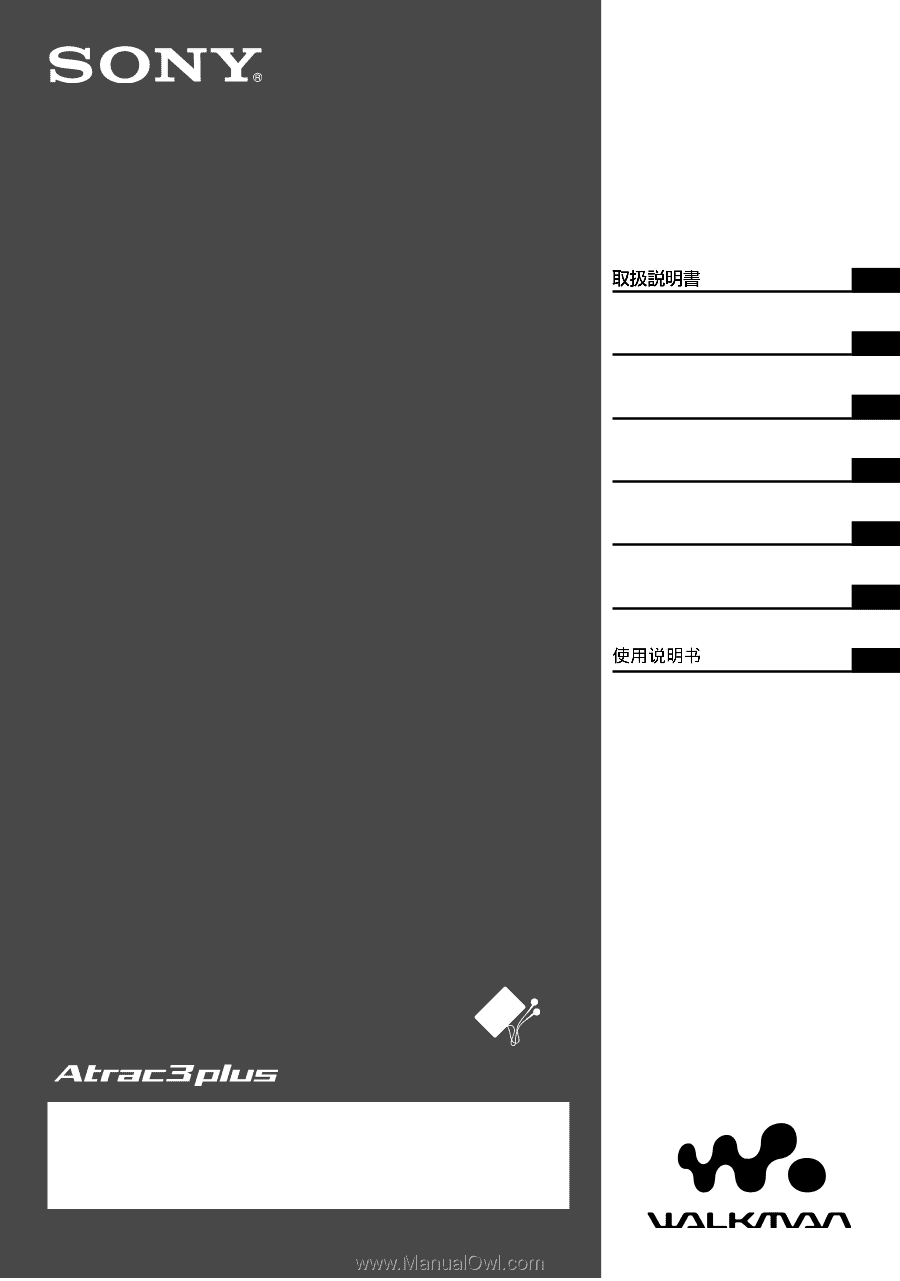
© 2004 Sony Corporation
Network Walkman
Portable Hard Disk
Audio Player
2-584-484-
11
(1)
Istruzioni per l’uso
IT
Operating Instructions
GB
Mode d’emploi
FR
Bedienungsanleitung
DE
Manual de Instrucciones
ES
CS
JP
NW-HD3
To go to the section you want to read, click the title
in the PDF Bookmarks, the title in the “Table of
Contents” of the Operating Instructions, or the page
in the sentences.