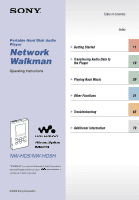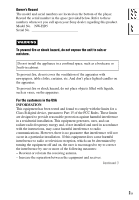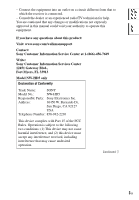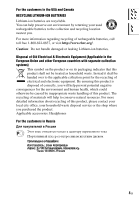Sony NW-HD5 Operating Instructions (English)
Sony NW-HD5 - Hdd Walkman Manual
 |
View all Sony NW-HD5 manuals
Add to My Manuals
Save this manual to your list of manuals |
Sony NW-HD5 manual content summary:
- Sony NW-HD5 | Operating Instructions (English) - Page 1
Portable Hard Disk Audio Player Network Walkman Operating Instructions Table of Contents Index Getting Started 11 Transferring Audio Data to the Player 19 Playing Back Music 29 Other Functions 51 Troubleshooting 65 Additional information 79 NW-HD5/NW-HD5H "WALKMAN" is a - Sony NW-HD5 | Operating Instructions (English) - Page 2
player. Record the serial number in the space provided below. Refer to these numbers whenever you call upon your Sony dealer regarding this product. Model No. NW-HD5 , if not installed and used in accordance with the instructions, may cause harmful interference to radio communications. However, - Sony NW-HD5 | Operating Instructions (English) - Page 3
/walkmansupport Contact: Sony Customer Information Service Center at 1-(866)-456-7669 Write: Sony Customer Information Services Center 12451 Gateway Blvd., Fort Myers, FL 33913 Model NW-HD5 only Declaration of Conformity Trade Name: SONY Model No.: NW-HD5 Responsible Party: Sony Electronics Inc - Sony NW-HD5 | Operating Instructions (English) - Page 4
.rbrc.org/. Caution: Do not handle damaged or leaking Lithium-ion batteries. Disposal of Old Electrical & Electronic Equipment (Applicable in the European office, your household waste disposal service or the shop where you purchased the product. Applicable accessories: Headphones For the customers in - Sony NW-HD5 | Operating Instructions (English) - Page 5
remaining power of the battery 15 Installing SonicStage on Your Computer 16 Preparing the required system 16 Installing SonicStage 17 Transferring Audio Data to the Player Importing Audio Data to Your Computer 19 Managing Tracks Using SonicStage 22 Editing a playlist 22 Transferring Audio - Sony NW-HD5 | Operating Instructions (English) - Page 6
from " Playlist 38 Editing Bookmarks on the Player 39 Registering Connecting Other Devices 58 Storing Data Other Than Audio Files 59 Resetting to the Factory Settings 60 Initializing Hard Disk 62 Uninstalling SonicStage 64 Troubleshooting Troubleshooting 65 Using SonicStage Help 73 Error - Sony NW-HD5 | Operating Instructions (English) - Page 7
arising out of the use of the software supplied with this player. • In the event a problem occurs with this software as a result of defective manufacturing, SONY will replace it. However, SONY bears no other responsibility. • The software provided with this player cannot be used with equipment other - Sony NW-HD5 | Operating Instructions (English) - Page 8
manual, TM and ® marks are not specified. • CD and music-related data from Gracenote, Inc., copyright © 2000-2004 Gracenote. Gracenote CDDB® Client Software, copyright 2000-2004 Gracenote. This product and service you for purchasing this Sony product. The Network Walkman is pre-installed player. 8 GB - Sony NW-HD5 | Operating Instructions (English) - Page 9
. On the headphones Road safety Do not use headphones while driving, cycling, or operating any motorized vehicle. It may create a traffic hazard and is illegal in many areas. It can also be potentially dangerous to play at a high volume while walking, especially at pedestrian crossings. You should - Sony NW-HD5 | Operating Instructions (English) - Page 10
as alcohol or benzene as it may mar the finish of the casing. • Be careful not to let water into the player from the opening near the connector. If you have any questions or problems concerning the player, consult your nearest Sony dealer. NOTES • The recorded music is limited to private use only - Sony NW-HD5 | Operating Instructions (English) - Page 11
Accessories • Headphones (1) • Dedicated USB cable (1) • AC power adaptor (1) • Carrying case (1) • CD-ROM (1)* (SonicStage software, PDF of Operating Instructions) • Quick Start Guide (1) * Do not play this CD-ROM on an audio CD player. (The rechargeable battery has been installed in the player - Sony NW-HD5 | Operating Instructions (English) - Page 12
Index Guide to Parts and Controls Getting Started (headphones)/LINE OUT jack ( page 29) HOLD switch ( page 31) USB connector ( page 24) DC IN jack ( page 13, 24) Player display ( page 32) VOL +*/VOL - (volume) buttons ( page 30) Battery compartment - Sony NW-HD5 | Operating Instructions (English) - Page 13
longer. Charging the battery using a USB connection Turn on your computer and connect the USB cable to your computer ( page 24). The battery indicator changes in the display and charging of the battery starts. It takes approximately 6 hours* to charge. When the player is connected to the AC power - Sony NW-HD5 | Operating Instructions (English) - Page 14
the battery using a USB connection, the charging will stop depending on your system environment. • If the player is connected to the computer for a long time while charging, charging may stop to prevent the temperature of the player from increasing too much. Remove the USB cable from the player and - Sony NW-HD5 | Operating Instructions (English) - Page 15
off if you remove the battery, even when the player is connected to the AC power adaptor. Battery life (continuous use) Playing time for ATRAC3plus 48 kbps is approximately 40 hours. Playing time for MP3 128 kbps is approximately 30 hours. The amount varies depending on how the player is used. 15 - Sony NW-HD5 | Operating Instructions (English) - Page 16
and the number of music files stored on the hard disk.) • RAM: 128 MB or more Others • CD drive (capable of digital playback by WDM) (CD-R/RW drive is necessary for CD writing.) • Sound Board • USB port Factory installed: Windows XP Media Center Edition 2005/ Windows XP Media Center Edition 2004 - Sony NW-HD5 | Operating Instructions (English) - Page 17
. The method for managing music data differs in part from conventional methods. For details, refer to "For Users of Earlier Versions of SonicStage" in SonicStage Help. • If the player is connected to a computer via the dedicated USB cable, disconnect the USB cable from the player, and then install - Sony NW-HD5 | Operating Instructions (English) - Page 18
use SonicStage software. If no window appears, proceed to step . Click "Install SonicStage," and then follow the displayed instructions. Read the instructions carefully. Depending installation is completed. If any trouble occurs during the installation, see "Troubleshooting" ( page 68). 18 GB - Sony NW-HD5 | Operating Instructions (English) - Page 19
hard disk drive of your computer. If you want to obtain CD information (artist name, track titles, etc.) automatically, connect instructions in the window. * "Programs" in the case of Windows Millennium Edition/Windows 2000 Professional/Windows 98 Second Edition ** This tool converts the audio files - Sony NW-HD5 | Operating Instructions (English) - Page 20
CD drive connect your computer to the Internet and click "CD Info" on the right side of the window track number to uncheck on the SonicStage window before you click . To change the the right side of the SonicStage window to display "CD Importing Format [ window. Note Only audio CDs with - Sony NW-HD5 | Operating Instructions (English) - Page 21
Gracenote Compact Disc DataBase) service automatically via the Internet when you insert the audio CD into the CD drive of your computer. Note ATRAC3plus is a more advanced version of ATRAC3, and it can compress audio files to about 1/20 of their original size at 64 kbps. What is window. 21 GB - Sony NW-HD5 | Operating Instructions (English) - Page 22
or tracks by theme to create playlists, and manage them as an album. Refer to SonicStage Help for details on SonicStage ( page 73). My Library screen My Library list "My Library" Playlist contents list Transferring Audio Data to the Player Editing a playlist A playlist enables you to group and - Sony NW-HD5 | Operating Instructions (English) - Page 23
left to Playlist contents list on the right. In this case, the track window or the "Track Properties" window appears. You can check and edit the information in the window. The contents you edit in the "Properties" window will be applied to the My Library screen. Transferring Audio Data to the Player - Sony NW-HD5 | Operating Instructions (English) - Page 24
Audio Data to the Player Connect the player to your computer and the AC power adaptor in the following order from to . "Connecting to PC" appears in the display. The setup display for automatic transfer appears in the SonicStage window. Follow the instructions in the window. For details, refer - Sony NW-HD5 | Operating Instructions (English) - Page 25
Do not disconnect the USB cable, or remove the battery from the player while the data is being transferred. If you do, the data being transferred may be destroyed. • Use of the player with a USB hub or a USB extension cable is not guaranteed. Always connect the player to the computer directly using - Sony NW-HD5 | Operating Instructions (English) - Page 26
if you have sensitive skin. • When there is not enough space on the hard disk of the player, "NO DATABASE FOUND" may appear even if the transfer of audio data is completed properly. In this case, connect the player to your computer again, and then transfer back any unnecessary tracks to your - Sony NW-HD5 | Operating Instructions (English) - Page 27
Audio Data to the Player My Library list Connect the player to your computer (see step in "Transferring Audio Data to the Player," page 24). Point to of "Transfer ," and then select "ATRAC Audio Device" from the list. The screen is switched to the window on which tracks are - Sony NW-HD5 | Operating Instructions (English) - Page 28
Index To stop transferring Click on the SonicStage window. Notes • Tracks transferred to the player from another computer cannot be transferred to My Library on your computer. • Do not disconnect the USB cable, or remove the battery from the player while the data is being transferred. If you - Sony NW-HD5 | Operating Instructions (English) - Page 29
19). You can change the language to your own for the menu and the messages in the display ( page 54). Connect headphones to the Headphone (headphones)/LINE OUT jack of the player. to (headphones)/ LINE OUT jack Playing Back Music Slide the HOLD switch in the direction of the arrow show - Sony NW-HD5 | Operating Instructions (English) - Page 30
again to pause. Press VOL+/VOL- to adjust the volume. appears. VOL+/VOL- Playing Back Music What type of audio data can I play back? This player can play audio data compressed in the ATRAC3plus/MP3 formats. Playable MP3 file formats are as follows: - MPEG-1 Audio Layer-3 - Bit rate - Sony NW-HD5 | Operating Instructions (English) - Page 31
illustration above. Basic playback operations (Play, stop, search) To Operation Play from a point where you stopped the Press . Playback starts from player previously the point where you stopped. Stop playback Press . Find the beginning of the current track Press once. Find the beginning - Sony NW-HD5 | Operating Instructions (English) - Page 32
data and the playback status in the player display. Player display during playback Playing Back Music battery ( page 15) Play mode ( page 45), Sound indicator (when adjusting the volume, page 52) Unit indicator ( page 48) Repeat ( page 49) * In the case of an MP3 track that supports - Sony NW-HD5 | Operating Instructions (English) - Page 33
Playback (Artist, Album, Genre, etc.) By searching for tracks in the player by " Artist" or " Album," etc., you can select the tracks Press / to select a search mode. If you press in any mode other than " Playlist" or " Initials Search" mode, playback starts. For example, when you select " Artist," - Sony NW-HD5 | Operating Instructions (English) - Page 34
Table of Contents Index Playing Back Music To return to the Find display Press SEARCH/ MENU. To return to the MENU display Press and hold SEARCH/ MENU. To return to the playback screen, select "Playback Screen" on the MENU display, and then press . To return to the track list Press / . To stop - Sony NW-HD5 | Operating Instructions (English) - Page 35
, you can start playback by pressing . To select and play back tracks from New Tracks, see page 36, from Initials Search, see page 36, from Playlist, see page 38. Search Mode Genre Genre Genre List Genre 01 Artist Artist List Artist 01 Album Album List Album 01 Track Track List Track - Sony NW-HD5 | Operating Instructions (English) - Page 36
Tracks" You can select tracks from albums that are newly transferred to the player (the 5 latest times). Select " New Tracks" in the Find display select tracks by searching for the first letter of a track title. The player searches for a track title in the CD information in SonicStage. Press - Sony NW-HD5 | Operating Instructions (English) - Page 37
Table of Contents Index Press / to select " Initials Search," and then press . The track list appears, and then the character select display appears. Press / / / to select the initial of the track title, and then press . The tracks that start with the initial you have selected appear in the - Sony NW-HD5 | Operating Instructions (English) - Page 38
to Bookmark 5) on the player. To register a track in a Bookmark, see page 39. Select " Playlist" in the Find display (in step , page 33), and then press . The list of Playlist appears. The following is the structure of Playlist. * A Playlist name in the Playlist contents list appears with the - Sony NW-HD5 | Operating Instructions (English) - Page 39
Playing Back Music Editing Bookmarks on the Player There are two kinds of playlists, that is, the playlists in SonicStage and the playlists in the player. A playlist in the player includes playlists created in SonicStage and bookmark types created on the player. For details on the structure of the - Sony NW-HD5 | Operating Instructions (English) - Page 40
1 Press SEARCH/ MENU. The Find display appears. 2 Press / to select " Playlist," and then press . 3 Press / to select " Bookmark," and then press can register a track in a Bookmark only during playback. • You can remove a bookmark from a track only while playing back the track, following the steps - Sony NW-HD5 | Operating Instructions (English) - Page 41
Table of Contents Index Playing Back Music Press / to select "Edit Bookmark," and then press or . The Edit Bookmark display appears. Press / to select "Move," and then press or . The Bookmark list appears. Press / to select Bookmark to edit, and then press or . The track list of the - Sony NW-HD5 | Operating Instructions (English) - Page 42
of Contents Index Playing Back Music Press / to select "Yes," and then press . "Changes saved." appears in the player display. If you select "No," the editing of the playlist is cancelled, and the display returns to the Edit Bookmark display. Clearing bookmarked tracks You can clear tracks - Sony NW-HD5 | Operating Instructions (English) - Page 43
Table of Contents Index Playing Back Music Press / to select a track to be cleared, and then press . The selected track is removed from the list. When you want to clear multiple tracks from a Bookmark, repeat this step. Press or . The confirmation dialog box appears. Press / to select " - Sony NW-HD5 | Operating Instructions (English) - Page 44
Table of Contents Index Playing Back Music Changing a bookmark icon You can select a bookmark icon to appear on bookmarked tracks. It is convenient to use a different bookmark icon for each Bookmark (Bookmark 1 to 5). Select "Select Icon" in step in the "Rearranging track order in a Bookmark" - Sony NW-HD5 | Operating Instructions (English) - Page 45
Table of Contents Index Playing Back Music Changing Playback Options (Play Mode) You can use various playback options (Play Mode), such as selecting tracks you want to listen to and playing tracks in random order. For details about playback options and the playback range, see "Playback options" ( - Sony NW-HD5 | Operating Instructions (English) - Page 46
Table of Contents Index Press / to select a playback option, and then press . The default setting is "Normal Playback" (normal play). Press SEARCH/ MENU to display the Find display, and then select the search category for playback ( page 33). To narrow down the search category for playback, - Sony NW-HD5 | Operating Instructions (English) - Page 47
Table of Contents Index Playback options (Play Mode) Player display/icon Explanation Normal Playback/ All the tracks after the selected track are played No icon (Normal play) once in the track number order. When - Sony NW-HD5 | Operating Instructions (English) - Page 48
up one unit. Notes • When you switch "Unit on" to "Unit off," or "Unit off" to "Unit on," the unit is reset to include all the tracks on the player. • When you select a track as the search category for playback in step , the album that contains the track is designated as the - Sony NW-HD5 | Operating Instructions (English) - Page 49
and start playback in Shuffle mode, all the tracks on the player are played back in random order, regardless of the settings of "Unit On/Off you select " Playlist" on the Find display, then select " Playlist" or " Bookmark" to start playback in Shuffle mode, all the tracks in the Playlist or the - Sony NW-HD5 | Operating Instructions (English) - Page 50
Table of Contents Index Playing Back Music Press SEARCH/ MENU to display the Find display, and then select the search category for playback ( page 33). Press . Playback starts in the selected playback option. To cancel set up at any time during operation Press to return to the Options - Sony NW-HD5 | Operating Instructions (English) - Page 51
Table of Contents Index Changing Sound Quality and Settings For details about various setting items, see page 52. Press and hold SEARCH/ MENU. The MENU display appears. Press / to select "Options," and then press . The Options display appears. Press / to select an option, and then press - Sony NW-HD5 | Operating Instructions (English) - Page 52
Presets 2) (S3) bass sound ( page 56 for details). Custom 4 (S4) 1) The settings work only when playing ATRAC3plus audio tracks. When playing an MP3 audio track, the settings do not work. 2) The sound settings appear in the display as the letters in parentheses ( page 32). Continued Other - Sony NW-HD5 | Operating Instructions (English) - Page 53
volume changes without limiting the volume level. AVLS On The maximum volume is limited to protect your hearing. Beep On The beep sounds when you operate the player. Beep Off The beep is turned off. Headphone Select this when you connect color of the player is black, the default setting - Sony NW-HD5 | Operating Instructions (English) - Page 54
of the data on the player are erased ( page 62). Updates the player firmware.4) Other Functions 1) G-Sensor is the function that senses the direction of the player. 2) These languages are not displayed depending on the country where you use the player. 3) You cannot reset to the settings during - Sony NW-HD5 | Operating Instructions (English) - Page 55
Table of Contents Index Customizing sound quality (6-Band Equalizer - Custom) You can adjust the sound quality for each frequency range individually, checking the settings on the display. After selecting "Sound" in step in "Changing Sound Quality and Settings" ( page 51), select "6-Band - Sony NW-HD5 | Operating Instructions (English) - Page 56
your sound settings when you turn up the volume, turn the volume down. • If you feel difference in sound volume between the "Custom 1" or "Custom 2" sound setting and other sound settings, adjust the volume to your preference. • When playing an MP3 audio track, the settings do not work. Adjusting - Sony NW-HD5 | Operating Instructions (English) - Page 57
are linked to the treble and bass levels and change automatically. • If the sound is distorted by your sound settings when you turn up the volume, turn the volume down. • If you feel difference in sound volume between the "Custom 3" or "Custom 4" sound setting and other sound settings, adjust the - Sony NW-HD5 | Operating Instructions (English) - Page 58
player onto a MiniDisc or a cassette tape. See the instruction manual that comes with the device you want to connect. Be sure to turn off all devices before making the connections (red) Connecting connected to the player, do not set "Audio Output" to "Line Out." If it is set to "Line Out," the volume - Sony NW-HD5 | Operating Instructions (English) - Page 59
an external drive (as a removable storage). Notes • Do not use SonicStage while operating the hard disk of the player using Windows Explorer. • If WAV and MP3 files are transferred to the player using Explorer, they cannot be played. Transfer them using SonicStage. • Do not disconnect the USB cable - Sony NW-HD5 | Operating Instructions (English) - Page 60
Table of Contents Index Other Functions Resetting to the Factory Settings Reset all the settings in the MENU display to the factory settings. While the player is stopped, press and hold SEARCH/ MENU. The MENU display appears. Press / to select "Options," and then press . The Options display - Sony NW-HD5 | Operating Instructions (English) - Page 61
System display. To cancel set up Press . Alternatively, select "No" in step , and then press . The display returns to the Format display. Note You cannot reset to the factory settings during playback. 61 GB - Sony NW-HD5 | Operating Instructions (English) - Page 62
, all the audio data and the other data stored will be erased. Be sure to verify the data stored in the hard disk prior to initializing. While the player is stopped, press and hold SEARCH/ MENU. The MENU display appears. Press / to select "Options," and then press . The Options display - Sony NW-HD5 | Operating Instructions (English) - Page 63
format the hard disk during playback. • All the audio data and the files other than audio data are deleted if the player is initialized. • If tracks are erased by initializing, SonicStage recognizes them as tracks to be transferred back to the computer when the player is connected to your computer - Sony NW-HD5 | Operating Instructions (English) - Page 64
click "Change and Remove."* Follow the displayed instruction and restart your computer. The uninstallation is completed when the computer has restarted. * "Change/Remove" in the case of Windows 2000 Professional, "Add/ Remove" in the case of Windows Millennium Edition/Windows 98 Second Edition Note - Sony NW-HD5 | Operating Instructions (English) - Page 65
Table of Contents Index Troubleshooting If you experience trouble with your player, try the following solutions. 1 Remove the battery and insert it again. 2 Check the symptoms in "Troubleshooting." 3 Check the symptoms in the SonicStage Help when using SonicStage. 4 If the problem cannot be solved - Sony NW-HD5 | Operating Instructions (English) - Page 66
using the volume control on the connected device, or set "Audio Out" to "Headphone" ( page 53). When using the player "Audio Out" is set to "Headphone." Set it to with a stereo system connected, the sound "Line Out" ( page 53). is distorted or noisy. Continued Troubleshooting 66 GB - Sony NW-HD5 | Operating Instructions (English) - Page 67
in stop mode when using the battery. When scrolling track titles, etc., the display turns off about 30 seconds after scrolling is finished. Also, the display turns off when pressing and holding . For all the cases, press any button to turn on the display again. Continued Troubleshooting 67 GB - Sony NW-HD5 | Operating Instructions (English) - Page 68
installation may take 30 minutes or more, depending on your CD drive or system environment. has not lit for a few minutes. SonicStage does not start up. The system environment has been changed by updating Windows OS, etc. Consult your nearest Sony dealer. Continued Troubleshooting 68 GB - Sony NW-HD5 | Operating Instructions (English) - Page 69
properly. Disconnect the USB cable and then reconnect it. A USB hub is used. Connecting via a USB hub is not guaranteed. Connect the USB cable directly to the computer. The driver file for the player has not been installed. Reinstall the SonicStage software for the player using the supplied CD - Sony NW-HD5 | Operating Instructions (English) - Page 70
/SonicStage (continued) Audio data cannot be transferred to the player from your computer. The USB cable is not connected properly. Disconnect the USB cable and then reconnect it. The free space of the hard disk in the player is insufficient. Transfer back any unnecessary tracks to your - Sony NW-HD5 | Operating Instructions (English) - Page 71
The player is not connected to the computer Device/Media." is properly. Quit the SonicStage software and verify displayed on the the connection of the USB cable. Restart the computer screen when SonicStage software. the player is connected to the computer. Continued Troubleshooting 71 - Sony NW-HD5 | Operating Instructions (English) - Page 72
of tracks. Leave the player aside for a while. The sound is heard from the inside of the player. The player shakes. When the built-in hard disk of the player moves, the sound of operation may be heard, and the vibration of the player occurs. This is not a malfunction. Troubleshooting 72 GB - Sony NW-HD5 | Operating Instructions (English) - Page 73
In SonicStage Help, "Device/Media" is the general term for a Network Walkman or MD Walkman. • Follow the instructions of your internet provider regarding such things as recommended system. To understand SonicStage Help Troubleshooting Left frame Right frame 1 Double click " Overview" in the left - Sony NW-HD5 | Operating Instructions (English) - Page 74
of the typed words is displayed. 4 Click to select the desired item among those displayed. 5 Click "Display." An explanation of the selected item is displayed. Troubleshooting 74 GB - Sony NW-HD5 | Operating Instructions (English) - Page 75
• You are trying to operate Insert the battery when the player via the AC you connect the AC power adaptor connection power adaptor to an AC without inserting the outlet. battery. • You removed the battery from the player while it was connected to a computer. BOOKMARK FULL The number of - Sony NW-HD5 | Operating Instructions (English) - Page 76
type by selecting it in the list of Playlist while the track is being played back. CONNECT AC You have tried to update Connect the AC power POWER ADAPTER the firmware without using adaptor to the player the AC power adaptor. ( page 13). ERROR: CANNOT BOOKMARK A track cannot be add to - Sony NW-HD5 | Operating Instructions (English) - Page 77
LINE OUT NO OPERATION LOW BATTERY MAX NO OF GROUPS EXCEEDED MISMATCH IN SYSTEM FILES NO DATABASE FOUND NO TRACK • The hard disk of the player is not correctly initialized. • The hard disk of the player was initialized on the computer. • The hard disk of the player has not been initialized because - Sony NW-HD5 | Operating Instructions (English) - Page 78
Table of Contents Index SYSTEM ERROR There is a system error. (Number appears in parenthesis.) Write down the number and consult your nearest Sony dealer. Troubleshooting 78 GB - Sony NW-HD5 | Operating Instructions (English) - Page 79
Index Specifications Maximum recordable number of track (Approx.)* NW-HD5: ATRAC3 ATRAC3plus MP3 5,000 2,500 5,000 (132 kbps) (256 kbps) (128 kbps) 6,000 10,000 (105 kbps) (64 kbps) 10,000 (64 kbps) 10,000 (66 kbps) 13,000 (48 kbps) NW-HD5H: ATRAC3 7,500 (132 kbps) 9,000 (105 kbps) 15 - Sony NW-HD5 | Operating Instructions (English) - Page 80
LIP-880PD, 3.7V, 880 mAh, Li-ion AC power adaptor: DC IN 6 V Battery life (continuous playback) ATRAC3plus format (48 kbps): Approx. 40 hours MP3 format (128 kbps): Approx. 30 hours Dimension Not including projecting parts: Approx. 59.9 × 88.7 × 14.2 mm (2 3/8 × 3 1/2 × 1/2 inches) (w/h/d) Including - Sony NW-HD5 | Operating Instructions (English) - Page 81
Artist 35 Genre 35 Initials Search 36 New Tracks 36 Playlist 38 Remaining power 15 Repeat play 49 Shuffle Items 47 Backlight 53 Battery (Charging time ) 13 Battery life 15 Battery (remove/insert) 14 Beep 53 Bit rate 21, 32 Bookmark 39 Bookmark icon 44 Bookmark track play 39 C Carrying case 11 CD - Sony NW-HD5 | Operating Instructions (English) - Page 82
52 K Korean 54 L Language 54 Left 54 Line Out 53 Live 52 M Managing tracks (Playlist) 22 MP3 30 My Library 22 My Library (SonicStage) 19 N Negative 53 New Tracks 49 USB cable 11 V Vertical 54 VOL+/VOL- 30 Volume 12 VPT Acoustic Eng 52 Additional Information Sony Corporation 82 GB Table

Table of Contents
Index
© 2005 Sony Corporation
Portable Hard Disk Audio
Player
Network
Walkman
Operating Instructions
NW-HD5/NW-HD5H
“WALKMAN” is a registered trademark of Sony Corporation to
represent Headphone Stereo products.
is
a trademark of Sony Corporation.
Getting Started
11
Transferring Audio Data to
the Player
19
Playing Back Music
29
Other Functions
51
Troubleshooting
65
Additional information
79