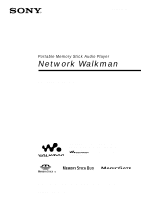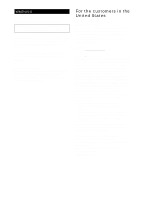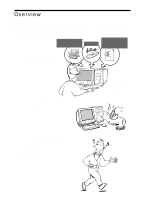Sony NW-MS90D Operating Instructions
Sony NW-MS90D - Network Walkman Manual
 |
View all Sony NW-MS90D manuals
Add to My Manuals
Save this manual to your list of manuals |
Sony NW-MS90D manual content summary:
- Sony NW-MS90D | Operating Instructions - Page 1
3-248-529-15(1) Portable Memory Stick Audio Player Network Walkman Operating Instructions "WALKMAN" is a registered trademark of Sony Corporation to represent Headphone Stereo products. is a trademark of Sony Corporation. NW-MS70D/MS90D/MS77DR © 2004 Sony Corporation - Sony NW-MS90D | Operating Instructions - Page 2
"Memory Stick" slot cover of the player (see manual could void your authority to operate this equipment. If you have any questions about this product: Visit: www.sony.com/walkmansupport Contact: Sony Customer Information Services Center at (866)-456-7669 Write: Sony Customer Information Services - Sony NW-MS90D | Operating Instructions - Page 3
Number: SONY NW-MS70D NW-MS90D NW-MS77DR Sony Electronics Inc. 16450 W. Bernardo Dr, San Diego, CA 92127 USA 858-942-2230 This device complies with Part 15 of operation. For the customers in the Netherlands Voor de Klanten in Nederland Gooi de batterij niet weg maar lever deze in als klein chemisch - Sony NW-MS90D | Operating Instructions - Page 4
trademarks are trademarks or registered trademarks of their respective holders. In this manual, TM and ® marks are not specified. This manual explains how to operate Network Walkman. For details on how to use the supplied software (SonicStage), refer to the SonicStage Operating Instructions. 4 - Sony NW-MS90D | Operating Instructions - Page 5
41 Regrouping songs (REGROUP) ....... 42 Charging the battery with a USB connection (USB CHARGE) ..... 43 Formatting memory (FORMAT) ...... 44 Other Information Precautions 45 When disposing the Network Walkman 46 Troubleshooting 48 To reset the player 48 What happened 48 Error messages - Sony NW-MS90D | Operating Instructions - Page 6
-compatible "Memory Stick Duo" (not supplied), and carry it anywhere to enjoy. 1 Store digital EMD (Electric Music Distribution) Services audio files on your computer. Audio CDs MP3, WAV and Windows® Media Format Audio Files 2 Transfer files to your Network Walkman. Download the latest - Sony NW-MS90D | Operating Instructions - Page 7
or MagicGate-compatible "Memory Stick Duo" (not supplied). • NW-MS70D/MS77DR: The 256MB built-in flash memory enables more than 11 hours*2 of recording time. • NW-MS90D: The 512MB built-in flash memory enables more than 23 hours*2 of recording time. • The supplied SonicStage software enables you to - Sony NW-MS90D | Operating Instructions - Page 8
size "Memory Stick". For your Network Walkman, use a "Memory Stick Duo" (compact size "Memory Stick"). Types of "Memory Stick" There are five types of "Memory Stick": MagicGate-compatible "Memory Stick Duo" is the only media supported by your Network Walkman.* 1 "Memory Stick PRO": "Memory Stick PRO - Sony NW-MS90D | Operating Instructions - Page 9
cannot be played on the Network Walkman. On Windows XP, you can format "Memory Stick" properly. When you format "Memory Stick", always perform either one of the following: • Follow the instructions of "Formatting memory" on page 44. • Format using the supplied SonicStage software. For details on how - Sony NW-MS90D | Operating Instructions - Page 10
(1) • Optical digital cable (1) (Only for NW-MS77DR) • CD-ROM (1) • Operating instructions (1) • SonicStage Operating Instructions (1) NW-MS90D (Non-US model) • Network Walkman (1) • Headphones (1) • Earbuds (Size S, L) (1) Earbuds(Size S) Earbuds(Size L) NW-MS70D/MS90D • USB cradle (1) For the - Sony NW-MS90D | Operating Instructions - Page 11
battery Charge the built-in battery before using your Network Walkman. Connect the AC power adaptor as illustrated below. The control buttons on your Network Walkman cradle. Connect the AC plug to a wall outlet. NW-MS70D/MS90D NW-MS77DR to DC IN to wall outlet AC power adaptor to DC - Sony NW-MS90D | Operating Instructions - Page 12
2: Charging the battery (continued) 2 Attach your Network Walkman to the supplied USB cradle or the recording USB cradle. Note Be sure to attach your Network Walkman in the direction of the arrow as illustrated below. NW-MS70D/MS90D USB cradle connector CHARGE lamp USB Cradle NW-MS77DR Access lamp - Sony NW-MS90D | Operating Instructions - Page 13
Locating controls For details about each part, refer to the pages in parentheses. Network Walkman Front side Rear side 1 VOL (+/-) control (Page 23, 35) 2 Headphone plug (Page 25) 3 Plug cover (Page 25 to 26) 4 SOUND/AVLS button (Page 30, 35) 5 "Memory Stick" Eject button (Page 15, 19, 24) 6 - Sony NW-MS90D | Operating Instructions - Page 14
mode during recording, refer to "Recording onto your Network Walkman" on page 19 to 21. 2 Playback mode indication Memory Stick" indication (page 15, 19) The icon is displayed when "Memory Stick" (not supplied) is inserted into the slot. 6 Remaining battery indication (page 12) The remaining battery - Sony NW-MS90D | Operating Instructions - Page 15
files into the SonicStage software. For details, refer to the manual "SonicStage Operating Instructions." 3 Prepare the device to which you transfer data. Insert MagicGate-compatible "Memory Stick Duo" (not supplied) into the slot of your Network Walkman.* While a "Memory Stick" is inserted, is - Sony NW-MS90D | Operating Instructions - Page 16
on your computer. NW-MS70D/MS90D Dedicated USB cable NW-MS77DR Recording USB cradle Dedicated USB cable (supplied) to the USB port to DC IN to the USB jack 2 AC power adaptor* 1 to wall outlet * You can charge the battery without connecting the AC power adaptor. Connect your Network Walkman - Sony NW-MS90D | Operating Instructions - Page 17
playback, playback stops and "CONNECT" appears in the Network Walkman display. • You can display the data stored in the built-in flash memory using Windows Explorer when your Network Walkman is connected to the computer. However, in case "Memory Stick" is inserted into the slot, the data stored in - Sony NW-MS90D | Operating Instructions - Page 18
continued) 5 Transfer audio files to your Network Walkman. For information on transferring audio files to the built-in flash memory or MagicGate-compatible "Memory Stick Duo" (not supplied), refer to the separate manual "SonicStage Operating Instructions." z Tip For information on transferring audio - Sony NW-MS90D | Operating Instructions - Page 19
24. When recording to a "Memory Stick" Insert MagicGate-compatible "Memory Stick Duo" (not supplied) into the Network Walkman. is indicated in the display when a "Memory Stick" is inserted. "Memory Stick" Eject button "Memory Stick" slot MagicGatecompatible "Memory Stick Duo" Notes • When using - Sony NW-MS90D | Operating Instructions - Page 20
Network Walkman (continued) 2 Connect the Network Walkman player, etc. to LINE IN (OPTICAL) to the digital out (optical) jack/LINE OUT jack to DC IN AC power adaptor to wall outlet * When connecting to an analog audio device, connect to the LINE OUT jack, etc. Note You cannot charge the battery - Sony NW-MS90D | Operating Instructions - Page 21
the recording USB cradle. Note Be sure to attach your Network Walkman in the direction of the arrow as illustrated below. audio device using an optical digital cable. • If you pause recording, the remaining part of the current track from that point will be recorded as a new track, and the track - Sony NW-MS90D | Operating Instructions - Page 22
music with your Network Walkman Charge the battery (page 11) and transfer/record (only for NW-MS77DR) audio files to the built-in flash memory or MagicGate-compatible "Memory Stick Duo" (not supplied) (page 15 to 21) prior to listening to music. Note Be sure to remove your Network Walkman from the - Sony NW-MS90D | Operating Instructions - Page 23
on your Network Walkman. You can transfer or play songs by album or artist using the Group function. Note that the group information may be erased or damaged if a song that is transferred to "Memory Stick" using the Group function is edited with a device that does not support the function - Sony NW-MS90D | Operating Instructions - Page 24
Listening to music with your Network Walkman (continued) On other operations Shuttle switch to Pull (.) To remove "Memory Stick" (not supplied) Press the "Memory Stick" Eject button and open the "Memory Stick" slot. Push the "Memory Stick" slightly and release it. Press (Confirm) to (>) MENU - Sony NW-MS90D | Operating Instructions - Page 25
This procedure is required when you use the supplied extension headphone cord. 1 Rotate the plug cover counterclockwise to disconnect it from your Network Walkman. 3 Remove the adaptor. Adaptor If the adaptor does not come out, push it out with a ballpoint pen, etc. 4 Remove the plug cover - Sony NW-MS90D | Operating Instructions - Page 26
cover 4 Connect the headphone plug together with the plug cover to the headphone jack. Connect the headphone plug to the headphone jack of your Network Walkman with the (a) marks aligned with one another, and rotate the plug cover clockwise until it clicks into place. If the headphone plug is not - Sony NW-MS90D | Operating Instructions - Page 27
if you do not operate any button for 60 seconds. • When there is no audio files in the built-in flash memory or "Memory Stick", you cannot set any playback mode. • When a "Memory Stick" is ejected or an audio file is transferred from/to SonicStage, the selected desired mode will be cancelled. 27 - Sony NW-MS90D | Operating Instructions - Page 28
:36 Play status* * The media icon (audio files storage medium) displays for three seconds when music playback starts. Built-in flash memory: "Memory Stick": Play: Displays and alternately. Stop: Displays a media icon. Search track: Displays > or .. Fast-forward/Fast-rewind: Displays M or m. • Title - Sony NW-MS90D | Operating Instructions - Page 29
for NW-MS77DR You can view the remaining recordable time in the built-in flash memory or a "Memory Stick Duo" (not supplied). (The remaining recordable time is displayed only when the music is stopped; you cannot view during playback.) When a "Memory Stick" is inserted in your Network Walkman, you - Sony NW-MS90D | Operating Instructions - Page 30
Displaying the remaining recordable time (continued) 3 After viewing the remaining recordable time, press the Play/Stop button. 4 Press the MENU button. The display returns to the normal screen. To cancel the menu mode Select [RETURN] in the menu screen or press the MENU button. Adjusting treble - Sony NW-MS90D | Operating Instructions - Page 31
Advanced Operations Adjusting the sound quality You can adjust the sound quality of bass and treble parts. Sound quality Bass Treble Emphasis level -4 to +3 -4 to +3 You can preset desired sound quality settings as "SOUND 1" and "SOUND 2." While playing music, you can assign a - Sony NW-MS90D | Operating Instructions - Page 32
in the built-in flash memory, remove "Memory Stick" from the slot of your Network Walkman. Note You cannot operate the SonicStage software while operating the data storage function of your Network Walkman to use files stored in the built-in flash memory or "Memory Stick". The error message "Cannot - Sony NW-MS90D | Operating Instructions - Page 33
-in clock If the function is set to "ON," the time setting of your Network Walkman is automatically adjusted to the computer's built-in clock when your Network Walkman is connected to it (the SonicStage software must be started). "ON" is selected by default. You cannot play a song with a limited - Sony NW-MS90D | Operating Instructions - Page 34
when your Network Walkman is connected to the computer. • Depending on the shipping area, the time display format of the unit is set to a 12-hour display or a 24hour display. You cannot switch between a 12-hour display and a 24hour display in the unit. A 24-hour display is shown in this manual. 34 - Sony NW-MS90D | Operating Instructions - Page 35
Adjusting the settings of your Network Walkman Limiting the volume (AVLS) You can set AVLS button Setting the volume using the preset volume function There are two modes to adjust the volume level. Manual mode: Preset mode: Rotate the VOL (+/-) control to adjust the volume level in the range of - Sony NW-MS90D | Operating Instructions - Page 36
the normal screen. With these settings, you can adjust the volume level to any of three preset levels: LO, MID, or HI. Switching to the manual mode 1 Press the MENU button. The menu screen is displayed. 2 Rotate the Shuttle switch to select "VOL: SET." VOL :SET> 3 Press the Play/Stop button - Sony NW-MS90D | Operating Instructions - Page 37
"ON" in step 3. To cancel the menu mode Select [RETURN] in the menu screen, or press the MENU button. Adjusting the settings of your Network Walkman Changing the backlight setting You can select ON or OFF. Menu OFF ON Backlight mode Always off Turns on for three seconds after each operation ( - Sony NW-MS90D | Operating Instructions - Page 38
NW-MS77DR You can select the setting for synchro-recording. If you set synchro-recording to "ON," recording will start automatically when a sound (signal) from the recording source (CD player -recording, you cannot pause or continue recording manually. • Do not change the synchro-recording setting - Sony NW-MS90D | Operating Instructions - Page 39
Adjusting the settings of your Network Walkman Selecting the bit rate - Only for NW-MS77DR You can select the recording to the normal screen. Editing the track name and group name (EDIT NAME) - Only for NW-MS77DR You can edit the recorded track/group name. You can edit the track/group name only - Sony NW-MS90D | Operating Instructions - Page 40
you record audio data using the recording USB cradle, you cannot edit the group/track names on your Network Walkman if they have already been edited using SonicStage software. • The character type which you can input are alphabetical letters (A-Z, a-z), numbers (0-9) and symbols blank space). • The - Sony NW-MS90D | Operating Instructions - Page 41
the built-in flash memory or "Memory Stick Duo" (not supplied) by track or group (album). Prior to erasing a song, verify the song to be erased. If songs are erased, the SonicStage software recognizes them as songs to be transferred back to the computer when your Network Walkman is connected to the - Sony NW-MS90D | Operating Instructions - Page 42
menu screen.) • Do not remove the "Memory Stick" while "REGROUP" is displayed. z Tip In some cases, you may not be able to restore the former grouping. When you need to edit audio file, connect your Network Walkman to the computer and use the SonicStage software. REGROUP: N You cannot regroup audio - Sony NW-MS90D | Operating Instructions - Page 43
without connecting the AC power adaptor. z Tip The USB CHARGE function is useful when you want to charge your Network Walkman away from your home. Normally, charge the battery with the AC power adaptor. Shuttle switch to (.) Press (Confirm) to (>) MENU button Play/Stop button 1 Press the MENU - Sony NW-MS90D | Operating Instructions - Page 44
switch to (.) Press (Confirm) to (>) MENU button Play/Stop button Note You cannot use a "Memory Stick" that has been formatted using any device other than your Network Walkman or supplied SonicStage software. For details, refer to information on page 9. 1 Press the MENU button. The menu screen is - Sony NW-MS90D | Operating Instructions - Page 45
Heat build-up in the player may cause malfunction or damage. On heat build-up Heat may build up in your Network Walkman or USB cradle while charging part. If you have any questions or problems concerning your Network Walkman, consult your nearest Sony dealer. Other Information continued 45 - Sony NW-MS90D | Operating Instructions - Page 46
to data. - Remove "Memory Stick" or turn off your Network Walkman while reading or writing data. - Operate your Network Walkman in the location under the disposing the Network Walkman This Network Walkman has a built-in nickel metal hydride battery. When you dispose of the Network Walkman, be sure - Sony NW-MS90D | Operating Instructions - Page 47
For the customers in the U.S.A. and Canada RECYCLING NICKEL METAL HYDRIDE BATTERIES Nickel Metal Hydride batteries are recyclable. You can help preserve our environment by returning your used rechargeable batteries to the collection and recycling location. For more information regarding recycling - Sony NW-MS90D | Operating Instructions - Page 48
your Network Walkman, use this troubleshooting guide to help you to remedy the problem prior to consult a Sony dealer. Should any problem persist, consult your nearest Sony dealer. For trouble concerning operations while connected to your computer, refer to the online help of the supplied software - Sony NW-MS90D | Operating Instructions - Page 49
"LIGHT" to "ON" (page 37). Characters that cannot be displayed on your Network Walkman are involved. c Use the supplied SonicStage software to rename the title with appropriate characters. On charging the battery Symptom Battery life is short. The Charge lamp does not light. The Charge lamp blinks - Sony NW-MS90D | Operating Instructions - Page 50
the dedicated USB cable. • The driver file for your Network Walkman has not been installed. c Install the driver file for your Network Walkman (page 15). The driver file for your Network Walkman will be installed automatically if you install the SonicStage software using the supplied CD-ROM. • The - Sony NW-MS90D | Operating Instructions - Page 51
, the remaining transfer count increases automatically. • The "Memory Stick" is not inserted. c Insert the "Memory Stick". • There is a problem with the "Memory Stick". c Insert the "Memory Stick" and check the display of the Network Walkman while disconnecting the dedicated USB cable. If an error - Sony NW-MS90D | Operating Instructions - Page 52
Troubleshooting (continued) Other Symptom There is no beep sound when your Network Walkman is operated. "Memory Stick" cannot be inserted into the slot. The current time is reset. Your Network Walkman, the USB cradle or the recording USB cradle gets warm. "Memory Stick" used on other devices - Sony NW-MS90D | Operating Instructions - Page 53
to the computer. This is not an error. You can operate your Network Walkman using the SonicStage software, but you cannot operate the controls on your Network Walkman. A malfunction is detected. Consult your nearest Sony dealer. • The song with a playback restriction has • If the current time - Sony NW-MS90D | Operating Instructions - Page 54
to the computer, or connect your Network Walkman to the digital/analog audio device for recording (NW-MS77DR). There is no audio files in the If there is no audio files in the "Memory built-in flash memory or "Memory Stick". Stick", use the SonicStage software to transfer audio files. Other - Sony NW-MS90D | Operating Instructions - Page 55
" is displayed, there is a problem with all or part of the data stored in the "Memory Stick" or the built-in flash memory. Follow the procedures below to erase data you cannot play. 1 Connect your Network Walkman to the computer, and start the SonicStage software. 2 If you have already specified - Sony NW-MS90D | Operating Instructions - Page 56
× 18 mm (1 7/16 × 1 /15 16 × /23 32 inches) (w/h/d, projecting parts not included) Mass Approx. 54 g (1.9 oz) ("Memory Stick Duo" not included) Supplied accessories USB cradle (NW-MS70D/MS90D) (1) Recording USB cradle (NW-MS77DR) (1) Headphones (1) Dedicated USB cable (1) AC power adaptor (for the - Sony NW-MS90D | Operating Instructions - Page 57
Memory Stick" with "MagicGate" compatible equipment (e.g., Network Walkman). "MagicGate Memory Stick "Memory Stick". (Refer to the instruction manuals that SonicStage Copyright protection technology that securely manages music content from the EMD/Audio CD on a personal computer. Application software - Sony NW-MS90D | Operating Instructions - Page 58
. Comparing music of the same format (e.g., ATRAC3plus), 64 kbps data offers better sound quality than 48 kbps data. However, audio files in formats such as MP3 have different encoding methods, and thus sound quality cannot be determined by simply comparing the bit rate. 58 - Sony NW-MS90D | Operating Instructions - Page 59
or MagicGatecompatible "Memory Stick Duo" (not supplied) inserted into the Network Walkman. (page 44) You can restore the group function. (page 42) You can select the desired bit rate. (page 39) (Only for NW-MS77DR.) You can display the remaining recordable time. (page 29) (Only for NW-MS77DR.) "ON - Sony NW-MS90D | Operating Instructions - Page 60
12, 17 Accessories 10 ATRAC3 58 ATRAC3plus 58 Audio CDs 6 AVLS (Limiting the volume) 35 B Backlight Battery (rechargeable) Beep Download 34 17, 27, 53-55, 59 28 6 E Editing 39 EDIT NAME 39 EMD service 6 ERASE 41 Erasure prevention (LOCK) switch 15, 19, 41, 46 Explorer (Windows - Sony NW-MS90D | Operating Instructions - Page 61
8, 57 MENU button 27-31, 33-44 Menu list 59 "MG Memory Stick (MagicGate Memory Stick)" 8, 57 MP3 6 O OpenMG 57 P PC CLK 33 Play 23 R Recording 19 Recording USB cradle 10 REC REMAIN 29 Regroup 42 Remaining battery indication 12 Remove 24 Repeat 27 Reset 48 RETURN 59 - Sony NW-MS90D | Operating Instructions - Page 62
- Sony NW-MS90D | Operating Instructions - Page 63
- Sony NW-MS90D | Operating Instructions - Page 64
64EN Printed on 100% recycled paper using VOC (Volatile Organic Compound)-free vegetable oil based ink. Printed in Japan
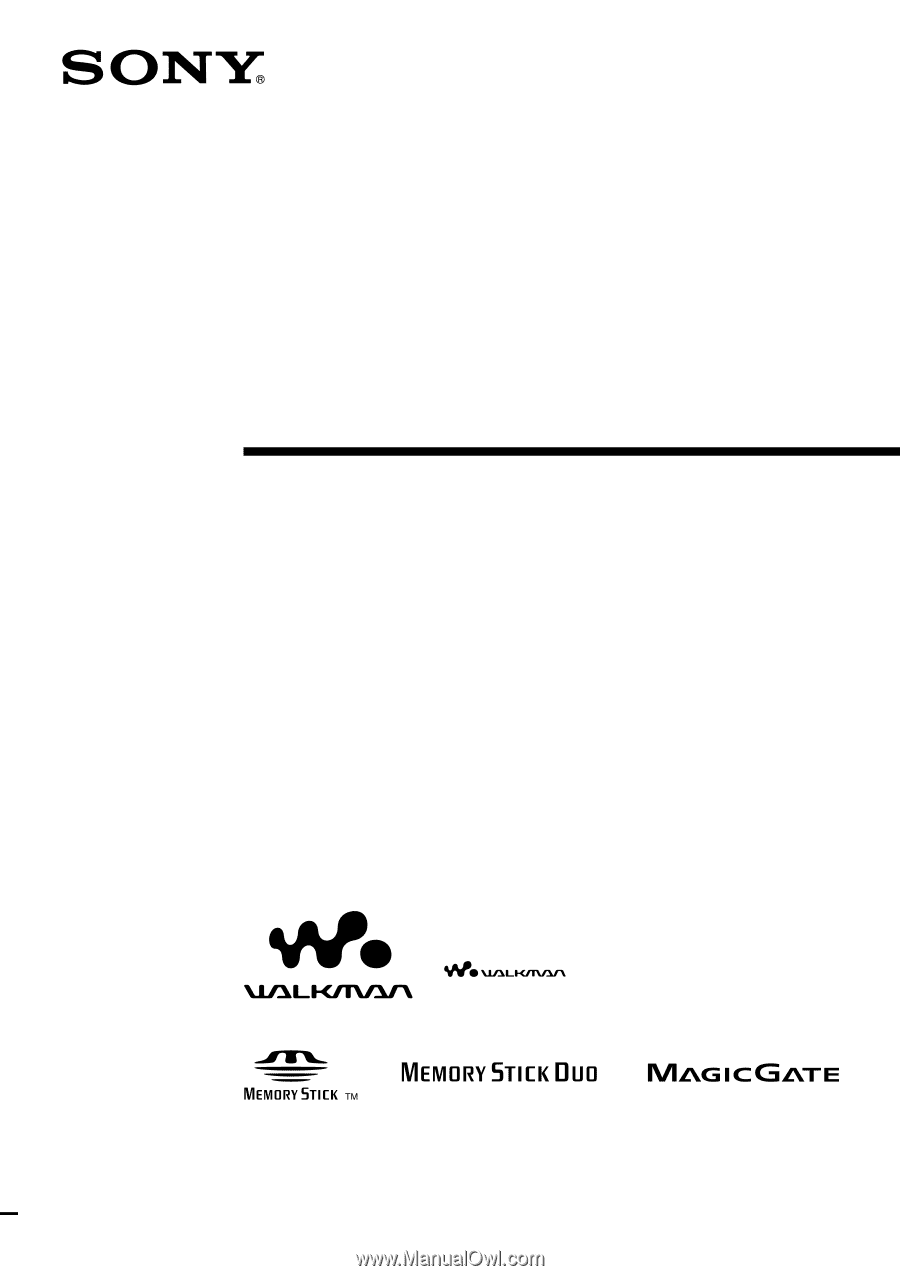
NW-MS70D/MS90D/MS77DR
Operating Instructions
3-248-529-
15
(1)
© 2004 Sony Corporation
Portable Memory Stick Audio Player
Network Walkman
“WALKMAN” is a registered trademark of
Sony Corporation to represent Headphone
Stereo products.
is a trademark of Sony
Corporation.