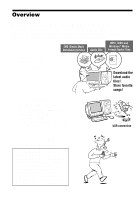Sony NW-S23 Operating Instructions
Sony NW-S23 - S2 Sports Network Walkman 256 MB Digital Player Manual
 |
UPC - 027242660830
View all Sony NW-S23 manuals
Add to My Manuals
Save this manual to your list of manuals |
Sony NW-S23 manual content summary:
- Sony NW-S23 | Operating Instructions - Page 1
2-514-948-11(1) Portable IC Audio Player Network Walkman Operating Instructions "WALKMAN" is a registered trademark of Sony Corporation to represent Headphone Stereo products. is a trademark of Sony Corporation. NW-S21/S23 © 2004 Sony Corporation - Sony NW-S23 | Operating Instructions - Page 2
authorization on your computer. A pleine puissance, l'écoute prolongée du baladeur peut endommager l'oreille de l'utilisateur. 2 For the customers in the United States Owner's Record The model number is located in the front and the serial number is located on the rear side of the player (see page - Sony NW-S23 | Operating Instructions - Page 3
Declaration of Conformity Trade Name: Model No.: Responsible Party: Address: Telephone Number: SONY NW-S23 Sony Electronics Inc. 16450 W. Bernardo Dr, San Diego, CA 92127 USA 858-942-2230 This device complies with Part 15 of the FCC Rules. Operation is - Sony NW-S23 | Operating Instructions - Page 4
holders. In this manual, TM and ® marks are not specified. This manual explains how to operate your Network Walkman and how to use the MP3 File Manager (pre-installed software). For details on how to use the SonicStage (supplied software), refer to the SonicStage operating instructions. 4 - Sony NW-S23 | Operating Instructions - Page 5
35 Troubleshooting 36 To reset the player 36 What happened 36 Messages 39 Specifications 41 Glossary 42 Menu list 44 MP3 File Manager software operation What you can do with the MP3 File Manager 45 Transferring MP3 audio files from the computer to your Network Walkman 46 Display of MP3 File - Sony NW-S23 | Operating Instructions - Page 6
your Network Walkman, use MP3 File Manager software (pre-installed software) to transfer and store them as MP3 format audio files. 3 Enjoy music with your Network Walkman. Audio CDs MP3, WAV and Windows® Media Format Audio Files Download the latest audio files! Store favorite songs! USB connection - Sony NW-S23 | Operating Instructions - Page 7
ATRAC3plus format. NOTES: • The recorded music is limited to private use only. Use of the music beyond this limit requires permission of the copyright holders. • Sony is not responsible for incomplete recording/downloading or damaged data due to problems of the Network Walkman or computer. 7 - Sony NW-S23 | Operating Instructions - Page 8
your Network Walkman. Serial NO. • Dedicated USB cable (1) Serial Number Record the serial number in the space provided below. Refer to it whenever you call upon your Sony dealer regarding this product. Serial No • Arm band (1) • CD-ROM for the SonicStage software (1) • Operating Instructions - Sony NW-S23 | Operating Instructions - Page 9
illustrated. Push to open. Battery duration* ATRAC3 format: Approximately 70 hours ATRAC3plus format: Approximately 60 hours MP3 format: Approximately 50 - Remove the battery, if you do not intend to use the player for an extended period of time. - If you have battery leakage, replace with a - Sony NW-S23 | Operating Instructions - Page 10
Locating controls For details about each part, refer to the pages in parentheses. Front side Rear side 1 4 2 5 6 3 7 qs qd 8 qf 9 q; qg qa qh 1 .-/+> button (page 16 to 17, 19 to 22, 24, 26 to 34) 2 Nx button (page 14, 16 to 17, 19 to 22, 24, 26 to 34) 3 VOLUME -/+ button (page 14, 29 - Sony NW-S23 | Operating Instructions - Page 11
Display 1 Text/graphic information display (page 17) Displays track number, track name, current date and time (page 22 to 28), MESSAGE (page 13, 39) and menu. Press the MENU button to switch the display mode. - Sony NW-S23 | Operating Instructions - Page 12
"MP3 File Manager software operation" on page 45. 1 Install the SonicStage software in your computer using the supplied CD-ROM. Follow step 1 only for the first time when you connect your Network Walkman to the computer. For details, refer to the manual "SonicStage operating instructions." 2 Import - Sony NW-S23 | Operating Instructions - Page 13
memory using Windows Explorer when your Network Walkman is connected to the computer. 4 Transfer audio files to your Network Walkman. For information on transferring audio files to the built-in flash memory, refer to the separate manual "SonicStage operating instructions." Note After transferring - Sony NW-S23 | Operating Instructions - Page 14
Please insert the battery before use (see page 9). Note When using Network Walkman, be sure do disconnect it from the computer. 1 Connect the headphones. to i jack How to use the supplied headphones 1 Hook the the volume The volume can be set in the Preset and Manual mode (page 29 to 30). 14 - Sony NW-S23 | Operating Instructions - Page 15
Track3 Track1 Transferring by group The audio files transferred to the SonicStage software are always grouped when transferred to the built-in flash memory. z Tip A group created by SonicStage software has priority over one created by MP3 File Manager software on your Network Walkman. continued 15 - Sony NW-S23 | Operating Instructions - Page 16
You can enjoy music while exercising, skating, dancing or playing sports by using the supplied arm band with your Network Walkman. Attach the arm band attachment to your Network Walkman and adjust the headphone cord length by winding the cord around the arm band attachment 2~3 times. Secure the band - Sony NW-S23 | Operating Instructions - Page 17
Advanced Operations B Advanced Operations Repeat mode There are three types of repeat mode: Track Repeat, A-B Repeat and Sentence Repeat. • Track Repeat (TRK Rep) This mode plays back tracks repeatedly in the following five ways. Track Repeat mode Operation All Repeat All tracks repeatedly - Sony NW-S23 | Operating Instructions - Page 18
• When there is no audio files in the built-in flash memory, you cannot set any repeat mode. • When you connect the Network Walkman to your computer, the selected desired mode will be canceled. • You can select repeat mode only in stop mode. 18 Playing the tracks repeatedly (Track Repeat) The Track - Sony NW-S23 | Operating Instructions - Page 19
Advanced Operations Playing a specified section repeatedly (A-B Repeat) While playing a track, you can set the start point (A) and end point (B) for a section you wish to play repeatedly. Nx button .-/+> button SOUND/REPEAT button 1 Select the A-B Repeat mode (A-B Rep) (page 17). 2 Press the Nx - Sony NW-S23 | Operating Instructions - Page 20
SOUND/REPEAT button to place the setting point during playback. The Network Walkman detects spoken sections and non-spoken sections from the set point, time is displayed. • A spoken or non-spoken section of less than 1 second will not be detected. • If a non-spoken section is not detected until the - Sony NW-S23 | Operating Instructions - Page 21
Advanced Operations Setting the repeat counts You can set the repeat counts (1-9) of one sentence for the Sentence Repeat mode. Nx button .-/+> button 4 Press the .-/+> button to select a desired repeat counts and press the Nx button to confirm. 5 Press the MENU button. The display returns to - Sony NW-S23 | Operating Instructions - Page 22
mode by operating the .-/+> button in the Menu mode. • Lap Time: Elapsed time display mode The following will be displayed after a music title and artist name are displayed. Track number Elapsed time 009 01:36 Play status* * Play: Displays and alternately. Stop: Displays . Search track: Displays - Sony NW-S23 | Operating Instructions - Page 23
two settings, which can be selected during playback. Selecting the Sound quality Default settings Sound SOUND 1 SOUND 2 SOUND OFF quality (S1) (S2) (NORMAL SOUND) Bass +1 +3 ±0 Treble ±0 ±0 ±0 To cancel the Group mode Press the GROUP button in the Group mode screen. Note The display - Sony NW-S23 | Operating Instructions - Page 24
Adjusting treble and bass (Digital sound preset) Adjusting the Sound quality You can adjust the sound quality of bass and treble parts. Sound quality Bass Emphasis level -4 to +3 Treble -4 to +3 You can preset desired sound quality settings as "Sound 1" and "Sound 2." While playing music, you - Sony NW-S23 | Operating Instructions - Page 25
controls (HOLD) You can protect your Network Walkman against accidental operation by using the HOLD function when carrying it. HOLD switch Storing non-audio data You can transfer data from the hard disk of your computer to the built-in flash memory using Windows Explorer. The built-in flash memory - Sony NW-S23 | Operating Instructions - Page 26
If the function is set to "ON," the time setting of your Network Walkman is automatically adjusted to the computer's built-in clock when your Network Walkman is connected and audio file transferring is executed (the SonicStage software must be started). "ON" is selected by default. You cannot play - Sony NW-S23 | Operating Instructions - Page 27
-TIME) You can set and display the current time. You can also adjust the time setting of your Network Walkman to a computer's built-in clock by connecting your Network Walkman to the computer (page 26). Nx button .-/+> button 3 Press the .-/+> button to adjust the "year" setting and press the Nx - Sony NW-S23 | Operating Instructions - Page 28
set, the display for the date and time will be "-- --." • If PC CLK is set to "ON" (page 26), the time setting of your Network Walkman is automatically adjusted to a computer's built-in clock when your Network Walkman is connected to the computer. • Depending on the shipping area, the time display - Sony NW-S23 | Operating Instructions - Page 29
level. Manual mode: Press the VOLUME -/+ button to adjust the volume level in the range of 0 to 31. Preset mode: Press the VOLUME -/+ button to set the volume level to any of three preset levels: LO, MID, or HI. Nx button .-/+> button Adjusting the settings of your Network Walkman MENU button - Sony NW-S23 | Operating Instructions - Page 30
(page 28) is set, the actual volume may be lower than the settings. Releasing AVLS returns the volume to the preset level. Switching to the manual mode 1 Press the MENU button. The menu screen is displayed. 2 Press the .-/+> button to select "VOL: SET." VOL :SET> 3 Press the Nx button to - Sony NW-S23 | Operating Instructions - Page 31
"ON" in step 3. To cancel the Menu mode Select [RETURN] in the menu screen, or press the MENU button. Adjusting the settings of your Network Walkman MENU button 1 Press the MENU button. The menu screen is displayed. REPEATMODE> 2 Press the .-/+> button to select "BEEP:" and press the Nx button to - Sony NW-S23 | Operating Instructions - Page 32
Changing the backlight setting You can select ON or OFF. Menu Backlight mode OFF Always off ON Turns on for three seconds after each operation (or until scrolling is complete) Nx button .-/+> button 3 Press the .-/+> button to select "ON" and press the Nx button to confirm. LIGHT:ON 4 - Sony NW-S23 | Operating Instructions - Page 33
the group function by regrouping audio file. When you need to edit audio file, make sure that you connect your Network Walkman to the computer and use the SonicStage software. * The order of songs will not be changed even if the song group function is disabled. Nx button .-/+> button MENU button - Sony NW-S23 | Operating Instructions - Page 34
" will not be displayed in the menu screen.) • The MP3 File Manager software and MP3 audio files transferred with this software are erased as a result of formatting. If the MP3 File Manager software is erased, you can restore it from the supplied CD-ROM, or download it from the Sony customer service - Sony NW-S23 | Operating Instructions - Page 35
pad, scouring powder or solvent such as alcohol or benzene as it may mar the finish of the casing. If you have any questions or problems concerning your Network Walkman, please consult your nearest Sony dealer. 35 - Sony NW-S23 | Operating Instructions - Page 36
to consult a Sony dealer. Should any problem persist, consult your nearest Sony dealer. For trouble concerning operations while connected to your computer, please refer to "Troubleshooting" in the online help of the supplied software in addition. To reset the player If your Network Walkman does not - Sony NW-S23 | Operating Instructions - Page 37
not recognized by the computer when it is connected to the computer. Song cannot be transferred to your Network Walkman. Cause/Remedy An operating system not compatible with the software is used. c For details, refer to the separate manual "SonicStage operating instructions." • Please wait for the - Sony NW-S23 | Operating Instructions - Page 38
Device/Media" is displayed on the computer screen while connecting the Network Walkman to the computer. Cause/Remedy • You have already transferred to 40,000 songs or 400 groups to the built-in flash memory using the MP3 File Manager software. c The maximum number of songs and groups that you can - Sony NW-S23 | Operating Instructions - Page 39
• Transferring has been interrupted forcefully. Your Network Walkman is connected to the computer. A malfunction is detected. • The Network Walkman using the SonicStage or MP3 File Manager software, but you cannot operate the controls on your Network Walkman. Please consult your nearest Sony dealer - Sony NW-S23 | Operating Instructions - Page 40
from the Portable Player window of the SonicStage software. 3 If the problem persists, transfer all data without problems back to the computer using the SonicStage software while your Network Walkman is connected to the computer. 4 Disconnect your Network Walkman from the computer and then format - Sony NW-S23 | Operating Instructions - Page 41
kbps) 5 hr. 50 min. (48 kbps) MP3 1 hr. 00 min. (256 kbps) 2 hr. 00 min. (128 kbps) NW-S23 ATRAC3* 4 hr. 10 min. (132 kbps) software (1) Operating Instructions (1) SonicStage Operating Instructions (1) CD-ROM for the Operating Instructions and SonicStage Operating Instructions (1) (European model - Sony NW-S23 | Operating Instructions - Page 42
computer. Application software that is installed on the computer encrypts the digital music content when recording on the hard drive. This allows you to enjoy music content on the computer, but prevents unauthorized transmission of this content across a network as MP3 have different encoding methods, and thus - Sony NW-S23 | Operating Instructions - Page 43
, a working group of ISO (International Organization for Standardization). It compresses audio CD data to approximately one tenth its original size. Because the MP3 encoding algorithm has been made publicly available, there are various encoders and decoders that are compliant with this standard. 43 - Sony NW-S23 | Operating Instructions - Page 44
settings of your Network Walkman. For details about each menu, refer to the pages in parentheses. The menu with a ">" mark will be followed by Adjusting the time setting to a computer built-in clock) You can adjust the time setting of your Network Walkman to a computer builtin clock. (page 26) - Sony NW-S23 | Operating Instructions - Page 45
CD-ROM) first. If you use a computer that is not installed with the SonicStage software, you need to install the driver file for your Network Walkman from the Sony customer service website ([http://www.supportnwwalkman.com] for European model, [http://www.sony.com/walkmansupport] for US and Canadian - Sony NW-S23 | Operating Instructions - Page 46
computer. "CONNECT" appears in the display. ACCESS lamp 2 Click [My Computer]-[removable disk:]* on your computer. * [Network Walkman] in the case of Windows XP Media Center Edition 2004/Windows XP Media Center Edition/Windows XP Professional/ Windows XP Home Edition 3 Click [Esys] folder to open - Sony NW-S23 | Operating Instructions - Page 47
are all disabled while it is connected to a computer. • You can display the data stored in the built-in flash memory using Windows Explorer when your Network Walkman is connected to the computer. • MP3 audio files compliant with the MP3 File Manager software are the one sampling frequency rate - Sony NW-S23 | Operating Instructions - Page 48
button to erase all the albums or tracks. 5 Clicks this button to finish the MP3 File Manager. 6 A selected line turns blue You can select several albums or tracks built-in flash memory using SonicStage software are not displayed on the MP3 File Manager screen. In addition, audio files transferred to - Sony NW-S23 | Operating Instructions - Page 49
stored in the built-in flash memory by track or album using MP3 File Manager. MP3 File Manager software operation 1 Open the MP3 File Manager. 2 Select the title you want to erase. 3 Click the screen. button in the 1 Open the MP3 File Manager. 2 Select the title you want to move. 3 Move it by - Sony NW-S23 | Operating Instructions - Page 50
C CD (Audio CDs) CD-ROM Clock Computer 6 8, 12 26, 27 6, 12, 45 D DATE-TIME Display Display mode Download 27 11, 18, 39 22 6 E EMD service 6, 13 Explorer (Windows Explorer) 13, 25, 47 F Fast- MENU button 16-22, 24, 26-34 Menu list 44 MP3 6, 12, 43, 45 MP3 File Manager software 45 50 - Sony NW-S23 | Operating Instructions - Page 51
Repeat 20 Serial Number 8 Shuffle Repeat 17 Skip to the beginning of a track 16 SonicStage 12 Sound preset (Digital sound preset) 23 T Time Setting Title Track Repeat Transferring Troubleshooting 26, 27 22 18 6, 12, 46 36 U USB cable V Volume W WAV format Windows Explorer 8, 12, 46 - Sony NW-S23 | Operating Instructions - Page 52
This warranty is valid only in the United States. Printed on 100% recycled paper using VOC (Volatile Organic Compound)-free vegetable oil based ink. Printed in Japan
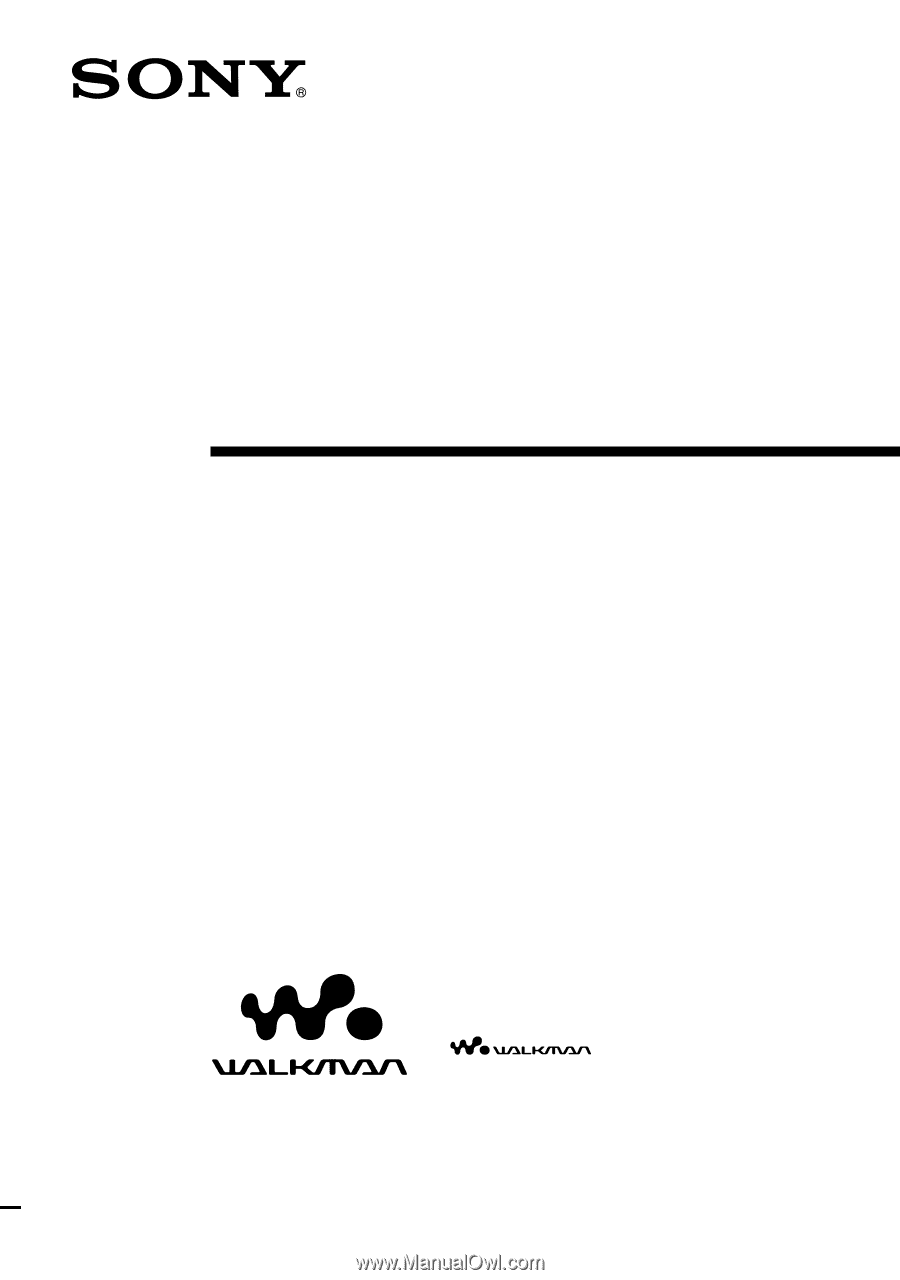
NW-S21/S23
Operating Instructions
Portable IC Audio Player
Network Walkman
“WALKMAN” is a registered trademark of
Sony Corporation to represent Headphone
Stereo products.
is a trademark of Sony
Corporation.
2-514-948-
11
(1)
© 2004 Sony Corporation