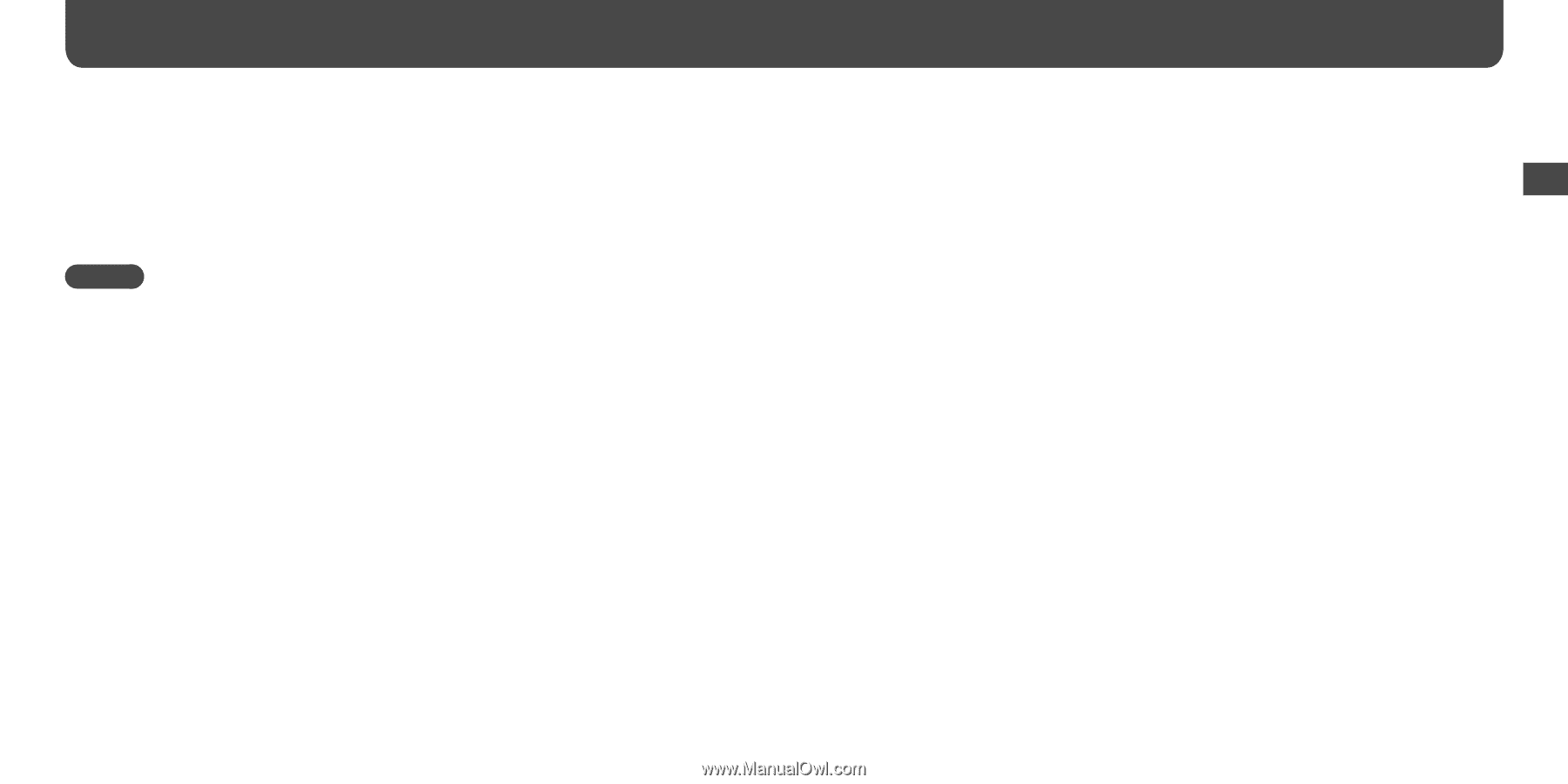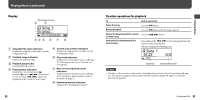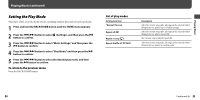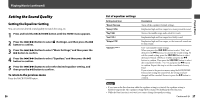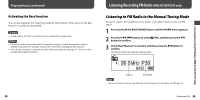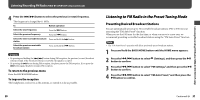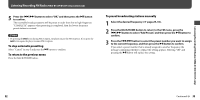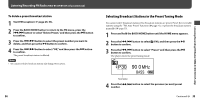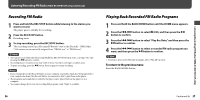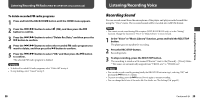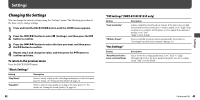Sony NWZ-B133F Operation Guide - Page 17
To stop automatic presetting, To return to the previous menu, To preset broadcasting stations manually
 |
View all Sony NWZ-B133F manuals
Add to My Manuals
Save this manual to your list of manuals |
Page 17 highlights
Listening/Recording FM Radio (NWZ-B133F/B135F only) Listening/Recording FM Radio (NWZ-B133F/B135F only) (continued) 5 Press the / button to select "OK," and then press the button to confirm. The receivable broadcast stations will be preset in order from low to high frequency. "COMPLETE" appears when presetting is completed, then the lowest frequency preset station is received. Hint • By pressing the button during FM reception, the player pauses the FM reception. If you press the button again, the player resumes FM reception. To stop automatic presetting Select "Cancel" in step 5 and press the button to confirm. To return to the previous menu Press the BACK/HOME button. To preset broadcasting stations manually 1 Select the desired frequency ( page 29, 35). 2 Press the BACK/HOME button to return to the FM menu, press the / button to select "Add Preset," and then press the button to confirm. 3 Press the / button to select the preset number you want to assign to the current frequency, and then press the button to confirm. If you select a preset number that is already assigned to another frequency, the message confirming whether to replace the setting appears. Selecting "OK" and pressing the button will replace the setting. 32 Continued 33