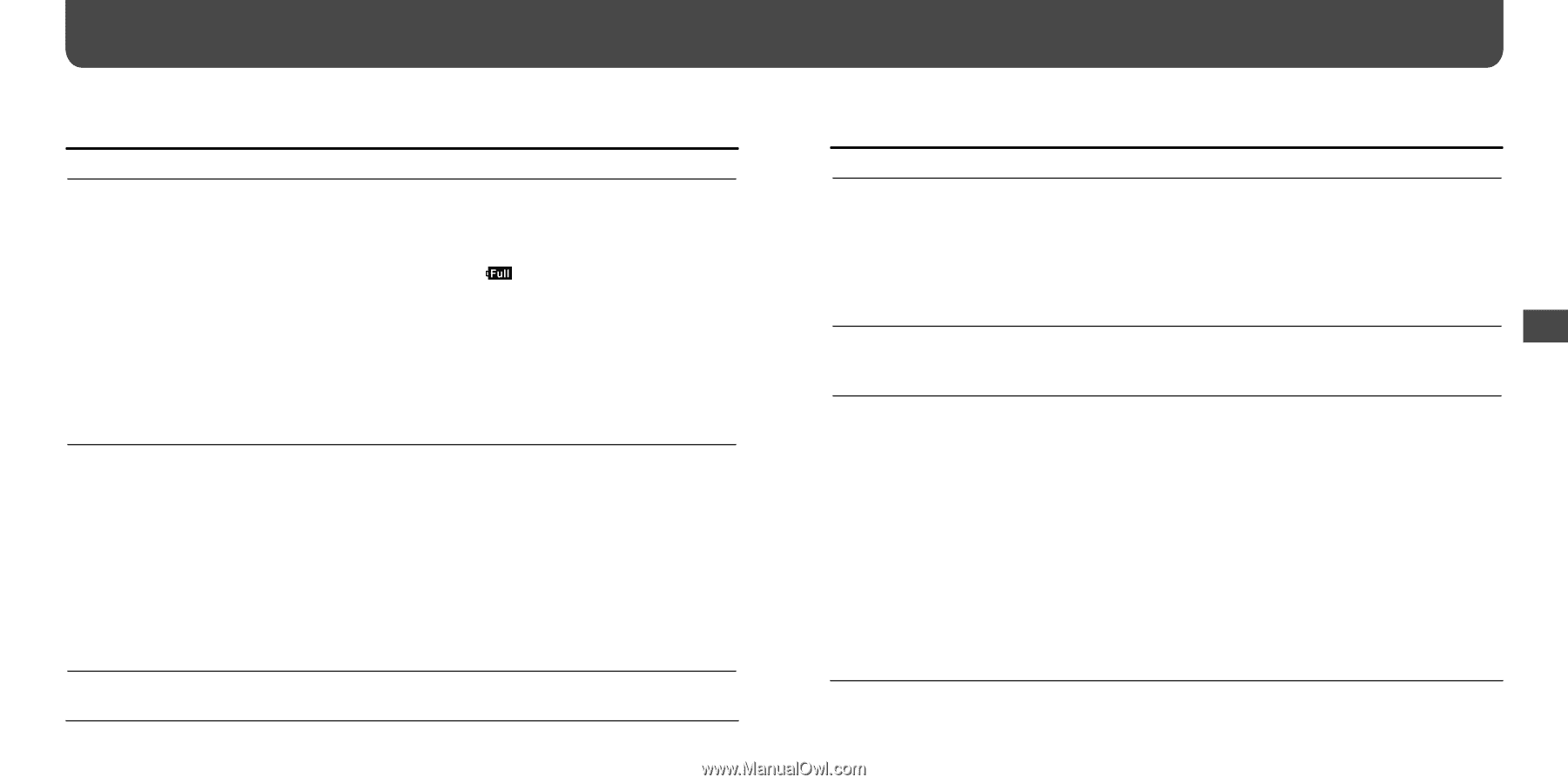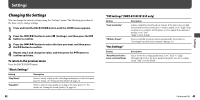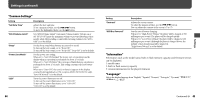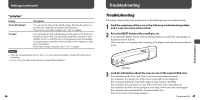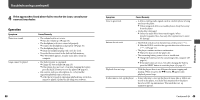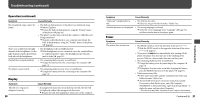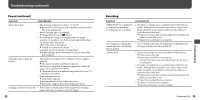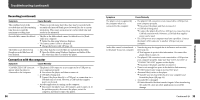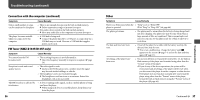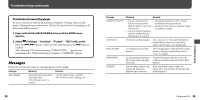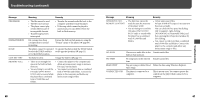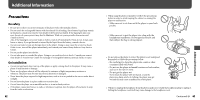Sony NWZ-B133F Operation Guide - Page 27
Recording, Power continued - troubleshoot
 |
View all Sony NWZ-B133F manuals
Add to My Manuals
Save this manual to your list of manuals |
Page 27 highlights
Troubleshooting (continued) Power (continued) Symptom Cause/Remedy Battery life is short. • The operating temperature is below 5 °C (41°F). Battery life becomes shorter due to the battery characteristics. This is not malfunction. • Battery charging time is not enough. Charge the battery until appears. • By adjusting the settings or managing the power supply properly, it is possible to save battery power and use the player for a longer time ( page 44). • The battery needs to be replaced. Consult your nearest Sony dealer. • Copyright-protected contents are being played. When copyright-protected contents are played, battery life may be shorter. The player cannot charge the battery. • The player is not connected to a USB port on your computer properly. Disconnect the player, and then reconnect it. • The battery is charged in an ambient temperature outside the range of 5 °C (41°F) to 35 °C (95°F). Charge the battery in an ambient temperature of between 5 °C (41°F) to 35 °C (95°F). • Your computer is not on. Turn on the computer. • Your computer enters Sleep or hibernate status. Release the computer from Sleep or hibernate status. Charging completes very quickly. • If the battery is already almost fully charged when charging begins, little time is needed to reach full charge. 52 Recording Symptom "MEMORY FULL" is displayed even though the maximum recording time is not reached. The remaining recording time remains the same even though files are deleted. Cannot record. Cause/Remedy • The player can display up to a combined total of 999 files and folders. Although you can transfer more files or folders to the player, the player cannot display or play any files, folders, or levels that exceed this limit. Delete unnecessary files until the combined total of files and folders becomes 999 or less. Export the recorded files to a computer. • Due to system restrictions, the remaining recording time may not improve if only short files are deleted. • There is not enough free space in the built-in flash memory. Delete unnecessary files. Export the recorded files to a computer. Necessary free space may vary, depending on the bit rate or recording time. • The player can display up to a combined total of 999 files and folders. Although you can transfer more files or folders to the player, the player cannot display or play any files, folders, or levels that exceed this limit. Delete unnecessary files until the combined total of files and folders becomes 999 or less. Export the recorded files to a computer. • The player is connected to a computer. Disconnect the player from the computer. Continued 53 Troubleshooting