Sony NWZ-E383 Help Guide (Printable PDF)
Sony NWZ-E383 Manual
 |
View all Sony NWZ-E383 manuals
Add to My Manuals
Save this manual to your list of manuals |
Sony NWZ-E383 manual content summary:
- Sony NWZ-E383 | Help Guide (Printable PDF) - Page 1
to Use the Software Music Videos/Photos FM Radio Timer Settings Troubleshooting Important Information Specifications Contents list Top page NWZ-E383/E384/E385 Help guide Use this manual if you encounter any problems, or have any questions about your "WALKMAN." Copyright 2013 Sony Corporation Go - Sony NWZ-E383 | Help Guide (Printable PDF) - Page 2
Use the Software Music Videos/Photos FM Radio Timer Settings Troubleshooting Important Information Specifications Contents list Getting Started Customer Registration Web site Customer registration Web site Before Use Before first use How to use this Help guide Operation flow of "WALKMAN" Operation - Sony NWZ-E383 | Help Guide (Printable PDF) - Page 3
WALKMAN Help guide Search Print Getting Started How to Use the Software Music Videos/Photos FM Radio Timer Settings Troubleshooting Important Information Specifications Contents list Top page > How to Use the Software How to Use the Software Mac Copyright 2013 Sony Corporation Go to page top 3 - Sony NWZ-E383 | Help Guide (Printable PDF) - Page 4
WALKMAN Help guide Getting Started How to Use the Software Music Videos/Photos FM Radio Timer Settings Troubleshooting Important Information Specifications Contents list Adjusting the volume level [Dynamic Normalizer] Copyright 2013 Sony Corporation Search Print Top page > Music Go to page top 4 - Sony NWZ-E383 | Help Guide (Printable PDF) - Page 5
WALKMAN Help guide Search Print Getting Started How to Use the Software Music Videos/Photos FM Radio Timer Settings Troubleshooting Important Information Specifications Contents list Videos/Photos Watching Videos Watching videos [Videos] Browsing and using the video screen Deleting videos Video - Sony NWZ-E383 | Help Guide (Printable PDF) - Page 6
WALKMAN Help guide Getting Started How to Use the Software Music Videos/Photos FM Radio Timer Settings Troubleshooting Important Information Specifications Contents list FM Radio Listening to FM Radio Listening to FM radio [FM Radio] Browsing and using the FM radio screen Presetting - Sony NWZ-E383 | Help Guide (Printable PDF) - Page 7
WALKMAN Help guide Getting Started How to Use the Software Music Videos/Photos FM Radio Timer Settings Troubleshooting Important Information Specifications Contents list Timer Setting the Timer About the timer Setting the alarm [Alarm] Setting the sleep timer [Sleep Timer] Copyright 2013 Sony - Sony NWZ-E383 | Help Guide (Printable PDF) - Page 8
Help guide Getting Started How to Use the Software Music Videos/Photos FM Radio Timer Settings Troubleshooting Important Information Specifications Contents list Settings Common Settings Displaying your "WALKMAN" information [Unit Information] Limiting the volume [AVLS (Vol. Limit)] Turning off - Sony NWZ-E383 | Help Guide (Printable PDF) - Page 9
WALKMAN Help guide Search Print Getting Started How to Use the Software Music Videos/Photos FM Radio Timer Settings Troubleshooting Important Information Specifications Contents list Troubleshooting To Deal with a Trouble What can I do to solve a problem? Customer support Web site Possible Causes - Sony NWZ-E383 | Help Guide (Printable PDF) - Page 10
WALKMAN Help guide Search Print Getting Started How to Use the Software Music Videos/Photos FM Radio Timer Settings Troubleshooting Important Information Specifications Contents list Top page > Important Information Important Information Precautions Important product information Warning Caution - Sony NWZ-E383 | Help Guide (Printable PDF) - Page 11
WALKMAN Help guide Getting Started How to Use the Software Music Videos/Photos FM Radio Timer Settings Troubleshooting Important Information Specifications Contents list Specifications Specifications Specifications Contents System requirements Copyright 2013 Sony Corporation Search Print Top page - Sony NWZ-E383 | Help Guide (Printable PDF) - Page 12
the Software Music Videos/Photos FM Radio Timer Settings Troubleshooting Important Information Specifications Contents list Contents list Getting Started Customer Registration Web site Customer registration Web site Before Use Before first use How to use this Help guide Operation flow of "WALKMAN - Sony NWZ-E383 | Help Guide (Printable PDF) - Page 13
Clear Stereo [Clear Stereo] Adjusting the volume level [Dynamic Normalizer] Videos/Photos Watching Videos Watching videos [Videos] Browsing and using the video screen Deleting videos Video Option Menu Using the video option menu Video Settings Setting the zoom function [Zoom] Setting the display of - Sony NWZ-E383 | Help Guide (Printable PDF) - Page 14
Setting the alarm [Alarm] Setting the sleep timer [Sleep Timer] Settings Common Settings Displaying your "WALKMAN" information [Unit Information] Limiting the volume [AVLS (Vol. Limit)] Turning off the beep sound [Beep Settings] Setting the screensaver type [Screensaver] Adjusting the brightness of - Sony NWZ-E383 | Help Guide (Printable PDF) - Page 15
monaural/stereo [Mono/Auto] Troubleshooting To Deal with a Trouble What can I do to solve a problem? Customer support Web site Possible Causes users Notes on the headphones Notes on the software Cleaning Notes on cleaning Updating the Firmware of your "WALKMAN" Updating the Firmware of your "WALKMAN - Sony NWZ-E383 | Help Guide (Printable PDF) - Page 16
Copyright 2013 Sony Corporation 16 - Sony NWZ-E383 | Help Guide (Printable PDF) - Page 17
WALKMAN Help guide Search Print Getting Started How to Use the Software Music Videos/Photos FM Radio Timer Settings Troubleshooting Important Information Specifications Contents list Top page > Getting Started > Customer Registration Web site > Customer registration Web site Customer registration - Sony NWZ-E383 | Help Guide (Printable PDF) - Page 18
How to Use the Software Music Videos/Photos FM Radio Timer Settings Troubleshooting Important Information Specifications Contents list Top page > Getting Started > Before Use > Before first use Before first use Thank you for purchasing this Walkman. This Help guide explains how to transfer - Sony NWZ-E383 | Help Guide (Printable PDF) - Page 19
WALKMAN Help guide Search Print Getting Started How to Use the Software Music Videos/Photos FM Radio Timer Settings Troubleshooting Important Information Specifications Contents list Top page > Getting Started > Before Use > How to use this Help guide How to use this Help guide Selecting a topic - Sony NWZ-E383 | Help Guide (Printable PDF) - Page 20
Searching this Help guide You can search by keyword in the context of a desired topic. Enter the keyword in the window ( ), and click the search button ( ). Note In some - Sony NWZ-E383 | Help Guide (Printable PDF) - Page 21
Copyright 2013 Sony Corporation Go to page top 21 - Sony NWZ-E383 | Help Guide (Printable PDF) - Page 22
WALKMAN Help guide Search Print Getting Started How to Use the Software Music Videos/Photos FM Radio Timer Settings Troubleshooting Important Information Specifications Contents list Top page > Getting Started > Operation flow of "WALKMAN" > Operation flow to transfer contents Operation flow to - Sony NWZ-E383 | Help Guide (Printable PDF) - Page 23
the Help of each software. For details about supported file formats, see [Details]. Walkman may discharge the computer's battery. If you turn on or restart the computer while your Walkman is connected to the computer, the Walkman may malfunction. In this case, press the RESET button of the Walkman - Sony NWZ-E383 | Help Guide (Printable PDF) - Page 24
WALKMAN Help guide Search Print Getting Started How to Use the Software Music Videos/Photos FM Radio Timer Settings Troubleshooting Important Information Specifications Contents list Top page > Getting Started > Power/Charging > Turning your "WALKMAN" on and off Turning your "WALKMAN" on and off - Sony NWZ-E383 | Help Guide (Printable PDF) - Page 25
WALKMAN Help guide Search Print Getting Started How to Use the Software Music Videos/Photos FM Radio Timer Settings Troubleshooting Important Information Specifications Contents list Top page > Getting Started > Power/Charging > Charging the battery Charging the battery About the battery - Sony NWZ-E383 | Help Guide (Printable PDF) - Page 26
connected for extended periods to a laptop computer that is not connected to AC power, since the Walkman may discharge the computer's battery. While your Walkman is connected to a computer, do not turn on, restart, wake up from sleep mode, or shut down the computer. These operations may cause - Sony NWZ-E383 | Help Guide (Printable PDF) - Page 27
the Software Music Videos/Photos FM Radio Timer Settings Troubleshooting Important Information Specifications Contents list Top page > Getting Started > Power/Charging > About battery life About battery life Turn off your "WALKMAN" manually Longer battery life settings Adjust data format and bit - Sony NWZ-E383 | Help Guide (Printable PDF) - Page 28
WALKMAN Help guide Search Print Getting Started How to Use the Software Music Videos/Photos FM Radio Timer Settings Troubleshooting Important Information Specifications Chinese [ ] Traditional Chinese Related Topics How to use the Home menu Copyright 2013 Sony Corporation Go to page top 28 - Sony NWZ-E383 | Help Guide (Printable PDF) - Page 29
WALKMAN Help guide Search Print Getting Started How to Use the Software Music Videos/Photos FM Radio Timer Settings Troubleshooting you can select the time format from either [12-hour] or [24-hour] [Details]. Note If battery power is used up because, for example, your Walkman has not been used for - Sony NWZ-E383 | Help Guide (Printable PDF) - Page 30
WALKMAN Help guide Search Print Getting Started How to Use the Software Music Videos/Photos FM Radio Timer Settings Troubleshooting PWR/HOLD button during pause, the screen turns off and your Walkman enters standby mode [Details]. If you Walkman. Copyright 2013 Sony Corporation Go to page top 30 - Sony NWZ-E383 | Help Guide (Printable PDF) - Page 31
WALKMAN Help guide Search Print Getting Started How to Use the Software Music Videos/Photos FM Radio Timer Settings Troubleshooting Important Information Specifications Contents list Top page > Getting Started > About the Software > About the software About the software Supplied software - Sony NWZ-E383 | Help Guide (Printable PDF) - Page 32
WALKMAN Help guide Search Print Getting Started How to Use the Software Music Videos/Photos FM Radio Timer Settings Troubleshooting Important Information Specifications Contents list Top page > Getting Started > Home Menu/Option Menu > About the Home menu About the Home menu The following list - Sony NWZ-E383 | Help Guide (Printable PDF) - Page 33
status of a slide show [Details] , , , Song name, artist name, video title, or photo title , , etc , etc , FM radio Play mode [Details] Equalizer [Details] Zoom setting ([Auto] or [Full]) [Details] Remaining battery power [Details] Alarm timer indication [Details] Sleep timer indication [Details - Sony NWZ-E383 | Help Guide (Printable PDF) - Page 34
WALKMAN Help guide Search Print Getting Started How to Use the Software Music Videos/Photos FM Radio Timer Settings Troubleshooting Important Information Specifications Contents list Top page > Getting Started > Home Menu/Option Menu > How to use the Home menu How to use the Home menu - Sony NWZ-E383 | Help Guide (Printable PDF) - Page 35
to the previous screen during operation Press the BACK/HOME button. Related Topics How to use the option menu About the Home menu Copyright 2013 Sony Corporation Go to page top 35 - Sony NWZ-E383 | Help Guide (Printable PDF) - Page 36
WALKMAN Help guide Search Print Getting Started How to Use the Software Music Videos/Photos FM Radio Timer Settings Troubleshooting Important Information Specifications Contents list Top page > Getting Started > Home Menu/Option Menu > How to use the option menu How to use the option menu - Sony NWZ-E383 | Help Guide (Printable PDF) - Page 37
screen on which you press the OPTION/PWR/HOLD button. Related Topics How to use the Home menu Using the music option menu Using the video option menu Using the photo option menu Using the FM radio option menu Copyright 2013 Sony Corporation Go to page top 37 - Sony NWZ-E383 | Help Guide (Printable PDF) - Page 38
WALKMAN Help guide Search Print Getting Started How to Use the Software Music Videos/Photos FM Radio Timer Settings Troubleshooting Important Information Specifications Contents list Top page > How to Use the Software > Windows Media Player (Windows Only) > Importing music from CDs using Windows - Sony NWZ-E383 | Help Guide (Printable PDF) - Page 39
Copyright 2013 Sony Corporation Go to page top 39 - Sony NWZ-E383 | Help Guide (Printable PDF) - Page 40
WALKMAN Help guide Search Print Getting Started How to Use the Software Music Videos/Photos FM Radio Timer Settings Troubleshooting Important Information Specifications Contents list Top page > How to Use the Software > Windows Media Player (Windows Only) > Transferring music using Windows Media - Sony NWZ-E383 | Help Guide (Printable PDF) - Page 41
Importing music from CDs using Media Go Transferring contents using Media Go Transferring contents using Windows Explorer/Finder on Mac Playing music Copyright 2013 Sony Corporation Go to page top 41 - Sony NWZ-E383 | Help Guide (Printable PDF) - Page 42
WALKMAN Help guide Search Print Getting Started How to Use the Software Music Videos/Photos FM Radio Timer Settings Troubleshooting Important Information Specifications Contents list Top page > How to Use the Software > Media Go (Windows Only) > Importing music from CDs using Media Go Importing - Sony NWZ-E383 | Help Guide (Printable PDF) - Page 43
WALKMAN Help guide Search Print Getting Started How to Use the Software Music Videos/Photos FM Radio Timer Settings Troubleshooting Important Information Specifications Contents list Top page > How to Use the Software > Media Go (Windows Only) > Transferring contents using Media Go Transferring - Sony NWZ-E383 | Help Guide (Printable PDF) - Page 44
. Related Topics About the software Importing music from CDs using Media Go Transferring music using Windows Media Player Transferring contents using Windows Explorer/Finder on Mac Playing music Watching videos [Videos] Viewing photos [Photos] Copyright 2013 Sony Corporation Go to page top - Sony NWZ-E383 | Help Guide (Printable PDF) - Page 45
WALKMAN Help guide Search Print Getting Started How to Use the Software Music Videos/Photos FM Radio Timer Settings Troubleshooting Important Information Specifications Contents list Top page > How to Use the Software > Content Transfer (Mac Only) > Transferring music using Content Transfer - Sony NWZ-E383 | Help Guide (Printable PDF) - Page 46
WALKMAN Help guide Search Print Getting Started How to Use the Software Music Videos/Photos FM Radio Timer Settings Troubleshooting Important Information Specifications Contents list Top page > How to Use the Software > Drag-and-Drop > Transferring contents using Windows Explorer/Finder on Mac - Sony NWZ-E383 | Help Guide (Printable PDF) - Page 47
Copyright 2013 Sony Corporation Go to page top 47 - Sony NWZ-E383 | Help Guide (Printable PDF) - Page 48
WALKMAN Help guide Search Print Getting Started How to Use the Software Music Videos/Photos FM Radio Timer Settings Troubleshooting Important Information Specifications Contents list Top page > Music > Playing Music > Playing music Playing music About volume operation (Only for countries/areas - Sony NWZ-E383 | Help Guide (Printable PDF) - Page 49
changed to the initial setting automatically. If the volume is set beyond [14] and you turn off the Walkman, the volume returns to [14] automatically. Related Topics Importing music from CDs using Windows Deleting songs Using the music option menu Copyright 2013 Sony Corporation Go to page top 49 - Sony NWZ-E383 | Help Guide (Printable PDF) - Page 50
WALKMAN Help guide Search Print Getting Started How to Use the Software Music Videos/Photos FM Radio Timer Settings Troubleshooting refer to the Help or maker of the software. Cover art may not be displayed, depending on the cover art file format. Indication icons of the music playback screen Icon - Sony NWZ-E383 | Help Guide (Printable PDF) - Page 51
Press and hold the / button. Press the / button. Press the BACK/HOME button. (*1) During pause, if there is no operation for a while, your Walkman automatically enters standby mode. Music list screen The following are examples of music list screens. Song list screen Index The initials of song - Sony NWZ-E383 | Help Guide (Printable PDF) - Page 52
/ button. Press and hold the / scroll up or down faster. button to Press the / button. Press the / button. Press the BACK/HOME button. Copyright 2013 Sony Corporation Go to page top 52 - Sony NWZ-E383 | Help Guide (Printable PDF) - Page 53
WALKMAN Help guide Search Print Getting Started How to Use the Software Music Videos/Photos FM Radio Timer Settings Troubleshooting Important name order first, then files are displayed in name order. In this case, upper or lower case letters are not distinguished. You can see all the songs of the - Sony NWZ-E383 | Help Guide (Printable PDF) - Page 54
WALKMAN Help guide Search Print Getting Started How to Use the Software Music Videos/Photos FM Radio Timer Settings Troubleshooting Important Information Specifications Contents list Top page > Music > Playing Music > Playing the songs in a playlist Playing the songs in a playlist You can play - Sony NWZ-E383 | Help Guide (Printable PDF) - Page 55
WALKMAN Help guide Search Print Getting Started How to Use the Software Music Videos/Photos FM Radio Timer Settings Troubleshooting Important Information Specifications Contents list Top page > Music > the [Music], etc. Changing the play mode. Copyright 2013 Sony Corporation Go to page top 55 - Sony NWZ-E383 | Help Guide (Printable PDF) - Page 56
WALKMAN Help guide Search Print Getting Started How to Use the Software Music Videos/Photos FM Radio Timer Settings Troubleshooting Important Information Specifications Contents list Top page > Music > Playing Music > Deleting songs Deleting songs When you delete songs from your Walkman, use the - Sony NWZ-E383 | Help Guide (Printable PDF) - Page 57
WALKMAN Help guide Search Print Getting Started How to Use the Software Music Videos/Photos FM Radio Timer Settings Troubleshooting Important Info] Displays detailed information of a song, such as playing time, audio format, bit rate, and file name [Details]. [Alarm] Sets the alarm [ - Sony NWZ-E383 | Help Guide (Printable PDF) - Page 58
option menu. 2. Select [Detailed Info]. Detailed information screen Song name Artist name Album title Genre Release year Playback time Codec (file format) Copyrighted files While playing back copyright protected songs, [Secured] appears. Bit rate Variable bit rate song While playing back variable - Sony NWZ-E383 | Help Guide (Printable PDF) - Page 59
WALKMAN Help guide Search Print Getting Started How to Use the Software Music Videos/Photos FM Radio Timer Settings Troubleshooting the song selected from a song list is played back - repeatedly. Note Your Walkman plays back songs only in the lists from which the playback starts (album list, - Sony NWZ-E383 | Help Guide (Printable PDF) - Page 60
WALKMAN Help guide Search Print Getting Started How to Use the Software Music Videos/Photos FM Radio Timer Settings Troubleshooting be heard easily. [Custom 1] - User-customizable sound settings for which you can manually to compensate. The [Equalizer] setting is not applied while playing a video - Sony NWZ-E383 | Help Guide (Printable PDF) - Page 61
, be sure to press the button to confirm. If you press the BACK/HOME button before you confirm, the setting will be canceled. Copyright 2013 Sony Corporation Go to page top 61 - Sony NWZ-E383 | Help Guide (Printable PDF) - Page 62
WALKMAN Help guide Search Print Getting Started How to Use the Software Music Videos/Photos FM Radio Timer Settings Troubleshooting Default setting) Note The [Clear Stereo] setting is not applied while playing a video or FM radio. The [Clear Stereo] function is designed to obtain maximum effect - Sony NWZ-E383 | Help Guide (Printable PDF) - Page 63
WALKMAN Help guide Search Print Getting Started How to Use the Software Music Videos/Photos FM Radio Timer Settings Troubleshooting Important Information Specifications Normalizer] setting is not applied while playing a video or FM radio. Copyright 2013 Sony Corporation Go to page top 63 - Sony NWZ-E383 | Help Guide (Printable PDF) - Page 64
WALKMAN Help guide Search Print Getting Started How to Use the Software Music Videos/Photos FM Radio Timer Settings Troubleshooting Important Information Specifications Contents list Top page > Videos/Photos > Watching Videos > Watching videos [Videos] Watching videos [Videos] To play a video, - Sony NWZ-E383 | Help Guide (Printable PDF) - Page 65
Up to 1,000 video files can be displayed in the video lists. Related Topics Transferring contents using Media Go Transferring contents using Windows Explorer/Finder on Mac Browsing and using the video screen Deleting videos Using the video option menu Copyright 2013 Sony Corporation Go to page - Sony NWZ-E383 | Help Guide (Printable PDF) - Page 66
WALKMAN Help guide Search Print Getting Started How to Use the Software Music Videos/Photos FM Radio Timer Settings Troubleshooting Important Information Specifications Contents list Top page > Videos/Photos > Watching Videos > Browsing and using the video screen Browsing and using the video - Sony NWZ-E383 | Help Guide (Printable PDF) - Page 67
Walkman automatically enters standby mode. (*2) The speed of fast forward/fast rewind during pause varies depending on the length of the video. (*3) The interval of forward/rewind during pause varies depending on the video. Video BACK/HOME button. Copyright 2013 Sony Corporation Go to page top 67 - Sony NWZ-E383 | Help Guide (Printable PDF) - Page 68
Help guide Search Print Getting Started How to Use the Software Music Videos/Photos FM Radio Timer Settings Troubleshooting Important Information Specifications Contents list Top page > Videos/Photos > Watching Videos > Deleting videos Deleting videos When you delete videos from your Walkman, use - Sony NWZ-E383 | Help Guide (Printable PDF) - Page 69
WALKMAN Help guide Search Print Getting Started How to Use the Software Music Videos/Photos FM Radio Timer Settings Troubleshooting Important Information Specifications Contents list Top page > Videos/Photos > Video Option Menu > Using the video option menu Using the video option menu Option - Sony NWZ-E383 | Help Guide (Printable PDF) - Page 70
Copyright 2013 Sony Corporation Go to page top 70 - Sony NWZ-E383 | Help Guide (Printable PDF) - Page 71
WALKMAN Help guide Search Print Getting Started How to Use the Software Music Videos/Photos FM Radio Timer Settings Troubleshooting Important Information Specifications Contents list Top page > Videos/Photos > Video Settings > Setting the zoom function [Zoom] Setting the zoom function [Zoom] - Sony NWZ-E383 | Help Guide (Printable PDF) - Page 72
[Off] 16:9 source 4:3 source The dotted line frame represents the original video image size. Copyright 2013 Sony Corporation Go to page top 72 - Sony NWZ-E383 | Help Guide (Printable PDF) - Page 73
WALKMAN Help guide Search Print Getting Started How to Use the Software Music Videos/Photos FM Radio Timer Settings Troubleshooting Important Information Specifications Contents list Top page > Videos/Photos > Video Settings > Setting the display of the video screen [Display] Setting the display - Sony NWZ-E383 | Help Guide (Printable PDF) - Page 74
WALKMAN Help guide Search Print Getting Started How to Use the Software Music Videos/Photos FM Radio Timer Settings Troubleshooting Important Information Specifications Contents list Top page > Videos/Photos > Video Settings > Setting the video orientation [Video Orientation] Setting the video - Sony NWZ-E383 | Help Guide (Printable PDF) - Page 75
75 - Sony NWZ-E383 | Help Guide (Printable PDF) - Page 76
WALKMAN Help guide Search Print Getting Started How to Use the Software Music Videos/Photos FM Radio Timer Settings Troubleshooting Important Information Specifications Contents list Top page > Videos/Photos > Viewing Photos > Viewing photos [Photos] Viewing photos [Photos] To view photos, select - Sony NWZ-E383 | Help Guide (Printable PDF) - Page 77
Media Go Transferring contents using Windows Explorer/Finder on Mac Browsing and using the photo screen Deleting photos Using the photo option menu Copyright 2013 Sony Corporation Go to page top 77 - Sony NWZ-E383 | Help Guide (Printable PDF) - Page 78
WALKMAN Help guide Search Print Getting Started How to Use the Software Music Videos/Photos FM Radio Timer Settings Troubleshooting Important Information Specifications Contents list Top page > Videos , the screen turns off and your Walkman enters standby mode. Photo list screen The following - Sony NWZ-E383 | Help Guide (Printable PDF) - Page 79
/next screen of the list Press the / button. Return to the list screen of the next upper level Press the BACK/HOME button. Copyright 2013 Sony Corporation Go to page top 79 - Sony NWZ-E383 | Help Guide (Printable PDF) - Page 80
WALKMAN Help guide Search Print Getting Started How to Use the Software Music Videos/Photos FM Radio Timer Settings Troubleshooting Important Information Specifications Contents list Top page > Videos screen does not turn off automatically or change to a screensaver [Details] while a slide show - Sony NWZ-E383 | Help Guide (Printable PDF) - Page 81
Help guide Search Print Getting Started How to Use the Software Music Videos/Photos FM Radio Timer Settings Troubleshooting Important Information Specifications Contents list Top page > Videos/Photos > Viewing Photos > Deleting photos Deleting photos When you delete photos from your Walkman, use - Sony NWZ-E383 | Help Guide (Printable PDF) - Page 82
WALKMAN Help guide Search Print Getting Started How to Use the Software Music Videos/Photos FM Radio Timer Settings Troubleshooting Important Information Specifications Contents list Top page > Videos/Photos > Photo Option Menu > Using the photo option menu Using the photo option menu Option - Sony NWZ-E383 | Help Guide (Printable PDF) - Page 83
Copyright 2013 Sony Corporation Go to page top 83 - Sony NWZ-E383 | Help Guide (Printable PDF) - Page 84
WALKMAN Help guide Search Print Getting Started How to Use the Software Music Videos/Photos FM Radio Timer Settings Troubleshooting Important Information Specifications Contents list Top page > Videos pixels. [Horiz. (right)] [Horizontal (left)] Copyright 2013 Sony Corporation Go to page top 84 - Sony NWZ-E383 | Help Guide (Printable PDF) - Page 85
WALKMAN Help guide Search Print Getting Started How to Use the Software Music Videos/Photos FM Radio Timer Settings Troubleshooting Important Information Specifications Contents list Top page > Videos displayed, even if [Display] is set to [On]. Copyright 2013 Sony Corporation Go to page top 85 - Sony NWZ-E383 | Help Guide (Printable PDF) - Page 86
WALKMAN Help guide Search Print Getting Started How to Use the Software Music Videos/Photos FM Radio Timer Settings Troubleshooting Important Information Specifications Contents list Top page > Videos ) Note The screen does not turn off automatically or change to a screensaver [Details] while a - Sony NWZ-E383 | Help Guide (Printable PDF) - Page 87
WALKMAN Help guide Search Print Getting Started How to Use the Software Music Videos/Photos FM Radio Timer Settings Troubleshooting Important Information Specifications Contents list Top page > Videos may take time to display a large-size photo. Copyright 2013 Sony Corporation Go to page top 87 - Sony NWZ-E383 | Help Guide (Printable PDF) - Page 88
WALKMAN Help guide Search Print Getting Started How to Use the Software Music Videos/Photos FM Radio Timer Settings Troubleshooting ] [Details], or preset the receivable stations manually [Details]. The headphone cord serves as an broadcast stations manually Deleting preset broadcast stations - Sony NWZ-E383 | Help Guide (Printable PDF) - Page 89
WALKMAN Help guide Search Print Getting Started How to Use the Software Music Videos/Photos FM Radio Timer Settings Troubleshooting Important Information Specifications Contents list Top page > FM [Scan Sensitivity] setting [Details] to [Low]. Copyright 2013 Sony Corporation Go to page top 89 - Sony NWZ-E383 | Help Guide (Printable PDF) - Page 90
WALKMAN Help guide Search Print Getting Started How to Use the Software Music Videos/Photos FM Radio Timer Settings Troubleshooting Important Information Specifications Contents list Preset] operation will delete already preset broadcast stations. Copyright 2013 Sony Corporation Go to page top 90 - Sony NWZ-E383 | Help Guide (Printable PDF) - Page 91
WALKMAN Help guide Search Print Getting Started How to Use the Software Music Videos/Photos FM Radio Timer Settings Troubleshooting Important Information Specifications Contents list Top page > FM Radio > Listening to FM Radio > Presetting broadcast stations manually Presetting broadcast - Sony NWZ-E383 | Help Guide (Printable PDF) - Page 92
WALKMAN Help guide Search Print Getting Started How to Use the Software Music Videos/Photos FM Radio Timer Settings Troubleshooting Important Information Specifications Contents list Top page > FM Radio station is deleted, and a message appears. Go to page top Copyright 2013 Sony Corporation 92 - Sony NWZ-E383 | Help Guide (Printable PDF) - Page 93
WALKMAN Help guide Search Print Getting Started How to Use the Software Music Videos/Photos FM Radio Timer Settings Troubleshooting Important Information Specifications Contents list Top page > FM music playback screen of the last song played. Copyright 2013 Sony Corporation Go to page top 93 - Sony NWZ-E383 | Help Guide (Printable PDF) - Page 94
WALKMAN Help guide Search Print Getting Started How to Use the Software Music Videos/Photos FM Radio Timer Settings Troubleshooting ], or in manually by frequency, the FM receiver may receive unwanted broadcast stations as a result of sensitivity being too high. In this case, set the reception - Sony NWZ-E383 | Help Guide (Printable PDF) - Page 95
WALKMAN Help guide Search Print Getting Started How to Use the Software Music Videos/Photos FM Radio Timer Settings Troubleshooting Important Information Specifications Contents list Top page > FM automatic setting, select [Auto]. [Mono/Auto] Go to page top Copyright 2013 Sony Corporation 95 - Sony NWZ-E383 | Help Guide (Printable PDF) - Page 96
WALKMAN Help guide Search Print Getting Started How to Use the Software Music Videos/Photos FM Radio Timer Settings Troubleshooting the period of time after which your Walkman automatically enters standby mode and the screen turns off (Sleep Timer). Note If the Sony Corporation Go to page top 96 - Sony NWZ-E383 | Help Guide (Printable PDF) - Page 97
WALKMAN Help guide Search Print Getting Started How to Use the Software Music Videos/Photos FM Radio Timer Settings Troubleshooting not cancelled, and the Walkman turns off automatically. Note The alarm will not activate if your Walkman is connected to a Sony Corporation Go to page top 97 - Sony NWZ-E383 | Help Guide (Printable PDF) - Page 98
WALKMAN Help guide Search Print Getting Started How to Use the Software Music Videos/Photos FM Radio Timer Settings Troubleshooting Important Information Specifications Contents list Top page > Timer > Setting the Timer > Setting the sleep timer [Sleep Timer] Setting the sleep timer [Sleep Timer] - Sony NWZ-E383 | Help Guide (Printable PDF) - Page 99
WALKMAN Help guide Search Print Getting Started How to Use the Software Music Videos/Photos FM Radio Timer Settings Troubleshooting Important Information Specifications Contents list Top page > Settings > Common Settings > Displaying your "WALKMAN" information [Unit Information] Displaying your - Sony NWZ-E383 | Help Guide (Printable PDF) - Page 100
WALKMAN Help guide Search Print Getting Started How to Use the Software Music Videos/Photos FM Radio Timer Settings Troubleshooting Important Information Specifications Contents list Top Plays back audio at the original volume. (Default setting) Copyright 2013 Sony Corporation Go to page top 100 - Sony NWZ-E383 | Help Guide (Printable PDF) - Page 101
WALKMAN Help guide Search Print Getting Started How to Use the Software Music Videos/Photos FM Radio Timer Settings Troubleshooting Important Information Specifications Contents list Top page > Settings > Common Settings > Turning off the beep sound [Beep Settings] Turning off the beep sound [ - Sony NWZ-E383 | Help Guide (Printable PDF) - Page 102
WALKMAN Help guide Search Print Getting Started How to Use the Software Music Videos/Photos FM Radio Timer Settings Troubleshooting Important Information Specifications Contents list Top than 30 seconds, the screen goes off. (Default setting) Copyright 2013 Sony Corporation Go to page top 102 - Sony NWZ-E383 | Help Guide (Printable PDF) - Page 103
WALKMAN Help guide Search Print Getting Started How to Use the Software Music Videos/Photos FM Radio Timer Settings Troubleshooting set the brightness of the screen to a lower level, the battery will last longer [Details]. While your Walkman is connected via the USB cable, the brightness of the - Sony NWZ-E383 | Help Guide (Printable PDF) - Page 104
WALKMAN Help guide Search Print Getting Started How to Use the Software Music Videos/Photos FM Radio Timer Settings Troubleshooting you can select the time format from either [12-hour] or [24-hour] [Details]. Note If battery power is used up because, for example, your Walkman has not been used for - Sony NWZ-E383 | Help Guide (Printable PDF) - Page 105
WALKMAN Help guide Search Print Getting Started How to Use the Software Music Videos/Photos FM Radio Timer Settings Troubleshooting Important Information Specifications Contents list Top page > Settings > Common Settings > Setting the date format [Date Format] Setting the date format [Date - Sony NWZ-E383 | Help Guide (Printable PDF) - Page 106
WALKMAN Help guide Search Print Getting Started How to Use the Software Music Videos/Photos FM Radio Timer Settings Troubleshooting Important Information Specifications Contents list Top page > Settings > Common Settings > Setting the time format [Time Format] Setting the time format [Time - Sony NWZ-E383 | Help Guide (Printable PDF) - Page 107
WALKMAN Help guide Search Print Getting Started How to Use the Software Music Videos/Photos FM Radio Timer Settings Troubleshooting Important Information Specifications Contents list Top page > Settings > Common Settings > Returning to the factory settings [Reset all Settings] Returning to the - Sony NWZ-E383 | Help Guide (Printable PDF) - Page 108
WALKMAN Help guide Search Print Getting Started How to Use the Software Music Videos/Photos FM Radio Timer Settings Troubleshooting Important Information Specifications Contents list Top page > Settings > Common Settings > Formatting memory [Format] Formatting memory [Format] You can format the - Sony NWZ-E383 | Help Guide (Printable PDF) - Page 109
WALKMAN Help guide Search Print Getting Started How to Use the Software Music Videos/Photos FM Radio Timer Settings Troubleshooting Important Information Specifications Chinese [ ] Traditional Chinese Related Topics How to use the Home menu Copyright 2013 Sony Corporation Go to page top 109 - Sony NWZ-E383 | Help Guide (Printable PDF) - Page 110
WALKMAN Help guide Search Print Getting Started How to Use the Software Music Videos/Photos FM Radio Timer Settings Troubleshooting the song selected from a song list is played back - repeatedly. Note Your Walkman plays back songs only in the lists from which the playback starts (album list, - Sony NWZ-E383 | Help Guide (Printable PDF) - Page 111
WALKMAN Help guide Search Print Getting Started How to Use the Software Music Videos/Photos FM Radio Timer Settings Troubleshooting be heard easily. [Custom 1] - User-customizable sound settings for which you can manually to compensate. The [Equalizer] setting is not applied while playing a video - Sony NWZ-E383 | Help Guide (Printable PDF) - Page 112
, be sure to press the button to confirm. If you press the BACK/HOME button before you confirm, the setting will be canceled. Copyright 2013 Sony Corporation Go to page top 112 - Sony NWZ-E383 | Help Guide (Printable PDF) - Page 113
WALKMAN Help guide Search Print Getting Started How to Use the Software Music Videos/Photos FM Radio Timer Settings Troubleshooting Default setting) Note The [Clear Stereo] setting is not applied while playing a video or FM radio. The [Clear Stereo] function is designed to obtain maximum effect - Sony NWZ-E383 | Help Guide (Printable PDF) - Page 114
WALKMAN Help guide Search Print Getting Started How to Use the Software Music Videos/Photos FM Radio Timer Settings Troubleshooting Important Information Specifications Normalizer] setting is not applied while playing a video or FM radio. Copyright 2013 Sony Corporation Go to page top 114 - Sony NWZ-E383 | Help Guide (Printable PDF) - Page 115
WALKMAN Help guide Search Print Getting Started How to Use the Software Music Videos/Photos FM Radio Timer Settings Troubleshooting Important Information Specifications Contents list Top page > Settings > Video Settings > Setting the zoom function [Zoom] Setting the zoom function [Zoom] You can - Sony NWZ-E383 | Help Guide (Printable PDF) - Page 116
[Off] 16:9 source 4:3 source The dotted line frame represents the original video image size. Copyright 2013 Sony Corporation Go to page top 116 - Sony NWZ-E383 | Help Guide (Printable PDF) - Page 117
WALKMAN Help guide Search Print Getting Started How to Use the Software Music Videos/Photos FM Radio Timer Settings Troubleshooting Important Information Specifications Contents list Top page > Settings > Video Settings > Setting the display of the video screen [Display] Setting the display of - Sony NWZ-E383 | Help Guide (Printable PDF) - Page 118
WALKMAN Help guide Search Print Getting Started How to Use the Software Music Videos/Photos FM Radio Timer Settings Troubleshooting Important Information Specifications Contents list Top page > Settings > Video Settings > Setting the video orientation [Video Orientation] Setting the video video - Sony NWZ-E383 | Help Guide (Printable PDF) - Page 119
119 - Sony NWZ-E383 | Help Guide (Printable PDF) - Page 120
WALKMAN Help guide Search Print Getting Started How to Use the Software Music Videos/Photos FM Radio Timer Settings Troubleshooting Important Information Specifications ] Displays at 160 × 128 pixels. [Horiz. (right)] [Horizontal (left)] Copyright 2013 Sony Corporation Go to page top 120 - Sony NWZ-E383 | Help Guide (Printable PDF) - Page 121
WALKMAN Help guide Search Print Getting Started How to Use the Software Music Videos/Photos FM Radio Timer Settings Troubleshooting Important Information Specifications Contents list Top page > not displayed, even if [Display] is set to [On]. Copyright 2013 Sony Corporation Go to page top 121 - Sony NWZ-E383 | Help Guide (Printable PDF) - Page 122
WALKMAN Help guide Search Print Getting Started How to Use the Software Music Videos/Photos FM Radio Timer Settings Troubleshooting Important Information . (Default setting) Note The screen does not turn off automatically or change to a screensaver [Details] while a slide show is - Sony NWZ-E383 | Help Guide (Printable PDF) - Page 123
WALKMAN Help guide Search Print Getting Started How to Use the Software Music Videos/Photos FM Radio Timer Settings Troubleshooting Important Information Specifications Contents list Top page > It may take time to display a large-size photo. Copyright 2013 Sony Corporation Go to page top 123 - Sony NWZ-E383 | Help Guide (Printable PDF) - Page 124
WALKMAN Help guide Search Print Getting Started How to Use the Software Music Videos/Photos FM Radio Timer Settings Troubleshooting ], or in manually by frequency, the FM receiver may receive unwanted broadcast stations as a result of sensitivity being too high. In this case, set the reception - Sony NWZ-E383 | Help Guide (Printable PDF) - Page 125
WALKMAN Help guide Search Print Getting Started How to Use the Software Music Videos/Photos FM Radio Timer Settings Troubleshooting Important Information Specifications Contents list Top page > to automatic setting, select [Auto]. [Mono/Auto] Go to page top Copyright 2013 Sony Corporation 125 - Sony NWZ-E383 | Help Guide (Printable PDF) - Page 126
WALKMAN Help guide Search Print Getting Started How to Use the Software Music Videos/Photos FM Radio Timer Settings Troubleshooting Important Information Specifications Contents list Top page > Troubleshooting > To Deal with a Trouble > What can I do to solve a problem? What can I do to solve a - Sony NWZ-E383 | Help Guide (Printable PDF) - Page 127
WALKMAN Help guide Search Print Getting Started How to Use the Software Music Videos/Photos FM Radio Timer Settings Troubleshooting Important Information Specifications Contents list Top page > Troubleshooting > To Deal with a Trouble > Customer support Web site Customer support Web site If you - Sony NWZ-E383 | Help Guide (Printable PDF) - Page 128
WALKMAN Help guide Search Print Getting Started How to Use the Software Music Videos/Photos FM Radio Timer Settings Troubleshooting Important Information Specifications Contents list Top page > Troubleshooting > Possible Causes of Symptoms > Table of contents for symptoms and possible causes - Sony NWZ-E383 | Help Guide (Printable PDF) - Page 129
WALKMAN Help guide Search Print Getting Started How to Use the Software Music Videos/Photos FM Radio Timer Settings Troubleshooting Important Information Specifications Contents list Top page > Troubleshooting > Possible Causes of Symptoms > Operation Operation There is no sound. The volume level - Sony NWZ-E383 | Help Guide (Printable PDF) - Page 130
Transferred data is not displayed in its list. Videos and photos in unsupported format may not be recognized by your Walkman and may not appear in a list [Details]. If you rename a video file that is transferred from a computer to your Walkman, or move it to another folder, it may not be recognized - Sony NWZ-E383 | Help Guide (Printable PDF) - Page 131
the headphone plug into the jack until it clicks [Details]. Playback has stopped suddenly. The remaining battery power is insufficient. Charge the battery by connecting your Walkman to a running computer [Details]. The songs or video files that cannot be played are played. Play back another song or - Sony NWZ-E383 | Help Guide (Printable PDF) - Page 132
displayed only when songs have cover art information and whose file format is supported by the Walkman. Transfer again using Windows Media Player 11, or another transfer capable software. Thumbnail name does not match its video, or the video is not in the correct location. Place a JPEG file of the - Sony NWZ-E383 | Help Guide (Printable PDF) - Page 133
WALKMAN Help guide Search Print Getting Started How to Use the Software Music Videos/Photos FM Radio Timer Settings Troubleshooting Important Information Specifications Contents list Top page > Troubleshooting screen turns off. No operation performed for more than 3 minutes with your Walkman in - Sony NWZ-E383 | Help Guide (Printable PDF) - Page 134
WALKMAN Help guide Search Print Getting Started How to Use the Software Music Videos/Photos FM Radio Timer Settings Troubleshooting Important Information Specifications Contents list Top page > Troubleshooting > Possible Causes of Symptoms > Power Power Battery life is short. The operating - Sony NWZ-E383 | Help Guide (Printable PDF) - Page 135
battery consumption, your Walkman automatically turns off. Press and hold the OPTION/PWR/HOLD button to turn the Walkman on. Charging completes very quickly. If the battery is already almost fully charged when charging begins, little time is needed to reach full charge. Copyright 2013 Sony - Sony NWZ-E383 | Help Guide (Printable PDF) - Page 136
WALKMAN Help guide Search Print Getting Started How to Use the Software Music Videos/Photos FM Radio Timer Settings Troubleshooting Important Information Specifications Contents list Top page > Troubleshooting > Possible Causes of Symptoms > Connection to a computer Connection to a computer - Sony NWZ-E383 | Help Guide (Printable PDF) - Page 137
only a limited amount of files (video files, etc.) may be transferrable by Walkman. Transfer usable files back to your computer and format the built-in flash memory on the Walkman [Details]. You may not be using the supported software to transfer data to your Walkman. Install the supported software - Sony NWZ-E383 | Help Guide (Printable PDF) - Page 138
data using an appropriate software for transferring, but Walkman directly to your computer using the USB cable (supplied). Folders cannot be renamed or deleted. You cannot delete or rename the [MUSIC], [MP_ROOT], [MPE_ROOT], [VIDEO], [DCIM], [PICTURE] and [PICTURES] folders. Copyright 2013 Sony - Sony NWZ-E383 | Help Guide (Printable PDF) - Page 139
WALKMAN Help guide Search Print Getting Started How to Use the Software Music Videos/Photos FM Radio Timer Settings Troubleshooting Important Information Specifications Contents list Top page > Troubleshooting > Possible Causes of Symptoms > FM Radio FM Radio FM broadcasts are unclear. The - Sony NWZ-E383 | Help Guide (Printable PDF) - Page 140
WALKMAN Help guide Search Print Getting Started How to Use the Software Music Videos/Photos FM Radio Timer Settings Troubleshooting Important Information Specifications Contents list Top page > Troubleshooting > Possible Causes of Symptoms > Other Other There is no beep sound when your "WALKMAN" - Sony NWZ-E383 | Help Guide (Printable PDF) - Page 141
Entering standby mode. Connecting your Walkman to a computer. Copyright 2013 Sony Corporation Go to page top 141 - Sony NWZ-E383 | Help Guide (Printable PDF) - Page 142
WALKMAN Help guide Search Print Getting Started How to Use the Software Music Videos/Photos FM Radio Timer Settings Troubleshooting Important Information Specifications Contents list Top page > Troubleshooting > Possible Causes of Symptoms > Messages Messages Follow the instructions below if a - Sony NWZ-E383 | Help Guide (Printable PDF) - Page 143
After the initial warning, the alarm and warning repeat for every 20 cumulative hours that the volume is set beyond [14]; when this happens, the volume is changed to the initial setting automatically. Copyright 2013 Sony Corporation Go to page top 143 - Sony NWZ-E383 | Help Guide (Printable PDF) - Page 144
WALKMAN Help guide Search Print Getting Started How to Use the Software Music Videos/Photos FM Radio Timer Settings Troubleshooting Important Information Specifications Contents list Top page > Important Information > Precautions > Important product information Important product information "FOR - Sony NWZ-E383 | Help Guide (Printable PDF) - Page 145
help to conserve natural resources. In case of products that for safety, performance or data integrity reasons require a permanent connection with an incorporated battery, this battery should be replaced by qualified service staff only. To ensure that the battery will be treated properly, hand over - Sony NWZ-E383 | Help Guide (Printable PDF) - Page 146
For users in Canada Listening for a Lifetime Selecting fine audio equipment such as hearing "quiet breaks." BE SURE TO OBSERVE THE FOLLOWING GUIDELINES WHEN WEARING YOUR HEADPHONES OR EARBUDS: Do not turn up the volume so high that you can't hear sounds around you. Do not use headphones or earbuds - Sony NWZ-E383 | Help Guide (Printable PDF) - Page 147
Association, 1919 South Eads Street, Arlington, VA 22202 and the American Speech-Language-Hearing Association, 2200 Research Boulevard, Rockville, MD 20850. Other supplied manuals, such as Quick Start Guide, also contain important information. Copyright 2013 Sony Corporation Go to page top 147 - Sony NWZ-E383 | Help Guide (Printable PDF) - Page 148
the Software Music Videos/Photos FM Radio Timer Settings Troubleshooting Important Information Specifications Contents list Top page > Important Information > Precautions > Warning Warning The following descriptions are important for using your Walkman. Be sure to follow the instructions below - Sony NWZ-E383 | Help Guide (Printable PDF) - Page 149
WALKMAN Help guide Search Print Getting Started How to Use the Software Music Videos/Photos FM Radio Timer Settings Troubleshooting Important Information Specifications Contents list Top page > Important Information > Precautions > Caution Caution Notes on use Notes on usage environment Notes on - Sony NWZ-E383 | Help Guide (Printable PDF) - Page 150
not use the Walkman in humid locations or bad weather, such as in the rain or snow. Do not get the Walkman wet. If you touch the Walkman with wet hands, or put the Walkman in a damp article of clothing, the Walkman may get wet, which may cause a malfunction. Copyright 2013 Sony Corporation Go to - Sony NWZ-E383 | Help Guide (Printable PDF) - Page 151
WALKMAN Help guide Search Print Getting Started How to Use the Software Music Videos/Photos FM Radio Timer Settings Troubleshooting Important Information Specifications Contents list Top page > Important Information > Precautions > Notice for users Notice for users The recorded song is limited to - Sony NWZ-E383 | Help Guide (Printable PDF) - Page 152
WALKMAN Help guide Search Print Getting Started How to Use the Software Music Videos/Photos FM Radio Timer Settings Troubleshooting or discontinue use. Do not turn the volume up high all at once, especially when using headphones. Turn up the volume gradually to Sony Corporation Go to page top 152 - Sony NWZ-E383 | Help Guide (Printable PDF) - Page 153
WALKMAN Help guide Search Print Getting Started How to Use the Software Music Videos/Photos FM Radio Timer Settings Troubleshooting Important Information Specifications Contents list Top page > Important Information > Precautions > Notes on the software Notes on the software Copyright laws - Sony NWZ-E383 | Help Guide (Printable PDF) - Page 154
WALKMAN Help guide Search Print Getting Started How to Use the Software Music Videos/Photos FM Radio Timer Settings Troubleshooting Important Information Specifications Contents list Top page > Important Information > Cleaning > Notes on cleaning Notes on cleaning Clean the case of your Walkman - Sony NWZ-E383 | Help Guide (Printable PDF) - Page 155
WALKMAN Help guide Search Print Getting Started How to Use the Software Music Videos/Photos FM Radio Timer Settings Troubleshooting Important Information Specifications Contents list Top page > Important Information > Updating the Firmware of your "WALKMAN" > Updating the Firmware of your " - Sony NWZ-E383 | Help Guide (Printable PDF) - Page 156
WALKMAN Help guide Search Print Getting Started How to Use the Software Music Videos/Photos FM Radio Timer Settings Troubleshooting software "WALKMAN" and "WALKMAN" logo are registered trademarks of Sony Corporation. and are trademarks of Sony respective holders. In this manual, TM and ® marks - Sony NWZ-E383 | Help Guide (Printable PDF) - Page 157
, ARISING FROM, OUT OF OR IN CONNECTION WITH THE SOFTWARE OR THE USE OR OTHER DEALINGS IN THE SOFTWARE. Except as contained in this notice, the name(s) of (INCLUDING, BUT NOT LIMITED TO, PROCUREMENT OF SUBSTITUTE GOODS OR SERVICES; LOSS OF USE, DATA, OR PROFITS; OR BUSINESS INTERRUPTION) HOWEVER - Sony NWZ-E383 | Help Guide (Printable PDF) - Page 158
DAMAGES (INCLUDING, BUT NOT LIMITED TO, PROCUREMENT OF SUBSTITUTE GOODS OR SERVICES; LOSS OF USE, DATA, OR PROFITS; OR BUSINESS INTERRUPTION) HOWEVER hereafter LGPL). Users have the right to obtain, modify and redistribute the source code of software in accordance with GPL/LGPL. Sony provides these - Sony NWZ-E383 | Help Guide (Printable PDF) - Page 159
WALKMAN Help guide Search Print Getting Started How to Use the Software Music Videos/Photos FM Radio Timer Settings Troubleshooting Important Information Specifications Contents list Top page > Specifications > Specifications > Specifications Specifications Supported file format Music Audio - Sony NWZ-E383 | Help Guide (Printable PDF) - Page 160
(Approx.) The approximate recordable times are estimated in the case where only videos are transferred. The time may differ, depending on the conditions under which your Walkman is used. NWZ-E383 NWZ-E384 NWZ-E385 Bit rate Time Time Time Video Format: 384 kbps 14 hr. 20 min. 29 hr. 20 min - Sony NWZ-E383 | Help Guide (Printable PDF) - Page 161
below. Note Even if your Walkman is turned off for an extended period, a small amount of battery power is still consumed. Battery life may vary depending on volume setting, conditions of use, and ambient temperature. Music Playback at MP3 128 kbps Approx. 30 hours Video Playback at WMV9 384 kbps - Sony NWZ-E383 | Help Guide (Printable PDF) - Page 162
battery life for continuous video playback by about 30% compared with the [3] setting. (*2) When [Type] of [Screensaver] is set to [Clock], battery life ) Mass Approx. 52 g (1.9 oz) Design and specifications are subject to change without notice. Copyright 2013 Sony Corporation Go to page top 162 - Sony NWZ-E383 | Help Guide (Printable PDF) - Page 163
Started How to Use the Software Music Videos/Photos FM Radio Timer Settings Troubleshooting Important Information Specifications Contents list Top page > Specifications > Specifications > Contents Contents "WALKMAN" (1) Headphones (1) USB cable (1) Quick Start Guide Design and specifications are - Sony NWZ-E383 | Help Guide (Printable PDF) - Page 164
WALKMAN Help guide Search Print Getting Started How to Use the Software Music Videos/Photos FM Radio Timer Settings Troubleshooting Important Information Specifications Contents list Top page > Specifications > Specifications > System requirements System requirements Computer Windows® XP Home
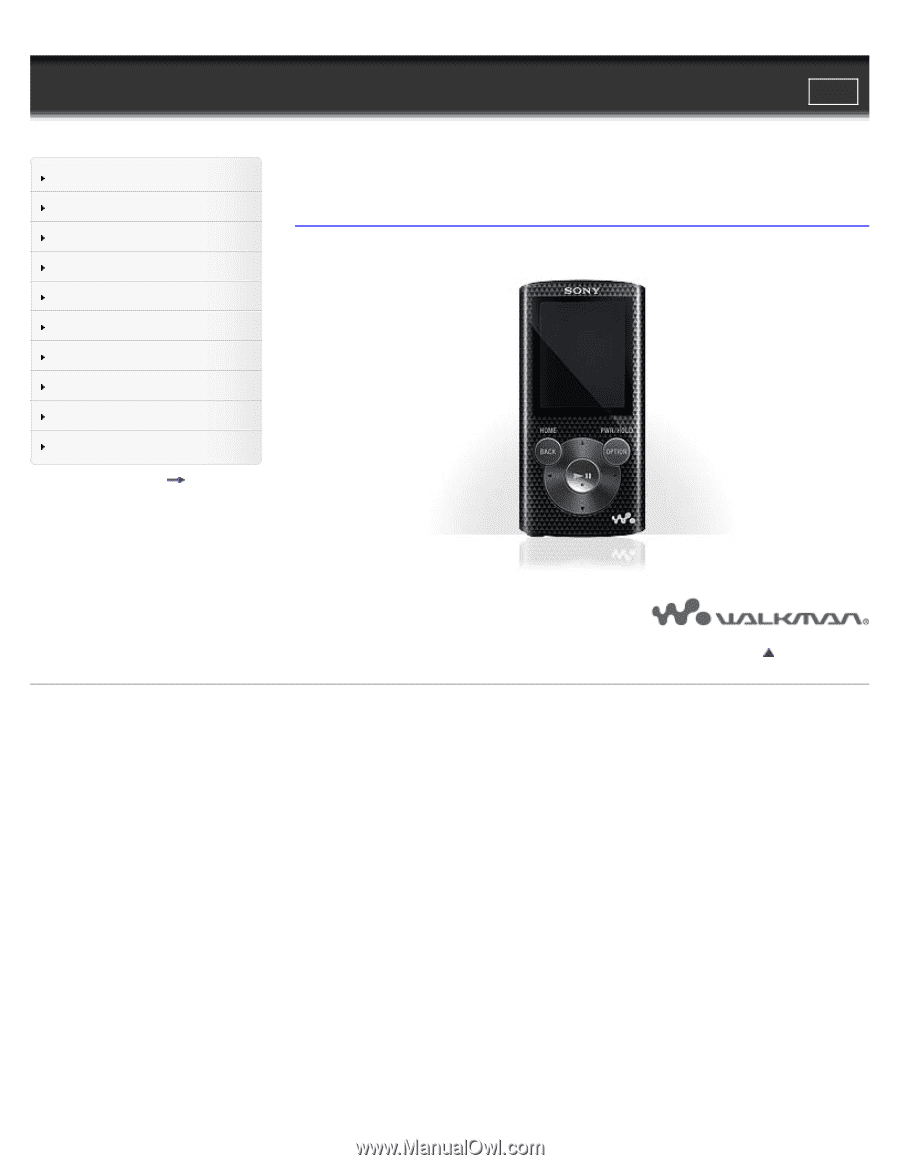
WALKMAN Help guide
Print
Search
Getting Started
How to Use the Software
Music
Videos/Photos
FM Radio
Timer
Settings
Troubleshooting
Important Information
Specifications
Contents list
Top page
NWZ-E383/E384/E385
Help guide
Use this manual if you encounter any problems, or have any questions about your “WALKMAN.”
Go to page top
4-466-668-12(1)
Copyright 2013 Sony Corporation
1









