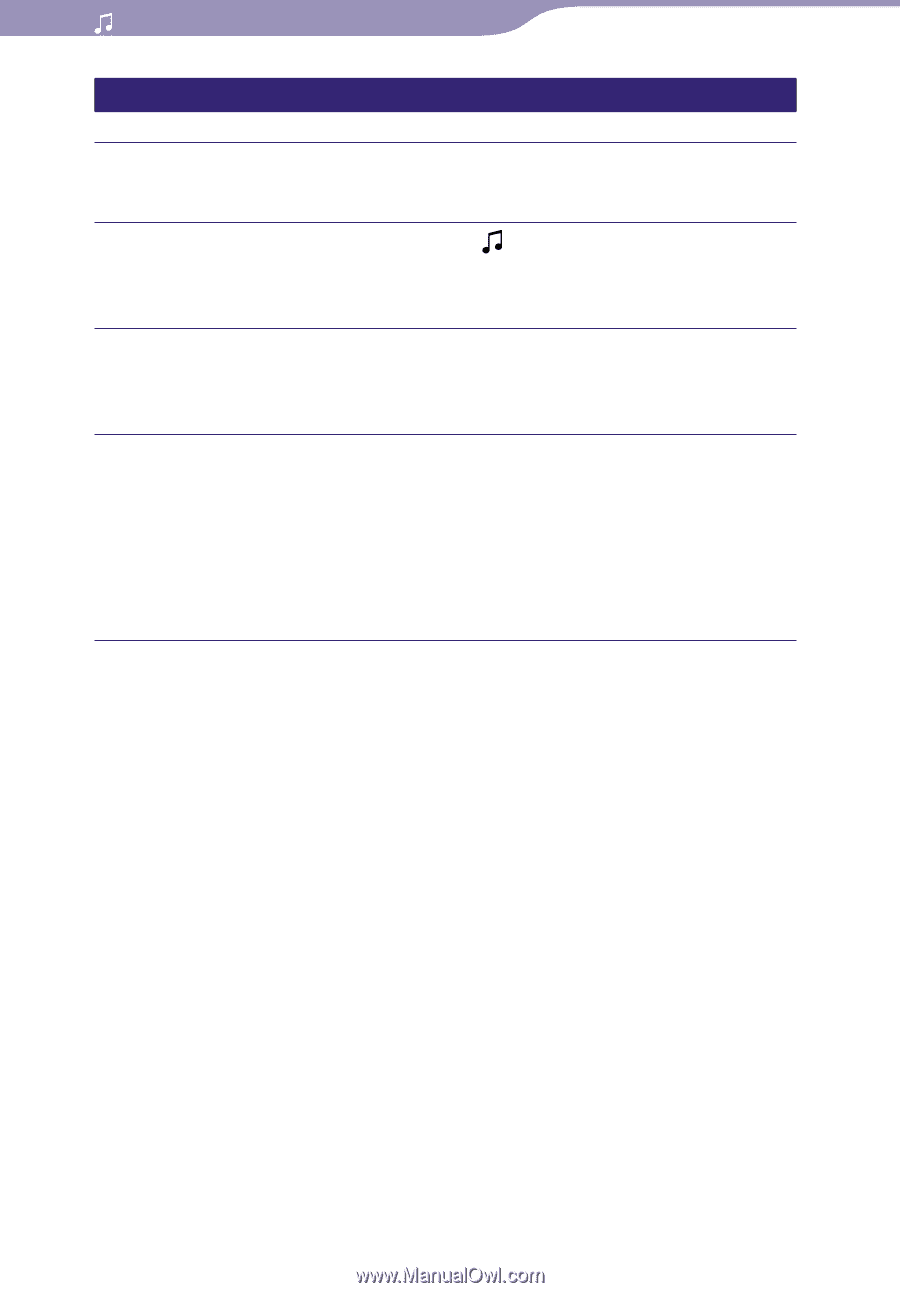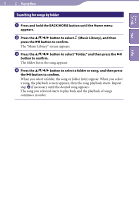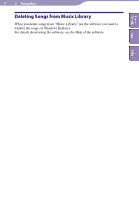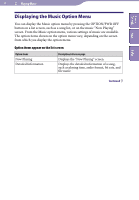Sony NWZ-E438F Operation Guide - Page 35
Searching for songs by folder, button to select
 |
View all Sony NWZ-E438F manuals
Add to My Manuals
Save this manual to your list of manuals |
Page 35 highlights
35 Playing Music Table of Contents Menu Index Searching for songs by folder Press and hold the BACK/HOME button until the Home menu appears. Press the button to select press the button to confirm. The "Music Library" screen appears. (Music Library), and then Press the button to select "Folder," and then press the button to confirm. The folder list or the song appears. Press the button to select a folder or song, and then press the button to confirm. When you select a folder, the song or folder list(s) appear. When you select a song, the playback screen appears, then the song playback starts. Repeat step if necessary until the desired song appears. The song you selected starts to play back and the playback of songs continues in order.