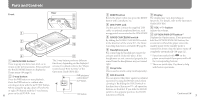Sony NWZ-S716F Quick Start Guide
Sony NWZ-S716F - 4gb Walkman Video Mp3 Player Manual
 |
View all Sony NWZ-S716F manuals
Add to My Manuals
Save this manual to your list of manuals |
Sony NWZ-S716F manual content summary:
- Sony NWZ-S716F | Quick Start Guide - Page 1
CD-ROM drive (supporting Digital Music CD playback capabilities using WDM.) To create original CDs, a CD-R/RW drive is required. Sound board USB port (Hi-Speed USB is recommended) Microsoft .NET Framework 2.0 or 3.0, QuickTime 7.2, Internet Explorer 6.0 or 7.0, Windows Media Player 10 or 11 - Sony NWZ-S716F | Quick Start Guide - Page 2
Guide: Explains advanced features of the player and offers troubleshooting information. Troubleshooting: Explains symptoms, causes and remedies when the player has problems. Precautions: Explains important notes to prevent accidents. Table of Contents Introduction 4 Supplied Accessories - Sony NWZ-S716F | Quick Start Guide - Page 3
check the accessories in the package. Headphones (1) USB cable (1) Earbuds (Size S, L) (1) Attachment (1) Use when connecting the player to the optional cradle, etc. CD-ROM*1 *2 (1) MP3 Conversion Tool Media Manager for WALKMAN Windows Media Player 11 Operation Guide (PDF file - Sony NWZ-S716F | Quick Start Guide - Page 4
to connect the supplied USB cable, or optional peripheral devices, such as supported accessories for the WM‑PORT. NOISE CANCELING switch By sliding the NOISE CANCELING switch in the direction of the arrow , the Noise Canceling function is activated ( page 8). Headphone jack For connecting the - Sony NWZ-S716F | Quick Start Guide - Page 5
set in the direction of the arrow if headphones other than those supplied are used. In this case, is displayed on the bottom right of the screen or set player functions, troubleshooting information, etc., are explained in the Operation Guide (PDF file). Also refer to the Operation Guide (PDF file - Sony NWZ-S716F | Quick Start Guide - Page 6
the BACK/HOME button. 10 Getting Started Before Connecting the Player Before connecting the player to your computer, make sure that the OS is Windows XP (Service Pack 2 or later) or Windows Vista, and the installed Windows Media Player version on your computer is 10 or 11. Charging the Battery - Sony NWZ-S716F | Quick Start Guide - Page 7
off, the start up screen appears first, then the "Now Playing" screen appears. Hint We recommend that you set the current time before using the player. You can set the current time from the Home menu. Select "Settings" - "Common Settings"- "Set Date-Time," in this order, and then set the current - Sony NWZ-S716F | Quick Start Guide - Page 8
Windows Media Player 11 from the supplied CD-ROM, you can solve this problem, then you can transfer by dragging and dropping again. Before installing Windows Media Player 11 on your computer, make sure to check whether your software or service corresponds to Windows Media Player 11. Continued - Sony NWZ-S716F | Quick Start Guide - Page 9
WALKMAN. *1 DRM files are not compatible. MP3 Conversion Tool ATRAC files need to be converted using bundled MP3 Conversion Tool. (Audio data purchased from a music distribution service computer before using the player. To import audio data from CDs, you need to use appropriate software for - Sony NWZ-S716F | Quick Start Guide - Page 10
as [WALKMAN.] Notes Do not disconnect the USB cable while "Do not disconnect." appears on the player or the data being transferred may be damaged. The player may not work properly if you start or restart the computer while the player is connected. In this case, reset the player by pressing - Sony NWZ-S716F | Quick Start Guide - Page 11
are displayed in the folder name order first, then files are displayed in the file name order. In this case, the upper or lower case letters are not distinguished. 8th (On the player) Video files are displayed in the order they are transferred by dragging and 9th dropping. (The latest data is - Sony NWZ-S716F | Quick Start Guide - Page 12
of "PICTURES" is the same as the "PICTURE" folder. (On the player) Folders under the "PICTURE" folder are displayed in alphabetical order. Files in in the folder. Supported file format Music File format Codec Video File format Codec Photo*2 File format Codec MP3 (MPEG-1 Layer3) file - Sony NWZ-S716F | Quick Start Guide - Page 13
Music Library BACK/HOME button 5-way button 1 After disconnecting the USB cable between the player and computer, press and hold the BACK/HOME button until . The player offers the following operations. For details, refer to "Playing Music" or "Setting the Music" in the Operation Guide (PDF file). - Sony NWZ-S716F | Quick Start Guide - Page 14
the button to confirm. The selected video or photo starts to play back. Hints The player offers the following operations. For details, refer to "Playing Videos" or "Playing Photos" in the Operation Guide (PDF file). Changing the display direction of a video or photo. Changing the video or - Sony NWZ-S716F | Quick Start Guide - Page 15
broadcast stations automatically. The headphone cord serves as an antenna, so connect the headphones and extend it as far Depending on the country/region in which you have purchased the player, the 28 screen appearing is differed. 3 Press the OPTION/PWR the Operation Guide (PDF file). 29 - Sony NWZ-S716F | Quick Start Guide - Page 16
information is written in the language or the character that is not supported by the player. On Copyrights ATRAC is trademark of Sony Corporation. "WALKMAN" and "WALKMAN" logo are registered trademarks of Sony Corporation. Microsoft, Windows, Windows Vista and Windows Media are trademarks or

Quick Start Guide
NWZ-S715F / S716F / S718F
© 2008 Sony Corporation Printed in Malaysia
3-294-595-
11
(1)
System Requirements
Computer:
IBM PC/AT or compatible computer preinstalled with the following Windows operating systems*:
Windows XP Home Edition (Service Pack 2 or later)/Windows XP Professional (Service Pack 2 or later)/
Windows Vista Home Basic/Windows Vista Home Premium/Windows Vista Business/Windows Vista Ultimate
Not supported by 64 bit version OS.
Not supported by OSs other than above.
* Excluding OS Versions not supported by Microsoft.
CPU: Pentium 4 1.0 GHz or higher
RAM: 512 MB or more
Hard Disk Drive: 380 MB or more of available space.
Display: Screen Resolution: 800 × 600 pixels (or higher) (recommended 1,024 × 768 or higher), Colors: 8 bit
or higher (16 bit recommended)
CD-ROM drive (supporting Digital Music CD playback capabilities using WDM.)
To create original CDs, a CD-R/RW drive is required.
Sound board
USB port (Hi-Speed USB is recommended)
Microsoft .NET Framework 2.0 or 3.0, QuickTime 7.2, Internet Explorer 6.0 or 7.0, Windows Media Player 10 or
11 (Windows Media Player 11 recommended. Some computers that already have Windows Media Player 10
installed may encounter file limitation (AAC, video files, etc.) that can be transferred by dragging and
dropping.).
Adobe Flash Player 8 or higher needs to be installed.
Broadband Internet connection is required to use Electronic Music Distribution (EMD) or to visit the web
site.
We do not guarantee operation for all computers even if they meet the above System Requirements.
Not supported by the following environments:
Personally constructed computers or operating systems / An environment that is an upgrade of the original
manufacturer-installed operating system / Multi-boot environment / Multi-monitor environment / Macintosh