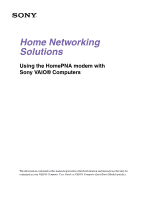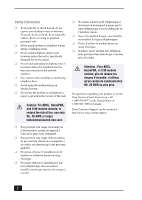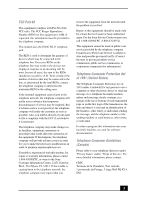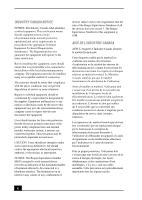Sony PCV-RX470DS Home Networking Solutions Manual
Sony PCV-RX470DS - Vaio Digital Studio Desktop Computer Manual
 |
View all Sony PCV-RX470DS manuals
Add to My Manuals
Save this manual to your list of manuals |
Sony PCV-RX470DS manual content summary:
- Sony PCV-RX470DS | Home Networking Solutions Manual - Page 1
Home Networking Solutions Using the HomePNA modem with Sony VAIO® Computers The information contained in this manual supercedes related information and instructions that may be contained in your VAIO® Computer User Guide or VAIO® Computer QuickStart (Model-specific). - Sony PCV-RX470DS | Home Networking Solutions Manual - Page 2
- Sony PCV-RX470DS | Home Networking Solutions Manual - Page 3
. Updates and additions to software may require an additional charge. Subscriptions to online service providers may require a fee and credit card information. Financial services may require prior arrangements with participating financial institutions. Sony, the Sony logo, VAIO, and the VAIO logo - Sony PCV-RX470DS | Home Networking Solutions Manual - Page 4
is specifically designed for wet locations. ❑ Never touch uninsulated telephone wire or terminals unless the telephone line has been disconnected at the network regarding your product or for the Sony Service Center nearest you, call 1-888-476-6972 in the United States or 1-800-961-7669 in - Sony PCV-RX470DS | Home Networking Solutions Manual - Page 5
the trouble is causing harm to the telephone network, the telephone company may request that you remove the equipment from the network until the problem is resolved. Repair of this equipment should be made only by a Sony Service Center or Sony authorized agent. For the Sony Service Center nearest - Sony PCV-RX470DS | Home Networking Solutions Manual - Page 6
network the electrical ground connections of the power utility, telephone lines and internal device provides an indication of the maximum number of terminals allowed to be ées ci-dessus n'empêche pas la dégradation du service dans certaines situations. Les réparations de matériel homologué - Sony PCV-RX470DS | Home Networking Solutions Manual - Page 7
Avertissement: L'utilisateur ne doit pas tenter de faire ces raccordements lui-même; il doit avoir recours à un service d'inspection des installations électriques, ou à un électricien, selon le cas. AVIS: L'indice d'équivalence de la sonnerie (IES) assigné à chaque dispositif terminal indique le - Sony PCV-RX470DS | Home Networking Solutions Manual - Page 8
6 - Sony PCV-RX470DS | Home Networking Solutions Manual - Page 9
in personal computer and telecommunications technologies have opened the door to home networking. This manual provides information on how to link your Sony VAIO® computers, using a Home Phoneline Networking Alliance (HomePNA) modem and HomePNA technology. Understanding HomePNA Technology The HomePNA - Sony PCV-RX470DS | Home Networking Solutions Manual - Page 10
Home Networking Solutions 8 - Sony PCV-RX470DS | Home Networking Solutions Manual - Page 11
that is installed in your Sony VAIO® computer is designed to use the existing phone lines in your home to establish a closed home network. This section provides information on setting up a home network using your VAIO computer. Evaluating your system requirements Your VAIO computer is configured to - Sony PCV-RX470DS | Home Networking Solutions Manual - Page 12
as follows: ❑ Microsoft Windows Me™ ❑ Microsoft Windows 2000 ❑ Microsoft Windows 98 ❑ Microsoft Windows 98 Second Edition (SE) ❑ Each computer system on the network must be able to connect to a standard telephone jack (RJ-11). ❑ Each computer requires an installed HomePNA device. ✍ If any of your - Sony PCV-RX470DS | Home Networking Solutions Manual - Page 13
(RJ-11) Computer (Linked) Modem cable Telephone jack (RJ-11) VAIO Digital Studio computer (Internet gateway) HomePNA device (installed) Modem cable Telephone jack (RJ-11) Modem cable (supplied) HomePNA device (installed) Network Interface Device Out to Internet via Public Switched Telephone - Sony PCV-RX470DS | Home Networking Solutions Manual - Page 14
modem installed in your VAIO computer has a single jack (RJ-11). Each computer on your home network requires installation of a compatible HomePNA device. To install a HomePNA device, refer to the documentation that accompanied your computer(s) and the installation instructions that accompanied the - Sony PCV-RX470DS | Home Networking Solutions Manual - Page 15
Connecting your HomePNA modem Connecting the modem cable VAIO computer Setting up for telephone and Internet access (Optional) Optional: 1-to-2 jack adapter (splitter) Telephone cable Modem cable (supplied) Modem cable (supplied) HomePNA modem jack Telephone jack (wall outlet) If you want to - Sony PCV-RX470DS | Home Networking Solutions Manual - Page 16
which automates the process of linking other computers and peripheral devices on your home network. Windows Me simplifies network sharing of a single Internet connection across a home network. ✍ Your VAIO computer serves as your central gateway for Internet access, using the preinstalled V.90 modem - Sony PCV-RX470DS | Home Networking Solutions Manual - Page 17
the Yes option, which establishes your VAIO computer as the Internet gateway for your home network. Select "A direct connection to my ISP using the following device:" from the second level options. From the drop-down list, choose the service or - Sony PCV-RX470DS | Home Networking Solutions Manual - Page 18
to enable the other linked computers to independently connect to the Internet using your VAIO computer. If you use a dial-up method with the HomePNA modem, you until you manually connect to the Internet using your VAIO computer. Establishing Internet connection screen (Home Networking Wizard) 16 - Sony PCV-RX470DS | Home Networking Solutions Manual - Page 19
be assigned to the same workgroup. The default name for your Internet gateway computer is VAIO. If any other computer on your home network has the same name, neither computer is able to connect to the home network. The default workgroup name is MSHOME. If your computers are assigned to different - Sony PCV-RX470DS | Home Networking Solutions Manual - Page 20
file and printer sharing preferences. When you share your My Documents folder, the default setting permits full access by other users on your home network. Other users can add, delete, or modify the contents of your My Documents folder. To restrict access to My Documents, you can specify a password - Sony PCV-RX470DS | Home Networking Solutions Manual - Page 21
To finish setting up your VAIO computer, follow these steps: 1 Click Next. 2 Click Finish to close the Home Networking Wizard. 3 Restart your Home Networking Setup disk screen. Click Next. 2 You are prompted to insert a preformatted 3.5" floppy disk into the computer's floppy disk drive. Click - Sony PCV-RX470DS | Home Networking Solutions Manual - Page 22
this manual. For specific information, consult the documentation that accompanied the HomePNA device. ❑ To set up home network configuration for computers running the Windows® 98 operating system, you can create a setup disk when you configure your VAIO computer. ❑ When you configure your Sony VAIO - Sony PCV-RX470DS | Home Networking Solutions Manual - Page 23
, configure the printer settings for shared access. Refer to the documentation that accompanied your other computer for specific instructions. 2 On your VAIO computer, configure a network printer as follows: 1 From the desktop, click My Computer. 2 Click Control Panel and then click Printers. The - Sony PCV-RX470DS | Home Networking Solutions Manual - Page 24
and insert the following information: ❑ Type in the name of the hard drive or folder as you want it to appear to other users on your home network. ❑ Select the Access Type option. ❑ If necessary, set a consult the documentation that accompanied the computer or the specific operating system. 22 - Sony PCV-RX470DS | Home Networking Solutions Manual - Page 25
and both computers must be turned on. If you would like to access data from another computer on your home network, follow these steps: 1 Click My Network Places, select Entire Network, and then click on your workgroup. The default workgroup name is MSHOME. 2 A list of all linked computers on your - Sony PCV-RX470DS | Home Networking Solutions Manual - Page 26
Home Networking Solutions 24 - Sony PCV-RX470DS | Home Networking Solutions Manual - Page 27
Troubleshooting This section describes how to solve common problems you may encounter when using your HomePNA modem. Many problems have simple solutions, so try these suggestions before you call Sony Customer Support. Topics Topic: Why can't I see the other computers on my home network? Your VAIO® - Sony PCV-RX470DS | Home Networking Solutions Manual - Page 28
for Windows Me™. Some printers do not function properly without updated drivers. Topic: Why can't I print to my network printer? You may need to update the printer driver(s) for your printer. If the problem is with the printer itself, consult the documentation that accompanied your printer for - Sony PCV-RX470DS | Home Networking Solutions Manual - Page 29
.org. To learn more about your Sony VAIO® computer and the installed HomePNA modem, visit the Sony VAIO Direct Web site at http://www.sonystyle.com/vaio. To Reach Sony For further assistance, call 1-888-4SONYPC (1-888-476-6972) or visit Sony Customer Support at http://www.sony.com/pcsupport. 27 - Sony PCV-RX470DS | Home Networking Solutions Manual - Page 30
Home Networking Solutions 28 - Sony PCV-RX470DS | Home Networking Solutions Manual - Page 31
Kbps / 14.4 Kbps* Voltage 3.3 V supply, 3/5V PCI I/O * Maximum speed for faxing is 14.4 Kilobits per second (Kbps). Your modem is capable of downloading at 56 Kbps using V.90. Your phone service, online service, or Internet Service Provider, however, may not support this technology or operate at - Sony PCV-RX470DS | Home Networking Solutions Manual - Page 32
4-656-111-01 © 2001 Sony Electronics Inc. Printed in USA

Home Networking
Solutions
Using the HomePNA modem with
Sony VAIO® Computers
The information contained in this manual supercedes related information and instructions that may be
contained in your
VAIO® Computer User Guide
or
VAIO® Computer QuickStart
(Model-specific).