Sony PEG-NX60 Read This First Operating Instructions
Sony PEG-NX60 - Personal Entertainment Organizer Manual
 |
View all Sony PEG-NX60 manuals
Add to My Manuals
Save this manual to your list of manuals |
Sony PEG-NX60 manual content summary:
- Sony PEG-NX60 | Read This First Operating Instructions - Page 1
the package contents Sony CLIÉ™ Handheld components 2 Setting up your Sony CLIÉ™ Handheld 3 Performing the initial settings 4 Basic operations of your Sony CLIÉ™ Handheld Enjoying your CLIÉ™ Handheld Using applications Personal Entertainment Organizer PEG-NX70V PEG-NX60 © 2002 Sony Corporation - Sony PEG-NX60 | Read This First Operating Instructions - Page 2
this manual This manual provides an overview of your CLIÉ™ handheld's features including information about setting up your CLIÉ™ handheld and what you can do with your CLIÉ™ handheld. Checking the package contents Page 9 Make sure that all the accessories are supplied in the package. Sony CLI - Sony PEG-NX60 | Read This First Operating Instructions - Page 3
on a computer) The manual explains about how to use the supplied applications in detail. For details on using the manual, refer to "Using CLIÉ Application Manual" on page 68 in this manual. Troubleshooting Q&A The manual helps in solving problems that you may face while using your CLIÉ handheld. 3 - Sony PEG-NX60 | Read This First Operating Instructions - Page 4
do not open the cabinet. Refer servicing to qualified personnel only. For customers in approved in this manual could void your with the instructions, may cause equipment off and on, the user is encouraged to try to : SONY Model No.: PEG-NX70V/U PEG-NX60/U Responsible Party: Sony Electronics - Sony PEG-NX60 | Read This First Operating Instructions - Page 5
refer to their respective manuals. Before using your CLIÉ handheld, be sure to read the accompanying End-User's License Agreement. Sony, CLIÉ, "Memory Stick", "Magic Gate Memory Stick", Jog Dial, PictureGear Studio and their logos are trademarks of Sony Corporation. Palm OS, Graffiti and HotSync - Sony PEG-NX60 | Read This First Operating Instructions - Page 6
the website (http://www.rbrc.org/). When you dispose a CLIÉ handheld, follow the steps below for recycling batteries. How to remove the battery 1 Remove the screw from the side of the CLIÉ handheld with the Phillips screwdriver. 2 Remove the battery cover. 3 Pull the ribbon attached to the - Sony PEG-NX60 | Read This First Operating Instructions - Page 7
back files (CLIE Viewer 46 Entering data 48 Exchanging and updating data using a HotSync® operation 49 Resetting your Sony CLIÉ Handheld 52 Enjoying your CLIÉ™ Handheld 55 Enjoying image files 55 Enjoying movies 57 Viewing image files and movie files taken with "Memory Stick" compliant - Sony PEG-NX60 | Read This First Operating Instructions - Page 8
Troubleshooting 86 Preventing problems 86 Solving problems 88 Getting Help 89 Additional information. . . . .91 Notes on use 91 Specifications 94 INDEX 98 Notes on this manual • This manual supports PEG-NX70V and PEG-NX60. - The illustrations in this manual are for PEG-NX70V unless - Sony PEG-NX60 | Read This First Operating Instructions - Page 9
contents Checking the package contents Please check the accessories in the package at the beginning. CLIÉ handheld (1) Cradle (1) The illustration is for PEG-NX70V. AC power adapter (1) Headphones (1) Stylus (1) The stylus is stored in your CLIÉ handheld at the factory. Audio remote control - Sony PEG-NX60 | Read This First Operating Instructions - Page 10
This First - Operating Instructions (1, this manual) Troubleshooting Q&A (1) Customer Registration Guide (1) Customer Registration card (Warranty) Graffiti label (1) Software licenses agreement (1) Other printed materials Make sure that the package contains all of the listed accessories. If any item - Sony PEG-NX60 | Read This First Operating Instructions - Page 11
Each part of the CLIÉ handheld and of the supplied accessories is explained. Locating the parts of your Sony CLIÉ Handheld Front panel A Camera (PEG-NX70V only) (Page 33) B CAPTURE/REC Button (for PEG-NX70V) (Page 32, 55, 58, 60) VOICE REC Button (for PEG-NX60) (Page 32, 60) C Headphone jack - Sony PEG-NX60 | Read This First Operating Instructions - Page 12
Application Buttons (Page 45) E Scroll Button (Page 34) F Hardware Keyboard (Page 37) Back panel 12 A IR port (Page 36) B "Memory Stick" LED (Page 35) C "Memory Stick" Slot (Page 35) D Wireless Communication Slot (Page 38) E Speaker (Page 43) F Reset Button (Page 52) G Interface Connector (Page 16 - Sony PEG-NX60 | Read This First Operating Instructions - Page 13
Sony CLIÉ™ Handheld components Changing the operating style Your CLIÉ handheld can be used with the display panel set in three different styles. Carrying style Set your CLIÉ handheld to the "carrying style," when carrying it around in your baggage or pocket to guard the screen from damage. Opened - Sony PEG-NX60 | Read This First Operating Instructions - Page 14
your CLIÉ handheld to "turned style" to make it compact when you operate it with the Stylus or use it in the Camera mode (PEG-NX70V only). bb Open the display and rotate it clockwise until it clicks into place Fold the display over the keyboard Note Do not turn the display panel in - Sony PEG-NX60 | Read This First Operating Instructions - Page 15
components Sony CLIÉ™ Handheld components A Stylus holder Stores the stylus. B Interface Connector (Page 16) C HotSync Button (Page 28, 49) D USB Connector (Page 21) E AC Adapter HOLD Switch b For details on operating each application, refer to "CLIÉ Application Manual" on the computer. 15 - Sony PEG-NX60 | Read This First Operating Instructions - Page 16
handheld. 2 Installing software on your computer. 3 Connecting your computer to the CLIÉ handheld. Step 1: Charging your Sony CLIÉ Handheld Note Before you use your CLIÉ handheld for the first time, make sure to charge it. 1 2 3 1 Connect the AC adapter to the cradle. 2 Connect the AC adapter - Sony PEG-NX60 | Read This First Operating Instructions - Page 17
of your CLIÉ handheld turns off when charging is completed. Tip If your CLIÉ handheld is charged frequently, subsequent charges will require less time. Notes • If the battery in your CLIÉ handheld is fully discharged, all data stored on the memory in your CLIÉ handheld will be lost. • While - Sony PEG-NX60 | Read This First Operating Instructions - Page 18
2 Connect the AC code to the AC adapter. How to connect the supplied plug adapter attachment Connect the supplied plug adapter attachment as illustrated. Plug adapter attachment Plug adapter AC adapter How to remove the plug adapter Remove by pressing the plug adapter on both sides as illustrated. - Sony PEG-NX60 | Read This First Operating Instructions - Page 19
a User Name in the Administrators group before installing the software. • If you are already using a Sony CLIÉ Handheld, follow the procedures described in this section to upgrade to the new version of Palm™ Desktop for CLIÉ software. Do not uninstalling the old version manually. * If you use PEG - Sony PEG-NX60 | Read This First Operating Instructions - Page 20
If you wish to synchronize PEG-S300 or PEG-N710C with your CLIÉ handheld (PEG-NX70V or PEG-NX60), follow the steps below: 1 Select Custom for the setup type and click Next. 2 On the select components screen, make sure that USB Switcher is selected. 3 Follow the on-screen instructions until setup is - Sony PEG-NX60 | Read This First Operating Instructions - Page 21
up your Sony CLIÉ™ Handheld Step 3: Connecting the cradle to your computer When you complete the Palm™ Desktop for CLIÉ software installation, connect the cradle to a USB connector on your computer to synchronize the information on your CLIÉ handheld with the Palm™ Desktop for CLIÉ software on your - Sony PEG-NX60 | Read This First Operating Instructions - Page 22
button Tip When you cannot turn on your CLIÉ handheld • Is the HOLD switch (page 33) set to HOLD? • Did you charge your CLIÉ handheld following the steps on page 16 ? b For details, refer to the supplied manual "Troubleshooting Q&A." • If you cannot turn on your CLIÉ handheld even after charging it - Sony PEG-NX60 | Read This First Operating Instructions - Page 23
data or to select applications. Take out the Stylus Notes • Always use the point of the stylus for tapping or making strokes on the CLIÉ handheld screen. Never use a real pen, pencil, or other sharp object to write on the screen. • When you put the stylus back in its holder, push - Sony PEG-NX60 | Read This First Operating Instructions - Page 24
instruction, tap the center of the displayed mark. Note If the digitizer is not configured correctly, the scroll bar may not operate properly, "tapping" may not work as expected, or other problems may occur. For re-configuring the digitizer, refer to "Customizing your Sony CLIÉ Handheld: Adjusting - Sony PEG-NX60 | Read This First Operating Instructions - Page 25
Performing the initial settings 8 Tap OK. The Set Time screen closes. 9 Tap the Set Date box. The Set Date screen appears. 10 Tap the arrow b or B next to the year to select the current year. 11 Tap the current month and then tap the current date. The Set Date screen closes. 12 Tap the Time Zone - Sony PEG-NX60 | Read This First Operating Instructions - Page 26
13 Tap the region to set the time zone and then tap OK. 14 Tap the arrow V next to Daylight Saving and select ON or OFF. 15 Tap Next. 16 Tap Next. The Enter Data screen appears. 26 - Sony PEG-NX60 | Read This First Operating Instructions - Page 27
Performing the initial settings 17 Tap Done. The initial settings are complete, and the CLIE Launcher screen appears. Initial settings are complete. Step 2: Setting the user name 1 Place your CLIÉ handheld on the cradle. Continued on next page 27 - Sony PEG-NX60 | Read This First Operating Instructions - Page 28
should have a unique name. To prevent loss of user's records, never try to synchronize more than one handheld to the same user name. Tip When you transfer data between CLIÉ handhelds Refer to "Using data with another Sony CLIÉ handheld" in "Handbook." 4 Click OK on your computer window. A beep - Sony PEG-NX60 | Read This First Operating Instructions - Page 29
Basic operations of your Sony CLIÉ™ Handheld Basic operations of your Sony CLIÉ™ Handheld This chapter describes how to start applications, enter data, and perform other basic operations. Basic operations Using the stylus With your CLIÉ handheld, you can use the supplied stylus to enter - Sony PEG-NX60 | Read This First Operating Instructions - Page 30
allows you to perform all major operations without the stylus. You can operate your CLIÉ handheld using the Jog Dial™ navigator with just one hand. Rotating the Jog Dial™ navigator Dial™ navigator Some applications support operations executed by rotating while pressing the Jog Dial™ navigator. 30 - Sony PEG-NX60 | Read This First Operating Instructions - Page 31
appears (page 22). Note When you cannot turn on your CLIÉ handheld, make sure that if the HOLD switch is not in the HOLD position. If you try to turn on your CLIÉ handheld while the HOLD switch is in the HOLD switch on/off the backlight of the LCD. Basic operations of your Sony CLIÉ™ Handheld 31 - Sony PEG-NX60 | Read This First Operating Instructions - Page 32
three times) OFF The status of your CLIÉ handheld The power is ON. The battery is being charged. Alarm notifies you at a turn on your CLIÉ handheld) The power is OFF. CAPTURE/REC Button (for PEG-NX70V) VOICE REC Button (for PEG-NX60) Press this button to take image files or movie files (for PEG - Sony PEG-NX60 | Read This First Operating Instructions - Page 33
operations of your Sony CLIÉ™ Handheld Camera (for PEG-NX70V only) You can take image files or movie files. Note When the camera is not used, rotate the lens part to the inward side of the CLIÉ handheld until it clicks into place. b For details, refer to "Enjoying your CLIÉ Handheld" on page 55 - Sony PEG-NX60 | Read This First Operating Instructions - Page 34
screen are assigned. Tip Press the BACK button for a few seconds to switch to the CLIE Launcher screen. b For details, refer to the explanation of each application in "CLIÉ Application Manual" on your computer. Scroll Button Displays text and other information that extends beyond the area of - Sony PEG-NX60 | Read This First Operating Instructions - Page 35
to or reading data from a "Memory Stick" media. b For details, refer to "Using "Memory Stick" media" in "Handbook." Inserting a "Memory Stick" media Basic operations of your Sony CLIÉ™ Handheld "Memory Stick" LED The "Memory Stick" LED blinks in orange while your CLIÉ handheld is writing to or - Sony PEG-NX60 | Read This First Operating Instructions - Page 36
data between your CLIÉ handheld and another CLIÉ handheld or Palm OS® PDA. b For details, refer to "Beaming" in "Handbook." Tip You can also use your CLIÉ handheld as a remote control with the CLIE Remote Commander software. b For details, refer to "CLIÉ Application Manual" on your computer. Note - Sony PEG-NX60 | Read This First Operating Instructions - Page 37
. Cuts the selected text. Pastes the selected text. Deletes the selected text. Turns the backlight on and off. Switches to the CLIE Launcher screen. Displays the menu. Opens the Find dialog box. Same as rotating BACK button. Continued on next page 37 Basic operations of your Sony CLIÉ™ Handheld - Sony PEG-NX60 | Read This First Operating Instructions - Page 38
your CLIÉ handheld is not working properly, remove the network card once, and insert the network card again. • There may be some data network services that may not be used, depending on the network card and provider that you are using. For details, refer to the operating instructions of your network - Sony PEG-NX60 | Read This First Operating Instructions - Page 39
at the factory. Note If the network card is forcibly inserted in the wrong direction or angle, the CLIÉ handheld may cause a malfunction. Removing the network card Make sure that your CLIÉ handheld is turned off, and then pull out the network card. Notes • Do not remove the network card while it is - Sony PEG-NX60 | Read This First Operating Instructions - Page 40
Tap this icon to switch the screen view A CLIE Launcher Groups List The list of CLIE Launcher groups is displayed. B Favorite Applications ( 44) I Position Indicator J Graffiti® Writing Area This is the area for manually entering with Graffiti® characters. K Calculator (page 80) If you tap this - Sony PEG-NX60 | Read This First Operating Instructions - Page 41
the application manager icons. The followings are featured as standard functions. : Beam : Info : Delete b For details, refer to "Sony CLIÉ™ Handheld basic operations: Using "CLIE Launcher": Application manager icon" in "Handbook." Tip Functions may be added when you install some applications. 41 - Sony PEG-NX60 | Read This First Operating Instructions - Page 42
without minimizing the current screen. Tip To switch the software keyboard display You can switch the keyboard display by the applications in use. : Tap this icon to display the CLIE Launcher screen. : Tap this icon to display the menus of battery's remaining charge. The icon is displayed during the - Sony PEG-NX60 | Read This First Operating Instructions - Page 43
of your Sony CLIÉ™ Handheld :Tap this icon to display the information for the "Memory Stick" media inserted in your CLIÉ handheld. When the Data Protection switch of the "Memory Stick" media is at the "Lock" position, the icon is displayed. When you insert a "Memory Stick"-type accessory in your - Sony PEG-NX60 | Read This First Operating Instructions - Page 44
and press it to start. Tip You can also tap the desired application icon in the CLIE Launcher screen to start the application. b For details, refer to "Sony CLIÉ™ Handheld basic operations: Starting an application" or "Sony CLIÉ™ Handheld basic operations: Using "CLIE Launcher"" in "Handbook." 44 - Sony PEG-NX60 | Read This First Operating Instructions - Page 45
button turns on your CLIÉ handheld to start an application. • You can assign your desired application to each application button. b For details, refer to "Customizing your Sony CLIÉ handheld: Assigning to operate Finish or Save. b For details, refer to "CLIÉ Application Manual" on your computer. 45 - Sony PEG-NX60 | Read This First Operating Instructions - Page 46
files on your CLIÉ handheld and to open voice memo or handwriting memos. b For details, refer to "CLIÉ Application Manual" on your computer. Opening/Playing back files 1 Tap the Home screen. icon to display the CLIE Launcher 2 Select the CLIE Viewer icon to start CLIE Viewer. 3 Rotate the Jog - Sony PEG-NX60 | Read This First Operating Instructions - Page 47
Basic operations of your Sony CLIÉ™ Handheld Selecting/Deleting files in CLIE Viewer You can select the file from the list screen in CLIE Viewer when attaching image files or movie files of your CLIÉ handheld to your e-mails, when using the image files in PhotoStand (page 73), CLIE Album (page 72) - Sony PEG-NX60 | Read This First Operating Instructions - Page 48
Sony CLIÉ™ Handheld: Practicing entering data using the on-screen keyboard" in "Handbook." z Software keyboard (page 42) The working of the software from your computer to your CLIÉ handheld by a HotSync® operation using the Palm™ Desktop for CLIÉ software. For details, refer to the Help menu - Sony PEG-NX60 | Read This First Operating Instructions - Page 49
, see "Exchanging and updating data using a HotSync® operation" in "Handbook." Performing a HotSync® operation In this example, you connect your CLIÉ handheld to computer and synchronize data with the Palm™ Desktop for CLIÉ software data on your computer using Date Book. 1 Turn on the computer and - Sony PEG-NX60 | Read This First Operating Instructions - Page 50
® operation is complete, the following screen is displayed. 5 Double-click the Palm™ Desktop for CLIÉ software icon on the Windows desktop. Or click Start, select Programs (All Programs in Windows XP), Sony Handheld, and click Palm Desktop for CLIÉ. The Palm™ Desktop for CLIÉ software starts. 50 - Sony PEG-NX60 | Read This First Operating Instructions - Page 51
Basic operations of your Sony CLIÉ™ Handheld 6 Click the Date Book icon. The Date Book window is displayed. The detail of the schedule for the selected date in Step 2 will be displayed. 51 - Sony PEG-NX60 | Read This First Operating Instructions - Page 52
pin to gently press the reset button inside the hole on the back panel of your CLIÉ handheld. The system shuts down and then restarts. After restarting, the system displays "palm powered," "CLIÉ," and "SONY," followed by the Preferences screen for setting the time and date. Notes • Do not press the - Sony PEG-NX60 | Read This First Operating Instructions - Page 53
are erased. • Perform a hard reset only if a soft reset does not solve your problem. You can restore your CLIÉ handheld data if you have made a back-up on your computer or "Memory Stick" media. 1 Press the POWER button. 2 While holding down the POWER button, use the stylus pin to gently press - Sony PEG-NX60 | Read This First Operating Instructions - Page 54
4 Press the v button on the keyboard panel of your CLIÉ handheld. Press the v button A hard reset is performed on your CLIÉ handheld. After restarting, the system displays "palm powered," "CLIÉ," and "SONY," followed by the digitizer calibration screen and then by the Preferences screen for setting - Sony PEG-NX60 | Read This First Operating Instructions - Page 55
Enjoying your CLIÉ™ Handheld Enjoying your CLIÉ™ Handheld Enjoying image files Taking images (for PEG-NX70V only) 1 Press the CAPTURE/REC button to start "CLIE Camera." Tip You can also tap the CLIE Camera icon in "CLIE Launcher"(page 44) to start "CLIE Camera." 2 Point the built-in camera directly - Sony PEG-NX60 | Read This First Operating Instructions - Page 56
in albums CLIE Album page 72 Displaying image files automatically PhotoStand page 73 Editing image files Photo Editor page 73 Attaching image files to the address Address page 77 Sending image files by e-mail CLIE Mail page 80 Transferring image files to your computer Memory Stick Import page - Sony PEG-NX60 | Read This First Operating Instructions - Page 57
required to take and view movies. Taking movies (for PEG-NX70V only) 1 Insert the "Memory Stick" media that you will use to save movie files. s 2 Select Movie Rec and start it. icon in "CLIE Launcher" (page 44) 3 Point the built-in camera directly at the subject. Enjoying your CLIÉ™ Handheld 57 - Sony PEG-NX60 | Read This First Operating Instructions - Page 58
/REC button once again when you have finished recording the movie. Viewing movies You can view movies in "CLIE Viewer." b For details, refer to "Opening/Playing back files (CLIE Viewer)" (page 46). Enjoying movies Preparing Taking movies Movie Recorder page 74 Importing image/movie files from your - Sony PEG-NX60 | Read This First Operating Instructions - Page 59
É handheld or converted using the Image Converter software), MPEG Movie format (MPEG1 format movie files shot with a Sony Digital Still Camera or Handycam) For formats of pictures that can be taken in your "Memory Stick" compliant devices, refer to their respective operating instructions. 1 Insert - Sony PEG-NX60 | Read This First Operating Instructions - Page 60
CLIE Launcher" (page 44) 2 Press the CAPTURE/REC button (for PEG-NX70V) or the VOICE REC button (for PEG-NX60). The recording starts. Speak into the built-in microphone. Tip For PEG-NX60 " or "CLIE Viewer." b For details about CLIE viewer, refer to "Opening/Playing back files (CLIE Viewer)" ( - Sony PEG-NX60 | Read This First Operating Instructions - Page 61
, from your computer to your CLIÉ handheld. b For details, refer to "Music" in "CLIÉ Application Manual" on your computer. 2 Connect the supplied remote control and headphones to the CLIÉ handheld. Enjoying your CLIÉ™ Handheld 3 Select the AudioPlayer icon on "CLIE Launcher" (page 44) and start it - Sony PEG-NX60 | Read This First Operating Instructions - Page 62
Managing schedules (Date Book) Entering a schedule 1 Press the button to start the "Date Book." 2 Tap New and set the start time and end time of the schedule. 1 Tap to set the start time. 2 Tap to set the end time. 3 Tap to determine the settings. 4 Tap to select "hour." 5 Tap to select "minute." 3 - Sony PEG-NX60 | Read This First Operating Instructions - Page 63
Enjoying your CLIÉ™ Handheld Deleting a schedule 1 Tap the schedule you want to delete and tap the Menu icon from the Date Book list screen. 2 Tap Delete Event... from the Record menu. The confirmation message is displayed. 3 Tap OK. 63 - Sony PEG-NX60 | Read This First Operating Instructions - Page 64
Managing addresses and telephone numbers (Address) Entering a new address 1 Press the button to start "Address". 2 Tap New and enter the details. Tip You can scroll the screen by tapping the v/V arrow at the bottom right. Deleting an address entry 1 Tap the address you want to delete and tap the - Sony PEG-NX60 | Read This First Operating Instructions - Page 65
Synchronize the Date Book and Address managed by the Palm™ Desktop for CLIÉ software in your computer to the CLIÉ handheld. b For details on connecting with the Palm™ Desktop for CLIÉ software, refer to "Exchanging and updating data using a HotSync® operation" (page 49). Exchanging data between - Sony PEG-NX60 | Read This First Operating Instructions - Page 66
the following steps before using "Documents To Go" software. 1 Install "Documents To Go" in your computer and CLIÉ handheld. 2 Transfer documents from your computer to your CLIÉ handheld. 3 Start "Documents To Go" on your CLIÉ handheld and view the documents transferred from your computer. Tip - Sony PEG-NX60 | Read This First Operating Instructions - Page 67
". Tip For details on how to set up a network card, refer to the manual of each network card. Connecting to the Internet 1 Insert the network card in your CLIÉ handheld. 2 Select the desired application in "CLIE Launcher" (page 44) and start it. 3 Start browsing websites, sending or receiving e-mail - Sony PEG-NX60 | Read This First Operating Instructions - Page 68
on page 70. • Applications you need to install on your computer Using CLIÉ Application Manual For details about using the add-on applications, refer to "CLIÉ Application Manual" on your computer. Notes • Prior to using applications, refer to "Installing the Palm™ Desktop for CLIÉ software on your - Sony PEG-NX60 | Read This First Operating Instructions - Page 69
"CLIÉ info" window is displayed. 2 Select the manual by following the on-screen instructions. Tips • To close CLIÉ Application Manual, click the icon in the top right corner in the CLIÉ Application Manual window. • You can minimize the CLIÉ Application Manual window by clicking icon in the top right - Sony PEG-NX60 | Read This First Operating Instructions - Page 70
, install the Palm™ Desktop for CLIÉ software on your computer with the supplied Installation CD-ROM and connect the cradle to your computer. Note The add-on applications are designed to operate on PEG-NX70V/NX60 only. Compatibilities with other CLIÉ handheld or Palm OS PDAs are not guaranteed - Sony PEG-NX60 | Read This First Operating Instructions - Page 71
For converting the formats of pictures in your computer so that they can be viewed on your CLIÉ handheld. Preparation for use Must be installed Requires "Memory Stick" Installation CD-ROM Menu "CLIÉ Image" b For details, refer to "CLIÉ Application Manual" on your computer. 71 Using applications - Sony PEG-NX60 | Read This First Operating Instructions - Page 72
for use Installed b For details, refer to "CLIÉ Application Manual" on your computer. Managing image files in albums Application to be used CLIE Album CLIÉ Handheld Summary For managing image files saved in your CLIÉ handheld or "Memory Stick" media, in an album format. Preparation for use Installed - Sony PEG-NX60 | Read This First Operating Instructions - Page 73
automatically image files one after the other. Preparation for use Installed b For details, refer to "CLIÉ Application Manual" on your computer. Editing images Application to be used Photo Editor CLIÉ Handheld Keyword JPEG (DCF) format Summary For drawing pictures on an image file saved in your CLI - Sony PEG-NX60 | Read This First Operating Instructions - Page 74
created using the CLIE Album application between your CLIÉ handheld and computer. Preparation for use Must be installed Requires "Memory Stick" Installation CD-ROM Menu "CLIÉ Image" b For details, refer to "CLIÉ Application Manual" on your computer. Taking movies (for PEG-NX70V only) Application - Sony PEG-NX60 | Read This First Operating Instructions - Page 75
-in camera of the CLIÉ handheld (for PEG-NX70V only) or playing back movies in your CLIÉ handheld using "Image Converter" software of your computer. Preparation for use Installed Requires "Memory Stick" b For details, refer to "CLIÉ Application Manual" on your computer. Playing back Macromedia - Sony PEG-NX60 | Read This First Operating Instructions - Page 76
. Preparation for use Installed Needs to be connected to your computer Requires "Memory Stick" b For details, refer to "CLIÉ Application Manual" on your computer. Transferring music files to your CLIÉ handheld Application to be used SonicStage 1.5 PC Keyword ATRAC3 Summary For managing and creating - Sony PEG-NX60 | Read This First Operating Instructions - Page 77
memo Application to be used Voice Recorder CLIÉ Handheld Summary For recording and playing back a voice memo using the built-in microphone of your CLIÉ handheld. Preparation for use Installed b For details, refer to "CLIÉ Application Manual" on your computer. Managing addresses and telephone numbers - Sony PEG-NX60 | Read This First Operating Instructions - Page 78
as meetings or business trips. Preparation for use Installed b For details, refer to "CLIÉ Application Manual" on your computer. Managing tasks and things to do Application to be used To Do List CLIÉ Handheld Summary For displaying tasks that you want to be reminded of later. You can assign priority - Sony PEG-NX60 | Read This First Operating Instructions - Page 79
in your computer. Preparation for use Installed b For details, refer to "CLIÉ Application Manual" on your computer. Taking handwriting memos using the stylus Application to be used CLIE Memo CLIÉ Handheld Summary For taking handwriting memos using the stylus. Preparation for use Installed b For - Sony PEG-NX60 | Read This First Operating Instructions - Page 80
can save and recall calculations with the calculator's memory. Preparation for use Installed b For details, refer to "CLIÉ Application Manual" on your computer. Sending and receiving e-mail messages Application to be used CLIE Mail CLIÉ Handheld Summary For sending and receiving e-mail messages in - Sony PEG-NX60 | Read This First Operating Instructions - Page 81
" - "CLIÉ Add-ons" b For details, refer to "CLIÉ Application Manual" on your computer. Using as a remote control Application to be used CLIE Remote Commander CLIÉ Handheld Keyword Beaming Summary For using your CLIÉ handheld as a remote control. Preparation for use Installed b For details, refer to - Sony PEG-NX60 | Read This First Operating Instructions - Page 82
, refer to "CLIÉ Application Manual" on your computer. Exchanging data between your CLIÉ handheld and "Memory Stick" media Application to be used CLIE Files CLIÉ Handheld Summary For exchanging data (copy, move, delete) between the CLIÉ handheld and your "Memory Stick" media inserted in the CLI - Sony PEG-NX60 | Read This First Operating Instructions - Page 83
or data in a "Memory Stick" media. Preparation for use Installed Requires "Memory Stick" b For details, refer to "CLIÉ Application Manual" on your computer. Using the "Memory Stick" in the CLIÉ handheld on the computer Application to be used Memory Stick Import CLIÉ Handheld Memory Stick Export PC - Sony PEG-NX60 | Read This First Operating Instructions - Page 84
. Preparation for use Installed Needs to be connected to your computer b For details, refer to "CLIÉ Application Manual" on your computer. Sending audio data to your CLIÉ handheld Application to be used Sound Converter 2 PC Keyword WAVE (PCM) format, MIDI (Standard MIDI File Format 0/1) format - Sony PEG-NX60 | Read This First Operating Instructions - Page 85
, etc., of the CLIÉ handheld. Preparation for use Must be installed Needs to be connected to your computer Installation CD-ROM Menu Select Palm Desktop for CLIÉ from CLIÉ Desktop, and follow the on-screen instructions. b For details, refer to "CLIÉ Application manual" and "Intellisync Lite Help" on - Sony PEG-NX60 | Read This First Operating Instructions - Page 86
Preventing problems Making a backup is recommended We recommend that you make a backup of your data in case of any unexpected trouble. Backing up your data will ensure that it will be saved in the CLIÉ handheld even when you have to perform a hard reset. Making a backup using the Memory Stick Backup - Sony PEG-NX60 | Read This First Operating Instructions - Page 87
For details on applications that cannot be backed up, refer to manuals for each application. When you want to make a complete backup, use the Memory Stick Backup application. For details on HotSync, refer to "Exchanging and updating data using a HotSync® operation" in "Handbook." 87 Troubleshooting - Sony PEG-NX60 | Read This First Operating Instructions - Page 88
. • Refer to "Troubleshooting Q&A." • Click the icon of CLIÉ Info and select Manual on your computer and read the details about the applications. Step 2 Refer to the Sony CLIÉ Handheld Support website. In the Sony CLIÉ Handheld Support website (http://www.ita.sel.sony.com/support/clie/), you can see - Sony PEG-NX60 | Read This First Operating Instructions - Page 89
http://www.sony.com/peg/support/ Provides the latest information on your CLIÉ handheld. On this Website, you will find: • Frequently Asked Questions (FAQs) • Online Operating Instructions • Installation information • Software updates • Online knowledge base ■ The Sony e-mail support service answers - Sony PEG-NX60 | Read This First Operating Instructions - Page 90
of available topics and then select the topics that you want to receive. To contact the Sony fax-back service, call 1-877-760-SONY (7669). ■ The Sony Customer Information Service Center offers information about your CLIÉ handheld and other Sony products that work with your computer. To contact the - Sony PEG-NX60 | Read This First Operating Instructions - Page 91
adhesion if they become dirty. If this occurs, wipe the rubber feet with a soft damp cloth to restore their adhesion. About cleaning • Clean your CLIÉ handheld with a soft, dry cloth. • Remove the dirt and dust from the camera lens by wiping with a soft damp cotton swab. 91 Additional information - Sony PEG-NX60 | Read This First Operating Instructions - Page 92
handheld, or applications to be used. b For details on using the manual, refer to "Specifications" on page 94 in this manual. Conserving the battery • Turn CLIÉ handheld will automatically turn off after a short period of inactivity. b For details, refer to "Customizing your Sony CLIÉ Handheld ( - Sony PEG-NX60 | Read This First Operating Instructions - Page 93
charge gets low • When battery charge gets low, a caution message appears on the screen, and operations for "Memory Stick" media or backlight adjustment become unavailable. If this occurs, perform a HotSync® operation to make a backup all the data of your CLIÉ handheld to your computer. Then charge - Sony PEG-NX60 | Read This First Operating Instructions - Page 94
Specifications OS Palm OS® 5 (ver.5.0) CPU PXA250 200 MHz Memory 16 MB (RAM) User memory range: approx. 11 MB External input/output Interface connector IrDA (1.2) IR port for AV control "Memory Stick" slot Wireless communication slot (CompactFlash® type II) Display TFT color display with backlight, - Sony PEG-NX60 | Read This First Operating Instructions - Page 95
) (for PEG-NX70V only) Image file: JPEG(DCF format) Movie file: Movie Player format Picture size (when viewing) On the CLIÉ handheld display Image file AC power adapter (supplied): DC 5.2 V (dedicated connector) (The supplied AC cord is for AC 120 V) Battery: Lithium-ion battery (internal) Battery - Sony PEG-NX60 | Read This First Operating Instructions - Page 96
128MB "Memory Stick" media, sold separately) 640 × 480: Approx. 1,000 files 320 × 240: Approx. 2,000 files 160 × 120: Approx. 6,000 files 320 × 480: Approx. 1,500 files System required on a computer The following system is required on a computer to use the Palm Desktop for CLIÉ software and software - Sony PEG-NX60 | Read This First Operating Instructions - Page 97
is recommended for Windows XP) • Hard drive space: 200MB (350MB or more is recommended)* * Requires 185MB or more to install CD database using the SonicStage 1.5 software and space equivalent to the file size to save an audio file. Requires 100MB or more to print out using the PictureGear Studio - Sony PEG-NX60 | Read This First Operating Instructions - Page 98
INDEX A AC adapter 16 Add-On applications 70 Address 64, 77 Application manager icon 41 Applications Installing 70 Pressing 45 Quitting 45 Using CLIÉ Application Manual . . . . . 68 Audio Player 76 Audio Remote Control 15 B BACK Button 34 Basic Operations 29 Using the Jog Dial™ navigator - Sony PEG-NX60 | Read This First Operating Instructions - Page 99
a "Memory Stick" media . . . 35 Removing a "Memory Stick" media 35 Movie files 59 Movie Player 75 Movie Recorder 74 Movies 57 Enjoying 58 Taking movies 57 N NetFront 81 O Operating style 13 Carrying style 13 Opened style 13 Turned style 14 P Palm™ Desktop For CLIÉ software. . 19 - Sony PEG-NX60 | Read This First Operating Instructions - Page 100
time 24 Setting the user name 27 Setting up 16 Setting up a network card 67 Software keyboard 42 SonicStage 1.5 23, 29 Time zone 25 To Do List 78 Turning on 22, 31 U USB connector 21 Using applications 68 Recorder 77 Contents of this manual are printed on chlorine-free paper using VOC - Sony PEG-NX60 | Read This First Operating Instructions - Page 101
- Sony PEG-NX60 | Read This First Operating Instructions - Page 102
- Sony PEG-NX60 | Read This First Operating Instructions - Page 103
- Sony PEG-NX60 | Read This First Operating Instructions - Page 104
For the latest information on support and accessories, check our official Sony CLIÉ Web site http://www.sony.com/clie/
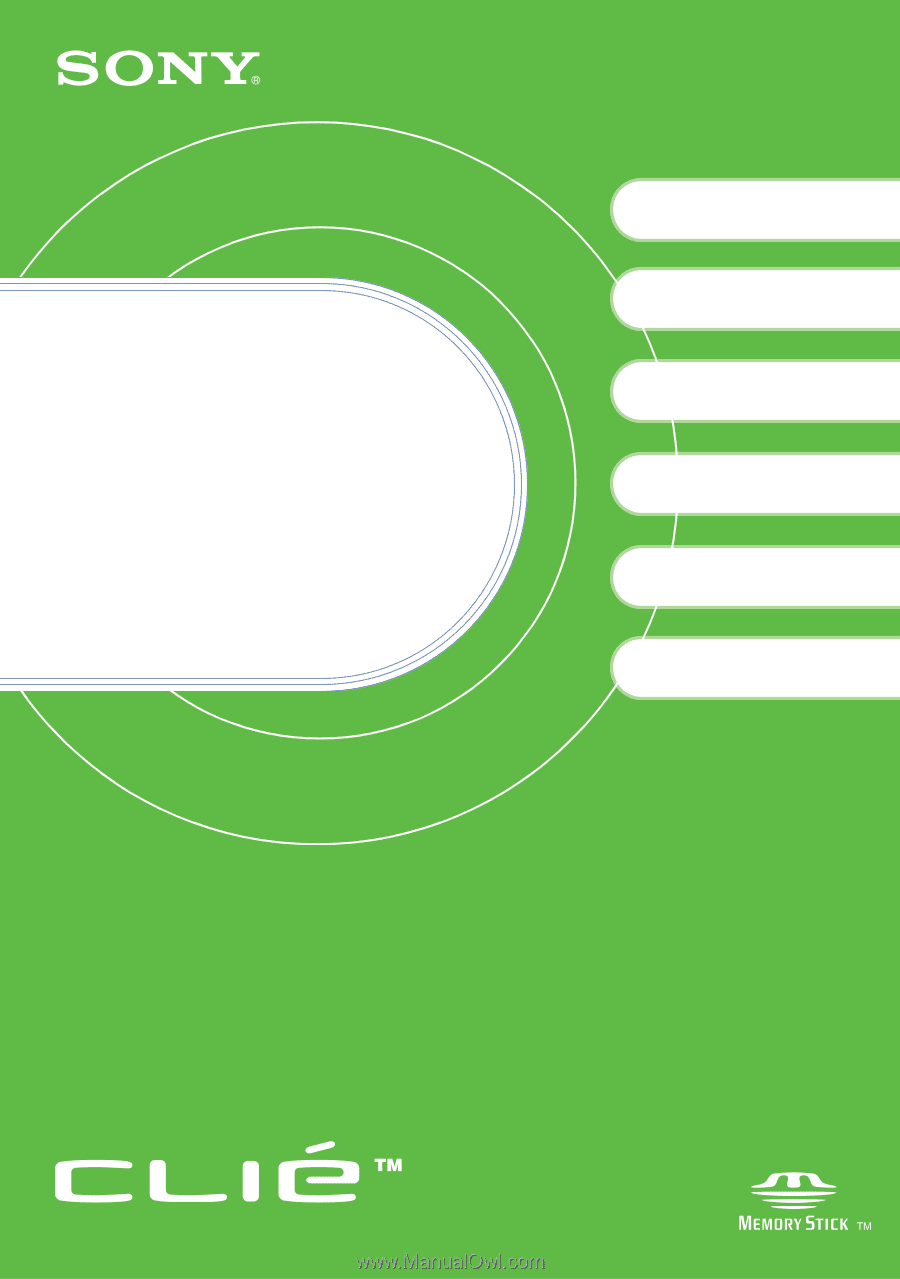
4-667-217-
11
(1)
Personal Entertainment Organizer
PEG-NX70V
PEG-NX60
© 2002 Sony Corporation
Read
This
First
Operating Instructions
Checking the package contents
Sony CLIÉ
™
Handheld components
Setting up your Sony
CLIÉ
™
Handheld
Performing the initial
settings
Basic operations of your
Sony CLIÉ
™
Handheld
1
2
3
4
Enjoying your CLIÉ
™
Handheld
Using applications









