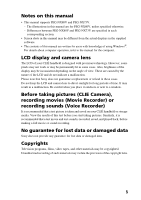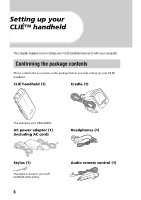Sony PEG-NX73V Read This First Operating Instructions
Sony PEG-NX73V - Personal Entertainment Organizer Manual
 |
View all Sony PEG-NX73V manuals
Add to My Manuals
Save this manual to your list of manuals |
Sony PEG-NX73V manual content summary:
- Sony PEG-NX73V | Read This First Operating Instructions - Page 1
try Taking pictures / Recording movies Recording a voice memo Listening to music Managing schedules / addresses Viewing computer documents Using the Bluetooth™ function Connecting to the Internet CLIÉ™ handheld components Personal Entertainment Organizer PEG-NX80V PEG-NX73V © 2003 Sony Corporation - Sony PEG-NX73V | Read This First Operating Instructions - Page 2
computer when you install the Palm™ Desktop for CLIÉ software. For details on using the manual, refer to "Using the CLIÉ Application Manual" on page 62 of this manual. ‰ When you have problems Troubleshooting Q&A Helps in solving common problems that you may have while using your CLIÉ handheld. 2 - Sony PEG-NX73V | Read This First Operating Instructions - Page 3
to improve quality, the software specifications may be changed without notice. • The software library incorporated in the CLIÉ handheld is based in part on the work of the Independent JPEG Group. NOTES • Sony does not support third party add-on applications. If you have a problem with a third party - Sony PEG-NX73V | Read This First Operating Instructions - Page 4
Manual 62 Installing applications on your CLIÉ handheld 64 Introducing add-on applications 66 Additional information 80 Making a backup of the data on your CLIÉ handheld 80 Troubleshooting 81 Customer Support and Customer Registration 82 Notes on use 83 Specifications 87 CLIÉ™ handheld - Sony PEG-NX73V | Read This First Operating Instructions - Page 5
otherwise. - Differences between PEG-NX80V and PEG-NX73V are specified in each corresponding section. • Screen shots in this manual may be different from the actual displays in the supplied software. • The contents of this manual are written for users with knowledge of using Windows®. For details - Sony PEG-NX73V | Read This First Operating Instructions - Page 6
explains how to charge your CLIÉ handheld and use it with your computer. Confirming the package contents Please confirm the accessories in the package before you start setting up your CLIÉ handheld. CLIÉ handheld (1) Cradle (1) The illustration is for PEG-NX80V. AC power adapter (1) (including - Sony PEG-NX73V | Read This First Operating Instructions - Page 7
First - Operating Instructions (1, this manual) Safety & Regulations Guide (1) Troubleshooting Q&A (1) Software license agreement (1) Other printed materials Make sure that the package contains all of the above contents. If any item is missing, contact the Sony Customer Information Service Center or - Sony PEG-NX73V | Read This First Operating Instructions - Page 8
2: Performing the initial setup after turning on your CLIÉ handheld for the first time Step 1: Charging your CLIÉ handheld Before you use your CLIÉ handheld for the first time, be sure to fully charge the battery. To a wall outlet 1 Connect the AC power adapter to the cradle's AC adapter connector - Sony PEG-NX73V | Read This First Operating Instructions - Page 9
. Note If the battery of your CLIÉ handheld is completely discharged, all user data stored in the internal memory of your CLIÉ handheld will be lost. Charging your CLIÉ handheld without a cradle You can charge your CLIÉ handheld using the plug adapter. Attaching the plug adapter Connect the AC power - Sony PEG-NX73V | Read This First Operating Instructions - Page 10
Connect the AC cord to the AC power adapter and then plug the AC cord into a wall outlet. AC cord To a wall outlet Removing the plug adapter Push the release buttons on both sides of the plug adapter (1), and then remove the plug adapter (2). Using the supplied plug adapter attachment Attaching - Sony PEG-NX73V | Read This First Operating Instructions - Page 11
, you are required to make initial settings. Follow the on-screen instructions to complete the initial setup and to become familiar with operating your CLIÉ handheld. Changing the operating style You can use your CLIÉ handheld with the display panel set in three different styles. Carrying style Put - Sony PEG-NX73V | Read This First Operating Instructions - Page 12
Turned style Put your CLIÉ handheld in the "turned style" to make it compact when you operate it with the stylus or use it in camera mode. bb Open the display and rotate it as indicated by the arrow until it clicks into place Fold the display over - Sony PEG-NX73V | Read This First Operating Instructions - Page 13
as described on page 8? b For more help, refer to the supplied manual "Troubleshooting Q&A." • Perform a soft reset if you cannot turn on your CLIÉ handheld even after charging it (page 31). 2 Take out the stylus. You can use the stylus to enter text or to select applications. Take out the stylus - Sony PEG-NX73V | Read This First Operating Instructions - Page 14
strokes on your CLIÉ handheld screen. Never use a writing pen, pencil, lightly on the screen (Tap) 4 Following the on-screen instructions, tap exactly in the center of the displayed mark. problems may occur. b For details on reconfiguring the digitizer, refer to "Customizing your CLIÉ™ handheld - Sony PEG-NX73V | Read This First Operating Instructions - Page 15
Time screen is displayed. Tip You can reconfigure the date and time settings in the Preferences screen. b For details, refer to "Customizing your CLIÉ™ handheld (Preferences): Setting up the Date & Time preferences" in the "Handbook." 6 Tap the arrow v or V to set the current time. Tap each box to - Sony PEG-NX73V | Read This First Operating Instructions - Page 16
10 Tap the current month and then tap the current date. The Set Date screen closes. 11 Tap the Time Zone box. The Set Time Zone screen is displayed. 12 Tap the region to set the time zone and then tap OK. 13 Tap the arrow V next to Daylight Saving and select On or Off. 16 - Sony PEG-NX73V | Read This First Operating Instructions - Page 17
Setting up your CLIÉ™ handheld 14 Tap Next. 15 Tap Next and Done. b The CLIE Launcher screen is displayed. The initial setup is complete! 17 - Sony PEG-NX73V | Read This First Operating Instructions - Page 18
Palm™ Desktop for CLIÉ software stored on the supplied Installation CDROM must be installed on your computer. The software is used for data transfer between your CLIÉ handheld and computer, and handling data such as Address Book on your computer. b For details of the required computer specifications - Sony PEG-NX73V | Read This First Operating Instructions - Page 19
of Palm™ Desktop for CLIÉ software has already been installed on your computer, follow the procedure below to upgrade to the new version. * If you are using PEG-N710C Series or PEG-S300 Series, refer to your CLIÉ handheld support website. (Refer to the URL shown on the back cover of this manual - Sony PEG-NX73V | Read This First Operating Instructions - Page 20
on how you want to connect your CLIÉ handheld to your computer. 12 Click Next. The Ready to Install the Program window is displayed. 13 Click Install. The Palm™ Desktop for CLIÉ software installation starts. 14 Click Finish. Installation of the Palm™ Desktop for CLIÉ software on your computer is - Sony PEG-NX73V | Read This First Operating Instructions - Page 21
Setting up your CLIÉ™ handheld Step 2: Connecting the cradle to your computer When you have completed the Palm™ Desktop for CLIÉ software installation, connect the cradle to a USB port of your computer. Connect the cradle to your computer To a USB port of your computer To a wall outlet Note Be - Sony PEG-NX73V | Read This First Operating Instructions - Page 22
button 3 Click OK on the Users dialog box. A beep sounds and the HotSync® operation starts. Your user name, entered in the Palm™ Desktop for CLIÉ software installation window, is registered on your CLIÉ handheld. When the setup is complete, "HotSync operation complete." will be displayed on your CLI - Sony PEG-NX73V | Read This First Operating Instructions - Page 23
, refer to "Exchanging and updating files/data using the HotSync® operation (Other HotSync® operations)" in the "Handbook." Performing the HotSync® operation The following procedure explains how to synchronize data between your CLIÉ handheld and computer, using Date Book as an example. 1 Turn on - Sony PEG-NX73V | Read This First Operating Instructions - Page 24
. You can also click Start, select Programs (for Windows XP, select All Programs), Sony handheld, and click Palm Desktop for CLIÉ to start the application. The Palm™ Desktop for CLIÉ software starts and the Date Book window is displayed. If you select the same date you entered in step 2, you will - Sony PEG-NX73V | Read This First Operating Instructions - Page 25
each icon at the left side of the screen. Making a backup is recommended If problems occur, even those requiring a hard reset, you can restore your CLIÉ handheld to the same state as it was at the last HotSync® operation. You cannot back up some applications installed later or some data created with - Sony PEG-NX73V | Read This First Operating Instructions - Page 26
text and perform a reset. Starting an application To work with your CLIÉ handheld, you need to start applications. The following explains the basic operations to start an application. 1 Displaying the CLIE Launcher screen 2 Selecting an application 3 Quitting the application The following shows how - Sony PEG-NX73V | Read This First Operating Instructions - Page 27
CLIÉ™ handheld 2 Selecting an application 1 Rotate the Jog Dial™ navigator to select an application to start. Rotate up and down b M Move up and down m 2 Press the Jog Dial™ navigator. The selected application starts. Press b Tip To select each group The group list is highlighted in the CLIE - Sony PEG-NX73V | Read This First Operating Instructions - Page 28
do not need to save data manually on your CLIÉ handheld as you do with the computer. All the changes in the application that you are working on are automatically saved, and the last screen you worked on is displayed when you restart the application. Display the CLIE Launcher screen to switch to - Sony PEG-NX73V | Read This First Operating Instructions - Page 29
Hardware keyboard side Display panel side Note The application buttons on the display panel side are used only when your CLIÉ handheld is in the "turned style" (page 12). Tips • Even when your CLIÉ handheld is off, you can start an application by pressing one of the application buttons. • You can - Sony PEG-NX73V | Read This First Operating Instructions - Page 30
enter text using your computer keyboard and then perform the HotSync® operation. The text data is transferred from your computer to your CLIÉ handheld by the HotSync® operation using the Palm™ Desktop for CLIÉ software. b For details, refer to the Help menu in the Palm™ Desktop for CLIÉ software. 30 - Sony PEG-NX73V | Read This First Operating Instructions - Page 31
records and entries stored on your CLIÉ handheld are retained even after performing a soft reset. Use the stylus to gently press the RESET button. The system shuts down and then restarts. After restarting, the system displays "palm POWERED," "CLIÉ," and "SONY," followed by the Preferences screen for - Sony PEG-NX73V | Read This First Operating Instructions - Page 32
reset. • Perform a hard reset only if a soft reset does not solve your problem. You can restore your CLIÉ handheld data if you have made a backup on your computer. b For details, refer to "Backing up your CLIÉ™ handheld data and applications" in the "Handbook." 1 Slide down and hold the POWER/HOLD - Sony PEG-NX73V | Read This First Operating Instructions - Page 33
the v button A hard reset is performed on your CLIÉ handheld. After restarting, the system displays "palm POWERED," "CLIÉ," and "SONY," followed by the Welcome screen. Refer to "Step 2: Performing the initial setup after turning on your CLIÉ handheld for the first time" on page 11. After a hard - Sony PEG-NX73V | Read This First Operating Instructions - Page 34
files You can take and view pictures using your CLIÉ handheld as a digital still camera. • Application to be used: - Taking pictures: CLIE Camera - Viewing image files: CLIE Viewer b For details, refer to "Still images" in the "CLIÉ Application Manual" installed on your computer. Taking pictures - Sony PEG-NX73V | Read This First Operating Instructions - Page 35
blurred. Since shutter speed is slow when using CAPTURE light or slow shutter, be careful not to move your CLIÉ handheld. Tip You can tap the CAPTURE icon on the CLIE Camera screen to take a picture. Taking pictures with the ND (Neutral Density) FILTER (PEG-NX80V only) When you take pictures in - Sony PEG-NX73V | Read This First Operating Instructions - Page 36
FILTER switch to the OFF. Note The brightness of the screen may change suddenly if the ND FILTER is used. This is not a malfunction. Viewing image files You can view image files in CLIE Viewer. b For details, refer to "Viewing handwritten memos and image files, and playing back voice memos" on page - Sony PEG-NX73V | Read This First Operating Instructions - Page 37
73 Sending image files with e-mail messages CLIE Mail page 73 Uploading image files to "Sony Style Imaging" Image Upload Utility page 67 Transferring image files to your computer Data Import page 78 * Only supported areas "Sony Style Imaging" is supported only for customers in Europe as of June - Sony PEG-NX73V | Read This First Operating Instructions - Page 38
your CLIÉ handheld as digital video camera. Your movies are saved on "Memory Stick" media. • Application to be used: - Recording movies: Movie Recorder - Viewing movies: Movie Player, CLIE Viewer • Required media: "Memory Stick" media b For details, refer to "Movies" in the "CLIÉ Application Manual - Sony PEG-NX73V | Read This First Operating Instructions - Page 39
icon on the Movie Recorder screen to record. 5 Press the CAPTURE button once again to stop recording. Recording movies with the ND (Neutral Density) FILTER (PEG-NX80V only) When you take pictures in very bright sunlight (such as the beach or a skiing ground,) turn the ND FILTER on. The ND FILTER - Sony PEG-NX73V | Read This First Operating Instructions - Page 40
or noise may mix with a sound. • The brightness of the screen may change suddenly if the ND FILTER is used. This is not a malfunction. Viewing movies You can view movies in CLIE Viewer. b For details, refer to "Viewing handwritten memos and image files, and playing back voice memos" on page 44 - Sony PEG-NX73V | Read This First Operating Instructions - Page 41
Importing movie files from your computer Image Converter page 68 Giga Pocket Plugin page 70 Viewing/Selecting Viewing/Selecting movies by searching from the list CLIE Viewer page 66 Playing back movies Movie Player page 69 Sending Sending movies with e-mail messages - Sony PEG-NX73V | Read This First Operating Instructions - Page 42
) You can record sounds using the built-in microphone of your CLIÉ handheld. You can also use the voice memo as an alarm sound or attach it to an e-mail. • Application to be used: - Recording a voice memo: Voice Recorder - Playing back a voice memo: Voice Recorder, CLIE Viewer b For details, refer - Sony PEG-NX73V | Read This First Operating Instructions - Page 43
back a voice memo You can play back a voice memo using Voice Recorder or CLIE Viewer. b For details about Voice Recorder, refer to "Voice Recorder" in the "CLIÉ Application Manual" installed on your computer. b For details about CLIE Viewer, refer to "Viewing handwritten memos and image files, and - Sony PEG-NX73V | Read This First Operating Instructions - Page 44
to be used: - Image files: JPEG (DCF) format, PictureGear Pocket format - Movie files: Movie Player format, MPEG Movie format - Handwritten memos - Voice memos b For details on the file format you can play back or view with your CLIÉ handheld, refer to "CLIE Viewer" in the "CLIÉ Application Manual - Sony PEG-NX73V | Read This First Operating Instructions - Page 45
be used in PhotoStand : The selected image file will be uploaded to "Sony Style Imaging"* You need to install Image Upload Utility on your CLIÉ handheld. b For details, refer to "Image Upload Utility" in the "CLIÉ Application Manual" installed on your computer. * Only supported areas "Sony Style - Sony PEG-NX73V | Read This First Operating Instructions - Page 46
Data Import, Data Export (for PC) - Play back music file on your CLIÉ handheld: Audio Player • Required accessories and media: Audio remote control and headphones (supplied), "Memory Stick" media • Data to be used: ATRAC3, MP3 • Setup: 1 You need to connect your CLIÉ handheld to your computer. b For - Sony PEG-NX73V | Read This First Operating Instructions - Page 47
1 Connect the supplied audio remote control and headphones to your CLIÉ handheld. Have a try 2 Select the AudioPlayer icon in the CLIE Launcher screen to start Audio Player. 3 Tap the playback button to play music. Tap the stop button to stop the music. Tip You can use the audio remote control - Sony PEG-NX73V | Read This First Operating Instructions - Page 48
schedules. You can efficiently manage your schedules, such as conferences or business trips. • Application to be used: Date Book b For details, refer to "Date Book" in the "CLIÉ Application Manual" installed on your computer. Entering a schedule 1 Press the Book. button on the display panel to - Sony PEG-NX73V | Read This First Operating Instructions - Page 49
displayed. 3 Tap OK. Tip The deleted data from your CLIÉ handheld will be saved on your computer the next time you synchronize your CLIÉ handheld with your computer. To view the saved data on your computer, open the Palm™ Desktop for CLIÉ software, and select Open Archive... in the File menu of the - Sony PEG-NX73V | Read This First Operating Instructions - Page 50
Card. You can send the Address Book record to another CLIÉ handheld or Palm OS® compatible device by beaming. • Application to be used: Address Book b For details, refer to "Address Book" in the "CLIÉ Application Manual" installed on your computer. Entering a new address 1 Press the Book. button - Sony PEG-NX73V | Read This First Operating Instructions - Page 51
displayed. 3 Tap OK. Tip The deleted data from your CLIÉ handheld will be saved on your computer the next time you synchronize your CLIÉ handheld with your computer. To view the saved data on your computer, open the Palm™ Desktop for CLIÉ software, and select Open Archive... in the File menu of the - Sony PEG-NX73V | Read This First Operating Instructions - Page 52
computer, and your CLIÉ handheld. • Setup: You need to install the Palm™ Desktop for CLIÉ software on your computer. b For details on how to exchange data with the Palm™ Desktop for CLIÉ software, refer to "Synchronizing data between your CLIÉ handheld and computer (HotSync®)" on page 23. Exchanging - Sony PEG-NX73V | Read This First Operating Instructions - Page 53
files on your CLIÉ handheld. • Application to be used: Picsel Viewer for CLIE, Data Import and Data Export (for PC) • Required media: Storage format • Setup: 1 You need to connect your CLIÉ handheld to your computer. b For details, refer to "Using your CLIÉ™ handheld with your computer" on page 18. - Sony PEG-NX73V | Read This First Operating Instructions - Page 54
media inserted into your CLIÉ handheld. Use Data Import and Data Export to transfer documents to the storage media in your CLIÉ handheld. Data Export (for PC) Data Import (for CLIÉ handheld) Viewing the documents 1 Select the PicselViewer icon in the CLIE Launcher screen to start Picsel Viewer - Sony PEG-NX73V | Read This First Operating Instructions - Page 55
you can do with the Bluetooth™ function Exchanging data such as image files or Date Book data with another CLIÉ handheld2) Synchronizing your CLIÉ handheld with a computer wirelessly2) Operating a digital still camera2) or camcorder2) from the CLIÉ handheld remotely Connecting to the Internet via - Sony PEG-NX73V | Read This First Operating Instructions - Page 56
antenna performance, the operating system, or software application, etc. 2) The Bluetooth™ function is required in the target manual. • Setup: You need to set Bluetooth to Enabled from the Bluetooth Preferences screen. Enabling/Disabling the Bluetooth™ function b Select the Prefs icon in the CLIE - Sony PEG-NX73V | Read This First Operating Instructions - Page 57
decreases if the antenna comes in contact with a metal object. Place your CLIÉ handheld in its cradle when you use your CLIÉ handheld on a metal table. • Avoid covering the antenna with hands while using the Bluetooth™ function. Using the Bluetooth™ function may interrupt radio reception. 57 - Sony PEG-NX73V | Read This First Operating Instructions - Page 58
is to send file in a format optimized for the target devices. Notes • Install Remote Camera to display Bluetooth (BIP). • Remote Camera is not available in some areas. b For details, refer to "CLIÉ Application Manual" installed on your computer. Sending Date Book data or Address Book data Tap the - Sony PEG-NX73V | Read This First Operating Instructions - Page 59
your CLIÉ handheld and your computer without connecting the cradle to the computer. b For details, refer to "Exchanging and updating files/data using the HotSync® operation (Other HotSync® operations): Performing the HotSync® operation using the Bluetooth™ function (for Bluetooth™ built-in models - Sony PEG-NX73V | Read This First Operating Instructions - Page 60
function may not be available. You can remotely control and capture images on a Bluetooth™ BIP compatible digital still camera (DSC-FX77)* and camcorder (DCR-TRV80 or DCRTRV80E)* using your CLIÉ handheld. b For details, refer to "CLIÉ Application Manual" installed on your computer. * Not available - Sony PEG-NX73V | Read This First Operating Instructions - Page 61
connection using Mobile Manager Ver.1.0 and Mobile Connection Wizard Ver.1.0. (For customers in the U.S.A. and Canada only) • Application to be used: - To browse websites: NetFront v3.0 for CLIE - To exchange e-mails: CLIE Mail • Setup: You must establish internet access through an internet service - Sony PEG-NX73V | Read This First Operating Instructions - Page 62
on applications, read the "CLIÉ Application Manual" installed on your computer. Notes • Prior to using applications, refer to "Step 1: Installing the software on your computer" on page 18 to install the Palm™ Desktop for CLIÉ software. The "CLIÉ Application Manual" will be installed at the same time - Sony PEG-NX73V | Read This First Operating Instructions - Page 63
reopen the minimized window by clicking the CLIÉ Application Manual button in the task bar. • You can operate other software while the CLIÉ Application Manual window is displayed on the Windows desktop. • You can also view the manual directly from the Installation CD-ROM. 1 Insert the Installation - Sony PEG-NX73V | Read This First Operating Instructions - Page 64
Palm Desktop for CLIÉ software on your computer, before installing the supplied applications on your CLIÉ handheld. Your CLIÉ handheld must be connected to your computer using the application on your CLIÉ handheld, press the HotSync button on the cradle. The HotSync® operation starts and the selected - Sony PEG-NX73V | Read This First Operating Instructions - Page 65
Have a try Tip You can also install applications on your CLIÉ handheld with the Palm™ Desktop for CLIÉ software. b For details, refer to "Enhancing features with add-on applications: Installing: Installing from your computer" in the "Handbook." 65 - Sony PEG-NX73V | Read This First Operating Instructions - Page 66
your computer. Picture Taking pictures Application to be used CLIE Camera CLIÉ Handheld Keyword JPEG (DCF) format Summary For taking pictures using the built-in camera of your CLIÉ handheld. b For details, refer to the "CLIÉ Application Manual" installed on your computer. Organizing image files in - Sony PEG-NX73V | Read This First Operating Instructions - Page 67
to the "CLIÉ Application Manual" installed on your computer. Uploading image files to "Sony Style Imaging" Note Only supported areas "Sony Style Imaging" is supported only for customers in Europe as of June, 2003. Application to be used Image Upload Utility CLIÉ Handheld Keyword JPEG (DCF) format - Sony PEG-NX73V | Read This First Operating Instructions - Page 68
CLIÉ handheld. Preparation for use: Must be installed Requires a "Memory Stick" Installation CD-ROM Menu "CLIÉ Image" b For details, refer to the "CLIÉ Application Manual" installed on your computer. Exporting albums and binders to your computer Application to be used PictureGear Studio PC Summary - Sony PEG-NX73V | Read This First Operating Instructions - Page 69
Image Converter or Giga Pocket Plugin) Summary For recording movies using the built-in camera of your CLIÉ handheld. Preparation for use: Requires a "Memory Stick" www.aibo.com b For details, refer to the "CLIÉ Application Manual" installed on your computer. Playing back movies Application to be - Sony PEG-NX73V | Read This First Operating Instructions - Page 70
your CLIÉ handheld. Preparation for use: Requires a "Memory Stick" or CF compatible memory card b For details, refer to the "CLIÉ Application Manual" installed on your computer. Importing movie files from your computer Note Only supported areas Application to be used Giga Pocket Plugin PC Note b For - Sony PEG-NX73V | Read This First Operating Instructions - Page 71
on your computer. Recording voice memo Application to be used Voice Recorder CLIÉ handheld Summary For recording and playing back a voice memo using the built-in microphone of your CLIÉ handheld. b For details, refer to the "CLIÉ Application Manual" installed on your computer. Customizing the sound - Sony PEG-NX73V | Read This First Operating Instructions - Page 72
ROM Menu "CLIÉ Audio" b For details, refer to the "CLIÉ Application Manual" and Help files of SonicStage installed on your computer. Sending audio data to your CLIÉ handheld Application to be used Sound Converter 2 PC Keyword WAVE (PCM) format, MIDI (Standard MIDI File Format 0/1) format Summary For - Sony PEG-NX73V | Read This First Operating Instructions - Page 73
on your computer. Sending and receiving e-mail messages Application to be used CLIE Mail CLIÉ handheld Summary For sending and receiving e-mail messages on your CLIÉ handheld. b For details, refer to the "CLIÉ Application Manual" installed on your computer. Organizer Managing addresses and telephone - Sony PEG-NX73V | Read This First Operating Instructions - Page 74
created on your computer. b For details, refer to the "CLIÉ Application Manual" installed on your computer. Taking handwritten memos using the stylus Application to be used CLIE Memo CLIÉ handheld Summary For taking handwritten memos using the stylus. b For details, refer to the "CLIÉ Application - Sony PEG-NX73V | Read This First Operating Instructions - Page 75
your computer. Telephone Sending/Receiving messages and data via a connected GSM mobile phone device (for Bluetooth™ built-in models only) Application to be used SMS CLIÉ handheld Summary For sending/receiving messages from your CLIÉ handheld via a connected GSM device, such as a mobile phone. b For - Sony PEG-NX73V | Read This First Operating Instructions - Page 76
memory card b For details, refer to the "CLIÉ Application Manual" installed on your computer. Using as a remote control Application to be used CLIE Remote Commander CLIÉ handheld Keyword Beaming Summary For using your CLIÉ handheld as a remote control. b For details, refer to the "CLIÉ Application - Sony PEG-NX73V | Read This First Operating Instructions - Page 77
CLIÉ handheld Summary You can remotely control and capture images on a Bluetooth BIP compatible digital still camera (DSC-FX77)* and camcorder (DCR-TRV80 or DCR-TRV80E)* using your CLIÉ handheld. Preparation for use: Must be installed b For details, refer to the "CLIÉ Application Manual" installed - Sony PEG-NX73V | Read This First Operating Instructions - Page 78
Application to be used Data Import CLIÉ handheld Data Export PC Summary For installing applications or copying data from your computer to a "Memory Stick" media or CF compatible memory card in your CLIÉ handheld, without using a HotSync® operation. Preparation for use: Requires a "Memory Stick - Sony PEG-NX73V | Read This First Operating Instructions - Page 79
, etc., on your CLIÉ handheld with Microsoft Outlook or Lotus Organizer on your computer. Preparation for use: Must be installed Needs to be connected to your computer Installation CD-ROM Menu Select Palm Desktop for CLIÉ from CLIÉ Desktop, and follow the on-screen instructions. b For details, refer - Sony PEG-NX73V | Read This First Operating Instructions - Page 80
Additional information This section describes how to solve common problems you may have when using your CLIÉ handheld. Making a backup of the data on your CLIÉ handheld We recommend that you make a backup of your data in case of unexpected problems. Backing up your data will ensure that it can be - Sony PEG-NX73V | Read This First Operating Instructions - Page 81
Refer to "Troubleshooting Q&A" or the manuals for the specific application • Read "Troubleshooting Q&A" carefully. • Double-click the CLIÉ Info icon on your computer, and select Manuals to read the details about the specific application. Step 2 Refer to the Sony CLIÉ handheld Support website Double - Sony PEG-NX73V | Read This First Operating Instructions - Page 82
CLIÉ Info icon on your computer, and select Support Information for CLIÉ handheld and Applications. ■ For online customer registration (For customers in the U.S.A. and Canada only) Double-click the CLIÉ Info icon on your computer, and select Support Information for CLIÉ handheld and Applications. 82 - Sony PEG-NX73V | Read This First Operating Instructions - Page 83
with a soft, dry cloth. • Wipe any dirt and dust from the camera lens by using a soft damp cotton swab. If condensation occurs Turn off your CLIÉ handheld for approximately one hour to clear condensation before use. If you leave condensation within the camera lens, you may not be able to take clear - Sony PEG-NX73V | Read This First Operating Instructions - Page 84
. You should charge the battery regularly and back up your data using Memory Stick Backup. Battery life Battery life varies depending on the conditions and environment where you use your CLIÉ handheld and applications used. b For details about battery life, refer to "Specifications" on page 87. 84 - Sony PEG-NX73V | Read This First Operating Instructions - Page 85
no longer operates. If this occurs, connect your CLIÉ handheld to wall outlet and perform a HotSync® operation. • If your CLIÉ handheld does not turn on when you slide down the POWER/ HOLD switch, charge your CLIÉ handheld immediately. • The remaining battery indicator may not always reflect the - Sony PEG-NX73V | Read This First Operating Instructions - Page 86
returning your used rechargeable batteries to the collection and recycling location nearest you. For more information regarding recycling of rechargeable batteries, call toll free 1-800-822-8837, or visit the website (http://www.rbrc.org/). When you dispose of a CLIÉ handheld, remove the battery for - Sony PEG-NX73V | Read This First Operating Instructions - Page 87
Specifications OS Palm OS® 5 (Ver.5.0) CPU PXA263 200 MHz Memory PEG-NX80V: 32 MB (RAM) User memory available: Approx. 16 MB PEG-NX73V: 16 MB (RAM) User memory available: Approx. 11 MB External input/output Interface connector IrDA (1.2) IR port for AV control "Memory Stick" slot Bluetooth™ (for - Sony PEG-NX73V | Read This First Operating Instructions - Page 88
mode): Approx. 2.5 hours (when performing data communication with the backlight on*) (when using PEGA-WL110) The battery life span varies depending on the temperature and conditions of use. * The brightness level of your CLIÉ handheld is at the default setting when the backlight is on. 88 - Sony PEG-NX73V | Read This First Operating Instructions - Page 89
length 2.6 mm (35 mm film equivalent f=approx. 34.3 mm) Focus range PEG-NX80V: AF = 0.5 m to ∞ PEG-NX73V: AF = 0.3 m to ∞ CAPTURE light range (for PEG-NX80V only) 0.5 m Camera Rotating Angle Approx. 300º Camera finder On the CLIÉ handheld display Image file: 320 × 240, 160 × 240 dots Movie file: 320 - Sony PEG-NX73V | Read This First Operating Instructions - Page 90
files (for PEG-NX73V only) Operation confirmed network card b For details of compatible network cards, refer to the URL shown on the back cover of this manual. Bluetooth™ function (for Bluetooth™ built-in models only) Communication method Bluetooth standard Ver.1.1 Output Bluetooth standard Power - Sony PEG-NX73V | Read This First Operating Instructions - Page 91
specifications required to run the Palm™ Desktop for CLIÉ software and software supplied using the PictureGear Studio software. • Display: High Color or better, 800 × 600 dots or more is recommended • CD-ROM drive • USB port • Pointing device such as a mouse or touchpad Design and specifications - Sony PEG-NX73V | Read This First Operating Instructions - Page 92
CLIÉ™ handheld components This chapter explains each part of your CLIÉ handheld and the supplied accessories. Front panel 92 - Sony PEG-NX73V | Read This First Operating Instructions - Page 93
moments when you operate any button on your CLIÉ handheld in HOLD mode. Lights orange: The battery is being charged. Blinks orange: Alarm function that notifies previous screen are assigned. G Jog Dial™ navigator (Page 27) Use to select and run applications or items. Depending on the application - Sony PEG-NX73V | Read This First Operating Instructions - Page 94
31, 32) Press to restart your CLIÉ handheld. 94 H Bluetooth LED (for Bluetooth™ built-in models only) (Page 57) I IR Port (Page 98) You can beam data between your CLIÉ handheld and another CLIÉ handheld or Palm OS® PDA. J Strap Hook K CF Card Slot Switch (Page 97) Use this to open the CF card slot - Sony PEG-NX73V | Read This First Operating Instructions - Page 95
and the POWER LED indicator lights green. To turn off your CLIÉ handheld, slide down the POWER/ HOLD switch again and then release. Turning on/off the HOLD mode Slide up the POWER/HOLD switch Putting your CLIÉ handheld in HOLD mode deactivates the touch screen. If you put the POWER/HOLD switch - Sony PEG-NX73V | Read This First Operating Instructions - Page 96
Using "Memory Stick" media Inserting "Memory Stick" media "Memory Stick" LED The "Memory Stick" LED blinks orange while your CLIÉ handheld is writing data to, or reading data from, a "Memory Stick" media. Note Insert a "Memory Stick" media in the right direction. If you forcibly insert "Memory - Sony PEG-NX73V | Read This First Operating Instructions - Page 97
CLIÉ handheld and then remove the CF card. Insert the CF card again. CF compatible network card • Depending on the CF card and Internet Service Provider (ISP) that you are using, there may be some data network services that cannot be used. For details, refer to the operating instructions of your - Sony PEG-NX73V | Read This First Operating Instructions - Page 98
. IR port You can beam data or applications between your CLIÉ handheld and another CLIÉ handheld or Palm OS® PDA. b For details, refer to "Beaming" in the "Handbook." When using the remote control function, direct your CLIÉ handheld towards a target device as indicated by the upper arrow in the - Sony PEG-NX73V | Read This First Operating Instructions - Page 99
the hardware keyboard in the same way as you would use the keyboard of your computer. For details about the key arrangement, check your CLIÉ handheld. (Red) Input commands You can perform commands using the hardware keys in combination. Key combinations Example: Ctrl + C t Hold down the Ctrl key - Sony PEG-NX73V | Read This First Operating Instructions - Page 100
t Buttons t Pen. Dialogs Combination Ctrl + A Ctrl + B Ctrl + E Ctrl + F Ctrl + K Ctrl + T (Red) + Q Function Display the Adjust Volume dialog. Display the Battery Information dialog. Display the Media Info dialog. Display the Find dialog. Display the Keyboard Help dialog. Display the command tool - Sony PEG-NX73V | Read This First Operating Instructions - Page 101
blue key while typing will enter normal characters. If Lock (Blue) is enabled, holding down the Shift key while typing will enter uppercase characters. CLIÉ™ handheld components 101 - Sony PEG-NX73V | Read This First Operating Instructions - Page 102
the Home icon. A CLIE Launcher Groups List The list of CLIE Launcher groups is displayed. Indicator J Silk Screen Area This is the area for manually entering text with Graffiti® characters or Decuma Input. . M Graffiti/Software Keyboard Icon (page 106) N Resize Icon If you tap this - Sony PEG-NX73V | Read This First Operating Instructions - Page 103
in use. Tap this icon to display the CLIE Launcher are pre-installed. CLIÉ™ handheld components Decuma Input area Graffiti® battery is being charged. Tap this icon to display the Battery Information dialog box. Power: Power used Status: Battery status Remain: Remaining charge of the battery - Sony PEG-NX73V | Read This First Operating Instructions - Page 104
to display CLIE Files. 3 Tap to display Data Import. 4 Tap to display the Device Detail dialog box for information on the device or driver. From the in the Preferences. b For details, refer to "Customizing your CLIÉ™ handheld (Preferences): Setting up the Date & Time preferences" in the "Handbook - Sony PEG-NX73V | Read This First Operating Instructions - Page 105
with the application manager icons. The following are standard functions. : Beam, Send : Info : Delete b For details, refer to "CLIÉ™ handheld basic operations: Using CLIE Launcher: Application manager icon" in the "Handbook." Tip Additional functions will be added to manager icons when you install - Sony PEG-NX73V | Read This First Operating Instructions - Page 106
keyboard is the same as the on-screen keyboard, however applications can be used without minimizing the current screen. Tip To switch the software keyboard display You can switch the keyboard display by tapping the following icons: : The alphanumeric keyboard : The international keyboard : The - Sony PEG-NX73V | Read This First Operating Instructions - Page 107
Locating cradle components CLIÉ™ handheld components A Stylus holder Stores the stylus. B Interface Connector (Page 9) C HotSync Button (Pages 22, 24) D USB Connector (Page 21) E AC Adapter Connector (Page 8) Locating audio remote control components You can use the audio remote control when you - Sony PEG-NX73V | Read This First Operating Instructions - Page 108
Operations 26 Battery considerations 84 Brightness adjustment icon 105 C Calculator 75 Carrying style 11 CF card 97 CF Card Slot 97 CLIE Album 45, 66 CLIE Camera 66 CLIE Files 78 CLIE Mail 73 CLIE Memo 74 CLIE Remote Commander 76 CLIE Viewer 44, 66 Components 92 Connecting the cradle - Sony PEG-NX73V | Read This First Operating Instructions - Page 109
39, 40, 93 NetFront v3.0 for CLIE 73 O Opened style 11 Operating style 11 P Palm™ Desktop for CLI 18 Photo Editor 45, 67 PhotoStand 45, 67 Picsel Viewer for CLIE 53, 76 PictureGear Studio 68 Playing back music data 47 R Recording a voice memo 42 Remote Camera 77 Restarting 31 Hard reset - Sony PEG-NX73V | Read This First Operating Instructions - Page 110
Index U USB port 21 Using applications 62 V Viewing computer documents . . . . . 53 Voice Recorder 42, 71 W World Alarm Clock 75 110 - Sony PEG-NX73V | Read This First Operating Instructions - Page 111
Before using your CLIÉ handheld, be sure to read the accompanying End-User's License Agreement. Sony, CLIÉ, "Memory Stick", "Memory Stick Duo", "Memory Stick PRO", "MagicGate Memory Stick", Jog Dial, PictureGear Studio and their logos are trademarks of Sony Corporation. Palm, Palm Powered, the Palm - Sony PEG-NX73V | Read This First Operating Instructions - Page 112
For the latest information on support and accessories, check our official Sony CLIÉ website For customers in the U.S.A. and Canada http://www.sony.com/clie/ For customers in Australia, Hong Kong, Malaysia, Mexico, New Zealand, Singapore, Taiwan and Thailand http://vaio-online.sony.com/clie/

4-675-240-
12
(1)
Personal Entertainment Organizer
PEG-NX80V
PEG-NX73V
© 2003 Sony Corporation
Read
This
First
Operating Instructions
Setting up your
CLIÉ™ handheld
Basic operations of your
CLIÉ™ handheld
Have a try
Taking pictures / Recording
movies
Recording a voice memo
Listening to music
Managing schedules /
addresses
Viewing computer documents
Using the Bluetooth™
function
Connecting to the Internet
1
2
3
CLIÉ™ handheld
components