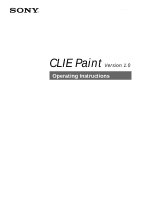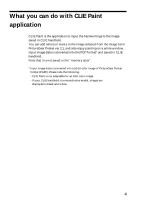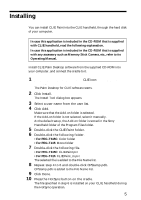Sony PEG-T415 CLIE Paint v1.0 Operating Instructions
Sony PEG-T415 - Personal Entertainment Organizer Manual
 |
View all Sony PEG-T415 manuals
Add to My Manuals
Save this manual to your list of manuals |
Sony PEG-T415 manual content summary:
- Sony PEG-T415 | CLIE Paint v1.0 Operating Instructions - Page 1
A-BOJ-100-12(1) CLIE Paint Version 1.0 Operating Instructions ©2001 by Sony Corporation - Sony PEG-T415 | CLIE Paint v1.0 Operating Instructions - Page 2
• CLIE, "Memory Stick", MEMORY STICKTM, and PictureGear are trademarks of Sony Corporation. • Microsoft and Windows are registered trademarks of Microsoft Corporation in the U.S. and other countries. • Palm OS, Graffiti, and HotSync are registered trademarks of Palm, Inc. or its subsidiaries. Palm - Sony PEG-T415 | CLIE Paint v1.0 Operating Instructions - Page 3
Table of Contents What you can do with CLIE Paint application 4 Installing ...5 Starting up ...6 Starting up from the home screen 6 Starting up from PictureGear Pocket 6 Drawing/ How to look at the screen 7 Storing an edited picture 11 Returning to the home screen 11 3 - Sony PEG-T415 | CLIE Paint v1.0 Operating Instructions - Page 4
it is not saved in the "memory stick". * Input image data is converted into a 16-bit color image of PictureGear Pocket format (PGPF). Please note the following. - CLIE Paint is not adaptable for an 8-bit color image. - If your CLIE handheld is a monochrome model, images are displayed in black and - Sony PEG-T415 | CLIE Paint v1.0 Operating Instructions - Page 5
handheld, read the following explanation. In case this application is included in the CD-ROM that is supplied with any accessory such as Memory Stick Camera, etc., refer to its Operating Manual. Install CLIE Palm Desktop software from the supplied CD-ROM into your computer, and connect the cradle - Sony PEG-T415 | CLIE Paint v1.0 Operating Instructions - Page 6
Pocket, a message appears and CLIE Paint does not start. If you have a picture you wish to edit in the Memory Stick, store the picture in the CLIE handheld by PictureGear Pocket before starting CLIE Paint. For the storage procedure , please refer to the Operating Manual of PictureGear Pocket. 6 - Sony PEG-T415 | CLIE Paint v1.0 Operating Instructions - Page 7
the screens. Menu: The following dialogues are displayed. -New image: Displays a new white screen. -Load image: Imports a PGP-formatted picture from the CLIE handheld and displays it. -Over-write: Over-write a data (Original data will not be kept). -Save as: Save as a new data (Original - Sony PEG-T415 | CLIE Paint v1.0 Operating Instructions - Page 8
the color or grayscale for painting, letters, etc. by tapping the color palette. If your CLIE handheld is adaptable for monochrome screen Choose from 16-step grayscale of the first stratum . If your CLIE handheld is adaptable for color screen The screen is shown in two strata. Usually, a typical - Sony PEG-T415 | CLIE Paint v1.0 Operating Instructions - Page 9
Tool icons You can draw on the screen. Tap the icons to select a tool and draw on the screen with the stylus. Tool-switching bar: Tapping this bar switches the tool icons as follows. Pen: Draws lines and pictures in the color you have selected. Eraser: Erases lines, pictures or letters on a drawing - Sony PEG-T415 | CLIE Paint v1.0 Operating Instructions - Page 10
-rounded quadrilateral (Without/with painting): Draws a corner-rounded quadrilateral in the color you have selected. Letter: Writes letters on a picture, using CLIE's screen keyboard or Graffiti. Tapping OK on the screen after inputting letters circles the letters in a dotted line. You can move the - Sony PEG-T415 | CLIE Paint v1.0 Operating Instructions - Page 11
separately from its original data. Enter a name for the new data. 3 Tap [OK]. The picture that has been stored in bitmap format is saved in CLIE handheld in PGP format. Saving a picture can take time depending on its data size. Notes • If you edit and save a color picture with monochrome device of - Sony PEG-T415 | CLIE Paint v1.0 Operating Instructions - Page 12
12

CLIE Paint
Version 1.0
Operating Instructions
A-BOJ-100-
12
(1)
©2001 by Sony Corporation