Sony PEG-TH55 Picsel Viewer User Guide
Sony PEG-TH55 - Personal Entertainment Organizer Manual
 |
View all Sony PEG-TH55 manuals
Add to My Manuals
Save this manual to your list of manuals |
Sony PEG-TH55 manual content summary:
- Sony PEG-TH55 | Picsel Viewer User Guide - Page 1
:: a democracy of access :: Picsel Viewer for Sony CLIÉ User Guide - Sony PEG-TH55 | Picsel Viewer User Guide - Page 2
Guide Copyright © Picsel 2003 Neither the whole nor any part of the information contained in, or the product described in, this document may be used, sold, transferred, adapted or reproduced in whole or in part its accuracy or reliability, and specifically excluding all implied warranties, for - Sony PEG-TH55 | Picsel Viewer User Guide - Page 3
Contents Introduction 4 Getting Started 5 Panning and Zooming a document 6 Opening Documents 7 Using Picsel Viewer 8 Document View 8 Folder View 11 Document Format Restrictions 13 History View 15 Bookmark View 16 Other Options 17 Configuring Picsel Viewer 18 Acknowledgements - Sony PEG-TH55 | Picsel Viewer User Guide - Page 4
Guide Introduction Picsel Viewer is a revolutionary product for document browsing on thinclient computing platforms. Its leading edge technology allows you to view documents on your CLIÉ without any file-conversion or loss of content. Powerful desktop screen. Picsel Viewer supports HTML and all - Sony PEG-TH55 | Picsel Viewer User Guide - Page 5
Picsel Viewer User Guide Getting Started Now that you have a Sony CLIÉ handheld powered by Picsel Viewer, you're slightly from the pictures shown here. Please consult the "Read This First" operating instructions for details of your model. Home icon CLIÉ application launcher showing Picsel Viewer - Sony PEG-TH55 | Picsel Viewer User Guide - Page 6
Guide Panning and Zooming a document The document you wish to see is normally larger than the screen space available. There are two ways to see more of it. To pan (or 'scroll') to a different part method for zooming into a specific area of the document is available in Picsel Viewer, called 'Zoom Box'. - Sony PEG-TH55 | Picsel Viewer User Guide - Page 7
Picsel Viewer User Guide stroke gesture as above, starting at the top-left corner it at the same time. Picsel Viewer carousel icon Opening Documents You can create documents on your desktop PC and copy them to storage media. Picsel Viewer can read your favourite document formats such as HTML - Sony PEG-TH55 | Picsel Viewer User Guide - Page 8
Picsel Viewer User Guide Using Picsel Viewer The main place for controlling Viewer is the carousel, which you can open by tapping the Picsel logo in the bottom right - Sony PEG-TH55 | Picsel Viewer User Guide - Page 9
Picsel Viewer User Guide For example, to see what is lower down, press and release the stylus. This is perfectly normal, and the clarity and speed with which the document moves are part of the unique power of Picsel's ePAGE technology. There are three ways to move to a different page in a document. - Sony PEG-TH55 | Picsel Viewer User Guide - Page 10
Picsel Viewer User Guide You can also return to the previous document you viewed by tapping fit the width of the document into the width of the screen using the 'fit width' icon. The visible part of the current page is shown on the current page thumbnail as a red area which you can also move around - Sony PEG-TH55 | Picsel Viewer User Guide - Page 11
Folder View icon Picsel Viewer User Guide Folder View You can look at documents stored on storage media using the 'Folder View'. To see see its contents, or tap a document icon to open it with Picsel Viewer. The following document formats are supported: Document Type Icon HTML Adobe PDF Page 11 - Sony PEG-TH55 | Picsel Viewer User Guide - Page 12
Picsel Viewer User Guide Microsoft Word Microsoft PowerPoint Microsoft Excel Plain Text Pictures Icon list Name list Sort by Type Sort by icon Name icon In the Folder View - Sony PEG-TH55 | Picsel Viewer User Guide - Page 13
color can be changed using the installed Japanese font. • Background colours and patterns are not fully supported. • When documents of other formats may be reduced to conserve internal memory. • Large document files may not be opened, depending on the memory limits of the device and compression used - Sony PEG-TH55 | Picsel Viewer User Guide - Page 14
Picsel Viewer User Guide Microsoft Excel restrictions • Documents created in Excel 97/2000/2002 can normally be displayed, but not always "Excel 97-2000&95". • Certain types of pictures and autoshapes are not supported (3-D Style, WordArt, AutoShape Connectors and Callouts, etc). • With respect to - Sony PEG-TH55 | Picsel Viewer User Guide - Page 15
Guide • The wrap display function is not supported, thus text is displayed on one line until a line feed is encountered. Image format restrictions • JPEG, PNG, GIF and BMP are supported. • JPEG 2000 and thumbnail images are not supported to the manual for more detailed support contact information. - Sony PEG-TH55 | Picsel Viewer User Guide - Page 16
Picsel Viewer User Guide Sort by URL Sort by Date Bookmark View icon Add document. The date format used to display the time when the document was last viewed is set in the Palm OS "Formats" preferences, so you can choose between a range of national and international date formats. Bookmark View - Sony PEG-TH55 | Picsel Viewer User Guide - Page 17
Picsel Viewer User Guide Help icon The Jog Dial Navigator can also be used to select formatting of the date when you last viewed each document can be set in the "Formats" section of your Palm OS preferences. Other Options The Help icon, at the top of the carousel, takes you to a document explaining - Sony PEG-TH55 | Picsel Viewer User Guide - Page 18
Picsel Viewer User Guide Screen orientation icon Preferences icon Configuring Picsel Viewer There are you do this, the document and other views are rotated, but not dialogue boxes or any other software running on your CLIÉ. You can tap the orientation icon again to rotate the screen back to its - Sony PEG-TH55 | Picsel Viewer User Guide - Page 19
Picsel Viewer User Guide 'Preferences' dialogue box To select any of the options in , ready to continue panning. If you find this disconcerting, you can disable it here. 'Show Pictures' saves memory in your CLIÉ by not displaying images in your HTML and PDF documents. This may be useful for very - Sony PEG-TH55 | Picsel Viewer User Guide - Page 20
Picsel Viewer User Guide Each entry occupies part of CLIÉ's limited memory, but also allows you to see what you Viewer will display when you first start it from application launcher. The default, when you first install it, is to go to the help pages. You can also choose a blank screen which will - Sony PEG-TH55 | Picsel Viewer User Guide - Page 21
Picsel Viewer User Guide 'Home' section of the preferences Picsel Viewer can attempt to 'Auto- used within this product, who have asked that the following text be shown here. libjpeg This software is based in part on the work of the Independent JPEG Group, copyright (C) 1991-1998, Thomas G. Lane. All - Sony PEG-TH55 | Picsel Viewer User Guide - Page 22
Picsel Viewer User Guide no event will the authors be held liable for any damages arising from the use of this software. Fonts: European character fonts are based upon the typefaces owned by the Electronic Font Foundry Ltd. They are distributed under licence to Picsel Technologies Ltd. - Sony PEG-TH55 | Picsel Viewer User Guide - Page 23
Picsel Viewer User Guide Questions and Answers We hope that your experience with above entitled 'Configuring Picsel Viewer' for instructions on restoring the icon. Picsel Viewer has run out of memory. What do I do? Picsel Viewer has to load each document into memory and process it, in order to - Sony PEG-TH55 | Picsel Viewer User Guide - Page 24
Picsel Viewer User Guide Why can't I access any Internet Web sites? Picsel Viewer for CLIÉ has no Internet access capability. Why are some characters not appearing in my document? Picsel Viewer comes with a broad range of font characters as standard, but it may
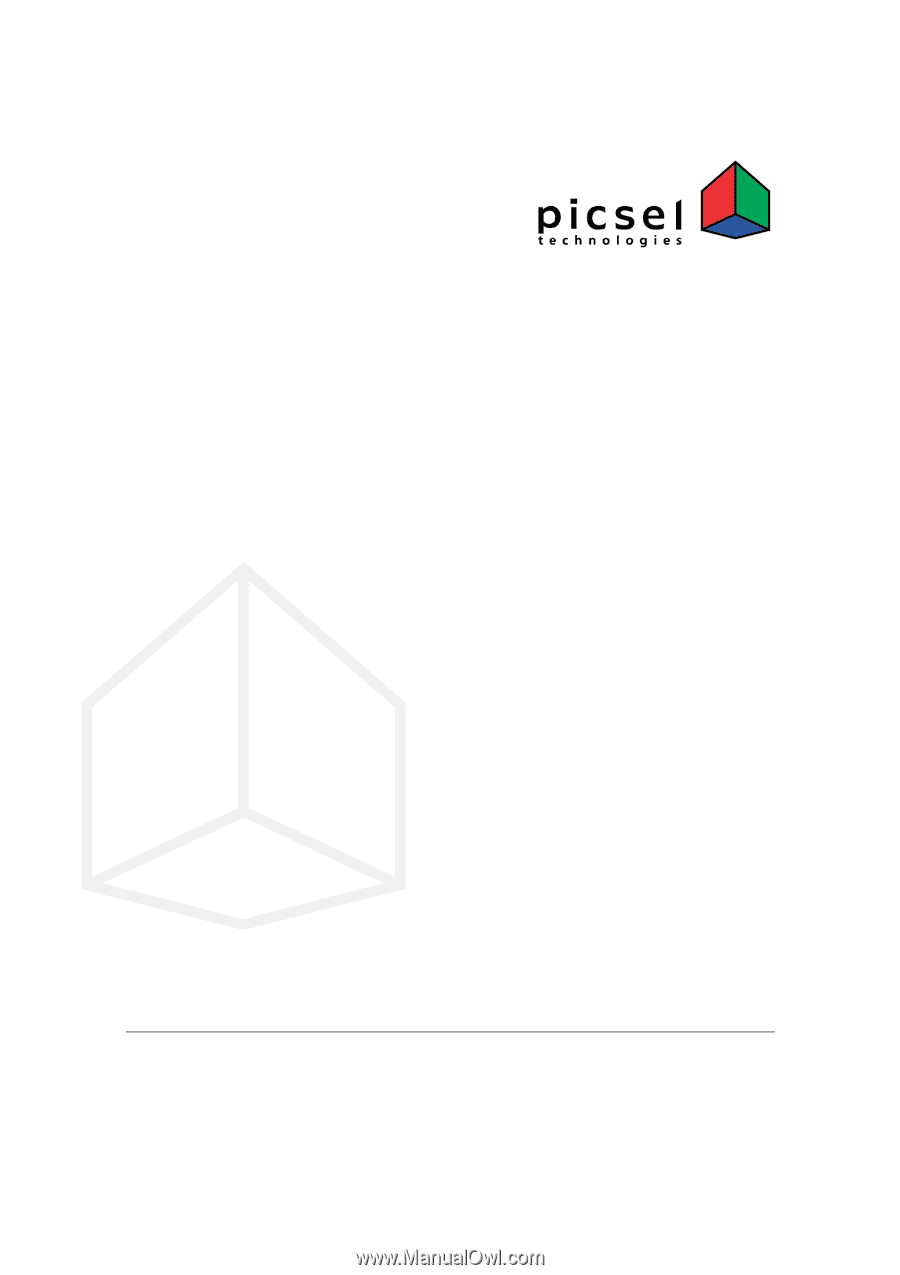
Picsel Viewer
for Sony CLIÉ
User Guide
: :
a
d e m o c r a c y
o f
a c c e s s
: :









