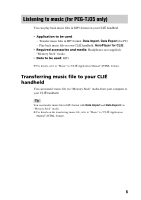Sony PEG-TJ35 Applications Guide
Sony PEG-TJ35 - Personal Entertainment Organizer Manual
 |
UPC - 027242636811
View all Sony PEG-TJ35 manuals
Add to My Manuals
Save this manual to your list of manuals |
Sony PEG-TJ35 manual content summary:
- Sony PEG-TJ35 | Applications Guide - Page 1
A-BQL-100-11 (1) Applications Guide Personal Entertainment Organizer PEG-TJ35 PEG-TJ25 © 2003 Sony Corporation - Sony PEG-TJ35 | Applications Guide - Page 2
data between your CLIÉ handheld and the Palm™ Desktop for CLIÉ software on your computer 12 Exchanging data between your CLIÉ handheld and Microsoft® Outlook (Intellisync® Lite) on your computer . . . . 12 Viewing documents on your CLIÉ handheld (Picsel Viewer for CLIE) (for PEG-TJ35 only 13 - Sony PEG-TJ35 | Applications Guide - Page 3
b For details on the use of each application software, refer to "CLIÉ Application Manual" (HTML format). Viewing handwritten memos and image files You can use CLIE Viewer to view handwritten memos, image files saved on your CLIÉ handheld or "Memory Stick" media. Different kinds of file are displayed - Sony PEG-TJ35 | Applications Guide - Page 4
Opening/Playing back files 1 Select (CLIE Viewer) in the CLIE Launcher to start CLIE Viewer. The file list screen is displayed. b 2 Select the file you want to display by rotating the Jog Dial™ navigator or pressing / (the Left/Right - Sony PEG-TJ35 | Applications Guide - Page 5
Deleting files You can delete image files on your CLIÉ handheld or "Memory Stick" media from the list screen of CLIE Viewer. Note For handwritten memos (note files), delete from the list screen of CLIE Memo. 1 Start CLIE Viewer. 2 Tap (Delete). is displayed at the top left of each file. Delete - Sony PEG-TJ35 | Applications Guide - Page 6
to be used: - Transfer music files in MP3 format: Data Import, Data Export (for PC) - Play back music file on your CLIÉ handheld: AeroPlayer for CLIE • Required accessories and media: Headphones (not supplied), "Memory Stick" media • Data to be used: MP3 b For details, refer to "Music" in "CLI - Sony PEG-TJ35 | Applications Guide - Page 7
from your computer to your CLIÉ handheld via "Memory Stick" media. 2 Connect the headphones to your CLIÉ handheld. Note Use the headphones with a stereo mini jack plug. 3 Tap (AeroPlayer for CLIE) on the CLIE Launcher on your CLIÉ handheld. AeroPlayer for CLIE starts. 4 Tap (Playback) to play music - Sony PEG-TJ35 | Applications Guide - Page 8
be used: Date Book b For details, refer to "Date Book" in "CLIÉ Application Manual" (HTML format). Entering a schedule 1 Press (the Date Book button) on your CLIÉ handheld to start Date Book. Tip You can also tap (Date Book) on the CLIE Launcher to start Date Book. 2 Tap [New] and set the start time - Sony PEG-TJ35 | Applications Guide - Page 9
When the check box next to [Save archive copy on PC] on the Delete Event screen is , the deleted data from your CLIÉ handheld will be stored on your computer at the next HotSync operation. To view the saved data on your computer, open Palm™ Desktop for CLIÉ, and select [Open Archive...] in [File] of - Sony PEG-TJ35 | Applications Guide - Page 10
as Name Card, and send the Address Book record to another CLIÉ handheld or Palm OS® compatible device by beaming. • Application to be used: Address Book b For details, refer to "Address Book" in "CLIÉ Application Manual" (HTML format). Entering a new address 1 Press (the Address Book button) on - Sony PEG-TJ35 | Applications Guide - Page 11
When the check box next to [Save archive copy on PC] on the Delete Address screen is ,the deleted data from your CLIÉ handheld will be stored on your computer at the next HotSync operation. To view the saved data on your computer, open Palm™ Desktop for CLIÉ, and select [Open Archive...] in [File - Sony PEG-TJ35 | Applications Guide - Page 12
. b For details on how to exchange data with Palm™ Desktop for CLIÉ, refer to "Synchronizing data between your CLIÉ handheld and computer (HotSync®)" in "Read This First (Operating Instructions)". Exchanging data between your CLIÉ handheld and Microsoft® Outlook (Intellisync® Lite) on your computer - Sony PEG-TJ35 | Applications Guide - Page 13
your CLIÉ handheld (Picsel Viewer for CLIE) (for PEG-TJ35 only) You can view documents created in Microsoft® Word/Excel/PowerPoint® or PDF files on your CLIÉ handheld. • Application to be used: Picsel Viewer for CLIE, Data Import and Data Export (for PC) • Required media: "Memory Stick" media • Data - Sony PEG-TJ35 | Applications Guide - Page 14
your computer with a USB cable. 3 Insert the "Memory Stick" media into your CLIÉ handheld. b For details on "Memory Stick" media, refer to "Using "Memory Stick" media" in "Read This First (Operating Instructions)". 4 Transfer the selected documents to the "Memory Stick" media inserted into your CLI - Sony PEG-TJ35 | Applications Guide - Page 15
the documents (for PEG-TJ35 only) 1 Select (PicselViewer) in the CLIE Launcher to start Picsel Viewer for CLIE. b 2 Tap (Carousel) at the bottom right of the screen. The Carousel menu screen is displayed. 3 Tap (Folder View), then tap the document you want to view from the "Memory Stick" media. The - Sony PEG-TJ35 | Applications Guide - Page 16
CLIE Launcher groups. Types of applications There are three types of applications and two types of symbols: • Applications already installed on your CLIÉ handheld • Applications you need to install on your CLIÉ handheld run by your CLIÉ handheld. : An application used CLIE Viewer z Keyword JPEG - Sony PEG-TJ35 | Applications Guide - Page 17
, refer to "CLIÉ Application Manual" (HTML format). Music/Sound Listening to music with your CLIÉ handheld (for PEG-TJ35 only) z Application to be used AeroPlayer for CLIE z Key MP3 format z Summary For playing back music files saved on a "Memory Stick" media. z Preparation for use:.........Requires - Sony PEG-TJ35 | Applications Guide - Page 18
z Application to be used Date Book z Summary For managing scheduled events such as conferences or business trips. b For details, refer to "CLIÉ Application Manual" (HTML format). Managing tasks and things to do z Application to be used To Do List z Summary For displaying tasks that you want to be - Sony PEG-TJ35 | Applications Guide - Page 19
calculator z Application to be used Calculator z Summary For calculating with your CLIÉ handheld. You can save and recall calculations with the calculator's memory. b For details, refer to "CLIÉ Application Manual" (HTML format). General Displaying the worldwide local time z Application to be used - Sony PEG-TJ35 | Applications Guide - Page 20
or data on your CLIÉ handheld to a "Memory Stick" media. z Preparation for use Requires a "Memory Stick" media b For details, refer to "CLIÉ Application Manual" (HTML format). Exchanging data between your CLIÉ handheld and "Memory Stick" media z Application to be used CLIE Files z Summary For - Sony PEG-TJ35 | Applications Guide - Page 21
"Memory Stick" media in your CLIÉ handheld, without using the HotSync® Manual" (HTML format). Synchronizing data with Microsoft® Outlook or Lotus Organizer z Application to be used Intellisync Lite z Summary For synchronizing data of Date Book, Address Book, To Do List, etc., on your CLIÉ handheld - Sony PEG-TJ35 | Applications Guide - Page 22
For the latest information on support and accessories, check our official Sony CLIÉ website For customers in the U.S.A. and Canada http://www.sony.com/clie/ For customers in Australia, Hong Kong, Malaysia, Mexico, New Zealand, Singapore, Taiwan, Thailand and U.A.E. http://www.sony.net/clie-online/
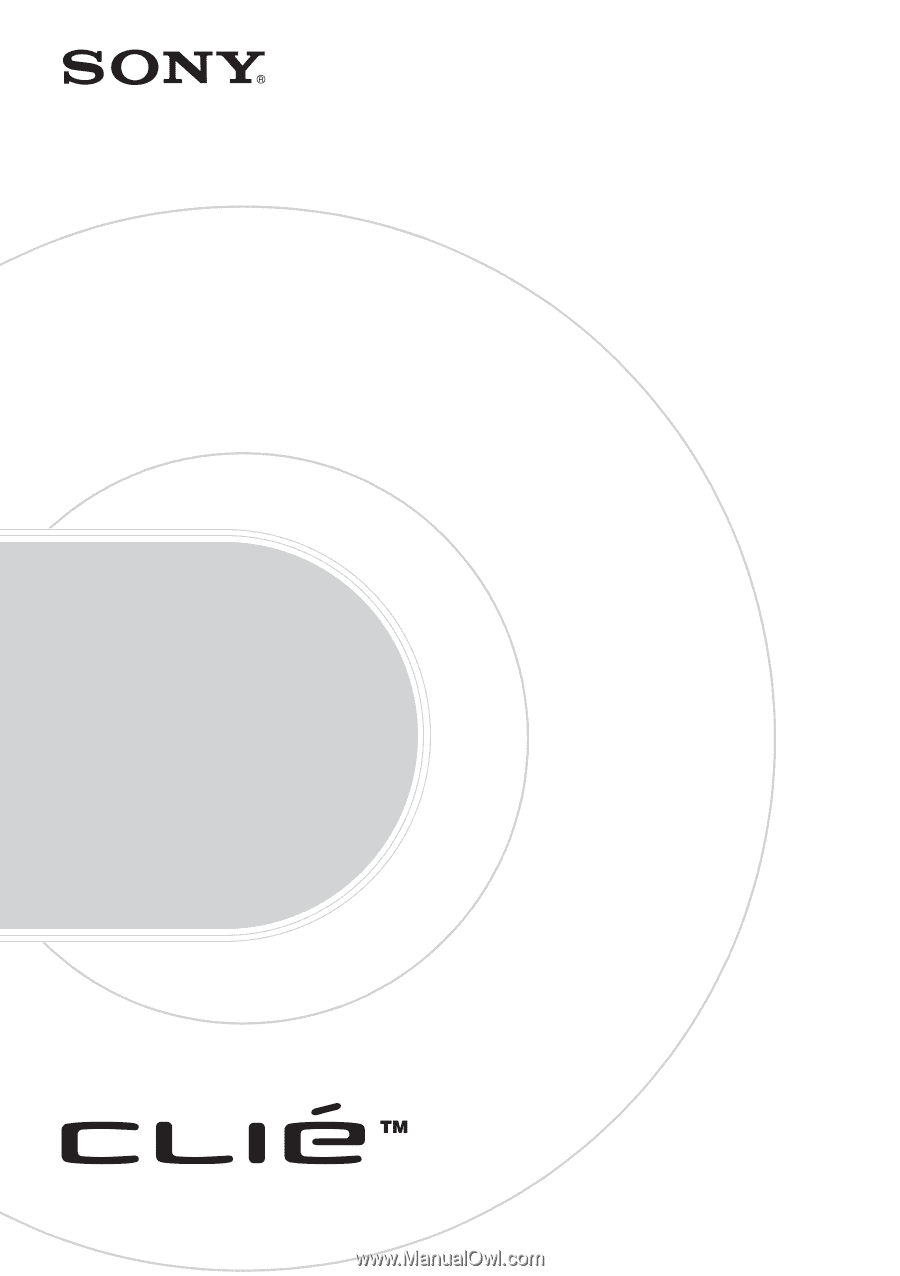
© 2003 Sony Corporation
A-BQL-100-
11
(1)
Personal Entertainment Organizer
PEG-TJ35
PEG-TJ25
Applications
Guide